A Deep Dive into HubSpot Email Authentication
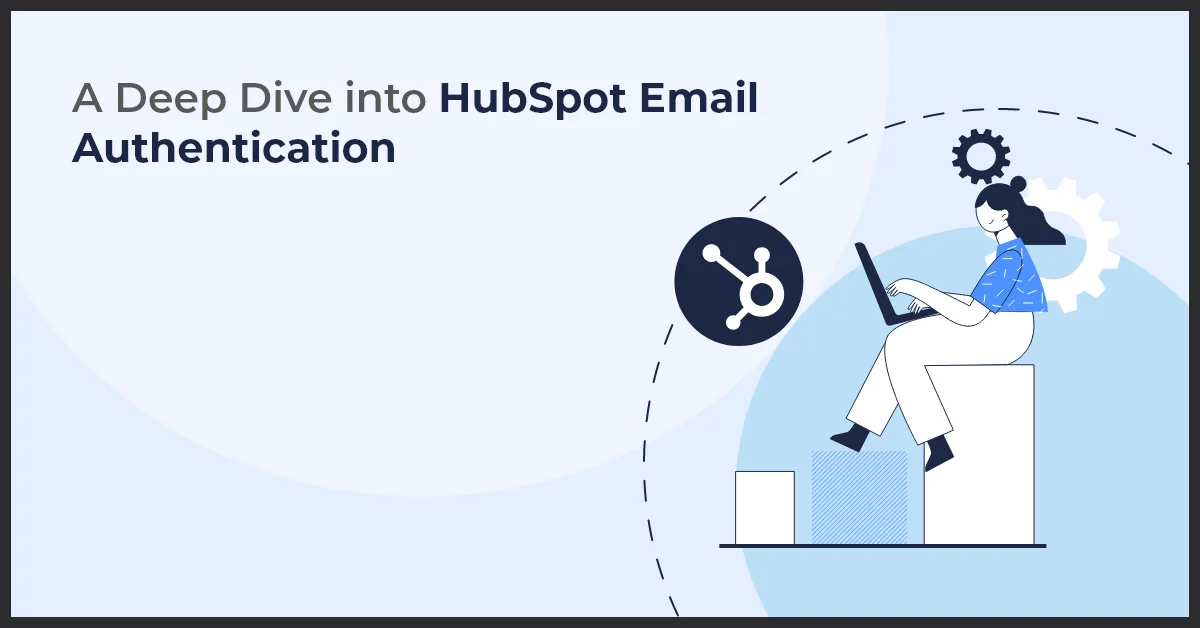
Published on: April 9, 2024
Updated on: July 10, 2024
496 Views
- HubSpot
15 min read
Email marketing is a cornerstone of digital communication, driving engagement and building lasting customer relationships. However, a fundamental understanding of HubSpot email authentication must ensure your emails reach their intended inboxes and maintain their integrity. In the larger email marketing framework, the significance of authentication cannot be overstated—it is the bedrock of sender credibility and email deliverability.
Moreover, navigating the intricate connection between domain names, the Domain Name System (DNS), and email authentication processes is crucial for any marketer. These elements collectively establish a trust protocol between email senders and recipients, a trust that's becoming increasingly vital in the rapidly advancing digital age. In this comprehensive guide, we'll explore how HubSpot email authentication tools are designed to heighten your email marketing strategies by bolstering the security and reliability of your communications.
Boost Your Email Deliverability with Proper Authentication
HubSpot email authentication is pivotal in ensuring your messages are delivered to your recipients' inboxes. It acts as a gatekeeper, helping providers distinguish between legitimate emails and potential spam or phishing attempts. In today's digital landscape, where trust is paramount, employing robust email authentication measures is not just recommended—it's essential.
Why Email Authentication Matters for Your Inbox Placement?
When you send an email, Internet Service Providers (ISPs) scrutinize it to determine if it's worthy of the inbox or destined for the spam folder. HubSpot email authentication helps verify your identity as the sender, assuring ISPs that the email is not forged. Proper authentication can significantly boost your inbox placement rate, enhancing your marketing campaigns' overall deliverability.
The Consequences of Neglecting Email Authentication
Failing to authenticate your emails can have severe consequences. Without it, you're at a higher risk of being blacklisted by ISPs, and your emails might never see the light of the inbox. This lack of trust can damage your sender's reputation and diminish your brand's credibility, potentially leading to decreased engagement and a loss of valuable leads.
Pro Tip: Prioritize regular monitoring and maintenance of your email authentication measures to ensure they remain up-to-date and aligned with industry standards, thus safeguarding your sender reputation and maximizing email deliverability.
Understanding SPF Records: Your First Line of Defense in Email Authentication
SPF (Sender Policy Framework) records are a critical component of email authentication that helps protect your domain from being used for email spoofing. SPF records allow domain owners to specify which mail servers are permitted to send email on behalf of their domain. It is implemented by adding specific SPF rules to your Domain Name System (DNS) records. Doing so helps email servers identify and block phishing emails and spammers masquerading under your domain name.
How SPF Works to Secure Your Email Communications?
SPF records list approved IP addresses or hostnames to send emails from your domain. When an email is received, the receiving server checks the SPF record by looking up the DNS. The email is considered legitimate if the sending server's IP address matches an IP address in the SPF record. Conversely, if there's no match, the email can be flagged or rejected as potential spoofing or unauthorized use of the domain.
Setting Up SPF Records: A Step-by-Step Guide
Implementing SPF for your domain can significantly improve your email deliverability and safeguard your brand's reputation. Here are the steps to set up SPF records for your domain:
- Determine the mail servers you use to send emails, including your email service providers and any third-party services.
- Contact your domain provider or access your DNS management panel to add a new TXT record.
- Input the values for your SPF record. The entry usually begins with "v=spf1," followed by the allowed mail servers and an appropriate policy directive, like "-all," to specify that only the listed servers are authorized.
- Save your changes and wait for the DNS to propagate, which may take up to 48 hours.
- Finally, use an SPF validation tool to test your SPF record for accuracy.
By carefully following these steps, you set up a robust defense mechanism against email fraud and ensure that the emails sent from your domain are trustworthy.
Pro Tip: Regularly review and update your SPF records to include any new mail servers or services you utilize for sending emails. It will ensure comprehensive coverage and maximize the effectiveness of your email authentication setup.
Enhance Your Email Security with DKIM Signatures
DKIM (DomainKeys Identified Mail) is an essential component of HubSpot email authentication that helps protect email senders and recipients from spam, spoofing, and phishing. It adds a digital signature to each outgoing message, ensuring the content is safe and hasn't been tampered with during transit. This signature is a testament to the sender's credibility and aids in building trust with email service providers.
Why Are DKIM Signatures Crucial for HubSpot Email Marketing?
When it comes to email marketing via HubSpot, having a robust authentication method in place is critical. DKIM signatures are pivotal in ensuring your emails reach your audience's inboxes and convey a sense of legitimacy and integrity. With DKIM, you can drastically improve your email deliverability rates and safeguard your brand's reputation.
Getting Started with DKIM on Your DNS
Setting up DKIM signatures may sound daunting, but it’s a straightforward process within your Domain Name System (DNS) settings. Here’s how to implement DKIM for your HubSpot email campaigns:
- Log in to your domain hosting platform and access the DNS settings.
- Locate the option to add a new TXT record. It will vary depending on your host.
- Enter the DKIM values provided by HubSpot, which typically include a domain key and a digital signature.
- Save your changes and wait for the DNS to propagate. It might take up to 48 hours.
Once set up, your emails will be signed automatically with a unique DKIM signature that validates their authenticity.
“ HubSpot’s “SPF & DMARC for All” update allows customers to directly copy DMARC and SPF records from HubSpot to their DNS and monitor the connection status within HubSpot itself. This proactive approach prepares you for the upcoming requirements by Google and Yahoo, ensuring that your emails remain in the inbox, not the spam folder. ” – martech.org
Mastering DMARC: The Keystone of Email Authentication
DMARC (Domain-based Message Authentication, Reporting & Conformance) represents the gold standard in email authentication measures. Its primary function is to enable email domain owners to protect their domain from unauthorized use, commonly known as email spoofing. The overarching goal of DMARC is to ensure that legitimate emails are properly authenticated using established SPF and DKIM records and to provide a clear policy for handling emails that fail this authentication.
How does DMARC Work with SPF and DKIM?
DMARC policies complement the SPF and DKIM protocols by utilizing their authentication results to determine the fate of an email message. While SPF allows senders to define which IP addresses are authorized to send mail on behalf of their domain, and DKIM provides an encryption key and digital signature that verifies that an email message was not tampered with in transit, DMARC uses this information to deliver a verdict. If an email fails SPF or DKIM checks, DMARC advises the receiving mail server on what to do next - either quarantine the email, reject it outright, or let it pass through based on the policy set by the domain owner.
Implementing DMARC for Your Domain
Establishing a DMARC policy for your domain entails several critical steps:
- Creating a DMARC record: This record outlines the specific DMARC policy for how your domain handles email authentication failures.
- Publishing the record to your domain's DNS: The record must be added to your Domain Name Service (DNS) so that receiving email servers can find and apply your DMARC policy.
- Setting a policy level: Decide on a policy level that suits your domain's needs – whether to monitor only (none), quarantine suspicious emails, or reject them completely.
Starting with a less restrictive policy, such as 'none,' is vital to monitoring how your emails are treated and avoiding mistakenly blocking legitimate emails. As you gather more data and refine your SPF and DKIM configuration, you can tighten your DMARC policy to a more restrictive 'quarantine' or 'reject' setting.
Pro Tip: Use DMARC reporting to refine your policy gradually, starting with monitoring-only and shifting towards more restrictive settings as you improve SPF and DKIM configurations, enhancing domain security and email deliverability.
Setting Up HubSpot Email Authentication: A Step-by-Step Guide
HubSpot email authentication is critical for ensuring your marketing campaigns reach your audience's inbox. By setting up SPF, DKIM, and DMARC for your HubSpot sending domain, you are taking definitive steps to optimize your email deliverability. Let's break down the process and ensure your HubSpot email authentication is top-notch.
Implementing SPF, DKIM, and DMARC in HubSpot
- SPF (Sender Policy Framework): Add an SPF TXT record in your DNS settings to specify which mail servers are permitted to send email on behalf of your domain.
- DKIM (DomainKeys Identified Mail): Generate a DKIM signature, and HubSpot will provide you with a TXT record to add to your DNS settings to help verify your email's origin.
- DMARC (Domain-based Message Authentication, Reporting & Conformance): Combine the powers of SPF and DKIM and add a DMARC TXT record to your DNS to set the policy for handling emails that fail authentication.
Customizing Your HubSpot Domain Settings
Within HubSpot, you can customize your domain settings to further enhance email deliverability:
- Navigate to your Domain Settings in the HubSpot portal.
- Look for the Email Sending domain section to manage your SPF and DKIM records.
- Ensure you follow the specific instructions provided by HubSpot for accurate customization.
Properly setting up your HubSpot email authentication measures can distinguish your emails as trustworthy, increasing the likelihood that they land in the inbox rather than the spam folder. By taking control of your HubSpot email authentication setup, you solidify your brand's reputation and help secure the success of your email marketing efforts.
Pro Tip: Regularly review and update your SPF, DKIM, and DMARC records in HubSpot to ensure they remain aligned with your email-sending practices and maximize deliverability, ultimately enhancing your brand's reputation and the effectiveness of your email marketing efforts.
Verifying Email Authentication in HubSpot
HubSpot email authentication ensures your marketing efforts reach the inbox and protect your domain's reputation. After setting up SPF, DKIM, and DMARC for your HubSpot email-sending domains, verifying that these records are implemented correctly is equally important. Let's walk through the steps to ensure your email authentication is rock-solid in HubSpot.
How to Verify the Correct Implementation of SPF, DKIM, and DMARC within HubSpot
HubSpot provides tools to check the status of your email authentication setup. To verify SPF and DKIM implementation, navigate to your account settings and follow these steps:
- Go to 'Domains & URLs' under the 'Website' section.
- Select the domain you wish to check.
- Under the 'Email' tab, find the 'Email Sending' section to review the statuses of SPF and DKIM.
- A green checkmark will indicate that SPF and DKIM are set up correctly.
Checking DMARC is done externally; use a DMARC record checker tool to ensure your DMARC policy is correctly published in the DNS records of your sending domain.
Tools and Methods for Monitoring the Status of HubSpot Email Authentication
Continuous monitoring of HubSpot email authentication is vital. Beyond HubSpot's internal tools, consider the following:
- Use third-party tools like MXToolbox to periodically monitor your SPF and DKIM records.
- Implement DMARC reporting services to get feedback on your emails' authentication status and alignment.
- Set up alerts to stay informed of any changes or issues with your HubSpot email authentication setup.
Pro Tip: Regularly schedule automated checks using third-party tools like MXToolbox to monitor SPF and DKIM records for any discrepancies or issues, ensuring continuous email authentication integrity and maximizing the deliverability of your marketing efforts in HubSpot.
Best Practices for HubSpot Email Sending Domains
Ensuring that your emails are consistently delivered to your audience’s inboxes should be a top priority in your email marketing strategy. With HubSpot's advanced email tools, adhering to best practices for email-sending domains is straightforward and can significantly improve your sender reputation. Below, we discuss vital measures to maintain domain integrity and enhance email deliverability.
Tips for Maintaining a Strong Sender Reputation with Authenticated Emails
- Monitor deliverability rates: Monitor how many emails reach inboxes and adjust strategies accordingly.
- Engage recipients: Send relevant content encouraging opens and clicks, positively affecting your sender score.
- Manage bounce rates: Regularly clean your email list to reduce the number of hard bounces.
- Avoid spam traps: Be cautious with email acquisition to prevent accidentally sending emails to spam trap addresses.
Strategies to Keep Your Domain Secure and Authentication Records Up-to-Date
Maintaining the security of your domain is essential not only for email authentication but also to prevent fraud and protect your brand's reputation. Implement these strategies:
- Regularly review SPF, DKIM, and DMARC records: Ensure they are correctly set up and reflect your current email-sending practices.
- Stay informed on policy updates: Email authentication protocols can evolve, so staying updated on changes is critical for maintaining compliance.
- Implement multi-factor authentication (MFA): Secure access to your domain and email-sending services to protect against unauthorized changes.
Pro Tip: Implement a robust email list hygiene routine by regularly cleaning and updating your subscriber list to remove invalid or inactive email addresses. It helps improve deliverability rates and prevents potential damage to your sender's reputation.
Resolve Email Authentication Challenges in HubSpot
HubSpot email authentication ensures your marketing messages consistently reach your audience's inbox. However, even with the best setup, issues can arise that influence the success of your email campaigns. With HubSpot email authentication tools, understanding common pitfalls and troubleshooting them quickly is essential to maintaining your deliverability rates.
Identifying Typical Challenges with HubSpot Email Authentication
Users may encounter several obstacles when dealing with SPF, DKIM, and DMARC records within HubSpot. Problems often manifest as failed deliveries, messages landing in spam, or authentication errors in email headers. It's pivotal to recognize these signs early to take corrective action.
Solutions to Common Problems with SPF, DKIM, and DMARC Settings
- SPF Records: An incomplete or incorrect SPF record can result in authentication failures. Verify that your SPF record includes HubSpot's servers and doesn't exceed the DNS lookup limit of 10.
- DKIM Signatures: If your emails are not being signed correctly, check that your DKIM settings are properly configured in HubSpot and ensure that your domain keys are correctly published in your DNS records.
- DMARC Policies: A strict DMARC policy may prevent your emails from being delivered if SPF or DKIM fail. It is important to adopt a policy aligned with your authentication setup and gradually enforce it to monitor its impact on delivery.
Proactive monitoring and fast reaction to issues can prevent larger deliverability disruptions. Maintaining your HubSpot email authentication setup is an ongoing process that contributes significantly to your email marketing performance.
Pro Tip: Regularly review your email authentication settings in HubSpot and proactively monitor email deliverability metrics to quickly catch and resolve issues, ensuring consistent inbox placement for your marketing messages.
Boosting Email Marketing Performance with Reliable Email Authentication
Email marketing is one of the primary channels for customer engagement and conversion. However, its effectiveness is heavily contingent upon email deliverability and sender reputation—which is where the role of HubSpot email authentication becomes pivotal. In this section, we will delve into the crucial impacts of email authentication on your email marketing performance, illuminating the importance of this often-overlooked aspect.
Analyzing Key Performance Metrics Affected by HubSpot Email Authentication
HubSpot email authentication can influence several key performance metrics indicative of successful email marketing campaigns. Metrics such as delivery, open, bounce, and click-through rates can all significantly improve when authentication protocols are properly implemented. Email authentication verifies to ISPs and email clients that the sender is credible, thus reducing the likelihood of emails being flagged as spam or phishing attempts. Subsequently, authenticated emails are more likely to reach the intended recipient's inbox, enhancing engagement metrics.
HubSpot email authentication is a technical formality vital to strategic email marketing. Improving delivery and trust can significantly bolster the overall performance of email campaigns and, in turn, generate a higher return on investment for your marketing efforts.
Key Takeaways
- HubSpot email authentication isn't optional; it's foundational for successful email marketing. By implementing SPF, DKIM, and DMARC records, you establish trust with ISPs, ensuring your emails reach their intended recipients' inboxes.
- Neglecting email authentication can lead to blacklisting by ISPs, damaging your sender's reputation and reducing engagement. Setting up SPF, DKIM, and DMARC correctly significantly boosts email deliverability and credibility.
- Monitor SPF, DKIM, and DMARC records to reflect your email-sending practices accurately. Use tools like HubSpot's internal checks and external services for comprehensive monitoring.
- Stay informed about updates, maintain proactive monitoring, and swiftly address any issues impacting your email deliverability. Review and update authentication settings regularly to adapt to changing requirements and maintain domain integrity.
Conclusion
Hubspot email authentication is not just a technical detail—it's a cornerstone of successful email marketing that directly affects your deliverability and reputation. Mastering email authentication ensures your marketing messages reach your audience reliably and securely.
Implementing the SPF, DKIM, and DMARC records is more than following instructions; it's an ongoing commitment to best practices safeguarding your email communications.
Email us at info@growthnatives.com to seek additional resources or professional assistance when facing email authentication challenges. Review and implement best practices to enhance your email deliverability, and regularly verify your email authentication settings within the HubSpot platform.
Frequently Asked Questions
To set up DKIM for HubSpot, log in to your domain hosting platform, access DNS settings, add a new TXT record with DKIM values provided by HubSpot, and save changes. Wait for DNS propagation, typically up to 48 hours.
Yes, HubSpot offers robust email marketing capabilities, including email creation, automation, personalization, and analytics, making it a popular choice for businesses.
Authentication in email marketing involves verifying the identity of email senders to prevent fraud, phishing, and spoofing. It ensures that emails are genuinely sent from the claimed source and helps improve deliverability and trust.
You can track your HubSpot marketing emails through built-in analytics tools. HubSpot provides insights into email performance metrics such as open rates, click-through rates, and engagement, allowing you to analyze and optimize your campaigns.
HubSpot offers email automation features in both free and paid plans. While basic automation functionality is available in the free plan, more advanced automation features are included in paid plans.
Yes, HubSpot allows you to send emails directly from the platform. You can create, personalize, and schedule emails within HubSpot’s email marketing tools and send them to your contacts or segmented lists.
The number of marketing emails you can send in HubSpot depends on your subscription plan. Different plans offer varying email-sending limits, with higher-tier plans typically allowing more emails per month.
The three major email authentication protocols are SPF (Sender Policy Framework), DKIM (DomainKeys Identified Mail), and DMARC (Domain-based Message Authentication, Reporting, and Conformance). These protocols work together to verify the authenticity of email senders and prevent fraudulent activities.



