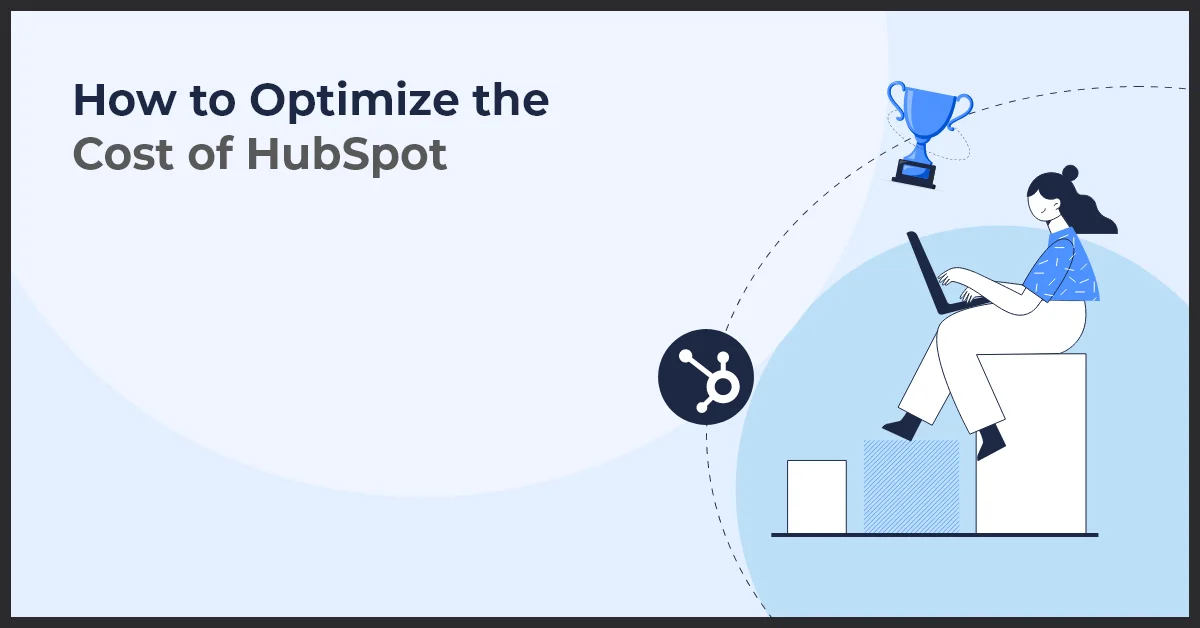Turbocharge Your Virtual Events With Eventbrite and HubSpot Integration

Published on: September 21, 2022
Updated on: December 16, 2024
1723 Views
- HubSpot
8 min read
Integrating Eventbrite with HubSpot simplifies event management by automating attendee data capture, enhancing marketing workflows, and providing personalized engagement opportunities. The integration allows businesses to streamline event logistics, gain insights through attendee behavior tracking, and leverage event data for lead nurturing and personalized follow-up. This combination improves event marketing and drives higher engagement and conversions.
Hosting virtual events is a powerful way to engage your audience, build credibility, establish rapport, and generate high-quality leads. That’s why every savvy marketer is turning to event-hosting platforms to amplify their marketing efforts.
When your event hosting platform seamlessly integrates with your marketing automation platform and CRM platform, you gain valuable insights, such as a list of attendees and post-event engagement, which can be used to nurture leads effectively.
For HubSpot users, integrating it with Eventbrite can be a game-changer. Eventbrite is a versatile event management and ticketing platform that facilitates the creation and management of events, including webinars. When integrated with HubSpot, it can take your event marketing to the next level.
You can segment email lists and create automated workflows based on event information that can help you create the perfect experience for every registrant. This seamless integration offers the ability to simplify logistical challenges, supercharge your promotional efforts, and foster meaningful relationships with your audience.
In this blog, we'll provide a step-by-step walkthrough of integrating Eventbrite and HubSpot. Let's dive in!
Benefits of Integrating Eventbrite and HubSpot
Integrating Eventbrite and HubSpot offers several key benefits for event-driven marketing and lead management.
Here are some of them.
1. Streamlined Event Logistics
Event management involves juggling numerous tasks, from ticketing to attendee communication. Integrating Eventbrite and HubSpot simplifies these processes, reducing manual work and the risk of errors.
2. Enhanced Marketing Capabilities
Effective marketing is crucial for event success. With this integration, you can segment your email lists and establish automated workflows using event-related data, allowing you to tailor a personalized experience for each event registrant.
3. Improved Audience Engagement
Engaging event attendees before, during, and after the event is crucial. HubSpot's tools enable personalized communication, ensuring attendees stay informed and engaged, leading to higher satisfaction rates and increased loyalty.
4. Increased Event Engagement Visibility
New registrants for your events will automatically be created as contacts in HubSpot, ensuring that your entire team is well-informed about all event details.
5. Rich Data Insights
Leverage event data for lead scoring, enabling your sales representatives to prioritize reaching out to prospects who are most likely to make a purchase. Alternatively, utilize event attendance data to dynamically customize your website content specifically for event attendees.
Steps to Follow Before Actually Integrating Eventbrite and HubSpot
Before we get into the technical details of integrating Eventbrite and HubSpot, let's ensure you're well-prepared. This initial phase is crucial for a smooth integration process.
Step 1. Prerequisites
These fundamental elements are essential to make the integration process efficient, make sure you have the following prerequisites in place:
- Active Eventbrite and HubSpot Accounts: Ensure you have active accounts for both Eventbrite and HubSpot. If you don't have one account or both, sign up for them.
- Administrative Access: Ensure that you have administrative access or the necessary permissions in both accounts to set up the integration.
- Event Data: Prepare the event data you want to sync between the platforms. This includes details such as event names, dates, ticket types, and attendee information.
Step 2. Setting Objectives
Clearly define your integration objectives to guide your efforts effectively.
Ask yourself:
- What are you trying to achieve with this integration? Whether it's improving registration processes, enhancing marketing automation, or better understanding attendee behavior, having clear objectives will help you stay focused.
- How will you measure success? Establish key performance indicators (KPIs) to evaluate the integration's impact on your event management.
Step 3. Accessing Eventbrite and HubSpot Accounts
Ensure you can easily access your Eventbrite and HubSpot accounts:
- Login Credentials: Verify that you have the login credentials (username and - password) for both Eventbrite and HubSpot. If necessary, reset your passwords to ensure access.
- User Permissions: Check if you have the necessary permissions within both accounts to initiate and manage the integration. If not, contact your account administrator to grant the required access.
With these prerequisites in place and your objectives set, you're ready to move forward with the integration process.
Pro Tip: Before integrating Eventbrite and HubSpot, ensure you have active accounts, administrative access, and prepared event data. Clearly define integration objectives and verify login credentials and user permissions to facilitate a smooth process.
Integrating Eventbrite and HubSpot - What Does the Process Look Like?
The process of integrating Eventbrite and HubSpot typically involves several key steps to ensure a smooth and effective connection between the two platforms.
Here's an overview of what the integration process looks like:
- Open your HubSpot account.
- Click on the Marketplace icon from the navigation bar.
- Search and select the Eventbrite App.
- Click on Install App.
- Authorize your Eventbrite account on the following screen and click on Get Started.
- To give HubSpot access to your Eventbrite account, click Allow.
- You'll be sent to the Eventbrite settings page, where you can see all of your current Eventbrite events.
After enabling integration, follow these steps:
- After integrating HubSpot with Eventbrite, you will see the Eventbrite app in your connected apps.
- In the App, you will see a screen that contains your past and future events. Please refer to the screenshot below:
- Now, you can check the box to activate the sync of contacts for future events. And, if you want to sync historical records/contacts from past events, then you have to turn the sync on for each event manually.
- Once the sync is on for future or past events, your Contacts will start getting into your HubSpot instance with limited fields (Cell Phone, Company, First Name, Last Name, Home Address, Job Title, and Website).
Pro Tip: To integrate Eventbrite and HubSpot, install the Eventbrite App in HubSpot. Authorize your Eventbrite account and enable contact syncing for future and past events to streamline your event management processes.
Optimize Integration for Your Unique Business Needs
Now that you've successfully integrated Eventbrite and HubSpot, it's time to maximize the benefits and fine-tune the integration according to your specific requirements.
1. Exploring Advanced Integration Features
Explore the advanced features and functionalities offered by Eventbrite and HubSpot integration:
- Customized Workflows: Set up customized workflows to automate tasks that are unique to your events, ensuring smoother operations.
- Data Enrichment: Leverage data enrichment capabilities to gather more insights about your attendees and tailor your engagement strategies accordingly.
- Advanced Reporting: Utilize advanced reporting tools to gain deeper insights into event performance, attendee behavior, and marketing campaign effectiveness.
2. Troubleshooting Common Issues
Address and resolve common issues that may arise during integration:
- Data Sync Errors: Learn how to identify and resolve synchronization errors to ensure accurate data transfer between Eventbrite and HubSpot.
- Email Deliverability: Troubleshoot email delivery issues to ensure your communications reach your audience effectively.
- User Access Problems: Handle any access-related issues promptly, ensuring team members have the necessary permissions to use the integrated systems.
3. Staying Updated with Eventbrite and HubSpot Enhancements
Stay informed about updates and enhancements in both Eventbrite and HubSpot:
- Regular Updates: Keep an eye on updates and new features released by both platforms. These updates often include improvements to the integration process.
- Community Forums and Support: Engage with the user communities and support resources provided by Eventbrite and HubSpot to stay updated and resolve any queries or issues.
- Feedback and Suggestions: Provide feedback and suggestions to both platforms based on your integration experience. Your input can influence future enhancements that better align with your needs.
Key Takeaways
- Integrating Eventbrite with HubSpot automates attendee data capture and enhances marketing workflows, allowing businesses to streamline event logistics and effectively engage with attendees.
- The integration provides valuable insights into attendee behavior, enabling businesses to leverage event data for lead nurturing and personalized follow-up.
- HubSpot users can create tailored experiences by segmenting email lists and establishing automated workflows based on event-related data, improving audience engagement.
- Successful integration simplifies event management processes and reduces manual tasks, ensuring event details are accessible to the entire team.
- To maximize integration benefits, businesses should explore advanced features, troubleshoot common issues, and stay updated with enhancements from both platforms.
Conclusion
The integration of Eventbrite and HubSpot can transform your virtual event strategy by simplifying registration, providing personalized experiences, and enhancing lead management. By leveraging these two powerful platforms in tandem, you can turbocharge your virtual events, drive engagement, and ultimately boost your marketing efforts. Whether you're hosting webinars, conferences, or virtual trade shows, this integration can help you create memorable and impactful virtual experiences for your audience.
Ready to Integrate HubSpot and Eventbrite Flawlessly? Let’s Talk!
Our HubSpot experts would love to offer unwavering support and act as a guiding force throughout the integration. Just drop us a line at info@growthnatives.com and we’ll take it from there.
Frequently Asked Questions
Integrating Eventbrite with HubSpot enables seamless management of event registrations, attendee data, and marketing automation for virtual events.
Integrating Eventbrite with HubSpot allows you to synchronize event attendee data with your CRM, enabling better tracking, segmentation, and personalized communication.
HubSpot provides email marketing automation, personalized workflows, event promotion tools, and analytics to optimize virtual event engagement.
Integration enhances event marketing by enabling targeted email campaigns, personalized communication based on attendee behavior, and precise ROI tracking.
Benefits include centralized event data management, enhanced lead nurturing capabilities, improved attendee engagement through personalized communications, and better ROI tracking.