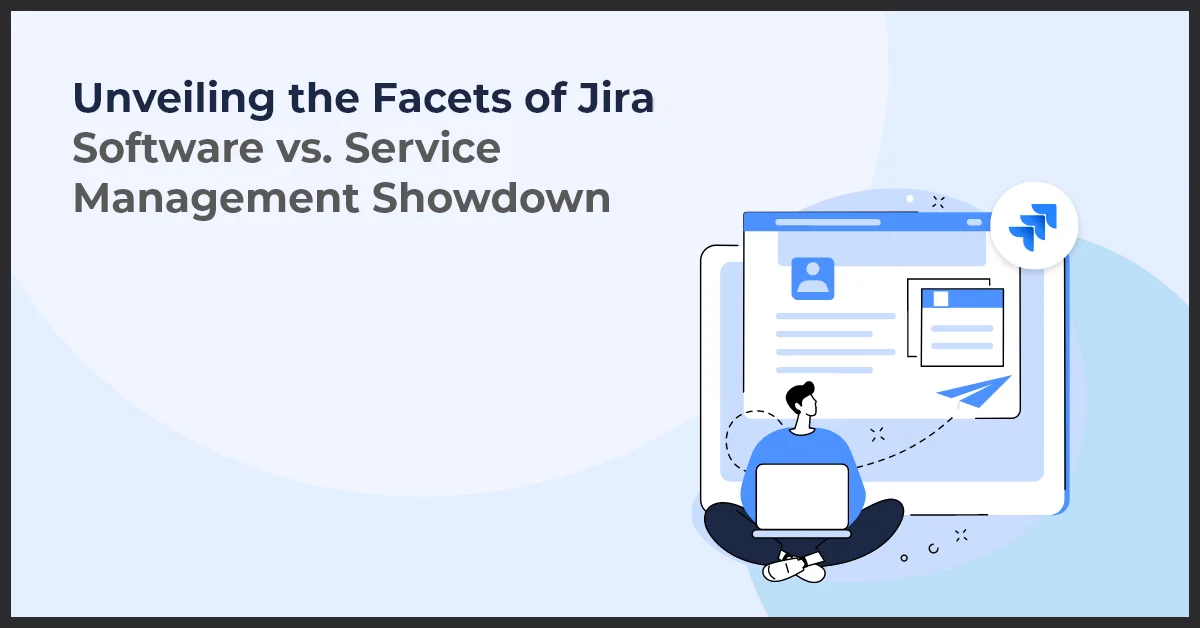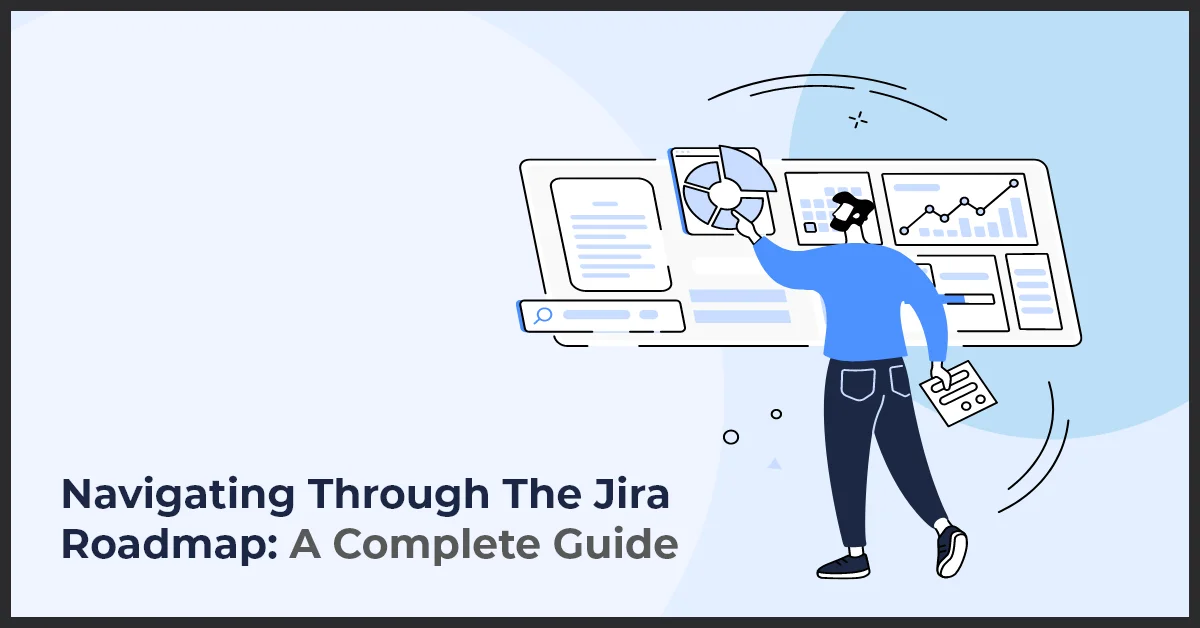Discover the Power of Jira Software in Driving Successful Projects

Published on: June 3, 2024
Updated on: July 05, 2024
331 Views
- Jira
14 min read
Have you ever wondered how the pros keep their development projects running smoothly, navigating through the intricacies of the Software Development Life Cycle (SDLC) with ease? Say hello to Jira Software, the powerhouse behind effective management. Jira is more than just a tool; it's a catalyst for collaboration and efficiency, finely tuned to cater to the diverse needs of both developers and project managers. Join us in a friendly chat as we explore the core of Jira Software and its indispensability in orchestrating the numerous stages of SDLC – from initial concept to final deployment.
The Agile Advantage with Jira Software
Jira Software stands out as a dynamic ally for teams embracing agile methodologies. Its versatile features cater to various agile frameworks, ensuring that project management is not just streamlined but also adaptive to the ever-evolving requirements of software development.
Seamlessly Supporting Agile Methodologies
Agile is all about flexibility, continuous improvement, and rapid responses to change. Jira Software doesn't just support agile principles; it's built around them. It allows teams to manage their work efficiently while constantly iterating and improving their processes.
Jira's Adaptation to Agile Environments
Whether you're a fan of the Scrum framework or prefer the continuous flow of a Kanban board, Jira Software has you covered. Here's how Jira transforms the agile experience:
- Scrum Framework: Jira's scrum boards empower teams to plan sprints meticulously, track progress transparently, and deliver incrementally. It's the ideal environment to foster the Sprint Planning, Daily Standups, Sprint Reviews, and Sprint Retrospectives.
- Kanban Board: For teams inclined towards a more fluid setup, Jira's Kanban boards visualize workflow for optimal efficiency and maximum throughput. With real-time updates, it becomes effortless to manage and adjust to ongoing changes.
In any agile setting, the goal is to break down complex tasks into manageable units, iterate quickly, and adapt based on stakeholder feedback. Jira Software's robust handling of Scrum and Kanban practices ensures that your team can stay on top of their game, delivering results that resonate with agility and quality.
Project Management Made Efficient with Jira
Are you tired of the chaos that often comes with project management? Fear not, because Jira Software is on a mission to streamline your projects and bring a zen-like order to your deadlines and deliverables. Let's delve into how Jira turns the daunting task of project management into a cakewalk.
Project Planning and Task Assignments with Jira
Project planning can sometimes feel like you're trying to solve a Rubik's cube blindfolded, right? Well, Jira comes to the rescue with its intuitive project planning tools. By laying out each task and allowing you to assign them to your team, Jira makes sure that everyone knows what they need to be working on, sans confusion.
- Visual Overviews: With boards and timelines, you get a bird's eye view of progress.
- Task Breakdown: Every project is a puzzle, and Jira helps you break it down into manageable pieces.
- Seamless Integration: Jira plays nice with other tools so you can synchronize across platforms.
The Concept of Prioritization and Its Implementation in Jira
Ever feel like you're stuck in a game of task whack-a-mole, where everything seems urgent? Jira's prioritization framework allows you to sort tasks by urgency and importance, so critical issues get the limelight they deserve. This way, your team can tackle projects with laser-like focus on what really matters.
- Prioritize with Precision: Drag-and-drop functionality makes reshuffling priorities a breeze.
- Customizable Workflows: Define what 'priority' means for your team with customizable workflows.
- Focus on Impact: Shift from reactive to proactive by tackling high-impact tasks first.
In the world of Jira, efficiency is not just a buzzword—it's a tangible outcome. By understanding how Jira melds project planning and prioritization, you can bid adieu to the whiteboard markers and say hello to a streamlined, efficient project management process.
Enhancing Collaboration with Jira Software
When it comes to bringing teams together to do remarkable work, Jira Software shines as an essential collaborator. With its suite of tools designed to promote interaction, Jira transforms the way teams communicate, ensuring that brilliant ideas are always a part of the dialogue. Let's explore how Jira fosters a truly collaborative environment.
Tools to Propel Team Synergy
The beating heart of Jira lies in its dynamic tools and features that encourage team members to seamlessly work together. Interactive boards provide a visual landscape of tasks, where everyone can track progress and updates in real-time. Strong integration with a variety of communication platforms means staying on the same page is only a click away.
Customized Workflows for Diverse Team Mechanics
Every team has its rhythm, and Jira's workflow customization capabilities respect this diversity. With the ability to tailor workflows to match specific team requirements, Jira ensures that from ideation to delivery, each step aligns perfectly with your team's unique way of operating.
Extending a Hand with Add-ons and Plugins
The key to Jira's adaptability lies in its rich marketplace of add-ons and plugins. Whether you need to enhance communication, share files, or manage documentation, there's almost always an add-on for that. These integrations empower teams to collaborate beyond the constraints of the core software, making Jira the central hub for all collaborative efforts.
- Integration with chat tools for instant communication
- File sharing plugins to ensure everyone has access to the latest versions
- Document collaboration tools for collective editing and feedback
In essence, Jira Software doesn't just support collaboration - it's a catalyst for it. It invites teams to converge on a platform where collective success is just as important as individual contribution. With Jira, together is definitely better.
Take Your Issue Management to the Next Level with Jira's Advanced Tracking
When it comes to issue and bug tracking, Jira Software stands out from the crowd with its sophisticated capabilities. Jira's power lies in its flexibility and depth, ensuring teams can stay on top of bugs and tasks throughout the development process. Let's dive into what makes Jira an indispensable tool for developers and project managers alike.
Detailed Issue Tracking Capabilities in Jira
Jira Software's issue tracking system is designed to capture and organize every detail of a bug or task. With customized fields and workflows, you can tailor the tracking process to fit your project's unique needs. Here are some features that help Jira provide a comprehensive tracking experience:
- Custom Issue Types: Create various issue types, such as bug reports, improvement tasks, or new feature requests, to keep your backlog organized.
- Advanced Search and Filters: Use JIRA Query Language (JQL) to find issues fast and build shared filters for common search requirements.
- Automation Rules: Automate repetitive tasks with custom rules that transition issues, assign tasks, and more, when certain conditions are met.
- Attachments and Screenshots: Easily upload files or screenshots directly to an issue to provide all necessary context for the team.
Effective Bug Tracking and Resolution Techniques using Jira
Tracking bugs effectively is only half the battle; the goal is to resolve these issues swiftly to maintain software quality. Here's how Jira can help streamline bug resolution:
- Linking Issues: Link related bugs and tasks to visualize dependencies and streamline the resolution process.
- Real-Time Collaboration: Use @mentions to draw attention to critical issues and collaborate on fixes within Jira's environment.
- Workflow Transitions: Set up customized workflows that reflect your team's processes for resolving, testing, and closing bugs.
- Integration with Development Tools: Connect Jira with version control systems and CI/CD tools for seamless traceability from code to deployment.
In the complex landscape of software development, Jira's advanced issue and bug tracking features are a beacon of clarity. By leveraging these powerful tools, teams can not only tackle issues efficiently but also improve their overall quality and productivity.
Customization and Integration: Making Jira Your Own
Every team has its nuances, and a one-size-fits-all approach rarely fits all when it comes to software development and project management. That’s where Jira Software’s prowess for customization and integration shines, providing the flexibility to tailor the platform to your unique operational needs. In this part, we delve into how you can bend Jira to your will, ensuring it complements your team's workflow seamlessly.
Customizing Jira's Workflow to Match the Team's Processes
Your team’s process is distinctive, and Jira understands that. With Jira's extensive customization options, you can create workflows that mirror the exact stages and transitions your tasks undergo. From simple to-do lists to complex, multi-stage workflows, Jira's customization ensures that the software adapts to your team, not the other way around.
Integrating with Development Tools to Create a Unified Development Environment
Development tools are numerous and varied, but they need to work together like a well-conducted orchestra. Jira Software’s integration capabilities mean you can connect your code repository, continuous integration servers, and other tools directly into the Jira ecosystem. This results in a unified development environment where updates and information flow smoothly between systems, saving time and reducing errors.
Using Add-ons and Plugins to Enhance Jira’s Functionality
When the base functionality of Jira Software doesn't quite hit the mark, the solution often lies in the Atlassian Marketplace. Here you can tap into an extensive library of add-ons and plugins designed to enhance Jira’s already robust feature set. Whether you need advanced reporting, improved time tracking, or something more niche, there's likely an add-on that can fit the bill, allowing you to extend Jira’s capabilities even further.
- Boost your reporting power with advanced analytics plugins.
- Integrate time tracking tools for clearer productivity insights.
- Enhance your testing and QA with specialized add-ons.
In conclusion, making Jira your own is not just a possibility—it’s a pathway gleamed with opportunities to optimize your team’s efficiency and synchronize your software development lifecycle. Embrace the power of customization and integration as you continue to explore the depths of what Jira Software can do for you.
User Permissions and Enterprise-Grade Security in Jira
When it comes to collaboration on a large scale, managing who has access to what is imperative for keeping projects on track. Jira Software excels not just in task management, but also in ensuring that the right people have the appropriate level of access to various project components. Let's explore how Jira safeguards your project with robust user permissions and security measures.
Managing User Permissions for Team Roles and Responsibilities
In a world where collaborative efforts define the success of projects, Jira Software brings clarity and structure to the forefront. Managing user permissions in Jira is a breeze, helping teams by:
- Defining roles that align with team members' responsibilities.
- Granting permissions based on those roles to control access to projects, issues, and other critical areas.
- Customizing access levels for different team members, ensuring that sensitive information remains confidential.
- Setting up clear hierarchies for approval processes and task management.
This fine-grained permission system is a cornerstone of maintaining project integrity and accountability within teams, no matter the size.
Security Features that Make Jira Suitable for Enterprise Use
In an era where security breaches are all too common, Jira Software stands out with its enterprise-grade security features. Whether you're a startup or a large corporation, the security of your data cannot be compromised. Jira provides:
- Encryption at rest and in transit, ensuring your data is protected at all stages of its journey.
- Compliance with industry standards like SOC2, ISO 27001/27018, and GDPR, which means Jira adheres to strict data protection regulations.
- Regular security audits that consistently scan for vulnerabilities and patch them proactively.
- Robust disaster recovery plans, guaranteeing minimal downtime and data loss in case of unexpected incidents.
With Jira, you can rest assured that your project information is secure, and your workflows remain uninterrupted - a true hallmark of enterprise reliability.
Strategic Planning with Jira: Roadmapping and Release Planning
When it comes to bringing structure and clarity to the strategic planning process, Jira software stands out with its robust roadmapping and release planning tools. Whether you're a startup or a large enterprise, laying out the big picture is crucial for success, and that's where Jira shines.
Developing Long-Term Project Strategies Using Roadmapping Tools in Jira
With Jira, you can define your product vision and break it down into achievable goals. The roadmapping tools allow teams to create visual timelines that outline important milestones and track progress towards the grand vision. With this feature, you can:
- Establish a clear roadmap that aligns with your business objectives.
- Prioritize features and tasks with a drag-and-drop interface.
- Forecast potential bottlenecks and address them proactively.
- Keep stakeholders in the loop with shareable, dynamic roadmaps.
Organizing and Planning Product Releases Efficiently
Planning a product release can be a complex affair, but Jira’s release planning tools streamline this process. It enables product managers and teams to organize work into releases or versions, ensuring that no critical aspect slips through the cracks. The benefits of using Jira for release planning include:
- Setting realistic release dates based on team capacity and velocity.
- Monitoring the status of work associated with an upcoming release.
- Adjusting plans quickly in response to changes without losing sight of deliverables.
- Communicating release notes and updates to customers seamlessly.
Implementing Jira software in your strategic planning process not only empowers your teams to work more cohesively but also provides clarity and transparency that propels your projects forward. Embrace Jira's roadmapping and release planning capabilities and watch your strategic planning transform from a task into a strategic asset.
Extending Jira Beyond Software Development
Think Jira is only for software buffs? Think again! As versatile as it is robust, Jira steps out of the developer's room, stretching its wings into various industry skies. Let's dive into how teams across the board are harnessing the power of Jira for project tracking and management—far beyond lines of code and software sprints.
Project Tracking for All: Not Just for Developers
Gone are the days when Jira was pegged as a tool solely for the tech-savvy. Today, it simplifies the complex web of task management for a variety of non-developer teams. From marketing campaigns to human resources, Jira is flexing its muscles to help teams organize, track, and streamline their workflows with the same efficiency that has powered software development for years.
Jira Software: The Multi-Industry Maestro
Jira's adaptability is not locked down to a single realm; it's the Swiss Army knife of project management tools. Here are some compelling examples:
- Marketing Magic: Craft and track creative campaigns, staying on top of deadlines and deliverables.
- HR Mastery: From recruitment processes to onboarding journeys, manage employee lifecycles meticulously.
- Legal Precision: Tame the intricacies of case management and stay ahead with organized documentation.
- Education and Research: Juggle multiple research projects, collaborating with teams for groundbreaking discoveries.
- Manufacturing Moves: Supervise production schedules, inventory, and quality control checks all in one central place.
This only scratches the surface of how Jira has transcended the software development sector to establish itself as a cornerstone in diverse operational landscapes. Its flexibility paired with powerful features make it an indispensable ally for teams aiming to scale new heights in efficiency and collaboration. So, whatever your industry, Jira could be the game-changer you’ve been looking for!
Wrapping Up:
As we journey through the labyrinth of project management and software deployment, it's evident that Jira Software stands as a beacon for teams aiming for excellence. Adopting Jira, from Atlassian, offers a transformative approach that bridges the gap between the agile sprint and the milestone-laden track of traditional project management.
Whether you're a seasoned developer, an enterprise strategist, or treading your first steps in project management, Jira equips you with the nuanced tools necessary for success. Its vast array of features streamlines collaboration, task assignment, tracking, and reporting, thereby maximizing team productivity and ensuring that your projects cross the finish line with flying colors.
- Embrace Jira's agile edge to turn user stories into successful deployments
- Leverage custom workflows and security measures to tailor the software to your enterprise needs
- Track progress with precision, and pivot with data-driven confidence
- Extend Jira's capabilities beyond development into all facets of your business endeavours
Ultimately, Jira is more than just a tool; it's a mindset. One that resonates with the dynamics of modern-day project management and reflects the agile philosophy of continuous improvement.
We would love to hear about your experiences with Jira Software. Have stories to tell or questions that linger? Share your Jira anecdotes or pose inquiries that spark your curiosity. Let's learn and grow together in this agile journey.
Frequently Asked Questions
Jira Software is best suited for software development projects, especially those following agile methodologies such as Scrum and Kanban. It is also widely used for IT project management, bug tracking, and general project management across various industries.
Jira Software supports agile project management by offering built-in templates for Scrum and Kanban boards, sprint planning, backlog prioritization, and real-time reporting. It enables teams to adopt agile practices, improve collaboration, and deliver iterative, incremental improvements.
Key features include:
Customizable workflows and issue types
Scrum and Kanban boards
Sprint planning and tracking
Backlog management
Issue and bug tracking
Real-time reporting and dashboards
Integration with other tools (e.g., Confluence, Bitbucket)
Advanced search and filtering with JQL (Jira Query Language)
Jira Software facilitates sprint planning and tracking by allowing teams to create sprint backlogs, estimate effort using story points, and prioritize tasks. During the sprint, teams can track progress using burn-down charts, velocity reports, and other agile metrics.
Yes, Jira Software can be highly customized to fit specific project needs. Users can create custom workflows, issue types, fields, and screens. Additionally, there are numerous plugins and integrations available in the Atlassian Marketplace to extend Jira’s functionality.
Jira Query Language (JQL) is a powerful search language in Jira Software that allows users to create complex queries to filter and sort issues. JQL enables users to customize reports, dashboards, and boards by specifying criteria such as issue types, statuses, assignees, and more.
Jira Software integrates with a wide range of tools and platforms, including development tools like Bitbucket and GitHub, CI/CD tools like Jenkins, documentation tools like Confluence, and communication tools like Slack. These integrations streamline workflows and enhance productivity.
Jira Software helps in tracking and resolving bugs by providing a structured system for reporting, categorizing, prioritizing, and assigning bugs. Teams can track bug status, collaborate on resolutions, and ensure that bugs are fixed promptly and efficiently.
Jira Software offers robust reporting and analytics capabilities, including customizable dashboards, burn-down and burn-up charts, velocity charts, cumulative flow diagrams, and various other reports. These tools provide insights into project performance, team productivity, and process efficiency.