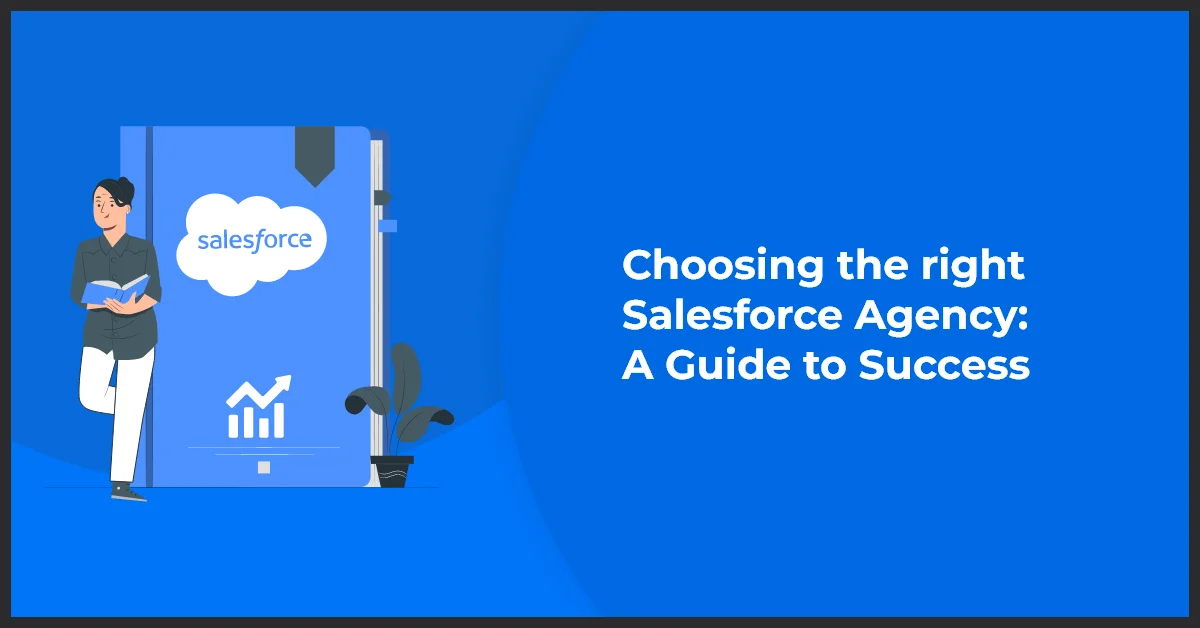Unlocking Business Potential through Salesforce Expertise

Published on: April 3, 2024
Updated on: February 24, 2025
1961 Views
- Salesforce
18 min read
Salesforce CRM has become the cornerstone of modern business technology, offering unparalleled customer relationship management tools that drive sales and customer service efficiencies. In today's hyper-competitive markets, harnessing the full power of Salesforce can mean the difference between lagging and leading the pack. But to truly leverage this robust platform, Salesforce expertise is key.
Customized solutions bring forth the promise of a Salesforce deployment that aligns with your strategic goals. Whether crafting bespoke workflows, implementing automation, or integrating with existing systems, the right expertise turns Salesforce into a powerful engine for growth, efficiency, and customer satisfaction. The road to business excellence is paved with the bricks of expertly-tuned Salesforce solutions.
What is salesforce expertise?
Salesforce expertise refers to the in-depth knowledge and skills required to effectively implement, customize, and optimize Salesforce CRM. It includes proficiency in automation, data management, integrations, and analytics, enabling businesses to streamline operations, enhance customer relationships, and drive growth.
How can Salesforce expertise enhance business potential?
Salesforce expertise helps businesses fully leverage the platform's capabilities, including user management, custom workflows, data integrity, and automation. By tailoring Salesforce to specific business needs, organizations can streamline operations, improve customer engagement, and drive growth. Experts maximize the use of custom objects, fields, and workflow automation, while also focusing on data security and integration, leading to more efficient processes and higher ROI.
User and License Management: A Keystone of Salesforce Expertise
User and license management is critical in Salesforce because it ensures users have the access and functionality to perform their roles effectively. Proper management of these elements is pivotal in maintaining organizational security and optimizing resource utilization. Administrators must have a solid grasp of the importance of user and license management to provide personalized access that aligns with their organization's unique structure and policies.
Best Practices for License and User Role Management
- Audit User Needs
- Prudent License Allocation
- Role Hierarchies
- Permission Sets
- Regular Training
- Deactivation Policy
- Keep Informed of Updates
Efficiently managing user roles and software licenses in Salesforce is a foundational component of Salesforce expertise. It helps customize user experience and supports data integrity and security while optimizing the costs associated with software licensing.
Maximize Your CRM with Salesforce Custom Objects and Fields
Discover the full potential of Salesforce CRM by leveraging custom objects and fields to tailor your data management systems. Salesforce expertise extends well beyond standard functionalities—it empowers your organization with the flexibility to mirror your unique business processes and data models directly within the CRM.
How do custom objects and fields enable tailored data management?
The true strength of Salesforce lies in its customizable nature. With custom objects and fields, your business can store specific information relevant to your operations, which standard objects might not accommodate. This level of customization ensures that your Salesforce environment aligns perfectly with your business needs, enabling more efficient data handling, storage, and retrieval.
Your Step-by-Step Guide to Creating Custom Objects and Fields
Constructing a Salesforce environment tailored to your organization's needs is straightforward with these guided steps:
- Step 1: Navigate to the 'Object Manager' in Salesforce Setup.
- Step 2: Click 'Create' and select 'Custom Object' to define a new object that fits your data requirements.
- Step 3: Specify the object details, such as label, record name, and data type, to reflect the nature of the data it will hold.
- Step 4: Set up security features to regulate visibility and access to the custom object within your team.
- Step 5: After creating the custom object, add custom fields by selecting the object and clicking on 'New Field.'
- Step 6: Choose the field type that best represents the data you will store (e.g., text, number, date).
- Step 7: Define field-level security to control which profiles can view and edit the field's data.
- Step 8: Arrange the fields on page layouts to ensure a logical and efficient user experience.
By meticulously crafting custom objects and fields, you ensure that Salesforce's power is harnessed to its fullest, with information flow seamless and directly beneficial to your business processes. With Salesforce expertise, your approach to CRM can be as dynamic and nuanced as your business itself.
Pro Tip: When creating custom objects and fields in Salesforce, always start by clearly defining your data requirements and business processes to ensure that the customization aligns perfectly with your organization's needs.
Mastering Salesforce Workflow Rules and Process Automation
Salesforce expertise extends beyond basic customer relationship management. One of the key areas where this expertise can drastically improve a business's efficiency is using workflow rules and process automation. By leveraging these powerful tools, companies can streamline operations, eliminate manual tasks, and ensure critical business processes run smoothly and without errors.
Simplifying Business Processes with Workflow Rules
Workflow rules in Salesforce are the backbone of process automation. These rules allow you to automate actions within your CRM system based on specific criteria. For instance, when a sales representative closes a deal, a workflow rule can automatically send a thank you email to the customer, create a follow-up task for the representative, and update the deal status in the database. This automation saves time, maintains consistency, and prevents tasks from falling through the cracks.
Techniques for Automating Repetitive Tasks to Enhance Productivity
When repetitive tasks are automated, your team can focus on what truly matters—building relationships and strategizing for growth. That is where Process Automation tools like Process Builder and Flow come into play. Salesforce’s Process Builder allows you to create complex workflows that can do multiple actions based on various triggers, and with Cloud Flow Designer, you can design intricate processes that would be too complex for workflow rules.
- Automatically assign leads to the correct sales rep based on territory or product interest.
- Set up auto-reminders for upcoming contract renewals or service appointments.
- Use automated field updates to ensure data accuracy across customer accounts.
With the right salesforce expertise, you can harness the full potential of these tools to build a finely tuned automation machine that keeps your business running at peak performance.
Pro Tip: Prioritize regular review and optimization of your workflow rules and process automation to ensure they remain aligned with evolving business needs and continue to deliver maximum efficiency and effectiveness.
Data Management and Security in Salesforce
Ensuring the integrity and security of your data within Salesforce is paramount to maintaining a trustworthy system. As your organization's backbone, your CRM's data health directly impacts your business's efficiency and compliance. Salesforce provides a robust framework to secure and manage your data effectively. Here, we'll explore key strategies administrators should implement to safeguard their Salesforce data.
Data Integrity and Security Essentials
Maintaining data integrity involves preserving your CRM data's accuracy, completeness, and reliability throughout its lifecycle. Salesforce provides multiple layers of security to protect your data from unauthorized access and potential threats. It is essential to regularly review and update your security settings to align with evolving business needs and external threats.
Administrator Tips for Data Management
- Data Import
- Data Export
- Data Backup
By considering each of these areas, administrators can harness Salesforce expertise to protect and enhance the handling of data within the CRM. This data management and security approach is a foundation for operational excellence and trust in your Salesforce instance.
Maximize Business Insight with Salesforce Expertise in Reports and Dashboards
Effective decision-making is grounded in the clarity and precision of the data presented. Salesforce excels at providing businesses with the tools to create insightful reports and interactive dashboards that drive strategic actions. Adept understanding and utilization of Salesforce reporting can distinguish your organization in a complex marketplace.
Crafting Insightful Reports for Better Decision-Making
With Salesforce expertise, custom reports go beyond basic data summaries to uncover deeper insights. Our approach involves meticulously designing reports that reveal trends, pinpoint inefficiencies, and highlight opportunities, empowering your management team with actionable intelligence.
Interactive Dashboards Tailored to Your Business Needs
Interactive dashboards are the visual expression of your company's performance. Salesforce allows for creating rich, dynamic dashboards that track critical business metrics and are tailored to support the unique needs of different departments and projects. Our Salesforce experts specialize in constructing dashboards that are both intuitive and impactful, ensuring that every stakeholder has a clear picture of their area of concern.
- Project Tracking: We build custom dashboards that provide at-a-glance progress updates, enabling project managers to steer projects effectively toward completion.
- Business Metrics: Whether it's sales figures, service levels, or marketing conversions, our Salesforce dashboards encapsulate your business metrics in a digestible format, facilitating quick and informed decision-making.
Pro Tip: Regularly review and refine your reports and dashboards based on feedback from stakeholders to ensure they remain relevant, actionable, and aligned with evolving business goals and priorities.
Maximizing Productivity with Salesforce Lightning Experience
Salesforce expertise isn’t complete without a deep understanding of the Salesforce Lightning Experience. A significant leap from Salesforce Classic, Lightning Experience is not just a new skin; it’s a complete reimagining of the platform, designed to boost productivity with a more intuitive interface, enhanced features, and a suite of tools that advance the customization capabilities for every user.
The Transformation from Salesforce Classic to Lightning Experience
Transitioning from Salesforce Classic to Lightning Experience is a transformative process. Legacy interfaces are re-engineered to be more interactive and user-friendly, giving users a dynamic environment to manage customer relationships and operations efficiently. This evolution symbolizes Salesforce's commitment to innovation—providing clients with a cutting-edge platform that's continually evolving.
Customizing the Lightning Interface for a More Personalized User Experience
Customization lies at the heart of the Lightning Experience, allowing businesses to tailor the CRM to their specific processes and workflows. The enhanced interface allows for a more personalized user experience with features such as:
- Customizable Dashboards: Gain richer insights with dashboards that can now be designed with multiple column layouts and various component types.
- Drag-and-Drop Functionality: Simplify complex customization without code, thanks to the Lightning App Builder and the Component Framework.
- Dynamic Pages: Create dynamic and interactive pages that respond to user interactions and record data using Lightning Record Pages.
- Component Ecosystem: Extend functionality effortlessly with various available components from Salesforce and third-party vendors on the AppExchange.
Through Salesforce Lightning, users can enjoy a powerful, comprehensive platform adaptable to the unique demands of their sales, service, and marketing teams.
Pro Tip: Invest time in training and familiarizing users with the new features and customization options available in Salesforce Lightning Experience to ensure a smooth transition and maximize productivity gains.
Mastering Apex Development in Salesforce
Salesforce expertise not only encompasses understanding the platform's built-in features but also the ability to extend and customize it to fit intricate business needs. That is where Apex development comes into play, forming the backbone of customized solutions within the Salesforce ecosystem.
Writing and Deploying Apex Code for Robust Cloud Applications
When writing Apex code, developers must consider the multi-tenant environment of Salesforce, which requires adhering to strict governor limits to ensure that resources are shared fairly across all customers. Proficiency in Apex allows developers to create complex business logic, such as triggers on objects, custom Web services, and email services that handle incoming email messages.
Furthermore, test-driven development is critical in Apex, as code must be accompanied by unit tests that cover at least 75% of the code to be deployed from a sandbox to a production environment.
- Triggers: Customize the behavior of Salesforce to perform complex operations before or after record manipulation.
- Asynchronous Apex: Robustly manage processes by performing long-running operations without affecting user experience.
- Batch Apex: Process large data sets without hitting governor limits by dividing the workload into manageable batches.
- Web Services: Create custom Web services in Salesforce to receive and send data from external sources.
- Email Services: Automatically capture and process information from incoming email messages.
Apex is a cornerstone for a Salesforce expert, unlocking the full potential of the Salesforce platform. Carefully crafted Apex code can greatly increase the functionality of the Salesforce environment, ensuring that complex business requirements are met with precision and efficiency.
Pro Tip: Prioritize writing clean, efficient, and scalable Apex code by following best practices and adhering to Salesforce governor limits.
Mastering Visualforce Pages for Custom Salesforce UIs
Salesforce expertise extends far beyond standard configuration settings – it's about leveraging the platform's full capabilities to enhance user experiences. Visualforce Pages are pivotal in creating bespoke user interfaces tailored precisely to your business needs. These pages enable developers to construct rich, interactive UI components tightly integrated with your Salesforce data.
Designing Superior Visualforce Pages
When developing Visualforce Pages, the end goal is to design layouts that are aesthetically pleasing, functionally robust, and responsive. Below are essential tips for creating Visualforce Pages that deliver on all fronts:
- Understand User Requirements: Begin with a clear understanding of what your users need from the interface. It ensures that the pages you develop are user-centered, providing a seamless experience for those who interact with them daily.
- Utilize Salesforce Data Efficiently: One of the powerful features of Visualforce is its ability to integrate smoothly with Salesforce's database. Ensure your pages display only the necessary data a user requires, reducing load times and optimizing performance.
- Responsive Design: Ensure your Visualforce Pages perform flawlessly across all devices. Employing responsive design principles guarantees users a consistent experience, whether accessing your custom UI through a desktop or a mobile device.
- Maximize Standard Components: Explore the wide array of standard Visualforce components available before custom-building components. These pre-built elements can save time and blend seamlessly with custom components when necessary.
- Test Across Browsers: Cross-browser compatibility is a must. Thoroughly test your Visualforce Pages to ensure they render correctly on different web browsers, adjusting code as necessary to fix any discrepancies.
Embracing salesforce expertise through the proficient development of Visualforce Pages will significantly enhance the usability and functionality of your Salesforce CRM. Attention to user interface design, data integration, and responsive principles is key to achieving an exceptional custom UI that meets your business's unique requirements.
Pro Tip: Prioritize modular development and reusable components when building Visualforce Pages to streamline development, improve maintainability, and ensure consistency across your Salesforce UIs.
Maximize Connectivity with Salesforce's Integration APIs
Seamless integration is pivotal in today’s interconnected digital ecosystem. With Salesforce's robust integration APIs, including REST and SOAP, businesses can orchestrate synchronization with various services and systems. Salesforce expertise involves recognizing the diverse integration options and selecting the most appropriate API that aligns with your enterprise architecture and business processes.
Understanding REST & SOAP APIs in Salesforce
- REST (Representational State Transfer) API: It is ideal for web-based integration with a straightforward request-response mechanism. It offers flexibility and efficiency in handling data in formats like JSON or XML.
- SOAP (Simple Object Access Protocol) API: is preferred for more structured, enterprise-level communication. It operates with higher security standards and ensures reliable message delivery even in complex transactional operations.
Best Practices for Salesforce Integration
- Define clear integration requirements
- Authentication and Security
- Error Handling
- Performance Tuning
These best practices for integrating external services with Salesforce pave the way for streamlined operations and a unified business process. Harnessing Salesforce expertise in API integration becomes a strategic asset in elevating your CRM capabilities to an enterprise level.
Salesforce Expertise Development Lifecycle
Salesforce expertise is not only about understanding the platform’s features and functionalities; it also involves mastering the Salesforce Development Lifecycle to ensure agile, efficient, and organized implementation of projects. With a robust lifecycle, developers and administrators can collaborate to deliver tailored solutions that drive business growth and customer success.
Strategies for Efficient Development and Deployment Cycles
- Version Control
- Modular Development
- Sandbox Environments
- Continuous Integration (CI)
- Release Management
Deploying these strategies leads to robust Salesforce solutions that are reliable, scalable, and aligned with the evolving needs of the business. Having comprehensive Salesforce expertise means having a solid grasp of the full development lifecycle to manage the transformation from concept to reality effectively.
Mastering Debugging and Troubleshooting in Salesforce
When maintaining a robust and efficient Salesforce CRM system, possessing Salesforce expertise is only part of the solution. Even the most meticulously designed systems can encounter challenges. Hence, skilled Administrators and Developers must be adept at debugging and troubleshooting to ensure ongoing operational integrity and performance.
Effective Debugging and Troubleshooting Tactics
- Diagnostic Analysis
- Error Reporting
- Isolated Testing
- Performance Monitoring
- Root Cause Analysis
Implementing these tactics ensures that Administrators and Developers can tackle problems from simple misconfigurations to critical system errors. With solid debugging and troubleshooting skills, Salesforce professionals ensure that any system issue becomes a manageable bump rather than a roadblock to success.
Platform Developer I and II Certification Prep
Salesforce expertise encompasses understanding the platform's features and obtaining certifications that validate your knowledge and skills. For developers looking to substantiate their proficiency, the Platform Developer I and II certifications are crucial milestones. Preparing for these certifications involves dedication, relevant resources, and strategic study approaches tailored to the comprehensive Salesforce platform.
Preparing for Salesforce Developer Certification
Becoming a certified Salesforce Developer is an ambition that can propel your career to new heights. The process calls for an in-depth study of the platform's capabilities, from Apex development and Visualforce pages to mastering the intricacies of workflow rules and process automation. A thorough understanding of the Salesforce development lifecycle and best practices in debugging and troubleshooting is essential to ensure success.
Resources and Tips for Successful Study and Exam Strategies
Your journey to certification should include a variety of resources, such as official Salesforce documentation, developer forums, and the vast array of instructional materials available through the Salesforce Trailhead. Alongside these resources, practical experience remains an invaluable aspect of your study regimen. Implementing real-world scenarios and solutions within a Salesforce environment will cement the concepts and techniques necessary for the exams.
- Use the official Salesforce Developer guide as the cornerstone of your study plan.
- Engage with online communities and study groups to get insights and support from fellow developers.
- Take advantage of Salesforce Trailhead modules to gain hands-on experience.
- Practice with sample questions and flashcards to test your knowledge and identify areas for improvement.
- Allocate regular, uninterrupted study time and set milestones to monitor your progress.
- Consider formal training or courses designed specifically for Platform Developer I & II certification aspirants.
In summary, achieving the Platform Developer I and II certifications validates your Salesforce expertise and demonstrates a robust understanding of the platform's development environment. You can confidently aim for success in your Salesforce Developer certification journey by leveraging the right resources and adopting a disciplined study strategy.
Pro Tip: Incorporate practical applications and hands-on projects into your study regimen for Salesforce Developer certification exams.
Salesforce Deployment Strategies
Achieving success with Salesforce goes beyond merely implementing the software—it requires careful planning and strategic deployment to ensure a smooth rollout and long-lasting adoption. With the right Salesforce deployment strategies, companies can maximize their investment and drive transformative business outcomes. Let's delve into the best practices and deployment models that lead to a successful Salesforce launch.
Different Deployment Models and Techniques
- Direct Deployment
- Sandbox Deployment
- Package-Based Deployment
- Continuous Integration
Regardless of the chosen model, central to any deployment strategy is the need for rigorous testing and validation. Detailed monitoring post-deployment also provides insights for ongoing improvements and user support.
In essence, your approach to Salesforce deployment must be as dynamic and adaptable as the platform itself, ensuring your organization leverages Salesforce expertise to its full potential.
Key Takeaways
- Salesforce expertise lies in customizing solutions to align with unique business needs, whether through user and license management, custom objects and fields, or tailored workflow automation.
- Mastering Salesforce workflow rules and process automation is essential for streamlining operations and eliminating manual tasks.
- Salesforce expertise involves implementing robust data management and security practices to safeguard data integrity and ensure compliance.
- Salesforce expertise is a journey that requires continuous learning and validation through certifications like Platform Developer I and II.
Conclusion!
Salesforce expertise is an invaluable asset in the contemporary business landscape, and the journey we've embarked upon has illuminated the vast capabilities of Salesforce CRM. To further your Salesforce expertise, consider following a structured learning path. Embracing the challenge for the knowledge you gain will be the keystone of your professional development.
Join Our Community of Salesforce Enthusiasts
We invite you to share your thoughts, pose questions, or exchange insights in the comments below. Engaging with experts is a surefire way to deepen your understanding and broaden your network.
Do not miss any updates or expert advice—write to us at info@growthnatives.com and become a part of an ever-growing community committed to leveraging Salesforce excellence.
Frequently Asked Questions
A Salesforce expert possesses comprehensive knowledge and proficiency in utilizing the Salesforce CRM platform to optimize business processes, drive growth, and enhance customer experiences.
A Salesforce professional configures, customizes, and maintains Salesforce CRM to meet specific business needs, including data management, automation, reporting, and integration.
Key skills for Salesforce professionals include proficiency in Salesforce platform features, understanding of CRM concepts, expertise in Apex programming language, familiarity with Visualforce and Lightning components, and strong problem-solving abilities.
One can acquire Salesforce expertise through formal training programs, online courses, hands-on experience, self-study using resources like Salesforce Trailhead, participation in community forums, and obtaining Salesforce certifications such as Administrator, Developer, or Consultant tracks.