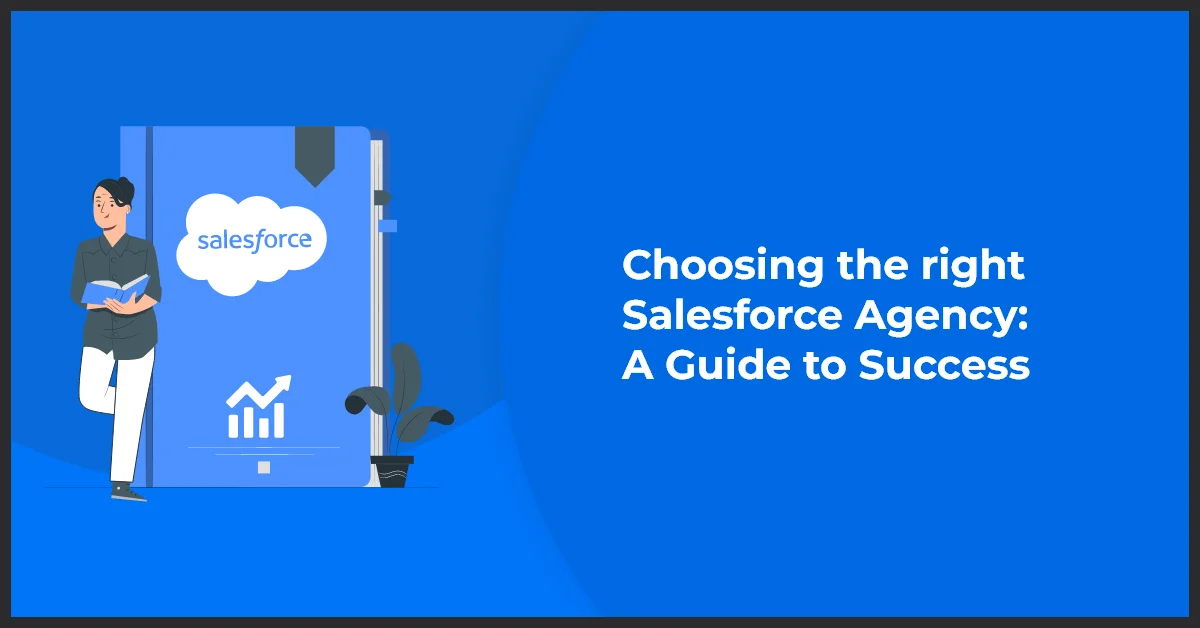The Future of Marketing: Salesforce Automation Best Practices for Modern Businesses

Published on: March 29, 2023
Updated on: June 27, 2024
1633 Views
- Salesforce
15 min read
Marketing automation lets you design focused campaigns, enhance engagement, and eventually drive revenue. Automation helps marketers to focus on their efforts in a more strategic manner. Furthermore, they can get a deeper understanding of consumer behavior and preferences.
Salesforce Pardot is a B2B marketing automation tool. Organizations use it to streamline and increase the efficiency of their marketing operations. Pardot tools help marketers develop more focused and effective campaigns. The tools can range from lead generation to email marketing and social media management.
Pardot's integration with Salesforces Sales Cloud helps track and manage leads. It lets organizations understand client behavior, helping to guide future marketing campaigns.
Importance of Keeping Up With Modern Trends in Marketing Automation
Consumer Expectations
Organizations can design targeted and engaging campaigns that relate to their target audience.
Technology Advancements
Organizations can automate their marketing operations, save time, and create greater outcomes.
Data-Driven Decision Making
Businesses may use contemporary trends to harness data to make better-educated decisions. It can help them to improve their marketing efforts for optimum return.
Benefits of Salesforce Marketing Automation
Improved Efficiency
By automating regular operations sales professionals can focus on more critical duties. These include developing customer connections and completing transactions.
Better Customer Experience
Salesforce automation assists in providing customers with a more personalized and timely experience.
Improved Sales
Automation assists sales teams in identifying upsell and cross-sell possibilities. It leads them to reach out to customers proactively with customized offers.
Improved Data Accuracy
Human data entry is prone to mistakes. Salesforce automation can help remove user errors to enhance data accuracy. This can assist firms in making better-informed judgments.
Common Challenges Faced With Salesforce Automation
Implementation Difficulties
Installing Salesforce automation may be a time-consuming and difficult procedure. To guarantee a successful transition, organizations should invest in additional training and assistance.
Problems with Data Quality
Bad data can severely affect the efficacy of Salesforce automation. Data must be consistent, accurate, and up-to-date across all systems and platforms.
Resistance to Change
While adopting Salesforce automation, resistance to change is a regular issue. Sometimes, sales representatives are reluctant to change, limiting or jeopardizing automation's success.
Integration Difficulties
Salesforce integration issues can emerge for a variety of reasons. These include complicated system design, wrong data formats, incompatible APIs, or insufficient resources. This makes connecting Salesforce automation with other systems and platforms difficult.
Security Concerns
Salesforce automation contains sensitive data. Thus, organizations must take precautions to guarantee that this data is secure.
Best Practices And Tips for Effective Salesforce Automation Campaigns
Establish Your Objectives
Before initiating an automated campaign, describe your objectives. It will help to develop a strategy and determine the effectiveness of your campaign.
Segment Your Audience
Divide your audience into segments based on demographics, behavior, and interests. Customize your messaging and offerings to increase the success of your campaign.
Employ Dynamic Content
Dynamic content lets you tailor material to the recipient's preferences and actions. This can aid in increasing engagement and conversion rates.
Test and Optimize
Constantly test and tweak your automation efforts to increase their performance. A/B testing can assist you in determining what works best for you. Furthermore, it will help in making data-driven and informed decisions.
Monitor Results
Monitor outcomes to measure the efficacy of your efforts and make required modifications. Use key performance indicators (KPIs) like open rates, click-through rates, and conversion rates to identify areas for development.
Invest in Training
To reap the full benefits of Salesforce automation, engage in team training. Find out that they understand the tools and processes and can use them successfully.
Maintain Clean Data
Clean data is vital for efficient Salesforce automation. Clean and update your data on a regular basis to maintain accuracy and the efficacy of your efforts.
Best Practices for Data Management and Analysis to Optimize Automation
Standardize Data
Standardize data in a consistent format before importing it into any system. This makes it easy for automation technologies to examine and alter data.
Use Clean Data
Because dirty data can lead to inaccurate results, make sure all data is clean and consistent. It is possible because of data validation, data cleansing, and data normalization.
Data Security
Ensure that you store all data securely and provide limited access to it. Accomplish this by utilizing data encryption, password protection, and access limits.
Automation-Friendly Formats
Employ automation-friendly formats like CSV, JSON, and XML for data storage and transport. These formats are easily processed, making it easier to automate data analysis.
Use Automated Tools
Employ automated data analysis techniques to automate detecting patterns and insights in data. This can drastically minimize the time and effort necessary for data processing.
Test Automation Scripts
Automation scripts must be properly tested to guarantee accuracy and dependability. You can accomplish this by unit testing, integration testing, and user acceptability testing.
Document Processes
Document all processes and procedures used for data management and analysis. This ensures that operations are uniform and reproducible. Moreover, it also makes troubleshooting easier.
How to Use AI And Machine Learning to Improve Marketing Automation Processes
Predictive Analytics
Machine learning algorithms can help to examine consumer data and forecast their behavior. This includes their propensity to make a purchasing decision. It can help in creating personalized and relevant marketing campaigns to attract customers.
Automatic Consumer Segmentation
Segment customers based on their behavior, demographics, and preferences using AI-powered algorithms. This enables marketers to create targeted campaigns that resonate with each customer segment.
Chatbots and Conversational Interfaces
AI-powered chatbots and conversational interfaces can automate consumer interactions and give real-time solutions. This enhances the consumer experience and boosts engagement.
Dynamic Pricing
Employ machine learning algorithms to assess market trends and consumer behavior. It can give you insights into competitors' prices. Based on that you can dynamically alter prices to optimize revenue and profitability.
Content Creation
AI-powered tools can help to create personalized and relevant content. This saves advertisers time and effort. Also, it ensures that the content is interesting and engaging.
Lead Scoring and Qualification
Automation assesses and qualifies leads based on their actions, characteristics, and preferences. This help in locating valuable leads and ranking them for follow-up.
Recommendation Engines
AI-powered recommendation engines make suggestions to customers based on their behavior and preferences. This improves customer engagement and expands opportunities for cross-selling and upselling.
Strategies for Integrating Salesforce Automation With Other Marketing Tools for Maximum Impact
Determine Important Integration Points
Determine the points of integration between Salesforce automation and other marketing technologies. You can leverage tools like email marketing, social media management, and web analytics. This will aid in the development of a streamlined and integrated marketing approach.
Utilize API-Based Integrations
Connect Salesforce automation to other marketing platforms via API-based integrations. This guarantees that data flows smoothly between systems. As a result, it removes the need for human data entry.
Automate Lead Capture and Management
To automatically send leads to the right team, integrate it with other marketing tools like landing pages and web forms.
Integrate With Marketing Automation Platforms
Integrate marketing automation tools like Marketo, HubSpot, and Eloqua with Salesforce automation. This will help to automate marketing campaigns, lead scoring, and nurturing.
Utilize Data-Driven Insights
To optimize marketing efforts, use data-driven insights from Salesforce automation and other marketing technologies. Evaluate data from web analytics, social media, and email marketing to increase campaign performance and ROI.
Integrate With Customer Support Tools
To deliver a seamless customer experience, integrate Salesforce automation with customer support tools. This allows efficient collaboration, and gives clients more tailored and timely service.
Implement a Centralized Dashboard
Build a consolidated dashboard that delivers real-time data. This aids in tracking important indicators and spotting problem areas.
Trends and Predictions for the Future of Marketing Automation
AI-Powered Automation
Artificial intelligence (AI) and machine learning will become more common in marketing automation. It will help in developing more tailored and relevant marketing strategies. It will also help in improving consumer experiences and optimizing marketing effectiveness.
Hyper-Personalization
In marketing automation, personalization will become even more significant. Businesses will be able to give tailored information, offers, and experiences to customers. AI and machine learning makes it possible based on customer behavior, preferences, and interests.
Predictive Analytics
Predictive analytics will let businesses uncover patterns and trends in customer data. It will help them to make data-driven decisions that will drive corporate success.
Cross-Channel Automation
Organizations strive to offer consistent experiences across all channels including email, social media, and mobile. So, cross-channel automation will become common.
Conversational Marketing
Organizations usually need to communicate with customers in real time via chatbots, messaging apps, and voice assistants. Thus, conversational marketing will become more significant in marketing automation.
Salesforce Integration with CRM Systems
Integration with customer relationship management (CRM) systems will become more crucial. CRM data will help tailor marketing efforts, nurture prospects, and increase customer loyalty.
Increased Emphasis On Data Privacy And Security
As data privacy and security issues grow, firms will place a larger emphasis on data protection in marketing automation. This includes tightening up data security procedures and adhering to data privacy standards.
How to Stay Ahead of the Curve With Salesforce Automation
Regularly Update Salesforce
Update Salesforce regularly to reflect the most recent features and advancements. Organizations can leverage recent Salesforce automation developments and stay ahead of the competition.
Use Salesforce Partners
Use Salesforce partners like consultants, developers, and ISVs for specialized solutions. They will help with the original solutions, incorporation of Salesforce with other programs, and the enhancement of Salesforce functionality.
Monitor Industry Trends
Track market trends and develop technologies connected to Salesforce automation. The technologies can include artificial intelligence (AI), machine learning, and conversational interfaces. This assists firms in identifying new areas for innovation and progress.
Invest in Employee Training
Ensure that employees are well-versed to fully operate Salesforce automation. This includes training on Salesforce features, best practices, and upcoming technologies and trends.
Analyze and Optimize Performance
Evaluate and optimize Salesforce performance regularly to find opportunities for improvement and optimization. It includes tracking critical metrics such as lead conversion rates and campaign ROI. It also includes using data-driven insights to boost campaigns, processes, and customer experiences.
Trends And Predictions For The Future Of Marketing Automation
Establish Specific Aims And Objectives
Set specific goals for marketing automation that works well with the marketing and sales tactics of the company. This ensures targeted and preplanned marketing automation initiatives.
Establish the Consumer Journey
Identify areas to use marketing automation to interact with and nurture prospects by mapping out their journey. This help to identify automation possibilities and ensure an enhanced customer experience.
Segment and Target Audiences
Use segmentation to break consumers into smaller and more focused groups. Based on that create customized messaging and content for each segment. This increases engagement and conversion rates, ensuring better customer connections.
Use Data to Drive Decision-Making
Track performance, identify patterns, and optimize marketing automation initiatives for better decision-making. Analyze data from consumer interactions, email marketing, and other sources to find areas for improvement and make data-driven choices.
Constantly Test and Optimize
Test and optimize marketing automation tactics. Use email campaigns, lead scoring, and nurturing processes on a regular basis. It helps to improve your initiatives and capitalize on new possibilities and developments.
Invest in Training and Development
Ensure your employees have the skills and knowledge to use marketing automation technologies. Invest in training for marketing automation, data analysis, and new technology.
List of Best Salesforce Marketing Automation Tools
Salesforce Pardot
Pardot is a B2B marketing automation software. Pardot allows companies to automate lead generation, lead nurturing, and lead scoring. Pardot with Salesforce CRM makes it possible for sales and marketing teams to collaborate smoothly.
Salesforce Sales Cloud
Sales Cloud is CRM software. It helps with managing sales processes, from lead creation through deal closure. Sales cloud comprises lead and opportunity management, contact and account management, forecasting, and analytics.
Salesforce Service Cloud
Service Cloud is a customer service platform. It helps with the management of client queries, complaints, and support requests. It consists of case management, knowledge management, and client self-service portals.
Salesforce Workflow
Workflow allows organizations to automate their business operations by establishing rules and actions. Salesforce workflow executes when you meet specific criteria. It helps automate lead and opportunity management, as well as customer service and other corporate activities.
Salesforce Community Cloud
It is important to determine which business processes need automation. It can include lead generation, lead scoring, or opportunity management. This helps to ensure targeted automation initiatives with clear goals.
Tips to Automate Salesforce Application
Determine the Business Process
Determine which business processes you need to automate, such as lead generation, lead scoring, or opportunity management. This assists in ensuring targeted automation initiatives along with a clear goal.
Create an Automation Workflow.
Describe the automation workflow, including the particular phases and activities required. This might include developing rules and triggers, configuring alerts and notifications, or defining approval processes.
Make Use of Salesforce Automation Tools.
Create the automation process using Salesforce automation technologies. It can include Workflow, Process Builder, and Flow. It allows firms to automate complicated business operations without having to write code.
Use Salesforce APIs
Salesforce APIs connect Salesforce to other corporate apps and systems. Businesses can automate data transfer and synchronization between Salesforce and other systems. This will help to increase efficiency and decrease user mistakes.
Test and Improve
Test the automation workflow to confirm that it is working properly and has the desired effect. Based on comments and performance statistics, optimize the workflow as needed.
Maintain and Monitor
Keep an eye on the automated workflow to verify that it performs effectively over time. Updating the workflow as needed is important to reflect changes in the business process to keep it running smoothly.
Process Builder and Automation Workflows
Process Builder and Automation Workflows are valuable tools within the Salesforce platform that can streamline and automate various aspects of your sales processes. Whether you are a small business or a large enterprise, understanding and utilizing these tools effectively can greatly enhance your salesforce automation efforts.
A. Understanding Process Builder and its role in automation
Process Builder is a point-and-click tool that allows you to easily create automated processes within Salesforce. With Process Builder, you can define the triggers, criteria, and actions that should occur when specific conditions are met. This allows you to automate repetitive tasks, enforce business rules, and ensure consistency in your sales processes.
B. Creating automation workflows using Process Builder
To create automation workflows using Process Builder, you start by defining the criteria that should trigger the automation. This could be based on specific field changes, time-based triggers, or even external events. Once the triggers are defined, you can then specify the actions that should occur, such as updating records, sending emails, creating tasks, or even invoking external processes through web services.
The intuitive drag-and-drop interface of Process Builder makes it easy to visualize and design your automation workflows. You can also use a combination of conditions, decision elements, and immediate or scheduled actions to create more complex automation scenarios.
C. Examples of how automation workflows can enhance sales processes
- Sales lead routing: With automation workflows, you can automatically assign incoming leads to specific sales representatives based on predefined criteria, such as lead source, geographic location, or product interest.
- Lead qualification: Automation workflows can also be used to automatically qualify leads based on predefined rules and criteria. This can save time for your sales team and ensure that only qualified leads are pursued.
- Notifications and reminders: By utilizing automation workflows, you can automatically send notifications and reminders to sales representatives and managers for important sales activities, such as follow-ups, renewals, or upcoming meetings.
- Data synchronization: With Process Builder, you can automate the synchronization of data between Salesforce and other systems, ensuring that your sales data is always up-to-date and accurate.
These are just a few examples of how automation workflows can enhance your sales processes. By leveraging Process Builder and Automation Workflows, you can automate routine tasks, increase efficiency, improve data integrity, and ultimately drive better business outcomes.
The Future of Marketing Automation with Salesforce
As AI and machine learning skills thrive, businesses can tailor their marketing and sales operations. Salesforce integration with other marketing tools allows organizations to streamline their marketing operations. This will help in delivering a seamless experience and increase their ROI.
Also, mobile and social media platforms need to bring new tactics to engage target consumers. It will help businesses construct tailored targeted ads across various channels using platforms like Pardot.
The shift toward data-driven decision-making will continue to fuel Salesforce marketing automation adoption. As companies collect and analyze more data, they will be better able to comprehend their customers and prospects. This will enable them to make more informed decisions across their business initiatives.
Growth Natives is a certified Salesforce partner; our team can help you to get started quickly. Reach out to us at info@growthnatives.com or call on +1 855-693-4769 for more information.