Marketo and CRM Integration – Benefits, Challenges, and the Best Practices

Published on: April 10, 2023
Updated on: February 28, 2025
2254 Views
- Marketo
10 min read
Converting prospects into loyal customers and brand advocates involves a series of steps that demand collaboration across diverse teams. That's why connecting your marketing tools with your customer database (CRM) is a smart move.
If you're using Marketo as your marketing automation platform, you're already on track to open up exciting opportunities. Studies show that 52% of marketers want a marketing automation tool that integrates well with other solutions to boost their efforts.
When your Marketo instance and CRM platform work together, it can help you make your marketing processes streamlined, shorten sales cycles, and provide better visibility to sales and marketing teams.
In this blog, we'll delve into the benefits of Marketo and CRM integration and how it can help you solve common marketing challenges and grow your business.
How does integrating Marketo with CRM systems enhance marketing and sales?
Integrating Marketo with CRM systems enhances marketing and sales by enabling seamless data flow between marketing and sales teams. This integration allows for automated lead management, where leads can be scored and nurtured based on CRM data, improving the efficiency of marketing campaigns. It also enables personalized marketing efforts, leveraging CRM insights to tailor communications and offers to specific customer segments. Real-time data synchronization ensures that sales teams have access to up-to-date lead information, facilitating better follow-ups and more effective sales strategies. Overall, this integration improves alignment between marketing and sales, leading to higher conversion rates and more streamlined processes.
Benefits of Integrating Marketo and Your CRM
Marketo and CRM integration is a powerful way to supercharge your marketing and sales efforts. By connecting these two platforms, you can create a single source of truth for all customer data. With this, you can track customer interactions across channels, deliver personalized experiences, and close more deals. Other benefits of this integration include:
1. Streamlined Data Management
Integrating Marketo with your CRM unifies your customer data. No more silos or duplications. All your vital information is in one accessible location. This integration streamlines data management, reduces manual entry, and ensures that everyone is working with the same up-to-date information.
2. Enhanced Team Collaboration
Siloed departments can hinder progress. With Marketo-CRM integration, your marketing and sales teams are on the same page. Shared data and insights promote better teamwork and communication, helping both departments align their efforts for more effective campaigns and lead conversions.
3. Accurate Customer Insights
Accurate customer data is the cornerstone of effective decision-making. Marketo-CRM integration provides a comprehensive view of each customer, enabling you to make informed choices regarding your marketing and sales strategies. It helps you tailor your approach to individual customer needs and preferences.
4. Targeted Marketing Campaigns
With detailed customer profiles at your fingertips, your marketing team can create highly targeted and personalized campaigns. With customized messages and content that match individual customer profiles, you can increase engagement and drive better results from your marketing efforts.
5. Improved Lead Nurturing
Nurturing leads effectively is crucial for conversion. The Marketo-CRM integration automates lead nurturing workflows, ensuring that potential customers receive the right content and interactions at every stage of the buyer's journey. It helps you save time and increase the chances of conversion.
6. Efficient Sales Processes
Sales teams can operate more efficiently when they have real-time access to lead information. Marketo-CRM integration provides this by syncing lead data, allowing sales representatives to follow up on leads promptly and with the most relevant information, ultimately boosting conversion rates.
Popular Marketo-Supported CRM Integrations
Marketo, as a leading marketing automation platform, offers seamless integration with various Customer Relationship Management (CRM) systems to enhance your marketing efforts and streamline your operations. Here are some popular CRM integrations that Marketo supports:
1. Marketo Veeva CRM Integration
Veeva CRM is a CRM system designed specifically for the life sciences industry. With this integration, you can manage your interactions with healthcare professionals, patients, and other stakeholders and streamline your marketing and sales processes by ensuring that all data is up to date across both systems.
You can also automate your lead nurturing and scoring processes and segment leads based on various criteria, including lead source, lead score, and behavioral data.
Here’s how to set up this integration:
- Enable the Veeva Integration Package: First, you must enable the Veeva integration package in Marketo. Do this by navigating to the LaunchPoint section of the Marketo Admin panel and clicking "CRM". From there, you can select Veeva CRM as the service and follow the prompts to enable the integration.
- Configure Field Mapping: After enabling the Veeva integration, configure the field mapping between Marketo and Veeva CRM. This ensures that data is synced correctly between the two systems. You can do it in the "Field Management" section of the Marketo Admin panel.
- Set up Synchronization: Set up synchronization between Marketo and Veeva CRM. Define the synchronization frequency and select which objects and fields to sync.
- Test and Verify: After completing the setup process, verify that data is syncing correctly between the two systems. You can do this by creating test records in Marketo and Veeva CRM.
2. Marketo SAP CRM Integration
SAP CRM is a CRM system for businesses of all sizes. The system provides several features, including lead, sales, and service management. The integration enables a seamless data transfer between the two systems, providing a 360-degree view of customers and driving engagement and conversions.
Here’s how to integrate Marketo CRM with SAP
- Create an API user in SAP that you will use for the integration.
- Configure the SAP instance by creating a custom field for the Marketo Lead ID.
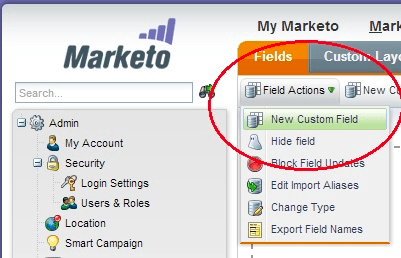
- In Marketo, create a custom field to store the SAP Customer ID.
- Install and configure the Marketo connector for SAP.
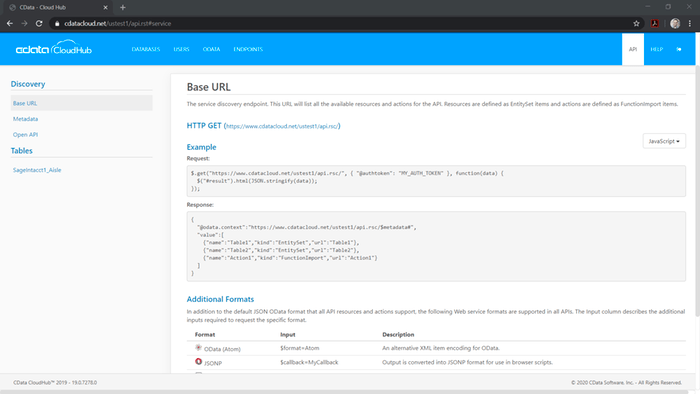
- Map the custom fields in SAP and Marketo to ensure accurate data sync.
- Test the integration to ensure data is synced properly between the two systems.
- Once the integration is complete, monitor the data regularly to ensure ongoing accuracy and troubleshoot any issues.
3. Marketo-Microsoft Dynamics CRM Integration
Marketo and Microsoft Dynamics CRM integration allows you to use Marketo within your Dynamics CRM system. With this integration, you can automate your marketing processes, gain insights into customer behavior, create targeted campaigns, and track each campaign’s success in real-time.
The Marketo-Dynamics CRM integration also enables you to create and manage marketing assets directly from the CRM system. Create and track marketing campaigns without leaving the Microsoft Dynamics CRM platform.
Here’s how to set it up:
- Connect Dynamics CRM with Marketo by installing the Dynamics CRM plug-in for Marketo.
- Go to the Admin section in Marketo and click "Launchpoint" in the left-hand menu.
- Click "New" to create a new service and select "Microsoft Dynamics CRM" from the list.
- Follow the prompts to configure the integration, including providing your Dynamics CRM credentials and selecting the entities you want to sync.
- Map the fields between Dynamics CRM and Marketo by going to the Field Mapping tab.
- Test the integration by creating a test lead in Dynamics CRM and verifying that it appears in Marketo.
4. Marketo-Salesforce CRM Integration
Marketo's robust integration with Salesforce empowers marketing and sales teams to work harmoniously. This integration allows for real-time data synchronization, efficient lead management, and closed-loop reporting.
To Integrate Salesforce CRM with Marketo:
- Integrate Marketo Fields into Salesforce by navigating to the Lead Custom Fields & Relationships section and clicking on "Map Lead Fields" to map custom fields for conversions.
- Create a profile named 'Marketo-Salesforce sync' with standard user privileges, then save the profile settings.
- Set profile permissions and field permissions.
- Create a Marketo-Salesforce sync account.
- Recover sync user security token.
- Set up sync user credentials and start Salesforce sync.
- Verify the sync status in Marketo by clicking on the Admin.
Key Challenges That May Arise While Integrating Marketo With Your CRM
While integrating Marketo with your CRM offers substantial benefits, there are several challenges that organizations may encounter during the process. Being aware of these challenges can help you prepare and address them effectively.
Here are some key challenges that may arise during Marketo-CRM integration.
- Data Discrepancies: Mismatched or inconsistent data between Marketo and your CRM can lead to inaccuracies in customer information. Ensuring proper data mapping and cleansing is essential to maintain data integrity.
- Complex Workflows: If your workflows are intricate, aligning them between Marketo and your CRM might be complex. Striking the right balance between automation and customization requires careful planning.
- Lead Assignment: Establishing clear rules for lead assignments can be challenging. Deciding when and how leads are passed from marketing to sales is crucial to ensure prompt follow-up and effective nurturing.
- User Training: Both Marketo and your CRM have their own complexities. Training your team to effectively use the integrated system and leverage its capabilities can be time-consuming.
- Technical Hurdles: Integration might involve technical complexities, especially if APIs need customization or if there are compatibility issues between systems. Expert assistance might be necessary to overcome these hurdles.
Best Practices to Follow While Integrating Marketo With Your CRM
Integrating Marketo with your Customer Relationship Management (CRM) system can be a transformative step in enhancing your marketing and sales efforts. However, this process requires careful planning and execution to ensure a seamless flow of data while maintaining data privacy, security, and accuracy.
- Define Clear Objectives: Begin with a clear understanding of your integration goals. Define what data and processes you intend to synchronize between Marketo and your CRM.
- Cleanse and Organize Data: Ensure your data is accurate and consistent in both Marketo and your CRM before integration. Data discrepancies can lead to issues down the line.
- Map Data Fields Carefully: Define how data will flow between the two systems. Map fields accurately to ensure data consistency and alignment between Marketo and your CRM.
- Establish Lead Assignment Rules: Set up clear rules for lead assignment from marketing to sales. Ensure a smooth handoff process to avoid delays in follow-up.
- Configure Workflows: Create workflows that reflect your business processes. Align automated actions between Marketo and your CRM to maintain consistency.
- Enable Closed-Loop Reporting: Integrate opportunities and revenue data from your CRM into Marketo. This allows you to measure campaign effectiveness in terms of actual sales.
- Train Your Teams: Provide comprehensive training to both marketing and sales teams on how to use the integrated systems effectively. Ensure they understand the benefits and processes resulting from the integration.
- Monitor and Maintain: Regularly monitor the integration for any issues or discrepancies. Stay prepared to troubleshoot and make adjustments as needed.
- Document Processes: Create documentation outlining integration processes, workflows, and data mappings. This documentation will be invaluable for training new team members and addressing any issues that arise.
- Test Thoroughly: Before fully deploying the integration, conduct thorough testing. Check data synchronization, workflow triggers, and lead assignments to ensure everything functions as expected.
Conclusion
The integration of Marketo with CRM systems represents a pivotal opportunity for businesses to enhance collaboration, streamline processes, and deliver personalized customer experiences. By understanding the benefits, acknowledging challenges, and adhering to best practices, organizations can maximize the potential of these platforms, drive growth, and establish a competitive edge in the market.
Ready to Elevate Your Marketing With Marketo-CRM Integration? Let's Talk!If you're eager to unlock the full potential of Marketo and your CRM, our experts are here to guide you every step of the way. Get in touch with us today at info@growthnatives.com, and our team will assist you!
Frequently Asked Questions
It fosters better collaboration between sales and marketing teams by providing a unified view of leads and customers, ensuring both teams work towards common goals with shared data.
Integration enables tracking of leads from initial contact through to conversion, allowing marketers to measure the ROI of campaigns accurately and make data-driven decisions.
Yes, by providing sales and customer service teams with detailed insights into customer behavior and preferences, the integration helps in delivering more personalized and timely interactions.
Common challenges include data synchronization issues, differences in data formats and fields, integration complexity, and ensuring data accuracy and consistency.



