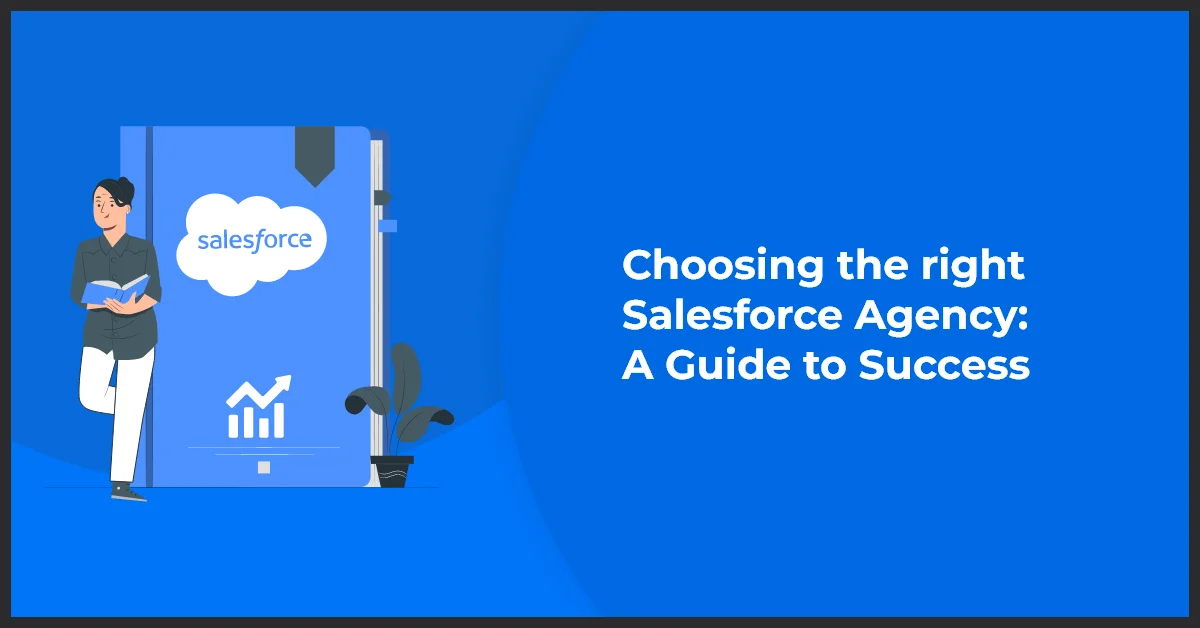Salesforce Management: The Key to Unlocking Business Success

Published on: November 6, 2023
Updated on: March 10, 2025
1467 Views
- Salesforce
15 min read
Whether you are a startup or a well-established enterprise, understanding and harnessing the potential of Salesforce can be a game-changer for your sales team. So, what exactly is Salesforce management? Simply put, it is the strategic process of managing and optimizing your Salesforce platform to streamline sales operations, enhance customer relationships, and drive revenue growth.
By leveraging Salesforce management techniques, businesses can better understand their customers, make informed decisions, and maximize the impact of their sales efforts.
Now, let's explore the undeniable benefits of effective Salesforce management.
- It empowers your sales team with the necessary tools, insights, and automation to work smarter, not harder. By automating routine tasks, tracking customer interactions, and providing real-time analytics, Salesforce management allows your sales team to focus on building relationships and closing deals.
- Effective Salesforce management fosters collaboration and alignment across different departments within your organization. With a centralized platform for storing customer information and real-time data, teams can easily collaborate, share knowledge, and coordinate efforts. This not only eliminates silos but also enables a seamless customer experience, as employees are equipped with a comprehensive view of customer interactions and needs.
- Improved Salesforce management leads to increased productivity and efficiency. By optimizing your Salesforce platform, eliminating redundant steps, and automating processes, your sales team can accomplish more in less time. With streamlined workflows and access to valuable insights, sales reps can prioritize tasks, identify valuable leads, and close deals faster.
Customer Relationship Management (CRM)
Customer Relationship Management (CRM) is a crucial aspect of Salesforce Management. It involves managing and maintaining customer relationships, optimizing sales processes, and enhancing customer satisfaction. By harnessing the power of CRM, businesses can streamline their sales activities, improve customer interactions, and drive revenue growth.
CRM plays a significant role in Salesforce Management as it offers a comprehensive platform for organizing and analyzing customer data. With Salesforce as the leading CRM platform, businesses can effectively track customer information, including their preferences, purchase history, and interactions, all in one centralized location.
Salesforce CRM empowers businesses with various tools and features to manage the entire customer lifecycle, from prospecting to closing deals. It enables sales teams to streamline processes, prioritize leads, and effectively communicate with prospects and customers. With real-time data and insights, organizations can make data-driven sales decisions and improve efficiency.
It facilitates seamless integration with other business systems, such as marketing automation platforms and customer support software. This integration provides a holistic view of customer engagement. It allows businesses to deliver a personalized and consistent customer experience across all touchpoints.
Pro Tip: To maximize your CRM effectiveness, ensure regular training for your team on Salesforce features. This empowers them to leverage the platform fully, enhancing customer interactions and driving better sales outcomes.
Salesforce Implementation
Implementing Salesforce within an organization can significantly enhance its sales and customer relationship management capabilities. However, the process can be complex, requiring careful planning and execution.
Understanding the process of implementing Salesforce within an organization
Implementing Salesforce involves several key steps, including thoroughly understanding the organization's existing processes and requirements. The implementation team must work closely with key stakeholders to gather requirements, identify challenges, and define goals.
Configuration and customization of the platform to align with business processes.
Once the requirements are gathered, the Salesforce platform is configured and customized to align with the organization's business processes. This involves setting up custom fields, workflows, and data structures to ensure that Salesforce effectively supports the organization's sales and customer relationship management strategies.
Integration of Salesforce with existing systems for seamless data flow
For optimal functionality, Salesforce needs to integrate with existing systems and databases within the organization seamlessly. This integration allows for the smooth data flow between Salesforce and other critical systems, such as ERP or marketing automation software. By integrating Salesforce with these systems, organizations can centralize data and gain a holistic view of customer interactions.
Implementing Salesforce can provide significant advantages to organizations, but it requires careful planning, configuration, and integration. By understanding the implementation process, configuring Salesforce to align with business processes, and integrating it with existing systems, organizations can harness the full potential of Salesforce and enhance their sales and customer relationship management efforts.
Pro Tip: Prioritize stakeholder involvement throughout the Salesforce implementation process. Engaging key stakeholders ensures the system is tailored to meet organizational needs, leading to smoother adoption and greater success in enhancing sales and customer relationship management.
Salesforce Administration
Ongoing management and administration of a Salesforce instance is crucial for the smooth operation of your business. Effective Salesforce administration ensures that your team can fully utilize the platform's features and capabilities, allowing you to optimize your sales and customer management processes.
User Management and Security Settings
As a Salesforce administrator, you have the responsibility to manage and maintain user accounts. You can create and deactivate user accounts, assign roles and permissions, and control access to specific data and functionalities within your Salesforce instance. By setting up appropriate security measures, you can ensure that only authorized personnel can access sensitive information, improving data privacy and reducing the risk of security breaches.
Data Management and Maintenance of System Health
In Salesforce administration, data management plays a crucial role. It involves importing, exporting, and cleaning up data to ensure its accuracy and integrity. By regularly performing data maintenance tasks, you can prevent data duplication, keep your database organized, and improve overall system performance.
Additionally, monitoring system health by performing routine checks and implementing necessary optimizations helps to identify any issues and keep your Salesforce instance running smoothly.
With effective Salesforce administration, you can optimize your CRM processes, enhance data security, and ensure the long-term success of your Salesforce implementation.
Salesforce Automation
Streamlining sales processes is essential for effective Salesforce management. One way to achieve this is through automation. By implementing automation features, businesses can save time and improve overall efficiency in their sales operations.
Importance of Automation in Salesforce Management
Automation plays a crucial role in Salesforce management by simplifying and accelerating various sales tasks. It eliminates manual intervention, reducing human error and ensuring process consistency. By automating repetitive and time-consuming tasks, sales teams can focus on building customer relationships and closing deals.
Implementing Automation Features to Streamline Sales Processes
There are several automation features available in Salesforce that can help streamline sales processes. Some of these include:
- Lead Assignment: Automatically assign leads to the most relevant sales reps based on predefined criteria, ensuring prompt follow-ups.
- Opportunity Workflows: Create custom workflows to automate sales stages, notifications, and tasks associated with opportunities, ensuring a consistent sales process.
- Email Templates: Develop standardized email templates for various sales scenarios, saving time and ensuring consistent communication with prospects and customers.
These features enable sales teams to work efficiently, reducing manual effort and ensuring uniformity in their sales activities.
Pro Tip: Leverage Salesforce automation features like lead assignment and opportunity workflows to eliminate repetitive tasks. This allows sales teams to focus on relationship building and closing deals, enhancing overall efficiency and effectiveness in sales operations.
Sales Analytics
When it comes to sales performance, knowledge is power. With Salesforce management, you can leverage powerful analytics tools to gain valuable insights into your sales processes.
- Leveraging Salesforce for gaining insights into sales performance: By utilizing Salesforce's analytics capabilities, you can dive deep into your sales data to understand trends, identify opportunities, and make data-driven decisions.
- Tracking key performance indicators (KPIs): With Salesforce, you can easily track and monitor important KPIs such as conversion rates, revenue growth, and customer retention. This helps you measure the effectiveness of your sales strategies and identify areas for improvement.
- Generating reports and dashboards to support data-driven decision-making: Salesforce allows you to create customized reports and interactive dashboards that provide a visual representation of your sales data. This empowers you and your team to make informed decisions based on real-time information.
Salesforce AppExchange
One of the key features of Salesforce management is its extensive marketplace for third-party applications, known as the Salesforce AppExchange. As a sales professional, you can leverage this platform to enhance your Salesforce functionality and streamline your business processes.
With thousands of apps available, AppExchange offers a wide range of solutions that can help you optimize your sales activities and improve your overall performance. Whether you need advanced analytics, marketing automation, or customized integrations, you can find the right app to meet your needs.
When selecting and integrating apps from the AppExchange, it's essential to carefully evaluate your requirements and choose the ones that align with your business objectives. The marketplace provides detailed information and user reviews to help you make informed decisions.
Integration of relevant apps into your Salesforce ecosystem allows you to unlock the full potential of the platform, enhancing its capabilities beyond what is initially provided. By connecting various apps seamlessly, you can create a comprehensive and efficient sales management system tailored to your unique workflows.
Sales Training and Enablement
- The Importance of training and enablement for sales teams in effectively using Salesforce: Implementing Salesforce into your sales processes is an essential step towards streamlining your operations and improving productivity. However, it's not enough to introduce the platform to your sales team. Proper training and enablement are crucial to ensure your sales professionals can effectively utilize Salesforce to its full potential.
- Providing guidance on pipeline management, sales processes, and utilizing Salesforce features: Effective training and enablement programs provide your sales team with the necessary knowledge and skills to navigate Salesforce with ease. This includes teaching them how to manage their sales pipelines efficiently, optimize their sales processes, and make the most of Salesforce's robust features and functionalities.
By providing your sales team with guidance on pipeline management, you can help them accurately track and manage their sales opportunities. This visibility into the sales pipeline allows for better forecasting and decision-making, ultimately driving revenue growth.
Moreover, comprehensive training on sales processes can ensure that your team follows standardized procedures, leading to consistency and improved sales outcomes. Salesforce's customizable workflows and automation features can be leveraged to enforce these processes, making it easier for your sales team to stay on track and close deals effectively.
Utilizing Salesforce features such as personalized dashboards, reports, and analytics can provide your sales team with real-time insights into their performance and help identify areas for improvement. By demonstrating how to utilize these features, training and enablement programs can help your sales professionals make data-driven decisions and optimize their sales strategies.
Salesforce Integration
One of the key aspects of successful Salesforce management is integrating the platform with other systems. By connecting Salesforce with marketing automation platforms, ERP systems, or customer support tools, businesses can enhance their efficiency and streamline their processes.
With Salesforce integration, you can ensure a seamless data flow and automate various processes. This eliminates manual data entry and enables your team to focus on more critical tasks. Whether syncing customer data from your marketing platform or automating sales order processing through ERP integration, Salesforce integration allows for greater efficiency and accuracy.
Furthermore, integrating Salesforce with other systems enables real-time data synchronization. Any updates or changes made in one system are automatically reflected in Salesforce, providing your team with up-to-date information. This is particularly important for sales and marketing teams that rely on accurate customer data to drive their strategies.
Regarding customer support, Salesforce integration can also play a crucial role. By connecting Salesforce with customer support tools, you can centralize all customer interactions in one place. This not only simplifies the support process but also allows for better visibility and tracking of customer issues and inquiries.
Sales Team Collaboration
Effective communication and collaboration among sales teams are crucial for the success of any organization. With Salesforce Management, you can set up collaboration tools within the platform to streamline this process.
One such tool is Chatter. Chatter allows sales teams to communicate in real time, share important updates, and collaborate on deals. It is a central hub where team members can post updates, ask questions, and share relevant content.
Using Chatter, sales teams can stay connected and informed, no matter where they are located. It eliminates the need for lengthy email threads and ensures that important information is easily accessible.
Additionally, Chatter allows teams to create groups based on specific projects, territories, or target markets. This enables collaboration within smaller, focused teams and enhances productivity.
In addition to Chatter, Salesforce Management provides other collaboration features such as file sharing and task management. Sales teams can easily share documents, presentations, and spreadsheets, ensuring that everyone has access to the latest information.
The task management feature allows team members to assign tasks, track progress, and set reminders. This helps to keep everyone accountable and ensures that deadlines are met.
- Efficient communication and collaboration are essential for sales teams.
- Chatter allows real-time communication and collaboration within the Salesforce platform.
- Groups can be created for specific projects, territories, or target markets.
- File sharing and task management features enhance productivity and streamline workflow.
With Salesforce Management, sales team collaboration becomes seamless, enabling teams to work together effectively and achieve their goals.
Salesforce Customer Support
Managing customer support processes within Salesforce is essential for businesses looking to provide top-notch customer service. With Salesforce's robust customer support functionality, businesses can streamline their case management, ticketing, and customer satisfaction tracking.
By integrating customer support functionality within Salesforce, businesses can centralize their customer support efforts and provide a seamless experience for their support agents and customers. With features like case assignment rules, businesses can ensure that customer inquiries and issues are quickly assigned to suitable support agents, improving response times and customer satisfaction.
Additionally, Salesforce's ticketing system enables businesses to prioritize and track customer issues, ensuring that nothing falls through the cracks. Support agents can easily view and update ticket statuses, allowing for efficient collaboration and resolution of customer inquiries.
Customer satisfaction tracking is also made easier with Salesforce's robust reporting capabilities. Businesses can generate detailed reports on customer support performance metrics, such as response times, resolution rates, and overall customer satisfaction scores. These insights enable businesses to identify areas for improvement and optimize their customer support processes.
Additional Topics
Explaining the concepts of Salesforce, Service, advertising, Marketing, Cookie, business, website, requirements, Cloud, and performance as they relate to Salesforce Management
Salesforce
Salesforce is a cloud-based customer relationship management (CRM) platform that helps businesses manage customer data and interactions. It offers various tools and functionalities to streamline sales processes, improve customer relationships, and drive business growth.
Service
In the context of Salesforce Management, service refers to the support and assistance provided to customers before, during, and after the sale. This includes prompt responses to inquiries, timely resolution of issues, and maintaining a high level of customer satisfaction.
Advertising
Advertising is crucial in Salesforce Management as it helps businesses reach their target audience, raise brand awareness, and promote their products or services. Effective advertising strategies can drive lead generation, increase sales opportunities, and contribute to overall business success.
Marketing
Marketing encompasses various activities and strategies to promote a business's products or services. In the context of Salesforce Management, marketing efforts can be seamlessly integrated with CRM systems to track and analyze customer interactions, personalize marketing campaigns, and optimize marketing ROI.
Cookie
A cookie is a small piece of data stored on a user's computer or device by a website. In Salesforce Management, cookies can enhance user experience, track user behavior, personalize content, and provide relevant recommendations or offers based on the user's past interactions.
Business
When discussing Salesforce Management, the term "business" refers to an organization or company that utilizes Salesforce as a tool for managing and improving its sales processes, customer relationships, and overall business operations.
Website
A website is a digital platform for businesses to showcase their products or services, engage with customers, and drive conversions. In the context of Salesforce Management, websites can be integrated with CRM systems to capture leads, track website interactions, and provide personalized experiences.
Requirements
Requirements in Salesforce Management refer to the specific needs and objectives of a business or organization that can be met through the implementation and utilization of Salesforce CRM. These requirements may include sales tracking, lead management, customer support, reporting, and analytics capabilities.
Cloud
Cloud computing enables businesses to access and utilize hardware, software, and data storage services over the Internet instead of relying on on-premises infrastructure. Salesforce Management leverages cloud-based technologies, allowing businesses to quickly scale their CRM systems, access real-time data, and facilitate remote collaboration.
Performance
In Salesforce Management, performance refers to the effectiveness and efficiency of a business's sales processes, customer interactions, and CRM system utilization. Monitoring and optimizing performance metrics such as sales revenue, conversion rates, customer satisfaction, and system response time are crucial for achieving sales and business objectives.
Key Takeaways
- Salesforce management streamlines sales operations and enhances customer relationships by optimizing the platform for better decision-making.
- Automation within Salesforce improves efficiency by reducing manual tasks and allowing sales teams to focus on relationship building.
- Effective Salesforce implementation requires careful planning and integration with existing systems to ensure seamless data flow.
- Ongoing administration and user management in Salesforce are vital for maintaining data security and optimizing system performance.
- Salesforce facilitates collaboration among sales teams through features like Chatter, improving communication and project management.
Final Thoughts
Start your Salesforce journey or improve the effectiveness of your existing solutions by collaborating with a trusted Salesforce partner. Growth Natives offers the Salesforce expertise you need to create and manage robust solutions that will take your business forward. To learn more about our services, email us at info@growthnatives.com or visit our website.
Frequently Asked Questions
Salesforce management involves overseeing and optimizing the use of Salesforce CRM, including data organization, user management, customization, and ensuring the platform aligns with business goals.
Best practices include regular data cleaning, user training, customization to fit business processes, monitoring performance, and leveraging automation tools to streamline workflows.
Salesforce enhances data management by centralizing customer information, providing real-time updates, enabling easy data segmentation, and offering robust reporting and analytics tools.
Common challenges in Salesforce management include data duplication, user adoption issues, complexity in customization, integration with other systems, and maintaining data accuracy and integrity.
Salesforce management supports marketing by enabling targeted campaigns, providing detailed customer insights, tracking lead interactions, and offering personalized engagement and performance analysis tools.