Messy SEO – Improving Site Structure As Google’s Title Tag Change Affects CTRs
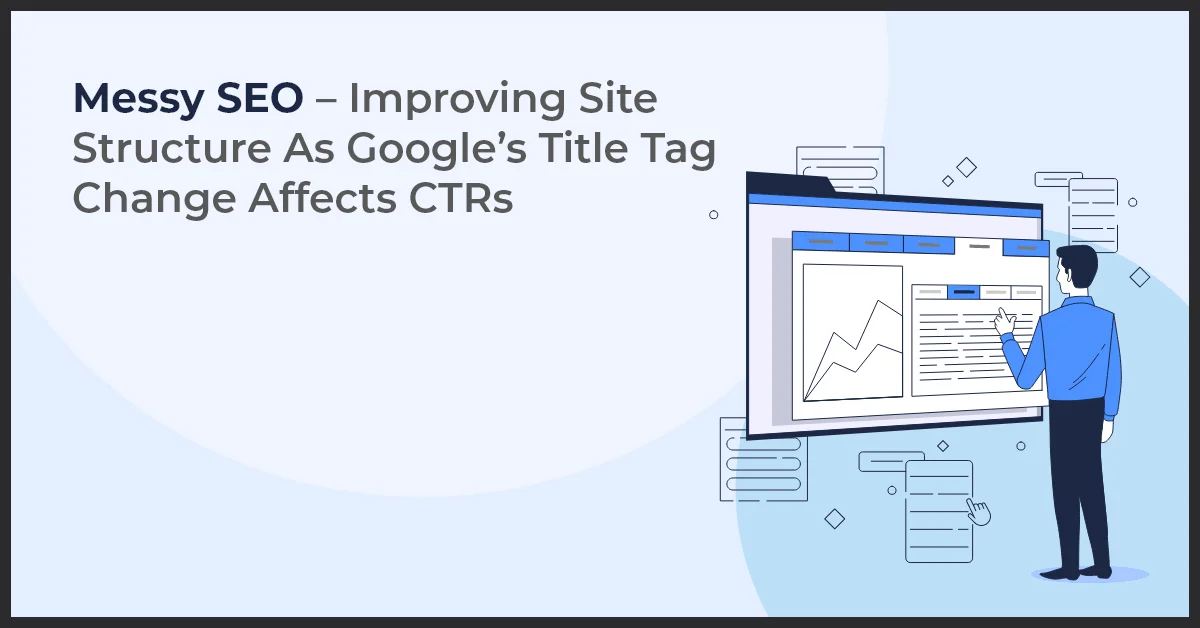
Published on: January 10, 2022
Updated on: May 10, 2024
1756 Views
- SEO (Search Engine Optimization)
25 min read
Unlocking a Fluid Navigation: The Art of Improving Site Structure
Ever wondered why some websites feel like a walk in the park while others are like a labyrinth? It's all about site hierarchy—a critical aspect that can make or break the user experience. Imagine a digital librarian that leads you effortlessly to the information nugget you seek; that's the power of a well-planned website structure. We're about to dive into how a streamlined hierarchy not only benefits your users with seamless navigation but also plays a pivotal role in guiding Google and other search engines to understand and prioritize your content. As you embark on creating an effective site hierarchy, there's a myriad of key considerations to keep in mind—from logical categorization to intuitive design. So, grab a cup of your favorite brew, and let's unravel the secrets to a site structure that stands the test of time and technology!
URL Structure: The Foundation of Site Navigation
When it comes to guiding your visitors through your virtual domain, think of your URL structure as the critical compass leading the way. A clear, intuitive URL architecture isn't just about aesthetics—it's about creating a seamless experience that makes sense to users and search engines alike. Let's dig into why the paths you pave online are pivotal for your site's navigability and discoverability.
Best Practices for URL Structure
Setting up an optimal URL blueprint involves a few key principles:
- Create simple, readable URLs that make sense at a glance.
- Use keywords strategically to reflect your content's core subject.
- Ensure consistency by using a standard URL structure across your site.
- Avoid lengthy URLs; keep them concise and focused.
- Use hyphens to separate words, as spaces are a no-go in URLs.
- Steer clear of excessive parameters or complex query strings.
The Influence of URLs on Page Visibility and SEO
Did you know that a clean URL structure can be like SEO gold? That's right! Search engines love URLs that are easy to crawl and index. It's all part of the grand scheme of SERP dominance:
- Relevance: Including keywords signals to search engines what your page is all about.
- Hierarchy: Logical URL paths showcase the structure and depth of your content.
- Link-building: A tidy URL is more likely to be clicked on and shared, amplifying your backlink profile.
Examples of SEO-friendly URL Structures
Want to see what an SEO-friendly URL looks like? Feast your eyes on these examples:
- Good: www.example.com/services/web-design
- Better: www.example.com/web-design-services
- Best: www.example.com/web-design-services/affordable-custom-websites
Notice how each layer of the URL provides a clear and direct path to the content. It's this level of straightforward structuring that can make all the difference in elevating your site's navigability and search engine rankings.
Leaving Breadcrumbs: Enhancing Navigability with Breadcrumbs
Have you ever felt lost in the depths of a website? Well, breadcrumbs are here to pave the path back to familiarity. Much like the tale of Hansel and Gretel, breadcrumbs in a website provide a trail for users to follow back to their starting point.
The Function of Breadcrumbs in Site Structure
Breadcrumbs are a secondary navigation aid that help users understand their location within a website's hierarchy. By providing links back to each previous page that the user navigated through to get to the current page, breadcrumb trails work as an informative guide.
How Breadcrumbs Benefit Both Users and Search Engines
For visitors, breadcrumbs enhance usability by reducing the number of actions a user must take to return to a higher-level page. For search engines, these clickable paths make it easier to crawl the site's structure, understanding the layout and the relations between pages.
- Users: They reduce confusion by displaying a clear trail back to the home page or entry point, improving overall experience.
- Search Engines: Breadcrumbs contribute to SEO by grouping pages semantically which increases the ability of search engines to index pages correctly.
Placement and Design Tips for Effective Breadcrumbs
When adding breadcrumbs to your site, consider the following:
- Place them at the top of the page to ensure they're immediately visible.
- Design them to be simple and intuitive; users should recognize them as navigation aids without explanation.
- Use greater-than symbols (>) or slashes (/) as separators to signify hierarchy levels.
- Ensure they are responsive and clearly visible on all devices.
Breadcrumbs may seem like a small addition to your website, but they can make a massive difference in the way users engage with and navigate through your site. Implement them well, and your visitors – as well as search engines – will thank you.
Building Connections with Internal Linking Strategies
Internal links are the highways of your website, guiding your visitors from one page to another and helping search engines understand the structure and hierarchy of your content. By weaving a web of connections between pages, you not only enhance content discoverability but also enrich the user experience. Let's delve into the strategies that can help you link wisely and effectively.
Importance of internal links for content discoverability
Think of each internal link as a pathway opening the doors to hidden gems within your site. These links serve as signals to search engines, illustrating the relevancy and value of your content. They boost your SEO by showing the interconnectedness of your pages, ramping up the chances for more of your content to be indexed and ranked.
Techniques for strategic internal linking
- Anchor text: Use descriptive and relevant anchor text to clue users and search engines into what they'll find when they follow the link.
- Content relevancy: Link to content that offers additional value to the reader and is contextually related to the source page.
- Navigation: Incorporate links within your navigation menus to ensure users can easily access key pages no matter where they are on your site.
Balancing link volume with user engagement and page relevance
While it's tempting to lace your pages with links, remember that quality trumps quantity. Bombarding visitors with links can be overwhelming and may distract from the central narrative of your pages. Strive to include internal links that blend naturally with the content, maintain engagement, and enhance the relevance of both the source and destination pages. Keep a keen eye on the user journey; you want to inspire exploration without causing confusion.
The Blueprint of Your Site: HTML and XML Sitemaps
Think of a sitemap as the master plan of your digital domain, an architect's blueprint that guides both your visitors and search engines through the maze of your content. But not all blueprints are the same. In the world of web design, we've got two main types of sitemaps: HTML and XML. And yes, they serve distinct purposes.
Differentiating between HTML and XML sitemaps
HTML sitemaps are designed for the human eye. These are the navigation aids you find on many websites, often at the bottom of the page, that list pages on the site in an organized fashion. They're perfect for visitors looking to get a bird's-eye view of what's available to them or to find specific sections quickly.
On the flip side, XML sitemaps are built for search engines. They provide a way for Google's crawlers and their kin to efficiently discover all the valuable pages your site offers, even those that might not be as easily found through natural links.
The role sitemaps play in site structure and search engine indexing
Both types of sitemaps are crucial in laying out your site's structure clearly. HTML sitemaps enhance user experience, while XML sitemaps are paramount in optimizing your site for search engines. They inform search engines about the pages on your site, their relative importance, and how often they're updated, which aids in smarter and quicker indexing.
Tips for creating and maintaining sitemaps
- For HTML sitemaps, focus on clarity and ease of navigation. Organize links hierarchically or categorically.
- When it comes to XML sitemaps, keep them up-to-date. Automate the process if possible, so new pages are added as you create them.
- Don't forget to submit your XML sitemap to search engines through their respective webmaster tools. For Google, use Search Console.
- Regularly review and prune your sitemaps to remove dead links or outdated pages.
Remember, a proper sitemap can be the compass that navigates through the ever-changing landscape of your website. It ensures no page goes unnoticed and every piece of content has its chance to shine in the vast internet cosmos.
Prioritizing the Mobile Audience with Mobile-First Design
In today's digital era, the shift towards mobile browsing is undeniable. Therefore, adopting a mobile-first approach in your site structure is not just a good practice; it's essential. How does mobile-first design impact your website? Let's dive into the vital role it plays in enhancing user experience and boosting your SEO efforts.
The Importance of Mobile-First in Site Structure
With more people accessing the web via smartphones and tablets, a mobile-first design ensures that your site provides an optimal experience on smaller screens. Prioritizing mobile users means thinking about how content is structured and accessed on a handheld device, which often leads to cleaner, more efficient website layouts that benefit all users, regardless of their device.
Effects of Mobile-First Design on User Experience and SEO
From a user experience perspective, mobile-first design translates to faster loading times, easier navigation, and more engaging content for touch-based interactions. From an SEO standpoint, search engines like Google have adopted mobile-first indexing, meaning they predominantly use the mobile version of the content for indexing and ranking. These benefits together make mobile-first design a powerful approach for anyone serious about improving their site's structure.
Key Components of a Mobile-Friendly Site Structure
- Responsive design that adapts seamlessly to different screen sizes and orientations.
- Streamlined navigation menus that simplify finding information on a mobile device.
- Touch-friendly elements, such as buttons and form fields, which are sized and spaced for ease of use.
- Fast-loading pages that cater to mobile users' need for speed.
- Readability considerations, with font sizes and contrast ratios suitable for reading on small screens.
By prioritizing the mobile audience with a mobile-first design, you're not just following a trend, you're embracing a fundamental shift in how users interact with the web. This can not only lead to a better user experience but also significantly contribute to your site's success in an increasingly mobile-dominated world.
SEO Best Practices for a Structured Website
As we dive deeper into the intricacies of a well-organized website, let's zero in on the crux of the matter how your structure supports search engine optimization. A sound site structure does more than just provide a good user experience—it's directly related to how effectively search engines like Google can crawl and index your content.
Key SEO Considerations for Site Structure
One of the fundamental elements of SEO is ensuring that search engines can find and understand your content. A hierarchical structure makes it easier for search engines to navigate your site and recognize the relationships between different pages. At the same time, it helps distribute page authority throughout your website, boosting your SEO juice in a natural and effective way.
How Structured Data Affects SEO and User Experience
Structured data isn't just about organizing your content for search engines—it also enhances the user experience. By employing schema markup, for example, you make your content not only more accessible to search engines but also more informative in search results, with rich snippets that provide a quick overview of what users can expect from your page.
SEO Techniques That Leverage Strong Site Structure
- Scannable Content: Create content that's easy to skim, using header tags effectively to break down sections and guide users through your pages.
- Clean URLs: Ensure your URLs are readable and descriptive, which aids both user navigation and SEO.
- Sitemap Updates: Maintain an updated XML sitemap and submit it to search engines to ensure all your pages are in the indexing queue.
- Internal Linking: Improve your site's authority and usability by developing a robust internal linking strategy that connects relevant content.
By adhering to these SEO best practices, you're not just optimizing for search engines; you're crafting a website that is more intuitive and accessible for your users. After all, the end goal of SEO is not just to rank well but to lead users to the content they need with ease and efficiency.
Lightning-Fast Loading: Site Speed and Performance
Imagine clicking on a website and having it load instantaneously. That's no longer a luxury—it's what users expect! Site speed is a pivotal factor in creating a smooth user experience and climbing the ranks in search engine results. In today's fast-paced digital world, you need lightning-fast loading times to keep visitors from bouncing to a competitor's site. Let's explore how the very structure of your site plays a vital role in its overall performance.
The Impact of Site Speed on User Experience and SEO
Did you know that a delay of just a few seconds can drastically increase page abandonment rates? That's right, slow loading times not only test the patience of your visitors but can also harm your search engine optimization (SEO) efforts. Search engines prioritize sites that provide a swift and smooth experience, recognizing quick-loading sites as high-quality destinations for users.
Site Structure Elements That Affect Speed and Performance
Your site's architecture is like a web of interconnected elements, each capable of affecting its overall speed. Heavy images, unoptimized code, and complex scripts can bog down load times. Similarly, a messy site structure can lead to longer retrieval times for resources, causing frustrating lags for users.
Tools and Strategies to Improve Site Speed
Luckily, there are a plethora of tools and strategies at your disposal to enhance your site's loading speed:
- PageSpeed Insights: Google's very own tool analyzes your site and provides actionable recommendations to boost your speed.
- Content Delivery Networks (CDNs): These networks distribute your content across multiple servers worldwide, reducing the load time by bringing data closer to your users.
- Image Compression: Reducing image file sizes without sacrificing quality helps pages to load more quickly.
- Caching Solutions: Implementing caching can store frequently accessed data for faster retrieval on subsequent visits.
Optimizing each aspect of your site's structure is crucial for offering that snap-of-the-fingers loading experience. Stay ahead of the curve and ensure that your site's speed is a testament to your commitment to an exceptional user experience.
Guiding the Way with Use of Header Tags (H1, H2, H3)
When it comes to the art of web design and content organization, header tags aren't just visual cues—they're the trail markers that guide your users through the landscape of your content. If you're aiming for page clarity and emphasis in structure, then understanding how to wield H1, H2, and H3 tags is crucial. Let's delve into why these tags are pivotal for both user experience and search engine optimization.
Header Tags as Essential Elements of Page Structure
Think of header tags as the hierarchy of your content. The H1 tag is your headline act, the main title grabbing the spotlight. It tells users and search engines what the page is about. Then come the supporting acts, the H2 tags, structuring your content into main sections. For further breakdown into subtopics, H3 tags play their part. This trio works together to create a logical flow that both readers and search engines can follow with ease.
The Significance of Header Tags for Readability and SEO
Header tags are your secret weapon for readability. They break down walls of text, making your content digestible. A well-structured page with clear headers is not only user-friendly but also favored by search engines. Google, for example, considers headers as indicators of relevant content, which can help in the ranking of your website. So, employing header tags strategically can boost your SEO efforts, attracting more eyeballs to your site.
Techniques for Effective Use of Header Tags Within Content
- Be Descriptive: Each header should offer a clear and precise preview of the section's content.
- Stay Consistent: Use the same style for similar headers to maintain structure and coherence.
- Include Keywords: Where natural, incorporate your target keywords to emphasize relevance to search engines.
- Don't Overdo It: While headers are beneficial, too many can clutter your page. Use them judiciously.
Mastering the use of H1, H2, and H3 tags is a subtle art that can significantly improve your site's structure, not to mention its findability. By helping users to navigate and understand your content better, you encourage them to stay longer and engage more. And when it comes to SEO, these tags help search engines to crawl and index your content more efficiently, potentially leading to higher rankings. Embrace the power of header tags, and watch your website become a beacon of clarity in the vast ocean of the web.
Mastering Canonicalization to Combat Duplicate Content
Ever stumbled upon a scenario where two paths lead to the same destination? In the digital world, this is known as duplicate content, and it's not just confusing for users but also for search engines. That's where canonicalization comes into play, a savvy methodology poised to elevate your site's structure while courting the favor of search engines. Let's unwrap this concept and churn the butter of SEO goodness!
Why Canonicalization is a Keystone in Site Structure
Imagine you've got multiple URLs showcasing identical or highly similar content. Search engines might raise a skeptical brow, uncertain which version to index or rank. Canonicalization is the peacekeeper. By using a canonical tag (rel="canonical"), you point search engines to the "master copy" of your content, essentially telling them, "Here's the page that matters." This consolidation not only cleans up your site's structure but also consolidates link equity, which can give your SEO a boost.
Optimizing SEO with Canonical Tags
A canonical tag is a humble but mighty element of HTML that keeps your content portfolio tidy and streamlined. Here's how to leverage it:
- Identify duplicates and specify the preferred URL with a canonical tag.
- Ensure that the canonical tag is accessible to search engine bots; no hiding behind noindex or robots.txt files.
- Consistency is key—make certain that internal links point to the URL designated as the canonical version.
It's a subtle art, placing the right canonical tag, but get it right, and watch as search engines and users alike respond with enthusiasm.
Navigating Canonicalization Challenges
Every webmaster's journey has its share of brambles. The path to perfecting canonicalization is no different, fraught with common obstacles:
- Cross-domain content duplication might seem like a seven-headed beast, but with the canonical tag, you can tame it, directing all the SEO juice to your preferred domain.
- HTTP and HTTPS versions of your site should not coexist as separate entities—pick a lane, padlock it with SSL, and canonicalize all traffic to the secure version.
- Tracking parameters on URLs? A necessary evil for analytics, perhaps, but they complicate your structure. Use the canonical tag to unite these wandering URLs under one authoritative roof.
While canonicalization isn't the silver bullet for all site structure woes, it's a potent piece of the puzzle. Implement it wisely, and it'll fortify your content against the specters of search engine confusion and lowered rankings.
Secure Architecture (HTTPS): Building Trust through Security
When it comes to bolstering the confidence that visitors have in your site, there's hardly a factor as crucial as having a secure architecture. Understanding why HTTPS is critical for site structure and user trust not only enhances the user experience but also fortifies your website's standing with search engines. Let's explore how a secure connection through HTTPS lays the foundation for trust and improved SEO.
Why HTTPS is Critical for Site Structure and User Trust
With cyber threats lurking around every digital corner, website security is paramount. HTTPS—Hyper Text Transfer Protocol Secure—adds a layer of encryption between a user's browser and your server, making it more difficult for bad actors to intercept sensitive data. It's the 'S' in HTTPS that denotes a secure site, and users have become savvy enough to look for this before sharing personal information or making transactions online.
The Relationship Between Secure Architecture and SEO
Search engines like Google are in the business of providing users with the best possible results—and that means secure ones. Sites with HTTPS boast a secure architecture that is rewarded by search engines with a potential boost in search rankings. This demonstrates the intertwined relationship between a secure site structure and the efficacy of your SEO strategy—secure sites are seen as more trustworthy, which can lead to better search visibilities.
Steps to Migrate to HTTPS and Ensure a Secure Site Structure
Moving to HTTPS might seem daunting, but it's essential for the modern web. Here's a simplified roadmap to get you started:
- Acquire an SSL Certificate: This digital certificate is what enables the secure connection. You can purchase one from a trusted Certificate Authority (CA).
- Install and Activate the SSL Certificate: Once purchased, you will need to install the certificate on your website's hosting server.
- Update Your Site to Use HTTPS: Change all internal and external links to HTTPS to avoid mixed content issues, ensuring that every page on your site is securely accessed over HTTPS.
- Set Up 301 Redirects: This will automatically divert all HTTP traffic to HTTPS, reinforcing a secure browsing experience for all users.
- Update Your Sitemaps: Ensure your XML and HTML sitemaps reflect the change to HTTPS so that search engines can crawl and index your site accurately.
- Inform Google About the Change: Use Google Search Console to let Google know about your move to HTTPS.
Embracing HTTPS is no longer optional; it's a must-have for a credible and trustworthy site. By implementing a secure architecture, you're not just protecting your users—you're enhancing their experience and giving search engines what they need to rank your site appropriately. The path to a robust site structure is clear: HTTPS is the way forward.
Strengthen Your Foundation: Mastering Site Structure for Success
In our journey to improve site structure, we've explored a myriad of strategies, each a puzzle piece to the grander picture of a seamless, accessible, and enjoyable user experience. From the deliberate design of site hierarchy to the careful crafting of navigation menus, we've underscored the importance of a well-thought-out site structure.
By enhancing navigability with breadcrumbs, employing strategic internal linking, and ensuring content is easily accessible through proper page depth management, we've laid out a roadmap to a website that not only draws in users but guides them effortlessly through their journey. Adhering to SEO best practices and incorporating responsive design assures we're not just designing for today, but also for the evolving landscape of the digital world.
- Improved Accessibility: A well-structured site makes it easy for both users and search engines to navigate, resulting in better user experiences and potentially higher search engine rankings.
- Enhanced User Engagement: By creating intuitive paths throughout the site, visitors are more likely to explore deeper, stay longer, and interact more with your content.
- Structured Growth: As the site expands, a robust structure ensures new content and features integrate smoothly without compromising navigability or performance.
Embracing the interconnected nature of these site structure components strengthens your digital presence and can significantly boost your search engine visibility. But remember, a site's structure is not set in stone; it requires ongoing attention and adaptation to keep up with the evolving demands of the web and its users.
It's time to put these concepts into action. Review and restructure your website's architecture, consider the impact of each change on the overall user experience, and never stop optimizing. Your site is a living entity in the digital ecosystem, and its structure is the backbone of its success.
Share your successes, challenges, and insights in the comments below. Let's learn from each other and build a web that's more navigable, intuitive, and useful for everyone. Your feedback is not just welcome; it's invaluable in the never-ending quest to perfect our digital spaces.
Ready to Revolutionize Your Website's Structure?
Assess your current site structure, make the necessary enhancements, and watch as your site transforms into a beacon of user-friendliness and search engine clarity. Share your restructuring stories and join the conversation about best practices in the comments section below. Together, let's build a better web.
Using MarTech's new domain, Messy Search Engine Optimization (SEO) is a feature that covers the fundamentals of unprocessed activities and tasks involved in auditing, planning, and optimization of websites. A messy SEO strategy allows you to work on a particular strategy that revolves around advertising and producing unique content material to enrich the search engine results for MarTech.
The SEO Update Fallout
Google’s algorithm change is not news for marketers. Since August 2021, the SERP title change has impacted MarTech’s website and landing pages a lot. It led to the removal of extraneous alt text from their site header logo, changing the title link to “MarTech is Marketing Logo.”
The MarTech team tried every possible theory from the book to resolve the issue, but it did not move an edge. For instance, it was submitting the page through Google Search Console, including updating meta titles and hyperlinks to see if anything had changed or been adjusted.
The Journey to Title “What is MarTech? MarTech is Marketing”
Since the update, the MarTech team has been trying every possible way to ensure that the search engine displays the desired title. So, from the already existing title to the one Google updates, MarTech came up with several titles, where one of those were – “What is MarTech? … This is MarTech.” However, soon the MarTech’s digital marketing team realized reading the context of the Meta title tag would be tricky for Google in order to display it for the keyword search query. Thus, MarTech’s team decided to tweak the title to highlight (in brief) the topic on the web page.
After digging deep into the SEO practices and crafting new ways, MarTech’s hard work paid off, as Google finally updated the meta title tag to their selected title “What is MarTech? MarTech is Marketing.”
However, only after carefully evaluating the effects of the original change on MarTech search performance, they noticed the real impact of the SERP title change.
In early November 2021, there was a major reduction in the organic clicks to the page shown above.
The efficiency and competency of MarTech's web pages were severely harmed due to the changes. When they compared the time the change first took place to when the title tag change was noted, MarTech discovered that total page clicks plummeted by 41% and the CTR was 1.7% down from 3.1% earlier.
When Google modified the meta title of the web pages, an increase in the proportion of hits to the web pages was observed. However, MarTech is still responsible for monitoring and reporting changes and variations in the click-through rate.
Site Structure Issues
Apart from the title tag disputes, another concern that Marketing Land and MarTech Today's merger brought was Google's specially designated site links connections for the MarTech category.
Google appears to consider MarTech's key websites to be far more critical than MarTech's priority level, which is why the associated feeds to store for all of MarTech's information and content is maintained. Though talking about MarTech’s team, they consider Mission Page the most important, and other pages play a secondary role to the main where the ones designed at the bottom are considered most relevant.
What does this dispute suggest? Looking at the way Google is prioritizing pages, it only shows that using a horizontal website layout/structure isn't always the best technique to persuade Google to recognize the order and placement of the web pages.
So, to comprehend, it shows that because their content is published through Marketing Land and MarTech Today, a website like MarTech needs to deal with many yearly and annual notifications. Moreover, as a result of multiple warnings, Google considers that the pages connected to them are likewise essential.
Providing Site Structure Signals to the Search Engine
The best way to address and solve the site structure signal problem is to ensure that any fresh warnings sent out in the future contain accurate information about the site's layout. MarTech has utilized a few ways to offer Google a more transparent and more compelling picture of the alerts:
Adding Breadcrumbs to Articles
MarTech integrates breadcrumb hyperlinks with each article on the web page to help Google and searchers understand more about the site's structure.
Adding Content on Top of Web Page
To emphasize the importance of the key and crucial information regarding the topic and categories, MarTech will place content at the top of the web pages.
Adding Internal Linking to Web Pages
MarTech provides an internal connection between the content, hyperlinks, and breadcrumbs to provide the extra and needed content.
Final Takeaway
All in all, Google's changes to website Meta title tags has had a severe impact on the usage of MarTech’s websites and webpages, as well as the replacement of a cluster of information and material from their designated locations to other inside SERPs and webpages, has resulted in a decrease in their importance.



