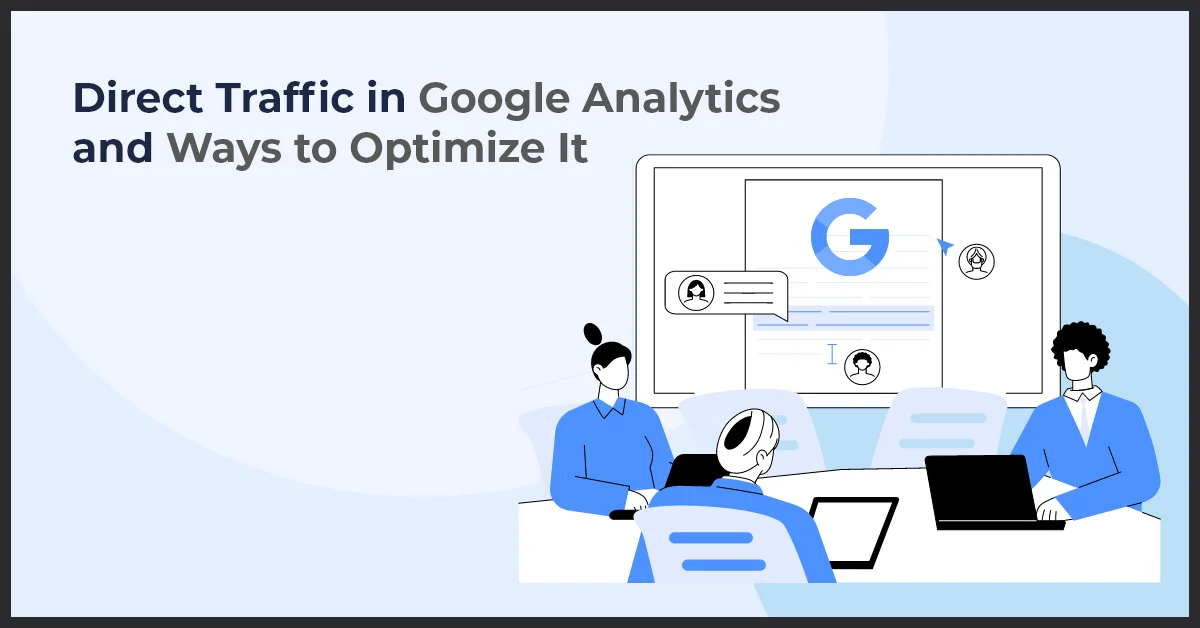Analytics Dashboard: Unlocking Data-Driven Decision-Making
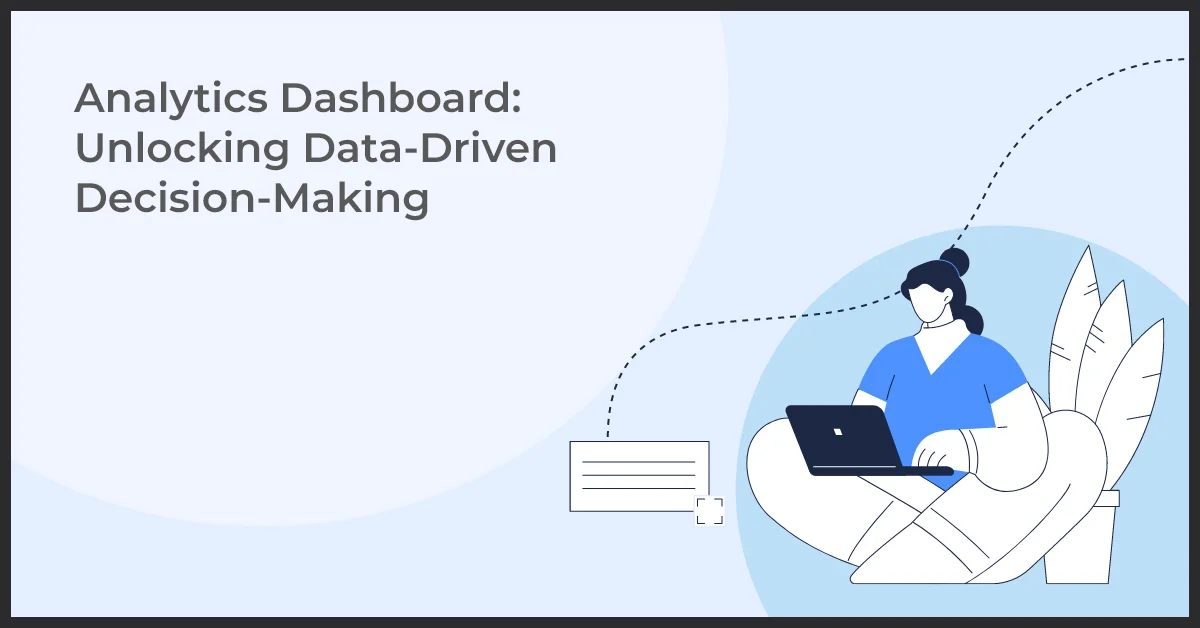
Published on: November 1, 2023
Updated on: July 09, 2024
1204 Views
- Analytics
15 min read
An analytics dashboard is a powerful tool that provides businesses with valuable insights by capturing, consolidating, and visualizing data. With the ability to track and analyze key performance indicators (KPIs), an analytics dashboard becomes the bridge between raw data and informed decision-making.
In today's data-centric world, analytics dashboards play a vital role in enabling organizations to make objective and informed decisions. Gone are the days of relying solely on intuition or gut feeling. These dashboards offer a holistic view of various metrics and trends, making it easier to identify patterns, spot anomalies, and uncover actionable insights.
By leveraging an analytics dashboard, businesses can optimize their strategies, measure the success of their initiatives, and make data-driven decisions across all departments - from marketing and sales to finance and operations. It empowers teams to identify strengths, weaknesses, opportunities, and threats, allowing for timely adjustments and proactive decision-making.
Overall, an analytics dashboard serves as a compass in guiding businesses towards growth and success. It provides a visual representation of data, simplifies complex information, and enhances the decision-making process by ensuring objectivity, accuracy, and efficiency.
Key Features and Functionalities of Analytics Dashboards
Data visualization: Analytics dashboards provide graphical representations, charts, and graphs to present complex data in a visually appealing and easy-to-understand manner.
Business intelligence: With analytics dashboards, organizations can monitor key performance indicators (KPIs) and gain valuable insights into their overall business performance.
Metrics and measurements: Analytics dashboards display important metrics and measurements, allowing users to track and analyze the performance of their websites, campaigns, or other business activities.
Data analysis: Analytics dashboards help identify trends, patterns, correlations, and anomalies in the collected data, enabling data-driven decision-making.
Key performance indicators (KPIs): Analytics dashboards align performance tracking with organizational goals, providing a comprehensive view of how well objectives are being achieved.
Real-time monitoring: Analytics dashboards provide instant data updates, allowing users to make timely decisions based on the most up-to-date information.
User experience and interface design: Analytics dashboards are designed with an intuitive and user-friendly interface, making it easy for users to navigate and interact with the data.
Data integration and sources: Analytics dashboards consolidate data from various sources, enabling a holistic view of the organization's data and eliminating the need for manual data integration.
Dashboard customization: Analytics dashboards allow users to personalize their views, selecting the specific metrics, charts, and graphs they find most relevant and useful.
Performance tracking and reporting: Analytics dashboards help assess trends, measure outcomes, and generate reports, providing valuable insights for stakeholders to make informed decisions.
Understanding Data, Analytics, and Information
In the world of analytics, understanding the relationship between data, analytics, insights, and information is crucial. Let's dive deeper into their definitions and how analytics dashboards play a pivotal role in transforming raw data into actionable insights.
Definition and Relationship
Data is the foundation of any analytics dashboard. It refers to the collection of raw facts and statistics, such as numbers, text, or images. Data on its own is often meaningless without context or analysis.
Analytics, on the other hand, involves the systematic exploration and interpretation of data. It includes various techniques, such as statistical analysis, data mining, and predictive modeling, to uncover patterns, relationships, and trends within the data.
Insights are the valuable discoveries or observations that arise from the analysis of the data. These insights provide actionable information that can drive informed decision-making and strategy.
Information, in the context of analytics, refers to the presentation of insights in a meaningful and understandable manner. It involves transforming raw data and analytics into a format that can be easily consumed and interpreted by stakeholders.
Transforming Raw Data into Actionable Insights
Analytics dashboards are the catalysts that transform raw data into actionable insights. These dashboards serve as the central hub where data is collected, processed, and visualized.
The process begins with data collection, where relevant data points are gathered from various sources and stored in a centralized database. Next, data is processed and transformed into a format that can be easily analyzed.
Analytics techniques, such as data aggregation, segmentation, and statistical analysis, are then applied to analyze the data and uncover meaningful patterns and trends. These techniques help to answer critical business questions and identify areas for improvement or optimization.
Once insights are obtained, they are presented in the form of visualizations, charts, and graphs within the analytics dashboard. This visual representation makes it easier for users to interpret the information and take action based on the insights.
By leveraging analytics dashboards, businesses can make data-driven decisions, optimize performance, and gain a competitive advantage in their industry.
Various Metrics and Their Importance in Analytics Dashboards
Analytics dashboards provide a wealth of information about the performance of a website or an application. Understanding and interpreting the metrics displayed on these dashboards is crucial for making data-driven decisions and improving overall performance. In this section, we will explore the different metrics commonly displayed in analytics dashboards and their importance.
Overview of different metrics commonly displayed in analytics dashboards
Analytics dashboards typically present a variety of metrics that provide insights into the performance of a website or application. These metrics may include:
- Website Traffic: Metrics such as total visits, unique visitors, page views, and bounce rate help in understanding the overall traffic patterns on a site.
- User Behavior: Metrics like time spent on the page, click-through rates, and average session duration shed light on how users engage with the site and its content.
- Conversions: Metrics such as conversion rate, goal completions, and revenue can help track the effectiveness of marketing campaigns and measure the success of a site in achieving its objectives.
Insightful metrics for tracking website traffic, user behavior, and conversions
When it comes to tracking website performance, several metrics stand out:
- Referral Traffic: This metric allows you to understand which websites or channels are driving traffic to your site.
- Exit Pages: By analyzing exit pages, you can identify pages where users tend to leave and optimize them to reduce bounce rates.
- Conversion Funnel: This metric shows the steps users take on your site leading up to a conversion, enabling you to identify potential barriers or bottlenecks in the conversion process.
How metrics help in measuring the effectiveness and performance of a site
Metric data provides tangible evidence of a site's effectiveness and helps in measuring its performance. By analyzing and interpreting these metrics, you can:
- Identify areas for improvement: Metrics reveal which aspects of a site are performing well and which need enhancement, allowing you to focus resources on areas that have the most impact.
- Optimize user experience: Metrics related to user behavior provide insights on how users interact with a site, allowing for optimization of the user experience and navigation.
- Evaluate marketing efforts: Conversion metrics help in evaluating the success of marketing campaigns, identifying high-performing channels, and allocating resources effectively.
By paying attention to the right metrics and understanding their importance, you can leverage an analytics dashboard to make informed decisions and drive continuous improvement in your website's performance.
Leveraging Analytics Dashboards: Tools and Best Practices
Analytics dashboards have become essential tools for organizations to track and analyze their data effectively. By utilizing these dashboards, businesses can gain valuable insights into various aspects of their operations and make data-driven decisions. In this section, we will explore the tools and best practices for leveraging analytics dashboards to maximize their effectiveness.
Introduction to Popular Analytics Dashboard Tools and Platforms
There are numerous analytics dashboard tools and platforms available in the market today. These tools offer a wide range of features, functionalities, and integrations to meet the diverse needs of organizations. Some popular analytics dashboard tools include:
- Google Analytics: A widely-used and free tool provided by Google, offering robust reporting and analysis capabilities.
- Tableau: A visualization tool known for its user-friendly interface and powerful data visualization capabilities.
- Microsoft Power BI: A business intelligence tool that enables organizations to visualize and analyze data from multiple sources.
Tips for Choosing the Right Analytics Dashboard Tool for Your Organization
When selecting an analytics dashboard tool, it is crucial to consider your organization's specific needs and requirements. Here are some tips to help you choose the right tool:
- Define your goals: Clearly identify what you want to achieve with the analytics dashboard, whether it's monitoring website traffic, analyzing customer behavior, or tracking marketing campaigns.
- Consider integration: Evaluate whether the tool can integrate seamlessly with your existing systems, such as CRM software or social media platforms.
- User-friendliness: Look for a tool that is intuitive and easy to use, ensuring that employees can navigate and leverage its features without extensive training.
- Scalability: Assess whether the tool can accommodate your organization's growth and handle large volumes of data.
Best Practices for Designing, Implementing, and Utilizing Analytics Dashboards Effectively
To make the most of your analytics dashboards, it is essential to follow best practices throughout the design, implementation, and utilization phases. Here are some key best practices:
- Identify key metrics: Determine the crucial metrics that align with your organization's goals and objectives, and focus on visualizing and tracking them.
- Keep it simple: Avoid cluttering the dashboard with excessive data or unnecessary visualizations. Stick to the essential information that provides actionable insights.
- Regular updates: Continuously update and refresh the data on the dashboard to ensure accurate and real-time insights.
- Train employees: Provide adequate training and guidance to employees who will be using the analytics dashboard to ensure they understand its functionalities and can leverage its full potential.
The Role of Conversion Tracking in Analytics Dashboards
Conversion tracking plays a crucial role in measuring the success of your analytics dashboard. It enables you to track and monitor specific actions that users take on your website, such as making a purchase or filling out a lead form. By tracking these conversions, you gain valuable insights into the effectiveness of your marketing efforts and business strategies.
Setting up and tracking conversions in an analytics dashboard is relatively simple. First, you need to define what actions you consider as conversions. This could be completing a purchase, signing up for a newsletter, or downloading a resource. Once you have defined your conversions, you can use the tracking code provided by your analytics platform to monitor and collect data on these actions.
The data collected through conversion tracking can be used to optimize your marketing and business strategies. By analyzing the conversion rates, you can identify which campaigns or channels are driving the most conversions and allocate your resources accordingly. Additionally, you can analyze the behavior of users who converted and gain insights into their preferences and demographics.
Analytics dashboards provide visual representations of conversion tracking data, allowing you to easily monitor and analyze your conversions. You can create custom reports and charts to visualize your conversion data and share it with your team or stakeholders. These visualizations help you identify trends and patterns, enabling you to make data-driven decisions and optimize your marketing campaigns.
By leveraging conversion tracking data, you can make informed decisions to improve your website's conversion rate, customer acquisition, and overall business performance. Whether you are an e-commerce business or a service provider, conversion tracking is an essential tool for driving success and growth.
Gaining Valuable Insights from Analytics Dashboards
Strategies for analyzing and interpreting data displayed in analytics dashboards
Analytics dashboards provide a wealth of data, but it's crucial to know how to make sense of it all. Here are some strategies to help you analyze and interpret the data displayed in analytics dashboards:
- Start with your goals: Before diving into the data, establish clear objectives for your analytics efforts. This will help you focus on the metrics that matter most to your business.
- Segment your data: Break down the data into meaningful segments, such as by demographics, geography, or behavior. This can uncover valuable insights and patterns that might be missed when looking at the data as a whole.
- Compare and benchmark: Don't just look at your own data in isolation. Compare it to industry benchmarks or previous time periods to identify areas of improvement or potential problems.
- Visualize the data: Utilize charts, graphs, and other visualizations to make the data more digestible and easier to understand. Visual representations can reveal patterns and trends that might not be immediately apparent in raw numbers.
- Ask the right questions: Formulate specific questions based on your objectives and use the data in the analytics dashboard to find answers. This will help you extract meaningful insights and take appropriate action.
Identifying actionable insights and trends from analytics dashboard data
Once you have analyzed the data, the next step is to identify actionable insights and trends. Here's how you can spot valuable information within analytics dashboard data:
- Look for anomalies: Keep an eye out for data points or trends that deviate significantly from the norm. These outliers can indicate opportunities or issues that require attention.
- Identify patterns and correlations: Analyze the data for recurring patterns and correlations between different metrics. This can reveal relationships and dependencies that can be leveraged to drive growth or efficiency.
- Set benchmarks and goals: Establish benchmarks and goals based on your analysis. This will help you measure progress and evaluate the effectiveness of any changes or optimizations you make based on the insights gained.
Using insights derived from analytics dashboards to drive data-informed decision-making
Analytics dashboards are not just for tracking performance; they are also powerful tools for making data-informed decisions. Here's how you can utilize insights from analytics dashboards to drive decision-making:
- Make informed changes: Use the insights gained from analytics dashboards to inform your decision-making process. Whether it's optimizing your marketing campaigns, improving user experience, or refining your product offering, data-driven decisions are more likely to yield positive results.
- Test and iterate: Use the analytics dashboard data to guide your experimentation. Set up A/B tests and measure the impact of different strategies or changes. Continuously iterate and refine your approach based on the insights generated.
- Communicate the findings: Share the insights and their implications with stakeholders within your organization. Effective communication of data-driven insights can help align teams and drive collective decision-making based on a shared understanding of the data.
Communicating Insights: Reporting and Visualization Techniques
Reporting and visualization are crucial when it comes to presenting insights derived from analytics dashboards. They help to effectively communicate findings and make complex data more understandable and actionable for stakeholders. Here are some techniques and best practices to consider:
Effective reporting techniques for presenting insights from analytics dashboards:
- Focus on Key Metrics: Select the most relevant and impactful metrics to include in your reports. This helps to highlight key insights and avoid overwhelming stakeholders with unnecessary data.
- Clear and Concise Descriptions: Use concise language and avoid technical jargon when describing insights in your reports. Clear explanations make it easier for stakeholders to understand and interpret the data.
- Visualize Data: Incorporate visual elements such as charts, graphs, and tables to represent data. Visualizing information helps stakeholders grasp patterns, trends, and relationships quickly.
- Provide Context: Frame insights within a broader context to help stakeholders understand the significance and implications of the data. This can include market trends, competitor analysis, or historical performance.
Data visualization best practices for creating impactful and meaningful visual representations:
- Choose Appropriate Chart Types: Select the most suitable chart type for the data you want to present. Line charts are ideal for showing trends over time, while pie charts work well for comparing proportions.
- Keep it Simple: Avoid cluttering your visualizations with excessive data or unnecessary embellishments. Keep them clean, minimal, and focused on conveying the key message.
- Use Color Purposefully: Leverage color to enhance comprehension and highlight important information. Be consistent with your color scheme and ensure it does not distract from the data being presented.
- Provide Data Labels and Legends: Include clear labels and legends to explain the data being depicted in your visualizations. This makes it easier for stakeholders to understand and interpret the information.
Tips for communicating insights derived from analytics dashboards to stakeholders:
- Know Your Audience: Tailor your communication style and level of technical detail to match the knowledge and expertise of your stakeholders. Avoid overwhelming them with technical terms if they are not familiar with analytics.
- Highlight Actionable Insights: Emphasize insights that can lead to actionable outcomes or improvements. Clearly communicate the impact and potential benefits of implementing recommended changes based on the analytics data.
- Use Visual Aids: Supplement your verbal or written communication with visual aids such as charts or graphs. Visuals can help clarify complex concepts and make them easier to understand and remember.
- Provide Summaries and Takeaways: Summarize the key insights and provide clear takeaways for stakeholders to remember. They should be able to quickly grasp the main points and understand the implications for decision-making.
Conclusion
Unlocking the power of data-driven decision-making requires an effective analytics dashboard. By consolidating and visualizing data in a user-friendly format, analytics dashboards provide valuable insights that can drive business growth and success.
Throughout this content plan, we have explored the various aspects of analytics dashboards, from their key features and functionalities to understanding data, analytics, and information. We have also discussed the importance of different metrics and the best practices for leveraging analytics dashboards.
Furthermore, we have delved into the role of conversion tracking in analytics dashboards and highlighted the importance of gaining valuable insights from them. We have also explored the techniques for effectively communicating insights through reporting and visualization.
In conclusion, analytics dashboards play a vital role in the decision-making process of any data-driven organization. By providing a comprehensive overview of data and facilitating data analysis, analytics dashboards empower businesses to make informed decisions that drive growth and improve performance.
Frequently Asked Questions
Dashboards can display data such as sales figures, website traffic, conversion rates, customer satisfaction scores, financial metrics, operational efficiency, and marketing campaign performance.
Key features include customizable widgets and charts, drill-down capabilities for detailed analysis, real-time data updates, data integration from multiple sources, and user-friendly interface design.
Challenges include data integration issues, ensuring data accuracy and consistency, defining relevant KPIs, designing intuitive user interfaces, and ensuring the dashboard meets the needs of different stakeholders.
Visualizations (such as charts, graphs, and heatmaps) simplify complex data sets, highlight trends and outliers, facilitate comparisons, and enhance comprehension and decision-making efficiency.
By tracking customer satisfaction scores, feedback trends, support ticket resolution times, and customer journey analytics, dashboards help identify areas for improvement and measure the impact of CX initiatives.