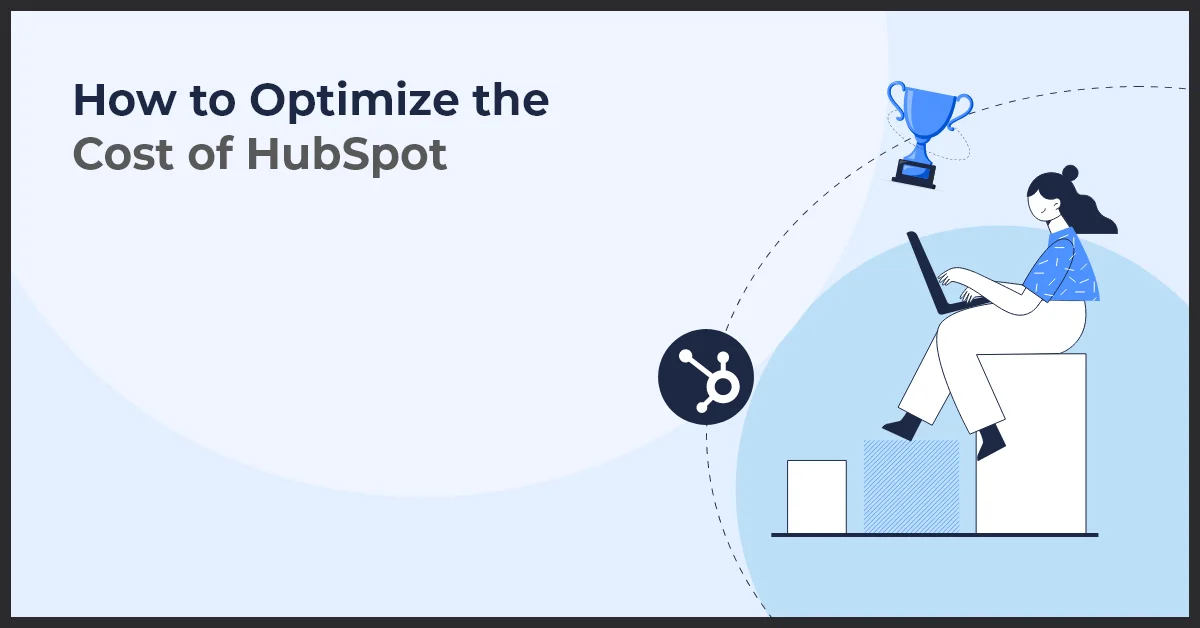HubSpot AI Content Assistant: Generate, Edit, and Share Content Faster

Published on: November 17, 2023
Updated on: March 04, 2025
1918 Views
- HubSpot
10 min read
HubSpot is a dream customer relationship management platform for every marketer, as it has robust features that support all modern marketing activities.
Team HubSpot is known for constantly innovating and adding new features to its platform to cater to the dynamic market needs.
In keeping with this tradition, they introduced some pretty cool AI-powered tools in March 2023. And one such game-changing tool that we’ll discuss today is HubSpot’s Content Assistant.
This AI-driven tool offers insights, SEO enhancements, readability refinements, and instant editing recommendations, enabling you to produce content that differentiates itself and deeply connects with your target audience.
In this blog post, we’ll talk about the nitty-gritty of HubSpot’s Content Assistant and how it is reshaping the way businesses engage their audiences to drive success.
What is HubSpot’s Content Assistant?
HubSpot's Content Assistant makes creating top-notch content quick and easy. It uses OpenAI's GPT language models to help you come up with ideas, write content, and share it effectively. This AI tool seamlessly integrates with HubSpot's products, allowing users to switch between manual and AI-assisted modes effortlessly.
Content Assistant empowers every member of your marketing team to brainstorm, craft, and share content effortlessly. It helps boost website traffic and revenue by making the process faster and more efficient.
Key Features and Capabilities
Keyword Guidance
Content Assistant offers valuable keyword suggestions based on the topic you're writing about. It helps you identify relevant keywords to target within your content, ensuring better search engine visibility.
Content Optimization
It provides real-time recommendations for improving your content's structure, readability, and overall quality. This includes suggestions for headings, sentence length, and other factors that impact reader engagement.
Competitor Analysis
Content Assistant allows you to analyze top-ranking content for your target keywords. This feature helps you understand what your competitors are doing right and how you can outperform them.
Performance Tracking
You can monitor the performance of your content directly within HubSpot. This includes tracking how your content ranks on search engines and how it's resonating with your audience.
Integration
As part of HubSpot's ecosystem, Content Assistant seamlessly integrates with other HubSpot tools, making it easier to manage your entire content marketing strategy in one place.
Pro Tip: Use the AI-driven keyword guidance to focus on long-tail keywords. This strategy improves search visibility while attracting more specific and valuable traffic to your content.
Benefits of HubSpot's Content Assistant for Marketers
HubSpot's Content Assistant is a game-changer for marketers, offering a host of benefits. It enhances content quality, streamlines processes, and promotes data-driven decision-making, all while fostering collaboration and alignment with marketing goals. Its other benefits include:
Improved Content Quality
Content Assistant ensures that the content produced is of the highest quality. It offers suggestions for better structure, readability, and coherence. This results in content that not only captures the audience's attention but also reflects positively on the brand's professionalism.
Effective Keyword Usage
The tool provides keyword recommendations, helping marketers identify the most relevant terms and phrases to target. This assists in optimizing content for search engines and increasing the chances of ranking well on SERPs.
Time Efficiency
Content creation can be time-consuming. Content Assistant speeds up the process by offering real-time suggestions and reducing the need for extensive editing and revisions. Marketers can produce content more efficiently, allowing for a faster turnaround.
Competitive Insights
Marketers can analyze the content strategies of their competitors. By understanding what works for others in their industry, they can refine their own strategies and potentially outrank competitors in search results.
Data-Driven Decision Making
Content Assistant enables data-driven decision-making. Marketers can track the performance of their content, from page views to engagement metrics. This information informs future content strategies and ensures continuous improvement.
Multichannel Consistency
Content Assistant integrates seamlessly with HubSpot's suite of marketing tools. This ensures a consistent brand message and style across various channels, including emails, social media, blog posts, and more.
Content Scaling
For marketers aiming to scale their content efforts, Content Assistant is a valuable asset. It assists in generating content ideas, optimizing existing content for reuse, and managing a content calendar effectively.
Collaborative Work Environment
The tool fosters collaboration within marketing teams. Multiple team members can work on content simultaneously, making edits and providing input within the HubSpot platform. This collaborative approach streamlines content creation workflows.
Alignment with Marketing Objectives
Content Assistant helps marketers align content with broader marketing goals. Whether the objective is lead generation, customer engagement, or brand awareness, the tool ensures that content efforts directly contribute to these goals.
Continuous Enhancement
Content Assistant is not a one-time solution but an ongoing improvement tool. Marketers can use performance data to refine their content strategy over time, adapting to changing audience preferences and SEO trends.
Pro Tip: Regularly monitor engagement metrics using HubSpot's Content Assistant. Analyzing this data helps you adjust your content strategies for continuous improvement and better alignment with your marketing objectives.
Use Content Assistant to Take Your Marketing, Sales, and Customer Support Efforts a Notch Up
HubSpot's AI Content Assistant is a powerful tool that can revolutionize your marketing, sales, and customer support strategies. Leveraging the capabilities of artificial intelligence, this feature helps you create compelling content, streamline communication, and engage with your audience more effectively.
1. Elevate Your Marketing Game
a. Content Creation Made Easy
- Start by accessing the AI Content Assistant within HubSpot's Marketing Hub.
- Utilize the AI-powered suggestions and recommendations to optimize your blog posts, social media updates, and email campaigns.
- Get insights on keyword usage, tone, and style, ensuring your content resonates with your target audience.
b. Improve SEO Efforts
- Leverage HubSpot's AI to identify high-performing keywords and phrases in your niche.
- Craft SEO-friendly content that ranks higher in search engine results, driving organic traffic to your website.
c. Personalized Customer Journeys
- Create customized content for different buyer personas using AI-driven insights.
- Tailor your marketing messages to individual leads, increasing conversion rates and customer satisfaction.
2. Enhance Sales Efficiency
a. Sales Outreach Optimization
- Enable your sales team with AI-generated email templates and sales scripts.
- Craft personalized messages that resonate with prospects, increasing your chances of closing deals.
b. Lead Prioritization
- Use AI to analyze lead behavior and engagement data.
- Identify and prioritize the most promising leads, ensuring your sales team focuses on the most valuable opportunities.
c. Sales Content Recommendations
- Provide your sales team with AI-driven content recommendations to share with prospects.
- Deliver valuable resources at the right moment in the buyer's journey, nurturing leads and accelerating the sales cycle.
3. Elevate Customer Support
a. Instant Response with Chatbots
- Implement AI-powered chatbots on your website to offer immediate assistance.
- Resolve common customer queries and issues 24/7, enhancing customer satisfaction.
b. Knowledge Base Optimization
- Use AI to analyze customer support interactions and feedback.
- Continuously improve your knowledge base by identifying areas where additional resources or FAQs are needed.
c. Personalized Customer Interactions
- Leverage AI insights to tailor your support responses to individual customer preferences.
- Enhance the customer experience by demonstrating a deep understanding of their needs.
7 Simple Steps to Use Content Assistant in HubSpot
Here are some simple steps to use HubSpot AI Content Assistant:
- Go to your HubSpot account.
- Click on the ‘Marketing tab’.
- Click on the Content menu and select ‘AI Content Assistant’.
- In the AI Content Assistant window, enter a prompt for the content you want to create.
- Click on the ‘Generate’ button. The AI Content Assistant will generate a draft of your content.
- Review the draft and edit it as needed. You can also use the AI Content Assistant to help you with editing and proofreading.
- When you are satisfied with your content, click on the ‘Publish’ button.
Best Practices to Follow While Using HubSpot's Content Assistant
HubSpot's Content Assistant is a powerful tool that can supercharge your content creation and optimization efforts. To harness its full potential and achieve remarkable results, it's essential to follow best practices.
1. Embrace Keyword Diversity
Beyond competitive short-tail keywords, incorporate long-tail keywords. These are longer, more specific keyword phrases that often have less competition. They can attract highly motivated and targeted traffic. Also, use Content Assistants to identify LSI keywords to improve the content's relevance to the main topic, making it more comprehensive and valuable.
2. Prioritize User Intent
Ensure that your content aligns with the user's search intent. Content Assistants can assist by suggesting keywords that match various intent types, such as informational, transactional, or navigational. Understand the user's underlying question or problem and provide solutions or answers within your content. This helps in meeting user expectations and boosting engagement.
3. Optimize for Mobile
Ensure your website and content are responsive, adapting seamlessly to various screen sizes and devices. Content Assistants can flag issues like unoptimized images or layout problems that affect mobile usability. With Google's mobile-first indexing, mobile-friendly content and design are crucial. Content Assistant can help you make the necessary adjustments to prioritize the mobile experience.
4. Monitor SEO Trends
Stay informed about major search engine algorithm updates, as they can impact your rankings. Content Assistant can alert you to changes in keyword trends and search engine guidelines. Regularly read SEO news, blogs, and forums to keep up with industry insights. Content Assistant can suggest trending topics and keywords, helping you stay ahead of the curve.
5. Collaborate and Share Insights
Encourage your marketing team to collaborate within the Content Assistant platform. It allows for real-time edits, feedback, and idea sharing, leading to more creative and effective content. Share performance data and insights from Content Assistant with your team. Collaborative discussions based on data can lead to data-driven improvements in content marketing efforts.
6. Conduct Comprehensive Research
Conducting thorough research is the first and foremost step in ensuring the accuracy of your content. Start by exploring information from multiple reputable sources. The more comprehensive your research, the stronger your content's foundation will be. Gathering a wealth of information on the topic will help you provide accurate and valuable insights.
7. Verify Facts and Data
Double-checking and verifying all facts, statistics, and data presented in your content is crucial. Cross-reference the information you've gathered to ensure it's accurate and up-to-date. Factual inaccuracies can quickly erode the trust of your audience, so meticulous fact-checking is a must.
Key Takeaways
- Boost content quality through AI-driven suggestions and real-time improvements.
- Enhance SEO by identifying relevant keywords and optimizing content structure.
- Increase efficiency by streamlining content creation and reducing editing time.
- Enable collaboration within teams for more effective content development.
- Improve decision-making through data tracking and content performance analysis.
Conclusion
HubSpot's Content Assistant is the ultimate ally for content creators in the ever-evolving marketing world. From keyword guidance to readability improvements, it simplifies content creation while boosting search engine optimization. By harnessing its powerful features, marketers can confidently navigate the digital realm, delivering content that captivates, ranks, and helps them achieve their goals.
The one thing that all Hubspot users love is the regular innovations that they bring in. And this powerful addition to HubSpot equips you with everything you need to bring excellence and boost your content generation efforts across teams.
Wish to Amplify Your Content Generation Efforts Using HubSpot's Content Assistant? Let’s Talk!
If you need any help with implementing HubSpot’s Content Assistant in your content strategy, our HubSpot aces will be happy to pitch in. Just drop us a line at info@growthnatives.com and we’ll take it from there.
Frequently Asked Questions
The AI Content Assistant aids in ideation by generating topic suggestions, brainstorming content angles, and providing insights based on trends and audience preferences, helping to spark creative ideas.
AI assists in content creation by automating tasks like writing, editing, and optimizing content, generating drafts, and providing data-driven recommendations to enhance quality and relevance.
You can use the AI Content Assistant by inputting keywords or topics, selecting content formats, and letting the AI generate drafts, headlines, or outlines, which you can refine to match your style and goals.
Common issues include a potential lack of originality, occasional inaccuracies, difficulty capturing nuanced tone or context, and over-reliance on automation, which may reduce human creativity and uniqueness.
Key features include content ideation tools, automated writing and editing, SEO optimization suggestions, data-driven content recommendations, and integration with content management systems for streamlined workflows.