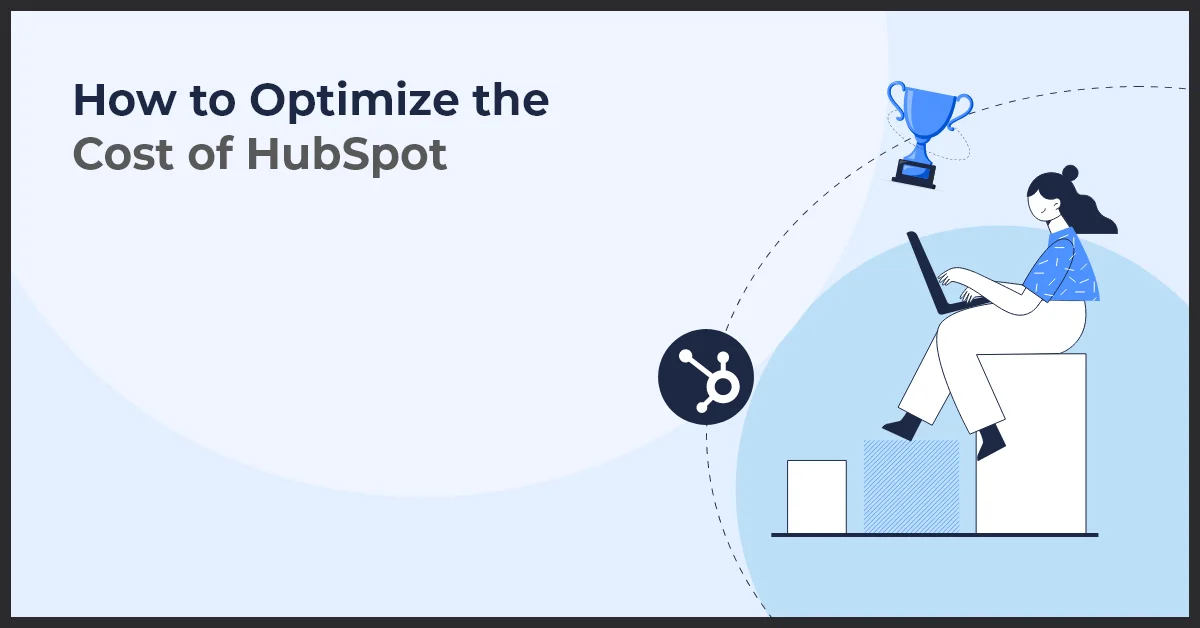A Step-by-Step Guide to HubSpot for WordPress Plugin Version 11

Published on: April 8, 2024
Updated on: March 10, 2025
2397 Views
- HubSpot
16 min read
HubSpot has consistently redefined how businesses attract, engage, and delight customers. When paired with the world's most popular content management system, WordPress, this synergy takes your marketing efforts to new heights, harnessing the best of both worlds.
As we explore the seamless integration between HubSpot's comprehensive toolset and the flexibility of WordPress, we witness the continuous evolution of the HubSpot for WordPress Plugin. With each update, the plugin has transformed into a more powerful and user-friendly interface, directly embedding the cutting-edge capabilities of HubSpot within your WordPress environment.
The latest iteration, Version 11, brings groundbreaking features and enhancements designed to streamline workflows, amplify lead generation, and provide even more granular data to inform marketing strategies. Let's explore what's new in Version 11 and how it can elevate your online presence and business growth.
The Core Advantages of Integrating HubSpot with Your WordPress Site
- Streamlined Marketing Automation: Integrating HubSpot with WordPress unlocks the potential for automating your marketing efforts. This powerful combination allows you to create personalized paths for emails, content, and offers based on user behavior, seamlessly guiding prospects through the buyer's journey without manual intervention.
- Centralized Contact Management: With the HubSpot and WordPress integration, managing your contacts becomes a breeze. All your leads and customers' information is stored in one place, allowing easy segmentation and tailored communication. It ensures you send the right message to the right people at the right time.
- Enhanced Lead Generation Tactics: HubSpot's robust toolset augments your WordPress site with advanced lead generation tactics. Whether through smart forms, pop-up lead flows, live chat, or other conversion tools, capturing leads becomes easier and more efficient, providing you with a continuous flow of potential customers.
- Improved User Experience on WordPress: Delivering a superior user experience is crucial for keeping visitors engaged and reducing bounce rates. The HubSpot plugin for WordPress includes features like a free CRM, email marketing, and analytics that work together to ensure users have a smooth and personalized experience while navigating your site.
“The plugin now lets you complete simple actions inside the plugin relevant to your website, such as adding a live chat, adding tracking code, creating an embedded form, and syncing all forms on your website to your HubSpot portal.” – Hubspot.com
Deep Dive into HubSpot for WordPress Plugin - Version 11
HubSpot for WordPress Plugin - Version 11 has arrived with a suite of new features and enhancements aimed at helping businesses not only meet customer needs but also exceed their expectations. Let's explore how they can revolutionize your website's performance.
Detailed Breakdown of Version 11 Features
HubSpot for WordPress Plugin - Version 11 introduces many refined functionalities and brand-new tools designed to streamline your marketing efforts directly from your WordPress dashboard. From improved user interfaces to advanced analytics capabilities, this plugin is engineered to foster growth and enhance your inbound marketing strategies.
How to Practically Implement the New Features on Your Website
Integrating these new tools into your website does not have to be daunting. With a user-friendly setup, you can leverage the latest enhancements to improve your site's lead generation, customer service, and overall marketing performance. Start by updating to the latest version and exploring the settings to customize each feature according to your business needs.
Form and Popup Building: Engage Users Effectively with Version 11's Improvements
- Drag-and-Drop Editor: Create custom forms and popups with an intuitive drag-and-drop interface, making collecting leads and user information easy.
- Smart Forms: Utilize progressive profiling features that display new questions based on what you already know about your visitors.
- Responsive Design: Thanks to the improvements in responsive design, your forms and popups will look great on all devices.
Live Chat and Chatbots: Enhancing Real-Time Customer Support
Upgrade your customer service by directly integrating live chat and chatbots into your WordPress site. With Version 11, you can set up custom conversation flows, automate greetings, and qualify leads even when your team is offline. Benefit from a real-time connection with your visitors and provide immediate assistance to improve user satisfaction.
By embracing the powerful capabilities of HubSpot for WordPress Plugin - Version 11, businesses can maintain their relevance in a competitive digital landscape and lay the foundation for continuous growth. Implement these cutting-edge features and pivot your online presence towards a more engaged, data-driven future.
Pro Tip: Place forms and popups strategically throughout the website to prioritize user experience. However, ensure these forms blend seamlessly with the content and appear regularly to increase engagement and lead generation.
Discover the Robust Features of Hubspot for WordPress Plugin - Version 11
Hubspot for WordPress Plugin - Version 11 is packed with cutting-edge features designed to streamline your marketing and customer relationship tasks directly from your website. Let's explore the key functionalities that this powerful integration offers.
Contact Management
The plugin revolutionizes contact management by providing a comprehensive overview of each customer directly within your WordPress dashboard. With the enhanced contact management feature, you can effortlessly collect, segment, and manage your contacts, ensuring personalized outreach and efficient clientele handling.
“ Now, when you log into WordPress and go to the HubSpot plugin, you’ll be shown your HubSpot dashboard, giving you a quick and easy view of how many contacts you’ve generated from your WordPress site. You can also navigate to see all your contacts and see who’s in your database ” – Hubspot.com
Analytics and Reporting
With the updated analytics and reporting tools in Version 11, making the most of new insights is straightforward. You’ll gain access to deeper data visualization and more granular reporting, allowing you to track your success and make informed decisions based on real-time analytics.
Web Activity Tracking
Understanding your audience's on-page behavior is critical, and the web activity tracking feature enables you to do just that. Monitor which pages your visitors spend their time on and what content they engage with, and optimize your site accordingly to boost engagement and conversions.
Customer Support and Ticketing
Leverage Version 11's integrated support and ticketing system to streamline your customer support directly from WordPress. Create, manage, and track support tickets easily, and provide top-tier service by having all customer information and history at your fingertips.
Maximize Your Website’s Potential with HubSpot’s Conversion Rate Optimization Tools
Driving traffic to your website is only half the battle; the real measure of success lies in converting those visitors into leads, subscribers, or customers. HubSpot for WordPress Plugin - Version 11 offers advanced tools to significantly enhance your site's conversion rate optimization (CRO) strategies.
Optimizing Your Conversion Rates with HubSpot's Latest Features
The latest iteration of the HubSpot for WordPress Plugin comes equipped with a suite of robust features that increase conversion rates. By harnessing these tools, you can fine-tune your website to better cater to your visitors’ needs and convert them more effectively.
Powerful A/B Testing and Conversion Tools
With HubSpot's integrated A/B testing capabilities, confidently experiment with different elements of your website to identify what resonates best with your audience. Test variations of your content, forms, calls-to-action (CTAs), and more to discover the combinations that convert the highest:
- Headlines and page copy
- CTA button size, color, and placement
- Form fields and design
- Images and other multimedia
By integrating these vital CRO tools directly into your WordPress dashboard, HubSpot simplifies the process of optimizing your conversion paths.
Designing a User Journey That Converts
Crafting an intentional user journey is pivotal in improving your conversion rates. HubSpot's WordPress Plugin allows you to map out and implement a conversion strategy that guides your visitors through a well-thought-out funnel, moving them seamlessly from the awareness stage to taking action:
- Landing Pages: Create targeted, conversion-focused landing pages.
- Email Workflows: Nurture leads with automated email sequences.
- Lead Scoring: Prioritize leads that are ready to convert with scoring models.
- Personalization: Use dynamic content to tailor the user experience.
Embrace the full power of HubSpot's CRO toolkit in Version 11 to streamline your digital marketing efforts, create compelling user experiences, and turbocharge your website's conversion rates.
Pro Tip: ontinuously analyze and iterate your A/B tests to refine your website and uncover maximum conversion potential. It allows you to optimize your site's performance by better understanding your audience's behavior and preferences.
Email Marketing with HubSpot's WordPress Plugin
Mastering email campaigns is a critical component of any successful digital marketing strategy. With the HubSpot for WordPress Plugin—Version 11, users not only gain access to sophisticated email marketing tools directly within WordPress but also an elevated level of automation and customization designed to enhance engagement and drive results.
Creating and Managing Email Campaigns within WordPress
Creating and managing email campaigns is seamlessly integrated within your WordPress dashboard. This integration means you can design, send, and track emails without leaving your site's backend. The intuitive interface of the HubSpot plugin ensures that you can:
- Design responsive email templates that are optimized for mobile devices.
- Add your brand's images and content with a user-friendly drag-and-drop editor.
- Track open rates, click-through rates, and other vital metrics that help refine your campaigns over time.
Automating Your Email Marketing Strategy with Version 11
Automation is the heart of efficient email marketing. With Version 11 of HubSpot's WordPress plugin, automation reaches new heights. You can now:
- Set triggers for email campaigns based on user behaviors and interactions.
- Implement auto-responders for real-time engagement with your audience.
- Schedule emails and sequences for ongoing nurture campaigns.
“ Now you can use a HubSpot form or chat to automatically capture contacts in your HubSpot CRM, where you can organize contacts into lists and send an email campaign all without leaving WordPress. ” – Hubspot.com
Segmenting Lists and Personalizing Emails for Increased Engagement
Personalization is key to engaging with your audience in a meaningful way. The HubSpot plugin provides robust segmentation tools that enable you to:
- Organize your contacts into targeted lists based on their activity and profile data.
- Customize email content to resonate with different segments, ensuring a more personal touch.
- Utilize dynamic content that automatically tailors emails to the individual recipient, making each message as relevant as possible. Strong data analytics support these initiatives, helping you to refine and optimize your strategy.
Email marketing can become one of the most impactful tactics in your digital marketing repertoire with the HubSpot for WordPress Plugin - Version 11. Its sophisticated set of tools streamlines the process of creating impactful emails that resonate with recipients and drive conversions. Harness the full potential of email marketing with HubSpot's cutting-edge integration for WordPress.
Leveraging Analytics and Reporting
HubSpot for WordPress Plugin - Version 11 elevates the game when it comes to understanding your audience and measuring the success of your marketing efforts. With new, sophisticated analytics features, HubSpot turns data into actionable insights - empowering businesses to refine their marketing strategies systematically.
Customizing Reports for Actionable Insights
Customization is key in analytics. Version 11 allows users to tailor their reports to reflect the metrics that matter most to their business. Whether lead generation, email open rates, or session duration, HubSpot gives you the tools to create customized reports that shed light on your marketing efforts' effectiveness.
Using Data to Refine Your Marketing Strategies
With rich data, you can make informed decisions to optimize your marketing strategies. Identify high-performing channels, pinpoint areas for improvement, and adjust your campaigns for better alignment with your audience's needs. Data-driven decision-making means your marketing investment is always informed and intentional.
- Identify Trends: See which content resonates best with your audience and why.
- User Behavior: Understand how users interact with your site and when they convert.
- A/B Testing Results: Get concrete evidence about what changes lead to better outcomes.
Embrace the full potential of analytics with HubSpot for WordPress Plugin - Version 11, and watch your marketing strategies flourish with newfound insights.
Pro Tip: Review your analytics report regularly and activate automated alerts to identify significant trends and changes. It will help you optimize your marketing strategies proactively while addressing any issues that may arise.
Maximizing User Engagement with the HubSpot for WordPress Plugin
In digital marketing, the importance of User Experience (UX) cannot be overstated. HubSpot for WordPress Plugin—Version 11 provides exceptional UX for website visitors.
Personalizing the User Experience with HubSpot's Tools
The true power of Version 11 lies in its ability to craft a tailor-made experience for each visitor. With HubSpot's advanced segmentation and personalization capabilities, you can dynamically display content that resonates with your audience's behaviors and preferences, fostering a more engaged and satisfied user base.
Speed and Performance Optimizations in Version 11
With the latest update, speed and performance have been given top priority. Version 11 introduces enhancements that minimize load times and improve responsiveness, ensuring users enjoy seamless interaction with your site. A swift and efficient website improves user retention and contributes to better search engine rankings.
UX Best Practices with HubSpot and WordPress
Combining WordPress's scalability with HubSpot's marketing tools' sophistication, Version 11 encapsulates the UX best practices essential for today’s competitive online environment. From intuitive navigation to clear calls-to-action (CTAs), your site can leverage the HubSpot plugin to create an environment where users feel in control and valued.
- Streamline navigation paths for easier content discovery
- Design with a mobile-first mindset, ensuring compatibility across devices
- Utilize consistent branding and design elements to build trust
- Employ A/B testing to optimize CTAs and conversion paths
By embracing these UX enhancements, you lay the groundwork for a digital platform that captivates and converts. HubSpot for WordPress Plugin - Version 11 is more than a tool; it's your partner in delivering a premier online experience to every visitor.
Pro Tip: Gather user feedback continuously through polls, surveys, and user testing to improve the website's UX and make it more aligned with your audience's needs, preferences, and pain points.
Effective Inbound Marketing Strategies Using the Plugin
Effective inbound marketing is essential for any business growing its online presence. With the HubSpot for WordPress Plugin - Version 11, you can take your inbound strategies to new heights; let’s explore how to fully harness this powerful tool.
Crafting an Inbound Marketing Plan with WordPress and HubSpot
To kick-start your inbound marketing, you need a solid plan. HubSpot’s plugin for WordPress simplifies this by integrating seamlessly into your site. Start by defining your target audience, setting clear goals, and identifying the key content to attract leads. Use the plugin's analytics to determine where your visitors come from and what interests them, tailoring your content strategy accordingly.
Content Strategies That Leverage HubSpot for WordPress Plugin - Version 11's Features
Version 11 of the HubSpot plugin brings new features that can elevate your content marketing game. Make use of the following tactics:
- Dynamic Content: Personalize visitor experiences using smart content that adapts to user behavior.
- SEO Tools: Optimize your content for search engines directly within the WordPress editor, ensuring your posts and pages rank higher.
- Social Media Integration: Share your content across various platforms and track engagement from your dashboard.
Call-to-Action (CTA) Placement and Optimization
No inbound strategy is complete without effective CTAs. HubSpot’s plugin enables you to:
- Create Eye-Catching CTAs: Design CTAs that capture attention and compel action.
- A/B Testing: Test different versions of your CTAs to see which ones perform best, making data-driven decisions to optimize for conversions.
- Analyzing CTA Performance: Access comprehensive metrics on your CTAs' performance and tweak your strategy as needed.
Utilizing these strategies, you'll turn your WordPress site into a lead generation machine. Remember to consistently analyze the results and iterate your approach for continuous improvement.
Pro Tip: Ensure adequate alignment between your content strategy and your target audience's pain points to deliver relatable content that resonates with their needs. It will attract leads while establishing trust and credibility among the audience.
Tips and Tricks for HubSpot for WordPress Plugin - Version 11
- Automate Lead Scoring: Utilize HubSpot's lead scoring feature to automatically rank your prospects based on their interaction with your WordPress site. It can help to prioritize follow-up with the most engaged leads.
- Smart Content Delivery: Personalize your website content based on visitor behavior using HubSpot's smart content tools—target different segments with customized messages for increased engagement.
- Progressive Profiling: With HubSpot forms, progressive profiling can be implemented to collect relevant information over time rather than burden users with too many fields on their first visit.
- A/B Testing: Experiment with different form layouts and messaging to determine which variations perform the best and drive the highest conversion rates.
- Conditional Logic: Use conditional logic in forms to tailor the experience based on user input. It can help gather more accurate data and improve user engagement.
- Location-Based Targeting: Personalize pop-ups according to the visitor's location, optimizing the offer to match regional preferences or promotions.
- Connect with CRMs: Seamlessly link HubSpot to other CRM platforms for a more complete view of your sales funnel and customer interactions.
- Social Media Integration: Enhance your social media efforts by integrating platforms like Facebook or Twitter, aligning your content strategy across channels through HubSpot.
- Webinar Tools: Integrate webinar platforms to easily capture registrant information and follow up with attendees via HubSpot's email tools.
By embracing these advanced techniques, you'll set yourself up for success with the HubSpot for WordPress Plugin Version 11. Stay ahead of the curve and maintain a powerful online presence that drives results.
Key Takeaways
- The HubSpot for WordPress Plugin Automates many tasks, like personalizing email paths, personalized content delivery, automatic lead nurturing, etc., to streamline the marketing efforts made by a business.
- It makes it easier for businesses to capture leads and maintain a constant flow of customers by introducing efficient lead-generation tools like smart forms, pop-up lead flows, live chat integration, etc.
- By offering features focused on creating responsive designs, deep analytics, and real-time customer support integration, the plugin aims to create an exceptional user experience while allowing businesses to refine their marketing strategies through actionable insights.
Conclusion
Throughout this comprehensive exploration of the HubSpot for WordPress Plugin - Version 11—we have uncovered its myriad features and benefits to turbocharge your digital marketing efforts. From seamless integration and user experience enhancements to advanced analytics and robust inbound marketing strategies, the latest version promises to uplift your site's performance and conversion rates significantly.
With Version 11, you're not just upgrading your toolkit but redefining how you engage with leads, nurture your relationships with customers, and analyze your success metrics. It is more than a plugin—it's a competitive edge in the digital world.
For further learning or support regarding Hubspot for WordPress Plugin Version - 11, feel free to seek our support by writing to info@growthnatives.com. Access a wealth of resources we've prepared to ensure your experience with HubSpot Plugin Version 11 is smooth and rewarding. The growth potential is immense, and with HubSpot for WordPress, you're well on your way to realizing it.
Citations/Sites Referred:
Frequently Asked Questions
The HubSpot WordPress plugin facilitates the seamless integration of the WordPress website with HubSpot’s sales, marketing, and customer relationship management tools.
Go to your WordPress dashboard’s ‘Plugins’ section and select the ‘Add New’ option. Then, find ‘Hubspot’ and click the ‘Install Now’ button to install the plugin successfully.
Yes, HubSpot supports WordPress through plugins that allow users to use the features of HubSpot within their WordPress website.
Install the HubSpot plugin and enable the HubSpot integration by navigating to the form setting and providing your HubSpot API key to sync your WordPress form to HubSpot. Then, map the form fields to HubSpot properties to ensure seamless data transfer.
Download the plugin zip file and upload the plugin by clicking on the ‘Add New’ button in the ‘Plugins’ section to install a plugin in WordPress manually.
The best WordPress form depends on the unique requirements of your business. However, WPForms, Gravity Forms, and Ninja Forms are some of the most common WordPress Forms.