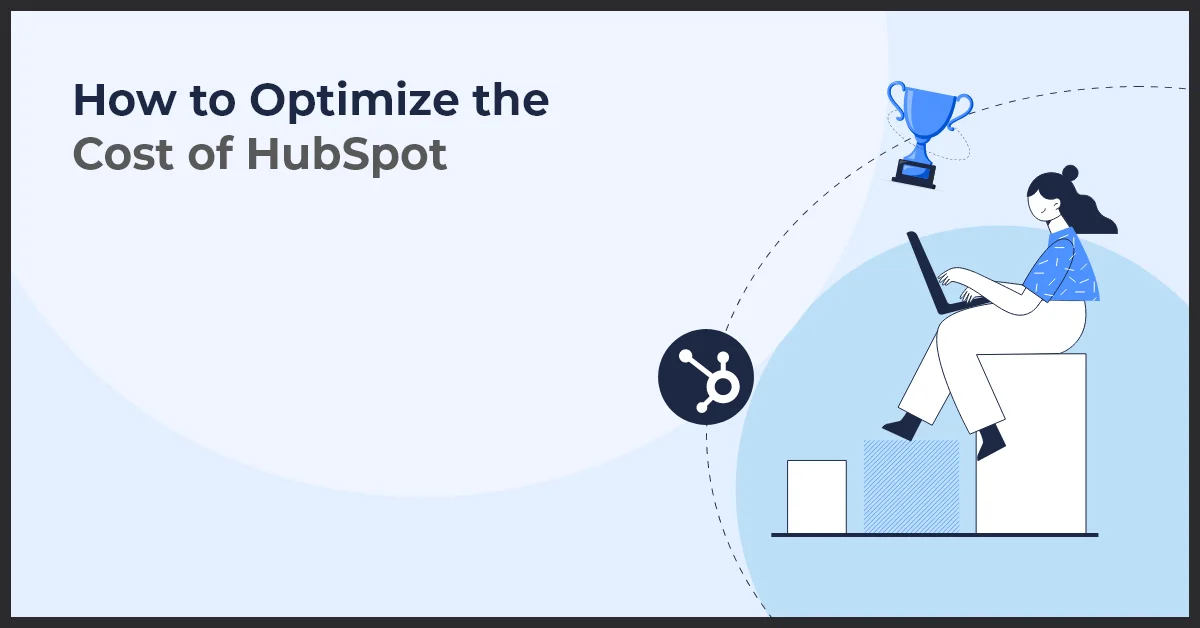HubSpot Prospects Feature: Track, Engage, and Convert Website Visitors
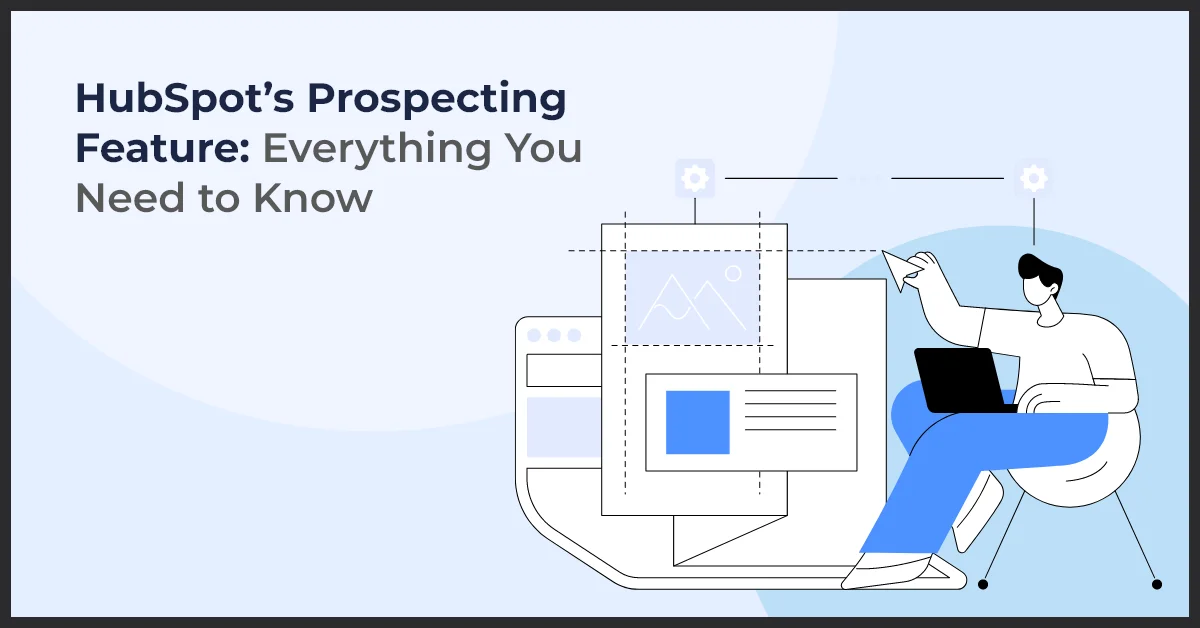
Published on: November 17, 2023
Updated on: February 24, 2025
2789 Views
- HubSpot
8 min read
Sales prospecting tools are important time savers. There are many in the market, but you need to choose one that offers effective contact information management and reporting, like HubSpot’s Prospecting Tool. HubSpot’s new ‘Prospecting’ feature helps boost your business value significantly by saving time and resources while building B2B relationships and generating income.
Many top sales prospecting tools are readily available in the market. However, when you use HubSpot, you can access an outstanding tool without even realizing it.
So what makes HubSpot’s Prospects Tool extra-special for your business? Let’s find out.
HubSpot’s Prospecting Feature: A Detailed Overview
As you already may know, HubSpot is a leading customer relationship management and marketing software platform for businesses. Its new feature, HubSpot Prospecting, identifies a website visitor's company using the visitor's Internet Service Provider (ISP).
Originally, the concept behind HubSpot Prospecting was straightforward. If someone from a company visited a website on their work computer while at their office, HubSpot Prospects would collect the ISP information, which could then inform lead conversion strategies.
But as remote work became more common, using ISP data became more complex. Instead of associating with a specific company, visitors might appear in HubSpot Prospects as their home ISP. For instance, your results might indicate a visit from AT&T – which might seem like a significant sales lead – but it could just be a remote employee's data.
The rise of work-from-home (WFH) and these newer models complicates this process of linking ISP to a prospect, so it's crucial to remember this distinction, as it can affect the accuracy of results.
Further, the other important point to keep in mind is that often the ISP information isn't the same as actual contact information. The ISP does provide a layer of anonymity, giving a partial insight about a prospect from their website visit, long before they convert into a HubSpot contact.
Despite these challenges, the tool remains valuable for reporting on the companies visiting your site, especially for those crafting account-based marketing campaigns.
Pro Tip: When using HubSpot’s Prospecting feature, remember that ISP data may not accurately reflect company visits due to remote work. Use this information alongside other insights for a comprehensive understanding of potential leads.
A Step-by-Step Guide to Using HubSpot’s Prospects
HubSpot Prospects offers significant potential, yet many users may not fully leverage this wonderful tool. Its availability depends on the type of HubSpot license you possess. The first step in using HubSpot’s Prospects feature is identifying your license type.
There are two types of licenses for HubSpot.
- Account Based Marketing (ABM) License: If you have this, you can access HubSpot Prospects directly from your HubSpot portal.
- Standard License: Even without the ABM feature, you can still access the Prospects tool.
Follow these steps if you are an ABM License Holder:
- Log into your HubSpot portal.
- Click on the Contacts drop-down menu.
- Navigate to Target Accounts.
- Select Prospects from the left navigation pane.
If you are a user without an ABM license, follow these steps:
- Log into your HubSpot portal.
- In the main HubSpot search bar at the top, type "Prospects."
- Look under the "HubSpot Apps" section in the search results.
- Click on the Prospects result to access the tool.
Pro Tip: Confirm your license type before using HubSpot’s Prospects feature. ABM License holders can access it directly from the Contacts menu, while Standard License users can find it easily by searching the search bar.
Align Sales and Marketing with HubSpot Prospects
HubSpot Prospects saves significant time with features such as filters, favorites, one-click company and contact creation, and report generation. This automation lets data gatherers redirect their time and allows sales and marketing teams to work together more effectively on data-driven contact targeting, ABM, and more.
HubSpot Prospects also equips sales and marketing teams in three key areas:
- Maximizing ABM/ABM Hybrid Strategies: Sales and marketing teams can actively use insights from HubSpot Prospects to tailor their ABM strategies. They might design target-specific proposals or improve email templates to engage and persuade decision-makers.
- Reconnecting with Previous Contacts: In business, some deals work out while others don't. If someone from a company you previously lost touch with visits your website, Prospects will notify you. This gives sales teams a chance to reconnect and possibly chase new business opportunities.
- Retargeting Companies: HubSpot Prospects identifies multiple visitors from the same company. This feature allows sales and marketing teams not only to reconnect with old contacts but also to broaden their reach within the company. They can use paid ad audiences to ensure the right people see the right information, enhancing brand awareness and lead nurturing.
HubSpot Prospects could be the potent sales prospecting tool you never realized you needed. With its advanced lead tracking, nurturing, and targeting capabilities, it lays a strong foundation for sales empowerment and an effective inbound strategy.
Pro Tip: Leverage HubSpot Prospects to enhance collaboration between sales and marketing teams. Utilize its insights for tailored ABM strategies, reconnect with past contacts through notifications, and retarget companies for effective lead nurturing and brand awareness.
How to Navigate HubSpot’s Prospects
If you have a Sales Hub seat, the prospecting workspace lets you effectively manage your daily tasks in HubSpot all in one location. Here's a quick guide on how to use the prospecting workspace to check your goals and progress, carry out your tasks, and go over your schedule and sales feed.
To access the prospecting workspace, go to Sales > Prospecting in your HubSpot account.
Checking Your Prospecting Activity
The Summary tab gives you a complete snapshot of all your prospecting activities, including both upcoming and overdue tasks as well as your meeting schedules and sequence tasks.
Within the Summary tab, you can:
Monitor Your Task Progress: See tasks sorted by type. Use the "Due today" dropdown to find tasks set for today or those overdue.
Task Overview: View tasks due today or those overdue, categorized by type. Click on a task type to see a detailed breakdown of each task and its associated record. If you want to see all tasks at once, click on "Start all [X] tasks due today." You can mark a task as complete by clicking the checkmark next to it. Use the task type dropdown in the top left to switch between task types or view all at once.
Schedule: Today's calendar is right in front of you. Click on an event to see comprehensive details, including virtual meeting links. For a complete view of your daily activities, click on the Schedule tab at the page's top.
Sequences: Here, you'll find task reminders from your active sequences.
Click on a step name to see a detailed breakdown of each task, categorized by sequence step, along with its associated contact.
To mark a task as done, simply click the checkmark beside it. In the top left, use the sequence title dropdown to switch sequences, and click the sequence step dropdown to change sequence steps. To view all tasks simultaneously, choose "All task steps."
Check Your Activity Feed: The Feed tab displays all your sales activity notifications from the past year. The system groups activities by contact and shows them based on the user account you're currently logged into.
To sort your activities by Activity type or Sequence enrollment, select the appropriate options from the dropdown menus at the table's top.
Exploring the Schedule Tab
The Schedule tab shows all your connected calendar events and tasks. Use this tab to strategize your workload. For instance, if you plan to be away for a week but have set tasks or meetings during that period, the Calendar tab will display these overlaps.
- For a rundown of contacts you're meeting today, click on "Contacts with meetings today."
- To see a contact's details, click their name.
- If you want a different view, click the "Day" dropdown menu in the top right and choose Day, Week, or Month.
- For a list of tasks in the chosen timeframe, click "[X] tasks due."
- For comprehensive details of an event, including virtual meeting links, click on the specific event.
- If you want to mark a meeting's result, click "Update the Outcome" next to the meeting.
Key Takeaways
- HubSpot's Prospecting tool identifies website visitors' companies based on their Internet Service Provider, which aids in targeting B2B relationships.
- The tool is valuable for account-based marketing strategies and helps teams reconnect with previous contacts who visit the website.
- Users can easily access the Prospects feature based on their HubSpot license type and follow straightforward steps to navigate the tool.
- HubSpot Prospects enhances collaboration between sales and marketing teams by providing automation features for efficient contact targeting and reporting.
- The prospecting workspace in HubSpot allows users to manage tasks and track sales activities in one location, improving overall productivity.
Conclusion
HubSpot's Prospects feature is a powerful tool that allows you to organize and track leads through the sales funnel. By creating customized lists of prospects, scoring them based on engagement metrics, and automating follow-ups, you can focus your sales efforts on high-quality leads ready to convert. Implementing the Prospects feature can streamline your sales process and help you generate more revenue.
Wish to Make the Most of HubSpot Prospecting? Let’s Talk!
Our HubSpot-certified experts would love to pitch in. Just write to us at info@growthnatives.com and we’ll get back to you.
Frequently Asked Questions
HubSpot’s Prospecting feature is a tool within the HubSpot CRM that helps sales teams find, organize, and track potential customers. It provides insights and data to help identify high-quality leads and streamline the prospecting process.
HubSpot’s prospecting feature works by leveraging data from your website, email, and other interactions to identify potential leads. It allows sales teams to monitor visitor activity, track engagement, and gather contact information to initiate targeted outreach.
Key benefits include improved lead generation, enhanced visibility into prospect activity, efficient tracking of prospect interactions, personalized outreach capabilities, and better alignment between marketing and sales teams.
HubSpot’s prospecting feature provides data such as the pages visited on your website, time spent on each page, email open and click-through rates, form submissions, and interactions with your marketing content. This information helps sales teams understand lead behavior and interests.