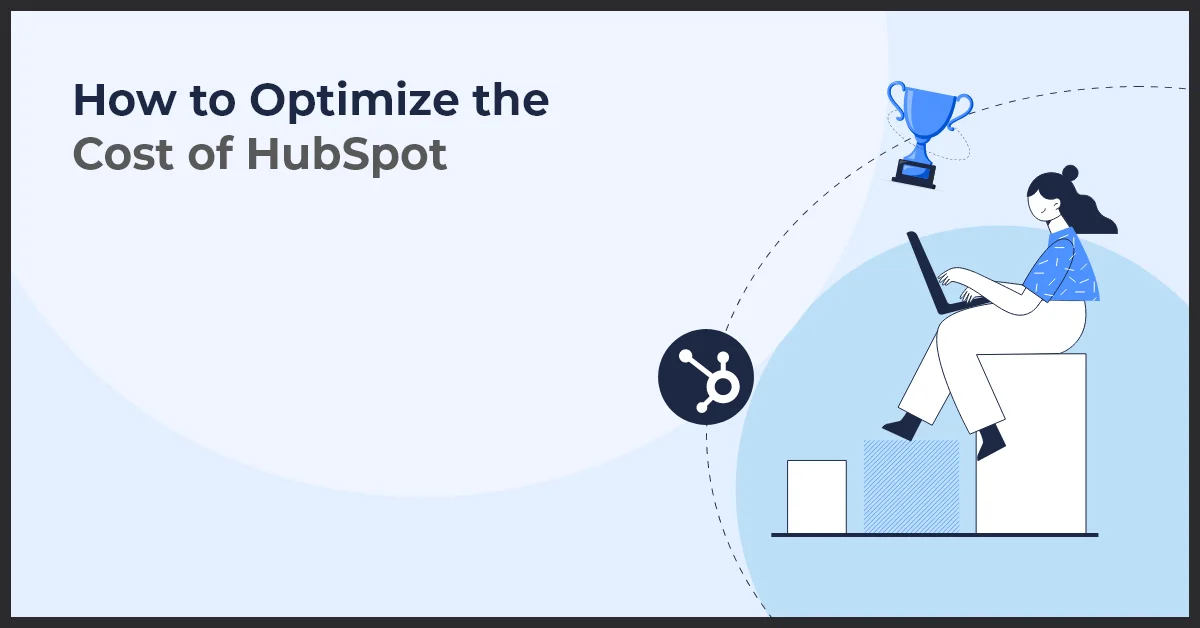3 Features to Maximize the Usage of Your HubSpot Instance

Published on: August 19, 2022
Updated on: July 05, 2024
2138 Views
- HubSpot
11 min read
As a growing business, a robust marketing automation platform like HubSpot can be your closest ally to support your modern marketing endeavors.
It can help you streamline complex processes, build lasting customer relationships, and empower them to reach their goals. However, many businesses struggle to make the most of their HubSpot instance.
Whether you're soaring high in success or still climbing, there's always room to enhance different facets of your strategy to transform your HubSpot platform into an even more efficient revenue generator.
The HubSpot growth stack includes plenty of useful tools and features for sales, marketing, and support teams to help you maximize the use of your HubSpot investment.
In this blog post, we’ll talk about how you can make the most of your HubSpot instance for effective lead nurturing, better ROI, and fostering meaningful relationships with your customers.
3 New Features of HubSpot That You Should Use to Rev Up Your Marketing Operations
Strengthening the use of your HubSpot instance is foundational to your business success. It is simply designed to reinforce the impact of your marketing efforts. HubSpot has several elements and features; when you get each of them right, you can maximize the usage of your HubSpot investment. Here are the features we are referring to:
1. Create ‘Quotes’ Within Your Portal
Let us ask a question. When a potential customer approaches you with a particular problem and shows faith in your business to provide an end-to-end solution, how do you present them with an SOW?
Well, it’s such a common situation in the business world that we already have the answer. You need MS Word or Adobe Acrobat and may separately invest in purchasing DocuSign, a proven way for eSignatures on different devices.
So much spending might still only be worth a dime a dozen. Next, you will create the SOW or MSA in MS Word or PDF format, export and import it into DocuSign, and then receive it back with the required signature. You will then download the document and save it in HubSpot or another system you use.
Quite time-consuming, right? Also, this process does not ensure the security of your SOW or the terms and conditions mentioned in it. The good news is that HubSpot has a solution!
The Solution
We used HubSpot’s ‘Quotes’ feature, and here’s what we discovered to our advantage:
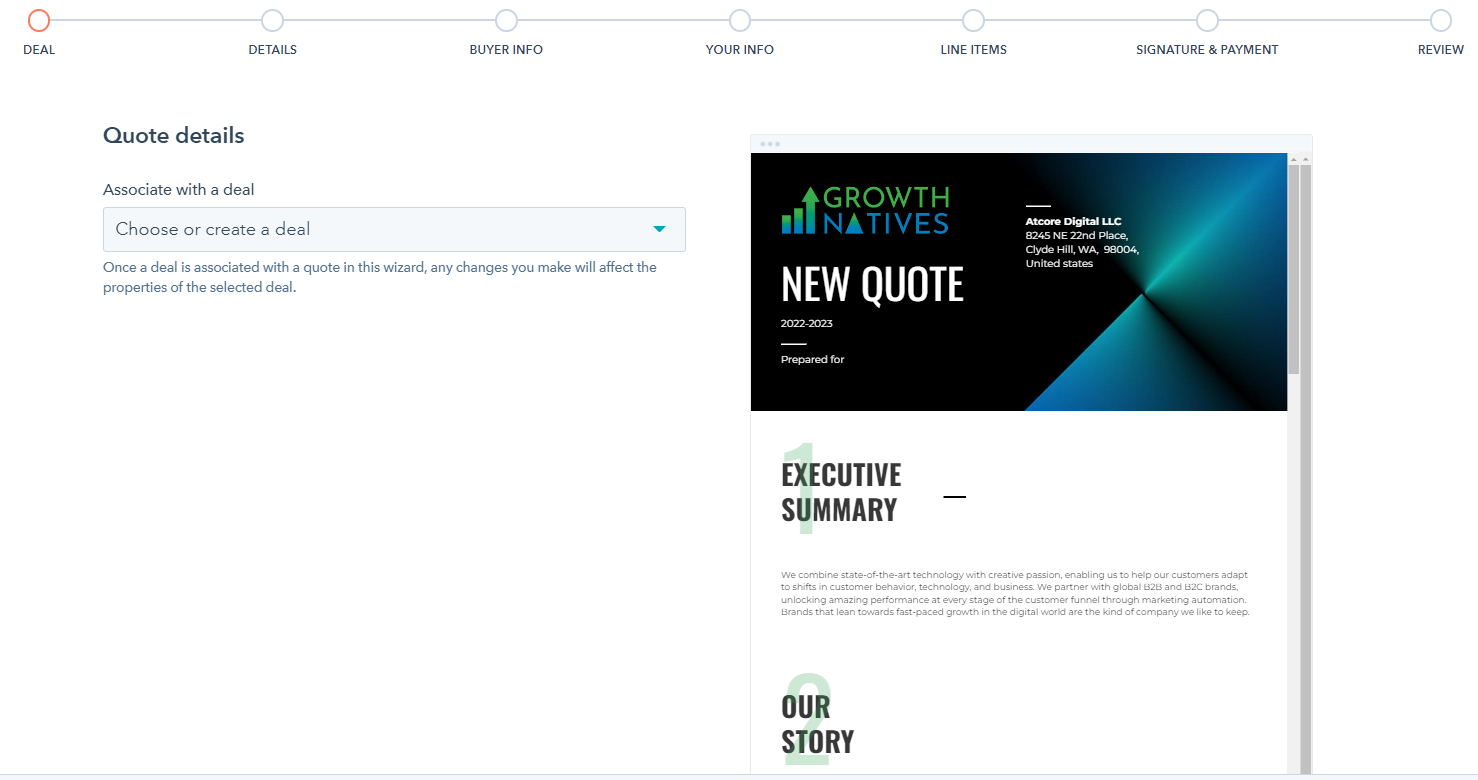
- You can use the pre-built functionality of setting templates, where you can add details such as
- Company details
- Quote title
- Terms & conditions
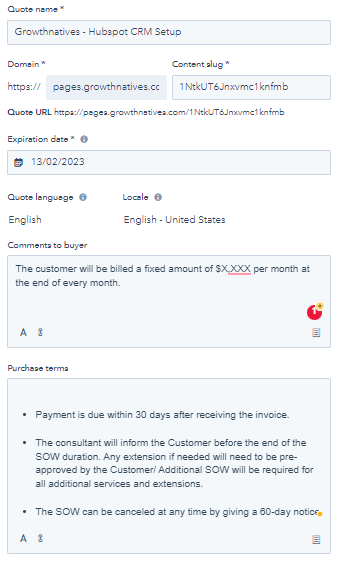
- You can define the product line, including the codes for your products and the actual and discounted prices, right in the Quotes window.
- You do not need a third-party tool to sign the document or get your customer's signature. The authorized party can leave their signature via Quotes.
- You can add any comments for the buyer, where you can define specific terms such as the payment plan period and the customer’s details.
- Further, you can create a company, contact, and deal using the Quotes feature of HubSpot.
Now, whenever a customer approaches you with their business needs, you can create estimates, share the proposal with your customer, and prepare the SOW in HubSpot itself. Also, when a customer disagrees with your terms or prices, make the necessary alterations then and there and offer them discounts as suitable.
In a nutshell, HubSpot’s Quotes feature allows you to keep every object and team, be it Sales, Marketing Automation, Admin, or Accounts, in one place and streamline your client management process. Your customer will also have a complete view of the contract, and once they sign it, you will receive an automated email notification confirming the same.
Bonus point: You can restrict access to selected stakeholders regarding the right to edit or view the Quote templates. Also, depending on the changing roles and responsibilities of people in your organization, you can always change and update the access rights for Quotes.
How Does ‘Quotes’ in HubSpot Benefit Your Business?
Talk about the benefits, and there are obviously several—from our experience!
- The foremost advantage is that HubSpot’s Quotes ensure complete security.
- Limited View and Edit access to the quotations ensures that no one can change the terms and conditions, decisions, or template objects at the eleventh hour.
- Despite the restricted access feature, you can alter the terms for a particular customer at any time.
- ‘Quotes’ is easy to use, and anyone with no technical know-how can create or edit the templates.
- You do not need to fear the loss of any important information or any SOW when using Quotes, as all the quotations are stored in one place.
- All information and contracts get organized with any data silos removed.
- ‘Quotes’ is a much-needed repository for your SOWs or MSAs. It provides easy access to these important documents that your organization cannot afford to misplace at any time.
- You will receive an automated notification when an SOW is nearing completion or expiry. Thus, you can renew the contract in question on time.
- Any risks of changes in terms and conditions or prices will be eliminated.
The Impact You Can Expect
- When you leverage quotes, you will experience improved security of SOWs and their storage.
- In addition, you will have a defined process for all your product and service lines, with well-defined pricing for each.
- You will have pre-built templates for quotations that you can replicate and alter whenever required.
Pro Tip: Utilize HubSpot's 'Quotes' feature to streamline proposal management, ensure the security of SOWs, and maintain a centralized repository for all important documents. Take advantage of pre-built templates, automated notifications, and restricted access to enhance efficiency and organization in your client management process.
2. Use ‘Tasks’ for Sales… and Much More
You must have heard your Sales team talking about ‘Tasks’ and why not, when HubSpot boasts of it as a command center for sales reps.
HubSpot’s ‘Tasks’ is quite popular among sales personnel because it gives them easy access to all the information they need to convert leads into customers. Usually, your sales reps struggle with different tools for different bits of information and no single way to connect those tools with each other. With the Tasks app in HubSpot, however, they can deliver delightful customer experiences. Voila!
But why should we not try and look beyond? What’s stopping us from reaching the app deeper? Well, at Growth Natives, nothing could hold us back, and we are glad we scouted it to 360 project management and view.
Here’s What ‘Tasks’ Is for:
In the past, we have used other renowned agile project management tools to manage our projects and tasks. We know the ins and outs of these tools and how they provide a Kanban view of the progress of all your projects running in parallel.
In these tools, there are cards that you can easily edit and move from one place to another or even from one board to another. You can also add tags for stakeholders to add priorities and deadlines for each task. In some cases, you can also add sub-tasks, such as in Asana, to get a clear view of tasks running in one project.
But you can do more with the ‘Tasks’ app in HubSpot.
It helps you track the progress of not only different tasks but also different teams.
- Depending on the requirement, one team manager can decide and raise a ticket for one of their team members or another team member within the organization simply by tagging the person in question.
Note: You can tag one person at a time.
- Using the app, it is easy to add all the project or task details, including task title, assignee, company/ contact associated with it, due date, and any comments.
- As required, the assignee can further assign the task to a team member by tagging and specifying the due date (changing the same if needed). Also, it is possible to set reminders for the assigned tasks.
- When assigned a task, the assignee receives an automated email notification and a reminder of the due date.
- The best bet is to fetch a client- or project-based report any time you want and look at a particular employee’s task list.
How Does ‘Tasks’ in HubSpot Benefit Your Business?
The Tasks app offers several advantages for your other departments over what it does for your sales personnel.
- With Tasks, you don’t need to switch from one tab to another or from one tool to another to manage your different projects.
- Simply log in to your HubSpot portal to store all your sales conversations and align your projects and tasks.
- Streamline to and fro of your tasks in progress and track each task’s current status.
- Also, keep an eye on each team member’s productivity and each team’s collective progress.
- Keep a clear view of all tasks scheduled for a project or customer.
The Impact You Can Expect
- Leverage ‘Tasks’ in HubSpot as your one-stop solution for managing all tasks, tracking their progress, and assessing different teams’ productivity.
- Speed up your project management process and improve productivity.
- Cut costs significantly as you don’t need to invest separately in project management tools.
Pro Tip: Leverage HubSpot's 'Tasks' app for sales and comprehensive project management across different teams. Utilize its tagging feature to assign tasks efficiently, set reminders, and track progress seamlessly.
3. Prospect Tool
It is a HubSpot tool that tracks your visitors’ IP addresses for each page view through the HubSpot tracking code. It then collects the visitors’ company information and records publicly available information, such as the company name, industry, size, annual revenue, size, and location. Even if you've excluded certain IP addresses from analytics tracking, the website visits tool will still capture visits from those addresses.
For smaller businesses and individuals without dedicated IP addresses, the tool will identify them by their internet service provider (e.g., Comcast, Cox, Verizon). By default, the website visits tool filters out these instances using the 'Internet service provider | is equal to | false' filter. You can remove this filter by clicking the 'x' filter. The HubSpot tracking code is automatically installed on your HubSpot pages. To view the website, visit the report in HubSpot:
- Enter Website Visits in your HubSpot account’s global search bar.
- Click Website Visits.
Once the tracking code is embedded, prospects will appear in the prospects tool as they visit your tool. To segment your prospects, you can create filters or use the search bar to search for prospects by keywords, such as a state or country.
Key Takeaways
- Streamline proposal management by creating, sharing, and storing estimates and proposals directly within HubSpot. Benefit from improved security, easy document access, and automated notifications for expiring contracts.
- Leverage HubSpot's 'Tasks' app not only for sales but also for comprehensive project management. Keep track of tasks, projects, and team productivity in one place, speeding up processes and improving collaboration without needing separate project management tools.
- Maximize lead generation by tracking visitor IP addresses and gathering company information through the Prospect Tool. Segment prospects effectively and personalize engagement based on their behavior, industry, and location, enhancing your ability to generate leads and provide a stellar customer experience.
The Bottom Line
By getting these features right, you can maximize the usage of your HubSpot investment and be on your way to generating more leads, witnessing better ROI, and providing a stellar customer experience. Remember, the true power of HubSpot lies in your ability to adapt and innovate as your business grows and evolves.
Ready to Maximize the Usage of Your HubSpot Investment? Let’s Talk! Write to us at info@growthnatives.com, and we’ll get back to you.
Frequently Asked Questions
To maximize your use of HubSpot, consider the following tips:
- Take advantage of HubSpot’s training resources and certifications to become proficient in using the platform.
- Utilize all the features of HubSpot, such as CRM, marketing automation, sales tools, and customer service, to streamline your processes and improve efficiency.
- Regularly analyze your data in HubSpot to identify areas for improvement and optimize your strategies.
- Stay up-to-date with HubSpot’s updates and new features to leverage the latest tools and functionalities.
The best feature of HubSpot can vary depending on your specific needs and goals. Some users find the CRM to be the most valuable, as it provides a centralized platform for managing customer interactions. Others may prefer the marketing automation features for creating personalized campaigns, or the sales tools for managing leads and deals.
HubSpot offers a wide range of features across its various products, including CRM, marketing, sales, and customer service. The exact number of features can vary, but HubSpot is known for its comprehensive suite of tools designed to help businesses attract, engage, and delight customers.
To use HubSpot better, consider the following tips:
- Customize your HubSpot settings to align with your business goals and processes.
- Use HubSpot’s reporting and analytics tools to track the performance of your campaigns and strategies.
- Take advantage of HubSpot’s integrations with other tools and platforms to streamline your workflows.
- Regularly review and update your contact and company records in HubSpot to ensure they are accurate and up-to-date.