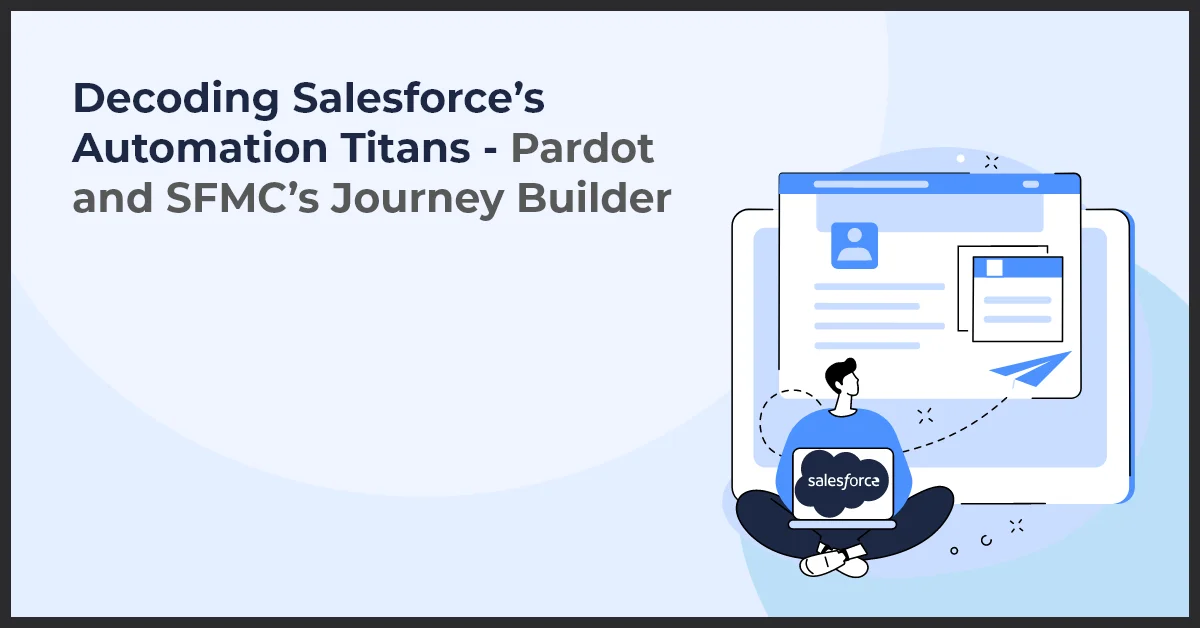Integrate Seamlessly with Salesforce
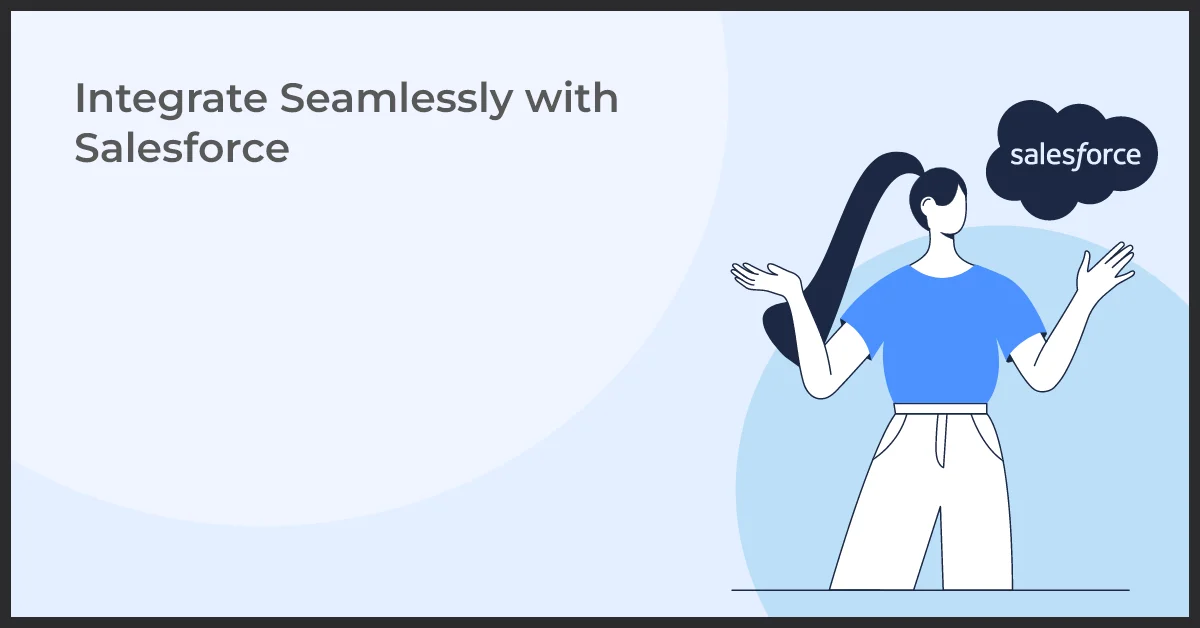
Published on: November 15, 2023
Updated on: June 25, 2024
872 Views
- Salesforce
21 min read
Welcome to our comprehensive guide on Salesforce data integration tools, an essential resource for businesses aiming to optimize their Salesforce experience. This article will explore the definition of Salesforce data integration tools and highlight the importance of utilizing them within the Salesforce ecosystem.
Definition of Salesforce data integration tools
Salesforce data integration tools are software solutions that connect and synchronize data between Salesforce and other systems or applications. These powerful tools facilitate seamless data flow, eliminating silos and enabling businesses to have a holistic view of their operations while harnessing the full potential of Salesforce.
Importance of data integration in Salesforce
Data integration plays a pivotal role in the success of Salesforce implementations. It allows businesses to break down information barriers by merging data from various sources, such as marketing automation platforms, customer service applications, or enterprise resource planning (ERP) systems. Organizations can streamline processes, enhance data accuracy, and gain valuable insights to make informed decisions by centralizing and consolidating data within Salesforce.
Popular Salesforce Data Integration Tools
With various options available, choosing the right Salesforce data integration tool can be crucial for your business. Each tool offers a unique set of features suited to different integration needs. Let's explore some of the most popular tools organizations leverage to streamline their Salesforce data integration processes.
- Salesforce Data Loader: A Workhorse for Basic Needs
The Salesforce Data Loader is an essential tool for users who need a straightforward way to import and export large volumes of data to and from Salesforce. Its simplicity and reliability make it a go-to for basic data integration tasks.
- Jitterbit: Connecting the Dots with Ease
Jitterbit is an agile data integration platform that simplifies connecting Salesforce with various third-party applications and databases. Its user-friendly interface and powerful automation capabilities facilitate seamless data flow across systems.
- Informatica Cloud Data Integration: The Enterprise Workforce
Informatica Cloud Data Integration is renowned in the enterprise segment for its robust performance and extensive features. It provides advanced solutions to handle complex data integration scenarios efficiently and with high scalability.
- Dell Boomi: The Integrated Experiences Provider
As a pioneer in cloud-based integration, Dell Boomi offers a comprehensive suite for integrating disparate systems. Its visual interface allows users to create integrations with minimal coding, ensuring smoother change management and quicker time to value.
- Each tool has its strengths and is suitable for different integration challenges.
- Understanding your organization's unique needs is essential in selecting the most appropriate Salesforce data integration tool.
- In the following sections, we will discuss further how these tools can be used effectively in various integration scenarios.
Salesforce Data Integration Tools Overview
Definition and purpose of Salesforce data integration tools
Salesforce data integration tools refer to software solutions enabling seamless data exchange between Salesforce and other systems. These tools are specifically designed to optimize data management and ensure the accuracy and consistency of data across various platforms.
Key features and functionalities of these tools
The Salesforce data integration tools come packed with a range of powerful features and functionalities:
- Data syncing: These tools allow for real-time or scheduled data synchronization between Salesforce and other systems, ensuring that all platforms have the most up-to-date information.
- Automated workflows: Users can create automated workflows to streamline data integration processes, reducing manual effort and increasing efficiency.
- Data mapping: The tools enable easy mapping of data fields between Salesforce and other systems, ensuring seamless data transfer and conversion.
- Data transformation: These tools provide capabilities to transform data during the integration process, allowing for data enrichment, cleansing, and normalization.
- Error handling: They include mechanisms to identify and resolve data integration issues, ensuring data reliability and integrity.
Benefits of using Salesforce data integration tools
- Improved efficiency
- Enhanced data accuracy
- Streamlined workflows
- Better decision-making
- Increased scalability
Importance of Data Integration in Salesforce
“Salesforce occupies the # 1 slot in the world of CRM and offers various benefits for your business. Once you’ve set up integrations to your other primary platforms, Salesforce can help you understand customer needs, acquire new customers, and respond faster to issues related to customer support across various channels. Salesforce integrations are an excellent way to streamline your organization and prepare it to scale while pulling all the info you need to run your business all in one place.” – slidecast.com
Data integration is crucial in maximizing the benefits of Salesforce and improving overall business operations. By seamlessly consolidating and synchronizing data from various sources, Salesforce data integration tools provide numerous advantages, enhancing customer relationship management, data management, application integration, business intelligence, and automation. Let’s explore the significance of data integration in Salesforce in more detail:
Enhancing customer relationship management (CRM)
How do Salesforce data integration tools centralize customer data from various sources?
With data integration, Salesforce can pull and centralize customer information from different touch points such as websites, social media platforms, and offline sources. This centralized data gives businesses a comprehensive view of customers, enabling personalized and targeted engagement.
Integration with legacy systems, marketing platforms, and external databases
Data integration facilitates the seamless data exchange between Salesforce and various legacy systems, marketing platforms, and external databases. This integration enhances CRM capabilities, enabling businesses to leverage historical customer data and execute effective marketing campaigns.
Data management in Salesforce
Role of Salesforce data integration tools in data cleansing, migration, and synchronization
Through data integration, Salesforce data integration tools play a vital role in data cleansing, migration, and synchronization processes. These tools help eliminate duplicate or erroneous data, migrate data from legacy systems, and synchronize data across multiple systems and applications.
Ensuring data accuracy, consistency, and up-to-date information
Data integration ensures that the data in Salesforce remains accurate, consistent, and current. By integrating data from various sources, businesses can make informed decisions based on reliable information, improving customer satisfaction and operational efficiency.
Application integration capabilities
Facilitating seamless data flow between Salesforce and other applications
Data integration enables the smooth data flow between Salesforce and other business applications. This integration eliminates manual data entry and improves operational efficiency by automating processes and providing a holistic view of business operations.
Integration with ERP systems, marketing automation tools, helpdesk software, and e-commerce platforms
Salesforce data integration tools integrate with various enterprise resource planning (ERP) systems, marketing automation tools, helpdesk software, and e-commerce platforms to ensure seamless communication and data transfer between different business systems. This integration enhances productivity and streamlines business processes.
Improving operational efficiency and enabling a holistic view of business processes
Data integration enables businesses to achieve operational efficiency by eliminating data silos and providing a holistic view of business processes. With integrated data, businesses can analyze and optimize their operations, improving productivity and cost savings.
Leveraging Salesforce data integration tools for business intelligence and analytics
Integrating data from various sources to derive meaningful insights
Data integration allows businesses to integrate and analyze data from different sources, unlocking valuable insights. By combining Salesforce data with data from external systems, businesses can comprehensively understand their customers, market trends, and business performance.
Generating reports and performing advanced analytics for informed decision-making
Data integration enables businesses to generate reports and perform advanced analytics using a unified dataset. This capability empowers businesses to make data-driven decisions, identify growth opportunities, and optimize their sales and marketing strategies.
Enhancing sales performance and revenue generation
By leveraging Salesforce data integration tools for business intelligence and analytics, businesses can gain a deeper understanding of their sales processes and identify areas for improvement. This knowledge empowers sales teams to make informed decisions, improve sales performance, and drive revenue growth.
Data synchronization and replication
Importance of keeping data in sync between Salesforce and other systems
Data integration ensures data synchronization between Salesforce and other systems, eliminating discrepancies and inconsistencies arising from manual data entry or outdated information. Synchronized data across systems improves collaboration, accuracy, and efficiency.
Bidirectional data synchronization using Salesforce data integration tools
Salesforce data integration tools enable bidirectional data synchronization, allowing data to flow seamlessly between Salesforce and other systems. This capability ensures that all systems have the most up-to-date and accurate information, promoting data integrity and efficient business operations.
Avoiding data discrepancies and inconsistencies
Data integration eliminates discrepancies and inconsistencies by automatically propagating changes across connected systems. It ensures all stakeholders can access real-time, accurate data, leading to better decision-making and improved business performance.
Data transformation capabilities
Data mapping, formatting, and enrichment using Salesforce data integration tools
Salesforce data integration tools offer data mapping, formatting, and enrichment capabilities. These tools enable businesses to transform incoming data to match the specific requirements of Salesforce, ensuring data consistency and reliability.
Standardizing and transforming incoming data to match Salesforce requirements
Data integration tools in Salesforce help standardize and transform incoming data to align with Salesforce's data format and structure. This standardization ensures that data can be seamlessly integrated into Salesforce and used effectively for various business processes.
API integration for seamless data exchange
Leveraging APIs to connect and exchange data with external systems
Data integration leverages application programming interfaces (APIs) to connect Salesforce with external systems and enable data exchange. This API integration streamlines data transfer, eliminates manual intervention, and improves system interoperability.
Automating data transfer and eliminating manual data entry
By automating data transfer between Salesforce and external systems, data integration eliminates the need for manual data entry and reduces the risk of errors. This automation improves efficiency, accuracy, and productivity across business operations.
Enhancing system interoperability and connectivity
Through data integration, Salesforce achieves higher system interoperability and connectivity. Seamless data exchange between Salesforce and other systems allows businesses to leverage multiple tools and applications, enhancing overall operational efficiency.
Automating cross-system business processes
Connecting different applications and systems using Salesforce data integration tools
Salesforce data integration tools enable the seamless connection and integration of different applications and systems. This integration facilitates automated cross-system business processes, eliminating manual efforts and enabling efficient end-to-end workflows.
Example of integrating Salesforce with an e-commerce platform for a streamlined sales process
An example of leveraging Salesforce data integration tools is integrating Salesforce with an e-commerce platform. This integration streamlines the sales process by automatically transferring customer data, orders, and inventory information between Salesforce and the e-commerce platform, enabling businesses to provide frictionless customer experiences.
Pro Tip: Prioritize data accuracy and consistency by regularly auditing and maintaining your data integration processes. This ensures that your Salesforce platform remains a reliable source of information, supporting informed decision-making and maximizing business outcomes.
Streamline Your Salesforce Ecosystem with Powerful Middleware Solutions
Middlewares like MuleSoft have become pivotal in ensuring seamless Salesforce data integration, streamlining connectivity between diverse systems, and simplifying complex integration scenarios. When the standard integration options don't meet the intricate requirements of an enterprise, turning to robust middleware solutions becomes essential.
The Critical Role of MuleSoft as a Salesforce Integration Middleware
MuleSoft, as an integration platform, provides a powerful means to connect Salesforce with various applications, data, and devices across on-premises and cloud environments. Leveraging Anypoint Platform, MuleSoft's core technology, achieves a high level of interoperability and flexibility essential for modern businesses looking to unify their operations under the Salesforce umbrella.
Advantages of Using Middleware in Complex Integrations
- Agility: Middleware solutions like MuleSoft enable rapid development and deployment of integration processes, reducing time-to-value and allowing businesses to adapt quickly to market changes.
- Scalability: They can efficiently handle growing volumes of data and accommodate the increasing number of applications typically used in enterprise settings.
- Connectivity: Offering a vast array of pre-built connectors and integration templates, middleware can connect disparate systems with minimal custom coding required.
- Error Handling and Recovery: Sophisticated error management capabilities ensure that issues are identified, logged, and addressed, maintaining data integrity across the integrated platforms.
- Centralized Management: Middleware provides a centralized structure for managing all integrations, giving a clear overview and greater control over interconnected systems and data flows.
In the context of Salesforce, utilizing a middleware solution like MuleSoft amplifies the potential of customer data, enhances the user experience, and ensures that businesses can leverage the full power of the Salesforce platform. MuleSoft is a robust tool that addresses complex challenges and drives digital transformation through seamless integration.
Pro Tip: When implementing middleware solutions like MuleSoft for Salesforce integration, invest time designing a comprehensive integration strategy that aligns with your business goals and future scalability needs. This strategic approach ensures optimal utilization of middleware capabilities and maximizes the efficiency of your Salesforce ecosystem.
Seamless Integration Through Salesforce Connect
Salesforce Connect represents an innovative approach to salesforce data integration tools, allowing businesses to efficiently harness external data within their Salesforce environment. By utilizing the power of Salesforce Connect, companies can bypass traditional data-loading hurdles and gain immediate, real-time insights from various external sources.
How Salesforce Connect Facilitates External Data Integration
With Salesforce Connect, integrating external data becomes a streamlined process. This tool uses external objects like standard objects in Salesforce to map data from external sources like ERP systems, databases, or other Salesforce orgs. Its ability to surface data without physically storing it in Salesforce sets it apart, enabling real-time data access and interaction as if it were native to the platform.
Use Cases of Salesforce Connect for Real-Time Access
Salesforce Connect has many practical applications, proving indispensable in numerous scenarios. Here are a few key use cases:
- Data Integration from Multiple Sources: Companies with fragmented data across different systems can use Salesforce Connect for unified access.
- Real-Time Customer Insights: Organizations can leverage up-to-the-minute customer data from external resources to deliver personalized experiences.
- Vendor Management: Businesses can efficiently manage vendor information by pulling data directly from external ERP systems into their Salesforce instance.
- Supply Chain Monitoring: Real-time supply chain data can be integrated seamlessly, allowing for better forecasting and inventory control.
By implementing Salesforce Connect, businesses enrich their CRM with external data, maintain a single source of truth, and ensure all data-driven decisions are consistent and informed by the most current data available.
Maximize Your Salesforce Potential with Data Loader
Regarding Salesforce data integration tools, one cannot overlook the efficient and powerful capabilities of the Salesforce Data Loader. As a critical component for any admin or developer, Data Loader stands out for its ability to quickly import or export large data sets into or out of the Salesforce CRM. With an intuitive and user-friendly interface, this robust tool facilitates various operations, such as insert, update, delete, or upset.
Step-by-Step Guide to Using Salesforce Data Loader
The Salesforce Data Loader ensures a seamless data management experience. Here's a quick guide:
- Install Data Loader and authenticate with your Salesforce credentials.
- Select the operation you wish to perform: insert, update, delete, upsert, or export.
- Choose the object type for the data action.
- Map your data fields accurately to Salesforce fields.
- Run the operation and monitor the progress through the process status.
- Review the success and error logs for records processed.
Tips for Efficient Data Import and Export
- Prepare Your Data
- Use CSV Files
- Map Fields Precisely
- Utilize Upsert
- Batch Processing
Embracing the full scope of Salesforce Data Loader's capabilities can significantly streamline data management tasks within your Salesforce environment. By implementing these best practices, Salesforce administrators and developers can ensure that data integration processes are smoother, more accurate, and more secure.
Cloud-Based Data Integration Services
The ever-expanding digital landscape has made cloud-based data integration services a fundamental component for streamlining business operations. These platforms offer scalable solutions to facilitate seamless data flows between Salesforce and other systems. By leveraging the power of the cloud, businesses can achieve a more flexible and accessible data integration strategy, essential for handling large volumes of data with varying complexity.
Overview of Cloud-Based Integration and Its Scalability
Cloud-based integration platforms harness the elasticity of cloud resources to provide an adaptable environment for data integration. According to the business demand, organizations can scale their data processing capabilities up or down. As a result, companies can manage peak data loads without investing in permanent infrastructure upgrades, ensuring cost-effectiveness and streamlined operations.
Comparing Cloud Service Providers for Salesforce Integration
Choosing the right cloud service provider is crucial for optimizing Salesforce data integration. Factors such as compatibility, security, and performance play a significant role in this decision. Providers like Amazon Web Services (AWS), Google Cloud Platform (GCP), and Microsoft Azure offer robust services with distinct features tailored for Salesforce data integration. Businesses need to assess these options critically, looking into their specific integration needs, to select the most suitable provider.
- Compatibility: Ensure the cloud provider supports seamless integration with the Salesforce platform.
- Security: Evaluate the provider's security measures and compliance standards to safeguard your data.
- Performance: Consider the cloud provider's infrastructure and ability to handle your data volume with high throughput.
Cloud-based data integration services continue to evolve, providing an array of options for organizations aiming to leverage Salesforce data in a highly connected digital ecosystem.
Pro Tip: Before selecting a cloud service provider for Salesforce integration, thoroughly assess your organization's data integration needs, including data volume, complexity, security requirements, and future scalability. Choosing the right provider aligning with these needs ensures a seamless and efficient integration process.
Ensuring Data Security and Privacy
When it comes to Salesforce data integration tools, ensuring data security and privacy is of paramount importance. With the increasing concerns regarding data breaches and privacy regulations, businesses need to take proactive steps to safeguard their sensitive information.
Importance of Data Security and Compliance with Privacy Regulations
Protecting your data and complying with privacy regulations is crucial for maintaining customer trust and avoiding legal issues. Salesforce data integration tools offer robust security measures to ensure your data remains secure throughout the integration process.
These tools provide features such as encryption, which helps safeguard data by encoding it in a way only authorized users can access. Secure communication protocols are also implemented to protect data transmitted between systems.
Access controls offered by Salesforce data integration tools allow you to manage who can view, edit, and share your data. It ensures that only authorized individuals have access to sensitive information.
Additionally, the auditing capabilities provided by these tools allow you to monitor and track any changes made to your data. It helps identify potential security breaches and take immediate action to address them.
Customization and Extensibility Options
Salesforce data integration tools offer flexibility for customization and adaptability to evolving business needs. It allows you to tailor the integration process according to your specific requirements.
These tools provide APIs, connectors, and customization options to enable seamless integration with other systems and applications. It ensures that your data is accurately synced and updated in real-time.
Customization options also empower you to map data fields, apply data transformation rules, and define data flow according to your business workflows. It enables a more efficient and effective integration process.
Salesforce data integration tools provide robust security features to ensure data security complies with privacy regulations and offer customization and extensibility options for seamless integration. Businesses can optimize data integration processes and safeguard valuable information by choosing the right tools.
Pro Tip: Regularly review and update your data security policies and procedures to adapt to changing threats and regulations. Additionally, provide comprehensive training to your staff on data security best practices to ensure everyone understands their role in maintaining data privacy and preventing breaches.
Integration Patterns and Best Practices for Salesforce
“Salesforce integration offers a comprehensive set of communication functionalities within Salesforce, enabling sales, marketing, and customer relationship teams to access necessary information based on context. This integration saves time and enhances productivity, allowing businesses to leverage inbound and outbound calling features within Salesforce, improve efficiency, eliminate errors, and increase returns” – astppbilling.org
Successful Salesforce data integration is not just about selecting the right tools; it's equally about implementing the right patterns and adhering to the best practices. Organizations can maximize efficiency, maintain data integrity, and improve overall system performance with the appropriate patterns and practices. Below, we outline key integration patterns utilized in Salesforce and the best practices to ensure your data integration process is successful.
Common Integration Patterns Used in Salesforce
- Batch Integration: This pattern involves collecting and integrating data in large batches at scheduled intervals. It's suitable for non-time-sensitive data and helps in managing system resources effectively.
- Real-Time Integration: For time-sensitive operations, instantaneous data transfer is vital. This pattern processes data as soon as it's created or updated.
- Remote Call-In: The remote call-in pattern is utilized in scenarios where Salesforce needs to access data from external systems. External systems expose web services that Salesforce can invoke.
- Remote Call-Out: Conversely, when external systems require data from Salesforce, the remote call-out pattern is used. Salesforce offers outbound web services for such purposes.
- Data Virtualization: This pattern doesn't involve physical data integration but provides a unified view of data from disparate sources through Salesforce Connect or similar tools.
Best Practices for Successful Data Integration
Following best practices in Salesforce data integration not only streamlines the process but also helps in maintaining the quality of your data over time:
- Define Clear Objectives: Understand and clearly define what you want to achieve with your data integration to tailor your approach accordingly.
- Establish Governance Policies: Set up data governance policies to maintain data quality and ensure compliance with legal and operational standards.
- Monitor and Maintain: Regular monitoring and maintenance of the integration processes are crucial for addressing errors quickly and adapting to changes.
- Focus on Data Quality: Ensure mechanisms for data cleansing, deduplication, and validation are in place to keep your Salesforce data accurate and reliable.
- Plan for Scalability: Evaluate future data volumes and integration needs to ensure your implementation solutions can scale as required.
- Security First: Keep data security at the forefront of your integration strategy to protect sensitive data from breaches and unauthorized access.
Choosing the Right Data Integration Tool for Your Salesforce Environment
Selecting an appropriate data integration tool is crucial for the success of your Salesforce implementation. With the many options available, understanding which tool best fits your unique environment will ensure seamless data flow and integrity. Let's delve into the key factors you should consider and a comparison framework to guide your decision-making process.
Factors to Consider When Selecting Integration Tools
- Compatibility
- Usability
- Performance and Reliability
- Security
- Customization
- Scalability
- Support and Community
A Comparison Framework to Assess and Decide
When comparing data integration tools, create a framework that includes the following dimensions for each product:
- Feature Set: Inventory the tool's capabilities and how they align with your requirements.
- Total Cost of Ownership: Calculate the initial price and costs associated with maintenance, upgrades, and potential downtime.
- Reviews and Testimonials: Look for feedback from other users who have integrated with Salesforce, particularly those with a scale and business model similar to yours.
- Proof of Concept: Test the tool in your environment to evaluate its actual performance and fit.
- Vendor Roadmap: Understand the vendor’s commitment to the product's future development and whether it aligns with the evolution of your business needs and Salesforce updates.
By considering these factors and employing a structured framework, you can confidently choose a Salesforce data integration tool that meets your business’s specific needs and prepares you for a future of seamless data operations.
Key Takeaways
- Salesforce data integration tools streamline processes, automate workflows, and eliminate manual data entry, saving time and resources for your workforce. With seamless data flow between Salesforce and other systems, productivity is enhanced across your organization.
- These tools ensure data consistency and accuracy by centralizing and synchronizing data from various sources, empowering informed decision-making. Features like data cleansing, deduplication, and validation contribute to maintaining high-quality data over time.
- Robust security measures such as encryption, access controls, and compliance with regulatory standards prioritize protecting sensitive data. With data security at the forefront, businesses can trust that their information remains safeguarded throughout the integration process.
- Salesforce data integration tools offer flexibility for customization to align with specific business processes and workflows. Moreover, these tools are scalable, accommodating growing data volumes and additional integration points, ensuring readiness for future expansion and evolving business needs.
Conclusion
Unlock the true power of your Salesforce platform and transform your business with Salesforce data integration tools. By seamlessly connecting and consolidating your data from various sources, these tools provide organizations with a comprehensive view of their customers and enable them to make informed decisions.
With Salesforce data integration tools, you can eliminate data silos, improve data accuracy, and enhance productivity across your entire workforce. Say goodbye to manual data entry and hello to streamlined processes that save time and resources.
These tools offer enhanced efficiency and prioritize data security and privacy. Strong security measures, such as encryption and access controls, protect your sensitive data.
In conclusion, Salesforce data integration tools are a game-changer for organizations. They offer many benefits, including improved data quality, increased efficiency, and enhanced decision-making capabilities. Don't miss the opportunity to leverage these tools and advance your business.
Start integrating your data today and witness the transformative power of Salesforce data integration tools with Growth Natives, your one-stop destination for accessing solutions and services related to seamless Salesforce integration. Email us at info@growthnatives.com to get started.
Sources-
Frequently Asked Questions
Optimization strategies include prioritizing integration goals, conducting regular performance reviews, optimizing data workflows, automating routine tasks, and leveraging integration analytics for continuous improvement.
Integrating seamlessly with Salesforce involves connecting external systems, applications, or data sources to Salesforce in a way that ensures smooth data flow, minimal disruption, and enhanced functionality.
Seamless integration enhances operational efficiency, improves data accuracy, enables real-time information sharing, streamlines workflows, and enhances overall business productivity.
Integration in Salesforce allows you to connect Salesforce with other systems to exchange data bidirectionally. It typically involves using APIs (Application Programming Interfaces) to facilitate communication between Salesforce and external systems.
In Salesforce, you can create data integration rules using tools like Salesforce Data Loader, Workbench, or through custom development using APIs. These rules define how data is imported, exported, or synchronized between Salesforce and other systems, ensuring data integrity and consistency.
API integration in Salesforce refers to using Salesforce APIs (such as REST API, SOAP API, Bulk API) to integrate Salesforce with other applications or systems. APIs provide a way to interact programmatically with Salesforce to perform actions like querying data, creating records, or updating information.