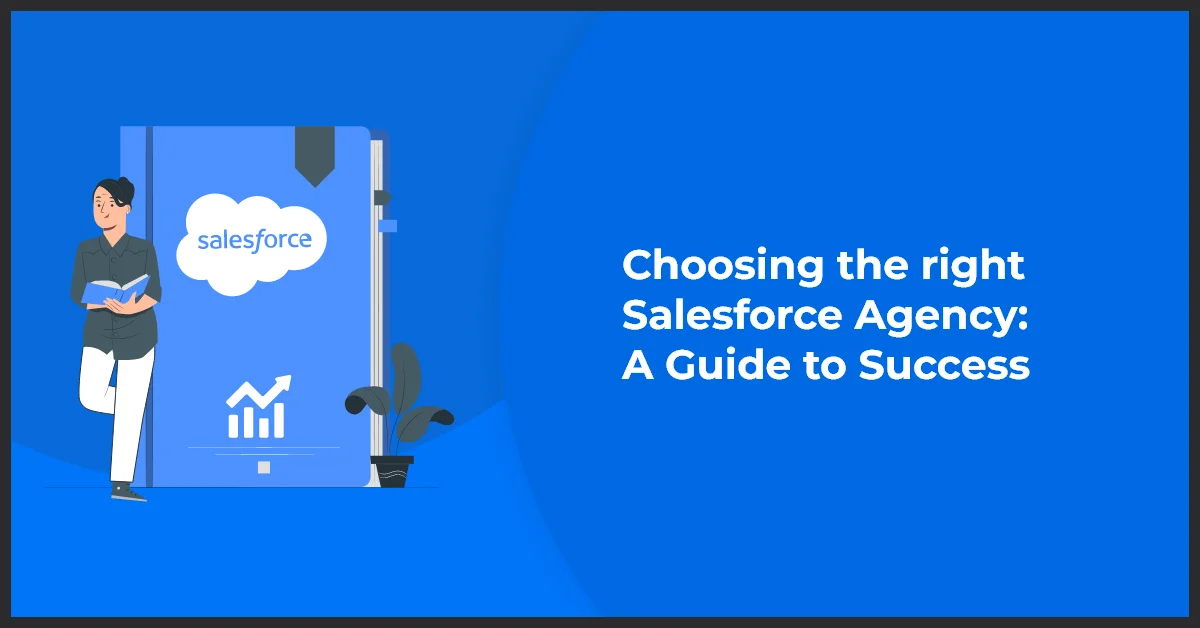The Power of Salesforce Improvement: Boosting Your Business Success

Published on: November 7, 2023
Updated on: July 12, 2024
1975 Views
- Salesforce
14 min read
In today's rapidly evolving business landscape, continuous improvement is key to staying competitive and thriving. When it comes to streamlining processes, enhancing efficiency, and optimizing customer relationship management, Salesforce stands as a reliable companion for businesses of all sizes. By consistently improving and fine-tuning your Salesforce platform, you unlock a myriad of advantages that can propel your business toward unprecedented success.
Salesforce Enhancements and Updates
Stay up-to-date with the latest features and updates released by Salesforce. These enhancements not only improve functionality but also enhance the user interface, performance, security, and overall user experience. Let's dive into some of the exciting updates:
Description of the latest features and updates released by Salesforce
- Lightning Experience: Salesforce's modern and intuitive user interface that offers a more productive and engaging experience.
- Einstein Analytics: AI-powered analytics tool that provides insightful and actionable data to drive better decision-making.
- Lightning Bolt: Accelerates app development and offers pre-built industry-specific solutions to streamline business processes.
- Quip Collaboration: Integrated collaboration platform that allows teams to work together seamlessly and enhance productivity.
- Salesforce Anywhere: Mobile app that enables users to access Salesforce on the go and stay connected even when offline.
Discussion on how these enhancements improve functionality, user interface, performance, security, and overall user experience
These enhancements revolutionize the way businesses leverage Salesforce by:
- Streamlining workflows, reducing manual efforts, and boosting productivity.
- Providing a visually appealing and user-friendly interface for a seamless navigation experience.
- Enhancing system performance, ensuring faster load times, and reducing latency.
- Implementing robust security features, protecting sensitive data, and preventing unauthorized access.
- Delivering an enriched user experience through personalized recommendations and intelligent automation.
With these improvements, Salesforce becomes even more powerful, empowering businesses to drive growth, enhance customer satisfaction, and achieve their sales targets.
Salesforce Customization and Configuration
Tailoring Salesforce to meet specific business needs is crucial for maximizing the platform's efficiency and effectiveness. By customizing and configuring various elements, businesses can optimize their Salesforce experience and drive better results.
Customizing Record Types, Page Layouts, Workflows, Dashboards, and Reports
One of the key advantages of Salesforce is its flexibility to adapt to different business processes and requirements. By customizing record types, businesses can categorize and organize data in a way that aligns with their unique workflows. This ensures that relevant information is captured accurately and can be easily retrieved for analysis and decision-making.
Page layouts, on the other hand, allow businesses to determine how information is presented to users. By customizing layouts, companies can prioritize and highlight important fields, making it easier for users to navigate and enter data. This improves data accuracy and reduces manual errors.
Workflows enable businesses to automate repetitive tasks and streamline their processes. By configuring workflows, companies can implement rules and triggers that guide users through specific steps, ensuring consistency and efficiency. This saves time, reduces errors, and improves the overall workflow.
Dashboards and reports are essential for gaining insights into business performance. By customizing dashboards and reports, companies can visualize and analyze data in a way that aligns with their specific metrics and KPIs. This allows for better decision-making and drives actionable insights.
Configuring Security Settings and Permissions for Improved Data Security
Data security is a top priority for businesses, especially when it comes to customer information and sensitive data. Salesforce offers robust security features that can be customized and configured to meet specific requirements and compliance standards.
By configuring security settings and permissions, businesses can ensure that only authorized individuals have access to sensitive data. Customization options include defining roles and profiles, setting field-level security, controlling record access, and implementing multi-factor authentication.
These configurations not only enhance data security but also improve compliance with privacy regulations and industry standards. It helps businesses build trust with their customers and protects sensitive information from unauthorized access or breaches.
Integration Of Salesforce
Integrating Salesforce with other systems can greatly enhance its capabilities and improve overall business efficiency. By seamlessly connecting Salesforce with various platforms, businesses can streamline their processes, consolidate data, and improve customer experiences.
Benefits of integrating Salesforce with other systems:
- Integration with marketing automation platforms for holistic marketing campaigns
- Integration with customer relationship management (CRM) systems for seamless customer data synchronization
- Integration with social media platforms for enhanced customer engagement
- Integration with email marketing tools to streamline communication
With Salesforce integrated with marketing automation platforms, businesses can create comprehensive marketing campaigns that incorporate various channels and touchpoints. This integration allows for seamless data transfer between Salesforce and the marketing automation platform, enabling personalized and targeted marketing efforts.
Integrating Salesforce with CRM systems ensures that customer information is synchronized and up-to-date across different systems. This eliminates the need for manual data entry, reduces errors, and improves the efficiency of customer management processes.
By integrating Salesforce with social media platforms, businesses can interact with customers in real-time, analyze social media data, and leverage the power of social media marketing. This integration allows for seamless data flow between Salesforce and social media platforms, enhancing customer engagement and driving growth.
Streamlining communication is crucial for effective customer relationship management. Integration with email marketing tools simplifies the process of sending emails, tracking responses, and monitoring campaign performance. Salesforce integration with email marketing tools ensures that all communication with customers is centralized and easily accessible within the CRM system.
Salesforce Data Management
Effective data management is crucial for a successful Salesforce implementation. It not only ensures the accuracy and reliability of your information but also maximizes its value for decision-making and strategic planning. By focusing on managing and improving data quality in Salesforce, you can enhance the overall performance and productivity of your sales team.
Importance of managing and improving data quality in Salesforce
When it comes to Salesforce, data is the backbone of your sales operations. Therefore, maintaining high data quality is essential to prevent errors, inconsistencies, and inaccuracies that can negatively impact your business. By managing and improving data quality, you can:
- Enhance customer relationships by having accurate and up-to-date contact information
- Improve campaign effectiveness by targeting the right audience with personalized messages
- Optimize sales processes by eliminating duplicate records and reducing data entry errors
- Streamline reporting and analytics by ensuring consistent and reliable data
Data deduplication strategies to eliminate duplicate records
Duplicate records can cause confusion, miscommunication, and inefficiency in your Salesforce environment. To eliminate duplicates, you can implement various data deduplication strategies, such as:
- Using matching criteria to identify potential duplicates
- Merging duplicate records to create a single, unified view
- Regularly running deduplication tools to identify and eliminate duplicates
Data cleansing techniques to ensure accurate and reliable information
Data cleansing involves identifying and correcting inaccurate, incomplete, or improperly formatted data. To ensure accurate and reliable information in Salesforce, you can employ the following data cleansing techniques:
- Standardizing data formats and values to maintain consistency
- Validating data entries to ensure they meet predefined criteria
- Regularly updating and refreshing data to keep it current
Data governance strategies to establish data quality standards and policies
Data governance refers to the overall management of data assets, including the establishment of data quality standards and policies. To establish effective data governance in Salesforce, consider implementing the following strategies:
- Defining clear data ownership and responsibility
- Creating data quality metrics and monitoring mechanisms
- Enforcing data quality rules and guidelines
- Training users on data management best practices
Salesforce Training and User Adoption
Tips and techniques to increase user adoption and proficiency in Salesforce:
Onboarding new users to Salesforce effectively
When bringing new users on board to Salesforce, it is essential to provide them with comprehensive training and support. This will help them understand the system's functionalities and how to navigate through it effectively. By offering a smooth onboarding process, you can ensure quick user adoption and reduce any potential resistance to change.
Providing ongoing training programs and resources
Continuous training is crucial for users to stay up-to-date with Salesforce's ever-evolving features and enhancements. Establish regular training programs or webinars to keep users informed about the latest updates and best practices. Additionally, offer readily accessible resources such as training videos, user guides, and FAQs to provide ongoing support and self-learning opportunities.
Maximizing productivity with Salesforce features
Salesforce offers a plethora of features that can significantly enhance productivity. Training users on these features can help them leverage Salesforce's full potential. From automation tools to advanced reporting capabilities, ensure that your team is trained on how to best utilize these features in their day-to-day tasks. This will not only improve efficiency but also drive better results for your organization.
Addressing common user challenges and providing solutions
Understanding common challenges faced by users while working with Salesforce is vital in promoting user adoption. Establish channels for feedback and actively listen to user concerns. Identify common pain points and provide effective solutions. This can include creating customized training modules or offering one-on-one coaching to address specific user challenges, ensuring a positive user experience.
Salesforce Reporting and Analytics
Leveraging Salesforce's reporting and analytics capabilities for data-driven decision-making
Generating meaningful reports to gain insights into sales performance and customer behavior
With Salesforce's robust reporting features, businesses can easily generate detailed reports that provide valuable insights into their sales performance and customer behavior. By customizing report criteria, businesses can analyze key metrics such as revenue, sales pipeline, and customer acquisition rates. These reports empower sales teams to identify areas of improvement and make data-driven decisions to optimize their sales processes.
Creating interactive dashboards for visual representation of data
Salesforce's interactive dashboards allow businesses to visually represent their data in a way that is easy to understand and interpret. With drag-and-drop functionality, users can customize their dashboards to display key performance indicators (KPIs), real-time sales metrics, and other relevant data points. By having a visual representation of their data, sales teams can quickly identify trends, patterns, and areas that need attention, enabling them to make informed decisions and take proactive actions.
Utilizing data insights to identify trends and drive business growth
By leveraging Salesforce's reporting and analytics capabilities, businesses can extract actionable insights from their data. With the ability to perform advanced analysis and generate reports on historical and real-time data, they can identify trends, spot potential opportunities, and address challenges. These data insights enable businesses to make informed strategic decisions, set achievable sales goals, and drive sustainable business growth.
Salesforce Performance Optimization
Improving the speed, scalability, and overall performance of Salesforce is essential to ensure a smooth user experience. By implementing the following strategies, you can maximize the efficiency of your Salesforce platform.
Optimizing Data Loads
Efficiently managing data loads is crucial for improving the performance of your Salesforce system. By optimizing data imports, exports, and updates, you can minimize processing time and enhance the overall speed of your operations. Utilizing data management tools and regularly cleaning and deduplicating records can further improve system performance.
Reducing Page Loading Times
A seamless user experience relies on quick page loading times. To achieve this, consider reducing the number of components and modules on each page. Streamlining workflows and removing unnecessary fields or processes can significantly enhance performance. Additionally, optimizing the use of Visualforce pages and Lightning components can contribute to faster loading times.
Improving Data Access
Rapid retrieval of information is vital for users to efficiently perform their tasks. Enhance data access speed by indexing frequently used fields and customizing list views and reports. By doing so, you can ensure that users can quickly access the data they need, improving their overall productivity and satisfaction.
Addressing Performance-Related Issues
Identifying and addressing performance-related issues promptly is crucial for maintaining optimal Salesforce performance. Regularly monitor system performance, identify bottlenecks, and proactively implement solutions. This could involve optimizing Apex code, eliminating inefficient processes, or upgrading hardware infrastructure. Partnering with an experienced Salesforce consultant can provide valuable insights and solutions to resolve performance issues.
By adopting these Salesforce performance optimization strategies, you can enhance the speed, scalability, and overall efficiency of your Salesforce platform, leading to improved user satisfaction and productivity.
Salesforce Mobile and Offline Capabilities
Explore the benefits of leveraging Salesforce's mobile app and offline capabilities.
Enabling Remote Work and Improving Productivity with Mobile Access
With Salesforce's mobile app, your team can stay connected and productive on-the-go. Access all your essential Salesforce tools, data, and dashboards right from your smartphone or tablet. Whether you're in the field meeting clients or working from home, Salesforce mobile app ensures you never miss a beat. Collaborate with team members, update records, and track progress, all within a user-friendly mobile interface.
Utilizing Offline Capabilities for Uninterrupted Access to Critical Information
One of the standout features of Salesforce is its offline capabilities. Even when there's no internet connection available, you can continue working seamlessly with Salesforce mobile app. Capture leads, make updates, and access essential data, all offline. As soon as you regain internet connectivity, the app syncs all your changes with Salesforce, ensuring that nothing is missed and your workflow remains uninterrupted.
Salesforce User Feedback and Feature Requests
As Salesforce continues to evolve and improve, feedback from users plays a crucial role in enhancing its capabilities. By gathering user feedback and implementing feature requests, Salesforce can ensure that its platform meets the needs and expectations of its diverse user base.
Encouraging users to provide feedback and suggestions for improvements
At Salesforce, we value the opinions and insights of our users. We encourage all Salesforce users to actively engage with our platform and provide us with their feedback and suggestions for improvement. Whether it's through our user forums, surveys, or direct communication channels, we want to hear from you. Your feedback is invaluable in shaping the future direction of Salesforce.
Discussing common pain points and proposing solutions
By gathering user feedback, we can identify common pain points that users experience in their day-to-day use of Salesforce. These pain points may include usability issues, missing functionalities, or performance concerns. Our dedicated team analyzes this feedback and works on developing effective solutions to address these pain points, ensuring a smoother and more efficient experience for all Salesforce users.
Identifying areas of improvement and suggesting enhancements to Salesforce
Another valuable aspect of user feedback is the identification of areas where Salesforce can be further improved. Salesforce users often have unique insights and perspectives that can lead to innovative enhancements. By suggesting new features and functionalities, users have the opportunity to shape the future of Salesforce. We carefully evaluate and prioritize these suggestions, incorporating them into our roadmap for future updates and enhancements.
Salesforce Best Practices and Industry Trends
As Salesforce continues to evolve and improve, staying updated with the latest practices and features is crucial for maximizing its potential. By keeping up with the latest advancements, businesses can harness the full power of Salesforce for their sales processes.
Staying updated with the latest practices and features
In the fast-paced world of technology, it is essential to stay up-to-date with the latest practices and features in Salesforce. Regularly exploring Salesforce release notes, attending webinars, and participating in training sessions can help users stay informed about the latest updates and enhancements.
By being aware of the latest practices and features, businesses can take advantage of new functionalities that Salesforce offers. This enables them to streamline processes, enhance productivity, and drive better results. It also ensures that businesses are leveraging the full potential of their Salesforce investment.
Learning from industry experiences to optimize Salesforce usage
Gaining insights from industry experiences is invaluable when it comes to optimizing Salesforce usage. By learning from the successes and challenges faced by other businesses, organizations can avoid pitfalls and implement best practices.
Joining Salesforce user groups, forums, and communities allows businesses to connect with fellow Salesforce users, share knowledge, and learn from each other's experiences. These platforms offer a wealth of information and provide an excellent opportunity to network with industry experts.
Additionally, keeping an eye on industry trends can help businesses anticipate future developments and stay ahead of the competition. By understanding how other organizations are leveraging Salesforce to drive growth and enhance customer experiences, businesses can gain a competitive edge.
Implementing Salesforce best practices and staying informed about industry trends are vital to achieving success with Salesforce. By continuously learning and evolving, businesses can unlock the full potential of Salesforce and drive continuous improvement.
Final Thoughts
Continuous improvement in Salesforce is the key to unlocking its true potential and driving organizational success. It requires a proactive approach, an open mindset, and a commitment to staying ahead of the curve. By regularly investing in Salesforce improvements, your company can optimize sales and service management, drive efficiency, and achieve sustainable growth.
So, take the next step and start implementing the strategies and best practices outlined in this content plan. Embrace the power of Salesforce, and watch your business thrive in the digital era.