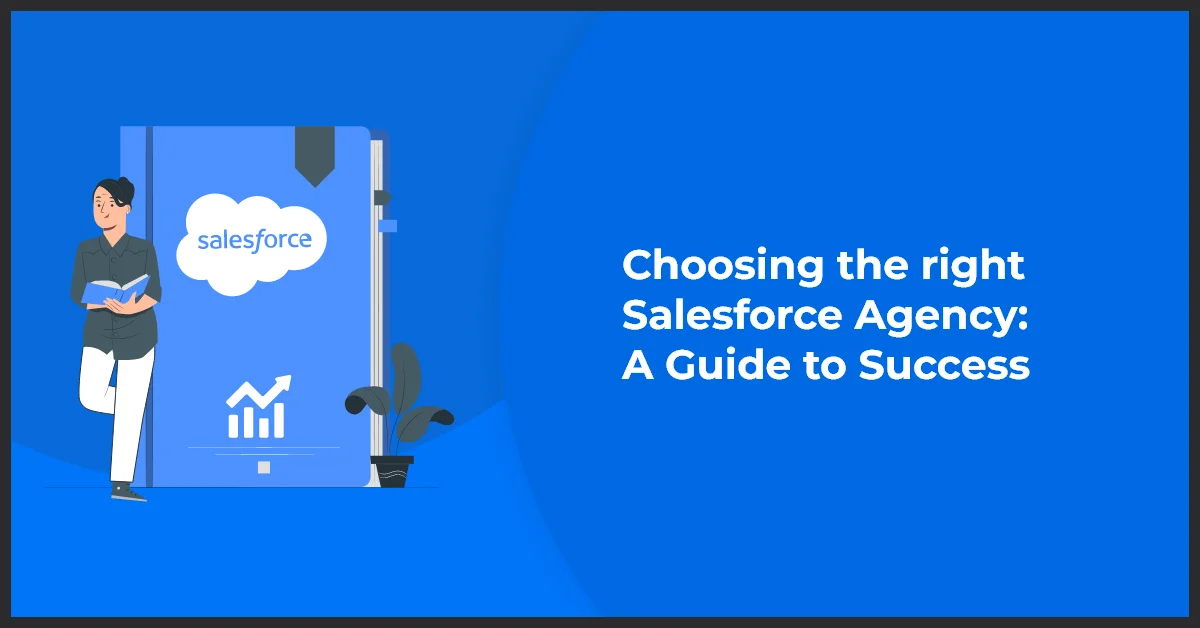Boosting Sales and Efficiency: The Power of CMS Salesforce Integration
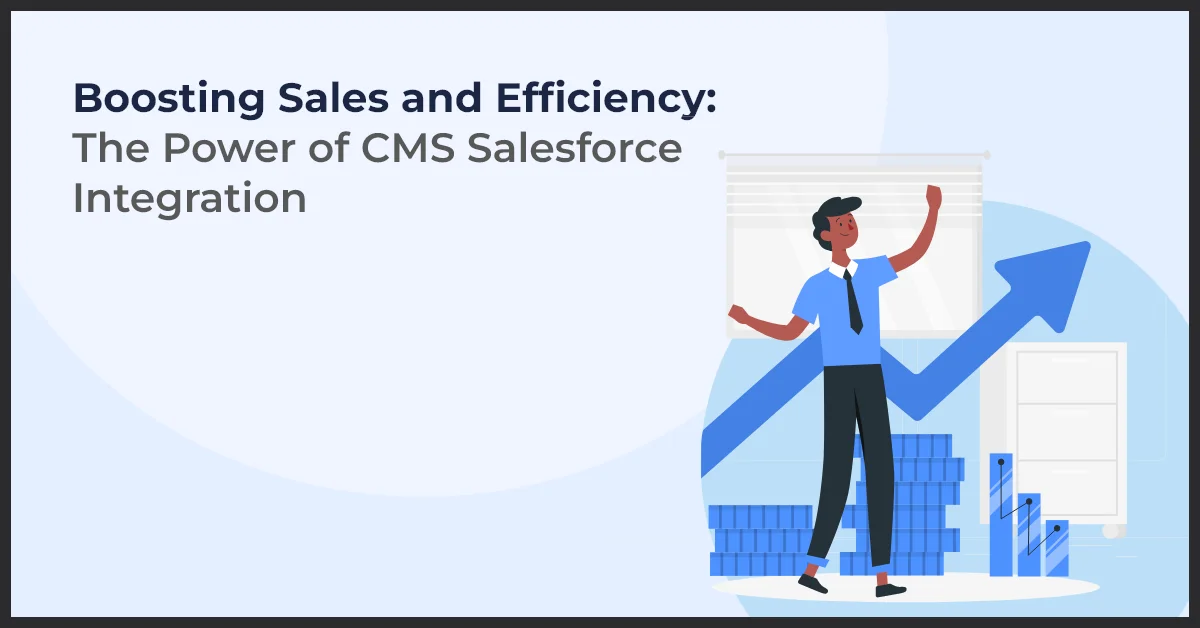
Published on: November 28, 2023
Updated on: June 27, 2024
1813 Views
- Salesforce
18 min read
Are you ready to streamline your sales processes, close deals faster, and elevate your customer experience? Look no further than CMS Salesforce integration. This dynamic duo of Customer Management System (CMS) and Salesforce can revolutionize how you manage leads, communicate with customers, and drive revenue.
CMS Salesforce refers to the seamless integration of a robust CMS platform with Salesforce, the world's leading customer relationship management (CRM) system. It lets you harness the combined power of CMS's content creation, management, and delivery capabilities with Salesforce's comprehensive sales, marketing, and service functionalities.
The integration of CMS and Salesforce offers businesses an array of benefits, including:
- Enhanced Sales Efficiency: With a centralized CMS, sales teams can access content assets directly within Salesforce, eliminating wasted time searching for materials. It enables them to create tailored presentations, proposals, and collateral effortlessly, leading to quicker conversions and higher closing rates.
- Improved Customer Experience: By integrating CMS with Salesforce, you can deliver personalized content to customers based on their preferences, demographics, and buying history. This level of customization strengthens customer engagement, builds trust, and ultimately drives loyalty and repeat purchases.
- Seamless Collaboration: CMS Salesforce integration fosters harmonious teamwork between marketing and sales departments. Collaboration on content creation, updates, and approvals becomes effortless, ensuring consistency in messaging and a stronger brand presence.
- Real-time Insights: By consolidating your CMS data with Salesforce's analytics and reporting features, you gain valuable insights into content performance, lead generation, and sales activities. This data-driven intelligence helps optimize marketing strategies, tailor content to customer preferences, and make informed decisions for better sales outcomes.
Ready to unlock the power of CMS Salesforce integration and propel your business to new heights? Read on to discover the step-by-step process, best practices, and real-life success stories of organizations harnessing this winning combination.
Exploring CMS
A content management system (CMS) is a software application that allows users to create, manage, and publish digital content. It provides a platform for organizing, editing and publishing content across multiple channels, including websites and other digital platforms.
One of the key roles of a CMS is to centralize the management and delivery of content for websites and digital channels. It allows businesses to store and organize content in a structured manner, making it easier to find and reuse content assets across different touchpoints.
With a CMS, businesses can easily update and publish new content to their websites and digital channels without relying on developers or IT personnel. It makes managing and updating content more efficient and cost-effective, resulting in quicker time-to-market for new products or promotions.
A CMS also ensures consistency and accuracy in content delivery. It provides features such as content approval workflows, version control, and content scheduling, allowing businesses to maintain control over the content creation and publishing process.
In addition, a CMS allows seamless integration with other systems and platforms, such as Salesforce. Integrating Salesforce with a CMS enables businesses to leverage the power of both systems, combining customer relationship management (CRM) functionalities with content management capabilities.
Businesses can create personalized and targeted customer experiences by integrating Salesforce and CMS. They can use data from Salesforce, such as customer profiles and purchase history, to deliver relevant content and offers on their websites and digital channels.
In the next part, we will explore how to integrate Salesforce and CMS to build a site and leverage marketing automation.
Integrating Salesforce and CMS
Integrating Salesforce, a leading customer relationship management (CRM) platform, with a powerful content management system (CMS) can revolutionize how businesses manage their sales and marketing processes.
Advantages of integrating Salesforce and a CMS
- Seamless data integration: When Salesforce and a CMS are integrated, data can flow effortlessly between the two systems, enabling businesses to have a centralized view of customer information. This integration eliminates manual data entry and reduces errors, improving operational efficiency.
- Streamlined workflows: By integrating Salesforce and a CMS, businesses can automate repetitive tasks, such as lead capture and nurturing, by utilizing workflow rules and triggers. This automation saves time and ensures a consistent and effective sales and marketing process.
- Personalized customer experiences: By leveraging the combined insights from Salesforce and a CMS, businesses can deliver highly relevant and tailored content across various touchpoints. This personalization enhances customer experiences, strengthens relationships, and increases conversion rates.
How integration improves sales and marketing processes
The integration of Salesforce and a CMS brings numerous benefits to sales and marketing processes, including:
- Efficient lead management: Businesses can capture and track leads efficiently with integrated systems. Sales teams can access lead information, including interactions and preferences, from one central location, allowing them to prioritize and engage with leads effectively.
- Effective campaign management: By integrating Salesforce and CMS, marketers gain a comprehensive view of marketing campaigns and their impact on revenues. This integration allows for better campaign planning, execution, and measurement, improving ROI.
- Enhanced customer segmentation: Integrate Salesforce and a CMS enables businesses to segment their customers based on demographic, behavioral, and other factors. This segmentation empowers marketers to deliver targeted content and offers, increasing customer engagement and conversion rates.
Building a Site with CMS Salesforce
Creating a website with CMS Salesforce is an efficient and seamless process that empowers businesses to showcase their products and services. With its robust features and integration capabilities, CMS Salesforce offers a range of possibilities for designing and customizing web pages.
Steps and best practices for creating a website using CMS Salesforce
- Plan your website structure and determine the target audience.
- Create a sitemap to organize your web pages and content.
- Choose templates and themes that align with your brand.
- Add and customize web page elements such as headers, footers, and navigation menus.
- Use CMS Salesforce's drag-and-drop functionality to arrange and format content easily.
- Optimize your website for search engines by incorporating relevant keywords and meta tags.
- Regularly update and maintain your website to ensure its functionality and relevance.
Customization options and flexibility for designing web pages
CMS Salesforce provides extensive customization options, allowing you to tailor your web pages to your requirements. You can easily modify layouts, colors, fonts, and images to create a visually appealing website that represents your brand effectively.
Additionally, CMS Salesforce offers flexibility in terms of adding and managing content. You can effortlessly incorporate text, images, videos, and other rich media elements into your web pages, enhancing the overall user experience.
How the integration enhances customer experience and engagement
Integrating Salesforce with CMS amplifies the customer experience by enabling seamless interactions and personalized content delivery. The integration allows you to leverage customer data stored in Salesforce, providing valuable insights that can be used to tailor website content based on individual preferences and behaviors.
With CMS Salesforce, you can create dynamic landing pages, targeted email campaigns, and personalized recommendations, enhancing customer engagement and driving conversions. The integration ensures a cohesive and consistent customer journey across various touchpoints.
Leveraging Marketing Automation with CMS Salesforce
Marketing automation is a powerful tool that greatly enhances your business's marketing efforts. Automating repetitive tasks and streamlining processes can save time and improve efficiency. When integrated with CMS Salesforce, the benefits are even greater.
Integration of marketing automation tools with CMS Salesforce
When you integrate marketing automation tools with CMS Salesforce, you can create a seamless workflow that allows you to manage and track your marketing campaigns easily. These tools help you automate repetitive tasks such as email marketing, lead nurturing, and customer segmentation.
How automated marketing campaigns improve lead generation and nurturing
Automated marketing campaigns can greatly enhance lead generation and nurturing. CMS Salesforce allows you to easily create personalized content and track user interactions to tailor your marketing messages. It will enable you to deliver the right message to the right audience at the right time, increasing the chances of converting leads into customers.
Additionally, marketing automation tools can help you identify and prioritize leads based on their engagement with your content. You can place your most engaged leads by analyzing data such as email opens, clicks, and website visits and focus on nurturing them further.
Overall, leveraging marketing automation with CMS Salesforce can help you streamline your marketing efforts, save time, and improve lead generation and nurturing. It's a powerful combination that can significantly impact your business's success.
Creating and Managing Content in CMS Salesforce
In CMS Salesforce, content creation and management are made easy and efficient. With comprehensive features and tools, you can fully control your content strategy and deliver exceptional experiences to your audience.
Overview of Content Creation and Management
Whether starting from scratch or importing existing content, CMS Salesforce allows you to easily create and manage your content. You can write, edit, and format your content using a simple and intuitive interface without the need for any technical skills.
With the ability to create different content types, such as articles, blogs, and landing pages, you can tailor your content to meet the specific needs of your audience. CMS Salesforce also offers rich media support, allowing you to incorporate images, videos, and other multimedia elements seamlessly.
Features for Organizing and Categorizing Content
To ensure that your content is organized and easily discoverable, CMS Salesforce provides various features for managing and categorizing your content. You can create hierarchical taxonomies, tags, and custom fields to classify your content and make it more accessible to your users.
Organizing your content into structured categories can improve navigation and searchability, enabling your audience to find the right information quickly and easily. It also helps create personalized user experiences based on their interests and preferences.
Collaborative Tools and Workflows
Collaboration plays a crucial role in content creation and approval processes. CMS Salesforce offers a range of collaborative tools and workflows to streamline your organization's content creation, review, and approval processes.
You can assign roles and permissions to different team members, allowing them to contribute, review, or approve content based on their responsibilities. Workflow automation ensures that content moves seamlessly through the approval process, reducing bottlenecks and ensuring timely delivery.
The ability to collaborate and work together in real time enhances productivity. It promotes teamwork, helping you deliver high-quality content consistently.
Providing Enhanced Customer Service with CMS Salesforce
Customer service plays a vital role in the success of any business. By integrating customer service tools and capabilities with CMS Salesforce, companies can take their customer support to the next level.
How CMS Salesforce Improves Customer Support and Satisfaction
CMS Salesforce provides a seamless platform for businesses to streamline their customer service operations. With features such as case management and knowledge base, support agents can efficiently handle customer queries and resolve issues promptly.
Furthermore, CMS Salesforce offers a unified view of customer interactions, enabling support agents to understand the customer's history and preferences. This information empowers agents to provide personalized support, ultimately increasing customer satisfaction.
Personalization Options for Delivering Tailored Experiences to Customers
One of the key advantages of CMS Salesforce is its personalization capabilities. Businesses can leverage customer data to create tailored experiences for their customers. Companies can deliver relevant content and offers by understanding customers' preferences, enhancing the overall customer experience.
With CMS Salesforce, businesses can segment their customer base and target specific groups with personalized emails, recommendations, and promotions. This level of personalization drives customer loyalty and boosts sales and revenue.
Ensuring Data Security and Privacy
Protecting your data and maintaining customer privacy is paramount in the CMS Salesforce environment. Here's how you can ensure the security and privacy of your valuable information:
Importance of Data Security and Privacy in the CMS Salesforce Environment
Data security and privacy are crucial in maintaining customer trust and protecting sensitive information. In the CMS Salesforce environment, where customer data is stored and managed, it is paramount to have robust measures in place to safeguard against unauthorized access, breaches, and misuse.
Safeguarding Customer Data through Encryption and Permissions
Encryption techniques are employed to protect data during transmission and storage to ensure the utmost security of customer data in CMS Salesforce. User permissions and access controls can be configured to restrict unauthorized access and ensure that only authorized personnel have the necessary privileges to view sensitive information.
Compliance with Data Protection Regulations like GDPR and CCPA
CMS Salesforce is designed to comply with data protection regulations such as the General Data Protection Regulation (GDPR) and the California Consumer Privacy Act (CCPA). These regulations outline the rights of individuals regarding their data and impose responsibilities on organizations to handle data securely and with transparency. By using CMS Salesforce, businesses can streamline their compliance efforts and establish a strong foundation for data protection.
Exploring Cloud Computing and CMS Salesforce
Cloud computing is a revolutionary technology that has transformed the way businesses operate. It involves delivering computing services over the internet, allowing users to access and store data on remote servers instead of local ones. In the context of CMS Salesforce, cloud computing plays a vital role in ensuring seamless operations and providing a host of benefits.
Explanation of Cloud Computing and its Role in CMS Salesforce
Cloud computing provides a scalable and reliable infrastructure for CMS Salesforce. It enables businesses to access their data and applications securely anywhere and anytime. Companies can save hardware maintenance and upgrade costs without compromising performance by eliminating the need for on-premise servers.
With cloud-based solutions, businesses can also take advantage of automatic software updates. It eliminates the hassle of manually installing updates, ensuring CMS Salesforce is always updated with the latest features and improvements.
Benefits of Cloud-Based Solutions for Scalability and Access
One of the primary benefits of cloud-based solutions for CMS Salesforce is scalability. Enterprises can easily scale their resources up or down based on their needs, allowing them to handle increased web traffic or user demands without disruptions. This flexibility ensures customers can always access the website and its services, even during peak periods.
Cloud computing also promotes better accessibility. Since data is stored in the cloud, authorized users can access it from any device with an internet connection. It ensures that the sales team, marketing department, and other stakeholders can collaborate and work on CMS Salesforce effortlessly, empowering them to make informed decisions and streamline their workflows.
How CMS Salesforce Leverages Cloud Technologies for Seamless Operations
CMS Salesforce leverages cloud technologies to optimize its operations. By storing data and applications in the cloud, CMS Salesforce ensures that updates and enhancements are deployed seamlessly without disrupting the user experience. It removes the burden of manual upgrades, allowing businesses to focus on driving growth and delivering exceptional customer experiences.
Furthermore, the cloud-based nature of CMS Salesforce enables real-time collaboration and effective communication across teams. Sales representatives can access customer data on the go, while marketers can create and manage content from anywhere. This level of flexibility and agility enhances productivity, enabling businesses to stay ahead of the competition.
Enhancing User Experience with CMS Salesforce App
Users can enjoy a seamless experience while accessing and managing their CMS Salesforce platform with the CMS Salesforce app. This powerful app offers a range of features designed to optimize user experience, making it easier than ever to stay productive and efficient.
Benefits of using the app for on-the-go access and management
- Convenience: The CMS Salesforce app allows users to access their CMS platform anytime. It means you can stay connected and manage your content, contacts, and campaigns even when you're on the move.
- Real-time updates: With the app, you'll receive real-time updates on your content and leads, ensuring that you're always up to date and able to respond promptly to customer inquiries.
- Efficiency: The app streamlines your workflow, allowing you to perform tasks quickly and easily from your mobile device or tablet. Whether you need to create and edit content, update customer profiles, or launch marketing campaigns, the CMS Salesforce app makes it a breeze.
Optimizing user experience for mobile devices and tablets
The CMS Salesforce app is designed to provide a seamless user experience across mobile devices and tablets. Its responsive design ensures the app adapts perfectly to different screen sizes, making it easy to navigate and use regardless of your device.
Furthermore, the app's intuitive interface and user-friendly features ensure you can confidently perform tasks without technical expertise. Whether you're a content creator, marketer, or sales professional, the CMS Salesforce app offers a smooth and efficient user experience.
Tracking User Interactions with CMS Salesforce
As a business owner, tracking user interactions and metrics within CMS Salesforce is crucial for understanding customer behavior and engagement. Analyzing this data lets you make informed, data-driven decisions to optimize your content and improve conversion rates.
One of the key benefits of using CMS Salesforce is the ability to track and monitor user interactions on your website. It includes tracking page views, clicks, downloads, and other user actions. By capturing this data, you gain valuable insights into how users navigate your site and interact with your content.
With CMS Salesforce, you can access various tools and features to analyze user behavior. These tools enable you to measure your content's effectiveness, identify improvement areas, and make data-driven decisions to enhance user experience.
By tracking user interactions, you can gain insights into what content resonates with your audience, what drives conversions, and what areas of your site need improvement. This data can help you optimize your content strategy and tailor your messaging to engage your target audience better.
In addition to tracking user interactions, CMS Salesforce also provides metrics and analytics that allow you to measure the success of your marketing campaigns. By analyzing these metrics, you can determine the ROI of your marketing efforts and make informed decisions about where to allocate your resources.
Utilizing the data from tracking user interactions can optimize your content strategy and improve conversion rates. For example, suppose you notice that users frequently leave your site after viewing a particular page. In that case, you can investigate why this may happen and make adjustments to improve engagement and encourage users to stay on your site.
Overall, tracking user interactions with CMS Salesforce provides you with valuable data that can be used to drive business growth. By understanding user behavior and engagement, you can optimize your content, improve conversion rates, and make data-driven decisions that lead to success.
Understanding Cookies and CMS Salesforce
Regarding CMS Salesforce, cookies enhance user experience and provide personalized interactions. This section will delve deeper into cookies and their significance in the CMS Salesforce ecosystem.
Explanation of Cookies and Their Role in CMS Salesforce
Cookies are small text files stored on a user's device when they visit a website. These files contain information about the user's browsing activities, preferences, and interactions with the website. In the context of CMS Salesforce, cookies enable the system to remember user preferences, login information, and other relevant data, making it easier for users to navigate and interact with the platform.
Furthermore, cookies help track user interactions and behavior on the CMS Salesforce platform. This valuable data can then be utilized to provide personalized experiences, tailored recommendations, and targeted marketing campaigns.
Leveraging Cookies for Personalized Experiences and Behavioral Tracking
With the help of cookies, CMS Salesforce can deliver personalized experiences to its users. The system can understand user preferences, interests, and behaviors by analyzing the data collected through cookies. It enables CMS Salesforce to present relevant content, product recommendations, and promotions that align with the individual user's needs and preferences.
Moreover, cookies enable behavioral tracking, essential for understanding user journeys and optimizing marketing strategies. CMS Salesforce can identify patterns, analyze user behavior, and gain insights into how users navigate the platform by tracking user interactions. This valuable information allows businesses to refine their marketing strategies, improve user engagement, and drive conversions.
Compliance with Cookie Regulations and User Privacy Preferences
CMS Salesforce prioritizes user privacy and ensures compliance with cookie regulations. The platform provides features and settings that enable businesses to comply with cookie consent requirements and respect user privacy preferences.
Users can manage their cookie preferences and choose whether to allow or block certain cookies. It empowers users to have greater control over their data and privacy. CMS Salesforce also offers built-in mechanisms to honor 'Do Not Track' requests and ensure user data is handled securely and responsibly.
Conclusion: The Power of CMS Salesforce
This comprehensive guide has explored the various aspects of CMS Salesforce and how it can revolutionize your business.
Implementing CMS Salesforce can bring many benefits to your business, including improved efficiency, increased customer satisfaction, and higher ROI. By integrating your CRM and content management system, you can streamline your processes, personalize your marketing efforts, and stay ahead of the competition.
To further explore the power of CMS Salesforce, we encourage you to delve into additional resources and case studies. Discover how businesses like yours have achieved success by leveraging this powerful tool. Whether a small company or an enterprise-level organization, CMS Salesforce can transform how you do business.
Take the opportunity to take your business to new heights with CMS Salesforce. Get started today!