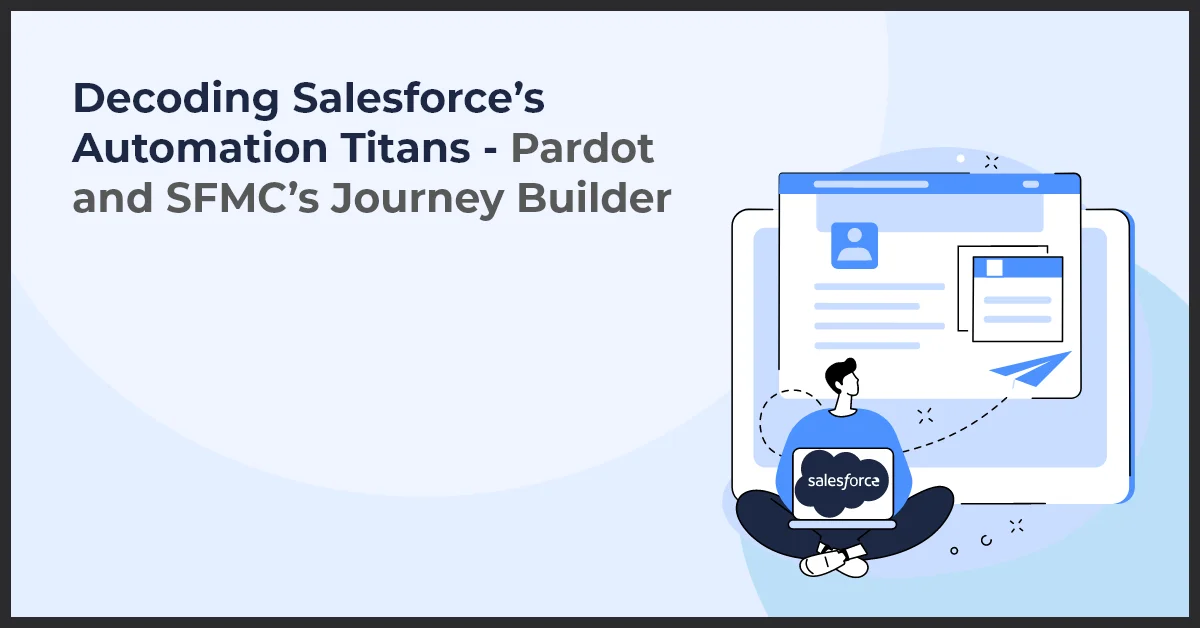Your Roadmap to Success: Salesforce CRM Implementation
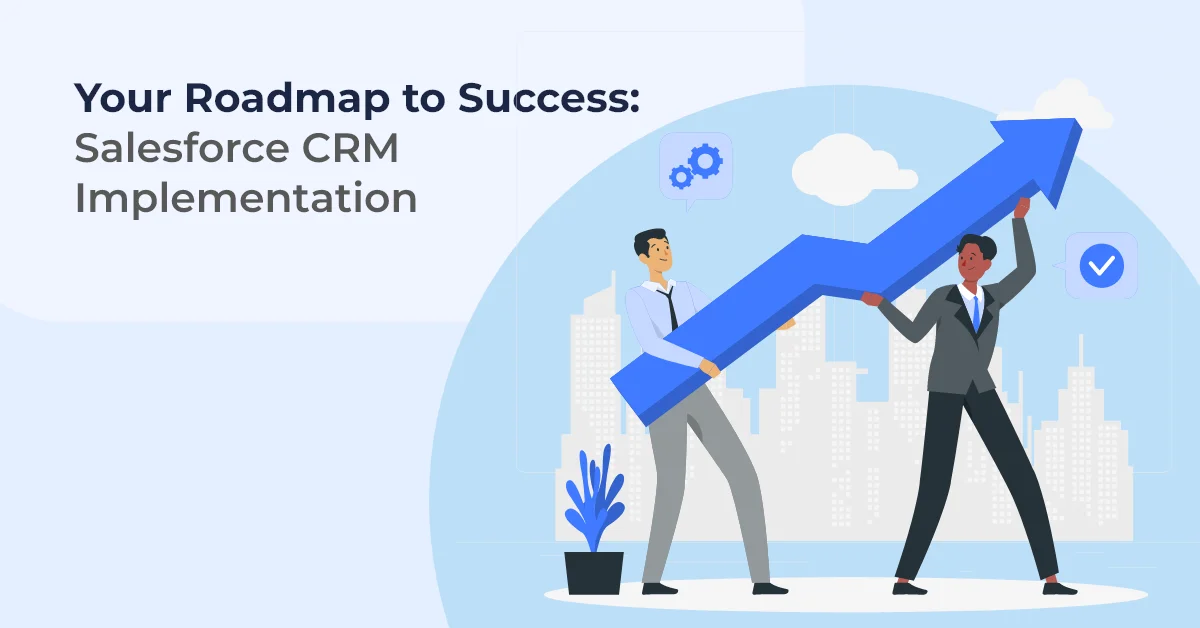
Published on: March 30, 2023
Updated on: July 17, 2024
1011 Views
- Salesforce
22 min read
Understanding CRM:
Definition and concept of CRM
Customer Relationship Management (CRM) is a strategic approach that businesses use to manage and build strong relationships with their customers. It involves the effective management of customer information, interactions, and processes. CRM combines technology, processes, and people to improve customer satisfaction and drive business growth.
Role of CRM in driving business growth
CRM plays a crucial role in driving business growth by helping businesses understand their customers better, identifying opportunities for upselling and cross-selling, and improving customer retention. By managing customer interactions efficiently, CRM enables businesses to deliver personalized experiences, ultimately resulting in increased customer satisfaction and loyalty.
Different types and categories of CRM solutions
There are various types and categories of CRM solutions available in the market, catering to different business needs. Some of the common types include sales CRM, marketing CRM, service CRM, and social CRM. These solutions vary in their functionalities, target audiences, and the specific business processes they address.
Importance of choosing the right CRM platform
Choosing the right CRM platform is crucial for businesses as it directly impacts their ability to effectively manage customer relationships and drive growth. The right CRM platform should align with the specific business requirements, provide relevant features and functionalities, and integrate seamlessly with existing systems. It should also offer scalability and flexibility to accommodate future growth.
Salesforce CRM Features:
- Core features of Salesforce CRM: Salesforce CRM offers a range of core features that are essential for effective customer relationship management. These include contact and lead management, opportunity management, sales forecasting, activity tracking, email integration, reports and dashboards, and more.
- Contact and lead management: With Salesforce CRM, you can easily organize and manage your contacts and leads. This feature allows you to track interactions, assign tasks, and collaborate with your team to convert leads into customers.
- Opportunity management: Salesforce CRM provides powerful tools for managing sales opportunities. You can track the progress of each opportunity, assign tasks, and forecast revenue to effectively drive your sales pipeline.
- Sales forecasting: With Salesforce CRM, you can accurately forecast your sales revenue. By analyzing historical data and current trends, you can make informed decisions and plan for the future.
- Activity tracking: Salesforce CRM allows you to track every interaction with your customers. You can log emails, calls, meetings, and other activities to ensure no important detail is missed.
- Email integration: Salesforce CRM seamlessly integrates with your email client, allowing you to send and receive emails from within the CRM. This improves collaboration and ensures all communication is centralized.
- Reports and dashboards: Salesforce CRM offers robust reporting and analytics capabilities. You can create custom reports, analyze data, and visualize key metrics through interactive dashboards.
- Advanced features of Salesforce CRM: In addition to its core features, Salesforce CRM provides advanced functionalities that enhance productivity and efficiency. These include automation and workflow, mobile and social integration, app development and customization, analytics and reporting, and data management and storage in the cloud.
- Automation and workflow: Salesforce CRM automates repetitive tasks and streamlines workflows, freeing up more time for your sales team to focus on selling.
- Mobile and social integration: With Salesforce CRM's mobile and social integration, you can access your CRM data on the go and stay connected with your customers through social media channels.
- App development and customization: Salesforce CRM allows you to build custom apps and tailor the CRM to meet your unique business needs. It offers a range of tools and resources to support app development and customization.
- Analytics and reporting: Salesforce CRM provides advanced analytics and reporting capabilities. You can analyze large volumes of data, gain insights, and generate meaningful reports to drive data-based decision-making.
- Data management and storage in the cloud: Salesforce CRM securely stores your customer data in the cloud. This ensures data accessibility, scalability, and data protection.
Benefits of Salesforce CRM:
- Improving sales efficiency and productivity: Salesforce CRM provides sales teams with tools and automation that streamline processes, saving time and effort. This enables sales representatives to focus on closing deals and increasing revenue.
- Enhancing customer service and support: Salesforce CRM offers integrated customer service and support features, allowing businesses to effectively manage and address customer inquiries and issues. This leads to improved customer satisfaction and loyalty.
- Streamlining sales and marketing processes: With Salesforce CRM, teams can easily create and execute marketing campaigns, track leads, and manage sales pipelines. This helps to align sales and marketing efforts, resulting in higher conversion rates and revenue growth.
- Driving customer engagement and loyalty: Salesforce CRM enables businesses to personalize interactions with customers, providing a seamless and tailored experience across multiple channels. By delivering relevant and timely information, businesses can boost customer engagement and foster long-term loyalty.
- Gaining actionable insights from data analytics: With Salesforce CRM's advanced analytics capabilities, businesses can uncover valuable insights from customer data. This empowers decision-making, enabling businesses to identify trends, optimize strategies, and improve overall performance.
Salesforce CRM Implementation:
Implementing Salesforce CRM successfully can greatly impact your business and drive growth. Follow these steps to ensure a smooth implementation process:
- Step 1: Planning and goal setting: Before diving into implementation, clearly define your goals and objectives. Determine what you want to achieve with Salesforce CRM and establish a realistic timeline for implementation.
- Step 2: Configuration and customization: Customize Salesforce CRM to align with your unique business processes. Configure the system, set up user profiles, and create custom fields, objects, and workflows that fit your specific needs.
- Step 3: Data migration: Migrating existing data into Salesforce CRM can be a complex task. Follow best practices to ensure data accuracy and integrity during the migration process.
- Step 4: User training and onboarding: Provide comprehensive training to your employees on how to use Salesforce CRM effectively. Create a robust onboarding program that includes hands-on training, documentation, and ongoing support.
- Step 5: Integration with existing systems: Seamlessly integrate Salesforce CRM with your existing systems to maximize efficiency and streamline processes. Leverage available connectors and APIs to connect Salesforce CRM with other business-critical applications.
Implementing Salesforce CRM may come with its own set of challenges. Here are some tips to overcome common implementation roadblocks:
- Tackle resistance to change: Proactively address resistance to change by involving key stakeholders in the decision-making process and highlighting the benefits of Salesforce CRM.
- Communicate and manage expectations: Clearly communicate the implementation timeline, expected outcomes, and any temporary disruptions to workflow. Manage expectations to ensure a smooth transition.
- Establish a governance framework: Develop a governance framework to establish roles, responsibilities, and processes for ongoing management and maintenance of Salesforce CRM.
Lastly, make sure to follow best practices for data migration and organization:
- Cleanse and deduplicate data: Before migrating data, clean and deduplicate records to improve data quality and avoid duplicates in Salesforce CRM.
- Create a data management strategy: Establish processes for ongoing data management, including regular data cleansing, data archiving, and data backup.
- Implement data security measures: Protect sensitive data by implementing appropriate security measures such as user access controls, data encryption, and regular security audits.
Salesforce CRM for Sales and Marketing:
Customer Service and Support with Salesforce CRM:
When it comes to delivering exceptional customer service, Salesforce CRM is a game-changer. With its robust features and intuitive interface, Salesforce CRM enables businesses to provide top-notch support to their customers.
Providing exceptional customer service using Salesforce CRM
Salesforce CRM empowers customer service teams to go above and beyond in meeting customer expectations. By having a centralized customer database, representatives can access a complete customer history and provide personalized solutions efficiently.
Managing customer inquiries and cases efficiently
Salesforce CRM offers a comprehensive case management system that streamlines the handling of customer inquiries. The platform enables agents to create, assign, and track cases, ensuring no customer request falls through the cracks.
Automating support processes to enhance customer satisfaction
With Salesforce CRM, businesses can automate repetitive support tasks, such as assigning cases or sending follow-up emails. This automation not only saves time but also ensures quick and accurate responses, increasing customer satisfaction.
Utilizing service analytics for continuous improvement
Salesforce CRM provides powerful analytics tools that allow businesses to gain insights into their customer service performance. By analyzing data on customer interactions, response times, and satisfaction levels, organizations can identify areas for improvement and make data-driven decisions.
Integrating customer feedback and reviews in Salesforce CRM
With Salesforce CRM, businesses can integrate customer feedback and reviews directly into the system. This integration enables companies to understand customer sentiment and make improvements to their products or services accordingly.
Data Management and Security in Salesforce CRM:
When it comes to using Salesforce CRM, data management and security are of utmost importance. As an organization, you need to ensure data accuracy and integrity within the CRM system.
One of the advantages of Salesforce CRM is its cloud-based data storage and backup options. Your data is securely stored in the cloud, eliminating the need for physical servers and reducing the risk of data loss.
Furthermore, Salesforce CRM allows you to implement robust security measures and access controls. This ensures that only authorized individuals have access to sensitive information.
With the rising concern over data protection, Salesforce CRM is compliant with data protection regulations such as the GDPR. This means your organization can trust Salesforce CRM to handle personal data in a secure and responsible manner.
Data migration and synchronization are also important aspects of data management in Salesforce CRM. You can easily migrate data from other systems into Salesforce CRM and keep it synchronized across different platforms.
Salesforce CRM Integration and Customization:
Integrating Salesforce CRM with other business tools and systems:
- Syncing Salesforce CRM with existing email marketing platforms
- Connecting Salesforce CRM with accounting software for streamlined financial management
- Integrating Salesforce CRM with customer support applications for enhanced service delivery
Customizing Salesforce CRM to meet specific business requirements:
- Creating custom fields, objects, and layouts to tailor Salesforce CRM to your organization's unique needs
- Implementing custom workflows and processes to automate business operations
- Personalizing user interfaces and dashboards for a more intuitive user experience
Utilizing AppExchange for additional functionalities:
- Exploring a wide range of pre-built applications and plugins on AppExchange to extend Salesforce CRM's capabilities
- Leveraging third-party integrations to enhance sales, marketing, and customer service functionalities
Best practices for managing Salesforce CRM integrations:
- Ensuring data integrity and accuracy throughout the integration process
- Establishing clear communication channels and collaboration among teams involved in the integration
- Performing thorough testing and validation to ensure seamless data flow and functionality
Increasing efficiency through seamless data flow across applications:
- Implementing data synchronization between Salesforce CRM and other business systems for real-time updates
- Eliminating manual data entry by automating data transfer across applications
- Leveraging APIs and middleware solutions to facilitate smooth data exchange
Future Trends and Outlook for Salesforce CRM:
As technology continues to advance and businesses evolve, the future of CRM, especially Salesforce CRM, holds promising opportunities. Here are some insights into the future of CRM and Salesforce CRM:
- Emerging technologies and their impact on CRM: The emergence of technologies such as artificial intelligence (AI) and machine learning (ML) is revolutionizing the CRM landscape. With AI-powered chatbots and ML algorithms, Salesforce CRM can automate tasks, predict customer behavior, and provide personalized experiences.
- Advancements in mobile and social integration: With the rise of mobile devices and the popularity of social media platforms, Salesforce CRM is embracing mobile and social integration. This allows businesses to engage with customers seamlessly across different channels, providing real-time communication and enhanced customer experiences.
- Artificial intelligence and machine learning in CRM: AI and ML are not just limited to chatbots and predictive analytics. Salesforce CRM is integrating AI and ML capabilities to analyze vast amounts of customer data, identify trends, and automate decision-making processes. This enables businesses to make data-driven decisions and optimize their sales and marketing strategies.
- Predictions for how Salesforce CRM will continue to revolutionize the business landscape: Salesforce CRM's continuous innovation and commitment to customer success indicate a bright future. With advancements in technology and ongoing improvements in features and functionalities, Salesforce CRM is poised to drive growth, increase efficiency, and enhance customer satisfaction for businesses of all sizes.
In the modern world, Salesforce CRM has developed into a crucial tool for companies of all kinds. Companies need a deep understanding of their consumers and their demands.
Salesforce CRM has a centralized platform to store and manage client data. Businesses can gain deeper insight into user behavior, interests, and demands.
With Salesforce CRM, organizations can simplify their marketing, sales, and customer service operations. This will help them in increasing productivity, lowering expenses, and boosting ROI. Businesses can make data-driven decisions by automating repetitive tasks. It also helps them to give real-time visibility into customer interactions.
Salesforce CRM is quite an adaptable platform. It enables organizations to customize the platform to their own needs and specifications. It provides strong interfaces, allowing companies to manage their operations easily.
In this article, we will discuss Salesforce CRM’s best practices you need to align with. Let's explore.
Best Practices For Scaling Salesforce CRM To Meet Evolving Business Needs
Conduct Regular Assessments
Evaluate your usage and effectiveness to find areas that require modification or optimization. This will enable you to decide on scaling up or down as necessary.
Plan For Scalability
Make provisions for expansion and scalability in the future. Ensure your system can manage rising data quantities, user traffic, and new features.
Leverage Automation
To speed up operations and save time, use the automation options in Salesforce CRM. This can involve automating data input, lead routing, and sales forecasting.
Boost Data Management
The volume of data kept in Salesforce CRM increases along with the size of your organization. To ensure data accuracy and dependability, use data management practices. It will include data deduplication, archiving, and cleaning.
Finance Training and Assistance
Ensure you provide assistance and training to your end-users regarding Salesforce CRM. It will help them to make effective and efficient use of the platform. Thus, promoting adoption, productivity, and success.
Utilize of AppExchange
Use AppExchange to integrate other apps that can improve Salesforce CRM's capabilities. These can include customer service, analytics, and marketing automation technologies.
A Comprehensive Guide to Salesforce CRM Implementation
Pre-Implementation Preparation
Understanding Your Business Needs
Understand your business needs and requirements before installation. Define business goals, analyze existing processes, identify user requirements, and assess data needs.
Ensure the CRM system selected meets your requirements and enhances your business objectives. It shows a greater user adoption rate and a smoother deployment process.
Creating a Roadmap
A roadmap helps identify stages and milestones needed to establish a CRM system. This comprises defining project objectives and project scope. It describes schedules and deadlines and develops a budget.
Include a plan for controlling risks and difficulties that may develop during implementation. It aids in the development of a clear vision and understanding of the project. It helps outline important tasks and establish a framework for monitoring progress.
Gathering user Feedback
Before implementation, gathering feedback ensures the system meets the needs of all users. Ask end users for input, including salespeople, customer service agents, and marketing analysts.
Include people in the design phase. Organize workshops, focus groups, and surveys to collect user feedback. It helps to identify problem areas in current workflows and user requirements. You can also get feedback on potential solutions.
Identifying a Project Team
Put together a team of individuals for planning and installation. Set project goals, create a roadmap, choose a CRM system, and manage the implementation process. It aims to influence teams like sales, marketing, and customer support.
Establishing Timelines And Milestones
Start by selecting major milestones. Create a schedule for finishing each stage of the implementation process.
Consider the scope of the project, the users participating, and the complexity of the CRM system. Keep the timeframe reasonable and feasible. Include potential stumbling blocks or delays that may develop throughout the implementation process.
Examples of Companies Using Salesforce CRM
Coca-Cola
Coca-Cola revamped its sales procedure by combining various platforms with Salesforce CRM. They created a unified view of their sales funnel. Hence, they successfully tracked and managed customer relationships. Moreover, with CRM they significantly improved communication within the sales team.
T-Mobile
They developed a multi-channel communication strategy that included social media, email, and chat. This enabled them to tailor client contacts and improve the customer experience. It helps them to lead to higher customer satisfaction and loyalty.
American Red Cross
American Red Cross implemented Salesforce CRM to enhance volunteer management. They created a centralized system for monitoring volunteer activity and engagement. As a result, there was a greater level of engagement and volunteer retention. They were also able to recruit and onboard volunteers and track the impact of volunteers.
Airbnb
Airbnb uses Salesforce CRM to streamline property management procedures. Salesforce makes it simpler to track and manage property listings. Thus, they could improve their coordination and communication, increasing effectiveness and income growth.
Dell
Improved its sales process by consolidating its sales funnel and automating sales operations. The CRM helped measure and manage client interactions effectively. As a result, they witnessed higher customer engagement and income.
Steps for Salesforce CRM Implementation
Configuring the Salesforce Environment
Determine the exact features and functionalities needed to configure the Salesforce environment. Identify critical data fields, establish custom objects or procedures, and define roles and permissions for users.
After identifying the requirements, the team may begin configuring the Salesforce environment. Set up the relevant data fields, build new objects or workflows, and define security controls.
Customizing Fields and Objects
Customized fields and objects are a crucial part of CRM deployment. It enables firms to customize the Salesforce platform to their individual requirements. Establish and develop custom fields and objects to track and manage data.
Before making changes to fields and objects, decide the data required for storage and processing by the system. Customer demographics, sales activities, and help requests are examples of such data.
Create Custom Object
Step 1 Salesforce CRM allows you to build custom fields and objects to collect data specific to your business. So, start by creating a custom object by clicking on create button as shown in the above image.
Add Custom Object Information
Step 2 Now, you will be redirected to the next setup - New Custom Object. You need to add custom object information like object name, description, etc. Click on Next.
Create Custom Object
Step 3 Youcan check on the description of the custom object created in the detailed section. You can edit the custom object by click on EDIT on the upper right-hand corner or you can move to fields and relationships if no editing is required.
Create Custom Field
Step 4 Click on New to Create Custom Field. You can choose the field type section and add data type. Then, click next.
Add Custom Field Information
Step 5 Add Custom Field Information. You need to add field level, length, field name, description etc. Also, if you wish to create all of the other custom fields, click Save & New.
Edit Field and Objects
Step 6 If you want to edit the object field, you can click on the downward arrow in the right-hand corner.
Building Workflows And Processes
Decide which processes and workflows to automate before developing workflows and processes. Lead management, opportunity tracking, and customer service processes are examples of this.
Once established, the team may start creating workflows and processes on the Salesforce platform. This is possible with process builder, a drag-and-drop tool that allows users to set the stages and criteria for each workflow.
For instance, a company can develop a pipeline that automatically distributes leads to salespeople based on geographic area or other factors.
Step 1: Log in to your Salesforce account and navigate to Setup, then search for Process Builder.
Step 2: You will now be sent to the next page. To start a new Process Builder, select New Process Builder.
Step 3: In this step, you will provide your Process Name and Description, as well as pick how to begin your process.
Step 4: Select Add Item in the flow diagram. When you click on it, a form will appear.
Choose Opportunity as the object name and then click Save.
Integrating Third-Party Applications
It enables firms to extend the capabilities of the Salesforce platform. The integration also helps to interact with other business-critical systems. These can include marketing automation, e-commerce, and customer service apps.
Depending on their needs the requirements can vary. For instance, they might integrate applications for handling emails or for social marketing. Integration helps them to streamline processes. Thus, the project team must first decide on the applications they need to integrate.
Step 1 Go to the AppExchange marketplace. Look for "Exalate" and then click "Get It Now." Depending on your needs, select either production or sandbox mode, as well as who has access to Exalate and whether or not to provide access to third-party websites.
Once you've made your selections and the message "Installation Complete" displays, click "Done." If you select "Request Node," you will receive an email with a verification link. Click here to configure your node and finish the installation.
Step 2 After that, go to Jira and install Exalate there. To begin, look for "Exalate" on the Atlassian Marketplace. Click "Exalate Jira Issue Sync & More" and install it by clicking "Try it free," then "Start free trial." Then click "Get Started."
Step 3 Select the Exalate page in your Salesforce installation and select "Connections." This screen displays any existing connections, although it will be blank the first time you use it.
Step 4 Choose any mode by clicking on next and set up the triggers to automate data exchange.
Testing And Quality Assurance
Create a test strategy that outlines the required tests beforehand. This includes security testing, functional testing, usability testing, and security testing.
Functional testing tests the functioning of a system. It ensures that the system satisfies the needed criteria. Usability testing evaluates the user interface to verify that it is intuitive. Security testing checks the security measures to confirm they fulfill the security requirements.
Testing and quality assurance are critical elements in the CRM installation process. It helps verify that the system works effectively and satisfies the business's goals.
User Adoption
Providing Training And Resources
Start by identifying the specific training needs. Understand business operations and instructions on how to use system capabilities.
Develop a training plan and tools after establishing the training requirements. It can include user manuals, training videos, and online resources. The training program should be user-friendly and accessible, and tailored to end-user needs.
Encouraging User Engagement
Incorporate end-users in the installation process and establish a sense of ownership. Involve them in the development and decision-making process for the new system. Take feedback on system design and functioning. In addition, incorporate end users in user acceptability testing.
Companies may also foster a collaborative and knowledge-sharing culture among end consumers. Use social capabilities inside the Salesforce CRM, like Chatter or Communities. This will allow end-users to exchange ideas and best practices.
Communicating The Benefits Of Salesforce
Create a sense of enthusiasm and motivation among end-users. Also, boost their desire to accept the new system by emphasizing the benefits of the new system. Some benefits include increased productivity, simpler operations, better data management, and greater cooperation,
It is critical to present real-world examples of how the new technology might improve the work processes and outcomes for end users. Add case studies or success stories highlighting the advantages of the new system.
Addressing User Concerns And Feedback
Create a feedback channel that allows users to share feedback and report difficulties. Include a dedicated service team, helpdesk, or feedback form.
It can help address frequent concerns or challenges beforehand. Since it offers training, tools, or assistance. Share user manuals or conduct training sessions on various features or capabilities.
Listen to end users and integrate their suggestions into system design or improvements. You can get feedback on areas for development or potential barriers to adoption.
Ongoing Maintenance And Optimization
Monitoring System Performance
System faults or inefficiencies can affect the performance and efficacy of the system. Businesses should build a system monitoring and maintenance plan to monitor system performance. This might involve doing frequent system inspections, performance testing, and tracking errors. Use Salesforce's built-in monitoring tools, such as the Salesforce Optimizer and Health Check.
Whenever problems or inefficiencies arise, firms should act quickly to remedy them. This includes troubleshooting, upgrading system settings, and enhancing system performance. Use techniques such as automation or data management
Addressing User Feedback And Concerns
End-user productivity might suffer when they face problems or inefficiencies in the system. Thus, build a feedback mechanism that allows end-users to simply report concerns or offer comments.
Address frequent concerns or difficulties ahead of time. Offering customers additional training or materials to understand how to use the system. This can assist to increase end-user happiness while also optimizing system performance.
Take user feedback and incorporate their comments into ongoing maintenance and optimization activities. It can aid in identifying areas for improvement and optimizing the system to suit changing business requirements.
Keeping Up-To-Date With New Features And Updates
Salesforce often releases new features and upgrades to improve the system's functionality. Use new capabilities to enhance productivity and streamline procedures. This will help businesses to stay up to speed with the newest features and upgrades. Software upgrades can improve system performance and fix any faults or defects.
Companies should examine release notes regularly and attend Salesforce webinars or training sessions. Leverage Salesforce partners' know-how to uncover new features or upgrades that are relevant.
Optimizing Workflows And Processes
Workflows and procedures serve as the system's basis. It helps to automate important business activities, boost productivity, and improve the customer experience.
Examine and analyze important indicators like process execution times and user adoption rates. It will help to optimize workflows and processes. It can identify bottlenecks or inefficiencies that impede production or customer pleasure.
Implement strategic adjustments to enhance workflows and processes after identifying opportunities for improvement. Adjusts existing workflows or develop new ones to meet the changing business requirements.
Conclusion
Salesforce CRM helps increase productivity, streamline workflows, improve customer experience, and achieve goals. Continuous maintenance and optimization activities help in staying ahead of the competition.
Employing Salesforce CRM helps flourish in today's competitive business climate. Businesses use the system to meet their business objectives. Thus, they continue to drive development and success.