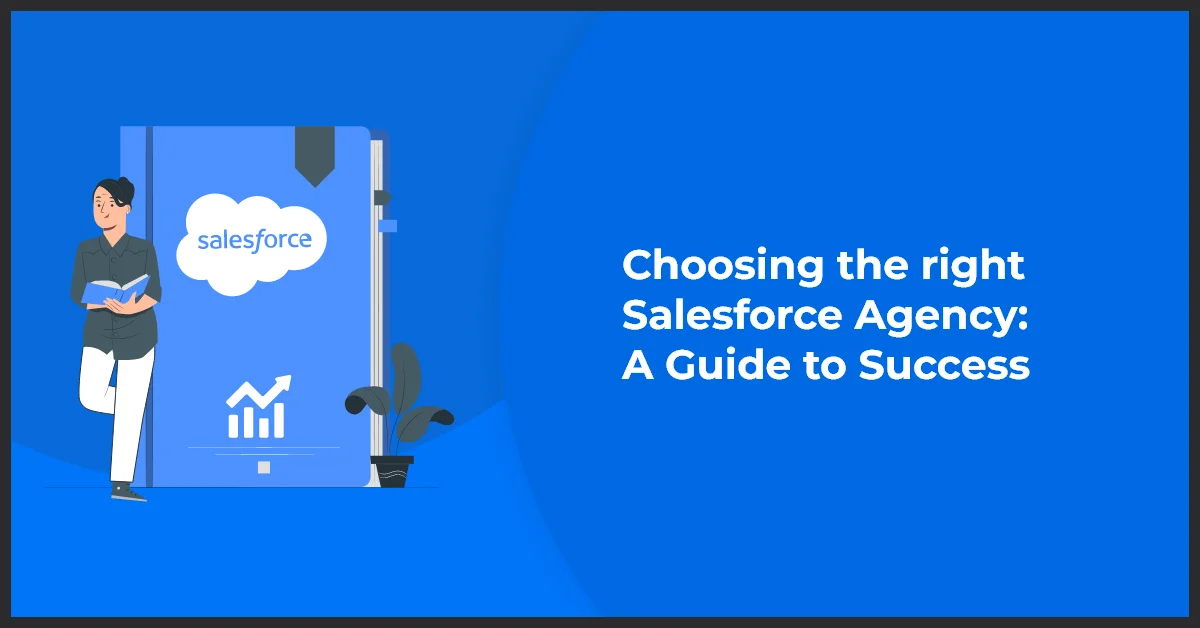Salesforce Filter: Enhance Data Management and Accurate Reporting
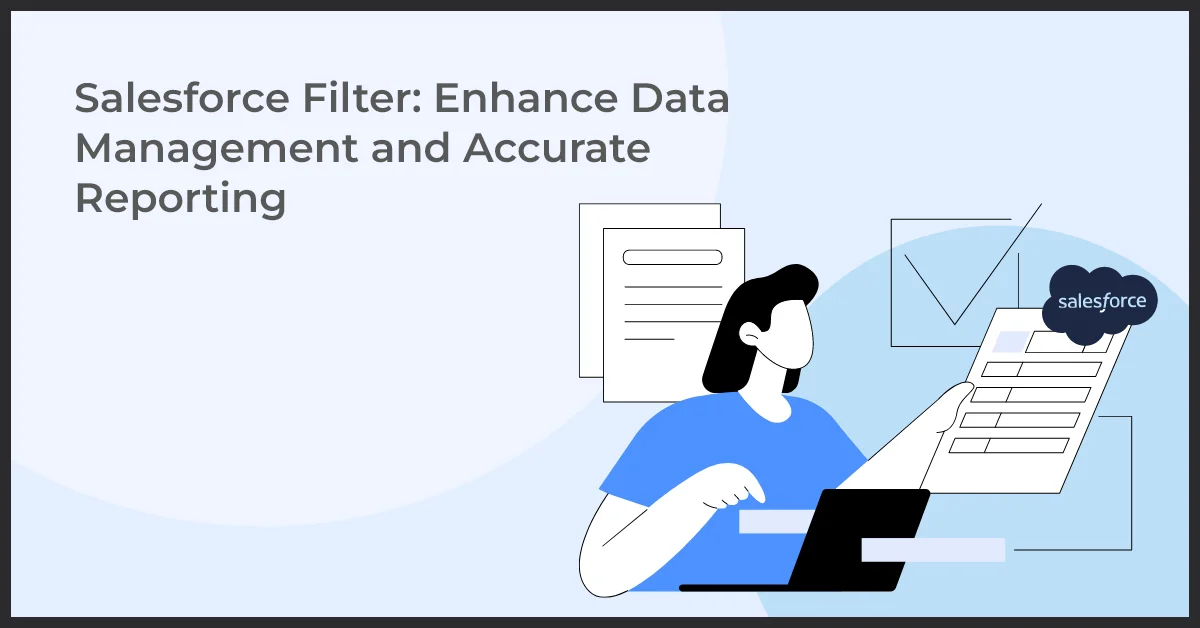
Published on: October 19, 2023
Updated on: July 12, 2024
1914 Views
- Salesforce
10 min read
Utilizing Salesforce filters is essential for data management and accurate reporting within the Salesforce platform. These filters enable users, such as sales teams, marketing departments, and customer service representatives, to sort and refine their data based on criteria. By doing so, they can easily retrieve information and generate precise reports.
You can streamline finding the data by specifying search parameters and applying filters in Salesforce. This helps eliminate clutter and provides you with the insights you need. Not only does this save time, but it also ensures that the reports you generate are based on accurate and relevant data.
Salesforce filters make decisions, improve forecasting accuracy, and optimize overall sales and marketing strategies. With tuned search results, businesses can effectively manage their customer data by utilizing Salesforce CRM solution.
Salesforce is a customer relationship management (CRM) platform offering various functionalities to help businesses manage and analyze customer data efficiently. Among its features are its filtering capabilities.
Filters are essential for enhancing data management and analysis on the platform. With filters, users can quickly. Retrieve data sets relevant to their needs, enabling them to make well-informed business decisions.
In Salesforce, filters allow users to slice and dice data based on criteria such as fields, dates, or custom parameters. The application of filters will enable users to narrow down their data sets, making it more straightforward to analyze trends, identify patterns, and gain insights into customer behavior.
Overall, Salesforce filtering capabilities empower businesses to organize their data efficiently. Extract insights. By leveraging the power of filters, businesses can optimize their operations, improve sales strategies, and deliver customer service.
Let’s Understand Salesforce Filters
Filters play a role in managing and organizing data within Salesforce. They assist users in narrowing down the results based on criteria while ensuring a streamlined and efficient workflow.
Fundamentally, filtering data in Salesforce involves displaying information that meets conditions or matches particular values. This functionality proves beneficial when working with datasets or searching for specific records.
Users can quickly and efficiently locate the information they need by utilizing filters, eliminating the inconvenience of sifting through data. Whether finding a lead, identifying opportunities, or analyzing specific trends, Salesforce filters offer a robust solution for refining data output.
Different Salesforce Filters
Salesforce filters play a vital role in effectively organizing and managing data. There are types of filters within Salesforce to cater to different needs. Let's delve deeper into each type:
Query Filters
Query filters allow users to apply conditions when searching for records in Salesforce. These filters are commonly used in SOQL (Salesforce Object Query Language) queries to retrieve data that meets the criteria. By employing query filters, data accuracy is. Users can focus on information.
Workflow Filters
Within Salesforce, workflow filters establish rules and automate processes based on conditions. Such filters streamline workflows and trigger actions like sending email notifications, updating field values, or creating tasks when specific criteria are met. Workflow filters save time and effort by automating tasks.
List Views
List views serve as filters that enable users to organize and customize how records are displayed in Salesforce.
List views allow setting conditions for filtering and sorting records, making it more convenient to locate the information you require. These views enhance productivity by presenting a display of data.
Object Filters
Object filters empower users to regulate the visibility and accessibility of objects and associated records within Salesforce. Users can restrict access to records based on criteria such as field values, sharing rules, or record ownership by establishing object filters. Object filters ensure the security and privacy of data.
Record Filters
Record filters are directly applied to records in Salesforce. These filters enable users to define criteria for record visibility, allowing them to limit access to information. Record filters contribute to maintaining data integrity and confidentiality.
These filters allow Salesforce users to manage their data effectively and automate processes. Promptly locate relevant information. Each filter type serves a purpose. It can be utilized in various scenarios, enhancing the overall user experience and effectiveness of Salesforce.
Salesforce Filter Criteria
When working with Salesforce, you can employ filter criteria to narrow down and refine the displayed or retrieved data. Using these criteria, you can specify conditions that the data must meet to be included in your results.
Field Criteria: In Salesforce, users can define field criteria while setting up filters. Field criteria involve specifying field values that the data must match to be included. For example, you can create a filter that displays contacts with a job title like "Sales Manager."
Logical Operators: Salesforce supports operators such as AND and OR, which allow you to combine filter conditions. You can create more intricate filter criteria to obtain precise results by utilizing operators. For instance, you could use the AND operator to display contacts with a job title and industry.
Filter Logic: Filter logic pertains to how multiple filter conditions are combined. In Salesforce, there are options for selecting filter logic, such as "All of the conditions are met" or "Any of the conditions are met." These options provide control over combining conditions and enable customization of your filter criteria based on your requirements.
To explain how Salesforce filter criteria work, let's imagine a situation where you must filter leads based on their source and industry. You can create a filter using the criteria;
- Lead Source equals "Website"
- Industry equals "Technology."
By applying these filter criteria, only leads with a source of "Website" and an industry of "Technology" will be shown or retrieved.
Using filter criteria in Salesforce gives you flexibility in organizing. Effectively retrieving your data. It lets you focus on the most relevant data to your requirements, ultimately improving efficiency and productivity.
Salesforce Filter Functionalities
In Salesforce, filters offer functionalities that can enhance data analysis and reporting capabilities. These functionalities include;
Sorting: Filters allow users to sort data based on criteria like order, numerical value, or date.
Grouping: Salesforce filters enable data grouping, simplifying the organization and analysis of sets of information. Users can group data by fields or categories.
Limiting data: Filters provide the ability to restrict the amount of data displayed in a report or view. This functionality is valuable when focusing on subsets of data or reducing clutter.
By utilizing these filter functionalities, users of Salesforce can generate reports. Gain valuable insights. The ability to sort data helps identify trends or patterns, making it easier to analyze information.
Grouping data allows for visualization and understanding of relationships within the data. Limiting the displayed data simplifies analysis and improves clarity.
Limitations of Salesforce Filters
While Salesforce filters are a tool for organizing and retrieving data, they do have limitations that users should be aware of. Understanding these limitations is essential to using Salesforce filters effectively and avoiding challenges.
Impact on Performance
One limitation of Salesforce filters is their impact on system performance. When retrieving desired results, applying filters to datasets can result in processing times for Salesforce. This may lead to response times and delays in accessing data.
Complexity in Defining Filters
Defining filters within Salesforce can be challenging for users unfamiliar with the platform. The process of setting up filters may involve steps. A deep understanding of Salesforce filter logic syntax is required. This complexity can be a barrier for users or those with technical knowledge.
Limitations Specific to Certain Filter Types
Salesforce provides a variety of filter types, each with its limitations. For instance, boolean filters only allow filtering based on a condition. Date filters may have restrictions when handling date ranges or time zones. It is crucial to understand these limitations for the filter types you use to avoid any outcomes.
Awareness of these challenges and limitations empowers Salesforce users to decide when using filters. Users can effectively utilize and optimize their Salesforce filtering capabilities by comprehending the impact on performance, the complexity involved in defining filters, and the specific constraints tied to filter types.
How to Create and Utilize Filters in Salesforce
Using filters in Salesforce is a technique for segmenting and organizing your data. Follow these step-by-step instructions to create filters and apply them in reports, list views, and workflows.
Creating Filters
To create a filter in Salesforce, follow these steps;
- Step 1: Go to the Salesforce homepage and click the "App Launcher" icon.
- Step 2: In the App Launcher, search for "Sales". Locate the app where you want to create the filter.
- Step 3: Once you're in the Sales app, go ahead. Click on the "Filters" tab.
- Step 4: Look for the "New Filter" button and give it a click.
- Step 5: Provide a name for your filter. Specify the criteria you want to use, like fields and conditions.
- Step 6: When done, hit the "Save" button to create your filter.
Applying Filters in Reports, List Views and Workflows
Once you've created a filter, using it is a breeze across Salesforce features;
- Reports: When creating or editing a report, head to the "Filters" section to select your desired filter.
- List Views: All you need to do in list views is click on the dropdown labeled "Filter" and choose the filter you want to apply. It will then be used for all the records displayed.
- Workflows: Filters can come in handy when working with workflows, too. You can use them to define criteria for automated actions and field updates.
Tips and Best Practices
To make sure filters work effectively in scenarios, here are some tips:
- Keep your filter criteria specific and relevant to give accurate results based on what you need.
- Regularly review and update your filters per any changes in your business requirements.
- Consider creating filters that can be shared with your team. This way, everyone stays aligned with data segmentation.
- Refine your filter criteria by using operators like "equals," "not equals," or "contains."
- Try out combinations of filters to discover insights from your data.
By following these guidelines and exploring ways to utilize filters, you can improve your filtering capabilities and streamline your data management processes.
Developer Tools for Advanced Salesforce Filtering
In Salesforce, developers have access to various tools when it comes to filtering. These tools allow them to tune the filtering process. Meet specific business needs. Two essential developer tools for Salesforce filtering are;
SOQL (Salesforce Object Query Language) Queries
SOQL queries are highly beneficial for Salesforce filtering. With SOQL, developers can write queries to retrieve data from Salesforce, including filter criteria like field comparisons and logical operators. By leveraging SOQL queries, developers can create custom filter logic. Fetch records that meet their precise requirements. This ensures targeted data retrieval, displaying only relevant information.
Custom Filter Logic and Rules
Apart from SOQL queries, developers can also incorporate custom filter logic. Create complex filter rules tailored to specific business requirements. Salesforce provides a framework for building custom filters beyond the filter functionalities. By utilizing custom filter logic and rules, developers can enhance the filtering capabilities of Salesforce. Customize the application according to needs.
Organizations can benefit from this level of customization as it allows them to manage their data efficiently and optimize the sales process. Developers can tailor salesforce filtering capabilities by implementing filter criteria or designing filtering workflows according to their specific business goals.
Final Thoughts
We encourage you to explore the resources and references provided in this learning guide. Expanding your knowledge of Salesforce and the filters within will allow you to leverage this tool and fully optimize your experience with Salesforce.
Feel free to expand or customize it based on your requirements, target audience, and available resources. There are possibilities when it comes to harnessing the potential of Salesforce filters.
Need help implementing the changes discussed in this article? Get in touch with our experts today! At Growth Natives, we follow a well structured approach to audit, recommend and implement the best practices to help your business grow. To learn more about our Salesforce and automation services, email us at info@growthnatives.com.
Frequently Asked Questions
A Salesforce Filter is a feature within the Salesforce platform that allows users to refine and narrow down their data sets based on specific criteria, such as fields, records, or date ranges, to focus on relevant information.
A Salesforce Filter enhances data management by enabling users to sort and organize large datasets more effectively, making it easier to find and work with relevant information. Users can create custom filters to segment data based on their unique needs and preferences.
Yes, users can create custom filters in Salesforce to tailor their data views and reports according to their specific requirements. Salesforce provides a user-friendly interface for building custom filters based on various criteria and conditions.
Salesforce Filters can be both dynamic and static. Dynamic filters update automatically based on changes to the underlying data, while static filters remain fixed until manually adjusted or removed by the user.
Salesforce Filters improve productivity for users by streamlining data management processes and reducing the time spent searching for and analyzing information. By quickly narrowing down data sets to the most relevant subsets, users can focus their efforts more efficiently.