Usability Testing in UX Design – What You Need to Know
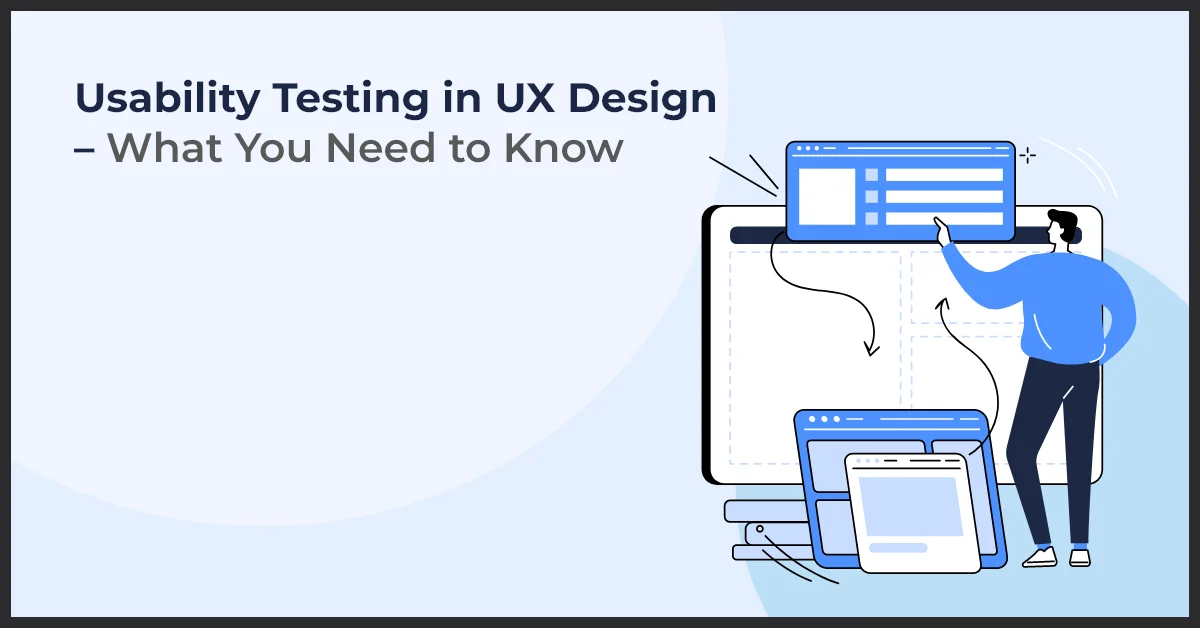
Published on: October 11, 2022
Updated on: July 08, 2024
2041 Views
- Testing
6 min read
Did you know that 70% of online businesses fail due to poor usability? At the same time, every dollar spent on a good user experience has the potential to earn $100 for a business. Hence, when designing your website or app, usability testing becomes a must.
Web design has come a long way since the days of static interlinked pages. Compared to the early years of the Dot.Com Revolution, modern websites are more informative and interactive. Similarly, mobile applications have become important engagement and marketing tools for businesses. Naturally, businesses across industries are battling to increase their online footprint via more informative, responsive, interactive, and usable apps and websites.
Usability is often the least talked about subject as businesses and designers invest in design and information. However, it remains one of the most important pillars when it comes to delivering a seamless user experience. Imagine a library stocked with a hundred thousand books that haven’t been cataloged or segregated into different sections based on their genre. Can you expect readers to find the books they are looking for? The same goes for websites and apps—they can be aesthetically pleasing and informative but must be usable to meet end goals.
As you get cracking the UX design code, there is one thing that you should have your eyes on—usability testing. Over the next few minutes, we will discuss all that you must know about usability testing in UX design and why you should take it seriously.
What Is Usability Testing?
Usability testing is the process of validating the functionality and ease of use of UX design. This process helps in uncovering the possibilities of improvement in the design from a user perspective. In this process, you observe the way users are engaging with the product which may still be a prototype or MVP. The aim behind this test is to see the ease (or the lack of it) with which users can accomplish intended tasks from the product.
Usability testing is practical and important as it evaluates the design from a user perspective. This testing philosophy rules out all biases and presumptions that the design and development teams might have about the product as is often the case with in-house testing. This testing method is very important in the case of web design as it is a qualitative process that helps in fine-tuning designs to create an engaging experience for users.
Why Is It Important?
Web design and development is a competitive territory. Hence, there is little room for error when users have a poor experience with your website. Here are some of the benefits of performing usability testing on your website:
- It uncovers the pain points in user experience
- It helps in identifying navigation issues on the website
- It collects feedback from the target audience
- It lets you find how easily users can accomplish tasks on the website
- It evaluates the USP of your services from a user perspective
- It lets you compare your solution against that of your competitor
- It makes your designs efficient and effective
When Should You Perform Usability Testing?
There is a myth that usability testing is performed before the launch of a product. This is partially true as usability testing can also be performed throughout the lifecycle of the product. Here are some of the scenarios where usability testing would improve your product:
- You can perform tests on the paper concept before designing the product
- After the layout is designed to fine-tune the concept
- Before beginning a redesigning project to identify the pain points with the existing design
- After designing/re-designing and before the full launch of the product
- When few features or functionality are added
Usability Testing Best Practices
We have seen what usability testing is and read about its importance. However, the success of usability testing on your product rests on adhering to a well-defined strategy. Here are some of the best practices in usability testing:
Identify Target Audience
The first step to user testing is identifying your target audience and creating user personas. You must have a sample size in mind and ensure the majority of this target group meet the required traits of the target audience. For instance, if you are building a pension app for seniors, you can’t rely on the app being tested by tech-savvy teenagers.
Diversify Your Target Audience
Along with identifying your target group, it is important to diversify it. If we take the pension app example, your app should be tested by both genders, people with diverse qualifications, and those from different ethnicities.
Set Metrics for Testing
Usability testing won’t yield results till you establish the right metrics for the tests. Depending on the goals of your website or app the goals can vary from conversions, time spent on the apps, number of downloads, form entries, etc.
Pinpoint Pain Points
In this stage, your focus is on identifying the pain points in your product. Are the links clickable? Do users find navigating your website or app easy? Does your website load fast on the browser? Though your design and development team may have spent days testing the product, its real test is in the hands of a user.
Perform Stress Test
Make load test or stress testing an important part of your usability testing case. How would the app or website perform when pushed to the limits? This testing helps in identifying UX design performance issues on the product and consequently solving them.
Expand Testing Envelop
Your website would be used on a browser and your app on a smartphone. Hence, it is important to test your website across multiple browsers including old and outdated ones. Similarly, your app must be tested on entry-end devices with low specs. This helps in identifying the problems users are likely to face with the product after its wide launch.
Final Thoughts
As we have already stated, you can ignore usability at your peril. Usability testing covers all aspects of your design starting from navigation to performance and conversions. This can be performed throughout the lifecycle of your product. Usability testing is the most effective method of testing the performance of your product. It ensures the success of your website or application in meeting the targeted goals of engaging with the audiences and increasing conversions.
If you are looking for a team that can put your design through Usability Testing, you have found the right port of call. At Growth Natives, we’ve helped dozens of clients across industries uncover pain points and improve their products with usability testing. We have an experienced UX/UI development and testing team that lets you make data-driven decisions. To improve your website or app’s usability, set up a free consultation with our team by writing to us at info@growthnatives.com.


