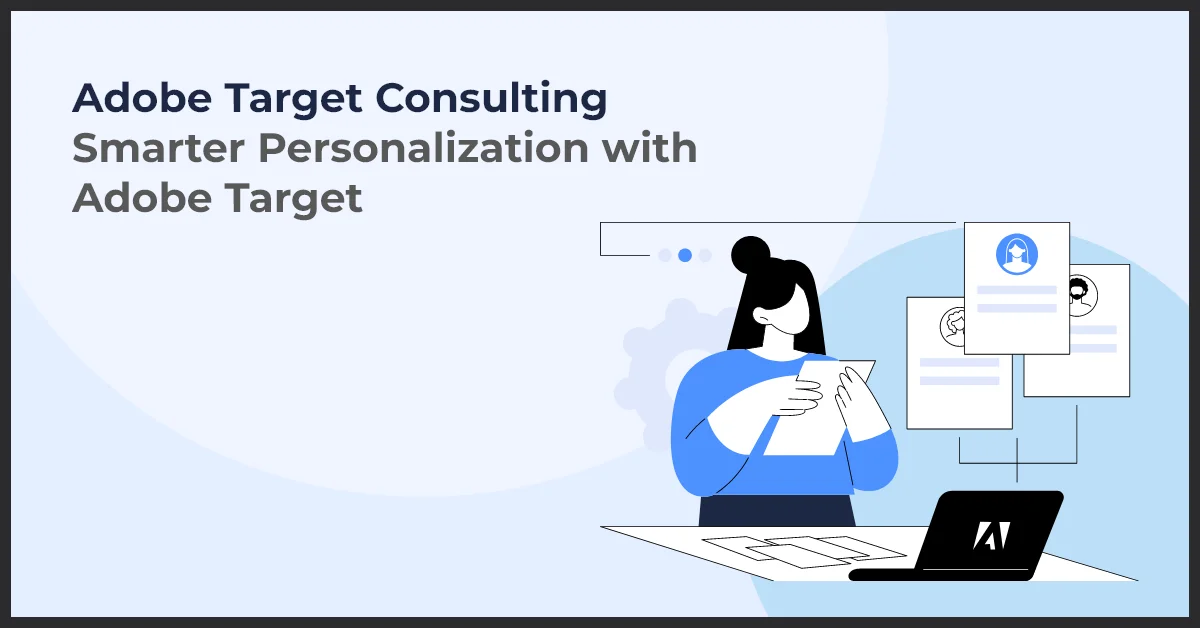Google Analytics 4 Consulting: How Experts Help You Unlock Actionable Insights & Boost Conversions

Published on: April 22, 2025
Updated on: April 24, 2025
920 Views
- Analytics
9 min read
Data doesn’t lie—but it doesn’t speak clearly on its own, either. For modern businesses, the problem isn’t a lack of information. It’s knowing how to use that information to make better decisions faster.
That’s where Google Analytics 4 consulting becomes a game-changer.
Google Analytics 4 (GA4) is the new standard for website and app analytics, and it’s fundamentally different from the version most businesses grew up with—Universal Analytics (UA). It offers cross-platform tracking, predictive insights, and a deeper understanding of the customer journey. But the switch is not just an upgrade—it’s a complete overhaul.
And without expert guidance, most companies barely scratch the surface of what GA4 can do.
This article breaks down exactly how GA4 consulting services help you migrate, understand, and activate data to drive real business outcomes—from smarter strategy to higher conversions.
How to Migrate from Universal Analytics to Google Analytics 4
It’s Not Just a Migration—It’s a Rebuild
When Universal Analytics officially sunsets in 2023, many businesses assume GA4 will simply replace it like a new version of software. But what GA4 represents is not just a version update—it’s a fundamentally new system. GA4 doesn’t track the same things in the same way, which means businesses must rethink what they track, why they track it, and how they interpret results.
Unlike UA, which grouped user actions into sessions, GA4 focuses on a more granular and flexible model—event-based tracking. Every user interaction, from a page scroll to a purchase, is treated as a unique event with parameters. This gives businesses deeper insights but also requires a more thoughtful setup.
What GA4 Consultants Do During Migration
A skilled Google Analytics 4 consultant doesn’t just plug in a new code snippet and walk away. They guide you through a complex and strategic process that ensures your analytics setup aligns with your business goals and future growth. Here’s what that looks like:
1. Audit and Map Your Current Setup
Before any code is deployed, a consultant thoroughly reviews your existing Universal Analytics setup. This includes evaluating:
- All tracked events and goals
- Pageview and e-commerce tracking
- Tag Manager configuration
- Third-party integrations
This audit allows them to build a clear migration blueprint that ensures nothing important gets lost in translation.
2. Recreate Events and Conversions in GA4
Many UA goals (like destination URLs or duration goals) don’t exist in GA4. A consultant will redefine these using GA4’s new architecture. This might include:
- Creating custom events for conversions like form fills, video interactions, or file downloads
- Using GA4’s enhanced measurement for built-in actions like scroll depth and outbound clicks
- Setting up proper naming conventions for easier reporting
3. Implement via Google Tag Manager
Tag Manager becomes a central tool in managing GA4 events. A consultant will build a scalable, flexible structure for your:
- Tags (the actual events)
- Triggers (what causes the tags to fire)
- Variables (dynamic data like page titles, URLs, or form IDs)
This approach reduces manual code editing, ensures consistent data collection, and allows for future expansion.
4. Align Reporting with Business Goals
Out-of-the-box GA4 reports can be helpful but are often too generic. A consultant will work with your team to build custom reports and dashboards that reflect what matters most:
- Lead quality, not just volume
- Funnel performance across multiple steps
- ROAS from different traffic sources
- User retention and re-engagement metrics
This ensures your team gets the insights they need without sifting through irrelevant data.
5. Set Up Historical Benchmarks
Since GA4 starts collecting data only from the setup moment, it lacks historical depth. A consultant can bridge this by:
- Exporting key metrics from UA
- Creating blended dashboards using Looker Studio
- Setting baseline benchmarks to track growth over time
This transitional view helps leadership teams stay confident as reporting frameworks evolve.
The Outcome: A Clean, Compliant, Business-Ready Analytics Setup
At the end of the migration, you’re not just running the latest version of Google Analytics. You have:
- A fully aligned tracking strategy
- Accurate data collection across web and app platforms
- Clear visibility into what’s working and what’s not
- A scalable analytics foundation that grows with your business
Migrating to GA4 is a one-time opportunity to rethink your analytics correctly. With expert consulting, it becomes a strategic asset rather than a technical headache.
How GA4’s AI-Driven Insights Improve Decision-Making
While traditional analytics tools tell you what happened, GA4 takes it further—it tells you what’s likely to happen next. This is thanks to Google’s built-in machine learning capabilities and predictive modeling, which surface opportunities and risks automatically. When guided by an experienced Google Analytics 4 consulting team, these AI-driven insights transform into concrete action plans that influence everything from marketing strategy to product development.
1. Predictive Metrics
GA4's predictive metrics are more than futuristic gimmicks—they're powerful business tools. When set up correctly, they help:
- Identify which users are likely to convert in the next 7 days
- Forecast potential revenue from individual user cohorts
- Predict which users are at risk of churning
This data empowers marketing and sales teams to build audiences around behaviors, not assumptions. For example, you can automatically target users with high purchase probability via remarketing ads or email sequences—driving revenue with precision rather than guesswork.
But there’s a catch: predictive metrics require a high volume of consistent, clean data. Consultants ensure data thresholds are met, event parameters are optimized, and models are fed the right input to activate these features.
2. Cross-Platform and Cross-Device Tracking
Modern users interact with brands across multiple devices and channels before they convert. GA4 allows you to stitch these journeys together into a single user profile by enabling the following:
- User-ID tracking (authenticated sessions)
- Google Signals (signed-in user data from Google)
Without expert implementation, cross-device tracking can create noise or inconsistencies. GA4 consultants help you define a "user" for your business and align tracking logic across web, app, and offline data sources.
The result? You stop optimizing for fragmented sessions and start optimizing for complete customer journeys.
3. Funnel and Path Exploration
GA4's Exploration reports are incredibly robust but underused. With a consultant's guidance, you can unlock:
- Custom funnels that reflect your specific sales process
- Drop-off analysis at every funnel stage
- User paths that show common behaviors before key events (like purchases or sign-ups)
This type of reporting reveals not just what is happening but why it's happening—and what you can do to improve it. Whether fixing UX issues, tweaking CTAs, or reworking the checkout process, these insights drive real, bottom-line improvements.
4. Debugging and Real-Time Validation
Without proper debugging, GA4 setups can silently fail. Events may not fire, conversions might misattribute, and valuable interactions could go unrecorded. GA4 consultants:
- Use DebugView and browser tools to test event triggers
- Ensure every event has the correct parameters
- Validate eCommerce purchases, form fills, and lead submissions in real-time
This real-time feedback loop saves weeks of troubleshooting and ensures your data is trustworthy from day one.
5. Seamless Integration with Google Ads and Marketing Tech Stack
GA4 natively integrates with Google Ads, but that doesn’t mean it’s plug-and-play. Consultants ensure that your setup enables the following:
- Accurate conversion imports to Ads for automated bidding
- Custom audiences synced for remarketing
- Campaign performance is analyzed not just by clicks but by revenue and engagement
They also connect GA4 with tools like BigQuery, Looker Studio, Salesforce, and HubSpot to bring all your data into one intelligent ecosystem. This unified view enables attribution that isn’t just multi-touch but truly meaningful.
Why Businesses Need GA4 Experts for Advanced Analytics
GA4 offers incredible depth—but only if you know how to unlock it. Most in-house teams lack the time, bandwidth, or technical skill to take full advantage. This is where expert consultants come in.
1. Tailored Tracking Architecture
Every business has unique touchpoints and user journeys. GA4 consultants design your event structure and naming conventions around what matters for your business. They ensure that tracking:
- Reflects your exact conversion funnel
- Maps to your CRM stages and marketing goals
- Can scale as your product or customer base grows
This alignment means you’re not just collecting data—you’re collecting the right data.
2. Clean, Accurate, Trustworthy Data
Data accuracy is non-negotiable. A misfiring event or incorrect parameter can skew your entire funnel analysis. GA4 consultants:
- Monitor real-time data integrity
- Conduct routine audits to catch and fix errors
- Ensure events aren’t double-counted or misattributed
The result is clean data that decision-makers can rely on, even at scale.
3. Actionable Dashboards Built for Stakeholders
Out-of-the-box GA4 dashboards can overwhelm or confuse non-technical users. Consultants build custom dashboards using Looker Studio or GA4’s Explorations tool that present insights in:
- Plain language, not just charts
- Business KPIs, not just web metrics
- Role-specific views (marketing vs sales vs leadership)
This makes your data instantly useful across departments—fueling action instead of just analysis.
4. Deep User Segmentation and Behavior Analysis
Consultants go beyond demographics to segment users by behavior, lifecycle stage, and intent. This enables:
- More relevant audience targeting for ads
- Tailored email or messaging campaigns
- Personalized website experiences
You gain a 360-degree view of who your users are, how they interact, and what influences their decision-making.
5. Long-Term Strategic Support
Analytics needs to evolve. A good GA4 consultant doesn’t just build and bounce. They provide:
- Monthly reporting and optimization calls
- Ongoing training for in-house teams
- Strategic input on marketing attribution and growth tracking
They help ensure GA4 becomes a lasting competitive advantage, not just a one-off tech upgrade.
Work with a Google Analytics 4 Consulting Partner That Delivers Real Insight
GA4 isn’t just a tool—it’s a strategic layer across your entire business. But like any powerful platform, its full value is only realized when used by experts who understand its nuances, capabilities, and limitations.
Partnering with a trusted Google Analytics 4 consulting team means you’re not just buying expertise—you’re gaining a partner that:
- Designs a strategy tailored to your goals
- Configures a clean, scalable data architecture
- Delivers reporting that drives action, not confusion
- Provides continuous support as your data needs evolve
At Growth Natives, we specialize in helping businesses of all sizes implement, optimize, and scale GA4 in ways that drive real performance gains. We speak both tech and business fluently—bridging the gap between what your data says and your team needs to know.
Whether you switch from Universal Analytics, trying to untangle a messy GA4 setup, or extracting smarter insights from your data, we’re here to help.
GA4 consulting is a professional service that helps businesses set up, optimize, and fully utilize Google Analytics 4 to extract meaningful, actionable insights.
Because GA4 has a completely different data model, expert help ensures a smooth transition with accurate tracking, custom event setup, and aligned reporting.
GA4 provides event-based tracking, AI-powered insights, better user journey mapping, cross-device reporting, and improved platform integration.
Yes. GA4 helps marketers make smarter budget decisions and increase ROI with accurate data, predictive metrics, and better attribution.
GA4 consulting can benefit any business that relies on data to make decisions, especially eCommerce, SaaS, B2B, and mobile-first companies.
They audit your setup, align tracking with your goals, build custom dashboards, and provide ongoing support and training for internal teams.