The Ultimate Guide to Direct Google Analytics 4: Everything You Need to Know
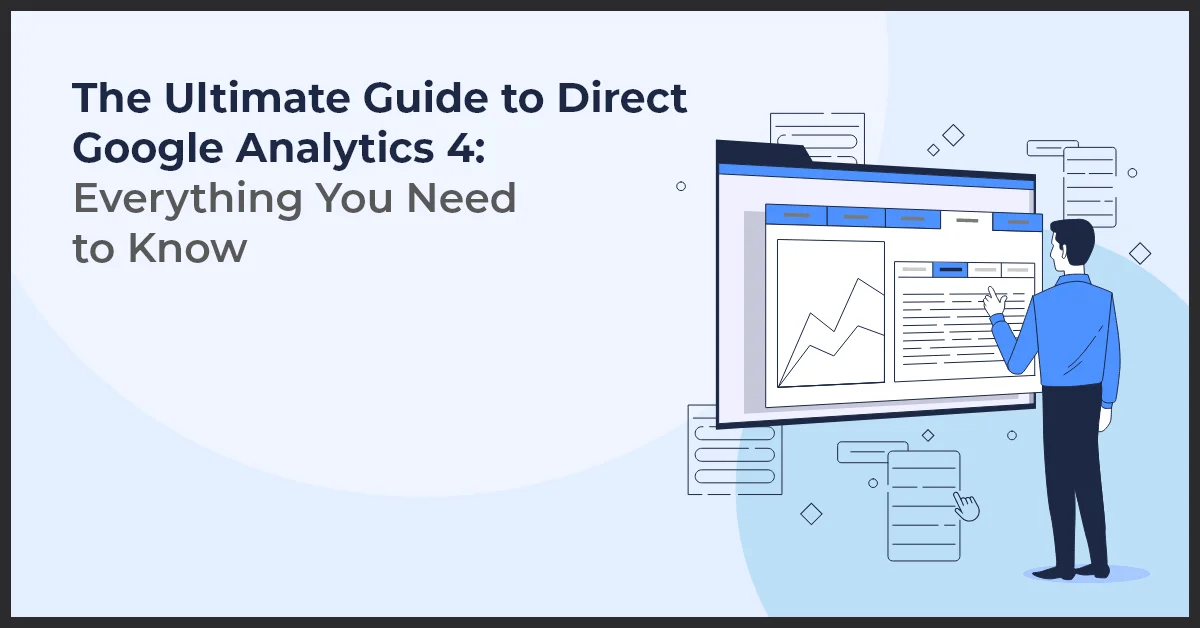
Published on: December 29, 2023
Updated on: June 25, 2024
1882 Views
- Analytics
11 min read
In the early days of digital marketing, the mantra was simple: without a website, you barely exist. Fast forward to today, and a similar truth echoes – without analytics, your online presence is like driving without a roadmap.
Enter the transformative power of Google Analytics 4, a game-changer shaping the way businesses understand and optimize their online presence. GA4 is a comprehensive tool designed to provide nuanced insights into user behavior, engagement, and conversion.
Born in response to shifting consumer behavior and evolving privacy policies, this advanced platform offers businesses a panoramic view of the customer journey across diverse digital touchpoints.
For businesses navigating the complexities of the digital world, GA4 is a strategic imperative for unlocking a deep understanding of website visitors. Let’s embark on the exploration of GA4 and unravel the keys to optimizing your online presence.
Setting Up Google Analytics 4
Starting your Google Analytics 4 is about discovering insights on how people navigate your website. Begin by creating a Google Analytics account if you haven't already. Here’s what you would need to do:
- Create a Google Analytics account.
- Visit the Google Analytics website.
- Sign in with your Google account, or create one if needed.
- Follow the prompts to set up a new GA4 property, providing essential details about your website.
Installing the Tracking Code on Your Website:
Once your account is set up, the next step is to install the tracking code on your website. This code is the magic behind GA4, enabling it to collect data and provide insights.
- Once your GA4 account is set up, access your property.
- Find the tracking code snippet under the Admin section.
- Copy and paste this code into the header or footer of your website.
If you're using a CMS like WordPress, plugins are available for hassle-free installation.
Setting Up Goals and Conversions:
With the tracking code in place, it's time to define your goals and conversions. GA4 allows you to set specific objectives tailored to your business, such as completing a purchase, submitting a form, or spending a certain amount of time on your site.
- Navigate to the Goals section in your GA4 property settings.
- Click on "New Goal" and choose a template or create a custom goal based on your business objectives.
- Define specific actions as goals, such as completing a purchase.
- Save your goals to align GA4 with your business metrics.
Navigating the GA4 dashboard
Once GA4 is successfully configured for your website, the next step is to gain a comprehensive understanding of the dashboard. Here is your guide to unraveling the essentials of this process:
Overview of the Main Sections and Reports:
Upon entering GA4, you’ll find a "Reports" dashboard. Click on the graph icon in the left navigation bar to explore different reports. While the data may vary based on your site's metrics, you can easily find key information like page views and user engagement under the "Engagement" section. The dashboard provides snapshots of various reports, allowing you to explore acquisition, monetization, and user demographics effortlessly.
Understanding Key Metrics and Dimensions:
There's a plethora of data to explore within the reports dashboard, offering a comprehensive view of your website's performance and user interactions.
- Check the "Engagement" section for specific metrics like page views.
- Explore the "Views by page title and screen class" chart for a detailed breakdown.
- Use the + icon to compare different metrics and get a holistic view of your website's performance.
Customizing the Dashboard for Your Needs:
One standout feature of GA4 is the ability to customize your reports snapshot, ensuring you focus on the data that matters most to you. Here’s how to customize your dashboard:
- Go to the Library at the bottom of the left navigation bar.
- Click "Create a new report" and choose an Overview Report.
- Follow the prompts to select your data source.
- After creation, you can rearrange cards using the six dots drag indicator.
- Customize your overview layout by adding or removing cards to suit your preferences.
Tracking website traffic with GA4
Once GA4's customization aligns with your strategic vision, the next step is to understand the intricacies of tracking website traffic. Here is how to navigate the metrics and channels that define your online presence.
Monitoring Overall Website Traffic:
Begin by monitoring overall website traffic, where each visit, click, and interaction gives user engagement insights. Head to the "Traffic Acquisition" section on the GA4 dashboard. Gain insights into the overall traffic patterns, including user visits, page views, and session durations. Utilize the timeline feature to identify trends and fluctuations in your website traffic over specific periods.
Analyzing Traffic Sources (Organic, Referral, Direct, etc.):
Explore the Traffic Channels report, revealing the diverse sources that guide users to your digital doorstep.
- Find the "Traffic Channels" report in the "Acquisition" section.
- Understand the diverse sources of your website traffic, categorizing them into organic, referral, direct, and more.
- Analyze the performance of each traffic source to tailor your strategies accordingly.
Identifying Top-Performing Pages and Content:
Identify the top-performing pages, understand what captivates your audience, and sculpt your digital narrative with insights from the All Pages report.
- Navigate to the "Site Content" section on the dashboard.
- Explore the "All Pages" report to identify the top-performing pages on your website.
- Gain insights into user engagement, bounce rates, and page views to understand the content that resonates most with your audience.
Analyzing User Behavior With GA4
Apart from tracking website traffic, the journey into understanding user behavior is equally important to knowing your audience deeply. GA4's robust features empower you with in-depth insights into user demographics, interests, and engagement. Here's how you can navigate this crucial aspect:
Understanding User Demographics and Interests:
Go to the "User Explorer" and "Demographics" sections to learn the “whos” behind your website visits. Understand the age, gender, and interests of your audience. This knowledge helps you tailor content and strategies that resonate with your target demographic.
Tracking User Engagement (Time on Page, Bounce Rate, etc.):
Gauge the pulse of your website by monitoring user engagement metrics. Explore metrics like time on page, bounce rate, and interactions in the "Engagement" section. Analyze the data to identify high-performing pages and areas that may need improvement to curate a seamless user experience.
Analyzing Conversion Funnels and User Flow:
Head to the "Conversions" tab to learn about conversion funnels and user flow. Understand how users navigate through your site and where they drop off in the conversion process. Optimize your funnel by identifying friction points and enhancing the user journey for increased conversions.
Measuring marketing campaigns with GA4
Beyond offering web insights and unraveling user behavior, GA4 empowers businesses with a robust mechanism for measuring and optimizing marketing campaigns. This strategic approach not only enhances your understanding of audience dynamics but also provides a nuanced perspective to refine your marketing strategies. Here’s how you can configure GA4 to navigate your marketing campaigns:
Setting Up Campaign Tracking Parameters:
Start by incorporating UTM parameters into your URLs to measure your marketing campaigns in GA4. It's like giving each campaign a unique tag. GA4's "Campaigns" report is where the magic happens—it organizes and breaks down the performance of each of your campaigns so you can understand what's working.
Analyzing the Effectiveness of Different Marketing Channels:
Now understand how well your different marketing channels are doing. GA4's "Traffic Channels" report offers a breakdown of channels like organic search, referrals, and direct visits. This detailed analysis helps you figure out which channels are most effective, giving you insights to refine your strategies.
Tracking ROI and Conversions from Specific Campaigns:
Shift your focus to the "Conversions" section in GA4 to figure out the ROI and conversions specific to each campaign. This is where you gain valuable insights into how successful your campaigns are in achieving your business goals. It's like understanding the real impact of your efforts and fine-tuning your future campaigns for better results.
Advanced Features and Techniques of GA4
Embracing Google Analytics 4 goes beyond standard analytics. This powerful tool offers ongoing advanced features that cater to the intricate landscape of online marketing. Dive into the key advanced features of GA4 below:
Setting Up Custom Reports and Dashboards:
GA4 empowers businesses with bespoke reporting through custom reports and dashboards. This feature allows you to tailor analytics according to your unique business goals and KPIs. By curating personalized dashboards, businesses gain a laser focus on metrics critical for success, fostering informed decision-making and strategic planning.
Using Advanced Segments to Analyze Specific User Groups:
GA4’s advanced segments serve as a powerful tool for businesses seeking in-depth insights into user behavior. This feature lets you set specific criteria, creating segments that highlight unique user groups. Whether you're analyzing the behavior of first-time visitors or assessing the engagement of repeat customers, advanced segments offer a detailed understanding. This level of insight proves invaluable for targeted marketing efforts and enhancing the overall user experience.
Integrating GA4 with Other Tools (AdWords, Search Console, etc.):
GA4 breaks down silos by seamlessly integrating with various essential tools. This includes AdWords for insights into the performance of paid campaigns, Search Console for organic search patterns, CRM systems for customer relationship management, and email marketing platforms for tracking email campaign effectiveness. This unified data ecosystem enhances your understanding of the customer journey, fostering improved decision-making and strategy refinement.
Troubleshooting Common Issues in GA4
Just like any other tool or technology, GA4 may present its own set of challenges that can potentially hinder your marketing efforts. However, effective troubleshooting is the key to overcoming these hurdles. Here are some common issues in GA4 along with their solutions to ensure a smooth analytics experience:
Tracking Code Installation Errors:
- Problem: Incorrect installation of the tracking code can lead to data gaps.
- Solution: Double-check the installation steps, ensuring the code is correctly placed in the header or footer of your website. Utilize tools like Google Tag Assistant to verify the code's placement and functionality.
Data Discrepancies and Accuracy Issues:
- Problem: Inconsistency in data accuracy may arise due to various factors like data sampling and bot traffic.
- Solution: Regularly audit your settings, verify the integrity of your data sources, and cross-reference with other analytics tools. Keep an eye on filters and exclusions that might impact data accuracy.
Tracking Issues with Subdomains or Multiple Domains:
- Problem: Tracking across subdomains or multiple domains can be challenging.
- Solution: Implement the cross-domain tracking feature in GA4 settings. Ensure consistent tagging across all domains and subdomains. Adjust the Referral Exclusion List if needed to prevent self-referrals.
Staying Up-to-Date with Google Analytics 4
Staying ahead in the digital game requires keeping pace with the latest technologies. Just like you update your business strategies, staying current with tools like GA4 is key to gaining valuable insights, refining your marketing game, and staying competitive. Staying updated ensures you make the most of its features and stay in the driver's seat of digital analytics. Below is how you can catch all G4A updates and features:
Official Google Analytics Blog:
Regularly check the official Google Analytics Blog for announcements, feature releases, and updates related to GA4. The blog provides insights into new functionalities and best practices.
Google Analytics Community:
Join the Google Analytics Community to connect with other GA4 users, ask questions, and share insights. Engaging with the community provides real-world perspectives and solutions.
Webinars and Training Sessions:
Participate in webinars and training sessions organized by Google Analytics. These events often cover advanced topics, tips, and demonstrations, keeping you informed about the latest GA4 capabilities.
Subscribe to Newsletters:
Subscribe to newsletters from Google Analytics and related digital marketing publications. Newsletters often highlight key updates, industry trends, and tips for optimizing GA4 performance.
Conclusion
Navigating the online world is like steering a ship in the dark. You need a trustworthy guide to know how well your ship is sailing and what your crew (website visitors) like. GA4, your web analytics partner, not only uncovers the secrets of your website's performance but also keeps an eye on your marketing campaigns.
Using GA4 helps you decode web insights, tweak your strategies, and make your online presence shine. It’s your partner to make your online strategies work. Remember, your journey with GA4 is more than just numbers, allowing you to make smart decisions that steer your digital ship to success. Happy exploring!
Ready to Leverage the Power of Web Analytics with GA4? Let’s Talk!
The experts at Growth Natives would love to pitch in. Drop us a line at info@growthnatives.com, and we’ll take it from there.



