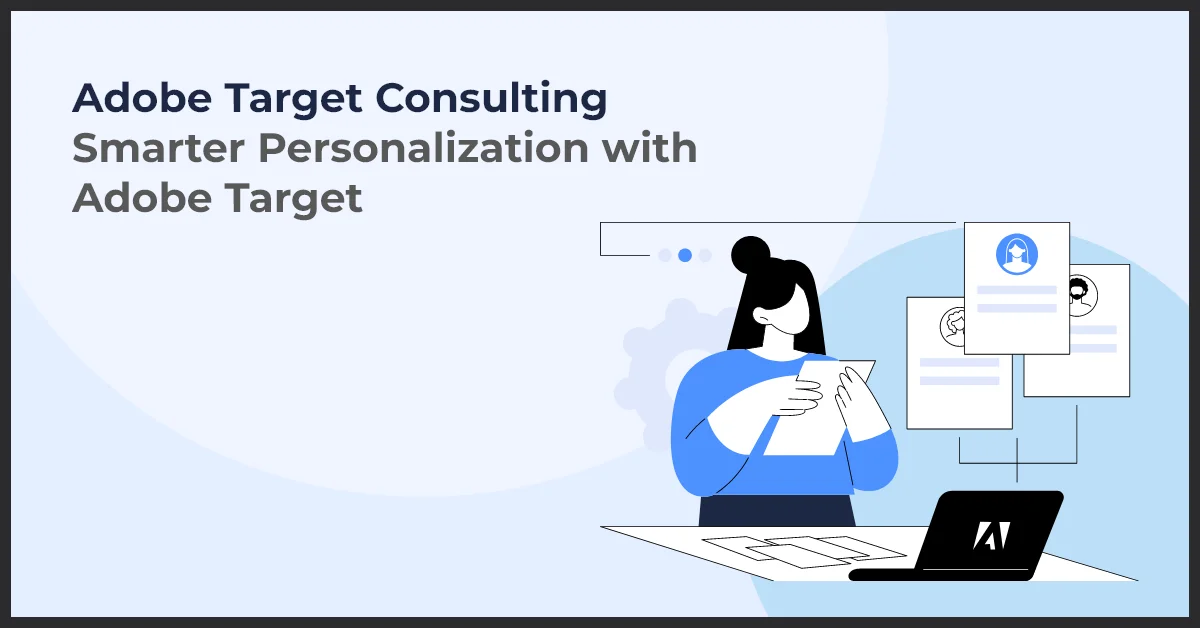Harnessing the Power of Google Analytics: Deep Dive into Web Services, API, Property ID, and Streams

Published on: June 13, 2023
Updated on: July 12, 2024
2354 Views
- Analytics
22 min read
“Information is the oil of the 21st century, and analytics is the combustion engine.”
Peter Sondergaard
This quote from the former VP at Gartner summarizes the importance of analytics. You need to know the pulse of your audience to make the most intelligent marketing decisions. The web analytics market has been growing steadily in the last two decades. According to a recent study by Fortune Business Insights, this market, which had a valuation of $5.84 billion in 2021, will grow to $18.33 billion in 2027. And when the talk shifts to web analytics, Google Analytics has become a key tool for website owners, marketers, and analysts. Site analytics with Google is the best way to gain insights into website performance and audience behavior.
It is the most popular among the Google web analytics tools, including Google Universal Analytics and Google Global Site Tag. To understand the sheer impact and domination of Google Analytics, let us look at some Google Analytics web vitals before we proceed any further –
- More than 28 million websites across the world use Google Analytics
- Google Analytics has more than 73% of the market share in web analytics
- It can track over 200 different metrics and dimensions
Now that you understand the impact of Google Analytics and its importance in tracking websites and marketing campaigns let us dive into the world of Google Analytics. Here, we shall explore key components such as web services, API, property ID, and Google Analytics web stream. This knowledge will help you harness the real power of Google Analytics, unlock valuable data, and make data-driven decisions.
Overview of Google Analytics
Google Analytics is the go-to web analytics tool. In a market that has dozens of free website analytics tools, it is the clear winner by a long distance. It provides valuable data and metrics about your website's visitors, their behavior, and the effectiveness of your marketing efforts. It lets you take a granular view of your users and track KPIs such as the number of visitors, traffic sources, page views, conversion rates, and more.
How Does Google Analytics Work?
Google Analytics uses JavaScript code, cookies, and a web crawler to track engagement on your website and offer valuable insights. When visitors land on your website with the tracking code, their browser sends a request to the Google Analytics servers, which record the data. The tracking code captures this information and sends it back to the Google Analytics servers.
Each website is assigned a unique identifier called the Google Analytics web property ID. This ID is included in the tracking code and helps Google Analytics differentiate between websites. Google Analytics integrates with Google Search Console (formerly Google Webmaster Tools). This integration allows website owners to gain deeper insights into their website's performance in search engine results and identify keywords that drive traffic.
Understanding the Fundamentals of Google Analytics
Google Analytics is a tool that offers valuable insights into how your website is performing. By grasping the basics of Google Analytics you can leverage its capabilities to make informed decisions and optimize your presence.
A. Navigating the Google Analytics interface
Upon logging into Google Analytics you'll encounter a user interface that grants access to all the essential features and reports. The left hand navigation panel allows movement between reports while the main dashboard provides a comprehensive overview of key performance indicators for your website.
Located in the corner of the interface is a search bar enabling convenient searches for specific reports or metrics. This eliminates the need to navigate through menus in order to find information.
B. Important metrics and dimensions in Google Analytics
Google Analytics offers an array of metrics and dimensions that aid in understanding and measuring your website's performance. Metrics are measurements, such as visitor numbers or bounce rate while dimensions provide context to these metrics by indicating traffic sources or devices used.
Some important measurements, in Google Analytics include;
1. Sessions: This represents the number of times users interact with your website during a period.
2. Pageviews: It indicates how times a particular page is viewed by users.
3. Users: This metric shows the count of visitors on your website.
4. Bounce Rate: This percentage represents the visitors who leave your website without exploring any pages.
On the other hand , dimensions provide details about these metrics. For instance you can analyze metrics like sessions or pageviews based on dimensions such as source, medium or device category to understand how different channels or platforms contribute to your website's performance.
C. Regarding customizing your Google Analytics dashboard;
You have the option to personalize your dashboard according to what matters to you. You can. Remove widgets, rearrange them and even create dashboards for various purposes.
To customize your dashboard simply navigate to the "Customization" tab in the menu. Select "Dashboards". From there you can. Create a dashboard or modify an existing one. Adding widgets is as easy as clicking on the "Add Widget" button and selecting the metrics or reports you wish to include.
By personalizing your dashboard you can concentrate on the measurements and reports that matter to you aligning with your goals and objectives. This simplifies monitoring your progress and facilitates decision making based on data.
Benefits of Using Google Analytics
If you have been using Google Analytics, you already know its numerous benefits to website management and marketing campaigns. However, if you are new to web analytics, here are the benefits of using Google Analytics.
- Data-Driven Decision-Making: Google Analytics allows you to make informed decisions by providing measurable insights into your website's performance and user engagement. By studying the KPIs, you understand which marketing channels and campaigns are effective and which need an overhaul.
- Website Optimization: By analyzing user behavior, you can identify areas for improvement on your website. You can work on different aspects to improve the performance of your website, such as optimizing page load times, identifying the bottlenecks in conversion, and improving user experience.
- Audience Segmentation: With Google Analytics, you can segment your audience based on demographics, geography, device used, and behavior. This segmentation helps you tailor your marketing efforts to specific user groups for better engagement and conversions.
- Tracking Goals and Conversions: You can set up goals and track conversions in Google Analytics to measure the success of specific actions on your website, such as form submissions, purchases, or newsletter sign-ups. It allows continuous improvement of your marketing strategy.
Basic Terminology and Concepts In Google Analytics
If you use Google Analytics for website tracking and optimization, you must know these basic terminologies and concepts -
- Metrics: These are quantitative measurements of your website's performance. Popular metrics include the number of visitors, bounce rate, average session duration, and conversion rate.
- Pageviews: A pageview records a user visiting your website. It helps you identify the most popular pages that engage your visitors.
- Sessions: A session represents a user's visit to your website. It starts when a user enters your site and ends when they leave or after a specified period of inactivity.
- Bounce Tate: It tracks the percentage of visitors who leave your site after viewing only one page. As a marketer, you must aim for a lower bounce rate and ensure users visit multiple pages on your site.
- Conversion Rate: It measures the percentage of users who complete a desired action on your website, such as purchasing, filling out a contact form, or subscribing to your newsletter.
- Traffic Sources: These refer to the channels a user uses to arrive at your website, such as organic search, direct visits, referrals from other websites, or social media.
- Dimensions: These provide additional context to your metrics. Dimensions usually include data such as the source/medium of traffic, the device used, geographic location, and more.
What Are Google Analytics Web Services?
We have discussed the basics of Google Analytics and its benefits. It's time to turn our attention to web services. Web services refer to the functionality and APIs (Application Programming Interfaces) provided by Google to interact with the Google Analytics platform programmatically. These APIs let you retrieve data from Google Analytics and use it to automate your reporting processes and integrate Google Analytics data into other systems and applications.
How Do Google Analytics Web Services Work?
Web services enable you to collect data by using Google Analytics web APIs. These APIs allow developers to send data directly to Google Analytics servers. This data can include various metrics and dimensions related to user behavior, website performance, conversions, etc. These APIs offer access to a wide range of data and metrics in Google Analytics, allowing for flexible and customized reporting based on specific business needs. Google Analytics Web Services allows you to perform a variety of tasks, including:
- Querying Data: You can retrieve different types of data from Google Analytics. These include website traffic, user demographics, behavior, and conversion metrics. It allows you to analyze and gain insights from your applications' data.
- Creating Custom Reports: You can design and generate custom reports using the API tailored to your needs and requirements. It lets you present the data in a meaningful format to your business.
- Automating Data Retrieval: Using the API, you can automate the process of retrieving data from Google Analytics at regular intervals. It lets you update your data and integrate it seamlessly into your systems or dashboards.
- Updating And Managing Configurations: You can use the API to update and manage various configurations within Google Analytics, such as goals, filters, segments, and custom dimensions.
Integration of Google Analytics Web Services
Google Analytics web services facilitate easy integration of website analytics in Google with other platforms and systems. Let us look at a few examples -
- Custom Dashboards: You can use web services to integrate Google Analytics data into custom dashboards or reporting tools. By fetching data through APIs and visualizing it in a customized manner, you can create personalized dashboards tailored to your specific metrics and key performance indicators.
- CRM Integration: Web services facilitate easy integration between Google Analytics and your Customer Relationship Management (CRM) systems. You can easily pull Google Analytics data into CRM platforms, derive insights into customer behavior conversions, and study the impact of your marketing campaigns.
- Marketing Automation: Web services can integrate Google Analytics with your marketing automation platforms. This integration allows you to trigger automated actions based on user behavior captured in Google Analytics. These actions include sending personalized emails or targeted ads to specific segments of website visitors.
- Mobile App Analytics: Web services in the latest version of Google Analytics GA4 enable the integration of Google Analytics with mobile apps. You can use the Google Analytics Mobile SDKs and APIs to track user behavior, app engagement, and conversions, providing valuable insights for mobile app optimization and marketing strategies.
What Is Google Analytics Reporting API?
The Google Analytics Reporting API is one of the web services provided by Google. With this, developers can retrieve data and generate custom reports programmatically. The Reporting API provides access to a comprehensive set of dimensions, metrics, and segments in Google Analytics. It supports various queries, including simple queries for basic data retrieval and complex queries for advanced reporting requirements. Reporting API lets you specify the necessary dimensions and metrics, set filters and date ranges, and retrieve data in JSON format.
What is Google Analytics Web Stream?
Web streams in Google Analytics is a feature that allows real-time collection and analysis of website data, providing immediate insights. By setting up and configuring web streams, you can track the performance of your campaigns and analyze user behavior in real-time. Web streams let you define goals and KPIs, including configuring the Google Analytics web crawler to leverage real-time data. Using it, you can keep track of various KPIs in real-time, such as active users, pageviews, events, and conversions.
What is Google Analytics Web Property?
Google Analytics web property is a unique identifier assigned to each website in Google Analytics. The Google Analytics web property id is crucial in tracking and reporting website data. Obtaining a web property ID for your website involves creating a Google Analytics account, setting up a property, and retrieving the assigned ID.
Website Tracking and Measurement
Effective website tracking and measurement are essential for evaluating the performance of your website and making decisions based on data. Google Analytics is a tool that allows you to track aspects of your website's performance, including visitor traffic, user behavior and conversions. By leveraging the capabilities of Google Analytics you can gain insights to optimize your website and enhance your digital marketing strategy.
A. Tracking website traffic and visitors
With Google Analytics you can accurately track the number of visitors to your website. Identify their sources. By analyzing this data you can determine which channels generate the traffic and adjust your marketing efforts accordingly. Additionally Google Analytics provides information about user demographics, interests and behavior enabling an understanding of your audience.
B. Analyzing user behavior on your website
Understanding how users engage with your website is crucial for improving their experience and increasing conversions. Google Analytics offers insights into user behavior such as page visits time spent on each page and specific actions taken by users. By analyzing this data you can identify areas where users may face difficulties or drop off from the site. This allows you to take actions to optimize their journey.
C. Measuring website conversions and objectives
Incorporating Google Analytics enables you to establish and monitor goals and achievements, on your website. Whether it's completing a purchase, subscribing to a newsletter or downloading resources you have the ability to define and evaluate these conversions in order to gauge your website's effectiveness in meeting business objectives. Google Analytics offers conversion reports that assist in analyzing the success of marketing campaigns and making informed decisions.
By tracking and evaluating your website's performance using Google Analytics you can gather insights about your audience, their behavior and the impact of your marketing efforts. This data driven approach empowers you to optimize your website, enhance user experience and ultimately drive conversions leading to business growth.
Delving Deeper with Google Analytics
Google Analytics provides an abundance of data that extends beyond website tracking and measurement. By leveraging features you can delve deeper into the insights through this powerful tool.
A. Leveraging segments for enhanced insights
segments enable you to segment your website traffic and analyze specific groups of users. By creating segments based on criteria such as demographics, device type or user behavior patterns you gain a better understanding of the characteristics and actions exhibited by distinct audience segments.
For instance you have the ability to create a segment, for users who have achieved a goal or have visited your website times. This will enable you to analyze their behavior and preferences in order to tailor your marketing strategies accordingly.
Additionally if the pre built reports in Google Analytics don't provide you with the insights you need you can create custom reports. These reports allow you to select the dimensions and metrics that're most relevant to your business objectives and goals. Furthermore you can export the data in formats like CSV or PDF making it easier to share with your team or integrate into tools and systems. This flexibility allows for an analysis of the data leading to more valuable insights.
Moreover through event tracking you can monitor interactions on your website such as button clicks, video views or file downloads. By implementing event tracking you gain insights into user engagement, with these actions. Better understand how they interact with your site and content.
On top of that custom dimensions give you the ability to define and collect data points that are not automatically tracked by Google Analytics.
For instance you have the option to create a customized category tracker, for the products that users explore in your store. By making use of event tracking and customized categories you can gain insights into user behavior. Optimize your website to enhance the user experience and boost conversion rates. The utilization of data and insights is crucial.
Google Analytics offers information and insights that can aid businesses in making decisions and optimizing their online presence. By leveraging the capabilities of Google Analytics you can develop an understanding of your audience. Refine your overall marketing strategy.
B. Uncovering audience demographics with Google Analytics
One of the standout features of Google Analytics is its ability to provide insight into audience demographics. Through analyzing data such as age, gender, location and interests you can gain an understanding of your target audience's characteristics. Tailor your marketing efforts accordingly. This valuable information allows for targeted campaigns that yield improved results.
C. Enhancing targeting by analyzing user flow and behavior
Google Analytics enables you to track user behavior on your website including how they navigate through pages and engage with content.
By analyzing this data you can uncover patterns and trends that can assist you in enhancing your website, for user experience and conversion rates. Understanding how users navigate through your site can also help you identify areas for enhancement and make informed decisions based on data to enhance targeting and engagement.
D. Identifying performing content and pages
Using Google Analytics you can effortlessly pinpoint the content and pages on your website that are performing well. By tracking metrics such as page views, bounce rates and time spent on a page you can determine which content resonates most with your audience. Armed with this knowledge you can optimize your website by creating more of the content that generates outcomes while improving pages to boost engagement and conversions.
By leveraging the data and insights offered by Google Analytics you can gain an advantage and make informed decisions driven by data that fuel your marketing success. Take advantage of this tool to unlock the potential of your online presence and achieve your business objectives.
Optimizing User Experience and Conversion Rates
Achieving a presence involves more than just driving traffic to your website. It is equally crucial to optimize user experience while increasing conversion rates effectively turning visitors into customers.
With the help of Google Analytics you gain the ability to gather insights and take actions that can significantly impact the performance of your website.
A. Conducting A/B tests using Google Analytics
A/B testing is a technique that allows you to compare two versions of a webpage or element to determine which one performs better. Through Google Analytics you can easily set up. Analyze A/B tests to understand what resonates effectively with your audience. By experimenting with headlines, layouts or call to action buttons you can make decisions based on data that enhance user engagement and boost conversions.
B. Establishing conversion funnels for thorough analysis
Conversion funnels encompass a series of steps that visitors go through on your website leading up to a desired action such as making a purchase or submitting a form. By configuring conversion funnels within Google Analytics you can. Analyze the user journey identifying areas for improvement. Studying where users drop off within the funnel empowers you to optimize each step and increase the chances of conversions.
C.. Resolving gaps in the conversion process
It is vital to understand where there may be gaps in your website's conversion process, in order to maximize conversion rates.
With the help of Google Analytics you have the ability to analyze user behavior, including bounce rates and exit pages. This analysis can help you identify any obstacles or barriers that might be hindering users from converting. By addressing these issues and making improvements such as enhancing website speed, simplifying checkout processes or optimizing form usability you can effectively remove these obstacles. Significantly increase your conversion rates.
Integrating Google Analytics with Digital Marketing Strategies
Google Analytics serves as a tool for marketers aiming to enhance their strategies and achieve better outcomes. By integrating Google Analytics into your marketing efforts you can gain insights that will enable you to track campaign performance, measure the effectiveness of social media endeavors and optimize paid search campaigns based on analytics data.
A. Tracking campaign performance and determining ROI
Through Google Analytics tracking the performance of your marketing campaigns and calculating the return on investment (ROI) becomes a process. By configuring campaign tracking parameters it becomes easier to identify which marketing channels are generating the traffic and conversions. Armed with this information you can allocate resources efficiently. Optimize your campaigns for improved results.
B. Assessing social media effectiveness
As social media plays a role in marketing strategies nowadays it is imperative to measure how effective your efforts in this area are.
With Google Analytics you have the ability to monitor how well your social media campaigns are performing. This includes keeping track of things like the number of visits, engagement rate and conversions generated. By analyzing this data you can gain an understanding of which social media platforms are driving the traffic and conversions. Armed with this knowledge you can then focus your efforts on the channels that are proving to be effective.
Another important aspect is optimizing your paid search campaigns using Analytics data. These campaigns can be quite costly so it's crucial to make sure they deliver results. By integrating Google Analytics with your paid search efforts you'll gain insights into how your campaigns perform. You'll be able to track metrics such as click through rates (CTR) conversion rates and cost per conversion. By monitoring these metrics you can identify areas for improvement. Make necessary adjustments to optimize your paid search campaigns for better outcomes.
However simply gathering and analyzing data is not enough. It's about using those insights to drive marketing decisions. When you tap into the wealth of data available through Google Analytics you'll be able to make choices based on information that leads to results, for your business.
Here are some important ways to make marketing decisions based on data
A. Utilizing insights, from Analytics to guide marketing strategies
By utilizing tools like Google Analytics you can gather information about your audiences behaviors, preferences and interests. This data can help you refine your marketing strategies to effectively target the audience, create content and optimize your campaigns for maximum effectiveness.
B. Identifying patterns and trends in user behavior
Google Analytics enables you to track and analyze how users interact with your website. By understanding their navigation paths, interests and actions taken on your site you can identify patterns and trends that allow you to optimize both your website and marketing campaigns for conversion rates.
C. Applying data driven decision making frameworks
Implementing data driven decision making frameworks like A/B testing allows you to make choices by experimenting with strategies and measuring their impact. Through Google Analytics you can set up experiments, monitor their performance and choose the approach based on concrete data rather than relying solely on assumptions or guesswork.
By embracing data driven decision making practices in your marketing efforts you become less reliant on intuition while focusing more on strategies that have proven to be successful.
Utilizing the capabilities of Google Analytics empowers you to revolutionize your marketing endeavors and accomplish your business objectives.
Keeping a watch on data and reporting performance metrics is of importance when leveraging the potential of Google Analytics. By monitoring the information you can obtain insights into the effectiveness of your website and marketing strategies.
Below are some approaches for monitoring and reporting performance metrics
A. Configuring automated reports in Google Analytics
One of the convenient features offered by Google Analytics is the ability to set up automated reports. This feature enables you to receive reports via email saving you time and effort. By scheduling these reports to be delivered directly to your inbox you can stay updated on your websites performance without needing to log into Google Analytics
To configure automated reporting navigate to the "Customization" tab within your Google Analytics account. Then click on "Custom Reports" followed by "New Custom Report." From there select the metrics and dimensions that you wish to include in your report well as specify the frequency and recipients of the report.
B. Monitoring performance indicators (KPIs)
Monitoring performance indicators (KPIs) plays a pivotal role in measuring the success of both your website and marketing campaigns.
Key Performance Indicators (KPIs) are metrics that reflect how your business is performing and progressing towards its goals. Google Analytics provides a range of predefined KPIs that you can monitor, such as the conversion rate, bounce rate and average session duration. To track these KPIs access the "Reporting" tab, in your Google Analytics account. Choose the report or dashboard.
Analyzing and interpreting performance data is the step in monitoring and reporting performance metrics. Merely collecting data is not enough; it's crucial to analyze it to gain insights and make decisions. Google Analytics offers tools and reports to help you effectively analyze your data. For instance the "Audience" report provides information about your website's audience demographics, interests and behaviors. The "Acquisition" report reveals where your website traffic originates from while the "Behavior" report showcases how users interact with your website.
When interpreting the data pay attention to trends, patterns and anomalies. Identify areas that need improvement as opportunities for optimization. Use these insights from your analysis to guide data driven decision making and enhance both your website and marketing strategies.
Final Thoughts
Google Analytics offers marketers insightful information to help you understand your website's performance and audience behavior. By harnessing the power of web services, API, property ID, and streams, you can make informed decisions to optimize your website's success. When you have your hands on the pulse of your users, you can take your campaign to the next level. If you want to harness the true power of web analytics with Google, we can help. At Growth Natives, we have a team of experts who have web analytics Google certification and can implement Google analytics web applications on your website from scratch. We empower you further by integrating your analytics platform with CRM and Marketing Automation platforms. Call our toll-free number, +1 855-693-4769, or email us at info@growthnatives.com for more.
Frequently Asked Questions
Google Analytics tracks and analyzes website traffic, user behavior, and conversions.
The benefits of Google Analytics include:
- Understanding audience demographics and interests
- Tracking website performance and user engagement
- Identifying traffic sources and referral sources
- Analyzing conversion rates and goal completions
- Optimizing marketing campaigns and website content based on data insights
Google Analytics collects data such as:
- Website traffic metrics
- User demographics
- User behavior
- Traffic sources
- Conversions and goal completions
Google Analytics is used in marketing to:
- Measure the effectiveness of marketing campaigns
- Track and analyze website traffic and user behavior
- Identify opportunities for optimization and improvement
- Make data-driven decisions to enhance marketing strategies
- Understand audience demographics and preferences for targeted marketing efforts