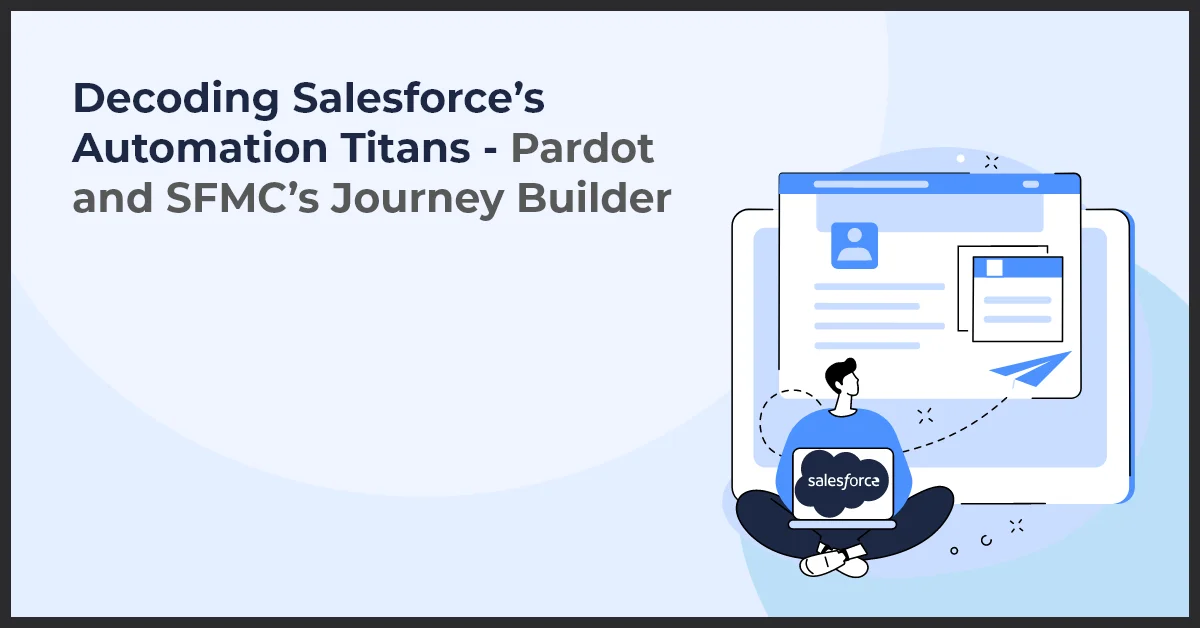Future-Proofing Your Workflow: Incorporating Salesforce-SharePoint Integration Strategies

Published on: April 16, 2024
Updated on: June 27, 2024
319 Views
- Salesforce
16 min read
Salesforce, the dynamic customer relationship management (CRM) platform, and SharePoint, Microsoft's premier document management and storage platform, offer unparalleled tools that, when used in isolation, represent powerful solutions for streamlining enterprise operations. However, the magic happens when Salesforce and SharePoint are integrated, forging a seamless and powerful synergy that supercharges your workflow.
This synergy can catapult your business processes into new heights of productivity, proving to be a transformative step in how your organization operates and competes in a fast-paced digital environment. Dive deep into how Salesforce-SharePoint integration can reshape the landscape of your business processes, enhancing collaboration and driving success.
The Role of Microsoft in Salesforce-SharePoint Integration
Microsoft's SharePoint has long stood as a leading collaborative platform that businesses across the globe rely on for document management and intranet structures. Its adaptability and wide-ranging functionality make it a cornerstone for enterprise collaboration, helping teams to work more efficiently and cohesively.
Understanding the importance of a fluid ecosystem in the business environment, Salesforce entered into a partnership with Microsoft, marking a significant development in its approach to integration. This strategic alliance has far-reaching implications, enabling enhanced interoperability between Salesforce CRM and Microsoft's suite of services, including SharePoint.
Salesforce's Partnership with Microsoft and Its Impact on Integration
By joining Microsoft, Salesforce has tapped into an established infrastructure, facilitating more seamless connections between its customer relationship management tools and Microsoft's SharePoint. This collaboration underpins an integration that promises to bridge the gap between these two powerhouse platforms, driving productivity and smoothing workflow processes.
- The partnership simplifies the integration process, minimizing the technical barriers that organizations might face.
- It unlocks the potential for new features and cross-platform functionalities that are otherwise difficult to achieve.
- Users benefit from a cohesive experience where data and services from Salesforce CRM can be accessed directly within SharePoint.
Microsoft's role is pivotal in Salesforce-SharePoint integration as a versatile collaboration platform provider and a key partner aligning its services with Salesforce. The commitment of these two tech giants to work together paves the way for businesses to foster a more collaborative and integrated digital environment.
Key Benefits of Integrating Salesforce with SharePoint
In an era where streamlined workflows and collaborative environments are vital to productivity, integrating Salesforce with SharePoint presents a strategic advantage for businesses. This integration harmonizes your CRM and document management systems, leading to numerous benefits that can transform your business operations.
Streamlining Data Access and Collaboration
By integrating Salesforce with SharePoint, data becomes readily accessible across both platforms. This seamless access facilitates enhanced collaboration among team members, who can work on Salesforce records and SharePoint documents in unison without switching between systems.
Improved Document Management and Sharing Capabilities
When paired with Salesforce, SharePoint’s robust document management features create an environment where documents are easily organized, shared, and managed. This integration leads to a more efficient document handling process, enabling businesses to maintain high control and organization over their documents directly from within Salesforce.
Enhanced Productivity and User Experience
The synergy between Salesforce and SharePoint results in an optimized user experience. Team members experience less downtime and reduced manual data entry, ensuring their focus remains on productive tasks. Simplified navigation and unified search capabilities across both platforms further increase workplace efficiency.
- Access to SharePoint files directly from Salesforce records.
- Team collaboration is fostered by shared access to the most current files and data.
- Data synchronization ensures that all team members are working with the latest information.
The integration of Salesforce and SharePoint is more than just a technical enhancement; it's a business transformation tool that empowers teams, streamlines workflows and unlocks a new level of efficiency and productivity.
Pro Tip: Comprehensive training ensures effective use of the integrated platform, enhancing productivity and workflow efficiency.
Maximizing Efficiency with Salesforce-SharePoint Integration: Practical Use Cases
Understanding how Salesforce-SharePoint Integration enriches operational workflows is pivotal for organizations seeking to refine collaborative processes and document management. Here, we delve into real-world scenarios where this integration provides tangible value to businesses.
Streamlining Case Management in Salesforce with SharePoint Document Management
Case management often involves juggling documents such as contracts, support materials, and communication records. Integrating Salesforce with SharePoint allows case-related documents to be seamlessly stored and accessed within SharePoint directly from Salesforce records. This synchronization ensures that case managers have the most recent data, promoting efficiency and precision in case resolution.
Enhancing Visibility: Sharing Salesforce Reports within SharePoint
Reporting is essential in measuring performance and guiding decisions. SharePoint integration allows users to share Salesforce reports via SharePoint's platform, enabling broader access for team members who may not use Salesforce actively. This encourages an informed workforce, where insights become actionable intelligence across the organization.
Fostering Collaboration: Real-time Document Collaboration
Sales teams often work on dynamic documents that require contributions from various stakeholders. By enabling Salesforce-SharePoint Integration, sales documents can be co-authored in real time, with changes reflected across both platforms. This synergy allows for more cohesive team collaboration, leading to polished, comprehensive sales material that can drive success.
- Case Management: Improve service delivery with an integrated view of customer interactions and documentation.
- Report Sharing: Make informed decisions by sharing vital Salesforce reports across the organization through SharePoint.
- Document Collaboration: Expedite sales processes with collaborative document creation and editing environments.
Pro Tip: Consistently assess how your teams are utilizing the integration to identify areas for improvement and ensure ongoing alignment with business goals.
Exploring the Different Types of Salesforce-SharePoint Integration
Understanding the varied forms of Salesforce-SharePoint integration is crucial for organizations aiming to enhance their collaboration and data management capabilities. Organizations can choose the type of integration based on their specific needs for document management and seamless data synchronization.
Document Management Strategies with SharePoint Libraries
SharePoint Libraries are potent tools for document management, and they can be integrated with Salesforce to provide an improved document-handling experience. When integrated, users can:
- Access SharePoint documents directly within Salesforce records.
- Track versions and document history with SharePoint's version control.
- Set permissions at a document level to ensure the right users have the correct access.
Data Synchronization Across Both Platforms
Data synchronization is another pivotal aspect of Salesforce-SharePoint integration. A robust integration allows for:
- Real-time data updates, ensuring that information is consistent across both platforms.
- The automation of data transfer between Salesforce objects and SharePoint lists.
- Reduced risk of data silos and duplication errors.
In conclusion, whether you prioritize document management or data synchronization, the type of Salesforce-SharePoint integration you choose can propel your organization toward streamlined operations and improved productivity.
Prerequisites for Seamless Salesforce-SharePoint Integration
Before integrating Salesforce with SharePoint, it's crucial to ensure certain prerequisites are in place. A successful integration hinges on thorough preparation to guarantee that the systems can communicate effectively and securely. Below are foundational requirements that need to be addressed.
Licensing Requirements for Salesforce and SharePoint
Both Salesforce and SharePoint come with their own set of licensing agreements. Organizations must:
- Verify that they have the appropriate Salesforce licenses allowing API integration access.
- Ensure their SharePoint license supports external data access and can interact with cloud services.
Necessary Permissions for Secure Integration
To maintain a secure integration between Salesforce and SharePoint:
- Administrative privileges may be needed to set up the integration; assign roles cautiously.
- Identify and manage which users can access linked data for both systems.
- Configure sharing and security settings to protect sensitive information during and after integration.
Authentication Methods for User Access
- Single Sign-On (SSO): Implementing SSO can greatly simplify user access, providing a unified login experience.
- OAuth: OAuth is a common authentication standard that should be configured for secure data transactions between the platforms.
- Two-factor Authentication: For added security, consider enabling two-factor authentication for users accessing the integrated systems.
Meeting these prerequisites will facilitate a smooth and functional Salesforce-SharePoint integration, enabling your organization to reap the full benefits of these combined platforms.
Integration Methods for Salesforce-SharePoint Synergy
Embarking on a Salesforce-SharePoint integration project means evaluating various methods to connect these two powerful platforms. The right approach can streamline business processes, enhance data accessibility, and boost productivity. Let's delve into organizations' primary methods for seamless integration between Salesforce and SharePoint.
Salesforce Files Connect
Salesforce Files Connect is a pivotal integration utility that allows users to access and manage SharePoint documents directly within Salesforce. This method bridges the gap between the two platforms and maintains the integrity and compliance of document management workflows.
Custom Solutions
Custom Solutions is instrumental for businesses with unique requirements that off-the-shelf tools cannot meet. Crafting a tailored integration strategy involves developing bespoke applications or scripts, enhancing control, and ensuring the integration aligns with specific business logic and processes.
Third-Party Tools
Leveraging Third-Party Tools offers a practical approach to integration for organizations looking to mitigate development time and cost. These tools come equipped with pre-built connectors that facilitate a hassle-free and streamlined integration experience, catering to various business scenarios and complexities.
- Salesforce Files Connect for direct access within the Salesforce interface.
- Custom Solutions to cater to special integration needs and complex workflows.
- Third-party tools that provide plug-and-play solutions to quickly integrate systems.
In conclusion, the method selected for Salesforce-SharePoint integration should align with your organization's specific needs, technical capabilities, and long-term business objectives. Whether standalone or combined, each method paves the way for a more connected and efficient digital environment.
How to Seamlessly Integrate Salesforce with SharePoint?
Blending Salesforce's dynamic capabilities with SharePoint's robust document management system can significantly streamline your business processes. Here's your authoritative, step-by-step guide to transforming these platforms into a cohesive productivity powerhouse.
Pre-integration Preparation: Permissions, Authentication, Licensing
- Permissions: Ensure you have administrative access rights in Salesforce and SharePoint to manage and modify integration settings.
- Authentication: Set up secure authentication protocols. You may choose OAuth for seamless and secure user authentication between systems.
- Licensing: Confirm that your organization's licenses for Salesforce and SharePoint cover third-party integrations.
Choosing the Right Salesforce-SharePoint Integration Method
- For back-end integrations, leverage Salesforce APIs that fit your data requirements.
- If scalability is a concern, opt for a solution that supports real-time data syncing.
- For front-end integration, utilize web parts or app parts that can be embedded within the SharePoint environment.
Configuring the Salesforce App to Connect with SharePoint
- Establish Connection: The Salesforce app will input your SharePoint site's URL and credentials.
- Map Objects: Align Salesforce objects (like Accounts, Contacts, or Leads) with respective SharePoint folders or documents.
- Field Mapping: Define which Salesforce fields correspond to which SharePoint columns to ensure data consistency.
Verifying Integration Through Test Cases
- Test Data Sync: Create entries in Salesforce and verify they sync correctly to SharePoint.
- Access Controls: Check if user permissions in Salesforce are correctly reflected on the SharePoint side.
- Error Handling: Monitor how the system manages sync errors or conflicts and take necessary measures to mitigate them.
Pro Tip: Maintain detailed documentation of each step involved in the integration process, including configurations, mappings, and test cases. This documentation references troubleshooting, future enhancements, and training new team members.
Security Considerations in Salesforce-SharePoint Integration
Security is paramount when integrating critical business systems such as Salesforce and SharePoint. It's not just about ensuring seamless communication between platforms; safeguarding sensitive data and maintaining compliance with privacy regulations is vital for protecting the integrity of your organization's operations.
Ensuring Data Protection and Privacy
Data and privacy protection should never be an afterthought in the age of cyber threats. Both Salesforce and SharePoint handle vast amounts of confidential information, making it imperative to enforce rigorous data protection mechanisms. Use encryption at rest and in transit, implement robust firewalls, and ensure your data residency complies with local and international regulations.
Managing Permissions with Sensitivity to Roles
Effective role-based permission management is critical in preventing unauthorized access to data. Within Salesforce and SharePoint, defining roles clearly and separating them based on user responsibilities is essential. To mitigate the risk of information breaches and data leaks, regularly review and adjust permissions to align with personnel changes and evolving project scopes.
Authentication Practices to Protect Both Platforms
Implementing reliable authentication practices is crucial to safeguard access to Salesforce and SharePoint. Multi-factor authentication (MFA) adds a layer of security, verifying user identities before granting system access. Ensure that authentication protocols are consistent and stringent across both platforms to avoid creating security loopholes.
Integrating Salesforce with SharePoint presents many security challenges that organizations must address. Businesses can establish a secure and reliable integration environment by emphasizing data protection, managing permissions appropriately, and enforcing strong authentication practices.
Pro Tip: Perform regular audits of user permissions in both Salesforce and SharePoint to ensure that access rights align with roles and responsibilities. This helps prevent unauthorized access to sensitive data and reduces the risk of security breaches.
Best Practices for Managing Salesforce-SharePoint Integration
Ensuring that your Salesforce-SharePoint integration performs seamlessly requires adherence to best practices. These practices help maintain your integration's integrity, security, and efficiency, leading to a more productive and error-free working environment. Below are the key strategies to optimize and manage your Salesforce-SharePoint integration effectively.
Conduct Regular Audits for Permissions and Access Control
One crucial factor in maintaining a secure integration between Salesforce and SharePoint is the consistent management of permissions and access controls. Regular audits help prevent data breaches and ensure only authorized personnel can access sensitive information.
- Review user roles and permissions periodically.
- Update access rights based on role changes or departures.
- Monitor for any unauthorized access attempts.
Ensure Maintenance of the Integration Solution for Optimal Performance
Like any other system, your integration solution requires regular maintenance to function at its best. Staying abreast of updates and fixes can prevent performance lags and system downtime.
- Schedule regular system checks and updates.
- Monitor the integration logs for errors and rectify them promptly.
- Perform load testing to ensure the system can handle peak usage times.
Implement User Training and Adoption Strategies
The success of any integration partly depends on how well users adapt to and embrace the new system. Comprehensive training sessions and clear adoption strategies can greatly enhance your organization's effective use of Salesforce-SharePoint integration.
- Provide detailed training sessions on the functionalities of the integrated system
- Develop user-friendly guides and documentation
- Encourage feedback and suggestions from users to improve the system
By implementing these best practices, organizations can ensure a secure, performant, and user-friendly Salesforce-SharePoint integration, fortifying their collaborative efforts and overall operational efficiency.
Pro Tip: Set a regular maintenance schedule for your Salesforce-SharePoint integration to ensure optimal performance. This includes periodic checks for updates, monitoring integration logs for errors, and conducting load testing to identify potential issues before they impact productivity.
Common Challenges and Troubleshooting Tips for Salesforce-SharePoint Integration
Integrating Salesforce with SharePoint can streamline data flow between customer relationship management and enterprise content management platforms. However, users may encounter several challenges along the way. Understanding these issues and knowing how to address them will ensure a smoother integration experience.
Handling Synchronization Errors
Synchronization errors between Salesforce and SharePoint can cause data inconsistencies. Here are tips to troubleshoot synchronization issues:
- Check the logs for any specific error messages and address the underlying issues.
- Ensure the integration tools or custom code are updated and compatible with the latest versions of both platforms.
- Verify that the sync intervals are properly configured to avoid data overwrites or duplications.
Addressing Insufficient Permissions or Authentication Issues
Permission settings are critical for a secure and functional integration. To solve permission-related challenges:
- Confirm that user accounts on both systems have appropriate access levels to carry out the integration tasks.
- Review and adjust the integration security configurations to ensure seamless authentication.
- Consider using a service account with the necessary permissions for the integration process.
Key Takeaways
- Integrating Salesforce and SharePoint creates a synergy that enhances workflow efficiency. By combining CRM functionalities with robust document management capabilities, businesses can streamline processes and boost productivity significantly.
- The strategic partnership between Salesforce and Microsoft underscores the seamless integration between Salesforce CRM and SharePoint. Leveraging this alliance simplifies integration processes, minimizes technical barriers, and unlocks new cross-platform functionalities.
- Integrating Salesforce with SharePoint offers tangible benefits, including streamlined data access and collaboration, improved document management, and enhanced user experience. These benefits translate into tangible business advantages, fostering a competitive edge in a digital landscape.
- Organizations can choose from various integration methods, such as Salesforce Files Connect, custom solutions, or third-party tools, based on their unique needs and objectives. Tailoring the integration approach ensures it aligns closely with specific business processes, promoting seamless data synchronization and collaboration.
Conclusion
The overarching value proposition stands clear as we encapsulate the journey through Salesforce-SharePoint integration. This robust alliance between the leading CRM platform and the foremost collaborative document management system can catapult organizational efficiency and data coherence to apex levels. Organizations poised on the edge of this integration are stepping towards a harmonious synchronization of customer data and documentation workflows, a vital move in today's information-centric world.
Initiating your Salesforce-SharePoint integration begins with a solid understanding of your organizational needs and a strategic plan. Evaluate your current processes and identify the gaps that an integration can fill. Consider leveraging practical advice on managing files within both systems and the seamless synchronization that should accompany this integration.
- Start by outlining your objectives for integration and how it aligns with your business goals.
- Ensure you have the right permissions and security protocols to maintain data integrity and compliance.
- Investigate and select an integration method or third-party app that best suits your needs.
- Keep in mind the importance of authentication and the use of web cookies for session management during integration.
- Establish a collaborative site in SharePoint that links your Salesforce records with documents, promoting real-time collaboration.
As the corporate environment evolves with more complex digital interactions, a forward-thinking approach to Salesforce-SharePoint integration will place your organization ahead of the curve. It will empower you to capitalize on the collective strengths of both platforms, driving a competitive edge and a data-driven decision-making culture.
This integration is not just a step but a significant leap toward a more connected and streamlined enterprise. With the right tools and a clear strategy, integrating Salesforce with SharePoint is an investment in your business's future vitality and versatility.
Are you ready to revolutionize how you manage customer relationships and content? Email us at info@growthnatives.com to embrace the Salesforce-SharePoint synergy with Growth Natives and lead your organization toward a smarter, more cohesive future.
Frequently Asked Questions
SharePoint integrates with Salesforce through third-party connectors or custom development using APIs.
SharePoint can pull data from Salesforce using SharePoint’s external data sources or through custom integration solutions.
Integrating with Salesforce includes using pre-built connectors, APIs, middleware platforms, or custom development.
Salesforce offers numerous integrations through its AppExchange marketplace and APIs, covering many business applications.
Administrators can set up integrations using Salesforce Connect, APIs, or third-party integration tools to enable integration in Salesforce.
Apex and SOAP/REST APIs are commonly used languages in Salesforce integration, allowing for seamless communication between Salesforce and other systems.