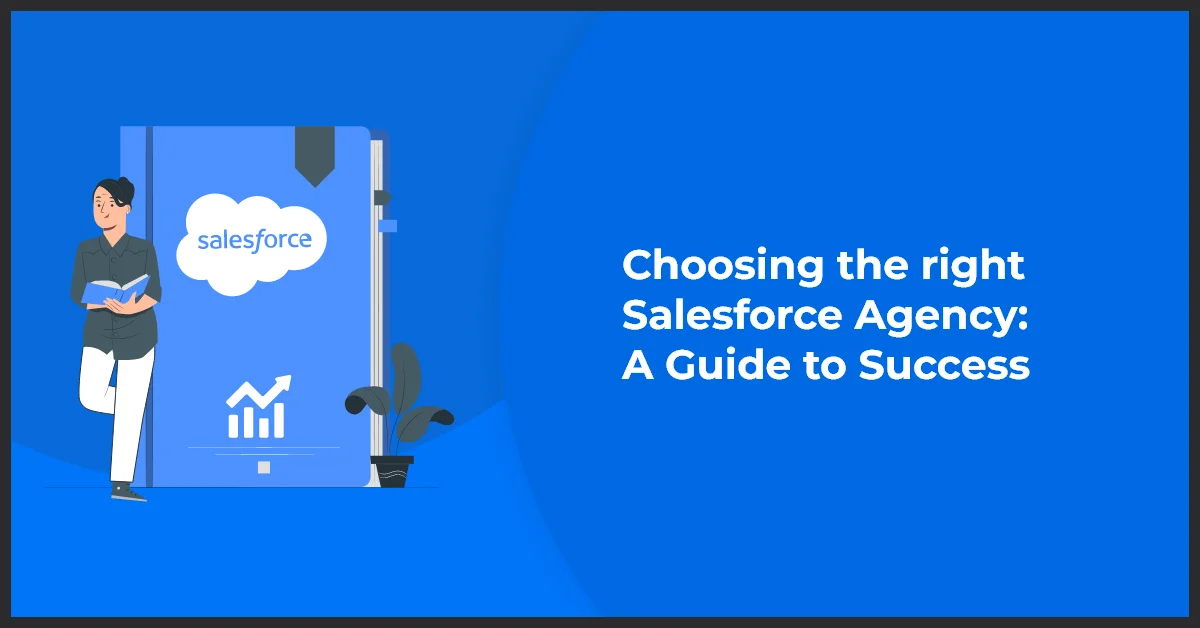The Power of Salesforce API: Boosting Application Development and Integration
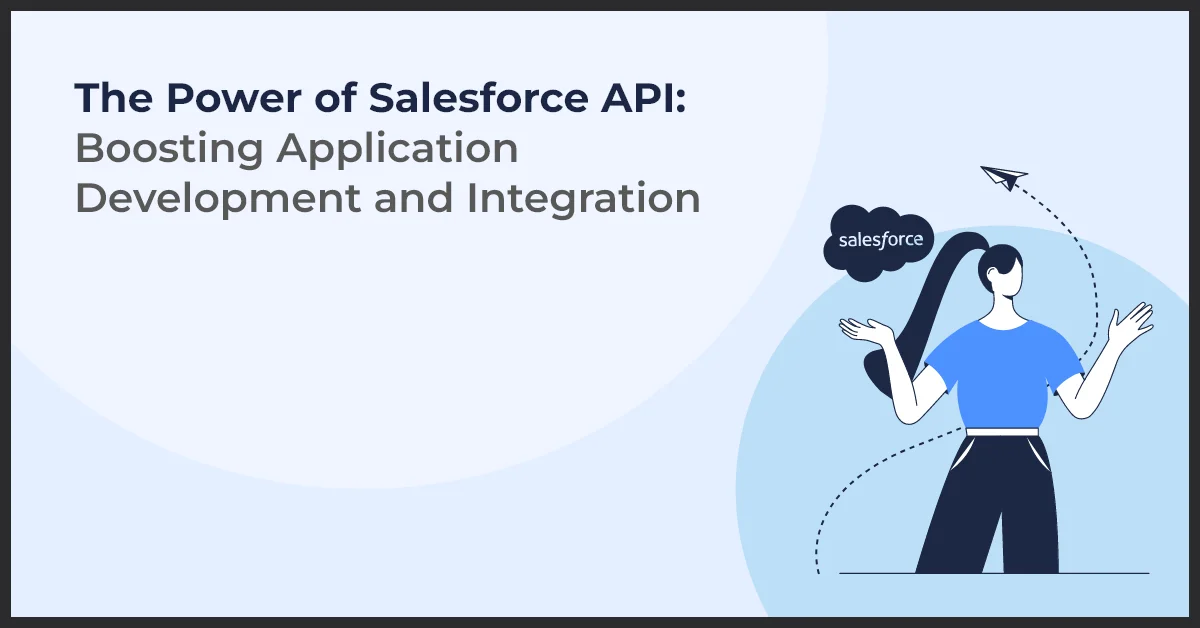
Published on: November 1, 2023
Updated on: September 13, 2024
2109 Views
- Salesforce
17 min read
Understanding Salesforce API's capabilities is crucial for business owners or developers in today's digital landscape. This article will delve into application programming interfaces (APIs) and explore Salesforce API's importance in application development and integration.
What is an API?
An API, or Application Programming Interface, is a set of protocols, tools, and definitions allowing different software applications to communicate and interact. It acts as a bridge, enabling seamless data exchange between multiple systems.
Importance of Salesforce API in Application Development and Integration
Salesforce, a leading customer relationship management (CRM) platform, offers a robust and versatile API that empowers developers to extend their applications' functionalities and integrate them seamlessly. Regardless of the programming language or platform, Salesforce API provides a standardized and easy-to-use interface for developers to interact with and manage Salesforce data.
Benefits of Using Salesforce API for Businesses
Utilizing Salesforce API offers numerous benefits and accessibility to businesses, enhancing their efficiency, productivity, and competitiveness. By integrating Salesforce with other third-party applications, businesses can streamline workflows, automate processes, and gain deeper insights into customer data. This integration enables businesses to deliver personalized experiences, improve customer service, and make data-driven decisions.
In conclusion, Salesforce API is pivotal in application development and integration. It empowers businesses to leverage the power of Salesforce CRM and enhance their operations. By utilizing Salesforce API, businesses can create seamless accessibility connections between systems, optimize workflows, and unlock the full potential of their applications.
Key Salesforce APIs Every Developer Should Know
As a developer diving into Salesforce, understanding the key APIs available is crucial for creating powerful, scalable, and secure applications. Salesforce provides a variety of APIs that cater to different needs and use cases. Let’s explore some of the main APIs you should be familiar with.
“REST API provides you with programmatic access to your data in Salesforce. The flexibility and scalability of REST API make it an excellent choice for integrating Salesforce into your applications and for performing complex operations on a large scale."–salesforce.com
Salesforce REST API
The Salesforce REST API is designed to facilitate access to Salesforce metadata using simple HTTP methods. It provides a flexible, web standards-based approach that allows developers to interact with Salesforce from virtually any programming language and platform. This API is particularly:
- Easy to use: Developers appreciate the REST API's straightforward nature, making it an excellent choice for building user interface-focused applications.
- Mobile app friendly: The lightweight structure of the REST API is ideal for mobile app integration, allowing for seamless data synchronization and manipulation on mobile devices.
Salesforce SOAP API
On the other hand, the Salesforce SOAP API is perfect for official web services and complex, enterprise-level integrations. It operates over standard web protocols and delivers robust functionality with extensive support for:
- Formal contracts: SOAP API uses service contracts that define the specific operations available and the structure of data inputs and outputs.
- Rigorous standards: Built on enterprise standards, the SOAP API offers stronger typed elements, making it suitable for large-scale business applications.
Choosing Between REST and SOAP APIs
When deciding between the REST and SOAP APIs, developers should consider the scope and requirements of their project:
- REST API: Opt for REST if you require a simpler, more flexible solution that can easily adapt to web and mobile environments.
- SOAP API: Choose SOAP for enterprise implementations that demand high-security levels, transactional reliability, and formal contracts.
Both APIs have merits and are distinguished by unique features. Your choice ultimately depends on your specific needs, the desired level of control, and the intended application architecture.
Pro Tip: When choosing between REST and SOAP APIs in Salesforce, consider the project's complexity and security requirements. REST API is ideal for simpler, more flexible solutions, especially for mobile and web environments, while SOAP API suits enterprise-level integrations demanding high security and transactional reliability.
Salesforce API Fundamentals
To develop effectively with Salesforce API, you must have a solid understanding of its fundamentals. This section will delve into the key aspects and concepts you need to know.
Salesforce objects and fields - how they relate to API development
When working with the Salesforce API, it is essential to understand the structure of Salesforce objects and fields. Objects represent different entities or business processes within Salesforce, while fields define the specific data points within those objects.
By leveraging the Salesforce API, developers can programmatically interact with and manipulate these objects and fields. It allows for seamless integration and automation of various business processes.
You can perform operations through the API, such as creating, updating, deleting, and querying objects and their related data fields. This flexibility enables you to tailor Salesforce to your unique business needs and workflows.
Authentication and security mechanisms with Salesforce API
Security is of paramount importance when working with the Salesforce API. Salesforce provides robust authentication and authorization mechanisms to ensure only authorized users and applications can access and manipulate data.
Various authentication methods, such as username-password, OAuth, or certificate-based authentication, can secure communication between your application and Salesforce, protecting sensitive information from unauthorized access.
Furthermore, Salesforce API supports various security features, including role-based access control, field-level security, and session management. Understanding and implementing these security measures is crucial to safeguarding Salesforce data and compliance with industry regulations.
Best practices for utilizing Salesforce API for customized development
Developing custom solutions with the Salesforce API requires adherence to best practices to ensure optimal performance, scalability, and maintainability.
Some key best practices include:
- Efficiently batching API requests to minimize round trips and optimize performance.
- Using appropriate API versions and understanding versioning considerations.
- Implementing error handling and exception management to handle unexpected scenarios.
- Thoroughly test and debug your code to identify and resolve potential issues.
- Following naming conventions and organizing your code structure for enhanced readability and maintainability.
By adhering to these best practices, you can ensure a smooth development process and maximize the effectiveness of your customized Salesforce solutions.
Integration and Synchronization with Salesforce API
“Salesforce API integration empowers Salesforce to act as a comprehensive ecosystem where all business applications and processes can easily coexist. An ecosystem, where each system is capable of either functioning independently or working in coordination with other Applications."–bacancytechnology.com
As businesses continue to leverage the power of Salesforce API, integration and synchronization with this platform have become crucial for seamless data management. Whether integrating with third-party tools or synchronizing customer information, Salesforce API offers a range of capabilities to streamline these processes.
Data integration with Salesforce API - techniques and considerations
Integrating data with Salesforce API can be accomplished through various techniques and considerations. From using the REST API to SOAP API, developers can choose the most suitable approach based on their specific integration requirements. Businesses can ensure smooth data flow by aligning data formats and defining integration patterns, enabling efficient workflows and decision-making.
Synchronizing customer information using Salesforce API
Salesforce API plays a vital role in synchronizing customer information across different systems and applications. Businesses can maintain a single source of truth for all customer-related information by creating, updating, and retrieving customer data. This synchronization ensures consistent and up-to-date data, enabling improved customer service, personalized experiences, and targeted marketing campaigns.
Salesforce API's role in connecting multiple applications and systems
One of the most significant advantages of Salesforce API is its ability to seamlessly connect multiple applications and systems. By integrating Salesforce with other software solutions, such as marketing automation or accounting systems, businesses can eliminate data silos and achieve a unified view of their operations. This integration empowers teams to access real-time data, collaborate efficiently, and make informed decisions that drive business growth.
Optimizing API Performance and Managing Limits in Salesforce
When working with Salesforce APIs, it is crucial to have an in-depth understanding of API limits and the importance of optimizing performance to work within these constraints. Salesforce sets various limits to ensure equitable resource distribution and consistent performance across its multi-tenant environment, making it essential for developers to employ smart strategies to maintain efficiency.
Understanding Salesforce API Limits
Salesforce API rate limits are in place to prevent individual organizations from consuming disproportionate amounts of resources, which could negatively impact the overall system. Limits are determined by factors such as the Salesforce edition and the license type and are calculated based on a rolling 24-hour period. Exceeding these prescribed limits can interrupt access to Salesforce functionality, making effective management of API calls crucial for uninterrupted service.
Strategies for Managing API Consumption
- Batch API calls: Grouping multiple operations into fewer API calls can drastically reduce the total count, helping to stay within the limits.
- Choose the Right API: Salesforce offers various APIs tailored for different purposes.
- Monitor and Forecast Usage: Salesforce provides tools to monitor API usage.
- Optimize Code and Queries: Write efficient code and SOQL queries to retrieve or modify only the necessary data, minimizing the system's load.
Enhancing API Performance
Adhere to best coding and system architecture practices to ensure optimal performance when working with Salesforce APIs. Implement caching where appropriate, and consider asynchronous processing for operations that can be executed without immediate response. Evaluate the use of external services for heavy computational tasks to relieve the load on Salesforce resources.
Maintaining API efficiency is not just about adhering to limits. It's about building scalable applications to provide the best user experience and ensure long-term sustainability within the Salesforce ecosystem. By adopting these strategies, developers and organizations can make the most of Salesforce APIs, creating robust, performant applications that stand the test of time.
Maximizing Salesforce API Access and Usage
Understanding Salesforce API limits and governor limits
When utilizing the Salesforce API, it is important to be aware of the limits and governor limits imposed by Salesforce. These limits dictate the number of API calls, objects, and records accessed within a given time frame. By understanding these limits, developers can ensure their applications are within the specified boundaries and avoid performance issues.
Best practices for optimizing API calls and minimizing limitations
- Batching requests: Instead of making multiple API calls, batch requests combine to reduce the total number of calls.
- Using bulk API: Leveraging the bulk API enables the efficient processing of large volumes of data.
- Caching frequently accessed data: By caching frequently accessed data, unnecessary API calls can be avoided.
- Implementing pagination: Pagination allows data to be retrieved in smaller chunks when dealing with large datasets.
Building efficient and scalable applications using Salesforce API
Developers can ensure efficient and scalable applications by following these guidelines:
- Utilizing asynchronous processing: Asynchronous processing allows interactions with the Salesforce API without impacting the user experience.
- Designing with scalability in mind: Building applications in a scalable manner ensures they can handle increasing amounts of data and user load.
- Monitoring and optimizing performance: Regularly monitoring API performance and identifying improvement areas helps build efficient applications.
- Implementing error handling mechanisms: Proper error handling ensures smooth operation and prevents issues from escalating.
Extending Salesforce functionality with Custom Development
Custom development plays a crucial role in maximizing the Salesforce API's potential. Businesses can create tailored solutions that meet their unique needs and requirements by leveraging the Salesforce API for custom application development.
Leveraging Salesforce API for custom application development
The Salesforce API allows developers to build innovative applications that integrate seamlessly with the Salesforce platform. Whether creating custom modules, automating processes, or designing intuitive user interfaces, the Salesforce API provides the tools and resources to extend Salesforce's functionality.
With the Salesforce API, businesses can tap into the vast library of pre-built functions and features, enabling them to create custom applications that enhance productivity, streamline workflows, and drive business growth.
How do you utilize Salesforce API to create custom objects and fields?
Creating custom objects and fields is crucial to tailoring the Salesforce platform to specific business needs. With the Salesforce API, developers can easily define custom objects and fields, configure their properties, and establish relationships between data entities.
Utilizing the Salesforce API for custom object and field creation enables businesses to capture and organize unique data points essential for their specific processes and workflows. Whether creating custom fields to capture industry-specific information or designing custom objects to store complex data structures, the Salesforce API empowers businesses to extend their Salesforce functionality beyond the standard offerings.
Implementing custom logic and business processes with the Apex programming language
The Apex programming language is a powerful tool for implementing custom logic and complex business processes within the Salesforce platform. By leveraging the Salesforce API, developers can use Apex to define triggers, workflows, and validations that align with their business's unique requirements.
With Apex, businesses can automate repetitive tasks, enforce business rules, and integrate external systems seamlessly. The Salesforce API allows developers to integrate Apex code with the Salesforce platform, enabling businesses to extend their Salesforce functionality and unleash the true potential of their CRM system.
Pro Tip: When leveraging the Salesforce API for custom development, utilize Apex to implement custom logic and business processes tailored to your organization's needs. Additionally, utilize the API to create custom objects and fields, enabling you to capture and organize unique data points essential for your workflows.
Enabling Real-time Interactions with Platform Events and Webhooks
Platform Events play a crucial role in the Salesforce ecosystem, enabling event-driven architecture indispensable in modern applications. They provide a streamlined way to communicate real-time changes and events within Salesforce. It becomes particularly powerful when actions need to be triggered within Salesforce or in external systems without polling mechanisms.
The Role of Platform Events in Salesforce
Platform Events are built on the publish-subscribe model. They allow developers to define custom events that applications publish and subscribe to. This mechanism ensures that whenever a particular event occurs in Salesforce, the subscribed systems or components are immediately notified, allowing for rapid response and action execution.
Real-time External Communication with Webhooks
Webhooks are user-defined HTTP callbacks typically triggered by specific events. When used in conjunction with Salesforce, Webhooks provide an efficient way to notify external systems in real-time. This enables Salesforce to communicate seamlessly with outside applications and services, extending its capabilities and integrations beyond the platform's native features.
- Webhooks can trigger workflows or updates in other software when changes occur in Salesforce records or events.
- They offer a more efficient alternative to continuously polling the API for data changes, thus reducing the API calls and maintaining performance.
- With Webhooks, third-party services can react instantly to actions taken within Salesforce, such as creating new leads or closing opportunities.
Developers and organizations can harness the power of Platform Events and Webhooks to create highly responsive and interconnected systems that react to business processes in real-time. This empowers businesses to provide immediate feedback and services to their customers, improving the overall user experience and efficiency of the business operation.
Extending Salesforce to Mobile with Salesforce Mobile SDK
In the era where mobile accessibility is not just a convenience but a necessity, leveraging the Salesforce Mobile SDK is fundamental for businesses seeking to extend their Salesforce capabilities to mobile devices. Designed to provide an ecosystem for developing secure and powerful mobile applications, the Salesforce Mobile SDK equips developers with tools to create a seamless mobile user experience that integrates efficiently with Salesforce data.
Features and Use Cases of the Salesforce Mobile SDK
The Salesforce Mobile SDK offers many features that cater to diverse business requirements and operational workflows. With the SDK, developers can customize mobile applications to feature robust data security, offline synchronization, and user authentication aligned with Salesforce’s standards. Use cases span sales enablement, field service, customer engagement, and business analytics, powering mobile workforces to interact with CRM data on the go.
Empowering Developers to Create Custom Mobile Experiences
A key advantage of using the Salesforce Mobile SDK lies in its flexibility for developers to build personalized mobile UIs. The SDK supports native Android and iOS development and cross-platform frameworks like React Native, allowing developers to select the most fitting technology stack for their projects. This initiative makes crafting custom applications that extend Salesforce functionalities to a mobile platform achievable. These applications can provide real-time access to Salesforce data, enhance customer interactions through mobile devices, and enable sales teams to close deals from anywhere.
- Native and Hybrid App Development: Use native SDKs for the best performance and device-specific features, or opt for hybrid approaches for quicker development cycles.
- Offline Capabilities: These enable users to access and modify Salesforce data even when internet connectivity is absent, ensuring continuous productivity.
- Push Notifications: Keep users engaged and informed with real-time updates to their mobile devices.
In summary, the Salesforce Mobile SDK is an indispensable toolkit for developers looking to deploy enterprise-level mobile applications. It simplifies integration with Salesforce APIs and enhances the overall user experience by embracing the power of mobile technology.
Secure Access and User Management with Salesforce API
To ensure the security of your Salesforce API access, it is important to implement proper authentication methods and follow best practices. To authenticate your API requests, Salesforce provides several authentication options, such as OAuth, SOAP-based login, and username-password flow.
Authentication methods and best practices with Salesforce API
- OAuth: OAuth is a widely used authentication protocol that allows users to grant third-party applications access to their Salesforce data without sharing their credentials. It offers a more secure and user-friendly approach to authentication. You can easily manage and revoke access to third-party applications by implementing OAuth.
- SOAP-based login: SOAP-based login is another authentication method provided by Salesforce API. It involves sending a SOAP request to the Salesforce login endpoint with the user's credentials. This method is suitable for server-to-server integrations or with older versions of Salesforce API.
- Username-password flow: The username-password flow is the simplest authentication method where you pass the user's credentials directly to the Salesforce API. However, this method should be used cautiously as it may expose the user's credentials if not implemented securely.
Managing users and user permissions for API access
With Salesforce API, you have granular control over user management and permissions. You can create different types of user-profiles and assign them specific API access permissions based on their roles and responsibilities.
Ensuring that only authorized users have access to your Salesforce API is important. Regularly review and update user permissions to prevent unauthorized access and data breaches. Salesforce also provides features like two-factor authentication and IP whitelisting to enhance API access security further.
Ensuring data security and privacy with Salesforce API
Data security and privacy are paramount when working with sensitive information through Salesforce API. Salesforce provides several security features and best practices to keep your data secure:
- Encrypting sensitive data at rest and in transit using SSL/TLS encryption.
- Implementing proper access controls and sharing rules to restrict data access based on user roles and profiles.
- Regularly monitor and audit API usage to detect any suspicious activity.
- Adhering to data privacy regulations and industry standards, such as GDPR and HIPAA, to protect user privacy.
By following these security measures and best practices, you can ensure that your Salesforce API access is secure and your data remains protected.
Key Takeaways
- Salesforce API serves as a powerful tool for integrating Salesforce with external systems and developing custom applications tailored to business needs.
- Implementing proper authentication methods, user management, and data security measures are essential to ensure the secure access and handling of Salesforce API.
- Adhering to API limits, employing efficient coding practices, and optimizing API performance is crucial for maximizing the effectiveness and scalability of applications built with Salesforce API.
- Given the dynamic nature of Salesforce API and its ecosystem, continuous learning and seeking professional assistance are advisable to unlock its full potential and drive innovation in business processes.
Conclusion
Throughout this comprehensive guide, we have explored the various aspects of Salesforce API, its integration, usage, customization, and security.
Salesforce API significantly empowers businesses to streamline processes, enhance efficiency, and achieve greater success. Its immense benefits make it an indispensable tool for organizations of all sizes and industries.
If you aspire to unlock Salesforce API's true potential or want to explore further possibilities, we strongly encourage you to continue learning and seek professional assistance.
With the guidance of Salesforce API implementation experts at Growth Natives, you can harness its capabilities to drive your business's innovation, growth, and profitability.
Frequently Asked Questions
Salesforce APIs are protocols, tools, and definitions that enable different software applications to communicate and interact with Salesforce’s data and functionality.
The REST API in Salesforce is a web service API that allows developers to access Salesforce data and functionality using simple HTTP methods. It provides a flexible and lightweight approach for interacting with Salesforce from various programming languages and platforms.
Salesforce API offers numerous benefits, including seamless integration with external systems, customization of Salesforce functionality, automation of business processes, and access to real-time data for informed decision-making.
Salesforce offers various APIs, including REST API, SOAP API, Bulk API, Streaming API, and Metadata API. Each API serves different purposes, such as data retrieval, manipulation, integration, and metadata operations.
The main difference between SOAP API and REST API is their architectural styles and communication protocols. SOAP API relies on XML messaging and a predefined contract, offering formal contracts and strong type system. In contrast, REST API uses simpler, lightweight JSON or XML payloads over HTTP, providing flexibility and scalability.