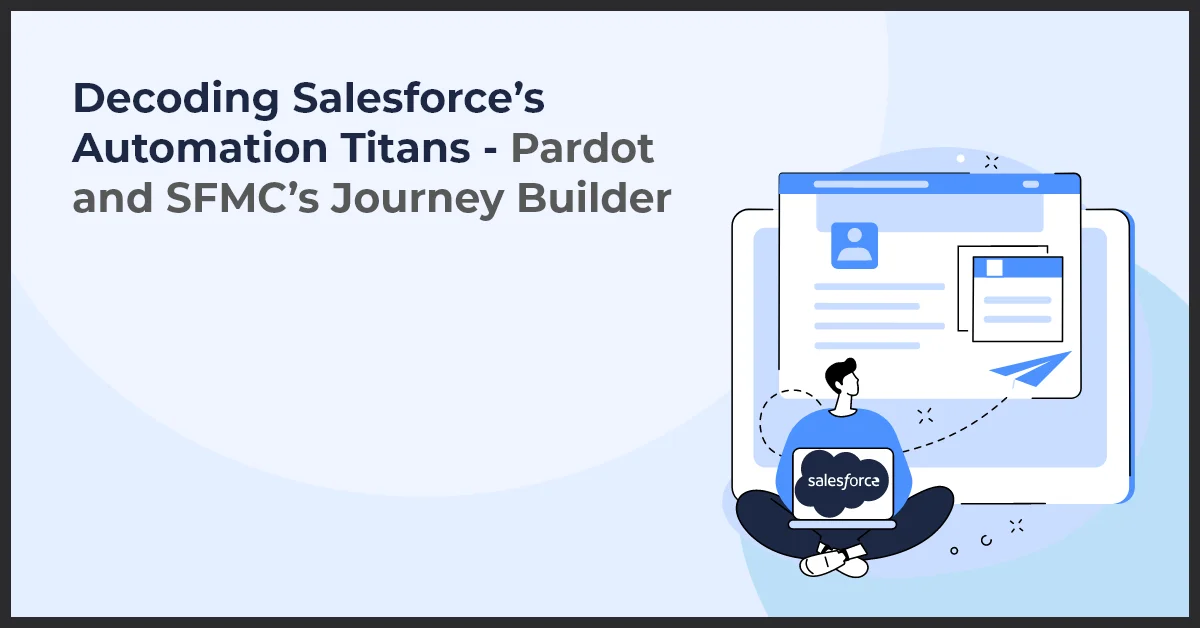Salesforce Cookies: A Game-Changer in Boosting Sales and Revenue

Published on: March 27, 2023
Updated on: July 10, 2024
681 Views
- Salesforce
18 min read
Talk of CRM tools, and Salesforce tops the popularity charts. Using Salesforce, businesses can connect channels, track their users, and make the buying process easier and more engaging. Implementing Salesforce CRM with Pardot, the popular marketing automation tool, helps you be in command of your business while boosting sales and revenue. Like all other CRM tools, cookies are at the heart of Salesforce. But Salesforce cookies go beyond the typical data-storing capabilities you associate with cookies.
Salesforce cookies provide a wealth of information which you can use to personalize the customer experience, target marketing efforts, and improve overall sales performance. In this blog, we'll take a closer look at what Salesforce Cookies are, how they work, and how they can help businesses of all sizes achieve their sales goals.
What Are Salesforce Cookies?
Salesforce cookies are small data stored on a user's device when interacting with them. Cookies allow Salesforce to remember user preferences and settings and can help to improve the user experience by enabling certain features and functionalities. You can leverage these cookies in different ways, such as authentication, personalization, and analytics.
How Salesforce Cookies Work?
They store small data on a user's device when interacting with Salesforce. When a user visits a Salesforce website or application, their device creates and stores a cookie. The Salesforce cookie id contains information about the user's preferences and settings, such as their language preference or recently viewed items.
When the user returns to Salesforce, it reads and uses the cookie to personalize the user experience. For example, if a user has previously selected a language preference, Salesforce can use the cookie to display the site in that language. Similarly, if a user has recently viewed certain products, Salesforce can use the cookie to recommend related products or promotions.
Benefits of Using Salesforce Cookies
We have already looked at what salesforce cookies are and briefly discussed the salesforce cookies policy. Now let's turn our attention to the benefits of using Salesforce cookies.
Personalization and Customization
You know the importance of personalizing your marketing message. With effective Salesforce cookie management, you can optimize the cookies to remember vital user information such as their name, email address, and contact information. You can use this data for personalized welcome or thank you messages once the user completes an action.
Identifying Customer Interests and Behavior
Salesforce cookies can track user behavior and interactions with the platform, providing valuable insights into how users interact with your products and services. Tracking this data gives you in-depth knowledge of their needs, buying goals, and concerns. It lets you improve your products and services to build a competitive edge.
Upselling and Cross-Selling Opportunities
Salesforce cookies boost your upselling and cross-selling opportunities. They do this by analyzing the user's browsing history and purchase patterns. Salesforce cookies can suggest complementary or higher-priced products that may interest the user. It can be particularly valuable for businesses that offer a range of products or services, as it can help increase sales and revenue by encouraging users to buy additional items.
Businesses can leverage the personal information stored by cookies to tailor sales and marketing messages to the user. It improves the effectiveness of sales and marketing efforts, creating more upselling and cross-selling opportunities.
Improved Lead Scoring and Management
Salesforce cookies improve lead scoring and management by allowing organizations to track and analyze user behavior on their website. Using cookies, organizations can gain insights into a user's interests and intent. You can then assign lead scores based on the likelihood that the user will purchase or take other desired actions.
Enhancing Revenue with Salesforce Cookies
We have covered the benefits of Salesforce cookies, and now we delve into how Salesforce cookies can streamline your operations and marketing campaign to enhance revenue and power your business growth.
Tracking Website Visitors
Salesforce cookies track website visitors and provide insights into their behavior. It can track which pages they visited, how long they stayed on each page and their actions. You can use this information to analyze user behavior, identify trends, and optimize the website for a better user experience.
Targeted Advertising and Remarketing
Salesforce cookies gather insights into customer needs and preferences. Use this data to serve targeted ads or offers relevant to the user's interests. For example, suppose a user has viewed an Apple iPhone in your e-commerce store. In that case, Salesforce can use this information to display iPhone ads on other websites or social media platforms and trigger an action.
Maximizing Campaign ROI
Salesforce cookies can also help maximize campaign ROI by providing insights into the effectiveness of marketing campaigns. By tracking a user's interactions with a website and attributing them to specific campaigns, Salesforce can analyze which campaigns drive the most engagement and conversions. You can use this information to optimize campaigns and allocate resources to the best-performing campaigns.
Forecasting and Sales Planning
They help forecasting and sales planning by providing valuable insights into customer behavior. Salesforce can gather data on which products or services interest the users and how likely they are to purchase. You can use this data to identify trends, forecast demand, and plan sales and marketing strategies.
Steps to Implement Salesforce Cookies
By now, you know the importance of cookies and what you can get from cookies in Salesforce. It brings us to the most important part of this write-up, where we discuss the steps to implement cookies in Salesforce.
- Identify the Purpose of Cookies: It is important to determine their purpose and ensure it complies with applicable privacy regulations.
- Determine the Type of Cookie: Salesforce cookies can be either session or persistent, and it is important to determine which type is appropriate for the intended use.
- Set Up the Cookie in Salesforce: To set up a cookie in Salesforce, navigate to the Setup menu and select the "Session Settings" or "Cookies" option, depending on the type of cookie you wish to implement. Follow the prompts to set up the cookie and define its properties, such as its name, duration, and content.
- Test the Cookie: Once you set up the cookie, ensuring it works as intended is important. It involves testing the cookie on different devices and browsers and checking that it collects and stores the correct data.
- Track and Update Cookies: Once the cookie is live, monitoring its performance and updating it as necessary is important. It involves reviewing analytics data to identify improvement areas and changing the cookie's properties or content to improve its effectiveness.
Challenges in Implementing Salesforce Cookies
Several challenges can arise when implementing the Salesforce cookies policy. For challenges relating to Salesforce cookie consent and cookies class in Salesforce, here are the challenges businesses face when it comes to implementing cookies in Salesforce -
Privacy Concerns
Cookies collect sensitive user information, such as browsing history and personal preferences. It can raise privacy concerns and make it difficult to follow regulations such as GDPR and CCPA. Ensure your users are aware of the Salesforce cookie consent policy
Security Risks
Cookies can be a security risk if you don't implement them correctly. Since they store sensitive information, such as user credentials, they can be susceptible to attacks such as cross-site scripting and cookie theft. Adhere to practices of Salesforce cookies settings to overcome this challenge.
Compatibility Issues
Cross-domain cookies in Salesforce are a major challenge. Different browsers and devices handle cookies differently, which can result in compatibility issues. It can affect the user experience and make it difficult to ensure consistent functionality across different platforms. Implement the best practices for cross-domain cookies for Salesforce chrome and cross-domain cookies for Salesforce in Safari.
User Consent
Many jurisdictions need user consent before you can store cookies on their devices. It can be challenging to manage, particularly in cases where users are accessing Salesforce from different countries with varying consent requirements.
Customization
Customizing cookie settings in Salesforce can be challenging, particularly for organizations with complex configurations and multiple integrations. It requires extensive development and testing to ensure compatibility and functionality.
Best Practices for Salesforce Cookies
Managing cookies is an important aspect of Salesforce security. Implementing best practices for Salesforce cookies is essential to ensuring data protection and preventing unauthorized access. Here are the best practices for managing Salesforce cookies to ensure a safe Salesforce environment.
- Use HTTPS: Always access Salesforce via HTTPS to ensure encrypted and secure cookies. Salesforce also requires HTTPS for any API requests.
- Use Secure Cookies: Set all cookies with the "secure" attribute. It ensures that you can only send them over HTTPS.
- Set Expiration Dates: Set reasonable expiration dates for cookies. Depending on your business needs, it can be a few hours, days, or weeks. It reduces the risk of attacks.
- Use single sign-on (SSO): SSO can help to minimize the need for cookies altogether by allowing users to authenticate once and access multiple systems without needing to re-enter their credentials.
- Review and Clear Cookies: Regularly review and clear cookies for inactive users and set up automatic cookie expiration to clear them after a set amount of time.
- Train Users on Cookie Best Practices: Educate your Salesforce users on cookie best practices, such as not sharing their login information or accessing Salesforce from public computers.
- Seek Help from Salesforce Community: A vast Salesforce community solves queries and discusses the best practices with Salesforce cookies. Become part of the Salesforce community for cookies and get your doubts clarified.
Salesforce Marketing Cloud and Cookies
A. Role of cookies in tracking user behavior and preferences
Cookies play a crucial role in the Salesforce Marketing Cloud as they help track user behavior and preferences. By using cookies, marketers can gather valuable information about their audience's browsing history, interests, and interactions with their website.
B. Personalization of marketing campaigns using cookies
Salesforce Marketing Cloud utilizes cookies to personalize marketing campaigns. By leveraging the data collected through cookies, marketers can deliver tailored content, recommendations, and offers to individual users. This level of personalization increases engagement, improves conversion rates, and enhances the overall customer experience.
Salesforce Commerce Cloud and Cookies
When it comes to e-commerce, Salesforce Commerce Cloud is a game-changer. It empowers businesses to create engaging and personalized shopping experiences for their customers. And at the heart of it all? Cookies.
But what exactly do cookies do in the context of Salesforce Commerce Cloud?
A. Cookies in tracking customer interactions and managing shopping carts
Cookies play a crucial role in tracking customer interactions on e-commerce platforms powered by Salesforce Commerce Cloud. These small pieces of data allow businesses to keep track of user preferences, remember items in their shopping carts, and provide a seamless shopping experience.
By utilizing cookies, Salesforce Commerce Cloud enables businesses to understand customer behavior, analyze shopping patterns, and optimize their platforms to enhance overall sales and customer satisfaction.
B. Providing personalized recommendations on e-commerce platforms
One of the key benefits of using Salesforce Commerce Cloud and cookies is the ability to deliver personalized product recommendations to customers. By analyzing cookies and understanding customer preferences, businesses can tailor their recommendations to individual shoppers, increasing the likelihood of conversions and repeat purchases.
With Salesforce Commerce Cloud, cookies allow businesses to leverage data-driven insights to provide relevant and compelling recommendations, ultimately improving the overall shopping experience for customers.
Data Privacy and Cookie Policies
As a leader in the customer relationship management (CRM) industry, Salesforce prioritizes data privacy and complies with all relevant regulations. This commitment extends to the use of cookies on their platforms.
A. Salesforce's adherence to data privacy and compliance regulations
Salesforce understands the importance of protecting the privacy and personal data of their users. They adhere to various data privacy and compliance regulations, such as the General Data Protection Regulation (GDPR) and the California Consumer Privacy Act (CCPA).
By complying with these regulations, Salesforce ensures that the use of cookies on their platforms aligns with legal requirements and respects the rights of individuals.
B. Importance of cookie policies, consent management, and data protection practices
Cookie policies, consent management, and data protection practices are integral to maintaining trust and transparency with users. Salesforce recognizes the significance of these factors and has implemented measures to uphold high standards in these areas.
With clear and detailed cookie policies, Salesforce provides users with information about the types of cookies utilized, their purposes, and how they can manage their cookie preferences.
In addition to cookie policies, Salesforce employs robust consent management mechanisms to ensure that users have control over their cookie preferences. This enables individuals to make informed decisions about their data and privacy.
Data protection practices play a crucial role in safeguarding user information. Salesforce employs advanced security measures and encryption techniques to protect data transmitted via cookies, reducing the risk of unauthorized access.
By prioritizing cookie policies, consent management, and data protection practices, Salesforce demonstrates their commitment to maintaining user trust and protecting their sensitive information.
Web Analytics and Tracking with Salesforce Cookies
Web analytics plays a crucial role in understanding user behavior and optimizing website performance. With the use of Salesforce cookies, businesses can easily capture valuable data and gain insights into customer interactions.
A. Use of cookies for web analytics and capturing user interactions
Salesforce cookies enable websites to track user behavior, such as pages visited, actions taken, and time spent on each page. By capturing these interactions, businesses can analyze user engagement and make data-driven decisions to improve their digital strategies.
- Track user clicks and navigation paths to understand how visitors interact with different sections of your website.
- Monitor form submissions and track conversion rates to optimize lead generation and improve user experience.
- Identify and analyze user preferences to deliver personalized content and recommendations.
B. Measuring website performance and gaining insights into customer behavior
Salesforce cookies provide valuable metrics for measuring website performance and gaining insights into customer behavior. With accurate data at hand, businesses can identify areas for improvement and enhance their overall customer experience.
- Analyze website traffic and identify popular pages or sections to focus on for optimization.
- Track bounce rates and exit pages to identify potential issues in your website's usability.
- Measure conversion rates and assess the effectiveness of your marketing campaigns.
- Segment your audience based on their behavior and preferences to create targeted marketing campaigns.
By utilizing Salesforce cookies for web analytics and tracking, businesses gain actionable insights that enable them to continuously refine their digital strategies, enhance user experiences, and drive business growth.
Personalization and Customer Experience with Salesforce Cookies
One of the key advantages of using Salesforce Cookies is the ability to deliver personalized experiences to your customers. By leveraging the data collected through cookies, you can tailor your website's content and offerings to match each individual's preferences and needs.
A. Delivering personalized experiences through cookies
With Salesforce Cookies, you can capture valuable information about your customers, such as their browsing history, past purchases, and demographic data. This data can then be used to create personalized recommendations, product suggestions, and tailored marketing campaigns.
By analyzing the information gathered through cookies, you can gain insights into your customers' interests, preferences, and behavior. This allows you to deliver relevant content and promotions that resonate with each individual, ultimately enhancing their overall experience with your brand.
B. Benefits of personalized recommendations, content, and marketing campaigns
Personalization powered by Salesforce Cookies offers several benefits for your business:
- Increased customer engagement: Personalized recommendations and content make your website more relevant and appealing to customers, increasing their engagement and time spent on your site.
- Improved conversion rates: By offering personalized product suggestions and promotions, you can significantly boost your conversion rates as customers are more likely to purchase items that align with their interests and preferences.
- Enhanced customer satisfaction: By tailoring your marketing campaigns to each individual, you can provide a more personalized and enjoyable shopping experience, leading to higher customer satisfaction and loyalty.
- Effective cross-selling and upselling: With insights gained from Salesforce Cookies, you can identify opportunities for cross-selling and upselling by recommending complementary products or upgrades to customers.
Overall, personalization with Salesforce Cookies allows you to create a more tailored and engaging customer experience, fostering stronger relationships and driving business growth.
Cross-Cloud Integration with Salesforce Cookies
In today's digital landscape, businesses are finding tremendous value in integrating various Salesforce products and cloud services. The seamless integration allows for a cohesive and comprehensive customer experience across multiple touchpoints. One crucial element in this integration is the utilization of cookies.
Utilization of cookies across various Salesforce products and cloud services
Salesforce Cookies play a vital role in cross-cloud integration. These small text files are stored on a user's device and carry important information about their interactions with your website or application. By leveraging cookies, businesses can gather valuable insights and enhance customer journeys across various Salesforce platforms.
The beauty of Salesforce Cookies is their ability to support multiple cloud services. Whether you're using Salesforce Marketing Cloud, Salesforce Commerce Cloud, CRM, or Service Cloud, integrating cookie data is a game-changer. It enables businesses to deliver personalized experiences, streamline sales and service processes, and gain a 360-degree view of customers.
Integrating cookie data with CRM, Service Cloud, and other Salesforce platforms
Cookie data integration is particularly beneficial for CRM and Service Cloud users. By capturing and analyzing cookie data, businesses can enrich customer profiles with valuable insights into their preferences, behavior, and past interactions. This enables sales and service teams to tailor their approach and provide relevant and personalized experiences.
Furthermore, integrating cookie data with other Salesforce platforms opens up a world of possibilities. Marketers can leverage this data to create targeted campaigns, track and retarget users, and optimize their web analytics efforts. The possibilities for cross-cloud integration with Salesforce Cookies are limited only by imagination.
Whether you're a small business or an enterprise-level organization, integrating cookie data with Salesforce can revolutionize your customer engagement strategies. It allows for a seamless flow of information across platforms, creating a unified and personalized experience for your customers from start to finish.
Security and Cookie Authentication with Salesforce Cookies
Security is a vital aspect when it comes to using cookies in any web application. With Salesforce Cookies, you can ensure the utmost security and implement robust cookie authentication mechanisms to protect sensitive data and prevent unauthorized access.
A. Ensuring the security of cookies and preventing session hijacking
Session hijacking, also known as session theft or session sidejacking, is a serious security concern for web applications. It occurs when an attacker gains unauthorized access to a user's session by stealing their session cookie.
To prevent session hijacking, Salesforce Cookies provides advanced security measures such as secure cookie transmission over HTTPS, session token validation, and IP address verification. These mechanisms ensure that session cookies are transmitted securely and can only be accessed by the authenticated user.
Additionally, Salesforce Cookies employ techniques like token regeneration, random session ID generation, and cookie expiration to further enhance security. These measures make it extremely difficult for attackers to hijack sessions and gain unauthorized access.
B. Implementing secure authentication mechanisms for enhanced security
Implementing secure authentication mechanisms is crucial to ensure the overall security of your Salesforce Cookies. Salesforce offers various authentication methods such as OAuth, SAML, and two-factor authentication to authenticate users securely.
By leveraging these authentication mechanisms, you can strengthen the security of cookie-based authentication. Salesforce Cookies validate user credentials and only grant access to authorized individuals, reducing the risk of unauthorized access or data breaches.
Furthermore, Salesforce Cookies support secure communication protocols, SSL encryption, and other security best practices to protect sensitive data during authentication and transmission.
By implementing these secure authentication mechanisms, you can ensure the integrity and confidentiality of your Salesforce Cookies, providing a safe and trusted experience for your users.
Final Thoughts
In conclusion, Salesforce cookies are a game changer in boosting growth and revenue. By providing valuable insights into customer behavior, cookies can help businesses optimize their marketing, sales, and customer service strategies. By tracking user interactions with a website and attributing them to specific campaigns, cookies can help marketers maximize campaign ROI and drive conversions. Add the ability to forecast demand, plan sales strategies, and optimize customer experiences; you have a recipe for success.
To leverage the capabilities with Salesforce, you need an expert team to implement this CRM solution and train your team to use it optimally. At Growth Natives, we are Salesforce Ridge Partners and have a proven understanding of Salesforce, its capabilities, and the possibilities with this tool. Write to us at info@growthnatives.com or call us at our toll-free number +1 855-693-4769 for Salesforce consultancy.
Frequently Asked Questions
Yes, Salesforce uses cookies to store information such as user preferences, session information, and authentication tokens. These cookies are used to improve the user experience and ensure the security of the Salesforce platform.
Cookies are typically enabled by default in web browsers. However, if you need to enable cookies specifically for Salesforce, you can do so by ensuring that your browser settings allow cookies. This can usually be done in the browser settings or preferences menu.
In Apex, the Cookie class is used to represent a cookie that is sent with an HTTP request. You can use the Cookie class to create, read, and delete cookies in your Apex code.
Database cookies are not a standard term in the context of Salesforce or web development. It’s possible that the term is being used in a specific context or in a non-standard way. If you provide more context or clarify the use case, I can provide a more accurate answer.