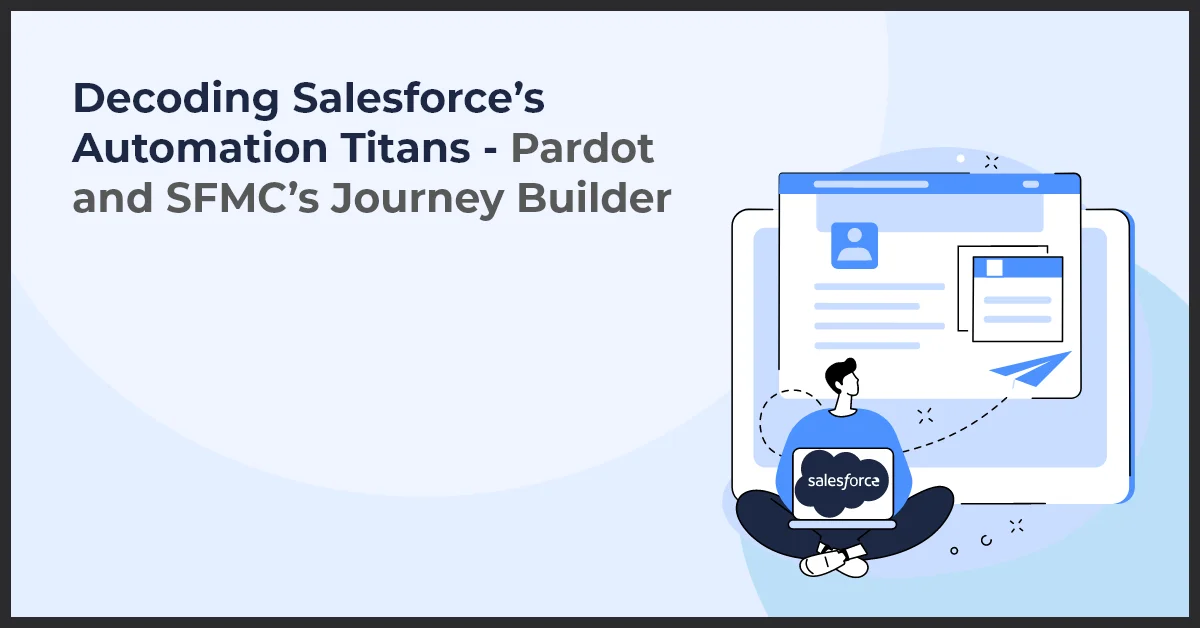The Power of Salesforce Flows: Streamline Your Business Processes for Maximum Productivity
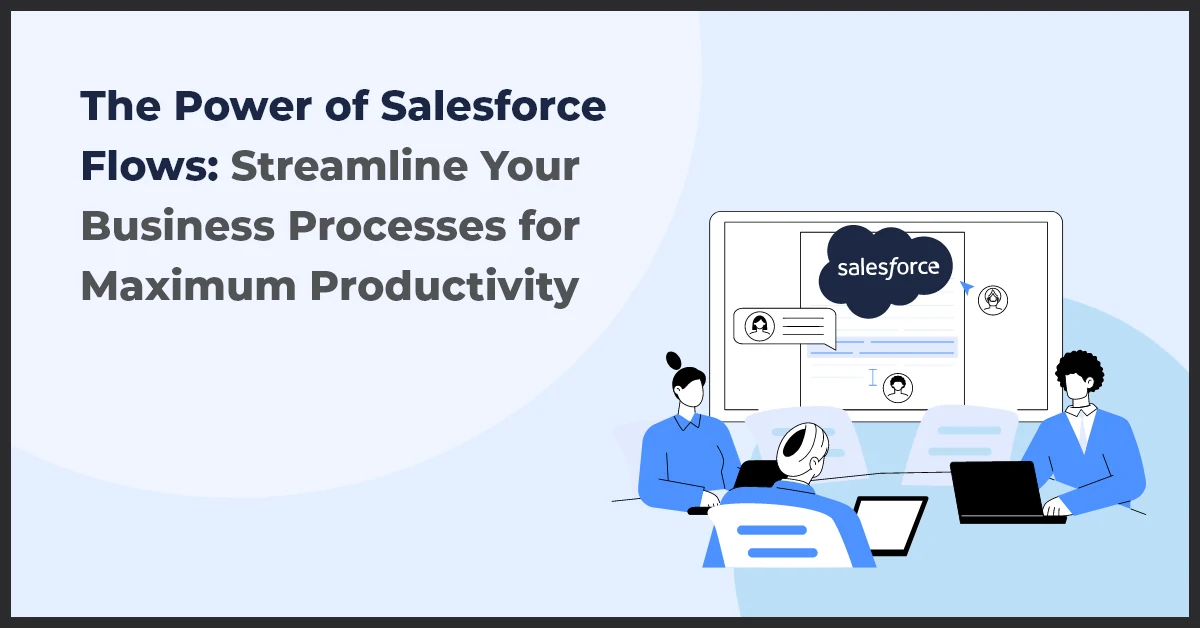
Published on: November 28, 2023
Updated on: June 27, 2024
619 Views
- Salesforce
13 min read
Are you ready to unlock the full potential of your business? Look no further than Salesforce Flows. These powerful tools enable seamless automation and process improvement, revolutionizing the way your organization operates. With Salesforce at the helm, you can streamline workflows, eliminate manual tasks, and achieve new levels of productivity.
In today's fast-paced business landscape, efficiency is the key to success. Salesforce Flows serve as the connective tissue that brings together different departments, systems, and processes, creating a harmonious flow of information and actions. By leveraging these dynamic flows, you can automate repetitive tasks, reduce errors, and free up valuable time for your team to focus on what they do best.
In this content plan, we will dive deep into the world of Salesforce Flows, exploring their capabilities and benefits. From creating simple data entry forms to complex multi-step processes, we will guide you through the process of designing and implementing flows that streamline your unique business needs.
Join us on this journey as we uncover the transformative potential of Salesforce Flows. Discover how these dynamic tools can elevate your business, enhance collaboration, and ultimately drive success in today's competitive marketplace.
Understanding Salesforce Automation
Salesforce automation refers to the use of technology and tools to automate various business processes and tasks within the Salesforce platform. It plays a significant role in driving business efficiency by eliminating the need for manual intervention, streamlining workflows, and reducing errors.
One of the key benefits of Salesforce automation is its ability to save time and resources. By automating manual tasks, businesses can free up their employees to focus on more strategic and value-added activities. This not only increases productivity but also reduces the risk of human error, ensuring accurate and consistent results.
Implementing Salesforce automation tools like flows can bring numerous benefits to organizations. Flows are powerful automation tools within the Salesforce platform that enable businesses to create custom, automated processes without writing a single line of code. They provide a visual interface that simplifies the creation and management of automated workflows.
With Salesforce flows, businesses can automate complex processes, such as lead qualification, opportunity management, and customer onboarding. By configuring flows, organizations can define the sequence of steps and actions required to complete a specific process, saving time and effort for employees while ensuring consistency and accuracy.
In addition to saving time and resources, Salesforce flows also offer enhanced visibility and transparency into business processes. By automating workflows and capturing data at each step, organizations can gain valuable insights into their operations, identify bottlenecks, and make data-driven decisions to optimize efficiency.
Salesforce automation, including tools like flows, is a crucial component of driving business efficiency. It saves time and resources by automating manual tasks, while also providing businesses with improved visibility and control over their processes. By embracing Salesforce automation, organizations can streamline operations, reduce errors, and focus on activities that add value to their customers and bottom line.
Introducing Salesforce Flows
When it comes to automation within the Salesforce platform, Salesforce Flows is the go-to tool. These powerful automation tools enable businesses to design and automate even the most complex processes, boosting efficiency and productivity.
So, what exactly are Salesforce Flows? They are a set of tools that allow users to create guided paths within Salesforce. By guiding users step-by-step through a specific process, flows significantly enhance the user experience and ensure that nothing falls through the cracks.
With Salesforce Flows, businesses can automate a wide range of tasks, such as gathering customer information, updating records, and even generating documents. By automating these processes, businesses can streamline their operations, save time, and reduce the possibility of errors.
One key advantage of Salesforce Flows is the ability to design complex processes. Flows offer a visual interface that makes it easy for users to define the logic behind each step, ensuring that processes are executed accurately and efficiently.
Furthermore, flows can be customized to fit the unique needs of each business. From simple flows with a few steps to more elaborate ones spanning multiple departments, Salesforce Flows can be tailored to match the complexity of any organization.
Overall, Salesforce Flows revolutionize the way businesses automate their processes within the Salesforce platform. With their power to design and automate complex processes and their ability to enhance the user experience, flows are an indispensable tool for businesses looking to maximize their productivity and efficiency.
Key Components of Salesforce Flows
Salesforce Flows provide businesses with powerful automation capabilities. In this section, we will explore the key components that make Salesforce Flows an indispensable tool for streamlining processes and driving efficiency.
Workflow Automation
Workflow automation within Salesforce Flows allows for the creation of rule-based processes. With this feature, businesses can define triggers and actions based on specific criteria, such as the creation or update of a record. By automating repetitive tasks and reducing manual intervention, workflow automation helps businesses achieve greater productivity and accuracy in their processes.
Whether it's sending automated email notifications, updating related records, or assigning tasks to team members, workflow automation enables businesses to create streamlined processes that save time and effort.
Process Builder
Process Builder is a key component of Salesforce Flows, offering an intuitive interface for building automated processes. With Process Builder, businesses can define the sequence of steps and actions that need to be executed when certain conditions are met.
By leveraging the power of Process Builder, businesses can easily create complex workflows without the need for extensive coding knowledge. The visual layout allows for the drag-and-drop creation of processes, making it accessible to both technical and non-technical users.
Visual Workflow
Visual Workflow is another essential component of Salesforce Flows. It enables the creation of interactive and dynamic processes that guide users through a sequence of screens or steps. With Visual Workflow, businesses can create intuitive user experiences, collect data, and automate complex business processes.
The user-friendly interface provided by Visual Workflow allows businesses to design and manage flows easily. With extensive customization options, businesses can tailor the flow's appearance and behavior to their specific requirements. The ability to incorporate decision points, loops, and data inputs enhances the flow's flexibility and adaptability.
Data Integration
Data integration plays a significant role in Salesforce Flows. It allows the flow to seamlessly interact with external systems and databases, ensuring the availability of real-time data for decision-making and automation.
By integrating data from various sources, such as CRM systems, ERP systems, or third-party applications, businesses can centralize and synchronize their data, enabling a comprehensive view of customer interactions and business operations. This integration helps eliminate data silos and ensures accurate and up-to-date information for the flow to leverage.
Moreover, data integration enhances the overall efficiency of Salesforce Flows by automating data updates and ensuring consistency across systems. With data integration, businesses can maximize the value of their existing data assets and harness the full potential of Salesforce Flows.
Unleashing the Power of Salesforce Flows
Flow Designer:
Flow Designer is a powerful tool that allows you to create advanced and complex flows effortlessly. With its easy-to-use interface and drag-and-drop functionality, you can design flows that automate various business processes. Whether you need to collect information, update records, or send notifications, Flow Designer has got you covered.
One of the key advantages of Flow Designer is its flexibility in customization. Businesses can build custom flows to meet their specific requirements, tailoring the automation process to fit their unique needs. This level of adaptability empowers organizations to optimize their workflows and achieve maximum efficiency.
Process Automation:
Process automation is a crucial aspect of Salesforce Flows. It allows businesses to streamline their workflows and ensure consistent execution of processes. By automating repetitive tasks, organizations can save time and reduce the likelihood of errors or delays.
Salesforce provides a range of features and functionalities to support process automation within flows. From automatic record updates to approval processes, Salesforce offers a comprehensive toolkit to automate and enhance your business processes. With process automation, you can drive productivity and improve overall performance.
Flow Builder:
If you're looking for a simplified tool to build flows, then Flow Builder is the perfect solution. With its intuitive visual interface, even users with limited technical expertise can design and deploy effective flows.
Flow Builder eliminates the need for complex coding and programming, allowing you to create flows quickly and easily. By leveraging its pre-built components and templates, you can save time and effort in the flow-building process. Additionally, the intuitive nature of Flow Builder enhances efficiency, enabling users to focus on creating value-added flows rather than struggling with technical intricacies.
By utilizing Flow Builder, businesses can achieve significant time savings and unlock the true potential of Salesforce Flows.
Building Flows: A Step-by-Step Guide
Building Salesforce Flows can be a powerful way to automate processes and streamline operations. In this step-by-step guide, we will walk you through the process of creating flows using the various tools and components discussed.
Step 1: Accessing the Flow Builder
To begin building a flow, navigate to your Salesforce org and click on the "App Launcher" in the upper-left corner. Then, search for and select "Flow" from the available options. This will open the Flow Builder interface.
Pro Tip: Make sure you have the necessary permissions to access Flow Builder. Contact your Salesforce administrator if you encounter any issues.
Step 2: Creating a New Flow
Once in the Flow Builder, click on the "New Flow" button to create a new flow. Give your flow a descriptive name and choose the appropriate type based on your requirements (e.g., Screen Flow, Autolaunched Flow, etc.).
Step 3: Adding Screen Elements
If you are creating a Screen Flow, you can add screen elements to gather input from users. To add a screen element, drag and drop it from the toolbar on the left onto the canvas. Customize each screen element by double-clicking on it and configuring the desired properties.
Step 4: Defining Flow Logic
To define the logic of your flow, you can use a variety of flow elements available in Flow Builder. These elements include Assignment, Decision, Loop, and more. Drag and drop these elements onto the canvas and connect them to create a flowchart-like structure for your flow.
Step 5: Configuring Flow Variables
Flow variables allow you to store and manipulate data within your flow. To configure flow variables, click on the "Resources" tab at the top of the Flow Builder and select "Variables." Create new variables by clicking on the "New Resource" button and specifying the desired type and name for each variable.
Step 6: Adding and Editing Flow Screens
If you are using Screen Flows, you can add and edit flow screens to create a user-friendly interface. To add a flow screen, click on the "Elements" tab at the top of the Flow Builder and drag the "Screen" element onto the canvas. Customize the flow screen by adding fields, buttons, and other components as needed.
Step 7: Testing and Debugging
Once you have built your flow, it's essential to thoroughly test and debug it to ensure it functions as expected. Use the "Preview" button in Flow Builder to simulate a user's experience and identify any potential issues. You can also use the "Debug" option to troubleshoot and fix errors.
Step 8: Activating and Deploying the Flow
When you are satisfied with your flow, click on the "Activate" button in Flow Builder to make it available for use. Depending on your requirements, you can choose to deploy the flow immediately or schedule it for a later date. Once activated, your flow will start automating the defined processes.
Pro Tip: Regularly review and optimize your flows to ensure they align with your evolving business needs and processes.
By following this step-by-step guide and leveraging the various tools and components available in Salesforce Flows, you can design efficient and effective automation processes that drive productivity and success for your organization.
App Automation with Salesforce Flows
Automation is a game-changer when it comes to streamlining processes within Salesforce apps. With Salesforce Flows, you have the power to automate complex tasks and workflows, making your app more efficient and user-friendly.
One of the key advantages of using Salesforce Flows for app automation is the flexibility it offers. You can easily create flows to automate repetitive processes, such as data entry, approval workflows, and record updates. By automating these tasks, you can save time and reduce manual errors.
One popular use case for flow automation is in the sales process. You can create a flow that automatically assigns leads to the appropriate sales representative based on predefined criteria. This not only saves time for the sales team but also ensures that leads are processed in a timely manner, improving customer satisfaction.
Another scenario where flow automation can provide value is in customer support. You can build a flow that automatically sends a follow-up email to customers after a support case has been resolved. This not only improves the overall customer experience but also helps in building long-term customer relationships.
Flow automation can also improve the user experience within Salesforce apps. For example, you can create a flow that guides users through a complex process, providing them with step-by-step instructions and eliminating confusion. This not only increases user satisfaction but also reduces the need for training and support, saving resources for your organization.
When it comes to driving business results, flow automation plays a crucial role. By automating repetitive tasks, your team can focus on more strategic activities, such as closing deals and building relationships. This leads to increased productivity and ultimately, better business outcomes.
Salesforce Flows offer a powerful tool for automating processes within Salesforce apps. From streamlining sales workflows to improving customer support and enhancing user experience, flow automation can revolutionize the way you do business. Embrace the power of Salesforce Flows and unlock the full potential of your Salesforce apps.
Conclusion
Discover the power of Salesforce Flows
In this comprehensive guide, we have explored the world of Salesforce Flows and how they revolutionize automation within your organization. By now, you should have a solid understanding of Salesforce Flows and how they can drive efficiency and productivity.
Key takeaways from this content plan include:
- Salesforce Flows are a powerful tool for automating business processes.
- Flows consist of various components like screens, logic, and variables.
- By leveraging Flows, you can streamline complex tasks and eliminate manual effort.
- Building Flows is a step-by-step process that involves designing, creating, and testing.
- Flows can be integrated with other Salesforce apps to enhance automation.
Salesforce Flows hold immense significance in automating business processes and improving productivity. With Flows, you can empower your teams to focus on strategic initiatives while repetitive tasks are handled effortlessly. As a result, you can drive efficiency, save time, and maximize your resources.
If you are eager to explore further resources or require assistance in leveraging flow automation effectively, we encourage you to reach out to Salesforce experts. Their expertise will enable you to unlock the full potential of Salesforce Flows within your organization and achieve heightened success.
CTA: Want to make your business operations more streamlined and automated? Write to us at info@growthnatives.com to team up with Growth Natives, the experts in business intelligence and automation.