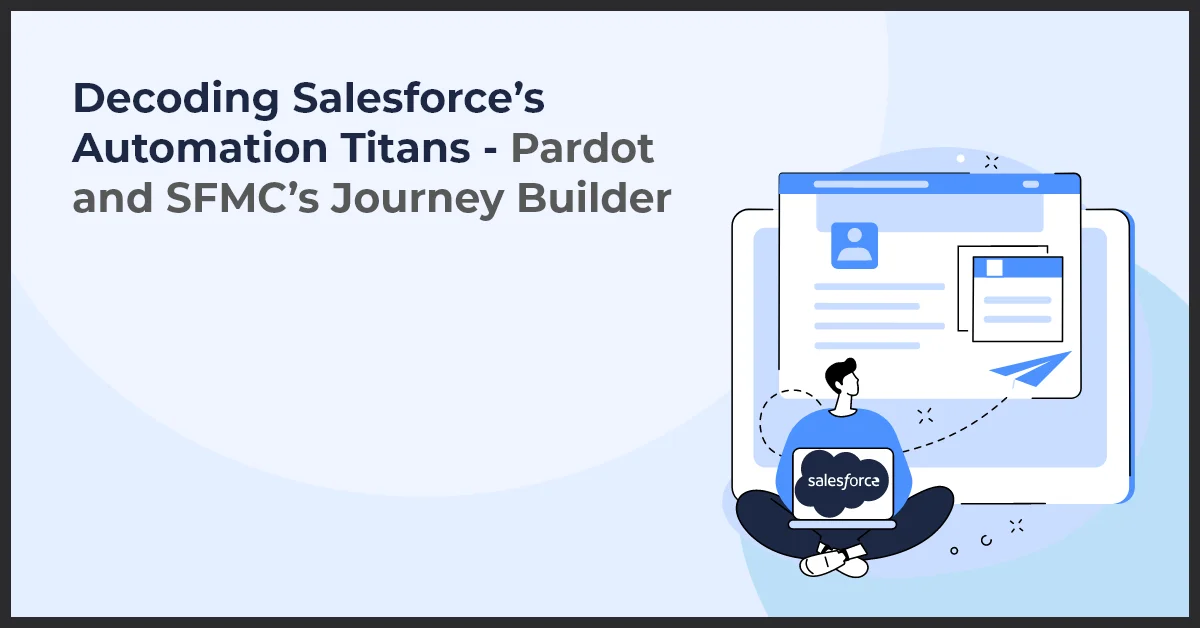Salesforce Integration Consulting: Boost Your Business Efficiency

Published on: November 15, 2023
Updated on: April 02, 2024
692 Views
- Salesforce
19 min read
Welcome to our comprehensive guide on Salesforce integration consulting, where we delve into the definition, importance, and benefits of integrating Salesforce within your business operations. With the increasing reliance on technology and data, it is essential for companies to optimize their workflow and make informed decisions. Salesforce integration consulting plays a vital role in achieving seamless integration of the Salesforce platform into existing systems, ensuring efficiency and enhancing overall business performance.
Our content plan focuses on key topics to help you understand the intricacies and advantages of Salesforce integration. We start with an introduction to Salesforce integration consulting, where we define the concept and its significance. Following that, we discuss the benefits your business can gain from integrating Salesforce, such as improved data accuracy, increased productivity, streamlined operations, and enhanced customer experience.
Furthermore, we explore the various Salesforce integration methods and provide insights on choosing the right approach based on your business requirements. Additionally, we cover common challenges faced during integration and offer strategies to overcome them, ensuring a successful integration process.
Whether you are new to Salesforce integration or seeking to optimize your existing integration, our content plan offers valuable information to help you make informed decisions and leverage the power of Salesforce to boost your business efficiency.
Understanding Salesforce
As a leading CRM platform, Salesforce has revolutionized the way businesses manage their customer relationships. With its user-friendly interface and robust features, Salesforce empowers organizations to streamline their sales processes, boost productivity, and drive growth.
Overview of Salesforce as a CRM platform
At its core, Salesforce is a cloud-based customer relationship management system that enables businesses to store and manage customer data effectively. It serves as a central hub where companies can access vital information about their customers, including contact details, past interactions, purchase history, and more.
Features and capabilities of Salesforce
Salesforce offers a wide range of features and capabilities designed to optimize sales and marketing activities. These include lead management, opportunity tracking, pipeline forecasting, email and social media integration, campaign management, and customer analytics. With Salesforce, businesses can gain valuable insights into their customer behavior and make data-driven decisions to improve overall performance.
Benefits of using Salesforce for businesses
There are numerous advantages to adopting Salesforce for your business. Firstly, it provides a comprehensive view of the customer journey, allowing sales teams to track interactions, identify sales opportunities, and nurture leads effectively. Additionally, Salesforce offers scalability and flexibility, adapting to your business's changing needs as it grows. It also enhances collaboration across departments, fostering better communication and alignment.
Importance of Salesforce integration in maximizing CRM effectiveness
While Salesforce is a powerful tool on its own, its true potential can be unlocked through integration with other systems and applications. Salesforce integration allows for seamless data flow between different platforms, ensuring that important information is shared and updated in real-time. By connecting Salesforce with other key business systems such as marketing automation tools or e-commerce platforms, companies can achieve a holistic view of their operations and improve efficiency.
The Role of CRM in Business
CRM, also known as Customer Relationship Management, plays a crucial role in the success of a business. It refers to the strategies, practices, and technology that companies use to manage and analyze customer interactions and data throughout the customer lifecycle.
Implementing a CRM system, such as Salesforce integration consulting, can be highly beneficial for businesses. Let's explore how CRM software helps businesses manage customer relationships:
- Definition and importance of CRM: CRM software enables businesses to streamline their sales, marketing, and customer service processes, providing a centralized database for customer information. It helps companies improve customer satisfaction, enhance loyalty, and drive sales growth.
- How CRM software helps businesses manage customer relationships: CRM software provides businesses with a holistic view of each customer, allowing them to track interactions, manage leads, and analyze customer behavior. It helps companies identify sales opportunities, personalize marketing campaigns, and deliver better customer service.
- Benefits of implementing a CRM system for businesses: By implementing a CRM system, businesses can improve sales efficiency, increase revenue, and enhance customer retention. It enables companies to automate manual tasks, track sales processes, and measure customer engagement, resulting in improved productivity and profitability.
- Importance of integrating CRM software like Salesforce with other business applications: Integrating CRM software like Salesforce with other business applications, such as ERP or marketing automation systems, allows businesses to streamline their operations and gain a comprehensive view of their customers. It ensures seamless data flow, eliminates data duplication, and enables cross-functional collaboration.
Salesforce Integration Solutions
When it comes to the successful implementation of Salesforce in your business, integration is key. By integrating Salesforce with other systems and applications, you can unlock the full potential of this powerful CRM platform. Here are some of the Salesforce integration solutions that can greatly enhance your business operations:
Overview of various integration options for Salesforce implementation
Before diving into the specifics, it's important to understand the different integration options available for Salesforce implementation. These options offer flexibility in seamlessly integrating Salesforce with your existing infrastructure.
Data integration: Integrating Salesforce with other data sources
Data integration is essential for businesses that rely on multiple data sources. By integrating Salesforce with other data sources, you can ensure a unified and consolidated view of your customer data. This enables better decision-making and enhances the overall customer experience.
Application integration: Integrating Salesforce with other business applications
Integrating Salesforce with other business applications allows for easier collaboration and streamlined processes. Whether it's integrating Salesforce with your marketing automation software or your project management tool, application integration eliminates data silos and improves cross-functional efficiency.
API integration: Leveraging APIs to connect Salesforce with other systems
API integration enables seamless communication between Salesforce and other systems. By leveraging APIs (Application Programming Interfaces), you can connect Salesforce with your internal systems, third-party applications, and even IoT devices. This opens up a world of possibilities for automating processes and deriving real-time insights.
Examples of Salesforce integration use cases for different business needs
The use cases for Salesforce integration are vast and varied. Whether your business needs to integrate Salesforce with your e-commerce platform to synchronize customer data, or integrate it with your customer support software to provide a seamless customer experience, there are countless ways to leverage Salesforce integration to meet your specific business needs.
By harnessing the power of Salesforce integration solutions, you can unlock the full potential of this CRM platform and take your business to new heights.
Data Analytics and Reporting
Data analytics plays a crucial role in leveraging Salesforce data to drive business growth and success. By analyzing and interpreting the vast amounts of data collected in Salesforce, businesses can gain valuable insights into customer behavior, market trends, and sales performance.
Integrating Salesforce with analytics tools offers numerous benefits. It allows businesses to consolidate data from multiple sources, such as website analytics, social media platforms, and customer surveys, into a centralized system. This comprehensive view of data enables businesses to make more informed and data-driven decisions.
Furthermore, Salesforce integration with analytics tools provides businesses with advanced reporting capabilities. With the ability to create customized reports and dashboards, businesses can gain a deeper understanding of their sales pipeline, identify areas for improvement, and track key performance indicators.
The integration of Salesforce with analytics tools also facilitates data-driven decision-making. By analyzing historical data, businesses can identify patterns and trends, allowing them to predict future sales opportunities and make proactive decisions. This data-driven approach helps businesses optimize their sales processes, improve forecasting accuracy, and maximize revenue.
Several examples showcase the power of Salesforce integration for sales analytics and performance tracking. With integrated analytics tools, businesses can monitor lead conversion rates, track sales team performance, and identify which marketing campaigns are driving the most revenue. This valuable information allows businesses to adjust their strategies accordingly, ensuring that resources are allocated effectively and sales targets are met.
Sales Process Optimization
Streamlining sales processes is a crucial aspect of running a successful business. With the help of Salesforce integration consulting, businesses can effectively optimize their sales process to drive growth and increase revenue.
Role of Salesforce Integration in Streamlining Sales Processes
Salesforce integration plays a key role in streamlining sales processes by seamlessly connecting different tools and systems used by sales teams. It eliminates the need for manual data entry and allows for real-time data synchronization, enabling sales representatives to access accurate and up-to-date information instantly.
By integrating Salesforce with other sales automation tools such as email marketing platforms, CRMs, or marketing automation software, businesses can enhance collaboration, improve efficiency, and reduce duplication of efforts. This integration ensures that leads and customer information flow seamlessly across different systems, enabling sales teams to focus on closing deals instead of navigating through multiple platforms.
Benefits of Integrating Salesforce with Other Sales Automation Tools
Integrating Salesforce with other sales automation tools comes with numerous benefits for businesses. It allows sales teams to streamline their workflows, automate repetitive tasks, and save valuable time. This integration enables faster lead qualification, efficient lead nurturing, and effective tracking of sales activities.
Additionally, integrating Salesforce with other tools provides businesses with a holistic view of their sales pipeline and customer interactions. It helps identify bottlenecks, analyze sales trends, and make data-driven decisions to optimize sales strategies. By harnessing the power of these integrated tools, businesses can maximize their sales potential and achieve higher conversion rates.
Business Process Automation: Automating Sales Processes Using Salesforce Integration
One of the most significant advantages of Salesforce integration is the ability to automate sales processes. By automating routine tasks, businesses can eliminate manual errors, enhance productivity, and improve overall efficiency. Salesforce integration allows businesses to automate lead management, opportunity tracking, contact management, and follow-up activities.
For example, Salesforce integration can automate lead assignment based on predefined criteria, trigger personalized email campaigns, and schedule follow-up tasks. This automation streamlines the sales process, minimizes delays, and ensures that no valuable leads slip through the cracks.
Examples of Salesforce Integration for Lead Management and Sales Process Optimization
There are several examples of Salesforce integration that contribute to lead management and sales process optimization. For instance, integrating Salesforce with marketing automation platforms enables businesses to capture leads from various sources, nurture them through targeted campaigns, and seamlessly transfer qualified leads to the sales team.
Furthermore, integrating Salesforce with customer support platforms allows sales teams to access customer service history and provide personalized support. This integration ensures a smooth handoff between sales and support departments, resulting in enhanced customer satisfaction and repeat business.
Salesforce integration consulting plays a crucial role in streamlining sales processes. By integrating Salesforce with other sales automation tools, businesses can optimize their sales processes, automate routine tasks, and achieve higher efficiency. Examples of Salesforce integration for lead management and sales process optimization include integrating with marketing automation platforms and customer support systems. Embracing Salesforce integration is essential for businesses looking to enhance their sales performance and drive growth.
Enhancing Customer Support and Service
Providing exceptional customer support and service is essential for any business’s success. Salesforce integration plays a vital role in enhancing customer support and service management, offering a seamless experience to clients and customers.
Salesforce integration for customer support and service management
Integrating Salesforce with customer support tools brings together all customer data and interactions into a centralized platform. This integration allows support teams to access vital information quickly, such as customer contact details, purchase history, and previous inquiries.
With Salesforce integration, customer support professionals can efficiently manage and track customer cases, assign them to the right agent, and ensure timely follow-ups. This streamlined process improves the efficiency of customer support workflows, reducing response times and ultimately enhancing customer satisfaction.
Importance of integrating Salesforce with customer support tools
Integrating Salesforce with customer support tools provides a holistic view of customer interactions, enabling support agents to address customer issues more effectively. This integration eliminates the need for manual data entry and ensures data accuracy, reducing the chances of errors or duplicate entries.
By combining customer support data with Salesforce’s powerful CRM capabilities, businesses gain valuable insights into customer behavior, preferences, and pain points. This information allows support teams to personalize interactions, offer tailored solutions, and provide proactive customer support.
How Salesforce integration improves customer service and satisfaction
By integrating Salesforce with customer service tools, businesses can automate routine customer support tasks, such as ticket creation and assignment. Automation streamlines processes, freeing up support agents to focus on complex inquiries and providing personalized assistance.
Additionally, Salesforce integration enables support teams to handle customer inquiries across multiple channels, including email, phone, and chat, from a single interface. Centralizing communication enhances team collaboration, improves response times, and ensures a consistent customer experience across all touchpoints.
Examples of Salesforce integration for improving customer support workflows
- Integration with Helpdesk Tools: By integrating Salesforce with helpdesk tools like Zendesk or Freshdesk, businesses can sync customer support tickets, automate support workflows, and gain insights into support team performance.
- Integration with Live Chat: Salesforce integration with live chat platforms like LiveAgent or Intercom enables real-time communication with customers, allowing support agents to provide instant assistance and resolve issues promptly.
- Integration with Knowledge Base Systems: Integrating Salesforce with knowledge base systems such as Confluence or KnowledgeOwl empowers support teams with easy access to relevant product information, FAQs, and solutions, improving response accuracy and resolution times.
Expert Salesforce Integration Projects
In order to maximize the benefits of Salesforce integration, it is essential to have a well-planned and expertly executed project. Here, we will provide an overview of successful Salesforce integration projects, demonstrate the impact of Salesforce integration through case studies, offer expert tips for planning and executing these projects, and share best practices for ensuring a successful Salesforce integration experience.
Overview of Successful Salesforce Integration Projects
Successful Salesforce integration projects involve seamlessly connecting Salesforce with other business systems, such as ERP, marketing automation, or document management platforms. These integrations enable businesses to streamline their processes, eliminate manual data entry, and improve overall efficiency.
Case Studies Demonstrating the Impact of Salesforce Integration
Real-life case studies serve as powerful examples of the positive impact Salesforce integration can have on businesses. These success stories highlight the improvements in customer relationship management, data accuracy, and sales effectiveness that can be achieved through integrating Salesforce with various systems and platforms.
Expert Tips for Planning and Executing Salesforce Integration Projects
Planning and executing Salesforce integration projects require careful consideration of various factors, including system compatibility, data mapping, security, and user adoption. Our experts provide valuable tips and insights on how to effectively plan and execute these projects, ensuring a smooth integration process from start to finish.
Best Practices for Ensuring a Successful Salesforce Integration Experience
Successfully integrating Salesforce requires following proven best practices, such as conducting thorough testing, engaging and training users, and maintaining ongoing support. By implementing these best practices, businesses can ensure a seamless Salesforce integration experience that delivers the intended results and meets their unique business needs.
Customization and Configuration
When it comes to Salesforce integration consulting, customization and configuration play a crucial role in tailoring the CRM platform to meet your specific business needs. The ability to customize and configure Salesforce allows businesses to optimize their workflows, automate processes, and improve overall efficiency.
Integrating customized Salesforce solutions with other applications brings a host of benefits to businesses. Firstly, it enables seamless data flow between Salesforce and other systems, such as marketing automation software, ERP systems, and customer support systems. This integration eliminates the need for manual data entry and ensures that your teams have access to real-time, accurate data, empowering them to make informed decisions and deliver exceptional customer experiences.
Let's take a look at a few examples of Salesforce customization and configuration across different industries. In the healthcare industry, customized Salesforce solutions can enable healthcare providers to track patient data, manage appointments, and streamline billing processes. For e-commerce businesses, Salesforce integration can facilitate order management, inventory tracking, and customer support ticketing systems.
Furthermore, Salesforce integration supports customization by offering various APIs, tools, and resources that enable developers to create tailored solutions that fit businesses' unique requirements. Whether it's creating custom objects, fields, workflows, or dashboards, Salesforce provides a flexible platform that can be easily adapted to suit your organization's needs.
Customization and configuration are essential aspects of Salesforce integration. By customizing and configuring Salesforce, businesses can leverage the full potential of the CRM platform, enhance their processes, and achieve seamless data flow across systems. This level of customization empowers organizations to drive growth, improve productivity, and deliver exceptional customer experiences.
Salesforce AppExchange and Third-Party Integrations
If you are looking to enhance the functionality of your Salesforce platform, then you need to explore Salesforce AppExchange and third-party integrations. As a marketplace for third-party solutions, Salesforce AppExchange offers a wide range of integrations that can take your Salesforce experience to the next level.
Why should you leverage AppExchange for your Salesforce integration needs? There are several benefits to consider. Firstly, AppExchange provides a curated collection of apps that have been extensively reviewed and vetted by Salesforce. This ensures that you can trust the quality and reliability of the integrations available.
Furthermore, integrating third-party solutions into your Salesforce platform can greatly enhance its functionality. Whether you are looking to streamline your marketing campaigns, automate your sales processes, or optimize your customer service, there are numerous integrations available on AppExchange that can help you achieve your goals.
When it comes to popular third-party integrations on AppExchange, there are many options to choose from. For example, you can integrate your Salesforce platform with popular marketing automation tools like Marketo or HubSpot, allowing you to seamlessly manage your campaigns and leads.
Additionally, there are integrations available for data analytics and reporting, allowing you to gain valuable insights into your sales performance and customer behavior. This can help you make informed decisions and drive your business forward.
Integrating third-party solutions also allows you to extend the functionality of Salesforce beyond its out-of-the-box capabilities. Whether you need to integrate with your ERP system, project management software, or any other business tools, AppExchange has integrations available to meet your specific needs.
Salesforce AppExchange and third-party integrations offer a wealth of opportunities to enhance the functionality of your Salesforce platform. By leveraging AppExchange, you can access a curated collection of trusted integrations that can help you optimize your sales processes, improve your customer support, and drive the success of your business.
Training and Support for Salesforce Integration
During Salesforce integration projects, training and support are crucial to ensure the smooth adoption and usage of the integrated solution.
Importance of training and support during Salesforce integration projects
Effective training and support play a significant role in the success of Salesforce integration projects. It helps users understand the functionalities and capabilities of the integrated solution, ensuring that they can utilize it to its full potential. Training allows users to gain the necessary knowledge and skills to navigate through the integrated platform, while support provides timely assistance in case of any issues or challenges.
Key considerations for providing training and support to users
When offering training and support for Salesforce integration, it is essential to consider the following key aspects:
- Identify the specific needs of users and tailor the training accordingly.
- Utilize a variety of training methods, such as online tutorials, workshops, and one-on-one sessions, to cater to different learning styles.
- Offer comprehensive documentation and resources that users can refer to for self-study and troubleshooting.
- Provide continuous support channels, including a dedicated helpdesk or support team, to address user queries promptly.
Resources and tools available for learning Salesforce integration techniques
To facilitate learning and skill development in Salesforce integration, several resources and tools are available:
- Online training courses and certifications offered by Salesforce themselves, providing in-depth knowledge of integration techniques.
- Online forums and communities where professionals share best practices, tips, and troubleshooting advice for Salesforce integration.
- Documentation and guides provided by Salesforce, detailing the integration process and recommended approaches.
How to ensure ongoing support and maintenance for integrated Salesforce solutions
Continuous support and maintenance are critical to keep the integrated Salesforce solution running smoothly. Here are some ways to ensure ongoing support:
- Create a robust support system with dedicated resources to address user concerns and provide prompt resolutions.
- Regularly update and upgrade the integrated solution to leverage new features and functionalities offered by Salesforce.
- Implement proper backup and disaster recovery measures to safeguard the integrated Salesforce solution's data and ensure business continuity.
Conclusion
After exploring the various aspects of Salesforce integration consulting in this comprehensive guide, it is clear that incorporating Salesforce into your business can bring tremendous benefits. From optimizing your sales process to enhancing customer support and service, Salesforce integration can transform the way your business operates.
Throughout this content plan, we have discussed the key role of CRM in business and how Salesforce serves as a powerful CRM platform. We have also delved into the different solutions available for integrating Salesforce with your existing systems, including data analytics and reporting, customization and configuration, and third-party integrations through Salesforce AppExchange.
Moreover, we have emphasized the expertise required for successful Salesforce integration projects and the importance of proper training and support. These factors contribute significantly to the seamless integration and utilization of Salesforce within your organization.
By implementing Salesforce integration consulting, businesses can benefit from streamlined processes, improved efficiency, and enhanced customer experiences. The ability to analyze data, optimize sales processes, and provide superior customer support gives businesses a competitive edge in today's market.
If you are interested in exploring Salesforce integration solutions for your business, we encourage you to take the next step. Contact our team of experts and discover how we can tailor Salesforce to meet your specific needs and objectives. Together, we can revolutionize your business and drive growth through Salesforce integration consulting.