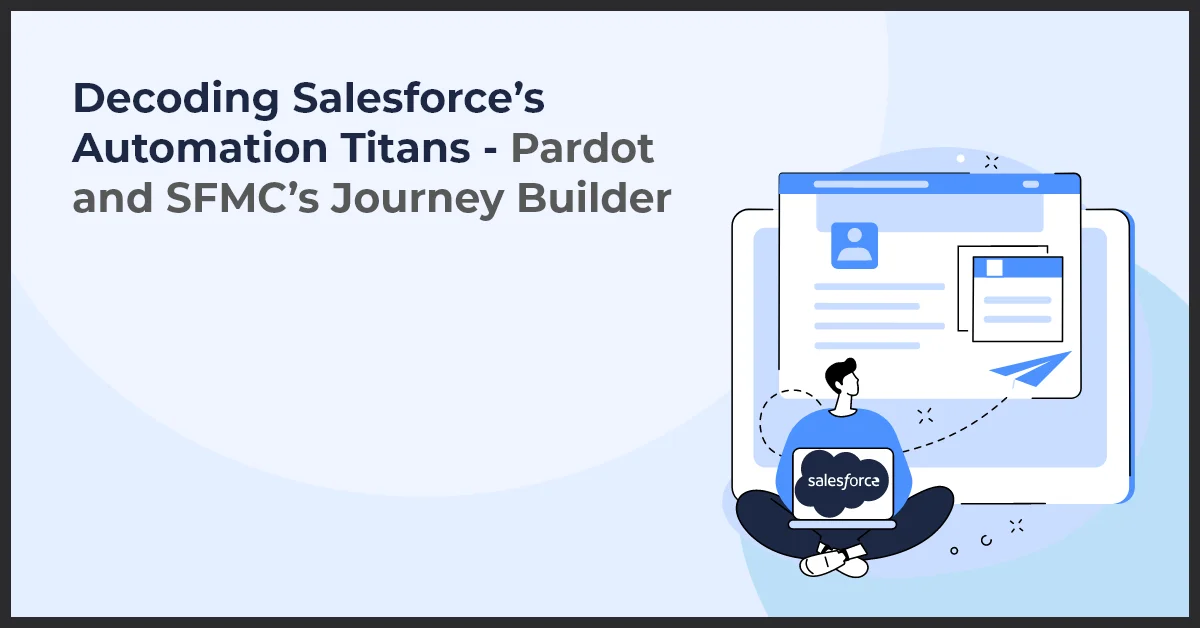Top 10 Salesforce Tips to Boost Productivity

Published on: March 25, 2021
Updated on: July 12, 2024
885 Views
- Salesforce
9 min read
Salesforce Training Best Practices
When it comes to salesforce training, there are a few best practices that can help ensure the success of your team. First and foremost, it's important to have a clear training plan in place. This means identifying the specific skills and knowledge that your team needs to excel in using salesforce. You can start by conducting a thorough assessment of your team's current abilities and identifying any gaps in their knowledge.
- Once you have a good understanding of what areas need to be addressed, you can start designing your training program. It's important to make sure that your training materials are engaging and interactive. Use a variety of learning methods such as videos, interactive quizzes, and hands-on exercises to keep your team members engaged and motivated.
- In addition to providing comprehensive training materials, it's important to provide ongoing support and reinforcement. This can include follow-up training sessions, regular check-ins, and access to resources and mentors who can provide guidance and support.
- Another important best practice is to tailor your training program to individual learning styles and preferences. Some team members may prefer visual learning, while others may learn best through hands-on experience. By offering a variety of training methods and allowing team members to choose the ones that work best for them, you can ensure that everyone is able to fully engage with the material and retain what they've learned.
- Finally, don't forget about the importance of practice. Salesforce is a powerful tool, but it can take time to become truly proficient in using it. Encourage your team members to regularly practice their skills and provide opportunities for them to apply what they've learned in real-world scenarios. This could involve role-playing exercises, simulations, or shadowing more experienced team members.
By following these best practices, you can set your team up for success in using salesforce and help them become more productive and proficient in their roles.
Salesforce Tips For Beginners
If you're just starting out with Salesforce, we understand that it can feel overwhelming. Don't worry - we've got your back! We've gathered some top tips from experienced Salesforce users to help beginners like you get started on the right foot.
- First and foremost, take the time to understand the basics. Familiarize yourself with key Salesforce terms and concepts, such as leads, contacts, opportunities, and workflows. This will form the foundation of your understanding and pave the way for more advanced features.
- Next, make use of Trailhead. Trailhead is Salesforce's interactive learning platform, where you can find guided learning paths, hands-on exercises, and even earn badges along the way. It's a fantastic resource for beginners, as it allows you to learn Salesforce at your own pace and gain practical experience.
- Don't hesitate to reach out for help. Salesforce has a vibrant community of users who are always willing to lend a hand. Join online forums, attend user groups, and participate in local events to connect with other Salesforce enthusiasts. They can provide valuable insights and advice based on their own experiences.
- As you start using Salesforce, be sure to customize it to fit your unique business needs. Salesforce offers a wide range of features and configurations that can be tailored to your specific requirements. Don't be afraid to experiment and explore different options to optimize your Salesforce instance.
- Finally, stay up-to-date with the latest Salesforce releases and updates. Salesforce is constantly evolving, and new features are regularly introduced. By keeping yourself informed, you can take advantage of these updates to enhance your Salesforce experience and stay ahead of the curve.
Starting out with Salesforce may seem challenging, but with these tips and a bit of perseverance, you'll soon find yourself navigating the Salesforce platform with ease. Good luck on your Salesforce journey!
Sales is a fast-paced and result-oriented environment, where you’re constantly trying to squeeze productivity out of the day.
Remember, sales organizations are only as effective as they are efficient, so focusing on productive sales is what you need to get the most out of this amazing platform!
Let’s check out the 10 important Salesforce tips that you can use to boost productivity.
10 Best Salesforce Tips that Will Help You Boost Productivity
1. Use Salesforce Chatter
If you’re still relying on external chatting tools, then you’re missing out on an excellent collaborative sales tool—Chatter—which integrates seamlessly into the Salesforce platform and provides the functionality of a full-fledged social network.
Being more than just a messaging app, it allows you to create groups focused around a specific account, campaign, or region.
You can also perform actions such as creating an account, getting expense reports, and updating orders, without leaving the network.
Additional features include an incentive and gamification badging system to reward productive employees, posts & topics to allow your teams to share their ideas, and file sharing to avoid the mess of email or shared drives.
2. Leverage Tasks, Activities, and Emails
Salesforce is a powerful CRM tool that lets you streamline your sales operations and save time.
If you’re not yet using the tasks, activities, and email functions of Salesforce, it’s time you started leveraging these excellent features of this platform.
- With Activities, you can log the interactions that happened with your customers, and record important meeting notes.
- Tasks let you create an action to follow up with, such as setting a date, reminder, or a brief description.
- Emails let you send emails to your customers directly from Salesforce. There are several email templates that you can use to easily correspond with your clientele.
3. Use Reports to Analyze Metrics
Salesforce lets you create reports in a simple way and get amazing insights from them. You can ask your admin to set up some reports to get KPIs, or you can create one on your own.
These reports will give insights to some of the most important questions related to your sales performance, such as:
- Where do my biggest sales come from?
- How much time does it take to close a deal?
- What industry are most of my accounts in?
With a quick Salesforce report, you can get answers to all these questions and detailed insights into your business in real time.
4. Switch to Pinned List View
By default, when you click on an object in Salesforce, it gives you the “Recently Viewed” List View, which hardly provides any value.
With pinned lists, you can set your own default List View. To pin a List View, select the List View of your choice and the pin icon next to it. And to unpin a list, click the highlighted pin icon, select a different List View and pin it instead.
Since most users expect to see all records, you can easily change the List View without wasting any time.
5. Use Inline Editing
The Inline Editing feature lets you edit records without using the edit button. The feature works best when you have to edit multiple records and you find it cumbersome to edit individual records.
To begin, select the fields you want to edit by double-clicking on them, and alternatively select the checkboxes to update the same field multiple times easily.
Important: If you’re unable to double click on list view fields to update them, you may have to ask your admin to enable inline editing from the user interface.
6. Use Conga Composer
Since all your business happens in the cloud, it’s the place where data related to your customer interactions, transactions, and other actions are stored.
To ensure a better sales flow, make sure there are no clumsy mail merges or manual copy/ paste tasks for your sales team. Conga Composer lets you create digital documents by directly using Salesforce data and merging it into the existing templates.
The setup process is simple. With a single click of a button, you can pull the data you need, create the document, and send it to your customer.
7. Use SUMO Scheduler
SUMO Scheduler is a highly useful integration that lets you schedule appointments easily.
According to Pace Productivity, sales reps spend up to 25% of their time scheduling phone calls and appointments. With SUMO, you can minimize time wastage by automating these tasks.
Instead of finding the time manually that suits your prospects, SUMO automates the process and dynamically sends time to prospects, letting you choose their preferences immediately.
8. Enable Display Density
The display density setting allows you to adjust content density and control how field labels are located. You get two screen layouts—Comfortable and Compact.
The Comfortable layout places the labels on the top of fields and adds more space between page elements. Whereas, the Compact layout provides a denser view with labels on the same line as the fields and lesser space between the page elements.
To quickly change the layout, click on the profile menu in the right corner, and select the display density of your choice.
9. Improve Productivity with Favorites
Favorites is another simple yet useful feature in Lightning to boost productivity. It has a star-shaped icon present just next to your profile picture.
It works just like you store a bookmark in your web browser. By clicking on it, you can add any page in Salesforce to your favorite list.
And by clicking on the dropdown arrow, next to the ‘star’ icon, you can easily access your favorite records with the click of a button.
10. Access Global Actions
Right next to the ‘favorites’ icon, you find a ‘+’ icon that provides you access to global actions, creates records faster, and helps you choose your favorite standard objects with the click of a button.
If you want any custom objects, you can always ask your admin to do that for you.
Takeaway
Using Salesforce means getting access to a ton of options to streamline your business operations and increase productivity. We hope the above-mentioned Salesforce tips will help you get the most out of your Salesforce experience.
To deliver more memorable customer experiences through Salesforce solutions, check out our website and unleash the true potential of your business with our services today!
Frequently Asked Questions
Automation features such as workflow rules, approval processes, and scheduled actions reduce manual tasks, streamline workflows, and ensure timely follow-ups, boosting overall productivity.
Best practices include regular data hygiene checks, deduplication processes, data validation rules, and integrations with other systems to ensure accurate and reliable data for decision-making.
Salesforce Marketing Cloud integrates with CRM data to manage and track marketing campaigns across channels. Automation and analytics tools optimize campaign performance and ROI, enhancing marketing productivity.
Salesforce offers scalable solutions that cater to businesses of all sizes, from startups to enterprises. Flexible pricing plans and customization options support business growth and evolving productivity needs.