Pros and Cons of Single-Org vs Multi-Org in Salesforce Architecture
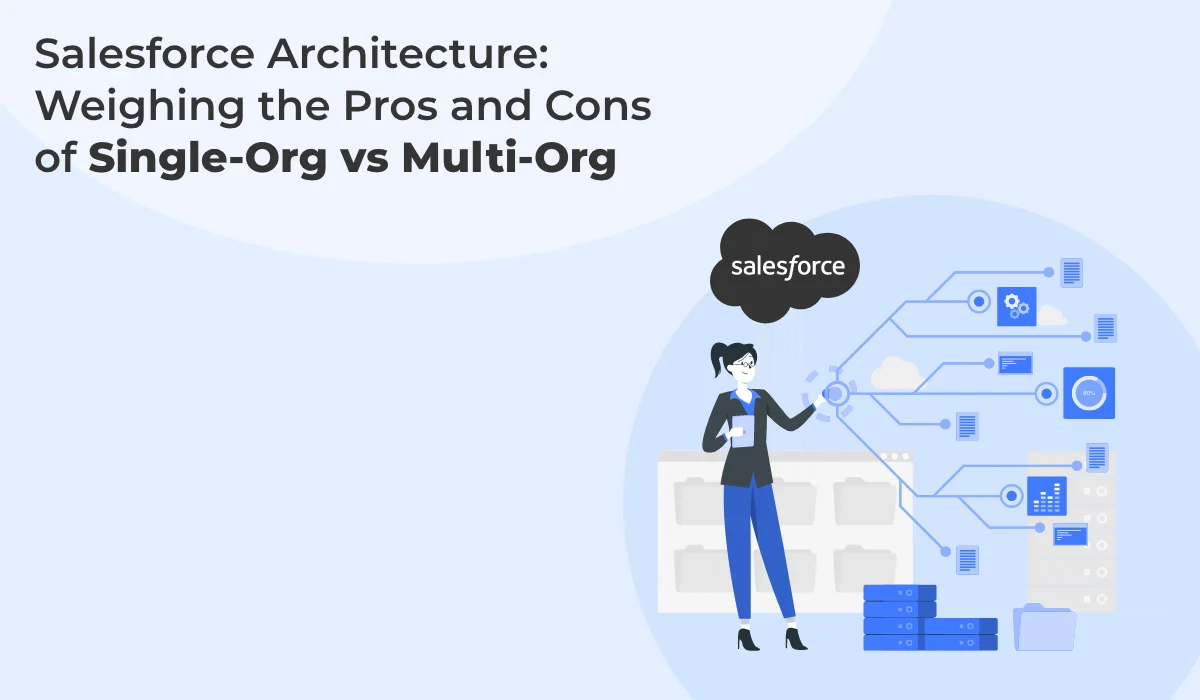
Published on: November 15, 2022
Updated on: March 11, 2025
2654 Views
- Salesforce
10 min read
A well-planned Salesforce architecture lays the groundwork for scalability and governance as your use of Salesforce matures. One of the key decisions you'll need to make is whether to use a Single-Org or Multi-Org strategy. This choice will impact your data model, security, and reporting capabilities.
In this blog post, we'll explain what single-org and multi-org mean in Salesforce and discuss the pros and cons of each approach. By the end, you'll better understand these two architectures so you can determine the right strategy for your business needs and set your instance up for long-term success.
Should you choose single-org or multi-org Salesforce architecture?
Choosing between single-org and multi-org Salesforce architecture depends on your organization's needs. Single-org architecture offers a unified platform with centralized data and processes, making it easier to manage and maintain. It provides a consistent user experience and streamlined reporting across the entire organization. However, it may face limitations in scalability and customization for diverse business units or geographic regions.
Multi-org architecture, on the other hand, involves using separate Salesforce instances for different business units or regions. This approach allows for greater customization, scalability, and autonomy, catering to specific needs and compliance requirements of each unit. It can also improve data segregation and reduce the risk of data conflicts. However, it requires more complex integration and management efforts.
Deciding between these architectures depends on factors such as organizational complexity, data management needs, and growth plans.
Single-Org Salesforce Architecture vs Multi-Org Salesforce Architecture
A single-org architecture means using just one instance of Salesforce for your entire business, while a multi-org architecture involves having more than one Salesforce Org or instance. Here’s an overview.
| Single-Org Architecture | Multi-Org Architecture | |
|---|---|---|
| Overview | One Salesforce instance used for the entire business | Multiple Salesforce instances for different business units |
| Benefits |
|
|
| Challenges |
|
|
| Best Use Cases |
|
|
