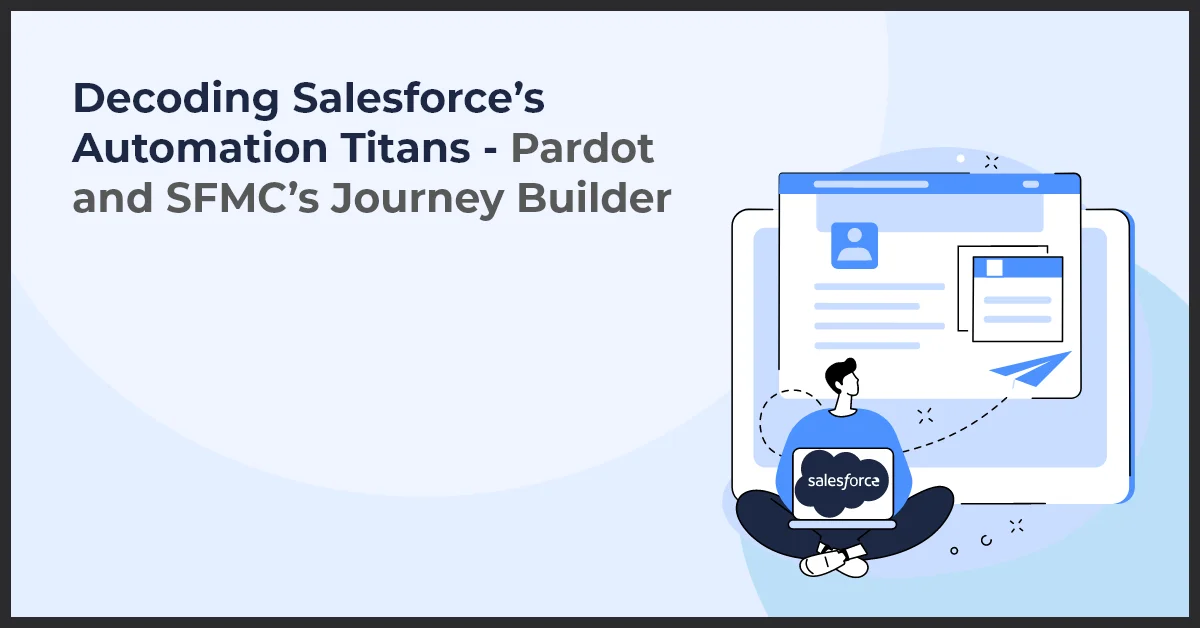Achieve Customer Satisfaction with an Effective Support Process in Salesforce

Published on: November 23, 2023
Updated on: June 25, 2024
755 Views
- Salesforce
20 min read
Are you striving to provide exceptional customer service while efficiently managing support requests? Look no further than Salesforce's comprehensive support process. This article will explore the importance of implementing an effective support process and how Salesforce can help you streamline your customer service operations seamlessly.
Overview of the support process in Salesforce
With Salesforce, you can establish a structured support process encompassing various stages, from initial ticket creation to resolution and follow-up. This business process promptly addresses customer issues, increasing customer satisfaction and loyalty.
Importance of implementing an effective support process
An effective support process is vital for your business as it allows you to efficiently handle support tickets, reduce response times, and ensure quick resolution of issues. Implementing a well-defined support process can minimize customer frustration, improve your team's productivity, and drive business growth.
Key features and benefits of Salesforce in supporting customer service
Opting for Salesforce as your customer service solution brings numerous advantages. With its advanced features like case management, automation, and knowledge base, Salesforce empowers your support team to manage and resolve customer issues effortlessly. Moreover, Salesforce's comprehensive reporting and analytics enable you to gain valuable insights into your support functions and make data-driven decisions to enhance your customer service efforts.
Discover how to leverage Salesforce's cutting-edge features to achieve unparalleled customer satisfaction, increase engagements from each user profile, and streamline your support process.
Understanding Salesforce
Salesforce is the go-to platform for businesses of all sizes for managing sales and customer relationships, increasing the number of user profiles, and streamlining supporting processes. This powerful tool offers a wide range of features and functionalities to streamline operations and drive success through customized and automated address, verification, and validation of issues. In this section, we will delve deeper into Salesforce and explore its key capabilities.
Introduction to the Salesforce platform and its features
Salesforce is a cloud-based customer relationship management (CRM) platform that provides companies with a centralized hub for managing and analyzing customer interactions. With Salesforce, businesses can capture and organize vital customer data, track leads and opportunities, and optimize their sales processes for maximum efficiency.
Some of the notable features of Salesforce include:
- Lead Management: Salesforce allows businesses to capture, track, and nurture leads effectively, ensuring no opportunity slips through the cracks.
- Sales Forecasting: Salesforce's intuitive forecasting tools allow businesses to gain better visibility into their sales pipeline, make more accurate predictions, and optimize their sales strategies.
- Opportunity Management: Salesforce provides a comprehensive framework for managing and tracking sales opportunities, enabling businesses to prioritize their efforts and close deals faster.
- Reports and Dashboards: Salesforce's robust reporting and dashboard capabilities allow businesses to gain real-time insights into their sales performance, identify trends, and make data-driven decisions to drive revenue growth.
Explaining the concept of Click-Process-Page Layouts-Profile (CLPP)
In Salesforce, Click-Process-Page Layouts-Profile (CLPP) is a framework that allows organizations to define and customize the user interface and access controls for different user roles and profiles. This concept ensures that each user sees relevant information and has appropriate permissions based on their role within the organization.
- Click: Users can customize Salesforce by clicking on configurations and settings to suit their unique business needs.
- Process: Salesforce allows businesses to define specific processes and workflows to streamline their sales and support operations. These processes guide users through predefined steps, ensuring consistency and efficiency.
- Page Layouts: Page layouts determine the arrangement and display of fields, related lists, and custom links on different Salesforce records. Businesses can provide a tailored user experience and optimize efficiency by designing page layouts.
- Profile: Salesforce profiles define the permissions, access levels, and settings for individual users or groups of users. By assigning specific profiles, businesses can control what data and functionalities different users can access, ensuring data security and compliance.
How does Salesforce support team management and training?
Managing a support team can be complex, but Salesforce simplifies and automates the process. With Salesforce's Service Cloud, businesses can provide efficient and personalized customer support experiences, ensuring customer satisfaction.
Key features include:
- Case Management: Salesforce's case management system enables support teams to manage and track customer inquiries effectively, ensuring timely responses and resolutions.
- Knowledge Base: Salesforce allows businesses to create a centralized knowledge base, providing support agents with quick access to relevant information and resources to address customer queries.
- Service Console: The service console provides support agents with a unified view of customer interactions, allowing them to track cases, collaborate with team members, and provide superior customer service.
- Omni-Channel Routing: Salesforce's Omni-Channel Routing system intelligently assigns incoming customer inquiries to the most appropriate support agent, facilitating faster response times and improved customer satisfaction.
Integration with other systems and tools to enhance the support process
Salesforce's versatility extends beyond its native capabilities. It can integrate seamlessly with other systems and tools, enhancing the support process by leveraging existing data and functionalities.
Some common integrations include:
- Telephony Integration: By integrating Salesforce with telephony systems, businesses can automatically log and track customer calls, providing agents valuable context and insights during support interactions.
- Email Integration: Salesforce can be integrated with email platforms, enabling support teams to manage customer inquiries and responses directly within the Salesforce environment.
- Knowledge Base Integration: By integrating Salesforce with knowledge base platforms, businesses can ensure that support agents have access to the most up-to-date information, improving their ability to address customer queries efficiently.
- Chat and Messaging Integration: Salesforce can be integrated with chat and messaging platforms, allowing businesses to provide real-time customer support via these channels.
By leveraging the power of integration, businesses can enhance the support process, streamline workflows, and provide exceptional customer experiences.
Pro Tip: Regularly review and update your knowledge base. Ensuring that your knowledge base is up-to-date with the latest information and best practices empowers your support agents to address customer inquiries more effectively and efficiently.
Support Process in Salesforce
Customer support best practices in Salesforce
Customer support plays a crucial role in any business. With Salesforce, you can streamline your support process and implement best practices to ensure customer satisfaction. You can provide efficient and effective customer support by leveraging Salesforce's features and functionalities.
Optimizing Salesforce for an efficient support ticket and case management
One of the key components of a successful support process is efficient ticket and case management. With Salesforce, you can centralize all support tickets and cases, prioritize them, assign them to the appropriate agents, and track their progress. It helps improve response times and resolve customer issues faster.
Implementing service level agreements (SLAs) for better customer satisfaction
Implementing service level agreements (SLAs) in Salesforce allows you to set defined response and resolution times for support tickets. By setting SLAs, you can ensure that your support team meets customer expectations and provides timely assistance. It increases customer satisfaction and builds trust.
Leveraging Salesforce Service Cloud for comprehensive support solutions
Salesforce Service Cloud offers a comprehensive suite of support solutions. With features like case management, knowledge base, and customer communities, you can provide a holistic support experience. Service Cloud enables your support team to access all relevant customer information, collaborate effectively, and provide personalized support.
Using omnichannel support to provide a seamless customer experience
Omnichannel support allows customers to reach out for support through various channels like email, phone, chat, or social media. With Salesforce, you can integrate all these channels into a single platform, making it easier for your support team to manage and respond to customer queries. It ensures a seamless and consistent experience for your customers.
Utilizing knowledge base and self-service portals to empower customers
Empowering customers with self-service options can significantly reduce the load on your support team. Salesforce provides a knowledge base and self-service portals where customers can find answers to frequently asked questions and troubleshoot their issues independently. It improves customer satisfaction and lets your support team focus on more complex queries.
“Typically companies invest in contact centers where call center agents offer support to customers over the phone. But these days, customers need quicker answers and solutions and so they reach out to search engines and social media network more and more. The Salesforce Service Cloud works in a seamlessly integrated fashion with search engines and social network so the provide customers with support in the place where they are and through the device they use (laptops, mobile devices, PDAs).”–merivis.org
Importance of call center software integration with Salesforce
Integrating call center software with Salesforce enhances the support process by enabling automatic call logging, screen pops with customer details and real-time call monitoring. This integration improves efficiency, reduces manual efforts, and provides a seamless experience for the support agents and customers.
Effective service metrics and reporting to track performance and make improvements
Tracking service metrics and generating reports is essential for measuring the performance of your support process. With Salesforce, you can easily track key metrics like average response time, resolution time, customer satisfaction scores, etc. These insights help you identify areas for improvement and make data-driven decisions to enhance your support process.
Customizing Salesforce for Support Process
Salesforce Lightning Experience and its role in the support process
The Salesforce Lightning Experience is a modern, intuitive interface that enhances Salesforce's support process. Its user-friendly features and customizable layouts enable support teams to manage customer inquiries and resolve issues efficiently.
Tailoring Salesforce for support team needs through customization options
Salesforce provides a wide range of customization options to cater to the unique requirements of support teams. From customizing fields and page layouts to creating custom objects and automating processes, administrators can configure Salesforce to align with their support processes.
Creating customizable support page layouts to streamline processes
Salesforce allows you to create customizable page layouts to streamline the support process. It gives support agents a clear view of relevant information, such as customer details, case histories, and resolution procedures. By tailoring these layouts to specific support scenarios, the efficiency of the support process is greatly enhanced.
Defining required fields and customization options for support activities
Defining the necessary fields and customization options for support activities in Salesforce is crucial. Support teams can efficiently handle customer inquiries and provide timely resolutions by specifying the required details, such as case categories, priority levels, and response templates. Additionally, advanced customization options, such as workflows and approval processes, can be set up to automate support activities.
Pro Tip: Leverage automation features such as workflows and approval processes. Automating repetitive tasks and standardizing processes can streamline the support workflow, reduce manual effort, and ensure consistency in handling customer inquiries.
Automating Support with Salesforce Features
Transforming the approach to customer support, Salesforce offers robust features to automate and streamline operations. By leveraging the power of automation, businesses can improve efficiency and accuracy throughout their support processes, ensuring customer queries are managed effectively and resolved swiftly.
Integrate Automation with Process Builder and Workflow Rules
With Salesforce's Process Builder and Workflow Rules, you can create a series of automated actions when predefined conditions are met. It facilitates seamless management of support processes by automatically updating cases, sending out notifications, assigning tasks, and much more. These tools are integral in minimizing manual labor and allowing your team to focus on problem-solving and providing personalized customer care.
Streamline Case Management with Email-to-Case Functionality
“With Salesforce Service Cloud you can deliver amazing customer service on every channel, when your customer needs it. Not only can you increase service agent efficiency by creating call centre scripts but you can increase first call resolution through building knowledge centres and much more!”–salesforce.com
The Email-to-Case feature effortlessly converts incoming emails into cases within Salesforce. It ensures no customer query slips through the cracks and enables support teams to track and respond to issues promptly. It simplifies managing support tickets and can easily be configured to route inquiries to the appropriate teams, thereby enhancing the customer service experience.
Leverage AI and Chatbots with Einstein AI
Salesforce's Einstein AI marks the dawn of artificial intelligence in customer support. This cutting-edge technology empowers businesses to implement intelligent chatbots that provide instant, automated responses to customer inquiries. Furthermore, Einstein AI can predict customer needs, offer personalized recommendations, and escalate complex issues to human agents, revolutionizing how support is delivered and experienced by customers.
- Effortlessly automate support processes with Process Builder and Workflow Rules.
- Convert emails into actionable support cases with Salesforce Email-to-Case.
- Revolutionize customer engagement with Einstein AI-powered chatbots and insights.
Streamlining Communication with Salesforce Tools
The success of any support process hinges on clear and efficient communication. Salesforce provides many tools designed to streamline this aspect of customer service. By leveraging these specialized tools, support teams can collaborate more effectively, manage cases with greater visibility, and distribute workload efficiently, ensuring that customer inquiries are handled promptly and effectively.
Internal Collaboration with Salesforce Chatter
Chatter is Salesforce's powerful enterprise social networking tool, tailored to enhance internal collaboration among support teams. It facilitates real-time communication and file sharing, allowing team members to exchange information and provide updates on ongoing cases quickly.
With Chatter, you can:
- Create groups for specific support issues or projects.
- Subscribe to important case feeds for instant notifications.
- Poll colleagues for solutions and share best practices.
- Integrate directly with records for a seamless information flow.
Leveraging the Console for Service Cloud
The Console for Service Cloud is a unified interface that equips agents with a comprehensive, integrated view of all customer interactions. This console centralizes all the necessary tools and customer data, increasing agent productivity and faster resolution times.
Key highlights include:
- Streamlined access to customer profiles, case histories, and dashboards.
- Adjustable components to personalize the view for each agent’s needs.
- Ability to open multiple tabs and subtabs for multitasking without losing context.
- Embedded productivity tools such as macros for common tasks.
Optimizing Case Distribution with Omni-channel Support
One of Salesforce's most innovative features for support management is omnichannel support. It ensures that cases are routed and distributed intelligently among support personnel according to their availability and expertise.
It balances workload and improves response times through:
- Defining routing rules that align with your team’s capacities and skill sets.
- Automatically pushing work to agents, eliminating the guesswork of case assignment.
- Providing real-time visibility into agents' workloads and statuses.
- Enabling support across different channels, such as phone, email, chat, and social media.
These Salesforce tools can significantly enhance support teams' communication strategies, contributing to a more streamlined, efficient, and responsive support process.
Mastering Customization and Extending the Salesforce Support Process
Customization is vital to leveraging Salesforce to its fullest potential, especially when tailoring the support process to meet unique customer needs. Salesforce offers a powerful duo, Apex, and Visualforce, for organizations looking to go beyond the standard functionalities.
With Apex, Salesforce's proprietary programming language, you can create complex business logic, while Visualforce allows customizing the user interface. Combining these tools, you can design a support process that resolves queries efficiently and provides a personalized experience that customers value.
Adapting to Unique Needs with Apex and Visualforce
Understanding that every business faces distinct challenges, Salesforce empowers you to create solutions as unique as your customer base. You can write or customize triggers and classes by utilizing Apex, automating tasks that cater to individualized support scenarios. Visualforce pages can be tailored to display information pertinent to support agents, streamlining their workflow and boosting resolution times.
"Click, Not Code" - Simplifying Customization
However, not every customization requires a deep dive into coding. Salesforce promotes a "click, not code" philosophy, enabling nearly anyone to customize the CRM without writing a single line of code.
This approach involves using built-in tools like:
- Process Builder: For creating automated workflows that guide support representatives through standardized steps, ensuring consistency in the support process.
- Lightning App Builder: For crafting custom pages within Salesforce, providing a drag-and-drop interface to reshape the appearance and function of the support process.
- Flow Builder: For designing complex automation with a flowchart-like interface, giving non-coders the power to introduce sophisticated logic to the support strategy.
This philosophy ensures you can continue to innovate and extend your support process to stay ahead of customer demands and industry shifts without needing specialized developers.
Pro Tip: Leverage the power of both Apex and Visualforce. These tools allow you to create custom solutions tailored to meet the unique needs of your business and customers. With Apex, you can develop complex business logic and automate tasks, while Visualforce enables you to customize the user interface for a more personalized experience.
Encouraging Self-Service and Empowering Users
Rapid response and empowering customers to find solutions independently are at the heart of efficient customer support. Salesforce champions this philosophy through its robust Community Cloud platform, which is designed with self-service in mind. By leveraging this powerful tool, businesses can greatly reduce the volume of routine inquiries, verification, and validation, enabling support teams to focus on more complex issues that require a personalized touch.
The advantages of providing users with self-service options are manifold.
Below, we explore the key benefits:
- Enhanced Accessibility: Customers can access support resources and knowledge bases anytime, anywhere, reducing the dependency on live interaction.
- Improved Resolution Times: By utilizing self-service portals, users can often resolve common questions immediately without waiting for a support agent.
- Increased Customer Satisfaction: The freedom to self-solve instills a sense of user empowerment and confidence, contributing to a more satisfying customer experience.
- Cost Efficiency: Redirecting basic inquiries to self-service platforms can significantly lower support costs by minimizing the need for live agent intervention.
Empowering customers is not just a side effect of a great support system; it's a strategic approach that Salesforce understands and implements. Community Cloud is not merely a deflection tool but a bridge connecting users to the resources they need, fostering a more independent, knowledgeable, and ultimately satisfied customer base.
Customer Satisfaction and Feedback
Importance of customer satisfaction in the support process
Customer satisfaction is crucial in Salesforce's support process. When customers are satisfied with the support they receive, they are more likely to continue using Salesforce and recommend it to others. On the other hand, dissatisfied customers may switch to a competitor's product or service.
Providing exceptional customer support not only helps in retaining customers but also builds brand loyalty. When customers know that their concerns will be resolved efficiently and effectively, they feel valued and are more likely to remain loyal to your business.
Gathering and analyzing customer feedback in Salesforce
Gathering customer feedback is essential to understand their needs and pain points. Salesforce provides robust tools to collect feedback from customers. By utilizing tools like surveys, feedback forms, and social media listening, you can capture valuable insights about customer satisfaction and identify areas for improvement.
Once you have gathered customer feedback, it is crucial to analyze it systematically. Salesforce allows you to organize and categorize feedback, making it easier to identify recurring themes and prioritize action items. This analysis helps you address customer issues promptly and improve the overall support process.
Using Salesforce tools for measuring and improving customer satisfaction
Salesforce offers various tools to measure and enhance customer satisfaction. One such tool is the Customer Satisfaction (CSAT) metric, which allows you to track and monitor customer satisfaction levels over time. By regularly measuring CSAT scores, you can identify trends and make informed decisions to enhance customer support.
Another valuable tool is the Net Promoter Score (NPS) survey, which measures customer loyalty and likelihood to recommend your product or service. By gauging NPS, you can identify promoters, passives, and detractors. This information helps target promoters for referrals and promptly address detractors' concerns.
Furthermore, Salesforce enables you to create personalized customer journeys and automate various support processes. By utilizing automation, you can streamline customer interactions, reduce response times, and ensure consistent service quality across multiple channels.
Pro Tip: Regularly analyze customer feedback trends and prioritize action items to continually improve the support process, fostering higher levels of customer satisfaction and loyalty.
Support Team Management and Training
Managing a support team effectively is crucial for providing efficient and top-notch customer service in Salesforce.
Here are some strategies to ensure smooth team management:
- Clear Roles and Responsibilities: Clearly define each team member's roles and responsibilities to avoid confusion and duplication of work. It will enhance accountability and streamline the support process.
- Effective Communication: Encourage open and transparent communication among team members. Utilize collaboration tools and platforms within Salesforce to facilitate seamless information sharing and updates.
- Regular Performance Assessments: Conduct regular performance assessments to identify strengths and areas that require improvement. Offer constructive feedback and recognize outstanding achievements to motivate the support team.
- Team Building and Recognition: Foster a positive team culture by organizing team-building activities and recognizing individual and team achievements. It will boost morale and create a supportive work environment.
Training support teams on Salesforce functionalities and features
Training is essential to ensure support teams possess the knowledge and skills to utilize Salesforce effectively.
Consider the following tips for training support teams:
- Create Customized Training Programs: Develop customized training programs tailored to the specific needs of the support team. It will enable them to familiarize themselves with Salesforce functionalities and features relevant to their roles.
- Utilize Salesforce Trailhead: Leverage Salesforce Trailhead, a comprehensive training platform, to provide interactive and hands-on learning experiences. This platform offers guided modules and projects to enhance support team members' knowledge and proficiency.
- Provide Ongoing Training: Continuous learning is crucial to keep support teams up-to-date with Salesforce updates and new features. Offer ongoing training sessions and resources to ensure their skills remain current.
Utilizing Salesforce for ongoing support team training and development
Salesforce itself can be leveraged for ongoing support team training and development:
- Knowledge Base and Documentation: Utilize Salesforce's knowledge base and documentation features to create comprehensive training materials. This centralized repository will facilitate access to essential resources for continuous learning.
- Utilize Chatter Communities: Leverage Chatter communities within Salesforce to foster collaboration between team members. Encourage sharing best practices and troubleshooting tips, creating a conducive environment for learning and development.
- Data Analytics and Reporting: Utilize Salesforce's data analytics and reporting capabilities to track support team performance. Identify areas of improvement and create targeted training programs accordingly.
By implementing effective support team management strategies and providing comprehensive training, your support team will have the necessary skills and knowledge to deliver exceptional customer support in Salesforce.
Key Takeaways
- Implementing a structured support process in Salesforce helps promptly address customer issues, increasing satisfaction and loyalty by efficiently handling support tickets from creation to resolution and follow-up.
- Salesforce offers advanced features like case management, automation, and a knowledge base. These empower support teams to effortlessly manage and resolve customer issues, enhancing productivity and streamlined operations.
- Integrating Salesforce with other systems and tools, such as telephony, email, and knowledge base platforms, enhances the support process by leveraging existing data and functionalities, improving efficiency, and providing a seamless experience for agents and customers.
- Leveraging Salesforce's analytics capabilities enables businesses to gather and analyze customer feedback systematically, identifying areas for improvement in the support process. Moreover, ongoing training and development using Salesforce's resources ensure support teams have the necessary skills and knowledge to deliver exceptional customer support.
Conclusion
In conclusion, this comprehensive guide has covered various aspects of the support process in Salesforce.
Implementing a well-defined support process in Salesforce offers immense value to businesses. It streamlines customer support workflows, enhances productivity, and ultimately leads to higher customer satisfaction. By leveraging Salesforce's robust capabilities, companies can gain a competitive edge in providing exceptional support experiences.
So, whether you are starting from scratch or looking to optimize your existing support process, don't miss out on Salesforce's tremendous benefits. Embrace its powerful features and functionalities to revolutionize your customer support operations.
Frequently Asked Questions
The support process in Salesforce involves the structured handling of customer inquiries or issues, from initial ticket creation to resolution and follow-up, using features like case management, automation, and a knowledge base to streamline operations and enhance customer satisfaction.
L1 support in Salesforce refers to customers’ first level of support. It typically handles basic inquiries, troubleshooting, and ticket routing. L1 support agents are responsible for initial issue triage and escalation as needed.
To add a support process in Salesforce, navigate to Setup, then select Object Manager. Choose the object you want to use for support cases (usually “Case”). From the object’s settings, configure fields, page layouts, and automation rules to match your support workflow. Finally, define escalation rules and routing criteria for efficient case management.
Users can submit support cases in Salesforce by accessing the Support section of their Salesforce instance or portal. From there, they can fill out a support case form, providing details about their issue or inquiry. Once submitted, the case will be assigned to the appropriate support agent for resolution.
Authorized users within the organization, typically designated support agents or administrators, can create Salesforce support cases. Users with appropriate permissions can access the case creation functionality within Salesforce’s support module or portal to log new cases for customer inquiries or issues.