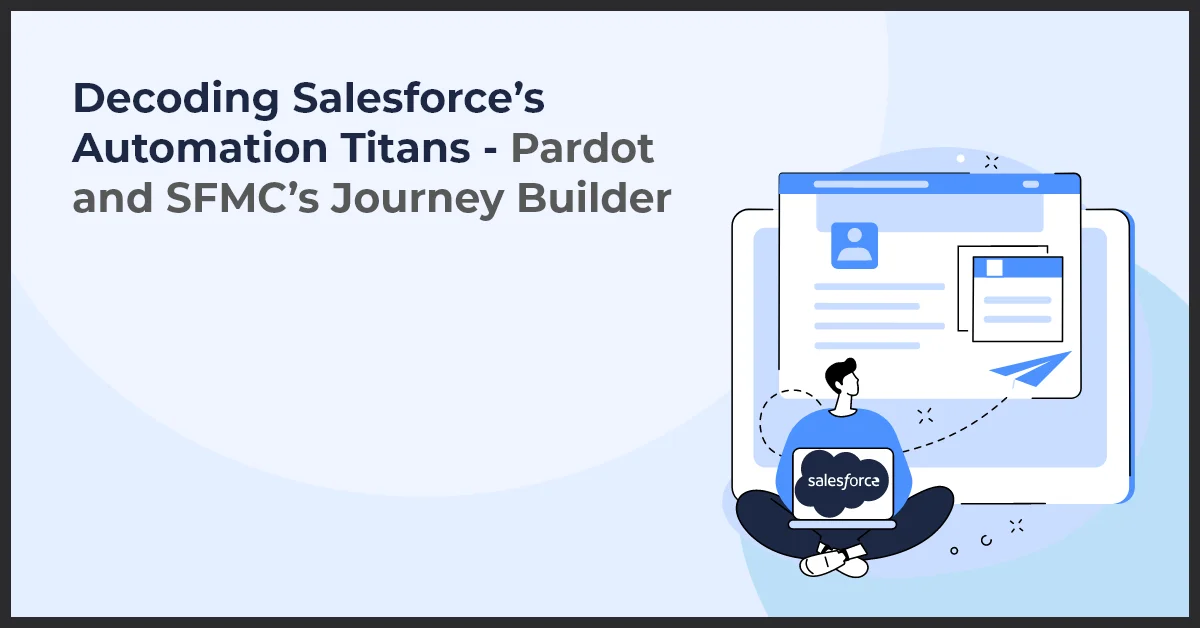The Key Benefits of Cloud Computing for Small Businesses
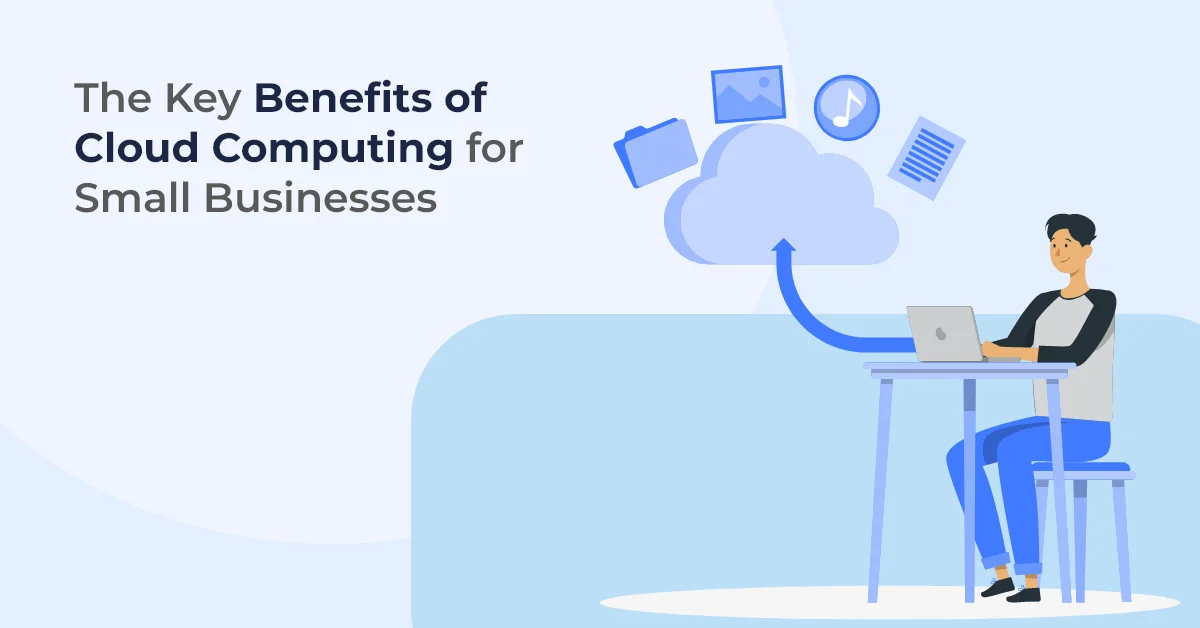
Published on: November 6, 2023
Updated on: July 08, 2024
1682 Views
- Salesforce
20 min read
Cloud computing refers to delivering computing services via the Internet, including servers, storage, databases, software, and more. Instead of relying on local servers or personal computers, cloud computing allows access to shared resources and data from anywhere, anytime.
Importance of Cloud Computing for Small Businesses
For small businesses, embracing cloud computing has become increasingly vital. It enables these enterprises to avoid the substantial investment and maintenance costs associated with in-house IT infrastructure. By leveraging the cloud, small businesses can access sophisticated tools and capabilities previously only available to large corporations.
Benefits of Adopting Cloud Solutions for Small Businesses
- Scalability: Cloud solutions allow small businesses to quickly scale their operations up or down as needed without the hassle and expense of physically upgrading hardware and software. This flexibility provides agility and growth opportunities crucial in a competitive market.
- Cost Savings: By shifting to cloud-based services, small businesses can reduce hardware, software licenses, and Information technology expenses. Cloud computing providers typically offer a pay-as-you-go model, allowing businesses to only pay for the services and resources they use.
- Improved Collaboration and Flexibility: Cloud solutions empower small businesses to collaborate seamlessly with remote team members, clients, and partners. It enables real-time file sharing, simultaneous editing, and access to the latest versions of documents, fostering productivity and efficiency.
- Data Security and Disaster Recovery: Cloud providers implement robust security measures to safeguard sensitive data. In addition, they offer automatic backups and disaster recovery solutions, ensuring that critical business information is protected, easily recoverable, and less susceptible to loss.
- Competitive Edge: Cloud solutions allow small businesses to compete with larger enterprises on a level playing field. They can leverage complex software, analytics tools, and advanced information technology to gain insights, streamline processes, and make data-driven decisions - all without breaking the bank.
“Cloud computing is becoming an essential tool in lowering Information Technology (IT) costs amongst Small, Medium, and Micro-sized Enterprises (SMMEs)... cloud computing offers SMMEs the ability to access high-level ICT services either through SaaS (Software-as-a-Service), PaaS (Platform-as-a-Service) or IaaS (Infrastructure-as-a-Service) service delivery models.”–sciencedirect.com
Understanding Cloud Services
Cloud services are an essential component of small business cloud technology. They offer various solutions, enabling businesses to operate more efficiently and effectively in today's digital landscape.
Different types of cloud services
The cloud provides three primary types of services:
- Software as a Service (SaaS): SaaS allows small businesses to access and use software applications online. With SaaS, there is no need to install or maintain applications on individual computers, as everything is hosted in the cloud.
- Platform as a Service (PaaS): PaaS provides a platform for small businesses to develop, test, and deploy applications. It offers the tools, frameworks, and infrastructure required to build and run applications, saving time and resources.
- Infrastructure as a Service (IaaS): IaaS offers virtualized computing resources, such as servers and storage, over the Internet. It allows small businesses to utilize scalable and flexible infrastructure without physical hardware.
How cloud services enable small businesses to leverage enterprise-level Information technology solutions
Cloud services enable small businesses to access and utilize enterprise-level information technology solutions previously only available to larger organizations. By leveraging the cloud, small businesses can benefit from:
- Access to advanced information technology software and tools without significant investment in hardware or infrastructure.
- Scalable resources that can grow or shrink based on business needs, allowing for cost optimization.
- Improved collaboration and communication among team members, regardless of their physical locations.
- Enhanced data security measures and disaster recovery capabilities provided by cloud service providers.
- Increased flexibility and agility to adapt to changing market conditions and customer demands.
Ensuring Security and Privacy in Cloud Computing
Data security and user privacy have become paramount in today's digital era of cloud computing. Let's dive into the best practices for keeping your cloud environment secure.
Threats and Risks Associated with Cloud Computing
Cloud computing offers scalability and efficiency but also presents unique vulnerabilities. Cyber threats such as data breaches, denial of service (DoS) attacks, and malware injections are just a few risks that must be actively managed. Additionally, user privacy can be compromised if data is not properly protected.
Best Practices for Security and Privacy
A proactive approach to security can make all the difference. Here are some key strategies:
- Implement stringent access controls: Limiting who can access what in the cloud is vital for maintaining security.
- Use encryption: Encrypting data at rest and in transit helps shield it from prying eyes.
- Regular security audits: Conducting periodic reviews of your cloud setup helps identify and address vulnerabilities promptly.
- Employee training: Ensuring all employees know security best practices reduces the risk of human-related breaches.
Legal Compliance and Regulations
Staying informed about legal standards and regulations, such as GDPR, HIPAA, or the CCPA, is crucial for any cloud-based operation. It's about protecting your data and ensuring that your cloud services align with industry-specific laws to avoid fines and penalties.
How to choose a secure cloud service provider
When choosing a cloud service provider, it is vital to prioritize data security. Consider the following factors to ensure you select a secure provider:
- Security certifications: Look for providers with industry-standard certifications such as ISO 27001 or SOC 2. These certifications indicate that the provider follows best practices for data security.
- Data encryption: Ensure your data is encrypted during transmission and storage. Encryption adds an extra layer of protection, making it difficult for unauthorized individuals to access your data.
- Access controls: Check if the provider offers strong access controls, such as multi-factor authentication and role-based access control. These measures limit access to your data and prevent unauthorized users from gaining entry.
- Disaster recovery and backups: Inquire about the provider's disaster recovery plans and backup procedures. Regular backups ensure your data is safe, even during data loss or system failure.
- Transparency and compliance: A trustworthy cloud service provider should be transparent about their security practices and comply with industry regulations. Review their privacy policies, terms of service, and data handling practices to ensure they align with your security requirements.
Pro Tip: Prioritize regular security audits of your cloud setup to promptly identify and address vulnerabilities, ensuring continuous protection against evolving cyber threats.
Data Storage and Management in the Cloud
With the endless stream of data flowing through businesses today, having a robust data storage and management strategy is like having a digital-age treasure chest. Cloud computing not only offers a chest, but it also provides sophisticated maps and tools to navigate the sea of information. Ready to dive in and see how the cloud simplifies these tasks?
Cloud Storage Options and Data Management
- Object Storage is perfect for handling massive amounts of unstructured data.
- File Storage is ideal for collaboration.
- Block Storage is for blazing-fast operations and editing.
Integration with Enterprise-grade Resource Planning
Imagine seamlessly connecting your storage solutions with your company's beating heart—its Enterprise Resource Planning (ERP) system. Integration means no more silos, just a symphony of data working in harmony to drive better decision-making and smoother operations. Scalability, real-time data access, and enhanced collaboration are now possible, but they're just a few clicks away. The cloud makes it easier than ever to sync your storage solutions with ERP systems, propelling businesses into a new stratosphere of efficiency.
Role of Operating Systems in Cloud Computing
Operating systems are crucial in cloud computing, serving as the foundation for virtualized environments where applications run. They manage hardware resources, facilitate user and cloud infrastructure communication, and ensure security and scalability. Popular operating systems like Linux and Windows are widely used in cloud environments.
With its open-source nature and robust performance, Linux is favored for its compatibility with cloud platforms like AWS, Azure, and Google Cloud. Windows, known for its user-friendly interface and extensive enterprise support, is prominent in hybrid cloud setups and Windows-centric environments, providing seamless integration with Microsoft Azure services.
The choice of operating system impacts performance, security, and management capabilities in cloud computing, underscoring its significance in shaping cloud infrastructure and operations.
Popular cloud storage providers for small businesses
- Google Drive: With a user-friendly interface and seamless integration with other Google tools, Google Drive is a popular choice for small businesses.
- Dropbox: Dropbox offers effortless file sharing, automatic syncing, and collaboration features, making it a favored cloud storage option.
- Microsoft OneDrive: Small businesses using Microsoft Office programs find OneDrive advantageous due to its close integration with the Microsoft ecosystem.
- AWS (Amazon Web Services): Holding the lion’s share of the cloud market, AWS offers an extensive list of services and an expansive global network. Renowned for their innovation, they’re a go-to for many businesses.
- Azure (Microsoft): A favorite among enterprises, especially those already invested in Microsoft products, Azure provides seamless integration with an emphasis on hybrid cloud and AI tools.
- Google Cloud: With a strong background in data analytics and open-source technology, Google Cloud is making strides by focusing on machine learning, containerization, and cost-effectiveness.
Pro Tip: Prioritize seamless integration between cloud storage and ERP systems for enhanced efficiency and real-time data access, ensuring smooth operations and informed decision-making.
Disaster Recovery and Backup Strategies in the Cloud
While the cloud has transformed how we store and manage data, preparing for the unexpected is crucial. From natural disasters to cyber-attacks, your data can face threats jeopardizing its safety and business continuity. But fear not - cloud computing offers robust disaster recovery and backup strategies to keep your operations running smoothly, even in adversity. Let's delve into the essentials of fortifying your cloud environment.
Cloud Backup Solutions and Best Practices
When backing up your data, the cloud is a game-changer. Cloud backup solutions offer automated, secure, and off-site options that traditional systems can hardly match. To fully harness the power of cloud backup, it's important to follow some best practices:
- Perform regular backups to minimize data loss between intervals.
- Choose a cloud service provider with strong security measures.
- Test your backup and recovery procedures periodically.
- Ensure you adhere to compliance requirements for your data backup.
- Consider the scalability options to accommodate growing data needs.
Integrating cloud backups with a solid disaster recovery strategy is your ticket to peace of mind. By leveraging cloud computing's agility and resilience, you can protect your assets against any disaster, keeping your digital world secure and perpetually within reach.
Small Business Management with Cloud Solutions
The integration of cloud technology has revolutionized the way small businesses operate. With its vast array of management tools, the cloud has become an indispensable asset for small business owners.
“In today's dynamic business environment, small business owners can access data and applications from their computers, tablets, or mobile phones. This access from anywhere is made possible by cloud computing and an internet connection.”–imarticus.org
Streamlining business operations with cloud-based management tools
Small business owners can streamline their operations by utilizing cloud-based management tools. These tools offer a centralized platform to manage various aspects of the business, such as project management, task tracking, and resource allocation. With real-time updates and collaboration features, small business owners can efficiently allocate resources, optimize workflows, and ensure smooth operations.
Collaboration tools for enhancing productivity and communication among team members
The cloud provides various collaboration tools that enhance productivity and communication among team members. Small businesses can leverage project management platforms, virtual team spaces, and shared document repositories, allowing employees to collaborate seamlessly regardless of location: real-time updates, file sharing, and instant messaging features foster collaboration, improving efficiency and teamwork.
Integration of Customer Relationship Management (CRM) solutions in the cloud
Small businesses can optimize customer relationships by integrating Customer Relationship Management (CRM) solutions in the cloud. Cloud-based CRM platforms provide a comprehensive view of customer interactions, enabling businesses to track leads, manage sales pipelines, and deliver personalized customer experiences. With cloud-based CRM, small business owners can streamline sales processes, enhance customer satisfaction, and drive business growth.
Remote Work and Telecommuting with Cloud Services
Remote work and telecommuting have become increasingly popular options for small businesses to enhance productivity and attract top talent. With the help of cloud services, businesses can effectively enable remote work and telecommuting, creating a flexible work environment that accommodates employees' needs.
- How cloud services enable remote work and telecommuting: The cloud provides small businesses with the infrastructure and tools to support remote work and telecommuting. By utilizing cloud-based applications and services, employees can access their work resources from anywhere with an internet connection. This allows them to work remotely and collaborate with their colleagues seamlessly.
- Managing remote teams effectively with cloud-based collaboration tools: Cloud-based collaboration tools play a significant role in managing remote teams efficiently. These tools provide virtual workspaces where employees can collaborate on projects, share files, and communicate in real-time. Features such as document co-authoring and video conferencing enable seamless collaboration and enhance productivity among remote team members.
- Ensuring data security while supporting remote work: While remote work offers numerous benefits, it also introduces security challenges. However, cloud services prioritize data security and provide robust measures to protect sensitive business information. Encryption, multi-factor authentication, and regular backups are some of the security measures cloud service providers provide, ensuring data security while supporting remote work.
Scalability and Growth Opportunities for Small Businesses in the Cloud
The cloud offers small businesses scalability and growth opportunities that were once only available to larger enterprises.
Scalability benefits offered by cloud computing for small businesses
One of the key advantages of the cloud for small businesses is its scalability. With traditional on-premises systems, businesses often need help to scale their operations as they grow. In contrast, cloud computing allows businesses to quickly scale their resources up or down based on their needs.
Whether a small business needs to increase its storage capacity, add more computing power, or expand its user base, the cloud provides the flexibility to do so without significant upfront investments in hardware or infrastructure.
- Effortlessly scale storage, computing power, and user accounts
- Pay only for the resources used, avoiding wasted costs
- Quickly adapt to changing business requirements
Leveraging cloud solutions to facilitate business growth and expansion
Cloud solutions offer small businesses the tools and capabilities to support their growth and expansion efforts. By utilizing cloud-based software and services, businesses can access the resources they need to meet their changing requirements and seize new opportunities.
Ways in which cloud solutions can facilitate business growth include:
- Enabling collaboration and communication across geographically dispersed teams or remote workforce.
- Providing access to advanced analytics and business intelligence tools to make data-driven decisions.
- Delivering scalable and reliable infrastructure to handle increased demand during peak periods.
Case studies of successful small businesses that have scaled using cloud services
Many small businesses have successfully scaled their operations using cloud services. Below are a few examples of businesses that have leveraged the scalability and growth opportunities offered by the cloud:
- The Happi Company: This small skincare startup quickly expanded its customer base by leveraging the cloud to scale its e-commerce platform and handle the increased traffic during major sales events.
- GreenTech Solutions: This renewable energy provider used cloud computing to scale its data storage and processing capabilities, allowing it to analyze massive amounts of data generated by its energy monitoring systems and improve overall efficiency.
- Fresh Bites Catering: By utilizing cloud-based collaboration tools, this catering company successfully grew its business across multiple locations by streamlining communication and logistics, resulting in improved customer satisfaction and expansion into new markets.
Productivity and Efficiency Tools in the Cloud
In today's fast-paced business landscape, small businesses need all the help they can get to stay ahead of the competition. Cloud technology has revolutionized how businesses operate, offering a wide range of productivity and efficiency tools to enhance operations and drive growth. Here, we'll examine some popular tools and how they can benefit your small business.
Overview of popular productivity and efficiency tools in the cloud
The cloud is rich in productivity and efficiency tools that empower small businesses to streamline operations and maximize output. There's a tool for every need, from project management platforms to collaboration tools and virtual communication solutions. Let's explore some of the most popular ones:
- Project Management Tools: Cloud-based project management platforms like Trello and Asana allow teams to collaborate, assign tasks, set deadlines, and track progress in real-time. These tools keep projects organized and ensure everyone stays on the same page.
- Collaboration Software: Tools like Google Workspace and Microsoft 365 enable seamless collaboration among team members, allowing them to co-edit documents, share files, and communicate in real-time, regardless of their physical location.
- Virtual Communication Solutions: Cloud-based communication tools like Zoom and Slack facilitate virtual meetings and instant messaging, making it easy for team members to stay connected and communicate effectively, even remotely.
- Time Tracking Software: Cloud-based tools like Toggl and Harvest can help small businesses monitor employee productivity, track billable hours, and optimize resource allocation.
Integration of cloud-based tools to streamline business processes
One key advantage of cloud-based tools is their ability to integrate seamlessly with each other. It enables small businesses to create efficient workflows and streamline their processes. With cloud integrations, you can connect your project management, CRM, and communication tools, allowing for data synchronization and eliminating the need for manual data entry.
For example, by integrating your project management tool with your CRM system, you can automatically update customer information, track project-related activities, and monitor progress without switching between multiple platforms. This integration saves time, reduces errors, and enhances collaboration across teams.
Improving small business productivity through cloud-enabled automation
Cloud-enabled automation tools like Zapier and IFTTT can boost productivity by eliminating repetitive tasks and streamlining workflows. These tools allow you to create "If This, Then That" rules that automate actions between different cloud-based applications. For instance, you can set up a rule that automatically saves email attachments to your cloud storage or sends a notification to your team chat every time a new lead is added to your CRM.
Pro Tip: Maximize productivity by integrating cloud-based tools to streamline workflows and automate repetitive tasks, enhancing collaboration and efficiency across small business operations.
Trends and Future of Cloud Computing
As we sail through the digital age, cloud computing remains a cornerstone of innovation, lifting businesses and consumers into a realm of efficiency and connectivity. Let's dive into the trends currently shaping cloud computing and cast predictions about its transformative journey ahead.
Recent Cloud Computing Trends to Watch
In the near term, a handful of key trends are reshaping the cloud landscape:
- Hybrid and Multi-Cloud Strategies: Organizations are increasingly adopting a blend of private, public, and hybrid cloud services to optimize their IT ecosystems for performance, security, and cost-effectiveness.
- AI and Machine Learning Integration: Integrating artificial intelligence and machine learning within cloud services automates processes, enables data-driven decisions, and unlocks previously inaccessible insights.
- Edge Computing: To reduce latency and bolster real-time data processing, edge computing is pushing computational tasks closer to the source of data generation, working with cloud resources.
- Serverless Architectures: Companies are gravitating towards serverless computing, where the cloud provider dynamically manages the allocation of machine resources, freeing developers from the intricacies of server management.
Predictions for the Future of Cloud Technologies
Peering into the crystal ball, the future of cloud computing is poised to be even more revolutionary.
- Quantum Computing in the Cloud: Although still in its infancy, quantum computing is set to change the playing field by offering cloud services based on quantum principles, enabling complex problem-solving at unprecedented speeds.
- Sustainability-Driven Cloud Solutions: With growing awareness of climate change, cloud providers will likely develop more sustainable infrastructure, prioritizing green data centers and renewable energy sources.
- Increased Compliance and Data Residency Requirements: As regulations like GDPR have set a global precedent, cloud services will evolve to offer more robust compliance controls, addressing privacy concerns and regulatory mandates.
- Immersive Cloud Experiences: The fusion of cloud computing with extended reality (XR) technologies, including virtual reality (VR) and augmented reality (AR), is expected to craft immersive experiences that blur the lines between physical and digital worlds.
In conclusion, the skies of cloud computing are abuzz with potential. As technology advances, so will our ability to harness the cloud for ever-growing purposes, making the future of cloud technologies not just promising but exhilarating.
Exploring CRM Solutions in the Cloud
CRM (Customer Relationship Management) systems are crucial for small businesses to manage customer interactions and effectively gain insights into customer data. With the advent of cloud computing, CRM solutions have become even more accessible, affordable, and efficient for small businesses.
Benefits of cloud-based CRM solutions for small businesses
- Cost-effective: Cloud-based CRM solutions eliminate the need to invest in expensive hardware and infrastructure. Small businesses can subscribe to a CRM service and pay for the required features and resources.
- Accessible from anywhere: Cloud-based CRM solutions can be accessed from any device with an internet connection, allowing small businesses to manage customer interactions even while on the go.
- Scalability: Cloud-based CRM solutions can quickly scale up or down according to the needs of the business. Small businesses can start with a basic CRM package and expand their capabilities as they grow.
- Data security: Cloud-based CRM solutions ensure the security and privacy of customer data. They employ advanced encryption techniques and regularly back up the data to prevent any loss or breach.
Top CRM solutions suitable for small businesses
- Salesforce: Salesforce is a popular cloud-based CRM solution for businesses of all sizes. It offers many features, including contact management, lead generation, sales tracking, and customer analytics.
- HubSpot CRM: HubSpot CRM is a free cloud-based solution for small businesses with a user-friendly interface and powerful features. It offers contact and lead management, email tracking, and integration with other HubSpot tools.
- Zoho CRM: Zoho CRM is a cloud-based CRM platform that offers a comprehensive set of features for small businesses. It includes lead management, sales automation, email marketing, and social media integration.
Integration and customization options for cloud-based CRM platforms
Cloud-based CRM solutions offer integration options with various business tools and applications, allowing small businesses to streamline their workflows. They can integrate their CRM system with email marketing platforms, accounting software, social media channels, and more.
Additionally, cloud-based CRM platforms often provide customization options to tailor the CRM system to the business's needs. Custom fields, workflows, and reports can be created to align with a small business's unique processes and requirements.
Key Takeaways
- Cloud computing offers small businesses a strategic advantage by providing access to sophisticated tools and capabilities previously available only to larger enterprises. Leveraging the cloud allows small businesses to compete on a level playing field and drive growth through enhanced efficiency and productivity.
- Embracing cloud solutions enables small businesses to avoid significant upfront investments in hardware and infrastructure. With a pay-as-you-go model, businesses can scale their operations as needed without incurring unnecessary costs, optimizing resources, and maximizing ROI.
- Cloud computing allows small businesses to scale their operations up or down quickly, depending on their requirements. This agility allows businesses to adapt to changing market conditions, seize new opportunities, and remain competitive in dynamic environments.
- While data security and privacy are paramount concerns, cloud service providers implement robust security measures and compliance controls to safeguard sensitive information. By choosing reputable providers and adhering to best practices, small businesses can mitigate risks and ensure regulatory compliance, fostering trust and confidence among customers and stakeholders.
Conclusion
As we look towards the future, cloud technology is expected to evolve and provide even more excellent opportunities for small businesses. Small businesses must stay updated with the latest advancements in cloud computing and leverage them to gain a competitive edge.
In conclusion, small businesses should embrace cloud computing for its numerous benefits and prospects. By adopting cloud solutions, small businesses can pave the way for growth, efficiency, and success in an increasingly digital world.
Frequently Asked Questions
Cloud computing refers to the delivery of computing services, including storage, servers, databases, networking, software, and analytics, over the internet, often on a pay-as-you-go basis.
Cloud computing improves flexibility and scalability for small businesses by allowing them to easily scale resources up or down based on changing needs, deploy new applications quickly, and access resources from anywhere with an internet connection.
Small businesses can get started with cloud computing by choosing a reputable cloud service provider, assessing their business needs, selecting the right cloud services and deployment models, and implementing proper security measures and data management practices.
Scalability in cloud computing refers to the ability to easily scale up or down computing resources (such as storage, processing power, and bandwidth) based on changing business needs, without the need for significant upfront investment or infrastructure changes.
Accessibility in cloud computing refers to the ability to access data, applications, and services hosted in the cloud from any device, at any time, and from anywhere with an internet connection, enabling greater mobility and productivity for small business users.