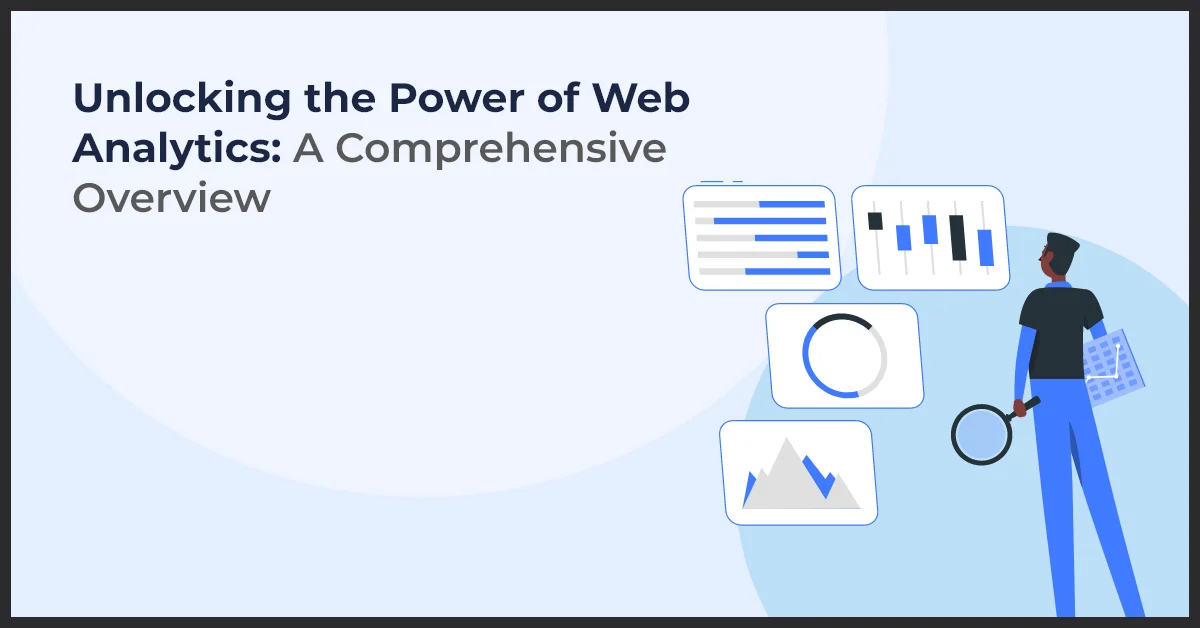Google Analytics Funnel Analysis to Find and Fix Conversion Issues
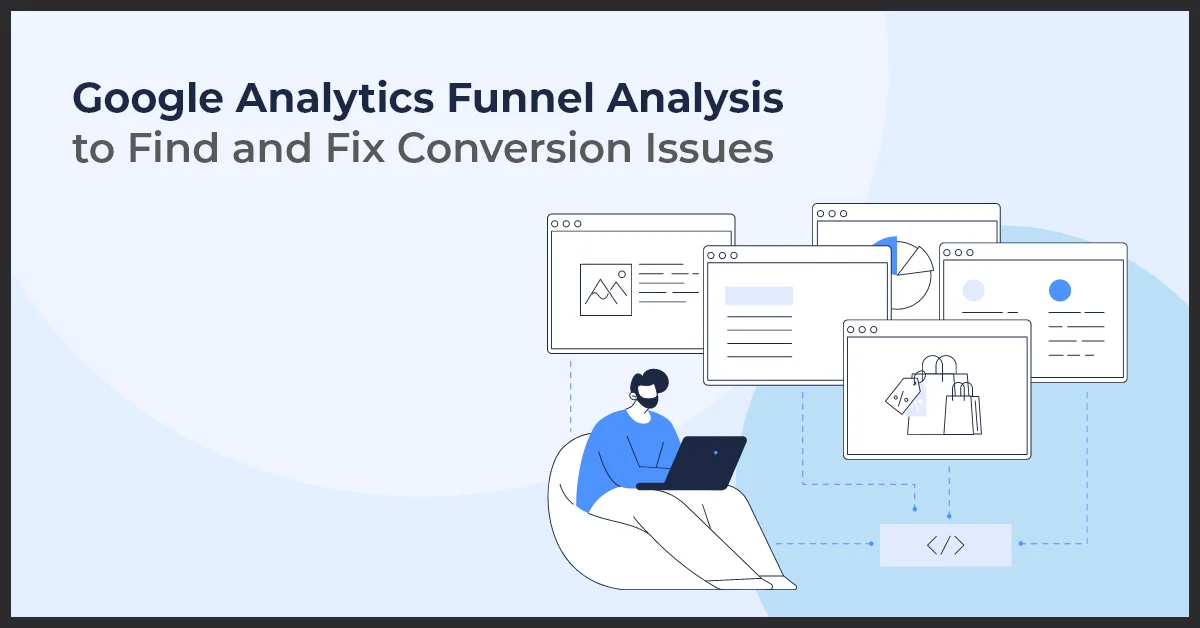
Published on: September 15, 2022
Updated on: June 26, 2024
584 Views
- Web Analytics
6 min read
It is an adventure to track your visitors’ journey through your website. And Google Analytics is your compass that shows you the way.
Google Analytics provides a leeway to visualize all the steps your users need to take for a pre-defined task, which could be purchasing a product, downloading an ebook, or subscribing to your newsletter.
You can create a flowchart or a funnel that indicates the path you want your visitors to take to achieve the desired objective. These stages let you understand whether and when visitors exited the flow and how many of them went through to conversion.
The different steps or stages in your funnel may include how many visitors browsed your products, visited a specific product, added a particular product to your cart or selected a service, filled out a form, confirmed the order, made the payment, and finally visited a "thank you" page.
Now if you are facing the issue of customers failing to buy or abandoning the cart, change the steps or optimize this funnel. This will help improve abandoned or inefficient customer journeys and enhance successful outcomes. So, how should you go about setting up your Google Analytics funnel? We will get into the details but first, let’s understand the different types of conversion funnels in Google Analytics.
Different Types of Google Analytics Funnel
Google Analytics funnel can be categorized into five main categories:
Goal Funnel: A series of web pages you want your visitors to follow to finish a non-transactional action such as signing up for a newsletter or downloading an ebook.
Sales Funnel: Sales funnel involves a series of web pages that your visitor has to follow to finish a transactional action, such as placing an order on the website.
Multi-channel Goal Funnel: As the name suggests, this funnel considers the role played by all the channels in the conversion journey.
Strict funnel: This channel dictates the user's path that you set in the funnel. It doesn't allow visitors to skip or miss any step.
For instance, you can create a journey like the Home page > Specific product page > Add to cart > Thank your or checkout page.
Flexible Funnel: In a flexible funnel, the website visitor is free to take as many steps as he/she wants before making a purchase. However, this funnel has some defined pages users need to visit in their journey.
For instance: Home page > product page > category page > comparison page > product review > cart > checkout/thank you page.
At some point during their journey, the user must visit the home page, product page, cart, and Checkout page to fulfill the funnel requirements.
Setting Up Google Analytics Funnels: Common Issues to Avoid
While setting up the funnel in Google Analytics, it is critical to avoid these common mistakes:
1. Giving vague, undescriptive names to the funnel steps
2. Selecting an incorrect conversion path
3. Using the same goal page for different funnels
4. Not testing the funnel setup
5. Entering incorrect information while defining funnel goals and pages
Ways to Spot and Fix Trouble Areas in Google Analytics Funnel
Before you start building your Google Analytics funnel, it is critical to set a goal—a specific web page. The goal is achieved when the user visits this page.
In most B2C companies, this is the "Order Confirmed" page, while in B2B organizations, it is the "Thank You" page.
You also need to specify the starting or entry point of your funnel. E-commerce companies usually have product pages as entry points. Regardless of the entry points in your funnel, the remaining journey has to be linear.
Customers should be able to start their journey only when they add products to the cart. Failing to do so will result in inaccurate conversion ratios and Funnel Visualization data.
Three Most Common Funnel Analysis Problems
1. Invalid Link
The first and the most common error is providing an invalid link in the final funnel step. Such technical goal-tracking issues will result in a large number of visitors in the last few stages of the funnel compared with total dropouts.
Identify this pattern in your funnel to fix this problem by looking for a misplaced or broken link.
2. Unaccounted Steps
Sometimes when setting up the funnel, a page gets omitted accidentally, resulting in an unaccounted step. This mistake is extremely easy to detect since you will miss all the visitors who dropped out on the deleted step.
To fix this issue, follow all the steps in the funnel yourself and see which stage has been omitted from Google Analytics. Add the missing step, and viola, this issue will be fixed before you know it.
3. Payment Gateways
Another error is when a buyer drops out of the final step but returns to the "thank you" or a confirmation page with the same order number. It may be because your website uses a third-party payment gateway.
When you use a payment gateway, the visitor leaves your website to complete the transaction. Once they buy the product, they are redirected back to your website.
This results in chaotic funnel data and even more chaotic funnel analytics. To overcome this issue, you can use either of the two ways:
- If you use a third-party payment gateway redirect to complete the transaction, add the gateway URL to the referral exclusion list. To do this,
- Navigate to the Admin tab
- Click on Property Settings and open Tracking Info
- Search for the referral exclusion list and enter the URL you want to exclude.
- Another way to avoid this issue is by integrating a payment system with your cart. It will stop your website visitors from being redirected to third-party sites and keep the data accurate.
You can tell if your funnel is structured correctly by comparing your funnel analysis report with your goal funnel steps. This method verifies if your funnel has all the pages customers open to complete the desired goal.
Conclusion
While Analytics may not be able to tell you why your website visitors left the page, it lets you make an educated guess by giving you insights into the drop-off points. Use this data to optimize your visitors' path to conversion and grow your business.
If you are struggling to set up your funnel, let Growth Natives help. Our experts can set up your funnel based on your needs. Contact us at info@growthnatives.com to discuss this further.