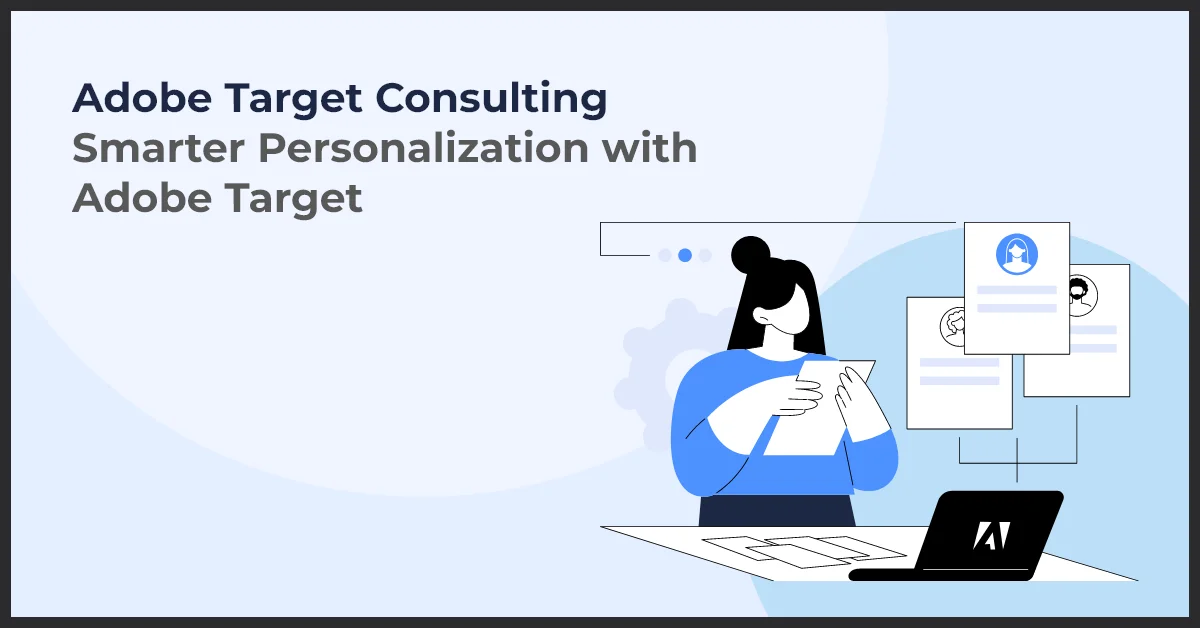Web Analytics Data Sources: Understanding and Leveraging Key Metrics
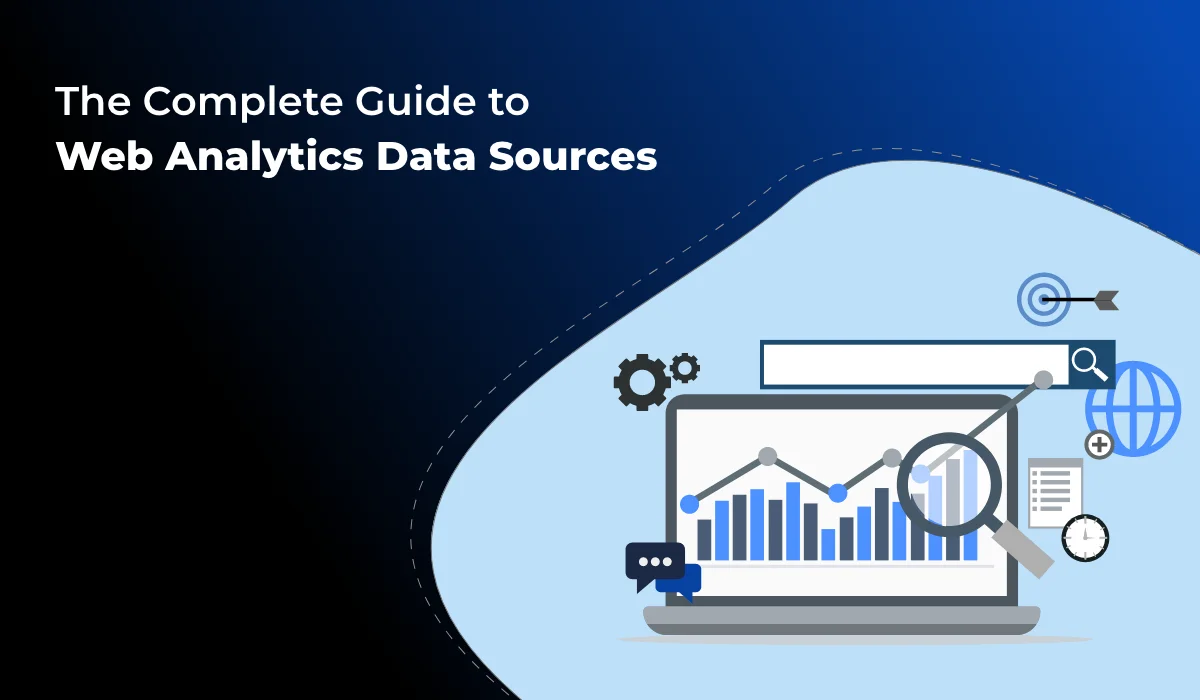
Published on: June 28, 2023
Updated on: March 11, 2025
4914 Views
- Analytics
29 min read
If you're looking to win the digital game, you've got to know how to play with data. Enter web analytics—your secret weapon to understand what's happening on your website, who's visiting, what's working, and what's not.
We've put together this guide to help you get to grips with web analytics, show you why it's crucial for growing your business online, and list some web analytics data sources.
What Is Web Analytics?
Web analytics involves analyzing the behavior of visitors to a website. It involves collecting, measuring, and reporting web data for understanding and optimizing web usage.
Web data analytics software can provide information about the number of visitors to a website, the number of page views, how visitors came to the website (for example, through a search engine or a direct link), what keywords were used in search engines to find the site, how long visitors stayed on the site or a particular page, and which links users clicked.
You can use this data for several purposes. For example, a business could use web analytics data and traffic analysis to determine the effectiveness of particular marketing campaigns, to understand which parts of their website are most popular, to improve user experience by identifying and correcting issues, and to optimize the website to increase traffic and conversions.
What are the main data sources for web analytics?
The main data sources for web analytics include website traffic data, which provides insights into visitor behavior and site interactions; server logs, which record all web server activity and can help track user requests and server responses; cookies and tracking pixels, which collect data on user interactions and preferences; third-party tools, such as social media analytics and advertising platforms, which offer additional insights into external traffic sources and campaign performance; and customer feedback and surveys, which provide qualitative data on user experience. Integrating these sources helps create a comprehensive view of website performance and user behavior.
Web Analytics Tools and Technologies
To gain insights, from website data analysis the use of web analytics tools and technologies is crucial. These tools play a role in tracking and measuring metrics related to user behavior, website performance and conversion rates. They empower businesses to make data driven decisions and optimize their presence.
A. Introduction to web analytics tools
Web analytics tools refer to software programs or platforms that collect, analyze and interpret website data. They provide information about user interactions, website performance and marketing campaigns. These tools come equipped with a range of features and functionalities that enable businesses to gain insights into their presence.
Some known web analytics tools include Google Analytics, Adobe Analytics and Matomo. These tools offer capabilities like tracking website traffic, analyzing user behavior patterns and measuring conversion rates.
B. Comparison of web analytics tools
When choosing a web analytics tool for your business needs it's essential to compare options in terms of features, pricing plans and reporting capabilities. A comprehensive comparison will help you select the tool, for your specific requirements.
Google Analytics; Considered one of the adopted web analytics tools.
There are options to consider when selecting a web analytics tool;
1. Business Objectives - Firstly identify the goals and metrics you aim to track using the tool.
2. Cost - Take into account your allocated budget for web analytics. Opt for a tool that aligns with your plans.
3. User Friendliness - Evaluate the user interface and ease of use of each tool to ensure it suits the skill level of your team.
4. Integration Capability - Check if the tool seamlessly integrates with your existing marketing and data systems for data flow.
Now let's explore an examples of web analytics tools
a) Adobe Analytics - This powerful tool offers a range of features such as real time reporting, audience segmentation and goal tracking. While there is a version, premium features come at an additional cost.
b) Matomo (formerly known as Piwik) - An open source web analytics solution that grants businesses complete ownership and control over their data. Matomo provides capabilities like heatmaps, session recordings and A/B testing. It offers both premium versions.
When making your selection, weigh these considerations carefully to find the fit for your needs. When choosing a web analytics tool it's important to take into account the level of customer support offered by the vendor and ensure that it aligns with your business requirements. By evaluating these factors you'll be able to find the tool that meets your business needs and empowers you to make informed decisions based on data.
How Data Analytics Help Businesses?
Now that you know web analytics, you may wonder why we use data analytics. There are several reasons for that.
Web data analytics allow businesses to make data-driven decisions to optimize their online presence, improve user experience, and drive more revenue. It provides substantial benefits to businesses in several key areas, including:
- Understanding User Behavior: Web analytics tools allow businesses to track user behavior on their websites, such as which pages users visit the most, how long users stay on certain pages, and the paths users take through the site. It helps businesses improve user experience and site navigation.
- Optimizing Marketing Strategies: Businesses can better allocate their marketing resources by analyzing which marketing campaigns are driving traffic to the website. It includes understanding which keywords lead to the most traffic from search engines, which can inform SEO strategies.
- Increasing Conversions: Businesses can use web analytics to understand where users are dropping out of the conversion funnel and to test changes that could increase conversion rates. For example, A/B testing different landing pages or call-to-action buttons can help determine what resonates best with users.
- Improving Content: By understanding what content users interact with most, businesses can focus on creating more of the content that their audience finds valuable. It can help improve user engagement and increase return visits to the site.
- Targeted Advertising: Web analytics can provide detailed demographic information about website visitors, which can help businesses target their advertising more effectively.
Implementation of Web Analytics
Understanding and optimizing your website's performance is crucial which is why implementing web analytics is so important. By analyzing data and tracking user behavior you can gain insights, measure metrics and make informed decisions to improve your online presence. Let's explore three aspects of web analytics implementation;
A. Setting up your website, for data tracking
The first step in implementing web analytics involves configuring your website to track data. This includes integrating the analytics tracking code into the HTML of your site. By adding this code to each page you can collect information on user interactions like page views, clicks and conversions. Leading web analytics tools like Google Analytics provide instructions on how to set up the tracking code for your website.
B. The role of page tagging in web analytics
Page tagging plays a role in web analytics by allowing you to add tags to pages or elements on your site. These tags capture data about user actions enabling you to analyze their behavior and engagement effectively. You can use tags to track events, form submissions, video plays and other interactions on your website. Web analytics tools offer customization options that allow you to tailor tags based on your tracking requirements.
C. Utilizing reports and analysis
Once you have set up data tracking through code integration and page tagging it's time to leverage the power of reports and analysis provided by web analytics tools. These reports offer insights into aspects of user behavior such as traffic sources, audience demographics, conversion rates and more. By examining these reports and conducting analysis based on the collected data points from different sources within the toolset that you choose (e.g. Google Analytics) you can make well informed decisions regarding optimization strategies for improving overall website performance.
By following these steps in implementing web analytics effectively. Setting up data tracking correctly using codes/tools integrated into the site's HTML pages; utilizing page tagging to capture user behavior and engagement data; and leveraging reports and analysis, for decision making. You can gain valuable insights into your websites performance and drive continuous improvements.C. Important metrics to measure on a website
When it comes to web analytics measuring metrics is essential as they give insights into how your website is performing. Here are some crucial metrics that you should keep track of;
1. Number of visitors - This metric tells you how many unique individuals have visited your site within a timeframe.
2. Page views - It's important to monitor the number of times each page on your site is viewed as it helps gauge user engagement and interest.
3. Click through rate (CTR) - CTR measures the percentage of users who click on a link or element giving you an idea of its effectiveness in driving user interaction.
4. Bounce rate - The bounce rate calculates the percentage of visitors who leave your site after viewing one page. A high bounce rate indicates a lack of engagement or relevance. Can help identify issues with page content or user experience.
5. Conversion rate - This measures the percentage of visitors who successfully complete a desired action, such as making a purchase or filling out a form. It gives insights into how your website's converting visitors into customers or leads.
By tracking and analyzing these metrics you gain insights into how your website performs and can identify areas for improvement to enhance your online presence.
User Behavior Tracking and Analysis
Understanding user behavior on your website is pivotal for optimizing its performance and achieving desired outcomes. Web Analytics provides insights into user behavior patterns empowering you to make decisions based on data, for improving your online presence.
A. The Significance of Tracking User Behavior
When you track user behavior you gain an understanding of how visitors interact with your website. This valuable information helps you identify patterns, preferences and pain points that can impact their experience. Armed with this knowledge you can optimize your website to cater to user needs, enhance engagement and achieve desired outcomes.
B. Approaches and Techniques, for User Behavior Tracking
Tracking user behavior involves utilizing tools and techniques to gather data. One approach is through the utilization of cookies, which provide insights into user interactions and preferences. Additionally web analytics tools like Google Analytics enable you to monitor page views, clicks, session duration and other metrics. Heatmaps and session recordings also offer representations of how users navigate your website.
C. Analyzing User Behavior Data for Actionable Insights
Once you have collected data on user behavior it becomes crucial to analyze it for insights. By examining user journeys, funnels and conversion rates you can identify areas that need improvement and optimize your website's performance.
Understanding which pages attract the engagement, where users tend to drop off and the specific actions they take can provide insights for making data driven decisions. These insights can help improve the user experience and enable you to achieve your desired goals.
Conversion Rate Optimization (CRO)
Conversion Rate Optimization (CRO) plays a role in maximizing the effectiveness and profitability of your website. By focusing on enhancing the conversion rate you can encourage users to take actions and ultimately achieve your business objectives.
A. Understanding the significance of conversion rate
The conversion rate represents the percentage of visitors who perform a desired action on your website. This action may vary depending on your goals, such as making a purchase, completing a form, subscribing to a newsletter or downloading a resource.
The importance of measuring conversion rates lies in its ability to assess how effectively your website is fulfilling its intended objectives. By analyzing these rates you can identify areas for improvement. Optimize your website accordingly.
B. Techniques, for improving conversion rates
There are techniques you can employ to enhance your conversion rates. One effective approach is to optimize both the design and user experience of your website. To encourage visitors to take the desired actions, on your website it's important to prioritize a user interface, easy navigation and clear call to actions. Another effective technique is to focus on creating compelling content. By crafting copy and incorporating appealing visuals you can effectively communicate the value your website offers and persuade visitors to convert.
C. Utilizing web analytics for effective CRO
Utilizing web analytics is crucial for Conversion Rate Optimization (CRO). By leveraging web analytics tools and technologies you can gather data about your website's performance, user behavior patterns and conversion rates. With these insights at hand you can identify any bottlenecks or drop off points in the conversion funnel. Addressing these issues based on data driven decision making empowers you to optimize your website for conversion rates.
Moreover web analytics enables you to track the impact of any CRO techniques implemented. By measuring changes in conversion rates over time you can assess the effectiveness of your optimization efforts. Make decisions regarding further improvements. Consistently monitoring and analyzing web analytics data allows for refinement of CRO strategies leading to conversion rates and ultimately driving greater business success.
4 Common Web Analytics Data Sources
Web analytics data sources are many. These sources deliver insights that can help businesses understand user behavior and enhance their online presence. Here are some of the key data sources used in web analytics:
Server Logs
Server logs are simple text files that document activities occurring on the server. These files automatically track every request, such as visitor source, subsequent actions, and more. Server logs provide valuable insights into specific activities on your website/pages, detailing data like IP addresses, date/time stamps, and accessed pages.
These logs offer insights into your visitors' browser types, countries, and origins. However, they're only accessible to webmasters and not website users. The statistical data from server logs are instrumental in understanding traffic patterns and trends over different periods or according to referrers.
Visitor Data
Visitor data provides a comprehensive overview of your website's total traffic, which can be measured using any web analytics tool. This data lets you evaluate your website's performance and make necessary server adjustments. Visitor data includes visitor age and gender, user behavior, location and interests, the technology utilized (e.g., browsers and operating systems), and how your website performs on devices other than desktops.
Search Engine Statistics
These statistics provide data derived from organic traffic. An improvement in search engine traffic indicates that your website's keyword search rankings have improved. Search engine statistics help identify revenue-generating keywords and those frequently used by visitors in search engines. It also provides insights into the impact of different search engines on your data and areas that require more focus.
Conversion Funnels
Conversion funnels are another great web analytics data collection source. They represent a visitor's journey to accomplish a goal, such as making a product purchase, completing a lead form, or submitting a service contact form.
If you notice many visitors leaving the website without making a purchase, conversion funnels can help you investigate potential issues. These could be problems with the conversion path, broken links in the conversion path, or non-functioning features. Conversion funnels enable you to graphically visualize the obstacles users face before conversion, emotional shifts in user behavior, and where technical bugs may impact the customer experience.
How to Check the Analytics of a Website?
Analyzing a website's performance involves collecting and reviewing data that can help you understand your site's user behavior, traffic patterns, and more. The most popular and widely used tool for this is Google Analytics. Here's an essential guide on how you can check your website's analytics using Google Analytics:
- Set Up Google Analytics: First, you must create a Google Analytics account, after which you will receive a tracking code to insert into your website's code. It will allow Google Analytics to start collecting data from your site.
- Access Your Account: After you've set up your account and installed the tracking code, you can sign in to your account to see your website's analytics.
- Understand the Dashboard: The Google Analytics dashboard can initially seem overwhelming, with a lot of data in various charts and tables. Spend some time familiarizing yourself with the layout and the terms used.
- Check Audience Overview: Under the "Audience" tab on the left side of the dashboard, you can click on "Overview" to get a general picture of who your website visitors are, including information about their location, the device they're using, their demographics, and more.
- Analyze Traffic Sources: Under the "Acquisition" tab, you can see where your website's traffic is coming from. It can help you understand which channels drive users to your site most effectively.
- Monitor User Behavior: The "Behavior" section lets you understand the way visitors interact with your site, including which pages they're visiting, how long they're spending on each page, and what the bounce rate is.
- Set Goals and Conversions: Google Analytics allows you to set goals to track specific user interactions on your site. These could be completing a purchase, filling out a form, or reaching a particular page.
Mobile Analytics
The rise of devices has made analytics an integral part of the digital landscape. It is crucial to understand how users interact with your website on their devices in order to optimize their experience and drive conversions.
Mobile analytics offers insights into user behavior, preferences and demographics specific to devices. By analyzing this data businesses can make informed decisions to improve their strategies and enhance user engagement.
A. The Importance of Mobile Analytics in Today's Digital World
Mobile devices have transformed the way people access information and engage with brands. With the help of analytics businesses can gain an understanding of their mobile users and tailor their marketing efforts accordingly. This allows for targeted campaigns, personalized content and enhanced user experiences ultimately resulting in conversions and customer satisfaction.
B. Essential Metrics and Measurements for Mobile Analytics
In the realm of analytics there are key metrics and measurements that businesses should monitor:
Mobile traffic - Keep track of the number of visitors accessing your website through devices.
bounce rate - Monitor the percentage of mobile users who leave your site after viewing just one page.
Mobile conversions - Track the number of conversions made on devices, such, as purchases or sign ups.
Measuring App Downloads and User Interaction - Keep track of the number of times your mobile app is downloaded and how users engage with it.
Mobile Engagement Analysis - Study the amount of time mobile users spend on your website or app as the number of pages they visit.
Enhancing Mobile Experience with Insights, from Mobile Analytics
Mobile analytics offers insights that businesses can use to improve their experience;
Understanding User Experience- Examine user behavior on mobile devices to identify areas for improvement in mobile design, navigation and responsiveness.
Optimizing Content- Determine which types of content resonate best with users. Tailor your mobile content accordingly.
Effective Mobile Advertising- Utilize analytics to pinpoint the successful channels for mobile advertising and target relevant ads to mobile users.
Streamlining Conversion Processes- Optimize your conversion funnels for mobile based on insights from analytics. This will enhance conversions. Minimize obstacles.
E commerce Analytics
E-commerce analytics plays a role in web analytics by specifically analyzing data related to online businesses. It provides insights into the performance of e-commerce websites enabling businesses to make data driven decisions, for growth and profitability.
Understanding E commerce Analytics Basics
To harness the power of e-commerce analytics it is crucial to have a grasp of its fundamentals.E commerce analytics involves the process of monitoring and analyzing metrics and data points that are specific to online transactions. These include metrics like sales, revenue, conversion rates and user behavior within an e-commerce website. By examining these data points businesses can gain an understanding of how customers behave, identify areas for improvement and pinpoint any obstacles in their sales process. E-commerce analytics is instrumental in evaluating the effectiveness of a business presence, marketing efforts and product offerings.
To derive insights from e-commerce analytics it is crucial to ensure measurement and analysis of data. This can be achieved by implementing tracking mechanisms such as conversion tracking pixels and tagging strategies. These mechanisms enable businesses to collect and attribute data accurately to the marketing campaigns, products or customer segments.
Utilizing web analytics tools provides businesses with e-commerce reports that include information on product performance, sales funnels, shopping cart abandonment rates and customer lifetime value. By leveraging these reports businesses can identify performance indicators (KPIs) and monitor them over time to evaluate the success of their e-commerce strategies.
Leveraging e-commerce analytics is essential for businesses to achieve growth and profitability. It goes beyond analyzing data; it empowers businesses to make decisions that shape their future success. By identifying trends and patterns, within the data businesses can optimize their marketing campaigns, improve their product offerings, personalize customer experiences and enhance the shopping journey.
Additionally, e-commerce analytics enables businesses to pinpoint high value customer segments, predict customer behavior and optimize pricing and promotions. By utilizing these insights businesses can achieve conversion rates, foster customer loyalty and ultimately gain a competitive edge in the online marketplace.
SEO Analytics
SEO Analytics also plays a role in web analytics. It assists businesses in understanding how their website performs in search engine rankings. Guides them in refining their marketing strategies accordingly.
Understanding the significance of SEO in web analytics involves tracking and analyzing metrics related to search engine optimization. This helps businesses gain insights into their websites search performance keyword rankings, click through rates and more.
With SEO analytics businesses can determine which keywords generate the traffic, assess the performance of pages on their website and compare their websites search engine results page (SERP) rankings with those of competitors.
Key Metrics for SEO Analysis
When it comes to analyzing SEO performance there are metrics to consider;
1. Organic Traffic- This measures the number of visitors who arrive at your website through search results.
2. Keyword Rankings- It indicates the positions of your websites keywords in search engine results.
3. Click Through Rate (CTR)- This represents the percentage of users who click on your website's link when it appears in search results.
4. Bounce Rate- It signifies the percentage of visitors who leave your website after viewing one page.
5. Backlinks- These refer to both the quantity and quality of websites that link back to your site.
Integrating SEO Analytics with Overall Web Analytics Strategy
For an understanding of web performance it is crucial to integrate SEO analytics with broader web analytics strategies. By merging SEO data with web analytics information businesses can gain insights into the effectiveness of their digital marketing endeavors.
Integrated web analytics provide a perspective on user behavior, engagement levels, conversion rates and how SEO impacts website performance.
Businesses can leverage data driven insights to enhance their search engine visibility, optimize their content strategy and improve the user experience.
Analyzing media has emerged as a tool for businesses to connect with their target audience and create brand awareness. However accurately assessing the impact of social media efforts can be challenging without analysis and measurement. This is where social media analytics plays a role.
Recognizing the Significance of Social Media Analytics, for Businesses
Through social media analytics businesses gain insights into their performance on platforms. By monitoring and analyzing engagement rates, click through rates and other relevant data points companies can make informed decisions to enhance their strategies. This allows them to optimize content delivery and effectively engage with their audience.
Metrics, for Evaluating Social Media Performance
To gauge social media success businesses can track metrics.These factors include;
The number of people who follow or subscribe to your social media accounts
The level of engagement you receive such, as likes, comments, shares and retweets
The reach and impressions your content generates
Click through rates (CTR) indicating how many people click on your links or ads
Conversion rates reflecting the percentage of users who take desired actions
Customer sentiment and feedback showing their opinions and experiences
Utilizing Social Media Analytics for Targeting and Engagement
Social media analytics can provide insights, to businesses regarding their target audiences preferences, interests and behavior. By understanding this data companies can customize their content, messaging and advertising campaigns to effectively reach and engage their audience.
For instance social media analytics can uncover which types of content resonate the most with your audience. Armed with this knowledge you can create more of what they want to see. It can also help determine the optimal posting times and identify the social media platforms that prove efficient in reaching your target audience.
Through leveraging social media analytics tools businesses have the opportunity to optimize their social media efforts while enhancing brand visibility. Ultimately resulting in conversion rates.
Data Visualization, in Web Analytics
In the realm of web analytics data reigns supreme as it holds the key to uncovering insights and driving decision making. However dealing with data alone can sometimes be overwhelming making it challenging to extract information. This is where the power of data visualization comes into play.
Introduction to Techniques for Visualizing Data
Data visualization is an art that involves presenting data in an appealing and easily understandable manner. It utilizes charts, graphs and other graphical representations to transform data into narratives. By doing so, it enables web analysts to effectively identify patterns, trends and outliers.
There is a range of techniques for data visualization varying from simple bar graphs to interactive dashboards. Each technique offers its benefits and applications emphasizing the importance for web analysts to have a comprehensive understanding of these visual tools.
Tools and Resources for Visualizing Web Analytics Data
Fortunately there are numerous tools and resources readily accessible to assist web analysts in bringing their data to life. These tools often provide designed templates along with customizable options that cater perfectly to their specific needs.
Some popular tools for data visualization include Google Data Studio, Tableau and Power BI.
These tools provide a range of features that make it easier for web analysts to analyze and present their findings. These features include drag and drop interfaces, real time data syncing and interactive dashboards.
Enhancing data driven decision making through visualization is crucial. It goes beyond making data look aesthetically pleasing. Effective visualization helps web analysts communicate insights to stakeholders effectively. It tells a data driven story enabling decision makers to understand and act upon the information presented.
Furthermore effective data visualization allows for the identification of performance indicators (KPIs). Tracking progress towards goals. By monitoring visualizations web analysts can identify opportunities for improvement. Make well informed recommendations to optimize website performance.
A/B Testing and Web Analytics
A/B testing, also known as split testing, is a technique used by marketers and website owners to compare two versions of a webpage or element in order to determine which one performs better. Its significance lies in its ability to provide insights, for improving conversion rates and user experience.By dividing website visitors into two groups each group is shown a version of the webpage. The behavior of these groups is then analyzed to determine which version leads to conversion rates or desired outcomes.
A/B testing holds importance because it eliminates the need for guesswork and allows decisions to be driven by data. By relying on assumptions or personal preferences A/B testing provides evidence on which design, content or layout elements work best for your target audience.
Utilizing web analytics for A/B testing
Web analytics plays a role in ensuring the effectiveness of A/B testing. To successfully carry out A/B tests, detailed data on user behavior such as click through rates, bounce rates, time spent on page and conversion rates are essential. Web analytics tools provide this information enabling you to gain insights into how users engage with your website.
By analyzing web analytics data you can identify areas that can be improved upon and formulate hypotheses for conducting A/B tests. For instance if you observe a bounce rate on a landing page you can create an alternative version and test various elements like the headline, call, to action button placement or page layout. Web analytics data plays a role in helping you prioritize which pages or elements to focus on when conducting A/B testing. It guides you in making informed decisions based on the insights gathered.
To ensure measurement and analysis of A/B testing results it is important to adopt the approach. Web analytics tools enable you to track and compare metrics for each version of a webpage, such as conversion rates, average order value or engagement metrics. By analyzing this data you can determine the significance of the results and draw meaningful conclusions.
For instance imagine that version A of a webpage achieves a conversion rate of 10% while version B achieves 12%. Statistical analysis can help determine whether this difference is statistically significant or merely due to chance. Understanding the significance empowers you to confidently decide which version should be permanently implemented to maximize desired outcomes.
In addition to A/B testing analysis customer journey mapping is a part of web analytics. It involves examining every stage in the customer lifecycle from brand awareness through the purchase and beyond. By gaining insights into user behavior and preferences at touchpoints, on your website businesses can make decisions that enhance overall user experience.
There are methods to map customer journeys, such, as:
1. Interviews: Collecting feedback from customers to gain insights into their experiences and challenges throughout their journey.
2. User Behavior Tracking: Analyzing data from web analytics tools to identify the paths that customers may take on a website.
3. Data Analysis: Utilizing data to uncover patterns and trends in customer behavior.
Once the process of mapping customer journeys is complete businesses can utilize these insights to optimize their website and improve the user experience. By identifying areas for improvement and experimenting with strategies businesses can increase conversions. Enhance customer satisfaction.
The Significance of Making Data Driven Decisions
Data driven decision making plays a role in web analytics as it enables businesses to make informed choices based on insights derived from data analysis. By leveraging the potential of web analytics businesses can gather information about user behavior, website performance and key metrics. This approach empowers businesses to understand their target audience better, optimize their marketing efforts and achieve outcomes.
The Importance of Data Driven Decision Making in Digital Marketing
Making data driven decisions in marketing is vital because it provides a foundation for planning and executing effective marketing strategies.
By analyzing data, from web analytics businesses can gain insights into the preferences, interests and browsing habits of their customers. This knowledge enables them to customize their marketing strategies for target segments resulting in improved engagement and higher conversion rates.
To make informed decisions businesses can utilize web analytics tools and technologies that provide a wealth of data. By tracking user behavior and monitoring website performance businesses can identify areas that need improvement and optimize their presence. For example analyzing website traffic and conversion rates helps identify pages with bounce rates or low conversion rates allowing businesses to make adjustments to enhance the user experience and drive conversions.
Implementing a data driven approach in business requires planning and execution. Here are some steps that can help businesses effectively leverage web analytics;
- Step 1- Clearly define objectives; Establish goals that align with your business objectives.
- Step 2- Identify metrics; Determine the performance indicators (KPIs) that will enable you to measure progress, towards your objectives.
- Step 3- Choose web analytics tools; Select tools that meet your business requirements and provide data for analysis.
- Step 4- Gather and examine data; Collect information, from sources such as website analytics, social media analytics and e-commerce analytics. Analyze the data to understand user behavior and performance metrics.
- Step 5- Extract insights and take action; Translate the collected data into insights to make informed decisions.
- Step 6- Continuously. Refine strategies; Keep an eye on the performance of your initiatives and make necessary adjustments based on the data driven insights obtained.
By following these steps businesses can achieve outcomes enhance their marketing endeavors and stay ahead in the competitive landscape.
Is google analytics data accurate, you ask? Well, it can take some time for Google Analytics to gather essential data, and the more data you have, the more precise your analysis will be. It's also important to regularly check and interpret your Google Analytics raw data, as this can help you identify trends and areas for improvement.
While Google Analytics is the most popular, other web analytics tools like Adobe Analytics, Matomo, and more provide similar functionalities. The process might differ slightly depending on the device you're using.
Conclusion
Web analytics is like your roadmap in the world of digital business. By understanding the nitty-gritty of server logs, visitor data, search engine stats, and conversion funnels, you'll be well on your way to jazzing up your website, making your users' experiences more enjoyable, and boosting your conversions. Google Analytics and other tools are your allies in this mission.
The bottom line? Data isn't just numbers and charts—it's your secret sauce when making decisions that pack a punch online. So, why wait? Dive into the deep end of web analytics and watch your business thrive!
And remember, we're just a call or an email away. Contact us at Growth Natives at info@growthnatives.com or +1 855-693-4769 for personalized strategies, tailored advice, and a hands-on team ready to help you scale new heights in your business journey. We're excited to partner with you to transform your web analytics game!
Frequently Asked Questions
The four main sources of web analytics data are:
- Website tracking: Data collected directly from your website, such as page views, clicks, and conversions.
- Referral tracking: Data about where your website traffic is coming from, such as search engines, social media platforms, or other websites.
- Campaign tracking: Data about the effectiveness of your marketing campaigns, such as email campaigns or online advertisements.
- User interaction tracking: Data about how users interact with your website, such as mouse movements, scrolling behavior, or form submissions.
Data sources in analytics refer to the various places from which data is collected and analyzed. These sources can include websites, mobile apps, social media platforms, and other online and offline sources.
Web analytics data is collected using various technologies, such as cookies, tracking pixels, and log files. These technologies track user interactions with a website and collect data such as page views, clicks, and conversions. This data is then aggregated and analyzed to provide insights into website performance and user behavior.
The two main technologies that collect data in web analytics reports are:
- Cookies: Cookies are small files stored on a user’s device that track their interactions with a website.
- They can store information such as user preferences, login information, and browsing history.
- Tracking pixels: Tracking pixels are small, invisible images embedded on a website that track user interactions. When a user loads a webpage containing a tracking pixel, it sends data back to the server, such as the user’s IP address, browser information, and the time of the visit.