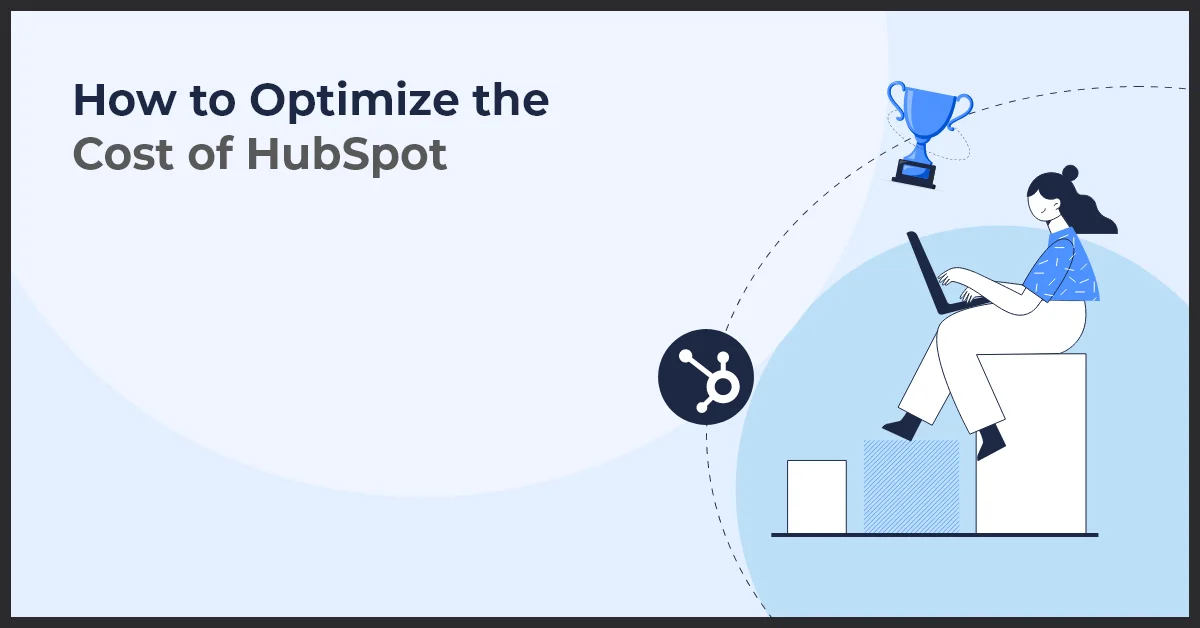HubSpot CMS Local Development for Streamlined Development Process

Published on: March 28, 2023
Updated on: October 22, 2024
2101 Views
- HubSpot
26 min read
HubSpot's CMS Hub is a powerful platform that allows businesses to create, manage, and optimize their website content. However, the traditional process of developing and testing new features and designs can be time-consuming and cumbersome. HubSpot CMS Local development tools offer a solution by allowing developers to work on their projects offline, making it faster and more efficient to build, test, and iterate on website updates.
You can now easily integrate your favorite tools, such as text editors, version control, and any web development technology, with HubSpot's recently announced Local Development Tooling beta release, which enables you to carry out all the development work you previously did.
The upshot of this is that you can design utilizing a workflow that makes sense for you. You will see every HubSpot asset as a series of files, including HTML, CSS, JavaScript, and HubSpot DnD templates and modules.
Unsure what to do? Well you are in luck! In this article, we will explore how to connect a HubSpot account with a local development tool to streamline the development process and improve website management.
The Importance of HubSpot CMS Development: Enhancing Website Development and Maintenance
Are you looking to build and maintain a powerful website that is easy to manage? A content management system (CMS) is a crucial tool in the world of website development and maintenance. Whether you are a business owner, marketer, or developer, having a reliable CMS can significantly streamline your workflow and enhance your online presence. One CMS platform that stands out among the rest is HubSpot CMS.
HubSpot CMS offers a range of robust features and tools that make website creation and management a breeze. From its intuitive drag-and-drop functionality to its advanced SEO optimization capabilities, HubSpot CMS allows users to create and maintain a website that is both visually appealing and highly functional.
In this article, we will delve into the importance of a content management system for website development and maintenance. We will also explore the key features and benefits of HubSpot CMS, examining why it is considered a leading platform in the industry. Whether you are new to website development or looking to switch to a more reliable CMS, this piece of content will provide you with essential insights into the world of HubSpot CMS development.
Understanding HubSpot CMS
HubSpot CMS is a robust and comprehensive CRM and marketing automation tool that offers a wide range of features and functionalities for businesses of all sizes. With its intuitive interface and powerful capabilities, HubSpot CMS is a popular choice among marketers and developers alike.
One of the key aspects of understanding HubSpot CMS is recognizing its seamless integration with HubSpot CRM. This integration enables businesses to manage their content, customer data, and marketing campaigns all in one place. By combining the power of a CRM with a CMS, businesses can streamline their operations and drive better results.
HubSpot CMS provides a user-friendly interface that allows developers to create and customize websites effortlessly. With its drag-and-drop functionality and pre-designed templates, developers can quickly design and launch professional-looking websites without the need for extensive coding knowledge.
A major focus of HubSpot CMS is on pages and content management. With easy-to-use tools, businesses can create and manage their web pages, blog posts, landing pages, and more. The CMS offers a range of content creation and editing features, allowing businesses to maintain a consistent and engaging online presence.
User Experience (UX) Design is a critical component of HubSpot CMS development. The platform offers a variety of design options, allowing developers to create visually appealing and user-friendly websites. From responsive design to mobile optimization, HubSpot CMS ensures that businesses deliver exceptional experiences to their website visitors across all devices.
HubSpot CMS also offers a suite of developer tools that facilitate efficient and seamless website development. These tools include code editors, debuggers, and version control systems, enabling developers to collaborate effectively, troubleshoot issues, and ensure the smooth functioning of websites.
Data migration and integration are essential aspects of HubSpot CMS development. The platform allows businesses to seamlessly import their existing data from other CMS platforms or databases. Additionally, HubSpot CMS integrates with various third-party tools and applications, allowing businesses to leverage their existing systems and enhance their marketing efforts.
Marketing automation is at the core of HubSpot CMS. With its advanced automation capabilities, businesses can automate repetitive tasks, personalize customer interactions, and deliver targeted marketing campaigns. HubSpot CMS provides a range of automation features, including lead scoring, email marketing automation, and CRM synchronization.
Lead generation and nurturing play a pivotal role in HubSpot CMS development. The platform offers powerful lead capture forms, pop-ups, and live chat features, allowing businesses to capture visitor information and convert them into leads. Additionally, HubSpot CMS provides tools for lead nurturing, such as email workflows and personalized content, to engage and nurture leads throughout their customer journey.
Getting started with HubSpot CMS Development
HubSpot CMS Development is an exciting avenue for building a powerful and customizable website. Whether you're new to HubSpot or a seasoned developer, this guide will walk you through the essential steps to get started with HubSpot CMS Development.
Steps to set up a HubSpot CMS account
Before diving into HubSpot CMS Development, you need to set up a HubSpot CMS account. Follow these steps to get started:
- Go to the HubSpot website and click on the "Get Started" button.
- Choose the CMS option and click on "Start free".
- Fill in the required details to create your account.
- Once your account is created, you'll have access to the HubSpot CMS dashboard.
Overview of the HubSpot CMS Developer account and its features
In addition to the regular HubSpot CMS account, HubSpot offers a Developer account specifically designed for developers. This account provides additional functionality and features tailored to meet the needs of developers working on HubSpot CMS. Some key features of the HubSpot CMS Developer account include:
- Access to the HubSpot CMS CLI (Command Line Interface) for streamlined development processes.
- Ability to create and manage themes, templates, modules, and custom code.
- Advanced customization options, including the ability to create custom workflows and add custom functionality.
- Collaboration tools for teams, including version control and code review capabilities.
By utilizing the HubSpot CMS Developer account, you can take your development skills to the next level and create highly customized websites on the HubSpot platform.
Website Design and Customization in HubSpot CMS Development
The success of any website relies heavily on its design and customization. With HubSpot CMS Development, you have the power to create visually stunning and user-friendly websites that engage your audience and drive conversions. In this section, we will explore the website design capabilities of HubSpot CMS and learn how to customize your website using themes and templates.
Overview of the website design capabilities in HubSpot CMS
HubSpot CMS provides a range of powerful features that allow you to design and customize your website to reflect your brand and meet your business goals. With a wide selection of professionally designed themes and templates, you can choose a starting point that aligns with your industry and desired style.
Whether you're a beginner or an experienced designer, HubSpot CMS offers a user-friendly drag-and-drop editor that makes it easy to modify layouts, colors, fonts, and images. You can also add interactive elements, such as forms and CTAs, to optimize your website for lead generation and conversions.
Explanation of how to customize website design using HubSpot CMS themes and templates
Customizing your website design in HubSpot CMS is a seamless process. Once you have selected a theme or template, you can easily modify various elements to match your brand identity.
- Layout: Adjust the layout of your pages by rearranging modules and sections to create a unique structure that suits your content.
- Colors and Fonts: Customize the color scheme and font styles to align with your brand guidelines and enhance readability.
- Images and Media: Upload your own images or choose from a library of stock photos to create visually appealing content.
Furthermore, HubSpot CMS allows you to create reusable templates, enabling you to maintain consistency across your website. You can easily update the template, and the changes will automatically be reflected on all pages using that template.
Guidelines for creating a user-friendly and visually appealing website with HubSpot CMS
When it comes to website design, it's crucial to prioritize user experience and visual appeal. Here are some guidelines to help you create an engaging and conversion-focused website with HubSpot CMS:
- Keep it Simple: Avoid cluttered designs and unnecessary elements. Stick to a clean and intuitive layout that guides visitors through your content.
- Mobile Optimization: With the increasing number of mobile users, ensure your website is responsive and optimized for different screen sizes.
- Clear Navigation: Make it easy for visitors to find what they're looking for by implementing clear and intuitive navigation menus.
- Compelling Content: Combine visual elements with captivating copy to create a compelling story that engages and converts your audience.
- Call-to-Actions: Strategically place CTAs throughout your website to prompt visitors to take desired actions, whether it's signing up for a newsletter or making a purchase.
By following these guidelines and leveraging the website design capabilities of HubSpot CMS, you can create a website that not only captivates visitors but also drives business growth.
Pro Tip: Maximize HubSpot CMS by using its drag-and-drop editor for seamless design customization. Opt for clean layouts, mobile optimization, and clear navigation to enhance user experience. Leverage reusable templates for consistency and strategically place CTAs to boost conversions and drive business growth.
Pages and Content Management in HubSpot CMS
HubSpot CMS offers a range of powerful features for creating and managing your website's pages and content. In this section, we will explore the importance of HubSpot CMS pages in website development and provide an overview of the content management capabilities it offers.
Explanation of HubSpot CMS Pages and Their Role in Website Development
HubSpot CMS pages are the foundation of your website. These pages act as the core building blocks where you can create, customize, and organize your content. Whether you need a simple landing page, a blog post, or a complex website, HubSpot CMS pages provide the flexibility and control you need.
With HubSpot CMS, you can easily create and update pages using its drag-and-drop page editor. This intuitive editor allows you to add elements, such as text, images, videos, and forms, to your pages without any coding knowledge. You can also customize the design and layout of your pages to match your brand's style and preferences.
Moreover, HubSpot CMS offers responsive design options, ensuring that your pages look great on any device. With mobile usage on the rise, having a mobile-friendly website is crucial for providing a seamless user experience and improving your search engine rankings.
Overview of the Content Management Features in HubSpot CMS
Content management is a critical aspect of maintaining a successful website. HubSpot CMS provides a range of features to help you efficiently organize and manage your content:
- Content repository: HubSpot CMS offers a centralized repository where you can store and organize your content assets, such as images, videos, documents, and files. This makes it easy to access and reuse your content across different pages and campaigns.
- Content staging: With the content staging feature, you can create, preview, and schedule content updates before publishing them. This allows you to carefully plan and execute your content strategy, ensuring a consistent and timely delivery of information to your audience.
- Content collaboration: HubSpot CMS enables collaboration among your team members by providing a collaborative workspace where you can assign tasks, track progress, and review content revisions. This streamlines the content creation process and ensures effective teamwork.
- Content personalization: Personalizing your website's content based on your audience's preferences and behavior is key to delivering a personalized experience. HubSpot CMS allows you to create dynamic content that adapts to each visitor, enhancing engagement and conversion rates.
Tips for Effectively Organizing and Managing Content in HubSpot CMS
To make the most of HubSpot CMS's content management capabilities, consider the following tips:
- Plan your website structure: Before creating pages and adding content, carefully plan your website's structure to ensure logical organization and easy navigation. This will help visitors find the information they need quickly and improve their overall user experience.
- Use categories and tags: Categorizing and tagging your content makes it easier to organize and search for specific topics. Utilize HubSpot CMS's category and tag features to classify your content and enhance discoverability for your audience.
- Regularly review and update content: Content can become outdated over time, affecting its relevance and accuracy. Schedule regular reviews of your content to ensure it remains up-to-date and aligned with your business goals.
- Leverage automation tools: HubSpot CMS offers automation tools that can help you streamline content management tasks. Automating processes such as content scheduling, publishing, and personalization can save time and improve efficiency.
By following these tips and utilizing HubSpot CMS's robust content management features, you can create a well-organized and engaging website that effectively communicates your brand's message and drives conversions.
User Experience (UX) Design in HubSpot CMS Development
When it comes to developing a website, user experience (UX) design plays a crucial role in creating engaging and user-friendly online experiences. A well-designed website not only grabs the attention of your visitors but also keeps them coming back for more. In the context of HubSpot CMS development, UX design becomes even more important as it allows you to leverage the capabilities of the platform to create an exceptional user experience.
HubSpot CMS offers a wide range of built-in features and functionalities that can enhance the overall UX design of your website. From customizable templates to drag-and-drop page builders, HubSpot CMS provides you with the tools you need to create a seamless and intuitive user experience for your visitors.
Here are a few key capabilities of HubSpot CMS that can help optimize user experience:
- Responsive Design: HubSpot CMS allows you to develop websites that are responsive and mobile-friendly. With a growing number of users accessing websites on their mobile devices, it is essential to ensure that your website looks and functions flawlessly across all screen sizes.
- Personalization: Through the use of smart content and dynamic web pages, HubSpot CMS enables you to deliver a personalized experience to your users. By tailoring the content and design based on each visitor's preferences and behavior, you can create a more engaging and relevant experience.
- Intuitive Navigation: HubSpot CMS offers intuitive navigation menus and breadcrumb trails to guide users through your website. By organizing your content in a logical and user-friendly manner, you can make it easier for visitors to find what they are looking for, resulting in a positive user experience.
- Performance Optimization: Slow-loading websites can frustrate users and negatively impact their experience. HubSpot CMS provides various optimization tools, such as image compression and caching, to ensure that your website loads quickly and performs well.
- A/B Testing: With HubSpot CMS, you can easily conduct A/B tests to identify which design elements or content variations resonate better with your audience. This data-driven approach allows you to continuously improve the user experience and optimize your website for better results.
By leveraging the UX design capabilities of HubSpot CMS, you can create a website that not only looks visually appealing but also provides a seamless and enjoyable experience for your visitors. Remember that a well-designed website is a powerful tool for capturing and retaining the attention of your target audience.
HubSpot CMS Developer Tools
In order to facilitate the development process, HubSpot CMS provides a range of tools specifically designed for developers. These tools offer a seamless workflow and help developers create and customize websites easily. Let's take a closer look at some of the key developer tools offered by HubSpot CMS:
1. Introduction to the various developer tools available in HubSpot CMS
HubSpot CMS provides a wide array of developer tools that cater to different stages of website development. These tools assist developers in tasks such as designing, coding, and optimizing websites.
2. Explanation of the HubSpot CMS CLI (Command Line Interface) and its benefits in development workflows
One of the most powerful tools provided by HubSpot CMS is the Command Line Interface (CLI), which enables developers to interact with the CMS programmatically. The CLI offers numerous benefits, including enhanced productivity, efficiency, and automation in development workflows. It allows developers to quickly create templates, modules, and assets, as well as deploy them effortlessly.
3. Overview of other developer tools and resources provided by HubSpot CMS
Alongside the CLI, HubSpot CMS offers various other tools and resources that are indispensable for developers. These include a robust code editor, debugging tools, and extensive documentation. With these resources, developers can ensure optimal performance, maintainability, and scalability of HubSpot CMS websites.
To sum up, HubSpot CMS's developer tools create a nurturing environment for developers, empowering them to create exceptional websites efficiently and effectively. By leveraging these tools, developers can streamline their workflows and deliver outstanding results.
Data Migration and Integration in HubSpot CMS Development
Moving your data to HubSpot CMS and ensuring seamless integration with other systems is crucial for a successful website development project. In this section, we will explain the data migration and integration processes in HubSpot CMS, discuss the different integration options available, and provide tips for a smooth and efficient data migration and integration using HubSpot CMS.
Explanation of data migration and integration processes in HubSpot CMS
Data migration involves transferring your existing data from your current system to HubSpot CMS. This includes transferring website content, user data, customer information, and other relevant data. The data migration process ensures that your website operates smoothly on the HubSpot platform without any data loss or inconsistencies.
Integration, on the other hand, involves connecting HubSpot CMS with other systems or platforms that your business relies on. This can include your CRM, email marketing software, analytics tools, or other third-party systems. Integration allows for the exchange of data between different systems, enabling seamless workflows and better insights.
Overview of the different integration options available for HubSpot CMS
HubSpot CMS offers various integration options to connect with external systems. One of the most popular integration methods is through APIs (Application Programming Interfaces). HubSpot provides a robust set of APIs that allow developers to integrate HubSpot CMS with other systems, enabling the transfer of data and functionalities.
- CRM Integration: Integrate your customer relationship management (CRM) system with HubSpot CMS to synchronize customer data, manage leads, and streamline sales and marketing processes.
- Email Marketing Integration: Connect HubSpot CMS with your preferred email marketing software to automate email campaigns, manage subscriber lists, and track email performance.
- Analytics Integration: Integrate HubSpot CMS with analytics tools such as Google Analytics or HubSpot's own analytics platform to gather insights on website traffic, user behavior, and conversion rate optimization.
- E-commerce Integration: Connect your e-commerce platform with HubSpot CMS to enable seamless online sales and track customer purchases, order history, and inventory.
Tips for seamless data migration and integration using HubSpot CMS
Here are some tips to ensure a smooth data migration and integration process when working with HubSpot CMS:
- Plan and strategize: Prioritize what data needs to be migrated and what systems require integration. Develop a clear plan and strategy to avoid any data inconsistencies or disruptions during the migration process.
- Clean and prepare your data: Before migrating data to HubSpot CMS, clean and organize it to eliminate duplicates, incomplete records, or outdated information. This will ensure that only accurate and relevant data is migrated.
- Test and monitor: Regularly test and monitor your data migration and integration processes to identify any issues or errors early on. This will help you troubleshoot and resolve any problems before they affect the live website.
- Train your team: Provide proper training to your team members who will be utilizing HubSpot CMS and integrated systems. Ensure they understand how to use and leverage the integrated data effectively.
- Maintain data integrity: Regularly review and update your integrated data to maintain its accuracy and relevance. Implement data governance processes to prevent data discrepancies and ensure data integrity over time.
By following these best practices, you can ensure a seamless data migration and integration process that maximizes the potential of HubSpot CMS development for your business.
Marketing Automation in HubSpot CMS Development
HubSpot CMS provides a range of powerful marketing automation features that can help businesses streamline their marketing efforts and enhance customer experiences. With these features, you can automate repetitive tasks, target specific audiences, and personalize communications to drive engagement and conversions.
Overview of the marketing automation features offered by HubSpot CMS
HubSpot CMS offers a comprehensive set of marketing automation tools that can take your website to the next level. These tools include:
- Email Marketing: Create and send personalized emails to segmented lists, automate email sequences, and track performance metrics.
- Lead Scoring: Assign scores to leads based on their interactions with your website and prioritize follow-ups accordingly.
- Contact Management: Store and organize contact information, track interactions, and nurture leads through targeted campaigns.
- Forms and Landing Pages: Build customized forms and landing pages to capture leads and gather valuable information.
- Social Media Management: Schedule and publish posts, monitor brand mentions, and engage with your audience on social media.
- Analytics and Reporting: Track and analyze key metrics to measure the effectiveness of your marketing campaigns and make data-driven decisions.
Explanation of how to utilize marketing automation to enhance customer experiences on HubSpot CMS websites
By utilizing marketing automation in HubSpot CMS, you can deliver personalized experiences to your website visitors, prospects, and customers. Here's how:
- Segmentation: Segment your audience based on their behavior, demographics, or other criteria to deliver targeted content and offers that resonate with their interests and preferences.
- Automated Workflows: Set up automated workflows to engage with leads at different stages of the buyer's journey, providing them with relevant content to move them closer to conversion.
- Lead Nurturing: Nurture leads through automated email sequences, delivering timely and educational content to build trust and guide them toward making a purchase.
- Personalization: Use data from your CRM and other sources to personalize website content, emails, and offers based on each individual's preferences and past interactions with your brand.
- Behavioral Tracking: Track user behavior on your website, such as page visits, form submissions, and downloads, to gain insights and trigger targeted actions based on their actions.
Tips for implementing effective marketing automation strategies using HubSpot CMS
To make the most of the marketing automation features in HubSpot CMS, consider the following tips:
- Start with clear goals: Define your marketing objectives and identify the key metrics you'll use to measure success.
- Segment your audience: Create buyer personas and segment your audience to tailor your messaging and campaigns to their specific needs and interests.
- Map out customer journeys: Understand the different touchpoints and interactions your customers have with your brand, and map out automated workflows to deliver the right message at the right time.
- Test and iterate: Continuously test and optimize your marketing automation strategies to improve engagement and conversions.
- Leverage analytics: Regularly analyze your campaign performance and user behavior data to make data-driven decisions and refine your marketing automation efforts.
Lead Generation and Nurturing with HubSpot CMS
Lead generation and nurturing play a vital role in driving business growth. In order to sustainably expand your customer base, it is important to implement effective strategies to capture and nurture leads. HubSpot CMS offers a range of powerful capabilities to help you achieve this.
Importance of lead generation and nurturing in driving business growth
Successful lead generation and nurturing strategies enable businesses to attract and engage with potential customers, build trust, and ultimately convert them into paying customers. By capturing and nurturing leads, businesses can effectively guide prospects through their buyer's journey, providing them with the information and support they need to make informed purchasing decisions.
Overview of the lead generation and nurturing capabilities in HubSpot CMS
HubSpot CMS provides robust features and tools specifically designed to support lead generation and nurturing efforts. With HubSpot CMS, you can easily create landing pages optimized for lead capture, implement forms and pop-ups to encourage conversions, and integrate with your CRM system to effectively manage and track leads.
Furthermore, HubSpot CMS offers a comprehensive set of lead nurturing capabilities. From personalized email marketing campaigns to automated workflows that deliver relevant content at the right time, HubSpot CMS empowers businesses to nurture leads throughout their entire customer journey.
Best practices for capturing and nurturing leads using HubSpot CMS
- Create compelling and targeted content: Develop valuable content assets, such as ebooks, guides, and webinars, to attract and capture the attention of your target audience.
- Optimize landing pages for conversions: Use persuasive copy, clear call-to-actions, and well-designed forms to encourage visitors to submit their information.
- Implement lead segmentation: Categorize leads based on their demographics, behavior, and interests to deliver personalized and relevant content.
- Utilize marketing automation: Set up automated workflows to deliver targeted emails, nurture leads, and trigger actions based on specific lead interactions.
Monitor and analyze performance: Use HubSpot CMS's analytics and reporting tools to track the effectiveness of your lead generation and nurturing efforts, and make data-driven decisions to optimize your strategies.
How to Connect a HubSpot Account with a Local Development Tool
Before you can connect your HubSpot CLI to local workflow you need certain prerequisites:
- You must be a customer of the HubSpot CMS Hub Professional or Enterprise if you want to manage and generate your own CMS content within HubSpot.
- You must be a HubSpot Marketing Hub Professional or Enterprise customer if you want to design and manage your own highly personalized email templates, landing pages.
Once you have set-up, here’s next what you need to:
1. Install Dependencies: Node.js and Version Manager
- Activate the local tools by installing Node.js, a Javascript runtime environment. It supports Node versions 10 and up; however, the long-term support (LTS) version is the one we advise using.
- Use the command line to run npm install -g @hubspot/cli to install the HubSpot tools globally. Run npm install @hubspot/cli to install the tools in the current directory.
2. Create a Project's Working Directory
Choose a directory on your computer where you feel comfortable setting up your HubSpot project. run mkdir local-cms-dev in the command line, which will create a directory. Then, run cd local-cms-dev to navigate to that directory.
Now that you have laid the groundwork, you may start creating your first HubSpot project! Congrats!
3. Configure the Local Development Tools
To link the tools to your HubSpot account, run hs init. With this command, you can follow these instructions:
- In order to enable authorized access to your account via the local development tools, it will first prompt you to create a personal CMS access key. When you are ready to launch the Personal CMS Access Key page in your default browser, it will ask you to press "Enter."
If required, you can view or create your unique access key using this page (Note: To finish this tutorial, you must choose at least the "Design Manager" permission). Paste your access key into the terminal after copying it.
- You will then give the account a name. If you're using a developer sandbox, for instance, you might use "sandbox," and if you are using a complete customer account, you might use "company.com." Spaces are not permitted in this name. Whenever you execute the commands, you can utilize this name.
A success message will appear when you finish this straightforward init flow, indicating that you have generated a configuration file called hubspot.config.yml in the current directory.
During command execution, you can use the —account= option with either name or portalId (for instance, —account=123 and —account=sandbox will both interact with account ID 123 based on the example above). You can omit the —account= argument from your instructions if you set a top-level defaultPortal; commands will then make reference to that default portal.
4. Link Your Project to HubSpot CLI
- Let's start integrating HubSpot with our neighborhood development environment. Run the following command from the command line located in the folder for your project.
You will need to do the following:
- When you are ready, we'll launch a secure page in your default browser so you can view and copy your individual accesskey, which you'll require to move on to the following step.
- Press the "Enter" key as directed. Your default browser will launch and request your HubSpot login information. After logging in, a page similar to the one below will appear and prompt you to choose your HubSpot account to link with the HubSpot CLI. You can select this option and then press "Continue with this account."
You are all set and ready to use development tools in HubSpot.
Key Takeaways
- HubSpot CMS streamlines website development and maintenance with its user-friendly interface and robust features.
- Integration with HubSpot CRM allows seamless management of content, customer data, and marketing campaigns in one platform.
- Advanced SEO optimization tools enhance website visibility and improve online presence.
- The drag-and-drop functionality enables easy customization of websites without extensive coding knowledge.
- HubSpot CMS supports marketing automation, facilitating personalized customer interactions and effective lead nurturing.
- A dedicated Developer account offers additional features for advanced customization and streamlined development processes.
Conclusion
Using a local development tool with HubSpot CMS can greatly streamline the development process, allowing for faster iteration and testing of website changes. By setting up a local development environment and connecting it to HubSpot, developers can work more efficiently and collaborate more effectively, without having to constantly push changes to the live site.
This approach can also help reduce errors and minimize downtime, while providing a more flexible and customizable development experience. With the right tools and processes in place, HubSpot CMS local development can be an excellent way to build and optimize websites for maximum impact and ROI.
Stuck somewhere? Work with a HubSpot platinum partner. Our experts at Growth Natives will take care of everything HubSpot for you. Connect with us today at info@growthnatives.com or call us at +1 855-693-4769.
Frequently Asked Questions
HubSpot CMS local development refers to building and testing HubSpot website themes, templates, and modules on a local development environment before deploying them to the live HubSpot CMS. This involves using tools and workflows that allow developers to work on their local machines.
Benefits include faster development and testing cycles, the ability to work offline, more control over the development environment, improved debugging, and the ability to implement and test custom features without affecting the live site.
Common challenges include syncing changes between local and live environments, managing updates and dependencies, ensuring compatibility with HubSpot’s CMS features, handling potential deployment issues, and maintaining consistent version control.
Advantages include a more streamlined development process, the ability to test changes in isolation, quicker iteration and debugging, reduced risk of affecting the live site with incomplete or broken changes, and better management of complex customizations.
Common tools include the HubSpot CLI (Command Line Interface), local development servers like XAMPP or MAMP, text editors or IDEs (e.g., Visual Studio Code), Git for version control, and design tools like Adobe XD or Figma for layout design.