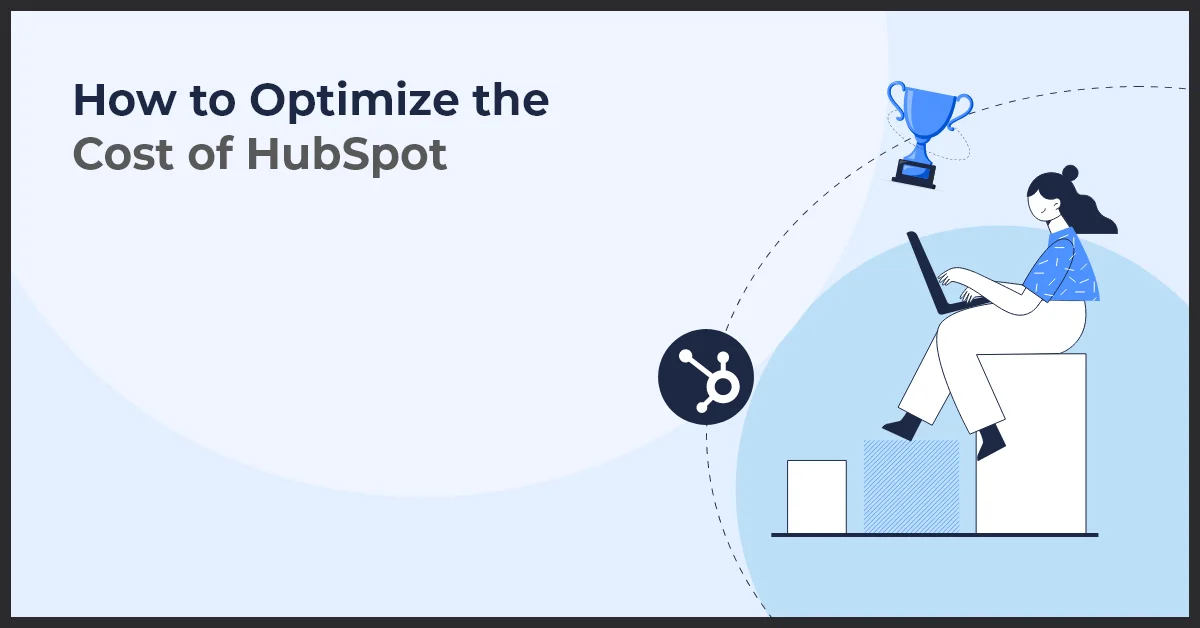Unlocking Growth Potential: Seamlessly Migrate from Salesforce to HubSpot

Published on: July 18, 2023
Updated on: September 17, 2024
1929 Views
- HubSpot
18 min read
Today's business landscape relies heavily on leveraging data to drive marketing and sales strategies. There is no denying that efficient data management is the foundation of a thriving enterprise and enables companies to get through the difficulties of the present-day, modern business environment with greater agility and precision.
With this in mind, organizations must explore innovative solutions that streamline their data management processes. One such solution gaining significant attention is the migration of data from Salesforce to HubSpot, two highly acclaimed customer relationship management (CRM) platforms that have become synonymous with excellence in the industry.
But what exactly makes this migration such a compelling proposition? Let us get into the details of these transformative benefits and critical considerations. By embracing HubSpot's robust features and intuitive interface, you can access a comprehensive suite of tools to optimize your customer relationship management processes.
From managing leads and tracking interactions to analyzing data trends and measuring campaign effectiveness, HubSpot empowers you with the means to make data-driven decisions that can propel your business forward.
Furthermore, the migration process itself warrants careful consideration. It is essential to plan and execute the data transfer with meticulous attention to detail, ensuring the integrity and accuracy of the migrated information. This includes mapping data fields, configuring workflows, and addressing potential data compatibility issues.
Seamless Salesforce to HubSpot Data Migration: Key Steps and Best Practices
Are you ready to take your sales and marketing efforts to the next level by migrating your Salesforce data to HubSpot? The process of transferring crucial customer information can be both critical and challenging. However, with the right plan and best practices in place, you can ensure a smooth transition without compromising any valuable data.
In this comprehensive guide, we will walk you through the importance of data migration from Salesforce to HubSpot and the potential challenges you may encounter along the way. We will also provide you with expert tips and key steps to execute a successful migration, allowing you to seamlessly continue your business operations on HubSpot.
Understanding Salesforce and HubSpot
A. Salesforce
1. Overview of Salesforce as a popular CRM platform
Salesforce is a widely recognized and highly popular Customer Relationship Management (CRM) platform. It provides businesses with a comprehensive suite of tools for managing their sales, marketing, and customer service operations efficiently.
2. Explanation of Salesforce's data structure and functionalities
Salesforce's data structure is built around objects, fields, and records. Objects represent different entities such as leads, accounts, contacts, and opportunities. Fields define the data that can be stored within those objects, while records contain specific sets of data for each object instance.
In addition to its core CRM functionalities, Salesforce offers a wide range of features like email integration, task management, reporting and analytics, workflow automation, and more. These functionalities empower businesses to streamline their processes and enhance productivity.
3. Importance of understanding Salesforce for a successful migration
Having a solid understanding of Salesforce is crucial for ensuring a successful data migration to HubSpot. It allows businesses to accurately map their existing data in Salesforce to the corresponding structure and format in HubSpot. This knowledge also helps in identifying any potential gaps or limitations in data migration and developing appropriate solutions.
B. HubSpot
1. Introduction to HubSpot as a widely-used CRM platform
HubSpot is a widely-used CRM platform that caters to the needs of marketing, sales, and customer relationship management. It provides a comprehensive set of tools and features to streamline and automate various business processes.
2. Overview of HubSpot's tools for marketing, sales, and customer relationship management
HubSpot offers a wide range of tools and functionalities for marketing, sales, and customer relationship management. Its marketing tools enable businesses to attract, engage, and nurture leads through strategies like content creation, automation, and email marketing.
For sales teams, HubSpot provides features like contact management, lead tracking, deal management, and pipeline visibility. These tools help streamline the sales process, improve efficiency, and drive revenue growth.
In terms of customer relationship management, HubSpot allows businesses to centralize customer data, track interactions, and provide personalized experiences. It also offers customer service features like ticket management, knowledge base, live chat, and more.
3. Significance of familiarizing with HubSpot's data structure and functionalities
Understanding HubSpot's data structure and functionalities is essential for a successful data migration from Salesforce. It enables businesses to effectively map their Salesforce data to HubSpot, ensuring seamless integration. Familiarity with HubSpot's tools and features also helps businesses leverage the full potential of the platform and optimize their operations.
Data Migration Process
A. CRM Migration Best Practices
During the process of Salesforce to HubSpot data migration, it is crucial to follow certain best practices to ensure a successful data transfer. These approaches, methodologies, and best practices have been proven effective in achieving a seamless migration experience.
- Explanation of recommended approaches, methodologies, and best practices for a successful data migration
- Importance of data cleansing, data mapping, data validation, and post-migration testing
B. Data Mapping and Transformation
Data mapping is a critical step in aligning the fields and attributes of data between Salesforce and HubSpot. This process ensures that the data structure and format are consistent and compatible between the two CRM platforms.
- Detailed explanation of the process of aligning fields and attributes of data between Salesforce and HubSpot
- Importance of accurate and consistent data transfer
C. Data Cleansing and Deduplication
As part of the data migration process, it is essential to identify and correct any inaccuracies, inconsistencies, and duplicates in the data. Data cleansing techniques and tools play a vital role in ensuring the integrity and reliability of the transferred data in HubSpot.
- Techniques and tools for identifying and correcting inaccuracies, inconsistencies, and duplicates in the data during migration
- Significance of data cleansing for data integrity in HubSpot
Technical Considerations
A. API Integration
1. Understanding the APIs provided by Salesforce and HubSpot for data migration
When performing a Salesforce to HubSpot data migration, it is important to understand the APIs (Application Programming Interfaces) made available by both platforms. Salesforce provides a robust set of APIs that allow for seamless data extraction, while HubSpot offers APIs to facilitate the import process into their system.
2. Explaining how to effectively leverage APIs to extract data from Salesforce and import it into HubSpot
To ensure a successful data migration, it is crucial to leverage the APIs provided by Salesforce and HubSpot effectively. By utilizing these APIs, you can extract data from Salesforce in a structured manner and import it into HubSpot without losing any information. Good technical knowledge and understanding of both platforms' APIs will enable you to maximize efficiency and accuracy during the migration process.
B. Customizations and Integrations
1. Considerations and challenges of migrating customizations and integrations from Salesforce to HubSpot
When migrating from Salesforce to HubSpot, it's essential to consider the customizations and integrations that have been made in your Salesforce instance. Customizations such as customized fields, workflows, or triggers may need to be replicated or reconfigured in HubSpot. Integrations with external systems or third-party apps need to be carefully assessed to ensure a smooth transition.
2. Ensuring compatibility and smooth transition of customized features and integrated systems
To ensure a seamless transition, it is important to ensure compatibility between the customized features and integrated systems in Salesforce and HubSpot. Testing and validation should be conducted to ensure that all customizations and integrations work as intended in HubSpot. Adjustments or modifications may need to be made to achieve a smooth migration of these features and systems.
Testing and Validation
A. Importance of Testing
During the Salesforce to HubSpot data migration process, testing becomes an essential step to maintain the accuracy and integrity of the data. As migration involves moving vast amounts of information, ensuring the seamless transfer and functionality of the migrated data is crucial.
1. Explanation of why testing is crucial to ensure data accuracy and integrity during and after migration
Testing plays a vital role in identifying any inconsistencies or errors that may have occurred during the migration process. It helps validate the successful transfer of data and ensures the correct mapping of fields between Salesforce and HubSpot.
2. Emphasizing different testing strategies, techniques, and tools for validating migrated data in HubSpot
There are various testing strategies, techniques, and tools available to validate migrated data in HubSpot:
- Data Comparison: Comparing the data in Salesforce with the migrated data in HubSpot to verify its accuracy.
- Functional Testing: Performing various actions and operations in HubSpot to confirm that the migrated data functions as expected.
- User Acceptance Testing (UAT): Involving end users to test the migrated data and provide feedback on its usability and functionality.
- Data Validation Rules: Configuring data validation rules in HubSpot to ensure the integrity and validity of the migrated data.
- Automation Testing: Utilizing automation tools to streamline the testing process and increase efficiency.
By implementing thorough testing and validation processes, any inconsistencies or potential data issues can be identified and rectified promptly. This ensures a seamless transition from Salesforce to HubSpot, minimizing any disruptions and ensuring data integrity for your organization.
Change Management and User Adoption
Successfully migrating from Salesforce to HubSpot requires effective change management and user adoption strategies. Without proper planning and support, the transition can be met with resistance and hinder the organization's ability to fully embrace the new system.
A. Managing Change
- Strategies for effectively managing the transition from Salesforce to HubSpot:
- Clearly communicate the reasons for the migration and the benefits it will bring
- Involve key stakeholders and communicate their roles and responsibilities
- Establish a change management team to oversee the transition process
- Provide training and support resources to help users navigate the new system
- Regularly communicate progress updates and address any concerns or questions
- Ensuring smooth user adoption and minimizing resistance to change:
- Create a positive culture around the migration, emphasizing the benefits and opportunities it presents
- Identify and address potential barriers to adoption, such as fear of change or lack of understanding
- Provide ongoing training and support to help users feel confident and capable with the new system
- Encourage feedback and collaboration to make adjustments as needed
B. User Training and Adoption
- Techniques for training users on the new HubSpot system:
- Offer comprehensive training programs, including both hands-on workshops and online resources
- Provide role-specific training to ensure users understand how to use HubSpot in their daily tasks
- Offer ongoing training opportunities for continuous skill development
- Provide clear documentation and user guides for easy reference
- Promoting user adoption through effective communication and support:
- Regularly communicate the benefits of using HubSpot and how it aligns with the organization's goals
- Offer ongoing support through help desks, FAQs, and dedicated support channels
- Celebrate user successes and highlight examples of how HubSpot has improved efficiency and outcomes
- Provide a feedback mechanism for users to submit suggestions and improvements
Benefits of Migrating Data to HubSpot from Salesforce
Migrating your data from Salesforce to HubSpot offers several advantages that can boost your marketing and sales efforts. Here are some key benefits:
- Seamless Integration: HubSpot provides a comprehensive suite of marketing, sales, and service tools under one platform. Migrating your data to HubSpot allows seamless integration and collaboration across teams, improving efficiency and productivity.
- Enhanced Marketing Automation: HubSpot's robust marketing automation capabilities empower businesses to automate repetitive tasks and nurture leads effectively. By migrating your data to HubSpot, you can leverage advanced segmentation and personalization features to deliver targeted, relevant content to your audience, improving engagement and conversion rates.
- Cost Savings: HubSpot offers competitive pricing plans, making it a cost-effective alternative to Salesforce. Migrating to HubSpot can help you reduce your CRM expenses without compromising on essential features and functionalities.
Pre-Migration Preparation
Before embarking on the data migration journey, taking the necessary steps to ensure a smooth transition is crucial. Here are the key considerations during the pre-migration phase:
1. Assessing Data Structure & Mapping
Analyzing the data structure in Salesforce and mapping it to HubSpot's data model is a critical first step. This involves understanding your Salesforce database's fields, objects, and relationships and aligning them with HubSpot's corresponding structures. Doing so ensures the data is accurately transferred and accessible in the new CRM system.
Example: If Salesforce has a field called "Lead Source," you need to identify the equivalent field in HubSpot, such as "Original Source" or "First Conversion."
2. Data Cleansing and Deduplication
Conducting a thorough data cleansing process before the migration is essential to maintain data integrity. This involves identifying and removing duplicate records, inconsistencies, and inaccuracies. You set the foundation for reliable reporting and decision-making in HubSpot by ensuring data accuracy.
Example: If multiple records have the same email address, you can merge them into a single contact to eliminate duplication.
3. Data Segmentation and Categorization
Segmenting and categorizing your data based on relevant criteria allows for targeted marketing campaigns and personalized experiences. Before migrating, consider how you want to segment your data in HubSpot. This could be based on customer types, campaign history, or other factors relevant to your business goals.
Example: You can segment your contacts into categories like "Prospects," "Current Customers," and "Past Customers" to tailor your marketing messages accordingly.
Migrating your data from Salesforce to HubSpot presents numerous benefits for your business. You can enhance your marketing and sales efforts by seamlessly integrating your CRM, leveraging advanced marketing automation, and reducing costs.
However, it's crucial to properly prepare for the migration by assessing data structures, conducting data cleansing, and defining data segmentation strategies. With careful planning and execution, you can unlock the full potential of HubSpot.
Migration Execution
1. Selecting the Right Migration Method
When migrating data from Salesforce to HubSpot, there are different methods to consider. The choice of method depends on your specific migration requirements. Here are a few common options:
- Manual Export/Import: This method involves manually exporting data from Salesforce and importing it into HubSpot. It suits smaller datasets and requires careful attention to ensure accurate mapping and data transfer.
- Integration Tools: Various integration tools facilitate seamless data migration between Salesforce and HubSpot. These tools automate the process, making it efficient and less prone to errors. They are ideal for larger datasets and offer advanced field mapping and transformation features.
2. Data Extraction and Transformation
Once you've decided on the migration method, the next step is to extract the data from Salesforce and prepare it for migration to HubSpot. This involves ensuring the data is in the correct format and compatible with HubSpot's data structure.
Example: If Salesforce stores data in a different format than HubSpot, you may need to convert them to the appropriate format during the data transformation.
3. Mapping and Importing Data into HubSpot
To ensure a successful migration, you must map the data fields from Salesforce to their equivalent in HubSpot. This mapping allows for a smooth transition and accurate data transfer. After mapping the fields, you can import the data into HubSpot using the chosen migration method.
Example: If Salesforce has a field called "Company Name," you need to map it to HubSpot's equivalent field, which may be called "Company" or "Business Name."
4. Validation and Data Quality Checks
After importing the data into HubSpot, it is crucial to validate its accuracy and conduct data quality checks. This step involves verifying the migrated data through thorough validation checks and assessing its quality.
Example: You can validate the accuracy of contact information, such as email addresses and phone numbers, by cross-referencing them with the original Salesforce data.
Post-Migration Validation and Testing
1. Data Verification and Reconciliation
Once the migration is complete, it is essential to double-check the migrated data to ensure completeness and accuracy. This involves comparing the data in HubSpot with the source Salesforce data to identify any discrepancies or missing information.
Example: To ensure data completeness, you can verify if the total number of contacts in HubSpot matches the count in Salesforce.
2. Testing Marketing Automation Workflows
To ensure a smooth transition and functionality of your marketing automation workflows, thorough testing is necessary. This includes verifying data consistency between Salesforce and HubSpot, testing and validating marketing automation workflows in HubSpot, and addressing any issues related to data mapping or transformation that are identified during testing.
Example: If you have an automated email campaign in Salesforce, test it in HubSpot to ensure the correct emails are sent to the intended recipients.
Executing a successful migration from Salesforce to HubSpot requires careful planning and execution. You can ensure a smooth transition by selecting the appropriate migration method, extracting and transforming data accurately, mapping and importing data into HubSpot, and conducting validation checks.
Post-migration, validating the data, and testing marketing automation workflows are crucial steps to ensure data integrity and the seamless functioning of your business processes. With proper execution and testing, you can maximize the benefits of migrating to HubSpot and optimize your marketing and sales efforts.
Integration and Customization
1. Configuring Integrations between HubSpot and Other Relevant Tools or Systems
To maximize the capabilities of HubSpot, it's essential to configure integrations with other tools or systems that your business relies on. This could include integrating with your email marketing software, customer support system, or e-commerce platform. Establishing these integrations allows you to streamline your processes and ensure data flows seamlessly between HubSpot and other platforms.
Example: Integrating HubSpot with your email marketing software allows for automatically syncing contact lists, enabling you to send targeted email campaigns directly from HubSpot.
2. Customizing HubSpot Settings, Workflows, and Automation as Needed
Every business has unique requirements, and HubSpot provides flexibility to customize settings, workflows, and automation accordingly. Take advantage of these customization options to tailor HubSpot to your specific needs. This may involve setting up custom contact properties, creating personalized email templates, or designing custom workflows for lead nurturing.
Example: You can create a custom workflow in HubSpot that triggers an automated email sequence when a lead reaches a specific stage in the sales pipeline.
3. Ensuring Seamless Data Synchronization between HubSpot and Other Platforms
To maintain data consistency across multiple platforms, it's crucial to establish seamless data synchronization between HubSpot and other systems. This ensures that updates made in one platform are reflected in all integrated platforms in real-time, eliminating data discrepancies and reducing manual efforts.
Example: If a contact's information is updated in HubSpot, the changes should be automatically synced with your CRM and other relevant systems to ensure everyone can access the most up-to-date information.
Final Thoughts
Migrating data from Salesforce to HubSpot is a strategic decision that can greatly benefit your business. By following a systematic approach and considering the key elements discussed in this blog post, you can successfully migrate your data and leverage the features and capabilities of HubSpot.
Each step ensures a smooth transition, from assessing data structure to executing the migration, validating data accuracy, and integrating with other tools. With HubSpot's customization options and seamless data synchronization, you can optimize your marketing and sales efforts, enhance customer experiences, and drive business growth.
Are you ready to supercharge your marketing and sales efforts? Look no further than Growth Natives. We are a leading marketing automation and Salesforce agency with a global presence. With a track record of helping hundreds of satisfied customers achieve remarkable growth, we are here to take your business to the next level.
At Growth Natives, we understand the impact automation and data-driven strategies can have on your business. Our team of experts brings decades of collective experience in implementing cutting-edge marketing automation solutions to optimize your business processes.
Let us work together and empower your business with the best marketing automation solutions. Email us at info@growthnatives.com today or visit our website to schedule a consultation and discover how we can help you unlock exponential growth.
Frequently Asked Questions
1. How can I ensure my data remains accurate and intact during the migration process?
To ensure data accuracy and integrity during migration:
- Conduct a thorough data audit before migration.
- Cleanse and standardize data to eliminate errors.
- Use reliable migration tools or seek professional assistance.
- Perform data validation and verification after the migration.
2. Will the migration affect my current integrations and third-party applications?
Migration may impact integrations and third-party apps. Take these steps:
- Assess compatibility between HubSpot and current integrations.
- Consult with HubSpot support or integration providers for guidance.
- Update and reconfigure integrations as necessary post-migration.
3. What steps can I take to guarantee a successful migration and maximize the advantages of using HubSpot?
Ensure a successful migration and maximize HubSpot advantages:
- Define clear goals and objectives for the migration.
- Plan and communicate the migration timeline to stakeholders.
- Train and educate users on HubSpot's features and best practices.
- Test the migrated data and functionality thoroughly before going live.
- Seek assistance from migration experts or HubSpot support if needed.
4. Is there a backup plan in case of any data loss or issues during the migration process?
Having a backup plan is crucial. Take these precautions:
- Regularly back up data before and during the migration process.
- Have a rollback strategy in case of major issues or data loss.
- Document and communicate the backup plan to the migration team.
- Work closely with migration experts to mitigate potential risks.