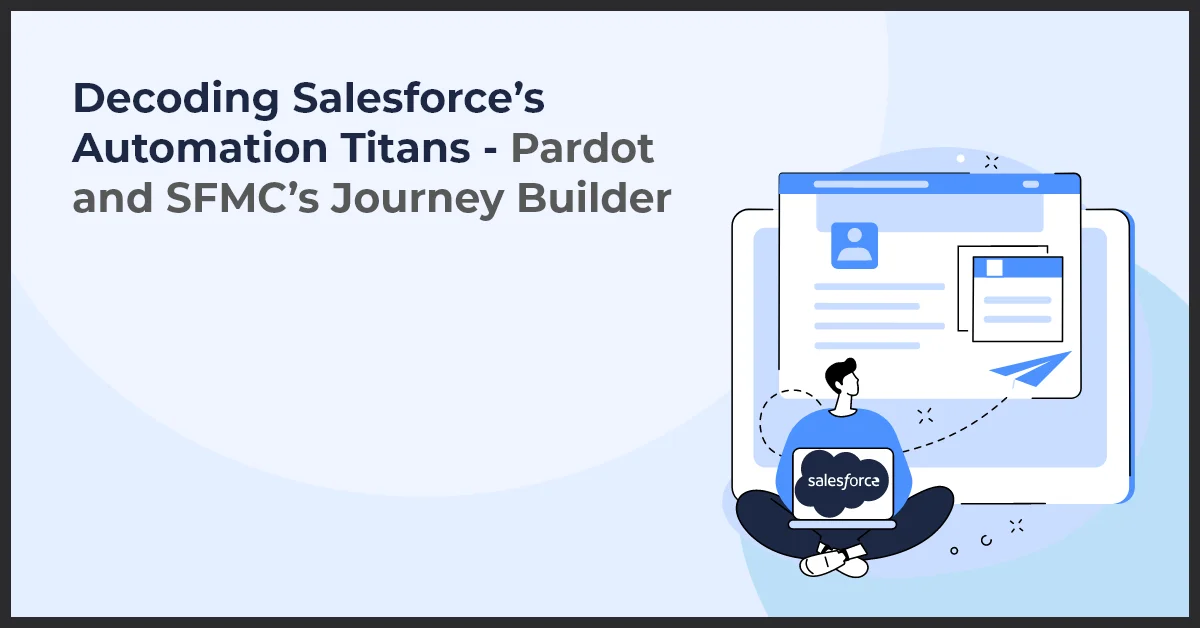Process Rules: Streamlining Workflows in Salesforce
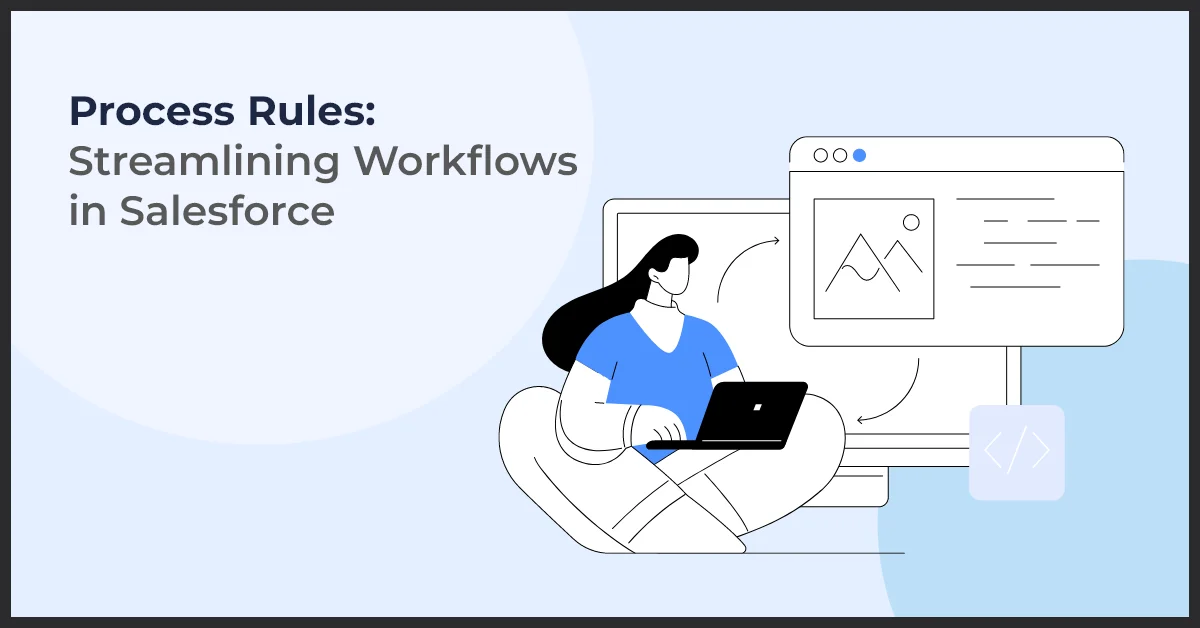
Published on: June 23, 2023
Updated on: October 25, 2024
975 Views
- Salesforce
9 min read
In the world of Salesforce, optimizing business processes is essential for achieving efficiency and driving productivity. One powerful tool at your disposal is Process Rules. This article aims to comprehensively understand Process Rules in Salesforce and how they can help streamline your workflows. By the end, you'll have a clear idea of how to effectively create and leverage Process Rules.
Understanding Process Rules in Salesforce
What Are Process Rules?
Process Rules are automation tools within Salesforce that allow you to define and automate standard operating procedures. They provide a simple and declarative way to streamline your business processes, reducing manual effort and ensuring consistency in your operations.
With Process Rules, you can define criteria and actions that trigger when specific conditions are met.
Pro Tip: Regularly review and refine your Process Rules based on user feedback and changing business needs. This ensures your automation remains relevant and delivers value by adapting to evolving processes.
Benefits of Process Rules
Implementing Process Rules in Salesforce offers several benefits for your organization. Firstly, they enhance productivity by automating repetitive tasks, enabling your teams to focus on higher-value work.
Secondly, Process Rules ensure data integrity and accuracy by enforcing standardized procedures. Additionally, they promote collaboration and visibility by automatically updating relevant records and notifying stakeholders.
Process Rules empower you to work smarter and faster within the Salesforce ecosystem.
Pro Tip: Monitor key performance indicators (KPIs) related to the processes automated by Process Rules. This data-driven approach allows you to measure the effectiveness of automation, enabling informed adjustments and improvements over time.
How to Create Process Rules in Salesforce
To create effective Process Rules, follow these step-by-step instructions:
Step 1: Identify the Process Objective
Before diving into creating Process Rules, it's crucial to identify the objective of your process. Determine the specific business problem you aim to solve or the outcome you want to achieve. This clarity will guide you in designing your Process Rules' proper criteria and actions.
Step 2: Define the Criteria
Once you've established the process objective, define the criteria that trigger your Process Rules. These criteria can be based on record attributes, field changes, or related objects. Salesforce provides an intuitive interface to select and configure the requirements for your Process Rules.
Step 3: Choose the Actions
After defining the criteria, choose the actions to occur when the requirements are met. These actions include updating fields, creating tasks, sending email notifications, or invoking other processes. Consider the desired outcome and select the appropriate measures to achieve it.
Step 4: Test and Deploy
Before deploying your Process Rules, it's crucial to test them thoroughly. Salesforce provides a sandbox environment where you can simulate real-world scenarios and ensure the Process Rules function as intended. Once confident in their behavior, deploy the Process Rules to your production environment.
Best Practices for Using Process Rules in Salesforce
To make the most of Process Rules in Salesforce, consider the following best practices:
Keep the Process Simple and Focused
Complexity can hinder the effectiveness of Process Rules. Keep your processes simple and focused on specific objectives. This approach ensures clarity and ease of maintenance, allowing you to adapt and modify the rules as needed.
Test and Validate the Process
Testing is a critical step to validate your Process Rules. Simulate different scenarios and edge cases to ensure the rules trigger accurately and produce the desired results. Regularly review and refine your Process Rules to accommodate changes in your business requirements.
Document the Process
Maintaining documentation for your Process Rules is essential for knowledge sharing and future reference. Document the purpose, criteria, actions, and expected outcomes of each Process Rule. This documentation is a valuable resource for administrators and stakeholders involved.
Limitations of Process Rules
While Process Rules offer significant advantages, it's essential to be aware of their limitations:
Complex Logic and Advanced Actions
Process Rules are suited for straightforward automation tasks. If your process requires complex logic or advanced actions, you may need to consider other tools, such as Apex Triggers or Process Builder. Assess the requirements carefully to ensure you choose the right automation mechanism.
Performance Considerations
As your Salesforce org grows and accumulates data, Process Rules may impact system performance. To mitigate this, optimize your Process Rules by limiting their scope, reducing unnecessary actions, and minimizing the number of rules triggered for each record. Regularly monitor system performance to identify potential bottlenecks.
Pro Tip: Maintain clear and concise documentation for each Process Rule, outlining its purpose, criteria, and actions. This practice not only aids in onboarding new team members but also facilitates easier troubleshooting and updates in the future.
Leveraging Automated Record Updates
In Salesforce, workflow rules can be extremely useful in automating the process of updating records. By defining specific criteria, you can trigger automated updates to ensure that your data remains accurate and up to date.
How workflow rules can automatically update records in Salesforce
Workflow rules in Salesforce allow you to define certain conditions that, when met, trigger specific actions. One of these actions can be updating the records related to the workflow. This is particularly beneficial when you have multiple records that need to be updated based on certain criteria.
For example, let's say you have a workflow in place that triggers when a sales deal reaches the "Closed Won" stage. Within that workflow, you can set up an action to automatically update the opportunity record with the deal's revenue, close date, and other relevant information. This ensures that your opportunity records are always up to date without requiring manual intervention.
Use cases for record updates in various departments
The ability to automate record updates through workflow rules has a wide range of use cases across different departments within your organization.
- Sales: In the sales department, automated record updates can be used to update opportunity records with deal values, stages, and other relevant information. This eliminates the need for sales reps to manually update records, allowing them to focus on closing deals.
- Customer Service: Workflow rules can also be utilized to automatically update case records with important information such as case owner, priority, status, and more. This streamlines the process for customer service agents, ensuring that they have the most up-to-date information when assisting customers.
- Marketing: In the marketing department, automated record updates can be used to update leads or campaign members based on specific criteria. This helps maintain accurate data and allows marketers to segment and target their audience more effectively.
Best practices for configuring record update workflows effectively
When configuring record update workflows in Salesforce, it's essential to follow best practices to ensure efficiency and accuracy.
- Define clear criteria: Take the time to define clear criteria for when the record update should occur. This will help ensure that the updates are triggered at the right time and for the right records.
- Test thoroughly: Before deploying your record update workflows, thoroughly test them to ensure they are functioning as expected. This will help you catch any potential issues or errors before they impact your data.
- Consider workflow dependencies: If you have multiple workflows that update the same record, consider the order in which they should be triggered. By understanding workflow dependencies, you can ensure that updates happen in the correct sequence.
- Regularly review and update: As your business requirements evolve, regularly review and update your record update workflows to ensure they continue to meet your needs.
Utilizing Workflow Actions for Enhanced Automation
Workflow actions in Salesforce provide a powerful means of automating processes and streamlining tasks. By leveraging these actions, you can take process automation to the next level, saving time and effort for your organization.
Exploring the different workflow actions available in Salesforce
Salesforce offers a wide range of workflow actions that can be utilized to automate your processes. These actions include creating tasks, sending email alerts, updating fields, creating or updating records, and more. With such a diverse set of actions at your disposal, you can customize your workflows to suit your specific business needs.
How workflow actions can trigger various tasks and notifications
Workflow actions can be configured to trigger a variety of tasks and notifications. For example, you can set up an action to create a task for a specific user when a certain condition is met, ensuring that important follow-up actions are never missed. Additionally, workflow actions can be used to send email alerts to relevant parties, keeping everyone informed and promoting efficient collaboration.
Examples of workflow action-based processes for different departments
Let's explore some examples of how different departments can benefit from workflow action-based processes:
- Sales: Automate the creation of tasks for sales reps when a new lead is assigned to them, ensuring timely follow-up and improved customer engagement.
- Customer Service: Set up workflow actions to send email alerts and create tasks for support agents when a high-priority case is escalated, enhancing responsiveness and customer satisfaction.
- Marketing: Utilize workflow actions to automatically update campaign member statuses, trigger email notifications to clients, and assign follow-up tasks to marketing reps, optimizing campaign management and lead nurturing.
By incorporating workflow actions into your automation processes, you can streamline operations and enhance productivity across various departments, ultimately boosting overall business efficiency.
Key Takeaways
- Process Rules automate standard operating procedures in Salesforce, enhancing efficiency and productivity.
- Implementing Process Rules improves data integrity by enforcing standardized procedures and promoting collaboration.
- To create effective Process Rules, clearly identify the process objective, define criteria, and choose appropriate actions.
- Best practices for Process Rules include keeping processes simple, testing thoroughly, and maintaining documentation.
- Workflow rules can automate record updates across departments, ensuring accurate and up-to-date information without manual intervention.
Conclusion
Process Rules in Salesforce are a powerful tool for automating and streamlining your business processes. At Growth Natives, we help you understand their purpose, follow best practices, and be mindful of their limitations so that you can leverage Process Rules to enhance productivity, enforce consistency, and achieve efficient workflows.
Embrace the power of Process Rules and unlock the full potential of Salesforce for your organization with expert Salesforce consulting development services.
Frequently Asked Questions
Process rules improve efficiency in Salesforce by automating repetitive tasks, streamlining workflows, ensuring consistency in business processes, and reducing manual intervention, which frees up time for more strategic activities.
Process rules integrate seamlessly with other Salesforce features like workflows, approvals, and triggers. They can initiate actions such as sending emails, updating records, and creating tasks based on specific criteria, enhancing overall system functionality.
Process rules improve data accuracy in Salesforce by enforcing data validation, automating updates based on predefined criteria, and ensuring that records are consistently maintained and updated, reducing the risk of human error.
Process rules integrate with Salesforce automation tools like Flow Builder and Workflow Rules by triggering automated actions within these tools. This integration allows for more complex, multi-step automation that enhances overall system efficiency.
Best practices for creating process rules in Salesforce include clearly defining objectives, starting with simple rules, thoroughly testing rules before deployment, keeping rules organized and documented, and regularly reviewing and optimizing rules to ensure they continue to meet business needs.