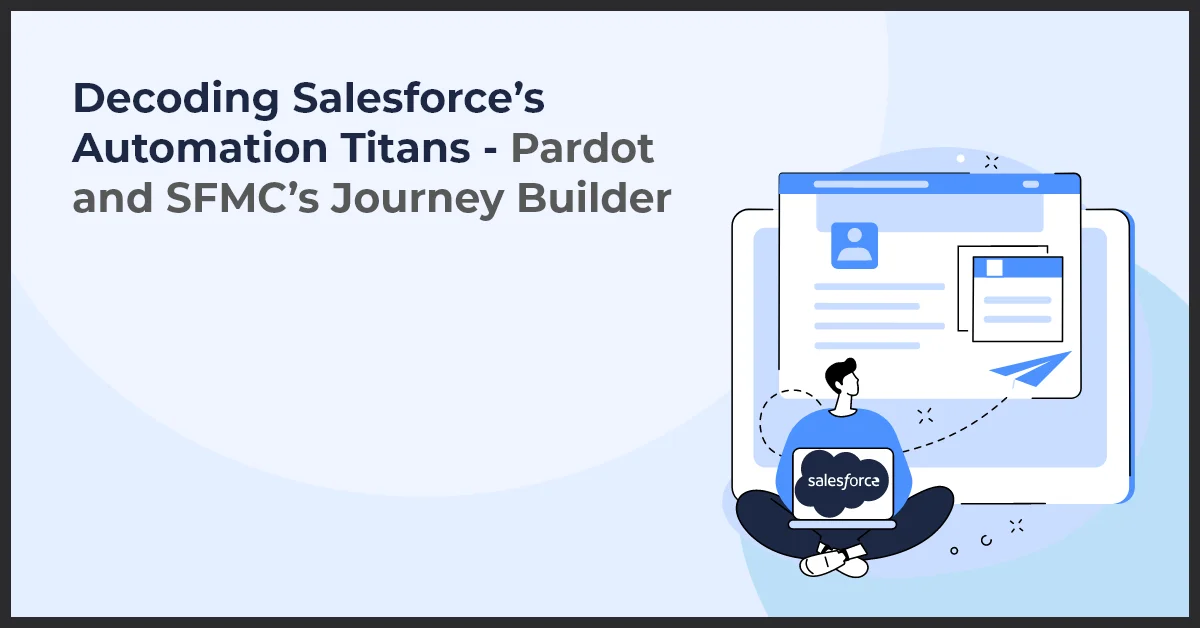An overview of Salesforce call center integration

Published on: November 28, 2023
Updated on: July 08, 2024
756 Views
- Salesforce
15 min read
In today's fast-paced business environment, effective customer service is crucial for the success of any organization. As companies strive to provide exceptional customer experiences, integrating their call center with Salesforce has become a game-changer. Salesforce call center integration provides a seamless and efficient way to manage customer interactions while leveraging the power of Salesforce's comprehensive CRM platform.
Why is integrating a call center with Salesforce important?
Integrating a call center with Salesforce offers a myriad of benefits that can significantly enhance your organization's customer service capabilities. By seamlessly connecting your call center with Salesforce, you can streamline your processes and gain deeper insights into your customer interactions. This integration allows agents to access crucial customer information, enabling them to provide personalized and efficient support. Additionally, integrating your call center with Salesforce helps in improving efficiency, reducing response times, and increasing customer satisfaction rates.
By taking advantage of Salesforce call center integration, companies can revolutionize their customer service operations, ultimately leading to increased customer loyalty, improved sales performance, and a competitive edge in the market.
Call Center Basics
A call center is a centralized department within a company that handles incoming and outgoing customer communications. It plays a crucial role in providing effective customer support and resolving issues promptly. In today's fast-paced business environment, a well-functioning call center is vital for maintaining customer satisfaction and loyalty.
Call center operations face numerous challenges on a daily basis, such as managing high call volumes, ensuring quick response times, and maintaining consistent service quality. Additionally, call centers often struggle with integrating various systems and technologies, resulting in inefficiencies and delays.
Integration is the key to enhancing call center efficiency. By integrating a call center with Salesforce, businesses can streamline their customer service operations and empower their agents with access to real-time customer information. This integration enables agents to provide personalized and efficient support, resulting in improved customer experiences.
Benefits of Call Center Integration with Salesforce
Integrating your call center with Salesforce can offer numerous advantages for your business. Let's take a closer look at some of the main benefits:
1. Streamlining customer interactions and data management
Integrating your call center with Salesforce allows you to consolidate and streamline all customer interactions and data into one centralized system. It allows for seamless management and retrieval of customer information, making it easier for agents to access customer data during calls or interactions.
2. Gaining a holistic view of customer information and history
Integrating your call center with Salesforce gives you a comprehensive view of each customer's information and history. This holistic view ensures that agents are well-informed about the customer's previous interactions, purchases, and preferences, enabling them to provide personalized and targeted solutions.
3. Enabling personalized and efficient customer service
In today's fast-paced business environment, effective customer service is crucial for the success of any organization. As companies strive to provide exceptional customer experiences, integrating their call center with Salesforce has become a game-changer. Salesforce call center integration provides a seamless and efficient way to manage customer interactions while leveraging the power of Salesforce's comprehensive CRM platform.
4. Why is integrating a call center with Salesforce important?
Integrating a call center with Salesforce offers many benefits that can significantly enhance your organization's customer service capabilities. Seamlessly connecting your call center with Salesforce allows you to streamline your processes and gain deeper insights into your customer interactions. This integration allows agents to access crucial customer information, enabling them to provide personalized and efficient support. Additionally, integrating your call center with Salesforce helps improve efficiency, reduce response times, and increase customer satisfaction rates.
By leveraging Salesforce call center integration, companies can revolutionize their customer service operations, leading to increased customer loyalty, improved sales performance, and a competitive edge in the market.
Pro Tip: Prioritize training and ongoing support for call center agents to ensure they fully leverage the integrated Salesforce platform, enabling them to provide personalized and efficient customer service consistently.
5. Improving agent productivity and response times
Integrating your call center with Salesforce equips agents with the tools and information they need to be more productive. Agents can efficiently handle customer inquiries and resolve issues faster, reducing response times and improving customer satisfaction.
6. Enhancing customer experience through omnichannel communications
Call center integration with Salesforce enables seamless omnichannel discoverability and communications, allowing customers to interact through their preferred channels, such as mobile phone, website, email, chatbot, or social media. It enhances the overall customer experience by providing a unified and consistent approach.
- Streamlining customer interactions and data management
- Gaining a holistic view of customer information and history for enhanced business intelligence
- Enabling personalized and efficient customer service delivery
- Improving agent productivity and response times
- Enhancing customer experience through omnichannel communications
Salesforce Call Center Integration Options
Integrating your call center with Salesforce can provide significant advantages in today's rapidly evolving business landscape. To help you choose the right integration approach for your organization,
here are the available options:
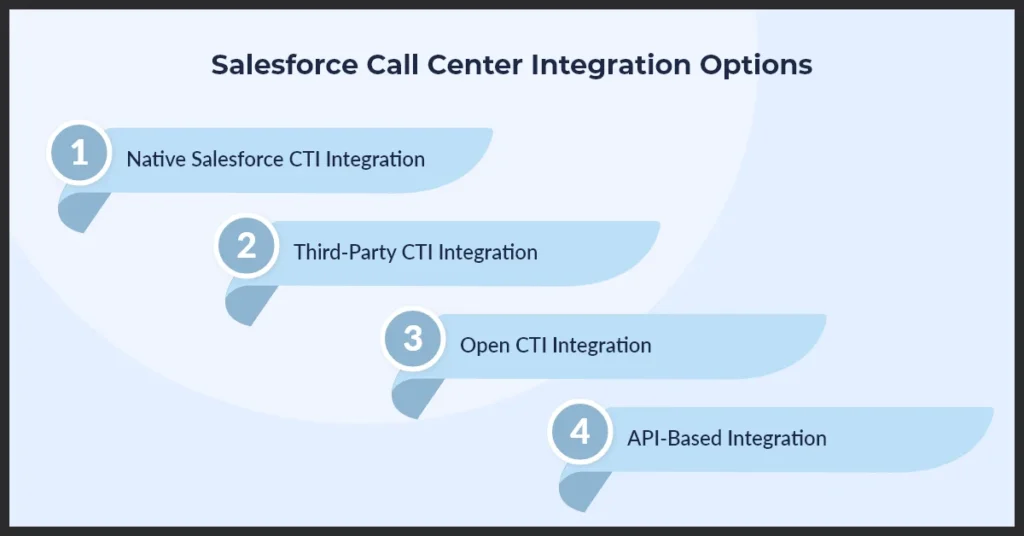
1. Native Salesforce CTI Integration:
This option leverages Salesforce's built-in Computer Telephony Integration (CTI) capabilities. It seamlessly integrates with compatible telephone systems, enabling agents to make and receive calls directly within Salesforce. This integration method offers a user-friendly interface and efficient call-handling features, empowering agents to deliver exceptional customer experiences.
2. Third-Party CTI Integration:
For organizations using telephone systems that don't natively integrate with Salesforce, third-party CTI integration is a viable solution. This method involves implementing a CTI adapter that acts as a bridge between Salesforce and your telephony infrastructure. With this integration option, you can leverage advanced telephony features within the Salesforce environment, such as call routing and automatic call logging.
3. Open CTI Integration:
If your organization requires flexibility and customization capabilities, Open CTI integration is a suitable option. It allows you to develop custom CTI adapters using industry-standard web technologies like HTML, JavaScript, and Salesforce Lightning components. Open CTI enables integration with any telephony system, empowering you to tailor the call center experience to your unique business needs.
4. API-Based Integration:
API-based integration provides extensive functionality for businesses looking for deeper integration and control over their call center operations. This option involves developing custom integrations using Salesforce APIs. It enables seamless data exchange between Salesforce and your telephony infrastructure, allowing you to synchronize call data, generate custom reports, and automate various call center processes.
When choosing a Salesforce call center integration option, assessing your organization's requirements, technical capabilities, and budget is crucial. Each integration method offers distinct features and functionality, catering to different business needs. By carefully evaluating these options, you can select the solution that best aligns with your call center objectives and drives improved efficiency and customer satisfaction.
Pro Tip: Before selecting a Salesforce call center integration option, conduct a thorough assessment of your organization's requirements, technical capabilities, and budget. This will ensure that you choose the integration approach that best aligns with your specific needs and enables you to maximize the benefits of integrating your call center with Salesforce.
Transform Your Contact Center with Salesforce Cloud Solutions
As the world of customer service rapidly evolves, your contact center must keep up and excel. Salesforce Cloud communications for contact centers stand at the forefront of this transformation, offering unparalleled innovation, integration, and intelligence to elevate your customer service experience. Embrace the transformative benefits of cloud adoption, featuring incomparable scalability and accessibility, and see how your business can flourish with the agility and efficiency that only Salesforce can provide. With Salesforce Call Center Solutions, you're not just staying ahead of the curve but defining it.
Key Features and Functionality
| Feature | Description |
| Telephony Integration | Allows agents to make and receive calls directly within the Salesforce platform. Provides access to customer data and call history for personalized and efficient interactions. |
| Automatic Call Distribution (ACD) | Routes incoming calls to the most appropriate agent based on predefined rules (e.g., agent availability, skills, priority levels). Reduces wait times, improves satisfaction, and maximizes productivity. |
| Interactive Voice Response (IVR) | It enables customers to interact with an automated system using touch-tone keypads or voice commands. This facilitates self-service, reduces agent involvement, and resolves queries quickly. |
| Computer Telephony Integration (CTI) | Integrates telephony systems with Salesforce for features like screen pop-ups, click-to-dial, call logging and call controls. Streamlines workflows and enhances agent efficiency. |
| Workforce Management | Helps optimize agent schedules, track performance, and manage activities. Includes features like agent adherence, real-time monitoring, and forecasting to ensure efficient staffing. |
| Reporting and Analytics | Offers pre-built and customizable reports and dashboards. Tracks call center metrics, agent performance, customer satisfaction, and other key indicators for data-driven decision-making. |
Leveraging AI with Salesforce for Enhanced Customer Service
The advent of Artificial Intelligence (AI) within the Salesforce Service Cloud has been a game-changer for call center solutions. By harnessing the power of AI, Salesforce provides unique opportunities to improve customer service, ensuring that every interaction counts.
Artificial Intelligence Capabilities within Salesforce Service Cloud
Salesforce Service Cloud's AI capabilities are designed to empower agents and enhance the customer service experience. From intelligent recommendations to natural language processing, AI integrates seamlessly with the Service Cloud, providing agents with the tools to solve problems faster and more efficiently.
Examples of AI-driven Improvements in Managing High Call Volumes
- Automated Case Classification: AI helps instantly categorize cases as they come in, allowing for quicker assignment and resolution.
- Predictive Assistance: Predictive analytics offer agents insights into customer needs, driving personalized service and proactive engagement.
- Chatbots and Virtual Assistants: AI-powered chatbots handle routine inquiries, freeing up human agents to tackle more complex issues.
- Intelligent Routing: AI algorithms ensure that calls are directed to the most appropriate agent, reducing wait times and improving customer satisfaction.
By integrating AI with Salesforce call center solutions, businesses are not only keeping pace but also setting new standards in customer service excellence. These proactive approaches are engaging and tailored to solving specific issues in real-time.
Personalization of Customer Interactions with Salesforce
Ensuring that each customer interaction is tailored and relevant is crucial for maintaining high customer satisfaction and loyalty in today’s competitive environment. Salesforce call center solutions provide a robust platform that allows businesses to customize their customer engagement strategies effectively, leveraging its rich customer data.
Customizing Customer Engagement Strategies with Salesforce Data
Salesforce goes beyond the capabilities of traditional CRM platforms by offering a comprehensive view of each customer. With Salesforce, your call center can access a wealth of information, from purchase history to personal preferences, allowing agents to deliver a personalized experience. Businesses can use this data to create targeted communication that resonates with customers, ultimately fostering a more meaningful connection.
Ways to Personalize Support for Higher Customer Satisfaction Rates
- Implementing dynamic scripting so representatives can offer personalized guidance based on real-time customer data.
- Utilizing predictive analytics to foresee customer issues and address them proactively.
- Creating customized dashboards that give agents instant access to customer information ensures relevant and informed interactions.
- Automating routine tasks so agents can focus on delivering personalized customer care without hindering manual processes.
By personalizing interactions in these ways, Salesforce empowers call centers to meet and exceed customer expectations, leading to higher satisfaction rates and establishing a reputation for exceptional service.
Improving Call Management with Salesforce's IVR Systems
Salesforce's Interactive Voice Response (IVR) systems offer a revolutionary approach to modernizing call management within contact centers. With advanced customization capabilities and intelligent call routing mechanisms, Salesforce IVR enhances customer experience and agent efficiency.
Customizable IVR Options Available in Salesforce
Each business has unique needs, so Salesforce provides various customizable IVR options to align with specific operational goals and customer service strategies. Organizations can design and implement personalized IVR workflows catering to their brand voice and customer expectations, ensuring seamless and engaging interaction from the first touchpoint.
How Salesforce IVR Assists in Routing Calls to the Right Agent or Information
The Salesforce IVR system is adept at managing incoming calls by directing customers to the most appropriate agent or department. Utilizing clever routing rules based on caller inputs, the IVR can filter and direct calls based on product knowledge, language preferences, or the complexity of the customer's query. This targeted approach helps reduce wait times, enhance resolution rates, and foster customer satisfaction.
- Efficient Call Routing: Salesforce IVR's intelligent call routing helps minimize hold times by connecting customers to the agent most suited to handle their specific issue.
- Enhanced Information Dissemination: IVR systems can provide answers to common questions, freeing up agents to handle more complex queries.
- Personalized Customer Experience: IVR technology leverages customer data to deliver personalized messages and options, making interactions more tailored and engaging.
Best Practices for Successful Integration
Integrating your call center with Salesforce can greatly enhance customer service capabilities and streamline business processes with instant messaging and communication facilities. However, successful integration requires careful planning, allocation of resources, and effective change management. Follow these best practices to ensure a smooth and successful integration:
Outline the necessary steps and considerations: Before diving into the integration process, it is crucial to outline the necessary steps and considerations clearly. It includes identifying the specific goals and requirements of your call center integration, as well as potential challenges and risks that may arise.
Discuss integration planning, resources, and potential challenges: Create a comprehensive plan that includes timelines, budgets, and resource allocation. Ensure that all relevant stakeholders are involved in the planning process and that potential challenges and risks are identified and addressed in advance.
Provide tips for training and change management: Successful adoption of the integrated system requires effective training and change management. Devote resources and time to properly train call center agents and other relevant staff on effectively using the integrated system. Implement a change management strategy that encourages employee buy-in and addresses resistance to change.
Implementation Process
Implementing Salesforce call center integration involves a step-by-step process that ensures seamless integration and effective utilization of the integration components.
Step 1: Planning and Requirements Gathering
Gathering requirements and planning the integration strategy is crucial before starting the implementation process. Identify your call center's needs and determine how Salesforce can support them.
Step 2: Configuring Salesforce Call Center
Configure the Salesforce call center by setting up the necessary objects and fields. Customize the call center layout and define users and their roles and permissions. Additionally, configure the call center settings to align with your call center requirements.
Step 3: Installing and Configuring the CTI Adapter
Install and configure the Computer Telephony Integration (CTI) adapter to enable call center functionality. This adapter facilitates the integration between your telephony system and Salesforce. Follow the provided documentation to set up the adapter and establish the connection.
Step 4: Testing and Troubleshooting
After the initial setup, thoroughly test the integration to ensure smooth call center operations. Use sample data and simulate various scenarios to verify the system's functionality. If any issues arise, troubleshoot and fix them promptly to avoid interruptions in call center operations.
Step 5: Post-Implementation Support and Training
Once the implementation is complete and the integration is live, provide ongoing support and training to call center agents and administrators. Offer guidance on utilizing the integrated features effectively and address any concerns or questions.
Following this step-by-step implementation process, you can successfully integrate Salesforce with your call center, enabling seamless communication and streamlined operations.
Ensuring Data Security and Privacy
When integrating your call center with Salesforce, it is crucial to prioritize data security and privacy. In an era where data breaches are becoming increasingly common, safeguarding your customers' information is paramount.
One of Salesforce's advantages is its robust security measures. With features like encrypted data storage and role-based access control, Salesforce provides a secure environment for your call center integration. Implementing these measures can mitigate the risk of unauthorized access or data breaches.
In addition to Salesforce's security measures, it is essential to consider compliance with privacy regulations. These regulations, such as the General Data Protection Regulation (GDPR) and the California Consumer Privacy Act (CCPA), have strict requirements for how businesses handle personal data. Failing to comply with these regulations can result in severe penalties and damage your reputation.
By following privacy regulations, you can ensure that sensitive customer information is handled responsibly and ethically. It includes obtaining proper consent, providing mechanisms for data subject rights, and maintaining transparent data practices. Adhering to these regulations protects your customers' privacy and builds trust and credibility for your business.
Key Takeaways
- Integrating your call center with Salesforce streamlines customer interactions, giving agents real-time access to comprehensive customer data for personalized and efficient service.
- Features such as automatic call routing, screen pops, and integrated telephony boost agent efficiency, reduce response times and improve overall productivity.
- Salesforce offers various integration options—native CTI, third-party CTI, Open CTI, and API-based integration—to cater to diverse business needs and ensure scalable solutions.
- Salesforce's strong security measures and compliance with privacy regulations (GDPR, CCPA) ensure customer data protection and build trust.
Conclusion
After exploring the various aspects of Salesforce call center integration, it is evident that this integration holds immense value for organizations seeking to improve their customer support. By summarizing the key points covered in this content plan, we can appreciate the benefits and significance of this integration.
By integrating Salesforce with a call center, organizations can enhance customer support processes, improving customer satisfaction and loyalty.
The integration options available for Salesforce call center integration provide flexibility and scalability to businesses of all sizes.
Key features and functionality such as call routing, screen pops, and call metrics analysis enable organizations to streamline their call center operations and optimize agent productivity.
By following the best practices for successful integration, businesses can ensure a smooth implementation process and maximize the benefits derived from this integration.
In conclusion, Salesforce call center integration is valuable for organizations looking to enhance customer support, productivity, and overall customer experience. By exploring and implementing this integration, businesses can unlock the full potential of their call center operations and stay ahead in today's competitive market. Don't miss the opportunity to transform your customer support and take your organization to new heights.
Contact us at info@growthnatives.com to connect with Growth Natives for Salesforce call center integration. We deliver customized solutions tailored to your niche and requirements.
Frequently Asked Questions
Integrating call centers with Salesforce offers various advantages, such as streamlined customer interactions, improved agent productivity, and enhanced data management.
The various integration methods include native CTI, third-party CTI, Open CTI, and API-based. Based on your specific needs and infrastructure, you can select the best option.
Salesforce call center integration offers practical improvements in day-to-day operations, such as access to real-time customer data, automatic call routing, and personalized service capabilities.
Adherence to regulations like GDPR and CCPA ensures that the integration process maintains high data security standards.