How Small Businesses Can Succeed with an Effective CRM System
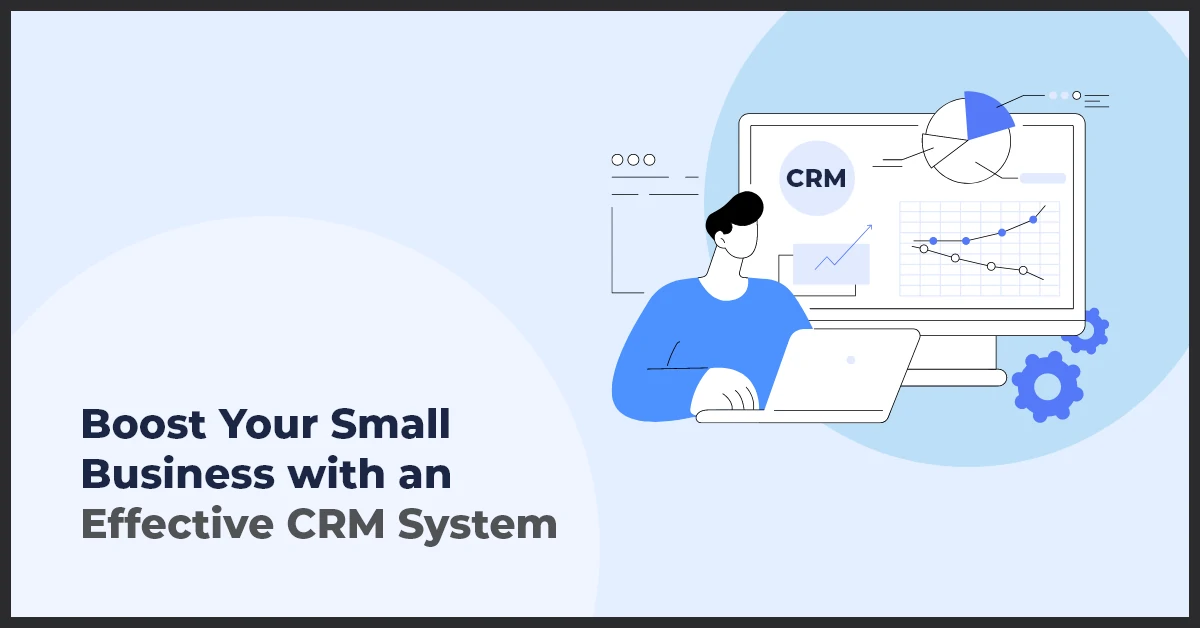
Published on: November 7, 2023
Updated on: March 03, 2025
3372 Views
- Business
14 min read
CRM (Customer Relationship Management) is a powerful tool for small businesses to efficiently manage customer relationships, streamline processes, and drive growth. In today's competitive market, implementing a CRM system is essential for small businesses to stay ahead.
By implementing a CRM system, small businesses can gain numerous benefits. They can improve customer satisfaction by personalizing interactions, enhancing sales and marketing effectiveness, optimizing customer service, and increasing overall efficiency in their operations.
In this comprehensive guide, we will delve into various crucial topics related to small business CRM. We will explore the best CRM software options suitable for small businesses, dive into the features and functionalities that can help you make informed decisions, discuss the implementation process, and highlight valuable tips and strategies to maximize the benefits of your CRM system.
How can a CRM system enhance operations for small businesses?
A CRM system enhances operations for small businesses by providing a centralized platform to manage customer interactions, automate routine tasks, and gain valuable insights into customer behavior. This helps small businesses streamline processes, improve customer satisfaction, and drive growth through more effective sales and marketing strategies.
Understanding Small Business CRM
CRM software, short for Customer Relationship Management software, is a powerful tool designed to help businesses effectively manage customer relationships. By utilizing CRM software, small businesses can streamline processes, improve customer satisfaction, and boost sales and marketing efforts.
Organizing and Analyzing Customer Data
One of the key advantages of implementing CRM software for small businesses is the ability to organize and analyze customer data. By centralizing customer information, businesses can easily access and update valuable data such as contact details, purchase history, and customer preferences.
With this information readily available, businesses can understand their customers' needs and behaviors better. By analyzing customer data, small businesses can identify patterns, discover insights, and tailor their sales and marketing efforts accordingly.
Core Features and Functionalities
Small business CRM software offers many core features and functionalities crucial for effectively managing customer relationships. Some of the key features include:
- Lead Management: Track and drive potential leads throughout the sales process.
- Contact Management: Store and organize customer contact information for easy retrieval.
- Sales Pipeline Management: Monitor and optimize the sales pipeline for increased revenue.
- Task and Calendar Management: Schedule appointments, set reminders, and manage tasks efficiently.
- Analytics and Reporting: Generate insightful reports and metrics to evaluate sales and marketing performance.
- Email Integration: Integrate CRM software with email platforms for seamless communication.
Choosing the Right Small Business CRM Software
When it comes to small business CRM software, making the right choice is crucial. With so many options available in the market, it can be overwhelming to find the perfect fit for your business needs. Here are some factors to consider when selecting CRM software for small businesses.
Factors to consider when selecting CRM software for small businesses
- Scalability: Ensure that the CRM software you choose can grow with your business. It should have the ability to handle increased data, users, and customer interactions as your business expands.
- Integration capabilities: Look for CRM software that seamlessly integrates with your existing business tools and software. This will enable smooth data transfer and eliminate any manual work.
- Ease of use: Opt for CRM software that is intuitive and user-friendly. It should be a manageable amount of training or technical expertise to set up and navigate.
Highlighting key considerations such as ease of use, scalability, and integration capabilities
As you narrow down your CRM software choices, consider the key considerations of ease of use, scalability, and integration capabilities. These factors will determine how well the CRM software integrates with your existing systems and whether it meets your business needs. Additionally, a user-friendly interface and scalable features will ensure your team can adapt and utilize the CRM software effectively.
Pro Tip: Choose CRM software that scales with your business growth, integrates smoothly with existing tools,s and is easy to use. A user-friendly interface and strong integration capabilities will help streamline processes and improve efficiency.
Key Features of Small Business CRM
Sales and Lead Management
Tracking leads and managing the sales process within the CRM is crucial for small businesses. With features like lead scoring, pipeline management, and forecasting, small business CRM software enables you to track opportunities and close deals effectively. By integrating your CRM with sales tools, you can enhance efficiency and productivity by seamlessly managing all sales activities in one place.
Customer Data Management
Centralizing customer data in a CRM system is vital for small businesses. By capturing and managing customer data effectively, you can gain valuable insights and make informed decisions. Utilizing data analytics features offered by small business CRM, you can analyze customer behavior, preferences, and trends. These insights can be used to personalize marketing efforts and nurture customer relationships.
Contact Management and Organization
Contact management plays a crucial role in maintaining strong customer relationships. Small business CRM offers features for organizing and categorizing contacts within the system. With these features, you can easily segment contacts based on various criteria and create targeted marketing campaigns. Additionally, strategies for keeping contact information up to date and synchronized with other platforms ensure that you have accurate and reliable customer data.
Marketing Automation for Small Businesses
Integrating marketing automation with CRM provides several benefits for small businesses. By leveraging CRM data, you can create targeted email marketing campaigns. By automating repetitive marketing tasks such as sending follow-up emails or reminders, you can improve efficiency and save time. Small business CRM enables you to automate lead nurturing, customer onboarding, and other marketing processes, allowing you to focus on core business activities.
Integration with Other Business Tools
Small businesses rely on many tools to streamline operations and enhance productivity. One crucial aspect of small business CRM software is its ability to integrate seamlessly with other essential business tools.
Integration with other business tools is vital for small businesses as it eliminates the need for manual data entry and ensures data accuracy across multiple platforms. With CRM integration, small businesses can centralize their data, streamline workflows, and improve efficiency.
Examples of Commonly Integrated Applications
- Email: Small businesses benefit significantly from CRM software seamlessly integrating with their email applications. This integration allows for easy syncing of customer communications, ensuring no email conversations are missed or duplicated.
- Accounting: Integration with accounting software enables small businesses to efficiently manage financial data while keeping their CRM updated with the latest customer information. By connecting their CRM with accounting tools, small businesses can automate processes such as invoicing, payment tracking, and financial reporting.
- Project Management: CRM integration with project management tools empowers small businesses to track and manage customer-related projects. With this integration, businesses can assign tasks, set deadlines, and monitor project progress, all within their CRM, avoiding switching between different platforms.
Suggestions for Selecting CRM Software with Seamless Integration Capabilities
When choosing small business CRM software, it's essential to consider its integration capabilities. Look for a CRM solution that offers pre-built integrations with commonly used business tools. This ensures that the implementation process is smooth and that your CRM can easily communicate and share data with other critical applications.
Additionally, consider if the CRM software provides an open API or webhook functionality. These features enable custom integration with unique business tools or proprietary systems that your business may use.
CRM Customization and Flexibility
Customizing your CRM system is essential to meet the unique requirements of your small business. Every business has specific needs and processes, and a one-size-fits-all CRM solution may not be suitable.
By customizing your CRM software, you can tailor it to your business operations, making it more efficient and effective in managing customer relationships. Customization options such as creating custom fields and workflows allow you to capture and track the data that is most important to your business.
Custom fields enable you to gather additional information specific to your industry or customer segments. For example, a retail business may want to capture data on customer preferences. In contrast, a service-based business may need to track different service requests. With CRM customization, you can add these fields to your system, helping you better understand your customers and deliver personalized experiences.
Workflows enable you to automate and streamline your business processes within the CRM system. You can create workflows that automatically assign tasks to team members, send follow-up emails to customers, or trigger notifications for specific events. By customizing workflows to match your business operations, you can save time, reduce errors, and improve collaboration among your team members.
Scalability and flexibility are crucial for growing small businesses. As your business expands and evolves, your CRM system should be able to adapt to your changing needs. Customizable CRM software provides the flexibility to add new features, incorporate integrations with other business tools, and adjust workflows as your business requirements change.
With a customizable CRM solution, you can easily accommodate the growth of your customer base, the addition of new products or services, and any changes in your business processes. This flexibility ensures that your CRM system remains relevant and effective as your small business grows.
Pro Tip: Customize your CRM to match your unique business needs by adding custom fields and workflows. This flexibility streamlines operations and adapts as your business grows, ensuring efficiency and better customer relationship management.
Small Business CRM Pricing and Affordability
When choosing the right small business CRM software, pricing, and affordability play a crucial role. As a small business owner, you want to invest in a CRM solution that not only fits your budget but also delivers maximum value for your money.
Examination of Different Pricing Models
CRM software providers offer various pricing models to cater to the diverse needs and budgets of small businesses. It is essential to understand these models to make an informed decision.
- Per User/Seat: This pricing model charges a fee based on the number of users or seats accessing the CRM system. It is suitable for small teams or businesses with a limited number of users.
- Tiered Plans: Some CRM providers offer tiered pricing plans that include different levels of features and functionalities. Small businesses can choose a plan that aligns with their specific requirements and budget.
- Pay-as-You-Go: This model allows businesses to pay for CRM services on a monthly or yearly basis, depending on their usage. It is ideal for businesses with fluctuating CRM needs.
Tips for Assessing Total Cost of Ownership
While considering the pricing of CRM software, it is crucial to assess the total cost of ownership. Here are some tips to keep in mind:
- Implementation Costs: Consider the expenses associated with setting up the CRM software, such as customization, data migration, and integration with existing tools.
- Training and Support Costs: Consider the costs of training your employees to use the CRM system effectively. Additionally, evaluate the level of support provided by the CRM vendor and any associated costs.
- Additional Modules and Integrations: Determine if there are any extra costs for accessing advanced features, add-on modules, or integrations with other business tools that may be essential for your small business.
Finding Affordable CRM Solutions
Small businesses with limited budgets can still find affordable CRM solutions that meet their needs. Consider the following recommendations:
- Cloud-Based CRM: Look for cloud-based CRM solutions that offer flexible subscription plans, allowing you to scale up or down as per your business requirements.
- Free Trials and Demos: Take advantage of free trials and demos offered by CRM vendors to assess the software's suitability and affordability before committing.
- Comparing Pricing: Evaluate multiple CRM providers to compare their pricing structures, capabilities, and customer reviews to find the best value for your money.
By carefully considering different pricing models, assessing the total cost of ownership, and exploring affordable CRM solutions, small businesses can find CRM software that empowers their growth without breaking the bank.
Customer Service and Support Features
Customer service and support are essential for small businesses to maintain a loyal customer base. Small business CRM software is crucial in improving these aspects, ensuring customer queries and concerns are addressed promptly and efficiently.
With the right small business CRM, you can access several customer service and support features that enhance the overall customer experience. Some of these features include:
Ticket Management
A small business CRM enables efficient ticket management, allowing you to track customer issues and resolve them promptly. This feature organizes customer inquiries, making it easier for your support team to prioritize and address each case effectively.
Case Tracking
Tracking customer cases becomes effortless with a small business CRM. You can assign cases to specific team members, monitor their progress, and ensure no customer concern falls through the cracks. This streamlines your support process and enhances customer satisfaction.
Customer Portals
CRM software often includes customer portals that provide a dedicated space for customers to access their account information, initiate support requests, and obtain self-service solutions. This empowers your customers, enabling them to find answers to their questions conveniently and reducing the workload on your support team.
Implementing a small business CRM not only improves customer service and support but also has a positive impact on the overall customer experience. With streamlined processes and personalized interactions, you can build stronger customer relationships, leading to increased loyalty and repeat business.
Scaling and Growth Strategies for Small Businesses
Implementing a small business CRM system can significantly support the growth and scalability of your business. By utilizing the features and data provided by CRM software, you can effectively identify opportunities for sales and business expansion.
Here are some tips for leveraging CRM data to identify such opportunities:
- Track and analyze customer behavior: CRM allows you to track customer interactions, purchases, and preferences. By analyzing this data, you can identify patterns and trends leading to new business opportunities.
- Segment your customer base: Categorize your customers based on demographics, purchasing history, and interests. This segmentation can help you target specific groups with personalized marketing campaigns and offers.
- Utilize sales forecasting: CRM systems often have built-in sales forecasting tools to help you project future revenue and identify potential growth areas.
- Automate your sales process: Streamline your sales process by automating repetitive tasks such as lead generation, follow-ups, and nurturing. This allows your sales team to focus on closing deals and expanding your customer base.
Furthermore, CRM can act as a platform for building long-term customer relationships. Here are some strategies to achieve this:
- Provide exceptional customer service: Utilize CRM to track customer inquiries, complaints, and feedback. This will enable you to respond promptly and provide personalized support, increasing customer satisfaction and loyalty.
- Implement targeted marketing campaigns: With CRM, you can create segmented customer lists and send customized marketing messages. This not only improves customer engagement but also promotes customer retention and repeat business.
- Nurture customer relationships: Use CRM to schedule follow-ups, reminders, and special promotions for existing customers. By consistently engaging with them, you can foster strong relationships that result in ongoing business and referral opportunities.
Key Takeaways
- CRM software helps small businesses improve customer relationships and streamline operations by organizing and analyzing customer data.
- Effective CRM systems include features like lead management, contact organization, and sales pipeline management to drive sales and enhance marketing efforts.
- Integration with tools like email, accounting, and project management platforms simplifies workflows and ensures data accuracy across systems.
- Customizing CRM software to fit business needs and workflows ensures it remains efficient and scalable as businesses grow.
- Small businesses can find affordable CRM solutions by considering pricing models, evaluating the total cost of ownership, and taking advantage of free trials and demos.
Conclusion
Small businesses must select the right CRM software that suits their specific needs. By doing so, they can enhance their sales, marketing, and customer management efforts. We encourage readers to leverage CRM technology as a powerful tool to streamline their business operations, improve customer relationships, and ultimately drive growth. Need the help of a trusted Salesforce partner to execute the plan shared in this article? Let’s talk! Growth Natives offers the expertise you need to integrate and optimize a CRM solution for your business. For more information, email us at info@growthnatives.com or visit our website.
Frequently Asked Questions
A CRM (Customer Relationship Management) system is software that helps businesses manage interactions with current and potential customers. It centralizes customer information, tracks interactions, and streamlines processes, enhancing customer relationships and sales.
A CRM system benefits small businesses by organizing customer data, automating tasks, improving customer service, and providing insights for better decision-making. It helps small businesses build stronger relationships, increase sales efficiency, and improve customer retention.
Key features of a CRM system include contact management, sales tracking, lead management, customer service and support, automation of marketing and sales tasks, analytics and reporting, and integration with other business tools.
A CRM system is crucial for small business growth as it enhances customer engagement, streamlines sales processes, and provides actionable insights. It helps small businesses understand customer needs, improve customer satisfaction, and boost revenue through targeted marketing and sales strategies.
The future of CRM systems for small businesses includes increased integration with artificial intelligence for predictive analytics, enhanced mobile capabilities, and more personalized customer interactions. These advancements will enable small businesses to provide better customer experiences and drive growth efficiently.



