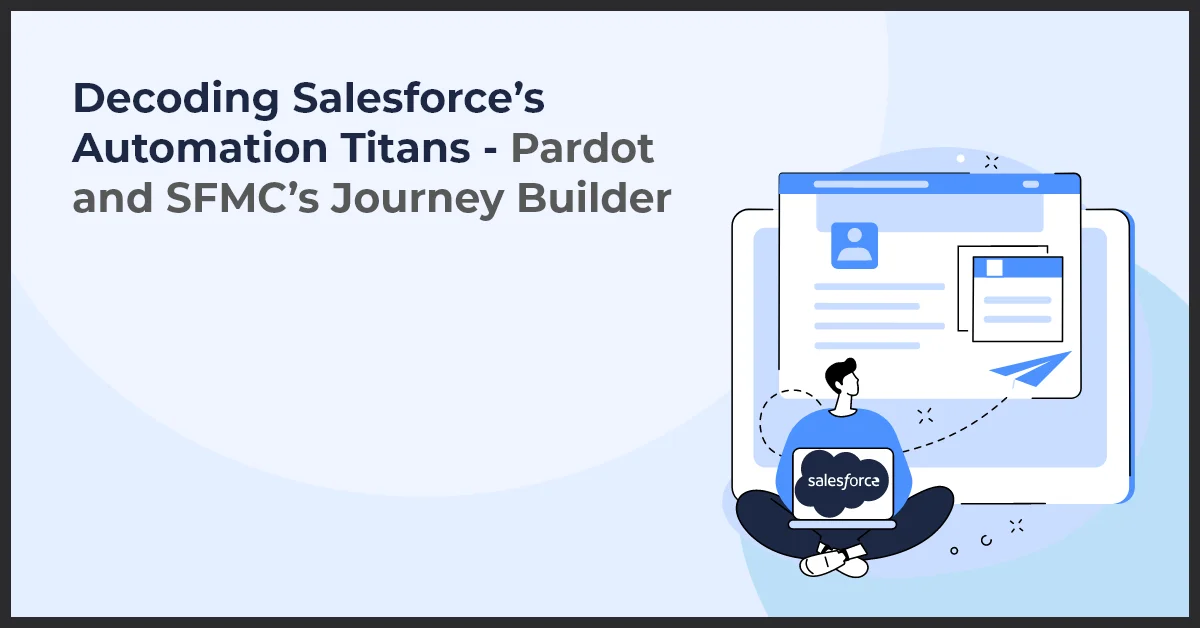Salesforce Service Cloud Implementation: Enhancing Customer Service and Support

Published on: November 15, 2023
Updated on: October 25, 2024
1406 Views
- Salesforce
21 min read
Are you looking for an efficient way to manage your customer service and support? Look no further than Salesforce Service Cloud. As a powerful customer relationship management (CRM) platform, Service Cloud offers a range of features designed to streamline customer interactions and improve overall satisfaction.
With Service Cloud, you can handle customer inquiries and support requests more effectively, ensuring a seamless and personalized experience for your clients. From managing cases and providing self-service options to accessing a comprehensive customer database, Service Cloud empowers your team to deliver exceptional service and support.
Implementing Service Cloud is crucial for businesses aiming to elevate their customer service capabilities. By centralizing customer interactions and data, you can efficiently track and resolve issues, resulting in enhanced customer satisfaction and loyalty.
Additionally, Service Cloud's advanced analytics and reporting tools enable you to gain valuable insights on customer behavior, identify trends, and proactively address their needs. This helps in building stronger relationships, boosting retention rates, and ultimately driving revenue.
Don't miss out on the benefits of Salesforce Service Cloud implementation. Take your customer service and support to the next level. Contact us now to learn more about how Service Cloud can transform your business!
Understanding Salesforce and Cloud Computing
Cloud computing, also known as on-demand computing, is a method of delivering computing services over the internet. It provides users with access to a shared pool of configurable computing resources, such as servers, storage, databases, and applications, which can be rapidly provisioned and released with minimal effort.
This technology offers numerous advantages, including:
- Flexibility: Cloud computing allows businesses to scale their computing resources up or down based on their needs. This flexibility ensures that organizations only pay for the resources they use, optimizing cost efficiency.
- Accessibility: With cloud computing, users can access their applications and data from anywhere with an internet connection. This enables remote work capabilities and collaboration among team members.
- Reliability: Cloud service providers typically offer high levels of uptime and data redundancy, ensuring that businesses can rely on their systems being available and their data being secure.
- Cost Savings: By eliminating the need for on-premises servers and infrastructure, organizations can save significantly on hardware and maintenance costs. Additionally, the pay-as-you-go model of cloud computing reduces upfront investment.
As a leading cloud-based CRM platform, Salesforce leverages cloud computing to deliver its services. Salesforce offers a wide range of cloud-based products, including Salesforce Service Cloud, which focuses on customer service and support.
With Salesforce Service Cloud, businesses can centralize their customer information and communication channels, enabling them to provide efficient and personalized support to their customers. This cloud-based solution enables companies to manage customer inquiries, track support cases, and streamline collaboration among support teams.
Key Features and Functions of Salesforce Service Cloud
Salesforce Service Cloud offers a range of powerful features and functions that are designed to enhance customer service and provide a seamless experience for both customers and support agents. Let's take a closer look at some of the key features:
Overview of Service Cloud features and their role in enhancing customer service
- Case Management: With Service Cloud, businesses can efficiently manage customer support cases, track their progress, and ensure quick resolution. This feature streamlines the case management process and improves customer satisfaction.
- Knowledge Base: Service Cloud's knowledge base allows support agents to access a vast repository of articles, FAQs, and troubleshooting guides. This enables agents to quickly find answers and provide accurate solutions to customer inquiries.
- Live Chat: Enable real-time communication with customers through live chat. This feature empowers support agents to address customer queries promptly and deliver personalized assistance.
- Omni-Channel Support: Service Cloud provides seamless support across various channels, including phone calls, emails, social media, and chat. This allows customers to reach out through their preferred channels, ensuring a consistent and effortless experience.
Explanation of how Service Cloud supports omni-channel support and customer engagement
Service Cloud's omni-channel support capability enables businesses to connect with customers on their preferred channels, such as social media platforms, email, and live chat. Through a unified interface, support agents can easily manage and respond to customer inquiries from multiple channels, creating a seamless experience.
The customer engagement features in Service Cloud enable businesses to build stronger relationships with their customers. It includes features like customer communities, where customers can interact with each other and find support, as well as self-service portals that empower customers to find solutions on their own.
In addition, Service Cloud offers powerful tools for sentiment analysis and social media listening. These tools help businesses monitor customer sentiment and proactively resolve issues, resulting in improved customer satisfaction and loyalty.
Customer Relationship Management (CRM) and Service Management
Managing customer relationships is essential for businesses to thrive. Customer Relationship Management (CRM) is a strategy and set of technologies that allows organizations to effectively interact and build relationships with their customers. It involves capturing customer data, analyzing customer interactions, and leveraging this information to improve customer satisfaction and drive business growth.
With the Salesforce Service Cloud implementation, CRM becomes even more powerful. Service Cloud integrates CRM and service management functionalities seamlessly, providing businesses with a comprehensive solution for managing customer relationships and delivering exceptional service.
Through the Service Cloud, businesses can centralize customer data, gain a holistic view of each customer, and track customer interactions across multiple channels. This enables organizations to deliver personalized experiences, resolve issues efficiently, and build long-term customer loyalty.
Additionally, Service Cloud offers a range of features and tools to streamline service management. Businesses can automate processes, assign and track customer cases, and set up workflows for efficient issue resolution. The platform also empowers customer service agents with real-time access to customer information, enabling them to provide quick and accurate support.
Salesforce Service Cloud Implementation Process
Implementing Salesforce Service Cloud in an organization can greatly improve customer service and support capabilities. This step-by-step guide will walk you through the process of successfully implementing Service Cloud.
Step-by-Step Guide on Implementing Service Cloud
1. Define your objectives: Clearly identify your organization's goals and objectives for implementing Service Cloud. Determine the specific features and functions that are necessary for your business needs.
2. Assess current processes: Evaluate your current customer service processes and identify areas for improvement. Understand how Service Cloud can streamline and optimize these processes.
3. Plan and design: Create a detailed implementation plan, considering factors such as system architecture, data integration requirements, and user roles and permissions. Design customizations and configurations to align with your business needs.
4. Data preparation and migration: Cleanse, organize, and migrate existing customer data into Service Cloud. Ensure data integrity and accuracy throughout the migration process.
5. Configuration and customization: Customize the Service Cloud platform to fit your organization's specific requirements. Configure workflows, case management, and other features to match your desired business processes.
6. Integration with external systems: Integrate Service Cloud with other systems and applications used within your organization. This may include CRM systems, helpdesk software, or ERP systems, among others.
7. Testing and quality assurance: Thoroughly test all aspects of the implemented Service Cloud solution. Identify and resolve any issues or bugs to ensure a smooth transition to the new system.
8. User training and adoption: Provide comprehensive training to all users who will be utilizing Service Cloud. Promote adoption and ensure that employees are comfortable and proficient in using the platform.
9. Go-live and post-implementation support: Launch Service Cloud and monitor its performance. Provide ongoing support and address any user questions or issues that may arise.
Key Considerations and Best Practices for a Successful Implementation
- Involve stakeholders from different departments to gather comprehensive requirements and increase user acceptance.
- Consider the scalability and future growth of your organization when designing and configuring Service Cloud.
- Regularly communicate with users, addressing concerns and providing updates throughout the implementation process.
- Work closely with experienced Salesforce consultants or implementation partners for expert guidance.
- Establish metrics to measure the success and effectiveness of the implemented Service Cloud solution.
By following these steps and considering these best practices, you can ensure a successful Salesforce Service Cloud implementation that optimizes your organization's customer service and support capabilities.
Data Integration and Migration in Salesforce Service Cloud
Implementing Salesforce Service Cloud requires careful consideration of data integration and migration. The successful integration and migration of data are crucial for the smooth functioning of the Service Cloud platform.
Importance of Data Integration and Migration in a Service Cloud Implementation
Data integration involves combining data from various sources into a unified format within the Service Cloud. It enables a holistic view of customer information, resulting in enhanced customer service and support. Without proper data integration, organizations may struggle to provide efficient and personalized customer experiences.
Migrating data into Salesforce Service Cloud is equally important. It ensures the transfer of existing customer data, such as contacts, accounts, and service history, into the new platform. With accurate and comprehensive data migration, businesses can seamlessly transition from their previous systems to Salesforce Service Cloud.
Strategies for Seamless Data Transfer and Integration with Existing Systems
When implementing Salesforce Service Cloud, organizations can employ various strategies to achieve seamless data transfer and integration:
- Data Mapping: Mapping data fields from existing systems to corresponding fields in Salesforce Service Cloud ensures accurate data transfer without any loss of information.
- Data Cleansing: Before migration, it is important to cleanse and optimize the data to eliminate duplicates, inaccuracies, and irrelevant information. This improves data quality and reliability in the new system.
- Integration Tools: Utilizing integration tools, such as Salesforce Connect or third-party integrations, simplifies the process of connecting Service Cloud with other systems, such as CRM, ERP, or marketing automation platforms.
- Data Validation: Thoroughly validating the migrated data ensures its integrity and correctness. This involves conducting data integrity checks, performing post-migration audits, and verifying data accuracy in the Service Cloud environment.
By implementing these strategies, businesses can ensure a seamless transition, minimize data discrepancies, and leverage the full capabilities of Salesforce Service Cloud.
Customization and Configuration in Salesforce Service Cloud
Customization and configuration are essential aspects of Salesforce Service Cloud implementation. By tailoring the platform to fit specific organizational requirements, businesses can optimize customer service and support. Here's an overview of the customization and configuration options available in Service Cloud:
Overview of customization and configuration options available in Service Cloud
Service Cloud offers a wide range of customization and configuration options to meet the unique needs of businesses. These options include:
- Custom Fields: Create custom fields to capture specific information about customers, cases, and interactions. This allows businesses to collect and track data that is relevant to their specific processes and workflows.
- Custom Objects: Build custom objects to store and manage unique business data. This allows businesses to create tailored solutions that align with their specific service management requirements.
- Page Layouts: Customize page layouts to present information in a way that is intuitive and efficient for service agents. Businesses can customize the arrangement and visibility of fields, related lists, and buttons based on their specific needs.
- Workflow Rules: Define workflow rules to automate processes and streamline service operations. With workflow rules, businesses can automatically assign cases, send email alerts, update fields, and trigger actions based on specific criteria.
- Validation Rules: Implement validation rules to ensure data integrity and accuracy. These rules can be used to enforce specific business logic and prevent invalid data from being entered into the system.
- Process Builder: Use Process Builder to build complex automated processes and workflows without writing code. This powerful tool allows businesses to streamline service processes and automate repetitive tasks.
How to tailor Service Cloud to fit specific organizational requirements
Tailoring Service Cloud to fit specific organizational requirements involves a systematic approach that includes:
- Requirement Gathering: Identify the specific needs and objectives of the organization. This involves understanding the business processes, mapping out customer journeys, and defining key performance indicators.
- Mapping Requirements to Service Cloud: Determine how the organization's requirements can be met using the features and functions of Service Cloud. This includes identifying the customization and configuration options that align with the identified needs.
- Designing Custom Objects and Fields: Create custom objects and fields to capture and store the necessary data. This involves defining the relationships between objects, setting up validation rules, and configuring page layouts.
- Configuring Workflow and Automation: Set up workflow rules, process builder, and automation features to automate service processes and improve efficiency. This includes defining triggers, actions, and approval processes.
- Testing and Iteration: Thoroughly test the customized Service Cloud implementation to ensure it meets the organization's requirements. Make any necessary adjustments or refinements based on user feedback and performance metrics.
- User Training and Adoption: Train service agents and users on the customized Service Cloud implementation to ensure effective adoption and utilization. Provide ongoing support and feedback mechanisms to drive continuous improvement.
By following these steps, businesses can effectively tailor Service Cloud to fit their specific organizational requirements and enhance their customer service and support capabilities.
Workflow Automation in Salesforce Service Cloud
Workflow automation is a crucial aspect of Salesforce Service Cloud implementation as it allows businesses to streamline their service processes. By automating repetitive tasks, Service Cloud empowers organizations to deliver enhanced customer experiences and improve overall productivity.
There are several benefits of workflow automation in Salesforce Service Cloud:
- Improved Efficiency: Workflow automation eliminates manual intervention in routine tasks, enabling service agents to focus on more critical customer issues. This enhances efficiency and allows for faster resolution times.
- Consistency: Automating workflows ensures consistent processes across the organization. By defining and enforcing standard procedures, Service Cloud helps maintain a consistent level of service quality.
- Reduced Errors: Manual processes are prone to errors, which can negatively impact customer satisfaction. With workflow automation, businesses can significantly reduce the occurrence of human errors, leading to improved customer experiences.
- Time Savings: Automated workflows free up valuable time for service agents, enabling them to handle a higher volume of cases efficiently. This results in shorter response times and faster case resolutions.
Setting up and Managing Workflow Rules in Service Cloud
Setting up workflow rules in Service Cloud is a straightforward process.
Here is a guide to help you get started:
- Identify Workflow Criteria: Determine the specific conditions or triggers that should initiate a workflow.
- Create Workflow Rules: Using the Salesforce Service Cloud interface, create workflow rules based on your identified criteria. These rules specify the actions to be taken when the criteria are met.
- Define Workflow Actions: Choose the actions to be executed when the criteria are met. Actions can include field updates, sending email notifications, creating tasks, or even invoking external processes through outbound messaging.
- Test and Activate the Workflow: After configuring your workflow, thoroughly test it to ensure that it works as expected. Once verified, activate the workflow to allow it to start automating your service processes.
- Monitor and Optimize: Regularly monitor the effectiveness of your workflow automation. Make necessary adjustments and optimizations as you gain insights into your service operations.
With these steps, you can leverage Salesforce Service Cloud's powerful workflow automation capabilities to streamline your service processes and deliver exceptional customer service.
Service Level Agreements (SLAs) and Case Management
Service Level Agreements (SLAs) play a crucial role in delivering high-quality customer service. When it comes to Salesforce Service Cloud implementation, SLAs are essential for ensuring customer satisfaction and meeting their expectations.
With Salesforce Service Cloud, efficient case management becomes achievable, thanks to the platform's robust capabilities. Case management involves the entire process of handling customer inquiries, issues, and requests. By effectively managing cases, organizations can improve customer experiences and build stronger relationships.
Importance of SLAs in delivering high-quality customer service
SLAs define the commitments made by organizations to their customers regarding service delivery. They outline the expected response times, resolution times, and overall quality of service. By setting and adhering to SLAs, organizations can prioritize and manage customer cases effectively.
When SLAs are established and met, customers receive timely and satisfactory resolutions to their issues. This significantly improves their overall satisfaction and trust in the organization. SLAs also provide a framework for measuring and improving customer service performance.
How Service Cloud facilitates efficient case management to meet SLA requirements
Service Cloud offers a comprehensive set of tools and features that enable efficient case management. With its intuitive interface and customizable workflows, Service Cloud allows organizations to streamline their case management processes.
Through Service Cloud, support agents can easily log, track, and prioritize cases based on SLA requirements. Automated workflows and assignment rules help ensure that cases are routed to the right agents with the necessary skills and knowledge for resolution.
Additionally, Service Cloud provides intelligent case escalation and notification functionalities. These features ensure that cases nearing their SLA deadlines are escalated to the appropriate level of support, minimizing the risk of breaching SLA commitments.
Furthermore, Service Cloud's robust reporting and analytics capabilities allow organizations to monitor and measure their SLA performance. By having clear visibility into case resolution times and customer satisfaction levels, organizations can identify areas for improvement and take proactive actions to enhance their service delivery.
Analytics, Reporting, and Knowledge Management in Service Cloud
Effective analytics and reporting are crucial for businesses to gain insights into their customer service operations and make data-driven decisions. With Salesforce Service Cloud, businesses have access to powerful analytics tools that enable them to track key metrics, analyze trends, and optimize their service processes.
Overview of analytics and reporting capabilities in Service Cloud
Service Cloud offers a wide range of built-in reports and dashboards that provide real-time visibility into service performance. These reports can be customized to align with specific business goals and metrics. Managers can easily track key performance indicators such as average response time, customer satisfaction scores, case resolution rates, and agent productivity.
In addition to standard reports, Service Cloud also allows businesses to create custom reports tailored to their unique needs. With the drag-and-drop report builder, users can define custom filters, groupings, and calculations to analyze data at a granular level. This empowers businesses to gain deep insights into customer preferences, service trends, and areas for improvement.
Furthermore, Service Cloud integrates seamlessly with Salesforce Einstein Analytics, a powerful AI-driven analytics platform. Einstein Analytics leverages machine learning to surface hidden patterns within customer data and provide predictive insights. This enables businesses to proactively identify potential service issues, personalize customer experiences, and drive customer-centric decision-making.
Importance of knowledge management for effective customer support and service resolution
Knowledge management plays a vital role in ensuring effective customer support and service resolution. Service Cloud provides a robust knowledge management system that allows businesses to create and organize a centralized knowledge base.
By leveraging the knowledge management capabilities in Service Cloud, businesses can capture and store relevant information, such as FAQs, product manuals, troubleshooting guides, and best practices. This knowledge base can be easily accessed by agents during customer interactions, ensuring consistent and accurate responses.
Service Cloud's knowledge management system also includes features such as version control, content approval workflows, and translation capabilities. These features enable businesses to maintain up-to-date and localized knowledge content, ensuring that agents have access to the most relevant information at all times.
Moreover, the knowledge base in Service Cloud can be made available to customers through a self-service portal or a public community. This enables customers to find answers to their queries independently, reducing the volume of support cases and improving customer satisfaction.
Analytics, reporting, and knowledge management are integral components of Salesforce Service Cloud implementation. These features empower businesses to make data-driven decisions, optimize their service processes, and provide efficient and personalized customer support.
User Training and Adoption for Salesforce Service Cloud
Implementing Salesforce Service Cloud is a significant investment for any organization, and ensuring its successful adoption by users is crucial for maximizing its benefits.
Here are some strategies and tips to facilitate user training and drive adoption of Service Cloud:
Strategies for Successful User Training
- Develop a comprehensive training plan: Design a structured training program that covers all necessary aspects of using Service Cloud. This can include hands-on exercises, online resources, and interactive sessions.
- Engage with end-users from the beginning: Involve end-users in the implementation process to gain their input and ensure their needs are addressed. This will also help in creating a sense of ownership and promoting buy-in.
- Offer personalized training sessions: Tailor training sessions to different user groups based on their roles and responsibilities. Provide specific training modules that cater to their needs and focus on relevant features and functions.
- Provide ongoing support and resources: Offer continuous support and access to resources, such as user guides, video tutorials, and FAQs. This will help users reinforce their learning and troubleshoot any challenges they may encounter.
- Encourage employee collaboration and knowledge sharing: Foster a culture of mutual support and encourage users to share their experiences and best practices. Facilitate collaborative platforms where users can exchange ideas and learn from each other.
Tips for Driving Employee Engagement
- Create a positive user experience: Ensure that the interface is user-friendly and intuitive, reducing the learning curve and frustration levels. Customize the system to match the organization's branding and align with users' preferences.
- Communicate the benefits: Clearly communicate the advantages of Service Cloud to users, emphasizing how it will improve their work efficiency, streamline processes, and enhance customer satisfaction.
- Provide incentives and recognition: Recognize users who demonstrate proficiency and actively contribute to the successful adoption of Service Cloud. Consider providing incentives such as rewards or gamification elements to motivate and engage employees.
- Conduct regular progress reviews: Monitor user adoption and provide timely feedback. Conduct periodic reviews to assess the effectiveness of the training program and address any gaps or challenges.
- Offer ongoing training opportunities: Keep users updated with new features and enhancements through regular training sessions or webinars. Ensure that they are aware of the system's capabilities and how it can support their daily tasks.
By implementing these strategies and tips, organizations can foster a smooth transition, promote user adoption, and maximize the benefits of Salesforce Service Cloud.
Managed Service for Salesforce Service Cloud Implementation
Implementing Salesforce Service Cloud can be a complex and challenging process. To ensure a smooth and efficient implementation, it is essential to consider the option of a managed service. A managed service offers ongoing support and system maintenance, ensuring that your Service Cloud implementation is reliable and efficient.
By partnering with experts in Salesforce Service Cloud, you can benefit from their knowledge and experience. These experts have a deep understanding of the platform and can provide guidance and support throughout the implementation process. They can also offer tailored solutions to meet your unique business needs.
One of the key benefits of partnering with experts for a managed Service Cloud implementation is the ability to optimize your customer service and support. Through their expertise, they can help you streamline your processes, automate workflows, and configure Service Cloud to meet the specific requirements of your business.
In addition, a managed service ensures that you have ongoing support and maintenance for your Service Cloud implementation. This means that any issues or challenges that arise can be addressed promptly and efficiently. With a reliable managed service provider, you can minimize downtime and ensure that your Service Cloud system is always running smoothly.
Furthermore, partnering with experts for a managed Service Cloud implementation can save you time and resources. Instead of dedicating internal resources to manage and maintain your system, you can rely on the expertise of the managed service provider. This allows your team to focus on their core responsibilities and ensures that your Service Cloud implementation is managed by professionals.
A managed service for Salesforce Service Cloud implementation offers ongoing support and system maintenance, as well as the expertise of professionals. By partnering with experts, you can optimize your customer service and support, save time and resources, and ensure a reliable and efficient Service Cloud implementation process.
Conclusion
Now that we have covered all these topics, it is evident how Service Cloud can truly transform customer service and support processes. By leveraging the power of Salesforce and cloud computing, businesses can streamline their service operations, enhance customer satisfaction, and drive growth and profitability.
With Salesforce Service Cloud, businesses can centralize their customer data, automate workflows, and ensure efficient case management, resulting in faster response times and improved customer experiences. The analytics and reporting capabilities of Service Cloud enable businesses to gain critical insights into customer behavior and trends, allowing them to make data-driven decisions and provide personalized service.
Moreover, the knowledge management features in Service Cloud empower businesses to create and share valuable information with their customers, enabling self-service options and reducing support costs. User training and adoption programs further ensure that businesses maximize the potential of Service Cloud and effectively utilize its features.
In conclusion, Salesforce Service Cloud is a game-changer for organizations aiming to optimize their customer service and support functions. By implementing Service Cloud, businesses can unlock a wide range of features and capabilities that will enable them to provide exceptional customer experiences and achieve sustainable growth in today's competitive landscape.
Frequently Asked Questions
Salesforce enhances customer service by centralizing customer data, enabling personalized interactions through automation and AI, facilitating omnichannel support, tracking customer issues and resolutions in real-time, and empowering agents with tools for efficient case management and proactive customer engagement, ultimately fostering satisfaction and loyalty.
Implementing Salesforce Service Cloud for customer self-service enables customers to find solutions to common issues through self-help portals, knowledge bases, community forums, and AI-driven chatbots, reducing support costs and enhancing customer satisfaction.
AI-powered chatbots in Salesforce Service Cloud automate responses to common customer inquiries, provide instant answers, escalate complex issues to human agents, and deliver personalized recommendations based on customer interactions and preferences.
Businesses can measure the ROI of Salesforce Service Cloud implementation by tracking cost savings in support operations, improvements in customer satisfaction scores, reduction in case resolution times, increase in agent productivity, and overall impact on revenue generation and customer retention.