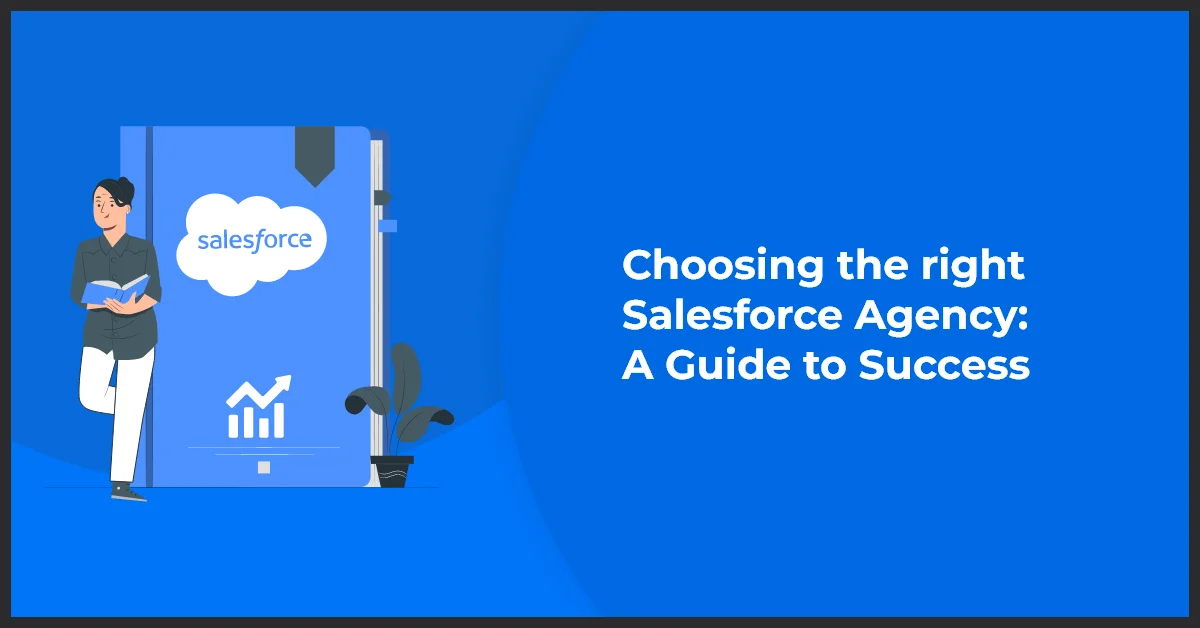Salesforce Ticketing System: Streamline Customer Support & Issue Resolution

Published on: November 3, 2023
Updated on: February 24, 2025
2515 Views
- Salesforce
14 min read
A ticketing system is crucial for businesses to efficiently manage customer support and incident management processes. It is a centralized platform where customer queries, issues, and requests can be organized, prioritized, and resolved, ensuring smooth operations and exceptional customer service. The Salesforce ticketing system enhances this process by offering automation, seamless integrations, and real-time tracking for improved efficiency.
With the ever-increasing demand for efficient customer support in today's business landscape, a robust ticketing system like Salesforce can make all the difference. This comprehensive system streamlines ticket management and offers advanced features to track, escalate, and resolve incidents effectively.
In this article, we delve into the definition and overview of a ticketing system, highlighting its significance in managing customer support and incident management. Join us as we explore how implementing a Salesforce ticketing system can revolutionize your business's customer service capabilities and enhance overall operational efficiency.
Understanding the Salesforce Ticketing System
A. Salesforce.com
Introduction to Salesforce.com as a CRM platform
Salesforce.com is a leading customer relationship management (CRM) platform that helps businesses manage their sales, marketing, and customer service activities. With its cloud-based infrastructure, Salesforce.com provides a comprehensive suite of tools and features to facilitate seamless customer interactions.
Overview of its features and capabilities related to the ticketing system
One of the key features of Salesforce is its robust ticketing system, which allows businesses to manage customer inquiries and support requests efficiently. This system helps streamline customer support processes by organizing and prioritizing incoming tickets, enabling companies to provide prompt and personalized assistance to their customers.
B. Ticketing System
Definition and function of a ticketing system
A ticketing system is a software solution that helps organizations manage and track customer interactions, such as inquiries, complaints, and support requests. It acts as a centralized hub where all customer tickets are logged, assigned, and resolved, ensuring efficient communication and timely resolution of issues with the help of a shared and carefully curated knowledge base.
How do ticketing systems streamline customer support processes?
Ticketing systems automate support processes, such as ticket creation, assignment, and escalation. They enable support agents to collaborate and share information, ensuring customer issues are resolved promptly and efficiently. Ticketing systems help improve customer satisfaction and enhance support team productivity by providing a structured framework for managing customer interactions.
Benefits of implementing a ticketing system within Salesforce
By integrating a ticketing system within Salesforce, businesses can enjoy several benefits. Firstly, it enables a seamless flow of customer data between different departments, allowing support agents and the workforce to access consumer information and history easily. Secondly, it provides insightful analytics and reporting capabilities, enabling businesses to track ticket volumes, response times, and customer satisfaction. Lastly, integrating a ticketing system within Salesforce enhances overall system performance, reduces the need for manual data entry, and increases revenue generation opportunities.
Key Features of the Salesforce Ticketing System
| Features | Description |
| Helpdesk and Support Ticketing |
|
| Incident Management |
|
| Case Management |
|
| Service Desk |
|
Pro Tip: Utilize Salesforce's integrated ticketing system to streamline communication channels, prioritize support tickets based on urgency, and enhance collaboration among team members for efficient incident resolution and customer support.
Salesforce Ticketing System's Integration and Collaboration Capabilities
Salesforce Ticketing System offers robust integration and collaboration capabilities that empower businesses to streamline workflows and enhance customer support. Companies can gain a competitive edge in ticket management processes by seamlessly integrating with other systems and leveraging collaborative tools.
A. Workflow Management
1. Overview of workflow management within the Salesforce ticketing system
Salesforce Ticketing System provides a comprehensive workflow management solution, allowing businesses to define and automate ticket workflows. With easy-to-use visual tools, companies can create customized workflows that match their unique business processes.
2. Automating ticket workflows for efficient resolution and tracking
By automating ticket workflows, organizations can streamline their support operations, reduce manual effort, and ensure timely resolution of customer requests. Salesforce Ticketing System enables automated routing, assignment, and escalation of tickets, ensuring no request goes unnoticed or unresolved.
3. Integration with other business processes for enhanced workflow management
With Salesforce Ticketing System's seamless integration capabilities, companies can connect their ticket management processes with other business systems. Integration with CRM platforms, project management tools, and communication channels enables efficient collaboration and ensures a holistic view of customer interactions and support activities.
B. Integration with Zendesk and Other Support Systems
1. How does the Salesforce ticketing system integrate with third-party support systems?
Salesforce Ticketing System offers out-of-the-box integration with popular support systems like Zendesk. This integration allows businesses to centralize their ticket management processes and leverage the strengths of both systems. Organizations can sync ticket data, share information seamlessly, and improve support efficiency.
2. Advantages of integrating Zendesk with Salesforce for comprehensive ticket management
Integrating Zendesk with Salesforce empowers businesses with a comprehensive ticket management solution. By combining the power of Salesforce Ticketing System's workflow management and Zendesk's support capabilities, organizations can deliver exceptional customer service, streamline ticket handling, and track support interactions more effectively.
3. Seamless data transfer and synchronization between systems for better support
Integrating Zendesk and Salesforce Ticketing System ensures seamless data transfer and synchronization between the two systems. Support agents can access and update ticket information from either system, ensuring real-time visibility and improved collaboration. This integration eliminates data silos and enables efficient coordination between support teams.
Streamlining Support with Automated Ticket Routing
Effective customer service is the backbone of any successful business. The Salesforce ticketing system takes this to the next level with the introduction of automated ticket routing, a feature designed to optimize the support process and ensure customer cases are managed with unparalleled efficiency.
A. The Concept of Automated Ticket Routing
Automated ticket routing in Salesforce is a smart feature that leverages predefined rules to distribute customer cases to the most appropriate service representative or team. The idea behind this technology is simple yet profound: by automatically assigning tickets based on criteria such as skill requirements, workload, or availability, support teams can resolve issues more quickly and accurately.
B. Enhancing Efficiency in Support
Automation contributes significantly to streamlining the support workflow in several ways:
- Improved Response Times: With cases immediately routed to the right agent, customers experience faster response times, which can greatly enhance satisfaction rates.
- Better Resource Allocation: By distributing cases according to agent expertise and current volume, the system ensures a balanced workload, preventing bottlenecks and burnout.
- Increased First-Contact Resolution: Connecting customers with agents most qualified to handle their specific issues increases the likelihood of those issues being resolved on the first interaction.
- Reduced Manual Effort: Service managers can focus on more strategic tasks as the need for manual case assignment is minimized, effectively cutting down administrative overhead.
In conclusion, Salesforce's automated ticket routing is a pivotal feature for businesses looking to enhance productivity and offer high-quality and timely customer service. By leveraging this smart system, companies can handle every customer interaction precisely and efficiently, increasing customer loyalty and business growth.
Pro Tip: Maximize efficiency and customer satisfaction with Salesforce's automated ticket routing feature. This feature optimizes response times, allocates resources effectively, increases first-contact issue resolution, and reduces service managers' manual effort, leading to enhanced productivity and business growth.
Cloud Computing and Salesforce Ticketing System
A. Introduction to Cloud Computing
Cloud computing refers to using a network of remote servers hosted on the internet to store, manage, and process data instead of using a local server or personal computer.
It offers numerous advantages, such as:
- Flexibility: Cloud computing allows businesses to scale their resources up or down based on their needs, providing flexibility and agility.
- Cost Efficiency: Cloud computing saves businesses on hardware and infrastructure costs by not investing in physical servers.
- Accessibility: Cloud-based systems can be accessed from anywhere at any time, as long as an internet connection exists.
B. Salesforce as a Cloud-based Ticketing Solution
Overview of Salesforce's cloud infrastructure for ticketing system
As a leading cloud-based CRM platform, Salesforce provides a robust infrastructure for ticketing systems. It leverages cloud computing capabilities to offer a scalable and reliable ticketing solution.
Scalability and accessibility advantages of cloud-based ticketing systems
Utilizing cloud computing, the Salesforce ticketing system ensures scalability, enabling businesses to handle growing ticket volumes without infrastructural limitations. Additionally, the cloud-based nature of the Salesforce ticketing system allows support agents and customers to access and manage tickets from anywhere, enhancing accessibility and efficiency.
Data security and backup features within the Salesforce ticketing system
Data security is a top priority for Salesforce's cloud-based ticketing system. The system incorporates advanced security measures such as encryption and authentication protocols to protect sensitive customer information. Moreover, Salesforce regularly backs up data to ensure the availability and integrity of ticketing information.
Providing Omnichannel Support with Salesforce
In today's connected world, omnichannel support has become a cornerstone of exceptional customer service. This approach integrates multiple communication channels to deliver a consistent and seamless customer experience, irrespective of how or where a customer reaches out for support—through phone, email, social media, live chat, or any other platform.
With omnichannel support, businesses can meet customers wherever they are, fostering a holistic service experience that can significantly enhance customer satisfaction and loyalty. With its advanced CRM capabilities, Salesforce is at the forefront of facilitating this unified customer journey.
- Single Customer View: Salesforce provides a unified view of each customer, ensuring that every interaction they have with your company—across all channels—is tracked and accessible to support agents. It means that no matter how a customer gets in touch, the agent will have a full context of that customer's history and can provide informed and personalized support.
- Integrated Communication Channels: Through a well-architected system, Salesforce integrates various communication platforms, allowing customers to switch between channels effortlessly while maintaining the continuity of the support conversation.
- Consistent Support Experience: By leveraging Salesforce's powerful tools, you can ensure that your customer service messaging and responses are consistent across all channels, reinforcing your brand's voice and commitment to customer satisfaction.
Salesforce's commitment to omnichannel support signifies its understanding of modern customer service demands. It provides businesses with the technology to deliver multichannel service and a connected, seamless, and customer-centered support experience that stands out in today's competitive market.
Pro Tip: Leverage Salesforce's unified customer view to personalize support interactions across all channels, enhancing the overall customer experience and fostering long-term loyalty.
Effective SLA Management within Salesforce
Strong >service level agreements (SLAs) are the backbone of customer support, setting clear expectations for responsiveness and resolution times. In the competitive customer service landscape, maintaining efficient SLA adherence is not just important; it's essential. SLAs help businesses build trust and credibility by ensuring prompt, reliable service that meets client expectations.
As a leader in customer relationship management (CRM), Salesforce offers robust tools for managing SLAs. The platform allows businesses to define and customize their SLAs directly within the service cloud environment. By leveraging Salesforce features, companies can automatically track time against SLA commitments, ensuring that cases are prioritized and resolved within the agreed-upon timelines.
- Automated Alerts and Reminders: Salesforce can send notifications to agents as deadlines approach, heightening awareness and accountability.
- Real-time Dashboards: Track SLA performance and monitor ongoing compliance with user-friendly visuals that are accessible to service agents and management teams.
- Escalation Rules: When an SLA is at risk of breach, Salesforce's automated rules can escalate the ticket to the appropriate channels to ensure rapid action.
- Reporting: Easily generate detailed reports on SLA compliance rates to identify areas of improvement and recognize patterns that can inform training and resource allocation.
By embedding the discipline of SLA management into the Salesforce ticketing system, organizations guarantee a consistent, reliable, and exceptional service experience that satisfies customers and sets a benchmark for industry standards.
Empower Your Customers with Salesforce Self-Service Portals
Customers expect immediate and direct ways to manage their concerns in today's fast-paced world. Salesforce steps up to this challenge with its robust Self-Service Portals, part of the Salesforce Service Cloud suite. Self-service portals are online platforms that give customers direct access to the information and resources they need to resolve issues themselves without having to worry about direct intervention from a customer service or user agent.
Defining Salesforce Self-Service Portals
Salesforce's self-service portals are customizable interfaces that enable customers to browse FAQs, find product information, and manage their cases for efficient and quick resolution and decision-making. With tools like knowledge bases and discussion forums integrated into the portal, customers can effortlessly search for and discover the solutions they need whenever they encounter a problem or question.
Benefits of Self-Service Portals
- Reduced Support Volume
- 24/7 Availability
- Customer Empowerment
- Improved Resource Allocation
- Enhanced Customer Insights
Salesforce's ticketing system is designed with customer empowerment at its core. It ensures that every user can access reactive support and proactive problem-solving tools, resulting in a more efficient service experience for customers and service agents.
Understanding Ticket Escalation Processes in Salesforce
Managing customer service requests effectively requires a sophisticated system for handling tickets that escalate due to complexity, customer dissatisfaction, or time sensitivities. The salesforce ticketing system, an integral part of the Service Cloud, offers a robust framework for managing such escalations. It ensures that critical issues are addressed promptly and efficiently by the right level of support.
How Escalation Processes Work in Salesforce?
The escalation process within Salesforce is designed to offer a seamless transition of cases when predefined criteria are met. It might include the duration a ticket has been open, the priority level, or the severity of the issue.
Salesforce automates this process by:
- Monitoring case metrics against established thresholds.
- Triggering automatic case reassignments to higher support tiers when needed.
- Notifying relevant parties immediately to ensure rapid response times.
- Tracking and documenting the escalation history within the case for future reference.
This structured approach minimizes response delays and enhances customer satisfaction by applying the appropriate expertise to solve each issue effectively.
Best Practices for Managing and Preventing Unnecessary Escalations
- Define clear escalation criteria: Ensure all team members understand when and why cases should be escalated.
- Empower your agents: Give frontline agents the right tools and information to resolve as many issues as possible at the first point of contact.
- Promote proactive communication: Keep customers informed about their case status to prevent escalations due to lack of communication.
- Invest in training: Regularly train support agents to handle complex cases and recognize when escalation is necessary.
Adhering to these practices ensures that Salesforce escalations are reserved for instances where specialized attention is genuinely required, helping to optimize resource allocation and keep customer satisfaction high.
Key Takeaways
- Salesforce Ticketing System streamlines support processes by organizing, prioritizing, and resolving customer queries, ensuring exceptional service and smooth operations.
- With its comprehensive features and integration capabilities, the Salesforce Ticketing System offers advanced functionalities for tracking tickets, managing incidents, and enhancing communication. It empowers businesses to expedite issue resolution and improve customer satisfaction.
- Leveraging automation, the Salesforce Ticketing System automates ticket workflows, routing, and escalation, ensuring timely resolution and efficient resource allocation while minimizing manual effort and enhancing productivity.
- By providing omnichannel support, seamless integration with self-service portals, and effective incident management, Salesforce Ticketing System enhances the overall customer experience, fostering loyalty and driving business growth.
Conclusion
Effective customer support and incident management are critical for any organization. Salesforce Ticketing System provides advanced functionalities to streamline the ticketing process, ensuring efficient and timely resolution of customer issues. With its comprehensive features and integration capabilities, businesses can effectively enhance communication, track tickets, and monitor performance.
Considering its significant benefits, businesses should seriously consider implementing the Salesforce Ticketing System for their customer support and incident management requirements. By doing so, they can improve customer satisfaction, expedite issue resolution, and boost overall operational efficiency. Don't miss out on the opportunity to elevate your organization's ticketing process with the Salesforce Ticketing System.
Are you having issues raising tickets and using other Salesforce services? Let the Salesforce experts at Growth Natives assist you. For more information, write to us at info@growthnatives.com.
Frequently Asked Questions
Yes, Salesforce offers a ticketing system as part of its Service Cloud platform
A CRM ticketing system manages customer inquiries, issues, and requests within a Customer Relationship Management (CRM) platform.
Yes, Salesforce Service Cloud includes a service desk component for managing customer service interactions.
While Salesforce Service Cloud includes ticketing functionality, it encompasses broader customer service capabilities beyond ticket management.
Tickets in Salesforce can be viewed through the “Cases” tab, where users can access and manage customer inquiries, issues, and requests.