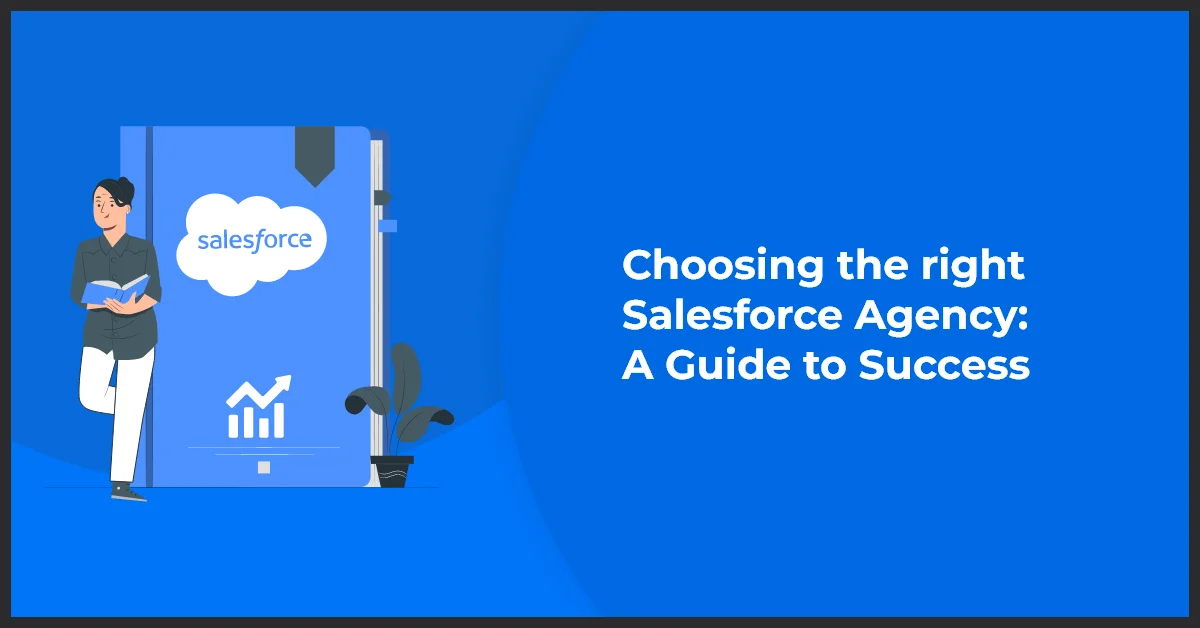Protect Your Salesforce Ecosystem Security with Salesforce Authenticator App

Published on: November 15, 2023
Updated on: February 03, 2025
2192 Views
- Salesforce
19 min read
Introducing the Salesforce Authenticator App, an essential tool for boosting security and authentication in your Salesforce ecosystem. Safeguarding your valuable data and ensuring only authorized access are critical for any organization utilizing Salesforce.
The Salesforce Authenticator App is specifically designed to provide an added layer of protection to your Salesforce accounts, making it significantly harder for unauthorized individuals to gain access. By implementing this app, you take an important step towards fortifying your company's sensitive information.
In an age where cyber threats are increasingly prevalent, authentication and security measures are of utmost importance. The Salesforce Authenticator App ensures that only authorized personnel can access your Salesforce accounts, minimizing the risk of data breaches and unauthorized activities.
Utilizing the Salesforce Authenticator App empowers your team with a robust and reliable authentication method. Gone are the days of relying solely on passwords, as this app offers additional security through two-factor verification.
The Salesforce Authenticator App integrates seamlessly with your Salesforce ecosystem, providing a simple yet efficient way to verify user identities. It generates unique verification codes required alongside your password, mitigating the risks associated with password theft or hacking attempts.
Implementing the Salesforce Authenticator App will protect sensitive customer information, secure your business data, and establish trust among your clients.
"Salesforce Authenticator app is a reliable and recommended solution for MFA. It is a mobile two-factor authentication app that offers enterprise-class security without complexing the interface for users and delivers convenience and simplicity without compromising the security of your end-users. Salesforce Authenticator makes it easier for your employees to access your critical business apps through simple push notifications and send security alerts whenever it detects an attempt of a security breach."–demandblue.org
Understanding Authentication
Authentication plays a crucial role in ensuring the security of data. It is the process of verifying the identity of an individual, device, or system before granting access to sensitive information. Without proper authentication measures, unauthorized parties could gain access to confidential data, leading to data breaches and compromises.
Exploring Two-Factor Authentication (2FA)
One popular method of authentication is two-factor authentication (2FA). This approach adds an extra layer of security to user login by requiring two independent forms of authentication before granting access. In addition to the traditional username and password, a second factor, such as a code sent to a mobile device, must be provided.
The Importance of 2FA
By implementing 2FA, organizations can significantly reduce the risk of unauthorized access. Even if a cybercriminal manages to obtain a user's password, they would still require the second factor, which the user often possesses, like their smartphone or an authentication app.
- One-Time Passwords (OTP): This method generates a unique code the user must enter within a specific time frame. These codes can be sent via SMS or generated by an authenticator app.
- Biometric Authentication: Utilizing unique biological traits such as fingerprints, facial recognition, or voice recognition to verify the user's identity.
- Security Tokens: Physical devices, often in the form of key fobs or smart cards, generate a unique code for the user to enter.
- Push Notifications: A notification sent to the user's device, prompting them to approve or deny the login attempt.
These methods provide organizations with various options for implementing secure two-factor authentication based on their specific needs and the level of security required.
Salesforce and Security
Salesforce is committed to ensuring the utmost security for its users and system administrators. With the rise in cybersecurity threats, implementing proper security protocols is paramount.
One key component of Salesforce's security strategy is the Salesforce Authenticator App. This software is crucial in enhancing authentication and access control for Salesforce users.
The Salesforce Authenticator App allows users to add an extra layer of security to their Salesforce accounts. This app enables multi-factor authentication (MFA), which requires users to provide two or more different factors to prove their identity.
Multi-factor authentication significantly strengthens security as it requires a combination of something the user knows (such as a password), something the user has (such as a smartphone with the Salesforce Authenticator App), and something the user is (such as a fingerprint or facial recognition).
With the Salesforce Authenticator App, users can ensure that only authorized individuals have access to their Salesforce accounts. It greatly reduces the risk of unauthorized access and data breaches.
Furthermore, the Salesforce Authenticator App supports access control by providing granular control over user access permissions. Administrators can easily manage and enforce access policies, ensuring that only the right people can access sensitive data and functionalities within the Salesforce platform.
Salesforce's commitment to security is evident through its implementation of robust security measures. The Salesforce Authenticator App enhances authentication, access control, and overall security for Salesforce users.
Salesforce Authenticator App Features
The Salesforce Authenticator App comes packed with a range of powerful features that enhance the security of your Salesforce login as a system administrator. Let's take a closer look at some of its key features:
- Secure Two-Factor Authentication: The app provides an additional layer of security by requiring users to provide a time-based one-time password (TOTP) and their regular login credentials. It ensures that only authorized individuals can access your Salesforce account and personalized dashboard.
- Time-based One-Time Passwords (TOTP): The Salesforce Authenticator App generates unique, constantly refreshed time-based one-time passwords, ensuring that each password is only temporarily valid. This feature prevents unauthorized access even if someone manages to intercept your password.
- Biometric Authentication: The app supports biometric authentication methods such as fingerprint and facial recognition, adding an extra layer of convenience without compromising security.
- Push Notifications: The Salesforce Authenticator App allows you to receive instant push notifications for login requests, allowing you to quickly approve or deny access from your mobile device.
- Offline Access: Even when you don't have an internet connection, the app still generates TOTP codes offline, ensuring that you can always securely access your Salesforce account, regardless of location.
In addition to these features, the Salesforce Authenticator App offers a user-friendly interface, making it easy for users to set up and use. Its intuitive design and seamless integration with Salesforce provide a convenient and efficient authentication experience.
With the Salesforce Authenticator App, you can have peace of mind knowing that your Salesforce login is protected by state-of-the-art security measures.
Pro Tip: Regularly enable biometric authentication on supported devices to streamline the login process while maintaining high-security standards.
Benefits of Using the Salesforce Authenticator App
The Salesforce Authenticator App provides several key benefits to users, enhancing the overall security and user experience. By utilizing this app for authentication, users can enjoy the following advantages:
- Increased protection against unauthorized access: The Salesforce Authenticator App allows users to add a layer of security to their accounts. This app generates unique, time-sensitive verification codes required for login, ensuring that only authorized individuals can access sensitive information.
- Streamlined login experience for users: The application software simplifies the login process by eliminating the need to remember complex passwords. Instead, users can quickly authenticate using their mobile devices to generate the required verification codes. It saves time and reduces the risk of forgotten passwords.
- Simplified management of authentication settings: Users can easily manage their authentication settings within the Salesforce Authenticator App. It includes turning on or off two-factor authentication, managing trusted devices, and controlling other security-related settings. This centralized approach simplifies the process and ensures users fully control their authentication preferences.
- Seamless integration with other Salesforce mobile apps: The Salesforce Authenticator App seamlessly integrates with other Salesforce mobile apps, providing a cohesive and secure experience across multiple platforms. Users can effortlessly authenticate themselves within the entire Salesforce ecosystem without additional setup or configuration.
- Additional features and functionalities: Besides its core authentication capabilities, the Salesforce Authenticator App offers additional features that enhance its utility. These may include biometric authentication options, customizable security policies, and comprehensive reporting and auditing capabilities. These unique features set the app apart and make it a powerful tool for ensuring secure access to Salesforce.
Pro Tip: Regularly review and update your authentication settings within the Salesforce Authenticator App to ensure optimal security and alignment with your organization's security policies.
How to Set Up the Salesforce Authenticator App
Setting up the Salesforce Authenticator App is easy and quick. Follow this step-by-step guide to get started:
Step 1: Download and Install the App
Go to your device's (laptop, iPad, mobile, etc.) Google or iOS app store and search for the Salesforce Authenticator App. Tap on the app to download and install it on your device.
Step 2: Link the App with Your Salesforce Account
Once the app is installed, open it on your device or computer. You will be prompted to link the app with your Salesforce account.
To do this, follow the instructions provided in the app. You may need to log in to your Salesforce account and navigate to the security settings to enable the app and generate a unique QR code.
Step 3: Scan the QR Code
On the Salesforce Authenticator App, tap the option to scan a QR code. Use your device's camera to scan the QR code generated on your Salesforce account.
The app will then establish a secure connection with your Salesforce account.
Step 4: Enable Push Notifications
After linking the app with your Salesforce account, you can enable push notifications. We highly recommend enabling push notifications for a seamless authentication experience.
With push notifications enabled, you will receive prompts directly on your device to approve or deny authentication requests.
That's it! You have now set up the Salesforce Authenticator App for your Salesforce account.
From now on, whenever you log in to Salesforce, you will be prompted to authenticate using the app. Simply open the app, review the prompt, and approve it using a tap on your device.
By setting up the Salesforce Authenticator App, you are ensuring an extra layer of security for your Salesforce account and services.
Using the Salesforce Authenticator App for Multi-Factor Authentication (MFA)
The Salesforce Authenticator App provides a secure and convenient way to enable multi-factor authentication (MFA) in Salesforce. With MFA, users must provide an additional layer of verification in addition to their username and password to access their Salesforce accounts. It greatly enhances the security of their data and ensures that only authorized individuals can gain access.
The application software integrates seamlessly with other authentication methods, such as SMS codes and email verification. Users can choose their preferred verification method and switch between them as needed. By providing multiple authentication options, the Salesforce Authenticator App makes it easy for users to secure their accounts without compromising convenience.
Implementing MFA using the Salesforce Authenticator App is crucial to maintaining high security. It adds an extra layer of protection against unauthorized access and minimizes the risk of data breaches. The app ensures that only trusted individuals can access sensitive Salesforce data and services by requiring users to prove their identity through multiple factors, such as something they know (password) and something they have (mobile device with the app).
Furthermore, leveraging MFA with the Salesforce Authenticator App ensures that even if a user's password is compromised, the chances of an attacker gaining unauthorized access to their account are significantly reduced. That is because the attacker would also need access to the user's mobile device or email account, depending on the chosen verification method.
Overall, the Salesforce Authenticator App is essential for organizations looking to enhance security measures. By enabling multi-factor authentication and integrating seamlessly with other authentication methods, the app provides a robust defense against threats. It ensures that only authorized individuals can access sensitive Salesforce data.
Pro Tip: Keep your multi-factor authentication settings up-to-date in the Salesforce Authenticator App and enable push notifications for real-time alerts, enhancing account security.
Salesforce Single Sign-On (SSO) Integration
With the digital landscape continuously evolving, we must adapt how we manage our online identities and credentials. Salesforce Single Sign-On (SSO) integration is a powerful solution that addresses this concern, providing users with a seamless authentication experience. Using SSO, individuals can access multiple services with a single set of login credentials, simplifying their online activities and reducing password fatigue.
The Concept of Single Sign-On and Its Benefits for Users
Single Sign-On (SSO) is an authentication process that allows users to log in to several independent software systems with one set of credentials. It means less time spent managing multiple usernames and passwords and a lower risk of password-related security breaches. For organizations, SSO can increase productivity and satisfaction as users effortlessly navigate between services.
How Does the Salesforce Authenticator App Integrate with SSO Solutions?
The Salesforce Authenticator app enhances this streamlined login process by adding a layer of security—without complicating the user experience. When integrated with SSO, the app enables two-factor authentication, confirming a user's identity using something they have (their mobile device) and something they know (their password). This process ensures that even if login credentials become compromised, unauthorized access can still be prevented.
Streamlining Login Processes While Maintaining High-Security Standards
Salesforce is committed to balancing convenience with security. Integrating the Salesforce Authenticator app with SSO epitomizes this commitment. Users enjoy the perks of single sign-on while organizations trust the robust security measures that Salesforce Authenticator provides. By streamlining login processes without sacrificing security, Salesforce enables users to focus on their core activities without worrying about credential compromise.
- Fast and easy access to multiple applications with one login.
- Reduced need for multiple password recoveries.
- Increase in user efficiency and reduction in support tickets related to password issues.
- Enhanced security of user credentials.
- Compliance with industry regulations that mandate strong authentication methods.
Tips for Ensuring Mobile Security with the Salesforce Authenticator App
Ensuring mobile security is crucial when using the Salesforce Authenticator App. Follow these best practices to keep your mobile devices and your Salesforce account safe:
- Utilize device lock features: Set up a passcode, fingerprint, or face recognition to lock your mobile device. It adds an extra layer of security, preventing unauthorized access to your device and the Salesforce Authenticator App.
- Avoid insecure networks: Be cautious when connecting to public Wi-Fi networks that are not secure. These networks can be easily compromised, allowing hackers to intercept your data. Instead, use a virtual private network (VPN) or your mobile data network for a more secure connection.
- Keep the app updated: Regularly update the
- + to ensure you have the latest security patches and features. Updates often include important security enhancements that protect against emerging threats.
- Enable biometric authentication if available: If your mobile device supports biometric authentication, such as fingerprint or face recognition, enable it for an additional layer of security. Biometric authentication is unique to you and significantly reduces the risk of unauthorized access.
Pro Tip: Regularly review and manage connected devices in the Salesforce Authenticator App to ensure that only trusted devices have access, enhancing overall account security.
How the Salesforce Authenticator App Supports Access Control
The Salesforce Authenticator App is a powerful tool that complements Salesforce Access Control features, providing an extra layer of security for your organization's data. By combining access control policies with multi-factor authentication, you can ensure that only authorized individuals have access to sensitive information.
The Salesforce Authenticator App supports access control by requiring users to complete the authentication process before accessing Salesforce. Only individuals who have completed the authentication process can access the platform.
Additionally, the application software allows administrators to set up access control policies that define who can access specific resources within Salesforce. These policies can be based on various factors such as user roles, IP addresses, or geography.
You can greatly enhance your organization's security by combining these access control policies with multi-factor authentication using the Salesforce Authenticator App. Multi-factor authentication adds an extra layer of verification, requiring users to provide something they know (such as a password) and something they have (such as their mobile device with the Salesforce Authenticator App).
This two-factor authentication process significantly reduces the risk of unauthorized access to critical data, as even if someone manages to obtain a user's password, they would still need physical access to their mobile device to complete the authentication process.
The ability to combine access control policies with multi-factor authentication makes the Salesforce Authenticator App an invaluable tool for organizations that prioritize security. With this powerful combination, you can ensure that only authorized individuals are granted access to sensitive information, significantly reducing the risk of data breaches and unauthorized access.
Identity Verification and the Salesforce Authenticator App
Identity verification plays a crucial role in the authentication process. Before granting access to a user, it is vital to confirm their identity to ensure the security of sensitive data. In this regard, the Salesforce Authenticator App serves as a powerful tool.
By using the Salesforce Authenticator App, organizations can implement an extra layer of security to confirm user identities. This app provides a seamless and convenient way to verify users by enabling them to approve or deny login requests directly from their mobile devices.
Maintaining accurate user identity information on Salesforce is essential for effective authentication. When the Salesforce Authenticator App is utilized, organizations can have confidence in the accuracy of user identities, as the app relies on verified information stored within the Salesforce platform.
The significance of accurate user identity information cannot be overstated. Inaccurate or outdated information can lead to unauthorized access, compromised data, and potential security breaches. By combining the identity verification capabilities of the Salesforce Authenticator App with accurate user data, organizations can enhance their overall security posture and protect their valuable resources.
Backup and Recovery: Protecting Your Authenticator App
Even the most secure systems can encounter unexpected events, and the Salesforce Authenticator app is no exception. Continuous and uninterrupted access to your Salesforce accounts is vital, which is why implementing robust backup and recovery strategies for your authenticator app is essential. In the following sections, we'll explore tried-and-true methods to ensure you're never locked out due to device loss, malfunction, or other unforeseen circumstances.
Strategies for Authenticator App Backup and Recovery
It's important to have a backup strategy for your authenticator app to prevent lockouts and maintain secure access to your Salesforce environment. A well-planned approach not only safeguards against disruptions but also maintains the stringent security standards Salesforce users have come to expect.
- Cloud Backup: Use the Salesforce Authenticator app's cloud backup features to keep a secure, encrypted copy of your authentication data on trusted cloud services. You can easily restore your authentication credentials to a new device if you lose access to your physical device.
- Recovery Codes: If you require immediate access, generate and securely store recovery codes bypassing the authenticator app. Store these codes in a safe yet accessible location, separate from your primary device.
- Additional Devices: Consider registering multiple devices with the Salesforce Authenticator app. This redundancy ensures you can smoothly transition authentication tasks to your backup device without interruption if your primary device becomes unavailable.
Ensuring Continuous Access to Salesforce Accounts
Maintaining uninterrupted access to your Salesforce accounts is critical for day-to-day operations. It's not just about having a plan B; it's about ensuring that your plan B is as robust and secure as your original authentication method. The Salesforce Authenticator app's backup and recovery features are designed with this continuity in mind, allowing you and your team to stay productive and secure, even in the face of challenges.
These backup strategies will bolster your business's resilience and provide peace of mind. No matter what situation arises, your Salesforce Authenticator app and access to crucial business functions remain protected.
Best Practices for Salesforce Authenticator App Users
Ensuring the security of your Salesforce accounts is paramount. While the Salesforce Authenticator app adds an essential layer of protection, there are best practices that you should follow to maximize its effectiveness. Here are actionable tips for users to maintain optimal security:
Ensure Effective Use for Maximum Security
- Activate MFA on All Accounts: Use Salesforce Authenticator to enable multi-factor authentication on every account you have for an added layer of security.
- Consistent Use: Always use the authenticator app when logging in to your Salesforce account to ensure security protocols are maintained.
- Regularly Review Connected Devices: Check the devices connected to your Salesforce accounts and remove any that are no longer in use or unrecognized.
Stay Informed About New Features and Updates
- Update Regularly: Update the Salesforce Authenticator app to the latest version to take advantage of the latest security features and bug fixes.
- Read Release Notes: Review the release notes provided with each app update to stay informed of any changes or new features that could affect how you use the app.
- Enable Push Notifications: Turn on push notifications for the Salesforce Authenticator app to receive immediate alerts for verification requests and other important security information.
By adhering to these tips and best practices, Salesforce Authenticator app users can ensure they are leveraging the application to its full potential and maintaining the security integrity of their Salesforce accounts.
Conclusion
In conclusion, the Salesforce Authenticator App is a powerful tool for enhancing the security of your Salesforce account. Through its multi-factor authentication (MFA) capabilities, the app ensures that only authorized individuals can access your account, protecting your valuable data from unauthorized access.
Throughout this content, we've explored the various features and benefits of the Salesforce Authenticator App. From its easy setup process to its support for access control and identity verification, the app offers comprehensive security measures for your Salesforce account.
Utilizing the Salesforce Authenticator App lets you enjoy peace of mind knowing that your Salesforce data and operations are protected. With its robust security features, the app mitigates the risk of unauthorized access and potential data breaches.
Need assistance with installing or learning more about the Salesforce Authenticator App? Contact the Salesforce experts at Growth Natives at info@growthnatives.com for further assistance.
Frequently Asked Questions
Download the app from Google Play or the App Store, then link it to your Salesforce account by scanning a QR code.
While Salesforce Authenticator is recommended, you can use other authenticator apps that support the Time-Based One-Time Password (TOTP) protocol.
Salesforce Authenticator App provides multi-factor authentication (MFA) for Salesforce accounts, adding an extra layer of security by requiring additional verification beyond passwords.
Admins can enable it in Salesforce Setup by navigating to “Identity Verification” and selecting “Salesforce Authenticator” as the preferred method.
Yes, you can have it on multiple devices by linking each device to your Salesforce account separately.
Two-factor authentication (2FA) in Salesforce, implemented through Salesforce Authenticator, adds an extra layer of security by requiring users to provide a second form of verification, such as a code or biometric data.
The app’s automation is limited, but administrators can streamline its deployment and management through Salesforce Setup and user provisioning processes.