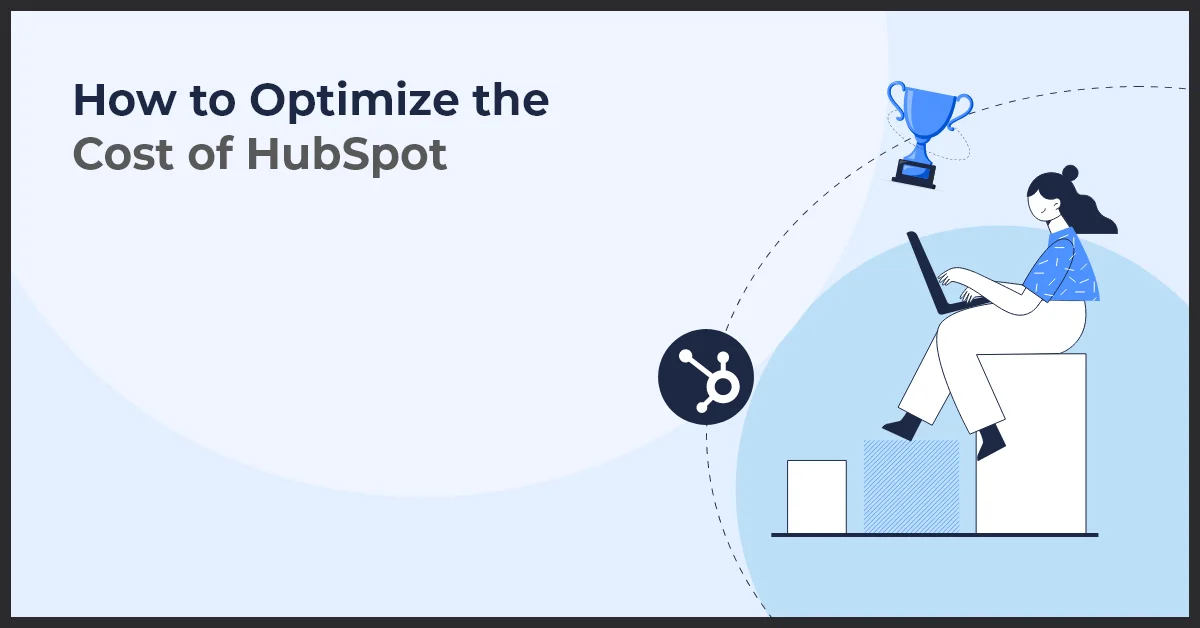HubSpot Sales Hub Professional for CRM and Sales Optimization

Published on: November 23, 2022
Updated on: October 01, 2024
1471 Views
- HubSpot
20 min read
The Powerful Features of HubSpot Sales Professional: Elevating Your Sales Strategy
Are you a sales professional looking for a game-changing tool that will supercharge your sales efforts? Look no further than HubSpot Sales Professional. With its comprehensive suite of features and functionalities, this innovative software is designed to streamline your sales process and drive unparalleled results.
HubSpot Sales Professional is a leading customer relationship management (CRM) platform that offers a wide range of tools to help businesses effectively manage their sales activities. From lead generation to deal tracking, this software empowers sales teams to optimize their strategies, boost productivity, and ultimately close more deals.
The importance of using HubSpot Sales Professional for businesses is undeniable. By centralizing all customer data and interactions, businesses can gain deep insights into their sales pipeline, identify trends, and make more informed decisions. The CRM system also enables seamless collaboration between sales, marketing, and customer service teams, fostering better alignment and enhancing overall customer experience.
But what does this mean for sales professionals? The key benefits of HubSpot Sales Professional are multiple and transformative. Firstly, the software provides real-time notifications and deep visibility into every interaction with prospects, ensuring that no leads get lost in the shuffle. Additionally, automation features such as email tracking and sequencing enable sales reps to personalize their outreach at scale, saving time and boosting efficiency. The software also offers advanced analytics and reporting, allowing sales professionals to measure their performance, identify areas for improvement, and refine their strategies accordingly.
With its robust set of features and user-friendly interface, HubSpot Sales Professional is a must-have tool for any sales professional looking to stay ahead in today's competitive landscape. Discover how this software can revolutionize your sales process and drive remarkable results for your business.
There are multiple tools today in the market that help your business needs. HubSpot Sales Hub Professional is one tool that eases your sales process and reduces friction. How? It brings together all the tools and data in one easy-to-use CRM platform. This way, you can put all your attention where it matters: your customers.
Read further to learn some of the well-known features of this HubSpot tool.
Sales Hub Professional Features
HubSpot has multiple tools geared for different ends. One such CRM tool is their Sales Hub Professional, a premium follow-up of their Sales Hub Starter package.
Some of its features include:
- Email integration
- Contact management
- Multiple dashboards/deals
- Tasks
- Email sequences, templates, scheduling, tracking, and notifications
- Documents
- Canned snippets
- Reporting dashboards
- Conversations inbox
- Team email
- Live chat
- Conversational bots
- Sales automation
- Custom reporting
Some of these features are extremely useful in optimizing your CRM, which will be looked at in detail in the following sections.
Sequences Upgrades and Bulk Enroll
Your dream as a business is to treat each customer query personally, but sometimes its sheer volume can be overwhelming, if not for a bit of help from HubSpot. This is where HubSpot's Bulk enrolling and sequence update comes into play.
Whether you have an automated sales sequence to nurture leads or any outreach campaign, bulk enrolling emails can automatically update leads in the sequence.
Bulk enrollment is exactly what it sounds like: you can add several new leads to an email list and update the email sequence.
Even though you can bulk enroll many leads, you should avoid enrolling 100 people at once in a series. Smaller batches work better to ensure data accuracy.
A quick aside: Go through the content tips from HubSpot when you create email templates. These tips will only simplify and ease your bulk enrolling process.
Custom Reports and Analytics
Reports and analytics are crucial to help us grow. They give direction to companies to move on the right path. HubSpot gives great flexibility to create custom reports based on your sales needs so you can keep track of all key metrics.
These reports are helpful in accurately displaying results to all the stakeholders and staying organized. To level up, automate some of these in-depth reports to achieve your sales goals.
Automation and Workflows
Automation in HubSpot leads to its functionality called workflows. It saves time by automating tasks and making the CRM do the work. You can set it up through the Automation tab in HubSpot Sales Hub Professional.
You can set up trigger-based emails depending on when records meet specific criteria in your workflow. All you need to remember are your workflow action steps and logic.
Conversational Bots and Chatflow Upgrades
Don't we all love chatbots? They provide prompt resolutions in most cases. In some situations, it may feel like a nagging gatekeeper trying to keep us away from a human agent. To carefully tread this fine line, you must create a robust lead qualification process using chatbots and chat flows.
HubSpot lets you create several chat flows that alter the conversation's flow using an "if, then" structure.
You can build out different chat flows for separate landing pages on your website and customize the conversation flow in an "if, then" format. The idea is to be available to each website visitor and point them in the direction of what they want to see without having to do it manually.
By posing a few clarifying queries, the chatbot can determine whether the visitor is genuinely interested in your product or is only looking for free advice. Just remember, be true to your website visitors. Inform them that they are talking to a chatbot and not a human.
5 Tips and Tricks to Optimize CRM for Sales
Nothing is more frustrating than learning that the leads entering your CRM are spammy. Or, your potential clients are dropping off after filling the first two fields of the landing page form. It is demotivating, laborious, and a productivity damper.
To improve your sales efficiency and operations, we have listed the top five functionalities that every HubSpot-loving sales rep should know.
Tip 1: Email Verification
Getting new leads is great until you realize that more than half of them are spammy leads from individuals (or bothersome bots). Including these invalid emails only causes havoc with your lists. In worst cases, you might discover it too late, at which point you would have to remove each one manually.
You can manually delete each email or turn to a smarter option: let HubSpot do it for you. Here is how: you can configure HubSpot's form signup and pop-up form submission blocker to prevent emails from coming from particular domains. This prevents spam and fake emails from clogging up your lead inbox by filtering them out.
Tip 2: Embrace Progressive Profiling
No matter how great your offer is, no one likes to spend time filling out lengthy forms. Long forms are also intimidating. Studies suggest that 86% of users regard long forms as a significant deterrent, and reducing form length can boost conversion rates by a whopping 120%!
For this reason, HubSpot allows users to progressively create short forms that are less intrusive and only require up to 5 fields. You can begin using 2-3 primary fields and show different fields to the same user when they return to your website using progressive profiling.
Utilizing progressive profiling, you can gradually gather customer data over time. Most companies request additional customer data whenever they visit their website or landing page or use their product or store. HubSpot for sales lets you use this feature with built-in progressive fields that you can easily set up.
Tip 3: Identify High-Value Prospects
Generating leads from your website is not enough. Silent website lurkers have enormous potential to convert into actual sales. If only you could identify which of them is a good fit.
Fortunately, if you use HubSpot for sales, you can do that using the HubSpot tracking code. HubSpot uses cookies to track visitors anonymously. When it does that, it activates the prospects feature in HubSpot that enables you to identify the user's IP address for each page view.
Just installing HubSpot's tracking code on your website to automatically update your prospect list every time they visit a page. Organize prospects into groups based on the terms relevant to your industry, and you will have a new list of leads to pursue.
Tip 4: Automate Lead Nurturing
Lead nurturing is advantageous, but it can take a lot of time to convert them into deals. It is a crucial component of lead generation and requires ongoing work, time, and devotion.
Manually contacting leads in various silos one at a time won't help you with all the channels in your system. HubSpot offers simple methods and integrations that enable customers to build outreach and automated tasks.
Use HubSpot sequences to automate calls, emails, and tasks. Streamline your sales process using the sequence to turn leads, create deals, or manage data in bulk.
Tip 5: Organize Leads and Pipelines
Organizing leads and deals can significantly impact your efficiency. Ensure your team gathers all the information required to provide the best sales experiences by customizing contact and company properties.
To simplify the selling, HubSpot lets you create pipelines based on your procedures. Once you understand your buyer's purchasing process better, you can direct your team to close more deals by keeping an eye on the transaction phases.
HubSpot does that by scoring leads using predictive analytics based on customer behavior and experience. To help you prioritize your follow-up and outreach activities, it computes data and sends you the lead qualification score.
Using these lead scores, you can create deal pipelines and phases to manage your sales process or anticipate lead and rep activity that will result in revenue.
CRM Integration
HubSpot Sales Professional offers seamless integration with Customer Relationship Management (CRM) systems, allowing businesses to streamline their sales and marketing processes. By integrating HubSpot CRM with Sales Professional, you can enhance your overall productivity, improve data accuracy, and gain a deeper understanding of your customers.
A. Introduction to CRM integration with HubSpot
With HubSpot Sales Professional, you can connect your CRM system to your HubSpot account, enabling you to sync data between the two platforms. This integration eliminates the need for manual data entry, ensures data consistency, and provides a unified view of your sales and marketing activities.
B. Integration options available to streamline sales and marketing processes
HubSpot Sales Professional offers integration options with popular CRM systems such as Salesforce, Microsoft Dynamics 365, and many others. These integrations enable you to sync contacts, deals, and other important information between HubSpot and your CRM, ensuring that your teams have access to accurate and up-to-date data.
- Sync contacts: Automatically sync your contacts between HubSpot and your CRM, ensuring that your databases are always up to date.
- Sync deals: Seamlessly transfer deals and sales opportunities from HubSpot to your CRM, providing your sales team with a holistic view of their pipeline.
- Sync activities: Keep track of all your sales and marketing activities in one place by syncing tasks, calls, meetings, and emails between HubSpot and your CRM.
C. Benefits of integrating HubSpot CRM with Sales Professional
The integration of HubSpot CRM with Sales Professional offers a range of benefits that can significantly enhance your sales and marketing efforts:
- Increased efficiency: Automate repetitive tasks, such as data entry and lead management, by syncing data between HubSpot and your CRM. This saves your team valuable time and allows them to focus on building relationships and closing deals.
- Enhanced data accuracy: By eliminating manual data entry and ensuring data consistency between HubSpot and your CRM, you can rely on accurate customer information and make data-driven decisions.
- Improved collaboration: With a unified view of your sales and marketing data, your teams can work together more effectively, align their efforts, and improve overall collaboration.
- Comprehensive reporting: By integrating HubSpot CRM with Sales Professional, you can easily generate insightful reports and analytics, gain deeper visibility into your sales pipeline, and make informed decisions to drive growth.
Sales Pipeline Management
Sales pipeline management is a crucial aspect of any successful sales process. It involves tracking the progress of deals and managing various stages of the sales cycle to optimize sales efficiency. With HubSpot Sales Professional, sales professionals have access to a range of tools and features that can streamline their pipeline management efforts.
Tools and features provided by HubSpot Sales Professional for effective sales pipeline management
HubSpot Sales Professional offers a comprehensive set of tools and features designed to help sales professionals effectively manage their sales pipelines. These include:
- Deal stages: HubSpot provides customizable deal stages that align with your sales process, allowing you to easily track the progress of deals from initial contact to closing.
- Deal tracking: Sales professionals can track the status, value, and estimated close date of each deal, gaining valuable insights into their pipeline and identifying potential bottlenecks.
- Deal forecasting: HubSpot Sales Professional enables sales professionals to forecast revenue based on the probability of winning each deal, helping them make more accurate sales predictions.
- Task management: The platform allows sales professionals to create and assign tasks associated with each deal, ensuring that nothing falls through the cracks and all actions are completed in a timely manner.
How sales professionals can use HubSpot Sales Professional to track deals and improve sales efficiency
With HubSpot Sales Professional, sales professionals can easily track their deals and improve sales efficiency. Here's how:
- Monitor deal progress: By utilizing the customizable deal stages and deal tracking features, sales professionals can have a clear understanding of where each deal stands in the pipeline and take necessary actions to move them forward.
- Identify bottlenecks: With the help of deal tracking and analytics provided by HubSpot, sales professionals can identify bottlenecks in their sales process, such as deals stagnating in a specific stage. This enables them to implement targeted strategies to overcome these bottlenecks and improve their overall sales efficiency.
- Collaborate effectively: HubSpot Sales Professional facilitates collaboration among sales teams by allowing them to assign tasks, share notes, and communicate within the platform. This ensures that everyone is on the same page and can work together to close deals successfully.
Email Tracking and Sequences
Email tracking and sequences are powerful tools that can greatly enhance your sales outreach efforts. With HubSpot Sales Professional, you can track and analyze the effectiveness of your email campaigns, as well as automate your outreach with customized email sequences.
Explanation of Email Tracking Features
With HubSpot Sales Professional, you have access to advanced email tracking features. You can see when and how many times a lead opens your email, clicks on links, and downloads attachments. This valuable information allows you to gauge the interest and engagement of your leads, enabling you to follow up at the right time with a personalized message tailored to their specific needs.
You can also receive real-time notifications when a lead opens or interacts with your email, ensuring that you never miss an opportunity to engage with a potential customer. Additionally, HubSpot Sales Professional provides detailed email analytics, allowing you to measure the performance of your campaigns and make data-driven decisions to optimize your outreach strategies.
Benefits of Using Email Tracking and Sequences for Effective Outreach
By using email tracking and sequences, you can significantly improve the efficiency and effectiveness of your sales outreach. Here are some key benefits:
- Improved Accuracy in Follow-up: With email tracking, you know exactly when a lead opens your email, providing you with the perfect opportunity to follow up while their interest is still fresh.
- Personalized Outreach: By analyzing the engagement data, you can tailor your follow-up messages to the specific interests and needs of each lead, increasing the likelihood of conversion.
- Time-Saving Automation: Email sequences allow you to automate your email communication, ensuring that leads receive a series of timely and relevant messages. This saves you time and effort, while delivering consistent messaging to your prospects.
- Enhanced Efficiency and Productivity: With email tracking and sequences, you can easily manage and prioritize your outreach efforts, focusing on the most engaged leads and maximizing your sales potential.
How HubSpot Sales Professional Empowers Sales Professionals with Email Tracking and Sequence Capabilities
HubSpot Sales Professional equips sales professionals with all the necessary tools to succeed in their outreach efforts. With its seamless integration with the CRM, you can easily track and analyze your email interactions within the same platform, eliminating the need for manual record-keeping.
Furthermore, the email sequences feature enables you to create and automate personalized email workflows, ensuring that each lead receives a tailored series of messages based on their engagement and behavior. This personalized approach significantly increases the chances of closing deals and building long-lasting customer relationships.
HubSpot Sales Professional empowers you to take control of your email outreach, optimize your campaigns, and confidently navigate the sales process, all with the goal of driving revenue and achieving sales success.
Contact and Lead Management
Contact and lead management are crucial aspects of effective sales strategies. Successfully managing and organizing your contacts and leads can significantly impact your sales performance. With HubSpot Sales Professional, you have access to a range of tools and features that can streamline this process and help you maximize your sales potential.
Tools and Features Provided by HubSpot Sales Professional
HubSpot Sales Professional offers a comprehensive set of tools and features designed to optimize your contact and lead management:
- Contact Database: HubSpot Sales Professional provides a centralized contact database where you can store and organize all your contacts and leads in one place. This ensures easy access to essential information and facilitates efficient communication.
- Lead Tracking: With HubSpot Sales Professional, you can track and monitor the actions and engagement of your leads. This enables you to understand their behavior, preferences, and level of interest, helping you tailor your sales approach accordingly.
- Lead Scoring: HubSpot Sales Professional offers a lead scoring system that allows you to prioritize and focus your efforts on leads with the highest potential for conversion. This saves you time and ensures that you're investing resources in the most valuable prospects.
- Segmentation: You can segment your contacts and leads in HubSpot Sales Professional based on specific criteria, such as demographics, behavior, or stage in the sales funnel. This enables targeted communication and personalized outreach, increasing your chances of closing deals.
- Tagging: HubSpot Sales Professional allows you to tag contacts and leads with relevant labels and categories. This helps you easily categorize and filter your database, making it easier to find and engage with the right prospects at the right time.
By utilizing these tools and features, sales professionals can leverage HubSpot Sales Professional to streamline their contact and lead management processes, improve communication, and drive better results.
Sales Automation
Sales automation is the use of technology to streamline repetitive tasks and processes in the sales cycle. It helps sales professionals save time and increase productivity by automating manual activities, allowing them to focus on building relationships and closing deals.
A. Automation features offered by HubSpot Sales Professional to streamline repetitive tasks:
- Email Automation: With HubSpot Sales Professional, you can automate email sequences and follow-ups, ensuring that your leads and prospects receive timely and relevant communication.
- Task Automation: The platform allows you to automate repetitive tasks, such as creating tasks, assigning them to team members, and setting reminders, helping you stay organized and on top of your to-do list.
- Workflow Automation: HubSpot Sales Professional offers customizable workflows that automate routine processes, such as lead nurturing, deal progression, and contact management, making your sales process more efficient.
- Meeting Scheduling: The platform provides automated meeting scheduling tools that eliminate the back-and-forth of finding a suitable time for both you and your prospects, ensuring a seamless meeting experience.
B. How sales professionals can save time and increase productivity with sales automation in HubSpot Sales Professional:
- Focus on high-value activities: By automating repetitive tasks, sales professionals can allocate more time to activities that require their expertise, such as building relationships, qualifying leads, and closing deals.
- Improved efficiency: Sales automation eliminates manual data entry and reduces the chances of errors, enabling sales professionals to work more efficiently and ensure accurate and up-to-date information.
- Enhanced personalization: With automation features like email sequences, sales professionals can personalize their communication at scale, ensuring that each prospect receives relevant and tailored messages.
- Better collaboration: Sales automation tools enable easy collaboration among team members, providing visibility into each stage of the sales process and facilitating communication and alignment.
Sales Team Collaboration
Effective collaboration within a sales team is essential for achieving optimal results and driving revenue growth. Sales professionals need to work together seamlessly, sharing information, insights, and strategies to win deals and meet targets.
HubSpot Sales Professional offers a range of tools and features designed specifically to enhance collaboration within sales teams.
Shared Calendars
Shared calendars allow sales professionals to easily coordinate schedules and plan meetings, ensuring everyone is on the same page and no opportunities are missed. With HubSpot Sales Professional, you can create and share calendars, schedule events, and manage appointments effortlessly.
Task Management
HubSpot Sales Professional provides robust task management capabilities, enabling sales teams to assign tasks, set deadlines, and track progress. This feature promotes accountability, ensures tasks are completed in a timely manner, and helps keep everyone aligned towards common goals.
Team Performance Tracking
In order to continuously improve and optimize sales team performance, it's crucial to have visibility into key metrics and performance indicators. HubSpot Sales Professional offers comprehensive reporting and analytics tools that allow sales professionals to monitor individual and team performance, identify areas for improvement, and make data-driven decisions.
Leveraging the shared calendars, task management, and team performance tracking features within HubSpot Sales Professional, sales professionals can streamline collaboration, enhance productivity, and achieve greater success as a team.
Sales Dashboards and Forecasting
A. Importance of sales dashboards for tracking and forecasting
Sales dashboards play a crucial role in helping sales professionals track their progress and forecast future sales. They provide a visual representation of key performance indicators (KPIs), allowing sales teams to quickly assess their performance and make data-driven decisions.
By monitoring metrics such as revenue, deal velocity, and conversion rates, sales dashboards enable professionals to identify trends and patterns, enabling them to adjust their strategies accordingly. This helps in maximizing sales opportunities and improving overall performance.
B. Customizable dashboards provided by HubSpot Sales Professional for sales professionals
HubSpot Sales Professional offers customizable dashboards that cater specifically to the needs of sales professionals. These dashboards can be tailored to display the most relevant metrics and insights, providing a comprehensive view of the sales pipeline.
With the ability to customize widgets and choose from a variety of pre-built templates, users can create personalized dashboards that suit their preferences and objectives. This flexibility empowers sales professionals to focus on the specific metrics that matter most to their role and goals.
C. How sales professionals can leverage HubSpot Sales Professional to track their performance and forecast future sales
HubSpot Sales Professional provides sales professionals with the tools necessary to accurately track performance and forecast future sales. With features such as deal forecasting, users can project revenue and anticipate potential sales outcomes.
The platform also enables sales professionals to gain valuable insights into their team's activities, progress, and performance, allowing for effective coaching and performance improvement. Through the use of real-time data and actionable insights, sales professionals can make informed decisions and drive better results.
Final Thoughts
It is hard not to know about HubSpot if you are in sales or marketing. HubSpot lets you manage, create, and implement systems for different pipelines, making it a one-stop-shop CRM for everyone.
With the tips and tricks mentioned above, you can get more out of your HubSpot investment, automate tasks, and ensure higher productivity. If you want to implement HubSpot into your organization, you can rely on Growth Natives, which helps you get started and also helps you create the end-to-end contact solutions you have always wanted. If you wish to know more about it, let us talk! Send us your queries at info@growthnatives.com.
Frequently Asked Questions
A sales professional in HubSpot is a user role within the HubSpot Sales Hub that provides access to advanced sales tools and features designed to streamline the sales process, manage contacts, track deals, and automate tasks.
The cost of a HubSpot Sales Professional subscription varies based on factors such as the number of users and additional features required. Pricing typically starts at $500 per month.
The main difference between HubSpot Sales Starter and Sales Professional is the level of features and functionality. Sales Professional offers more advanced tools for sales automation, customization, and reporting compared to Sales Starter.
To use HubSpot Sales Professional, users can log in to their HubSpot account, navigate to the Sales Hub, and access features such as pipeline management, email tracking, automation, reporting, and integrations to streamline their sales processes and drive growth.