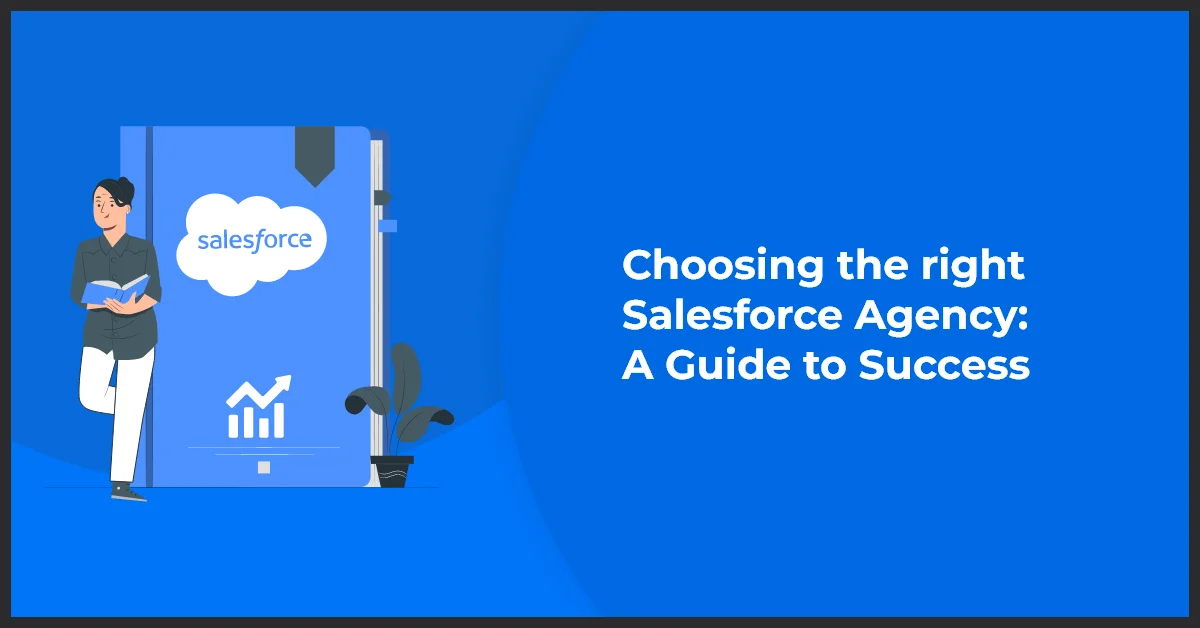Maximizing Efficiency and ROI: A Deep Dive Into Advanced Salesforce Data Management Strategies (eGuide)
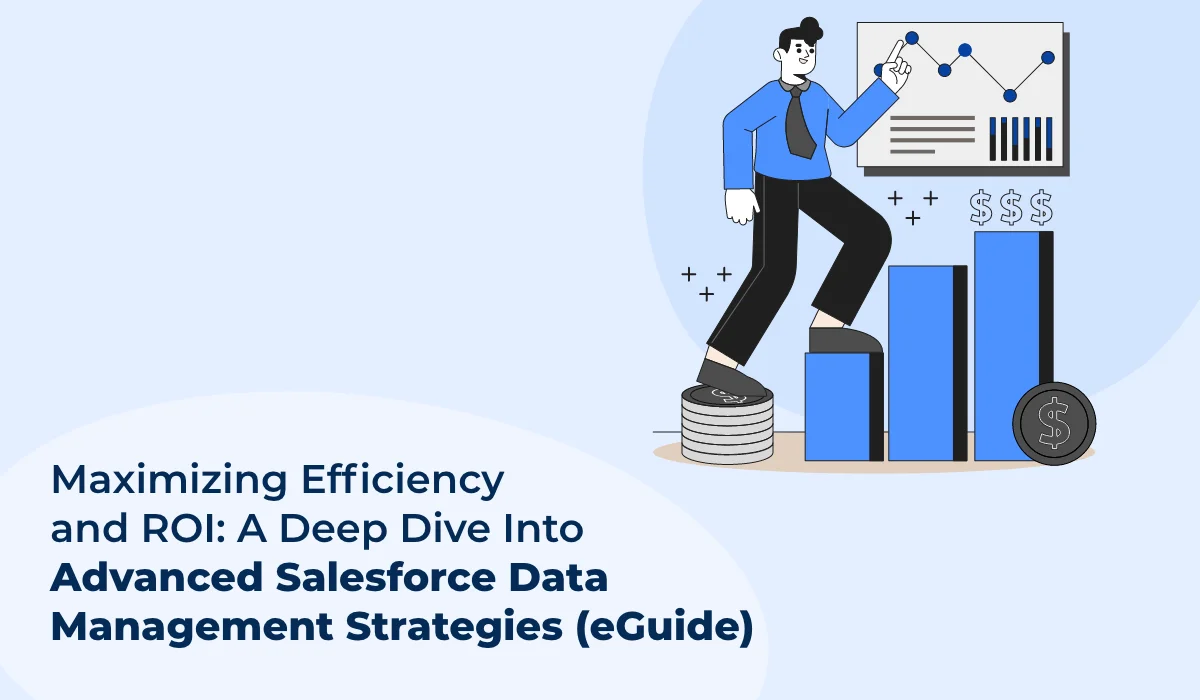
Published on: July 10, 2023
Updated on: September 16, 2024
2029 Views
- Salesforce
23 min read
Salesforce Data Management is crucial to leveraging Salesforce's full potential and driving business growth. Effective data management within the Salesforce ecosystem is essential for making informed decisions, improving customer experiences, and achieving overall success.
This article will explore advanced techniques and best practices for Salesforce data management, including data migration strategies, data governance, compliance, and future trends and innovations.
Exploring Salesforce Data Cloud and Its Cutting-Edge Capabilities
Salesforce Data Cloud is a powerful tool that allows you to leverage external data sources to enrich and enhance your Salesforce data. Integrating external data into Salesforce allows you to gain valuable insights and a comprehensive view of your customers and audience.
The Salesforce Data Cloud provides access to a vast ecosystem of data partners, enabling you to tap into various data sets, including demographic, firmographic, and behavioral data. This wealth of information empowers organizations to make data-driven decisions, personalize customer experiences, and drive business growth.
Understanding Salesforce Data Types and Data Modeling
To manage data effectively within the Salesforce ecosystem, it is crucial to understand Salesforce's data types and implement proper data modeling techniques. Salesforce offers many data types: text, number, date/time, and picklists.
Each data type serves a specific purpose and has validation rules and considerations. By comprehending them, administrators and developers can ensure accurate and meaningful data storage, manipulation, and reporting.
Data modeling is designing the structure and relationships of data within Salesforce. It involves creating custom objects, fields, and connections to represent an organization's data requirements accurately. Using data modeling best practices, you can optimize your Salesforce data architecture, improve data quality and integrity, and enable advanced reporting and analytics.
Leveraging Salesforce Data Architecture for Advanced Insights
Salesforce's robust architecture supports storing, managing, and analyzing vast data. The key components of Salesforce's data architecture include objects, fields, records, relationships, and data storage options.
Objects are containers for storing specific data types, such as accounts, contacts, opportunities, and custom objects. Fields define the characteristics and properties of objects, including text fields, picklists, formulas, and relationships.
Records represent individual instances of objects and contain the actual data. Relationships establish connections between things, enabling you to capture complex data relationships and hierarchies.
Salesforce provides different data storage options, including standard and custom objects and external objects for accessing data stored outside of Salesforce. Choosing the appropriate storage option based on data volume, access requirements, and performance considerations is essential for efficient data management.
“Data management is central to any customer’s success with Salesforce. Making sure you get useful data can help your team achieve your goals and uncover what’s next for your business. A clear data strategy helps keep your organization on track. It’s a great way to align your team on how data will be collected, reviewed, and used to drive your business goals.”–salesforce.com
Salesforce Data Migration and Integration
Best Practices for Seamless Data Migration
Data migration is critical to Salesforce data management, especially when transitioning from legacy systems or consolidating data from various sources. To ensure a smooth and successful data migration process, organizations should follow the best practices:
- Project Planning: Develop a comprehensive migration work plan that includes defining the project scope, setting clear objectives, identifying data sources and dependencies, and establishing a timeline. A well-defined plan helps manage resources effectively and mitigates risks.
- Data Mapping: Thoroughly understand the data structure and relationships in the source system and map them to the corresponding Salesforce objects and fields. Accurate data mapping ensures data integrity and consistency during the migration process.
- Data Cleansing and Validation: Prioritize data quality by identifying and rectifying data issues, such as duplicate records, incomplete data, and inaccuracies. Validate data against predefined rules to maintain data integrity and reliability in the Salesforce environment.
- Incremental Migration: If possible, perform incremental data migration in phases rather than attempting a one-time bulk migration. This approach reduces the risk of data loss or errors and allows for better testing and validation at each stage.
- Data Load Tools and Automation: Utilize Salesforce's data load tools, such as Data Import Wizard, Data Loader, or third-party tools, to streamline the migration process. Automation can help improve efficiency, reduce manual errors, and save time during data loading.
Advanced Techniques for Data Import and Export in Salesforce
Salesforce provides multiple data import and export methods, catering to various data management needs. Here are some advanced techniques:
- Data Import Wizard: Salesforce's native Data Import Wizard allows users to import data from spreadsheets or CSV files. It simplifies the process by providing step-by-step instructions and mapping options for matching fields.
- Data Loader: Salesforce Data Loader is a powerful tool for bulk data import and export. It supports large data volumes, provides command-line interface capabilities, and allows for automated data loads through scheduled jobs.
- External Data Sources: Salesforce offers External Objects, which enable integration with external systems and allow access to data stored outside of Salesforce. Organizations can unify and analyze data from diverse sources within Salesforce by utilizing External Objects.
- Integration Tools: Integration tools like Salesforce Connect, MuleSoft, or third-party integration platforms facilitate seamless data exchange between Salesforce and other systems, such as ERP or marketing automation. These tools enable real-time data synchronization and streamline business processes.
Data Integration Strategies for Unifying Salesforce with External Systems
- API Integration: Salesforce provides robust APIs (Application Programming Interfaces) that allow seamless integration with other applications.
- Middleware Solutions: Middleware platforms like MuleSoft, Dell Boomi, or Informatica offer pre-built connectors and integration frameworks, simplifying the process of integrating Salesforce with various enterprise systems.
- Event-Driven Integration: Implementing event-driven integration architectures ensures real-time data updates between Salesforce and external systems.
Unlocking the Potential of Salesforce Data APIs
Salesforce provides a wide range of APIs that allow developers to extend the platform's functionality and integrate it with external systems. Here are some key Salesforce APIs:
- REST API: The REST API provides a simple and lightweight way to access Salesforce data using standard HTTP cookie methods. It enables developers to read, write, and manipulate data in Salesforce and perform actions on objects and records.
- SOAP API: The SOAP API allows for more complex integrations and supports features such as data manipulation, query language support, and metadata access. It provides a robust and standardized way to interact with Salesforce.
- Bulk API: The Bulk API is specifically designed to handle large volumes of data. It enables efficient processing of large data sets by accessing batch processing and parallel execution. This API is ideal for loading, extraction, and bulk updates.
- Streaming API: The Streaming API provides real-time notifications and data updates. It enables applications to subscribe to specific events or changes in Salesforce data and receive immediate notifications. This API is useful for building real-time dashboards, notifications, and integrations requiring up-to-date data.
“Effective Salesforce data management streamlines operations, boosts customer relations and informs decisions. It ensures accurate, relevant, and up-to-date data, improving sales, marketing, and customer service performance while preventing costly errors and maximizing ROI."–inclusioncloud.com
Advanced Salesforce Data Management
Exploring Salesforce Data Storage Options and Optimization Techniques
Efficient data storage is crucial for optimal Salesforce performance and scalability. Salesforce offers various data storage options and optimization techniques to manage data effectively:
- Standard and Custom Objects: Salesforce provides standard objects like accounts, contacts, and opportunities, as well as the ability to create custom objects tailored to specific business needs. Understanding the differences between standard and custom objects and utilizing them appropriately helps optimize data storage.
- Record-Level Security: Salesforce offers record-level security controls, such as sharing rules, roles, profiles, and permission sets. By implementing proper security measures, organizations can ensure that users only have access to the data they need, reducing data redundancy and improving storage efficiency.
- Archiving and Data Retention Policies: Define archiving and retention policies to store historical data that is less frequently accessed or required for compliance purposes. Archiving data reduces storage costs and improves system performance by keeping the active data set manageable.
- Big Objects: Salesforce's Big Objects provide a scalable solution for storing large volumes of data that exceed the limits of standard and custom objects. They are ideal for long-term data storage and analysis, such as historical records, log files or audit trails.
Salesforce Data Backup and Recovery: Ensuring Data Resilience
Data backup and recovery are critical data management components. Salesforce offers built-in mechanisms and best practices for data backup and recovery. These include:
- Data Export and Weekly Export Service: Salesforce provides a data export feature enabling you to export your data in a structured format. The Weekly Export Service automates this process by scheduling regular exports to an external location.
- Data Recovery and Recycle Bin: In case of data loss or accidental deletions, Salesforce offers a Recycle Bin feature, where deleted records are temporarily stored. Administrators can restore deleted records from the Recycle Bin within a specific time frame. Additionally, Salesforce provides data recovery options for extreme cases of data loss.
- Third-Party Backup Solutions: Organizations can also opt for third-party backup solutions that offer enhanced backup and recovery capabilities, including more frequent backups, longer retention periods, and faster recovery times. These solutions provide an added layer of data resilience and protection.
Salesforce Data Deduplication and Data Cleansing Best Practices
Duplicate and inconsistent data can hinder effective data management. Salesforce provides features and best practices for data deduplication and cleansing:
- Duplicate Management: Salesforce's Duplicate Management feature allows organizations to define rules and actions to prevent the creation of duplicate records. You can maintain data integrity and improve quality by configuring the same rules and leveraging matching algorithms.
- Data Cleansing Tools: Salesforce offers data cleansing tools and functionalities, such as data validation rules, field normalization, and data enrichment services. These tools help identify and rectify data quality issues, ensuring accurate and reliable data within the Salesforce ecosystem.
- Data Governance Framework: Establishing a data governance framework that includes data standards, data validation rules, and regular data quality audits promotes a culture of data cleanliness and ensures ongoing data cleansing efforts.
Advanced-Data Security Measures in Salesforce
Data security is paramount in Salesforce data management. Some advanced security measures are:
- User Authentication and Access Controls: Implement strong user authentication mechanisms, such as multi-factor authentication (MFA), to ensure secure access to Salesforce. Utilize profiles, permission sets, and role hierarchies to define granular access controls based on user roles and responsibilities.
- Field-Level Security: Use settings to restrict access to sensitive data fields. It ensures that only authorized users can view and modify critical data elements.
- Data Encryption: Salesforce provides encryption options to protect sensitive data at rest and in transit. To safeguard data from unauthorized access, utilize encryption mechanisms like PlatformEncryption, Shield Platform Encryption, or third-party encryption solutions.
- Event Monitoring and Audit Trail: Enable event monitoring and Salesforce's Audit Trail feature to track and monitor user activities within the system. It helps detect suspicious behavior or unauthorized access attempts and facilitates compliance with regulatory requirements.
- Data Masking: For non-production environments, consider data masking techniques to anonymize sensitive data. Data masking replaces sensitive information with realistic but non-identifiable data, allowing for testing and development activities without compromising data security.
Pro Tip: When optimizing data storage in Salesforce, periodically review and update your archiving and data retention policies to ensure they align with evolving business needs and compliance requirements. Regularly purging unnecessary data helps maintain a lean database, improve system performance, and reduce storage costs.
Salesforce Data Analytics and Insights
Harnessing Salesforce Data for Advanced Analytics and Reporting
Salesforce data holds valuable insights that can drive business growth and inform decision-making. To harness the power of Salesforce data for advanced analytics and reporting:
- Data Warehousing: Consider integrating Salesforce data with a data warehouse or a dedicated analytics platform. Data warehouses provide a centralized and optimized data storage and analysis environment, enabling complex analytics and reporting capabilities.
- Extract, Transform, Load (ETL) Processes: Implement ETL processes to extract data from Salesforce, transform it into a suitable format for analysis, and load it into the analytics platform or data warehouse. It ensures data consistency and prepares it for meaningful analysis.
- Key Performance Indicators (KPIs): Define relevant KPIs aligned with your business goals and objectives. Identify the key metrics that indicate the health and success of your sales, marketing, and customer service efforts. Salesforce's reporting capabilities are excellent for tracking and monitoring these KPIs.
- Advanced Analytics Tools: To gain deeper insights from Salesforce data, utilize advanced analytics tools, such as Salesforce Einstein Analytics (formerly Wave Analytics) or third-party analytics platforms. These tools offer features like data visualization, ad-hoc querying, and predictive analytics to uncover trends, patterns, and opportunities.
Leveraging AI and Machine Learning for Data-Driven Decision-Making
Salesforce's AI capabilities, powered by Einstein, enable organizations to use machine learning algorithms and AI-driven insights for data-driven decision-making. Here's how you can leverage the adoption of AI and machine learning in Salesforce data management:
- Lead Scoring and Sales Forecasting: Use machine learning models to analyze historical data and predict lead quality, conversion probabilities, and sales forecasts. It helps prioritize sales efforts, improve pipeline management, and drive revenue growth.
- Personalized Customer Experiences: AI is here to analyze customer behavior, preferences, and interactions and deliver customized experiences. Tailor your sales and marketing efforts by understanding customer needs and preferences, driving customer satisfaction and loyalty.
- Sentiment Analysis: Apply natural language processing (NLP) techniques to analyze customer interactions, such as emails, chat logs, and social media conversations. Sentiment analysis helps organizations gauge customer sentiment, identify issues, and proactively address concerns.
- Intelligent Sales and Service Recommendations: Utilize AI to provide smart recommendations to sales and service representatives. AI-driven insights can suggest the best next steps, product recommendations, and support resources, enhancing the effectiveness and efficiency of sales and customer service processes.
Salesforce Data Visualization and Dashboarding Techniques
- Visual Reporting
- Dashboards
- Drill-Down Functionality
- Data Storytelling
Salesforce Data Mining and Predictive Analytics
Data mining and predictive analytics techniques uncover hidden patterns, relationships, and future trends in Salesforce data. Here's how you can use these techniques effectively:
- Data Exploration and Preprocessing: Conduct exploratory data analysis to understand the characteristics and distributions of your Salesforce data. Preprocess the data by handling missing values, outliers, and data transformations to ensure data quality and suitability for analysis.
- Predictive Modeling: Utilize machine learning algorithms to build predictive models based on historical Salesforce data. These models can predict customer churn, sales forecasting, lead scoring, and lifetime value. These models allow organizations to make data-driven decisions and take proactive actions.
- Cross-Selling and Upselling Opportunities: Use data mining techniques to identify cross-selling and upselling opportunities within your Salesforce data. Analyze patterns of customer behavior, purchasing history, and product associations to target customers with personalized offers and recommendations.
- Customer Segmentation: Use clustering techniques to segment customers based on their attributes, behaviors, and preferences. It allows you to tailor your marketing strategies, campaigns, and messaging to specific customer segments, improving customer engagement and satisfaction.
Pro Tip: When leveraging AI and machine learning for data-driven decision-making in Salesforce, start with a clear understanding of your business objectives and the specific problems you aim to solve. This will ensure you focus on relevant data sources, select appropriate algorithms, and interpret insights effectively to drive tangible business outcomes.
Salesforce Data Governance and Compliance
Implementing Data Governance Policies in Salesforce
Data governance is essential for maintaining data integrity, consistency, and security within the Salesforce ecosystem. Consider the following practices for implementing effective data governance in Salesforce:
- Data Standards and Policies: Define data standards, guidelines, and policies to ensure consistency in data naming conventions, data formats, data entry rules, and data validation. These standards provide a foundation for maintaining high-quality data.
- Data Ownership and Stewardship: Assign data ownership responsibilities to individuals or teams within the organization. Data stewards should be accountable for accuracy, completeness, and compliance with data governance policies.
- Data Documentation and Metadata Management: Document data definitions, data lineage, and metadata information to establish a clear understanding of data attributes, sources, and transformations. Effective metadata management enhances data traceability and supports data governance efforts.
- Change Management Processes: Implement robust change management processes to track and manage modifications to data structures, configurations, and business rules within Salesforce. Proper change management reduces the risk of data inconsistencies and ensures compliance with data governance policies.
Ensuring Regulatory Compliance and Data Privacy in Salesforce
Compliance with regulatory requirements and privacy regulations is crucial when managing data within the Salesforce ecosystem. Consider the following measures to ensure regulatory compliance and data privacy:
- Data Protection and Privacy Controls: Implement appropriate data protection and privacy controls, such as encryption, access controls, and data masking, to safeguard sensitive data and ensure compliance with regulations like GDPR, CCPA, or industry-specific requirements.
- Consent Management: Establish processes to manage and document user consent for data collection, processing, and sharing. Provide mechanisms for users to review and update their consent preferences within Salesforce.
- Data Subject Rights: Enable processes and mechanisms to address data subject rights, such as the right to access, rectify, delete, or restrict the processing of personal data. Define procedures for handling data subject requests and ensure timely responses.
- Data Transfer and Cross-Border Considerations: If data is transferred across international borders, ensure compliance with data transfer regulations. Depending on applicable laws, implement appropriate safeguards, such as Standard Contractual Clauses (SCCs), Binding Corporate Rules (BCRs), or Privacy Shield frameworks.
Data Retention and Archiving Strategies in Salesforce
Developing data retention and archiving strategies is essential to manage the data lifecycle and comply with legal and regulatory requirements. Consider the following data retention and archiving strategy in Salesforce:
- Define Retention Policies: Establish clear data retention policies based on legal and business requirements. Determine the retention periods for different data types and document the rationale behind retention decisions.
- Archiving and Purging: Archive historical data that is no longer actively used but may be required for compliance, reference, or historical analysis. Define archiving processes to move data to long-term storage while maintaining its accessibility when needed. Implement purging processes to permanently delete data that is no longer required or has exceeded the defined retention periods.
- Backup and Recovery: Regularly backup Salesforce data to ensure its recoverability in case of data loss or system failures. Define backup frequency, retention periods, and data recovery procedures.
- Legal and Compliance Considerations: Consider legal and compliance requirements related to data retention, such as industry-specific regulations or litigation holds. Consult legal experts to ensure adherence to relevant obligations.
Salesforce Data Management Tools and Ecosystem
Exploring Salesforce Data Loader and Other Data Management Tools
Salesforce provides various data management tools that facilitate data loading, extraction, and manipulation. Here are some key tools to explore:
- Salesforce Data Loader: Salesforce Data Loader is a widely used tool for bulk data import and export. It supports various operations, including insert, update, delete, and upsert, and allows data manipulation through CSV files or database connections.
- Data Import Wizard: The Data Import Wizard is a user-friendly tool within Salesforce that enables users to import data from spreadsheets or CSV files directly into Salesforce objects. It provides step-by-step guidance and mapping options for easy data loading.
- Workbench: Workbench is a web-based suite of tools designed for administrators and developers to interact with Salesforce data. It offers features like data querying, insertion, and deletion, making it a powerful tool for data management tasks.
- Salesforce Inspector: Salesforce Inspector is a Chrome extension that provides a convenient way to explore and interact with Salesforce data. It lets users view object details, perform queries, and export data, facilitating data exploration and troubleshooting.
Salesforce AppExchange: Data Management Solutions and Integrations
Salesforce AppExchange is an extensive marketplace of third-party applications and integrations that extend Salesforce's functionality. Here's how it can enhance data management:
- Data Integration Tools: AppExchange offers integration solutions that seamlessly connect Salesforce with external systems, such as ERP, marketing automation, or data warehouses. These tools enable data synchronization, real-time updates, and streamlined data flows.
- Data Quality and Governance Solutions: Explore data quality and governance solutions on AppExchange that provide advanced functionalities like data cleansing, deduplication, and validation. These tools help maintain data integrity, improve quality, and enforce governance policies.
- Reporting and Analytics Applications: AppExchange offers numerous reporting and analytics applications that extend the capabilities of Salesforce's native reporting features. These applications provide advanced visualization, ad-hoc querying, and dashboarding capabilities to enhance data analysis and reporting.
Customizing Salesforce Data Management with Apex and Visualforce
Salesforce allows for customizing data management processes using its development frameworks, Apex and Visualforce:
- Apex: Salesforce's proprietary programming language enables developers to create custom logic, triggers, and classes to enhance data management capabilities. Organizations can build custom data processing, validation, and automation functionalities by leveraging Apex.
- Visualforce: Visualforce is a framework for developing custom user interfaces in Salesforce. It enables you to design and customize data management screens, data entry forms, and data visualization components tailored to your requirements.
- Custom Objects and Fields: Salesforce allows the creation of custom objects and fields to tailor data management to specific business needs. Organizations can define custom objects to capture unique data requirements and create areas for additional attributes.
Pro Tip: Before selecting a data management tool from Salesforce or AppExchange, thoroughly assess your organization's requirements, data volume, and integration needs to choose the most suitable solution for your data management tasks.
Future Trends in Salesforce Data Management
Emerging Technologies and Innovations in Salesforce Data Management
The field of Salesforce data management is constantly evolving and driven by emerging technologies and innovations. Here are some trends to watch out for:
- Blockchain Integration: Blockchain technology is gaining traction in data management, offering enhanced security, transparency, and immutability. Integrating blockchain with Salesforce can provide secure and verifiable data storage, transaction tracking, and decentralized data governance.
- Internet of Things (IoT) Integration: As IoT devices generate vast amounts of data, integrating IoT with Salesforce enables organizations to capture and analyze real-time data from connected devices. This integration opens new opportunities for data-driven insights, predictive maintenance, and proactive customer engagement.
- Edge Computing: Edge computing brings data processing and analysis closer to the source of data generation. Organizations can achieve faster response times, reduced network latency, and improved data privacy and security by utilizing edge computing in Salesforce data management.
- Augmented Analytics: Augmented analytics combines artificial intelligence (AI) and machine learning (ML) techniques with analytics tools, empowering users to gain insights and make data-driven decisions more efficiently. With features like automated data preparation, natural language processing, and advanced data visualization, augmented analytics simplifies complex data analysis in Salesforce.
Predictive Analytics and AI-Driven Insights in Salesforce
Predictive analytics and AI-driven insights play a significant role in Salesforce data management. Here's how these technologies are shaping the future:
- Predictive Lead Scoring and Sales Forecasting: AI and machine learning models can analyze historical Salesforce data to predict lead quality, conversion probabilities, and sales forecasts. It empowers organizations to prioritize sales efforts, optimize pipeline management, and make accurate revenue projections.
- Intelligent Customer Service: AI-powered chatbots and virtual assistants transform customer service. Natural language processing and machine learning provide personalized and efficient customer support, enhancing their overall experience.
- Sentiment Analysis and Customer Sentiment Mapping: AI algorithms can analyze customer interactions, such as emails, social media conversations, and chat logs, to gauge customer sentiment. Organizations can proactively address issues, personalize interactions, and improve customer satisfaction by understanding customer sentiment.
- Recommendation Engines: AI-driven recommendation engines can suggest relevant products, services, and content to customers based on their preferences, behaviors, and past interactions. This personalization drives customer engagement, cross-selling, and upselling opportunities.
Evolving Data Governance and Compliance Practices in Salesforce
Data governance and compliance practices in Salesforce are adapting to the changing regulatory landscape and increasing focus on data privacy. Here are some evolving practices:
- Privacy by Design: Privacy by Design principles emphasize integrating privacy considerations from the initial design stage of Salesforce solutions. Organizations can ensure compliance with privacy regulations by incorporating privacy controls, data minimization, and user consent mechanisms.
- Ethical AI and Responsible Data Usage: As AI becomes more prevalent, ethical considerations and responsible data usage are gaining importance. Organizations focus on transparent and fair AI algorithms, minimizing biases, and ensuring responsible data handling to maintain trust with customers and stakeholders.
- Enhanced Data Protection Measures: Due to the increasing threat of data breaches, organizations are adopting enhanced data protection measures in Salesforce. These include strengthening data encryption, implementing robust access controls, and conducting regular security audits to safeguard sensitive data.
- Global Data Compliance: Organizations operating globally must navigate complex data compliance requirements. It involves staying updated on evolving regulations, implementing cross-border data transfer mechanisms, and adhering to industry-specific guidelines to maintain compliance with regional and international data protection laws.
These future trends in Salesforce data management will enable you to make more informed decisions, deliver personalized experiences, and ensure compliance with evolving regulations, ultimately driving business growth and success.
Key Takeaways
- Organizations can optimize Salesforce data management by leveraging advanced data modeling, integration tools, and automation techniques. It enhances efficiency, accuracy, and scalability, improving decision-making and business growth.
- Establishing robust data governance frameworks and compliance measures ensures data integrity, security, and regulatory adherence within the Salesforce ecosystem. Implementing privacy by design, ethical AI, and global data compliance strategies mitigates risks and builds trust with customers and stakeholders.
- Harnessing AI and predictive analytics capabilities in Salesforce enables organizations to derive actionable insights, personalize customer experiences, and drive revenue growth. From predictive lead scoring to sentiment analysis, AI-driven insights empower informed decision-making and proactive engagement strategies.
- Embracing emerging trends such as blockchain integration, IoT connectivity, and augmented analytics positions organizations to stay ahead of the curve in Salesforce data management. By anticipating and adapting to evolving technologies and regulatory landscapes, businesses can maintain a competitive edge and drive success in today's data-driven world.
Final Thoughts
Driving business growth through advanced Salesforce data management is crucial for organizations seeking to optimize operations, make data-driven decisions, and enhance customer experiences.
As the Salesforce ecosystem evolves, future trends and innovations such as emerging technologies, predictive analytics, AI-driven insights, and changing data governance practices will shape the landscape of Salesforce data management. Organizations that embrace these trends and stay ahead of the curve will gain a competitive edge in today's data-driven world.
As a globally recognized Salesforce consulting partner, Growth Natives offers comprehensive expertise in Salesforce data management. Our experienced consultants understand Salesforce's intricacies and provide tailored solutions to maximize efficiency, ROI, and business growth.
Whether data migration, salesforce integration, analytics, or compliance, we deliver cutting-edge strategies and implementations to drive success within the Salesforce ecosystem. Our commitment to excellence, deep understanding of Salesforce best practices, and ability to navigate emerging trends make us an ideal partner for organizations seeking to harness the power of Salesforce data management.
Choose Growth Natives as your trusted Salesforce consulting partner to fuel business growth. Email us at info@growthnatives.com or visit our website today to embark on a transformative Salesforce journey that propels your organization to new heights.
Frequently Asked Questions
A Salesforce data manager oversees the organization’s data assets and ensures data quality, integrity, and security within the Salesforce ecosystem. They also manage data processes, implement data governance policies, and optimize data architecture to support informed decision-making and business objectives.
Master data management (MDM) in Salesforce refers to creating and maintaining a single, authoritative source of truth for critical data entities, such as customers, products, and locations. MDM ensures data consistency across systems, eliminates duplicates, and enhances data quality and reliability for effective decision-making and business operations.
Salesforce can handle millions to billions of records, depending on the edition and configuration. It offers scalable data storage options and infrastructure to accommodate varying data volumes, ensuring high performance and reliability for organizations of all sizes.
Informed decisions, enhance customer experiences, and drive business growth. Effective data management ensures data quality, compliance with regulations, and optimal utilization of Salesforce capabilities for maximizing efficiency and ROI.
The golden record in Salesforce refers to the single, comprehensive view of a customer or entity consolidating accurate and up-to-date information from multiple data sources. It represents the most reliable and complete set of data attributes, serving as the primary reference for decision-making, personalized interactions, and relationship management.