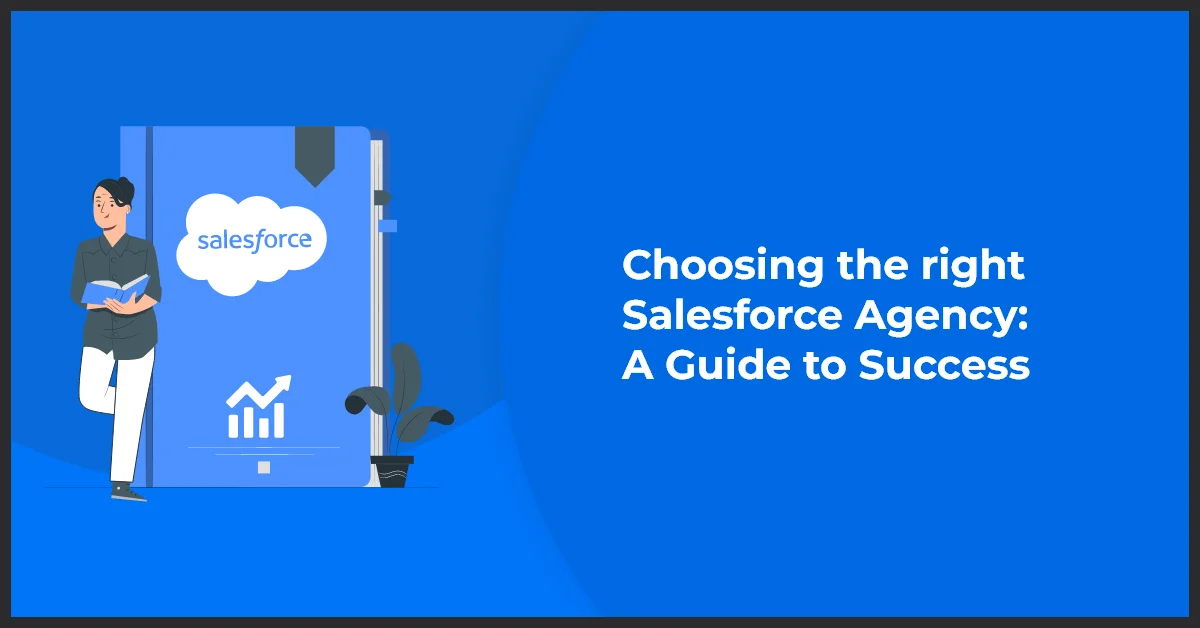Salesforce Integration Tools: Streamlining Business Processes Effortlessly

Published on: November 23, 2023
Updated on: October 25, 2024
1505 Views
- Salesforce
7 min read
Navigating the dynamic business landscape hinges on the strategic use of Salesforce integration tools. Vital for optimizing workflows, these tools seamlessly connect Salesforce with diverse platforms, including ERP systems. Fostering heightened connectivity and collaboration, they empower organizations to achieve new levels of efficiency. By facilitating seamless data transfer and eliminating manual entry, these tools mitigate risks associated with human errors. By integrating Salesforce with ERP systems, companies can effortlessly synchronize customer information, sales orders, and financial data. This integration saves time and enhances data accuracy, empowering businesses to make better-informed decisions.
Whether automating data updates, establishing real-time data synchronization, or enabling cross-platform functionality, Salesforce integration tools would allow businesses to optimize their productivity and drive growth. With the power of integration, companies can streamline their operations, improve customer satisfaction, and ultimately achieve higher revenue and success.
Understanding Salesforce Integration
Salesforce integration refers to connecting a customer relationship management (CRM) platform with other systems or applications to enhance its functionality and improve overall CRM operations. It enables businesses to streamline processes, gain a comprehensive view of customer data, and optimize their sales and marketing efforts.
Data integration plays a vital role in managing customer information effectively. Businesses can ensure their Salesforce platform is continuously updated with the latest customer data by integrating different data sources, such as customer databases, marketing automation tools, and email platforms. This enhances data accuracy, improves customer segmentation, and allows timely and targeted communication.
However, achieving seamless data integration can take time and effort for businesses. Data may exist in various formats, locations, and systems, making consolidating and syncing with Salesforce difficult. In addition, manual data entry processes are time-consuming and prone to errors, leading to discrepancies and inefficiencies.
This is where dedicated Salesforce integration tools come into play. These tools provide the necessary capabilities to address businesses' challenges in integrating data with Salesforce. They offer features such as data mapping, data transformation, and automated data syncing, making connecting and synchronizing data between Salesforce and other systems more accessible.
Key Features and Benefits of Salesforce Integration Tools
The success of any business heavily relies on the efficient integration of systems and platforms. Salesforce integration tools play a vital role in streamlining and automating processes, resulting in improved operational efficiency and enhanced customer experience.
Data Integration
One of the essential features offered by Salesforce integration tools is seamless data integration. These tools enable easy synchronization of customer data across platforms and systems, ensuring a consistent and up-to-date view of customer information. Real-time data updates and data quality management capabilities further enhance the accuracy and reliability of the data.
Business Process Integration
Salesforce integration tools allow businesses to automate and streamline their business processes. These tools eliminate manual tasks and increase operational efficiency by integrating Salesforce with other systems. With enhanced workflow, teams can work more collaboratively, improving productivity and reducing errors.
Platform Integration
The ability of Salesforce integration tools to integrate with other platforms, such as ERP and marketing automation tools, is a significant advantage. This integration provides a holistic view of customer data across the organization. Businesses can gain valuable insights and make data-driven decisions by consolidating data from various sources.
CRM Management
Salesforce integration tools offer robust CRM management capabilities. Businesses can easily track and analyze customer interactions, allowing them to personalize their marketing and sales efforts. Companies can optimize customer engagement strategies with improved CRM workflows, improving overall customer experience.
Businesses can enhance their operations, improve data accuracy, and drive meaningful customer relationships by leveraging Salesforce integration tools' key features and benefits. To achieve the best results, it's crucial to choose the right Salesforce integration tool that aligns with the specific needs and goals of the business.
Considerations for Choosing the Right Salesforce Integration Tool
When selecting a Salesforce integration tool, businesses should carefully consider the following checklist or criteria:
- Compatibility with Existing Systems and Platforms: Ensure the integration tool seamlessly works with your existing systems and platforms, such as ERP and marketing automation. This compatibility is essential to streamline data flow across various systems.
- Ease of Use and User Interface: Look for an integration tool that offers an intuitive user interface and is easy to navigate. This way, your team can quickly adapt to the tool without wasting valuable time on extensive training.
- Scalability and Flexibility: Consider the scalability and flexibility of the integration tool. It should be able to handle increasing data volumes and adapt to evolving business needs without disruption. This ensures long-term sustainability and future growth.
- Security and Data Protection Measures: Data security is paramount when integrating Salesforce with other systems. Choose a tool with robust security measures, such as encryption, access controls, and regular data backups, to protect sensitive information.
- Integration with Other Essential Tools: Evaluate whether the integration tool can seamlessly connect with other important tools your business relies on, such as business intelligence and analytics platforms. This integration enables comprehensive data analysis and informed decision-making.
Steps to Implement Salesforce Integration Tools
Implementing Salesforce integration tools involves a systematic approach to ensure successful integration with other platforms.
Here are the key steps to follow:
- Assessing Current Systems and Data Infrastructure
Evaluate your existing systems and data infrastructure to determine their compatibility with Salesforce integration tools. Identify any limitations or potential challenges that may arise during the integration process.
- Identifying Integration Requirements
Understand your integration requirements clearly by defining the specific data and processes to integrate with Salesforce. This will help you establish the scope and objectives of the integration project.
- Evaluating and Selecting the Right Integration Tool
Research and compare different Salesforce integration tools available in the market. Consider factors such as ease of use, scalability, security, and compatibility with your current systems. Choose the tool that best fits your integration requirements and organizational needs.
- Mapping and Transforming Data
To ensure seamless data transfer, map the data fields between Salesforce and the other platform. Consider any data transformations required during integration to ensure data is accurately interpreted and synchronized between systems.
- Testing and Validating Integration Processes
Thoroughly test the integration processes to identify any issues or errors. Validate that data is transferred accurately and in real-time between Salesforce and the other platform. Conduct extensive testing to ensure the integration is functioning as intended.
- Training and Onboarding Teams
Provide comprehensive training to your teams on the usage and benefits of the Salesforce integration tools. Ensure all relevant stakeholders know the integration processes and understand how to leverage them for their respective roles.
- Monitoring and Optimizing Integration Performance
Regularly monitor the performance of the Salesforce integration tools and troubleshoot any potential issues promptly. Continuously optimize the integration processes to enhance efficiency, accuracy, and performance.
Conclusion
Salesforce integration tools are crucial in managing CRM processes effectively. Integrating Salesforce with various applications and systems allows businesses to streamline their data, automate workflows, and enhance customer experiences.
Implementing Salesforce integration tools can significantly improve the efficiency and effectiveness of your CRM operations. Whether a small business or a large enterprise, these tools offer numerous benefits and opportunities to optimize your sales, marketing, and customer service processes.
If you are considering implementing Salesforce integration tools, take the time to evaluate your specific needs and requirements. Consider factors such as the complexity of your CRM processes, the scalability of the tool, and integration capabilities with other systems.
If you need guidance or support in implementing Salesforce integration tools, our team of experts is here to help. Contact us today to learn more about how we can assist you in integrating Salesforce seamlessly into your business operations.
Frequently Asked Questions
Salesforce Integration Tools are software solutions designed to connect Salesforce with other applications and systems, enabling seamless data exchange and workflow automation.
Integration allows Salesforce to communicate with other business systems, such as ERP, marketing automation, or customer service platforms, ensuring a unified view of customer data and streamlining business processes.
These tools enable real-time data synchronization, eliminating manual data entry and reducing errors. They also enhance productivity by automating repetitive tasks, improving data accuracy, and providing deeper insights into customer interactions.
These tools use APIs (Application Programming Interfaces) provided by Salesforce to establish connections between Salesforce and other applications. They facilitate data mapping, transformation, and synchronization between different systems.
Salesforce Integration Tools support a wide range of integrations, including CRM integration, ERP integration, marketing automation integration, e-commerce integration, and more.