Database Hygiene Best Practices for Generating High-Quality Data
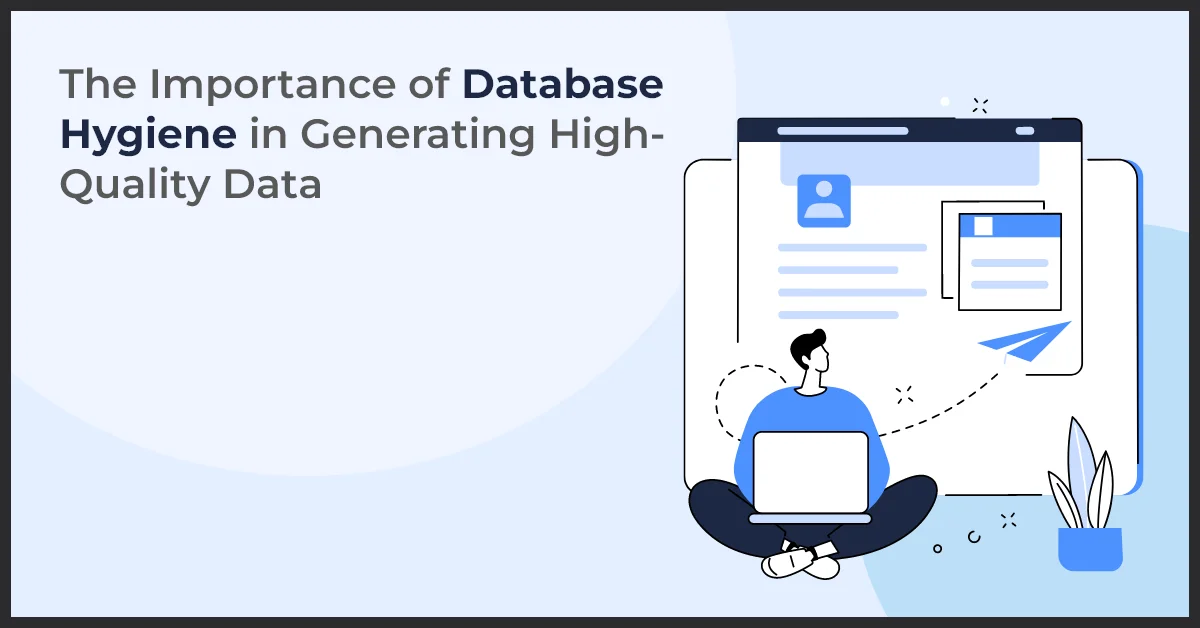
Published on: March 23, 2023
Updated on: February 06, 2025
2144 Views
- Marketo
12 min read
The Key to Success: Database Hygiene
Discover the secret to maintaining a thriving database with our comprehensive guide on database hygiene. In today's data-driven world, it is crucial for businesses to prioritize the cleanliness and accuracy of their databases. Database hygiene refers to the processes and practices involved in keeping a database clean, up-to-date, and error-free.
Why is it so important to maintain high-quality data in a database, you may ask? Well, think of your database as the foundation of your business operations. Just like a solid foundation ensures the stability of a building, a well-maintained database ensures the success of your organization. When your database is clean and accurate, it becomes a valuable asset that facilitates effective decision-making, boosts customer satisfaction, and drives business growth.
Database hygiene directly impacts the data's accuracy, completeness, consistency, and reliability. By regularly cleaning your database and removing outdated or duplicate records, you ensure that the information available is relevant and valid. Inaccurate or incomplete data can lead to missed opportunities, wasted resources, and even costly errors. Moreover, maintaining data consistency across various systems and platforms ensures smooth business operations and enhances customer trust.
Join us as we delve into the essential practices and tools for achieving impeccable database hygiene. Get ready to unlock the full potential of your data and take your business to new heights!
According to a 2011 Gartner study, the quality of your data is proportional to labor productivity. The study found as much as 20% of labor productivity decreases when the data quality is poor. Whether you are using a Marketo Database or a similar product available, its constant maintenance is key to the successful execution of your marketing strategy.
For example, if you do not merge duplicate leads, you might send multiple emails to the same lead or offer a discount to existing customers when it was for prospects. Maintaining database hygiene ensures you minimize such mistakes.
Read on as we discuss database health and some best practices to maintain it.
Consequences of Poor Database Hygiene
The lack of database hygiene impacts any marketing automation strategy, especially when you develop it on top of poorly maintained records. As a consequence, you may notice a flawed execution every time.
Delivery
Effective delivery of emails is crucial in the long term, and poor deliverability can have serious consequences. Maintaining a clean database decreases the likelihood of sending emails that harm your domain reputation and email IP. If your domain reputation is poor, there is a higher chance of your emails ending up in spam folders, undermining the effectiveness of your email marketing efforts.
Costs
From a financial standpoint, inadequate database hygiene makes it harder to handle excessive data. Marketo Engage provides licenses with limits on the size of each instance's record database. If the size exceeds the limit, Adobe will notify the account owner, who must either decrease the size of their database or license a larger one.
Maintaining a well-organized database will help quickly identify and remove unnecessary records, thus reducing costs. More proactive database management will automate record removal processes, slowing down the database's growth rate in real-time.
Data
Lastly, at a more individual and strategic level, substandard database hygiene results in incorrect data. Organized databases ensure that records remain current. Marketing teams devote significant effort to deciding who to target for their campaigns. Realizing that the target audience or trend differs from what it seemed due to incorrect data leads to frustration. This frustration may escalate to blaming others, which is never a pleasant experience.
Auditing Your Marketo Database
Step One
The first step is to document and compare how well your products/business units and marketing team integrate with your current workspace-person partition implementation (if one exists). Sometimes, there have been Marketo instances with numerous workspaces and person partitions that their team struggled to manage due to poor governance and centralized processes. This lack of control, as a result, leads to significant database issues, to the point where the marketing team lost track of the appropriate partition to which an individual should belong.
Step Two
Verify if there are partition assignment rules/campaigns and record the current routing strategy in place if there is one. Directing individuals using the smart campaign is more efficient as a general guideline. Additionally, have default workspace access to all person partitions for the execution of smart lists (SLs), reports, and the creation of global operational campaigns/setups for all individuals within the default workspace.
Step Three
It is crucial to examine the system’s SLs within each partition of the database and record the number of individuals in each list. Review these SLs before developing your check-up SL reports for a more detailed database audit.
Some of the SLs you can create while auditing the Marketo database are:
- People with Email Address/Company/First Name/Country empty - ensure its critical/demographic field completeness.
- The number of Lead, Contact, and Marketo-only records.
- Test/internal records (the ones that end with @example.com/@test.com, etc.).
- SLs to recognize if any records should have been in a different person partition than their current one.
- Lead performance report to foresee DB growth from varied sources over a week, month, quarter, and year .
- Tracks updates of API calls/third-party integrations. API calls/integrations gone rogue is one of the last things you want for your Marketo database.
- Check for any field value mismatches causing the CRM sync error(s)/data inconsistencies.
- Inspect active versus inactive people in the past 30/60/90 days and then check for Active versus inactive marketable people over the same time.
Based on your inferences from the above SLs and reports, create a list of irrelevant leads that you can delete. These can be:
- Inactive non-marketable people - before deleting the inactive people consider running a reactivation campaign
- Invalid records
- People with empty/invalid email addresses
- Competitor records
- Test records
After this round of Marketo database cleaning, check for any operational setups created to keep the data accurate. These include:
- Data Normalization Campaigns
- Data Management Campaigns
- Database cleanup/purge Campaigns
Identify how accurate and well-built the existing setup is in keeping the database accurate. Are there any gaps worth optimizing? Or does the setup require a complete re-implement from scratch?
Cleaning Your Marketo Database
So how do you implement the principles of data cleanliness inside Marketo?
Assuming you
- have a standard Marketo system,
- have a typical Lead-Contact-Account Salesforce setup,
- have all records synced between systems,
and are not using purposeful duplicates, you can take the following steps to keep a healthy and clean database.
Step One: Determine the leads that need fixing
Determine the leads that are potential problems. Examine the series of SLs to determine the health of your database every month.
Once the SLs are up and working, examine your database health in no more than 15 minutes per month. This, in turn, is a great way to demonstrate the ROI of your work and Marketo.
Also, create a table to gauge the total impact on your database by looking for fields important to your business. Break down each group by Marketo Only, SFDC Leads, and SFDC Contacts.
Step Two: Use Automation to Correct Data Values
Poor data quality today is the quickest way to ruin your reputation faster than misdirected email. Any mistake can go viral in minutes, so email reputation, choice of language, and customer experience matter more than anything else. The best way to avoid such errors is through automated data cleansing.
How do you do that?
Set up data management flows in your Marketo database. Most firms set up similar flows:
- Country Corrector
- State Corrector or Mapper – often helpful if you have Country and Inferred State.
- Count of Employees to Employee Range.
- Bad Lead Source to Good Lead Source
- Email Invalid to Email is Good if the Email changed.
- Translate old field values to a new field.
Step Three: Data Appending Tools
When you fill-up empty fields in your database, you segment your database better. Leads often do not always have complete information like the right Industry, or Function or even Title on a form. Other times, you inherit legacy data from an older system.
As a result, these gaps in your data mean you have to send that email to fewer people or possibly the wrong people. Fix these issues through data appending tools.
There are three ways you can do it.
Option 1: Fill it in yourself.
One way of completing the Leads information is by interpolating data to backfill empty fields. You may have a SIC code instead of the Industry name or Annual Revenue vs. Annual Revenue Range. You can easily automate these fixes in Marketo.
Option 2: Locate a data appending/enrichment vendor
Several vendors in Launchpoint, such as NetProspex and ReachForce, can help enrich your lead data. Some of these vendors may request a data sheet from you, which they will clean and send back. However, you can opt for a better option: to use an automated tool in Marketo or Salesforce that checks the fields you want and provides the relevant data. Most vendors accomplish this using the Marketo API or Webhooks.
Option 3: Use Marketo APIs to update leads
Using the Marketo APIs, you can identify leads requiring cleansing and update them through the API. To retrieve data from Marketo that matches specific criteria, a good place to begin is with the Get Multiple Leads by Filter Type REST API. To update leads, refer to the Create/Update Leads REST API.
Another option is establishing a Marketo Webhook that informs an external system when a particular event, such as a form fill-out, occurs. Following this, you can respond with values to update the lead.
Step Four: What to automate or not automate
Automate:
Ensure that you automate the collection and blacklisting of your competitors to maintain a competitive edge. Even if you have competitor partners, it is still advisable to label them appropriately and include them in a list that may require suppression.
Automating the flow for multiple hard bounces is highly recommended. If a lead hard-bounces more than twice in 30 days, set its status to Suspended or Invalid. Subsequently, review it monthly to determine if the issue was a typo or something else.
For multiple soft bounces within 30 days, set your marketing status to TRUE for 30 days.
If your product necessitates using potential spam trap addresses, it is essential to exercise caution while suspending or deleting them. So, it's advisable to review a list of spam traps beforehand.
To Not Automate:
Automating the deletion of leads is not recommended, as there is a high risk of accidentally mass deleting the wrong records. Instead, review leads marked as Trash once a month. However, if you do want to delete trashed leads, it is best to run a flow with a 30-day wait like this.
Step Five: Things to keep in mind
Utilizing automation can be an effective method to save time and maintain a clean database. However, exercise caution while setting it up, as a small error can cause chaos within minutes. Proceed carefully through these processes and keep all stakeholders informed.
In general, refrain from deleting SFDC Contacts as they may have a link to active opportunities, clients, or ex-clients. Certain records may need retention by Finance or Legal and contacts linked to those records. Instead, the focus should be on contacts that Hard Bounce, become Invalid, or are No Longer There.
Database Hygiene in Marketing
Data hygiene considerations in marketing campaigns
When it comes to marketing campaigns, database hygiene is a crucial factor to consider. By ensuring your data is clean and accurate, you can effectively target your audience and maximize the success of your marketing efforts. Neglecting this aspect can result in ineffective campaigns with low conversion rates and wasted resources.
Importance of clean, accurate data for targeted marketing efforts
Clean and accurate data is the foundation of targeted marketing efforts. Without it, you run the risk of reaching the wrong audience or delivering irrelevant messages. By maintaining a hygienic database, you can deliver personalized and relevant content to your customers, increasing their engagement and driving better results. It allows you to segment your audience based on various criteria, such as demographics, preferences, and purchase history.
Role of database hygiene in processing and analyzing customer information
Database hygiene plays a crucial role in processing and analyzing customer information. By ensuring that your database is free from duplicate, outdated, or incorrect entries, you can generate accurate insights and make informed decisions. It enables you to understand your customers better, their behaviors, preferences, and needs, thus enabling you to tailor your marketing strategies accordingly.
Significance of accurate data for successful marketing practices
Accurate data is the foundation of successful marketing practices. It allows you to measure the effectiveness of your campaigns, track conversions, and analyze the return on investment (ROI). With accurate data, you can identify patterns, trends, and opportunities that can help you refine your marketing strategy, optimize your campaigns, and achieve your business goals.
Final Thoughts
The success of automation for your marketing strategy relies on the good health of your database. Keeping it updated and closing all the informational gaps is the first step to good database hygiene. If you are struggling with your Marketo database and how to maintain it well, Growth Natives can help you out. Write to us at info@growthnatives.com or call us at our toll free number +1 855-693-4769 to learn more about the importance and process of database hygiene.
Frequently Asked Questions
Database hygiene refers to the practices and processes involved in maintaining a clean, accurate, and up-to-date database. This includes regular data cleaning, validation, and updating to ensure the data’s quality and reliability
Database hygiene is crucial because high-quality data is essential for accurate analysis, decision-making, and effective marketing campaigns. Poor data quality can lead to incorrect insights, wasted resources, and missed opportunities.
Common issues include duplicate records, outdated or incorrect information, incomplete data, and inconsistencies. These problems can result in ineffective marketing efforts, poor customer experiences, and increased operational costs
Clean and accurate data ensures that marketing campaigns reach the right audience with the right message. It improves targeting, personalization, and engagement rates, leading to higher conversion rates and better ROI.
Steps include regular data audits, removing duplicate entries, correcting inaccuracies, updating outdated information, standardizing data formats, and implementing data validation protocols to prevent future issues.
High-quality data enhances decision-making, improves customer segmentation and targeting, increases campaign effectiveness, boosts customer satisfaction and loyalty, and ensures compliance with data protection regulations.
There are various tools available for database hygiene, including data cleaning software, CRM systems with built-in data management features, and data validation services. Popular tools include Data.com, Informatica, and Trifacta.
Duplicate records can be identified using data cleaning tools that match and merge records based on specific criteria such as email addresses, phone numbers, or customer IDs. These tools can automate the process of detecting and eliminating duplicates.



