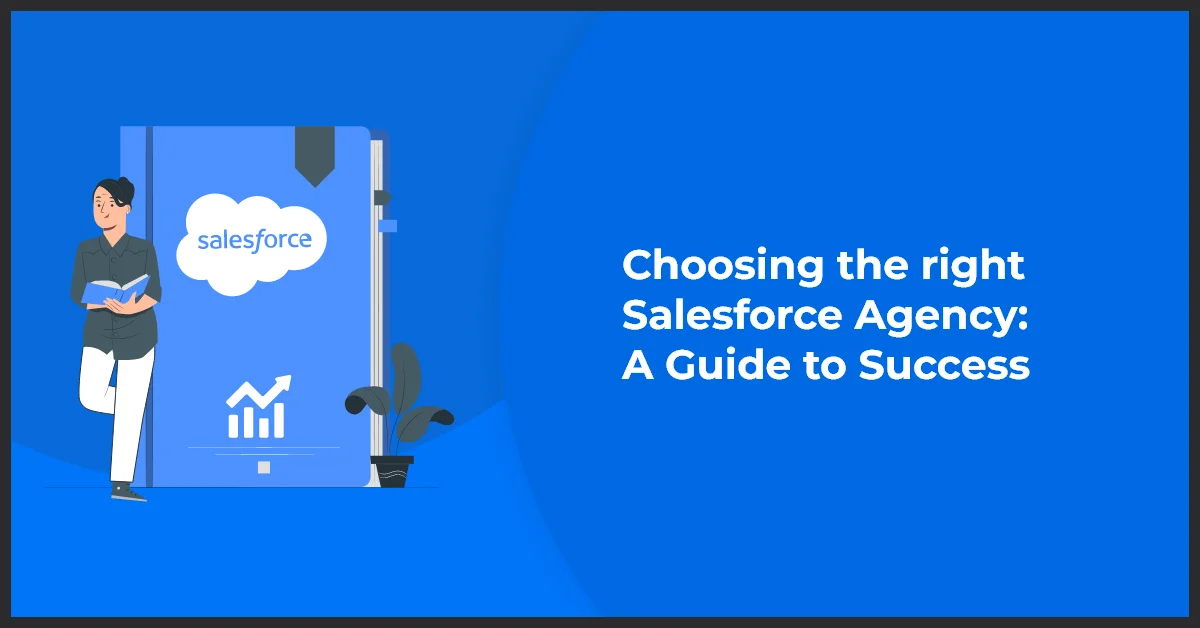Salesforce CRM Cost Guide: What It Means for Your Business
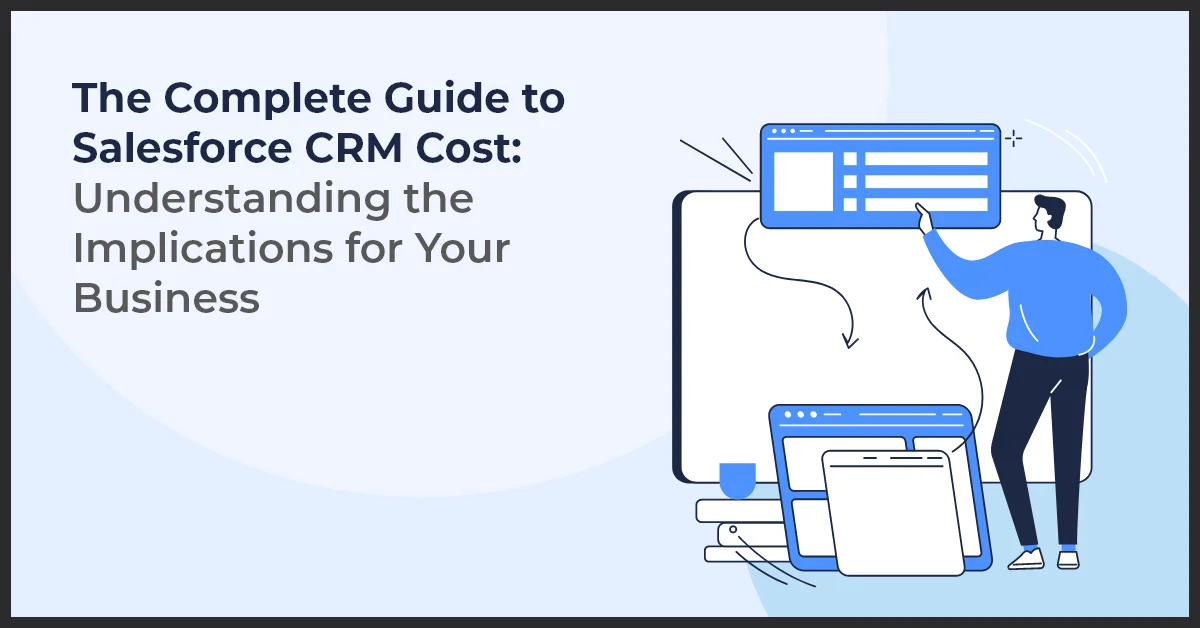
Published on: December 1, 2023
Updated on: March 04, 2025
3147 Views
- Salesforce
13 min read
As a business, it is crucial to understand the cost implications of implementing Salesforce CRM. This leading software solution for sales and customer relationship management (CRM) can greatly impact your bottom line, profitability, and overall business success.
In this comprehensive guide, we will delve into the intricacies of Salesforce CRM cost and its significance for businesses of all sizes. From licensing fees and implementation expenses to ongoing maintenance and support costs, we will explore the different aspects that contribute to the overall cost of implementing and running Salesforce CRM.
Furthermore, we will discuss the potential return on investment (ROI) that Salesforce CRM offers and how it can help businesses streamline their sales processes, enhance customer satisfaction, and drive revenue growth.
Whether you are a small startup, a mid-sized company, or an enterprise-level organization, this guide will provide you with the insights and knowledge you need to make informed decisions about Salesforce CRM and its cost implications. Armed with this information, you can confidently evaluate the financial impact and benefits of incorporating Salesforce CRM into your business strategy.
Pricing
Cost per User or Per Month
One of the key factors to consider when evaluating Salesforce CRM is its pricing structure. The platform offers various pricing plans to cater to the diverse needs of businesses.
Depending on the specific requirements of your organization, you can choose from different user levels and subscription options. The costs associated with each plan will vary accordingly.
It's important to note that pricing may also vary based on the size of your business or industry. Different industries may have specific features or functionalities that require additional subscription fees.
By understanding the breakdown of costs and evaluating your business needs, you can make an informed decision about the pricing plan that best suits your organization's requirements.
Additional Fees and Customizations
In addition to the base pricing, Salesforce CRM offers add-ons and customizations that allow businesses to further optimize their CRM experience.
Depending on your business requirements, you might need additional features or functionalities that require extra fees. These can include specialized integrations, advanced reporting, or specific industry solutions.
Customizations can offer great value, but it's important to consider the cost implications. Implementing custom features may require additional fees for development, maintenance, and ongoing support.
By carefully evaluating the value and cost implications of implementing additional features or customizations, you can make an informed decision about which options will best support your business goals.
Discounts and Promotions
Salesforce CRM occasionally offers discounts or promotional offers that can help businesses optimize their investment.
By staying informed about these potential discounts, you can take advantage of cost-saving opportunities. It's important to keep in mind that these offers may vary and have specific terms and conditions.
Implementing Salesforce CRM during a promotional period or utilizing discounts can be an effective way to maximize the value of your CRM investment while achieving significant cost savings.
ROI and Value
Assessing Cost-Effectiveness
Are you seeking a solution that can enhance your sales productivity, boost revenue, and cut down expenses? Look no further than Salesforce CRM.
This powerful platform offers numerous benefits that can help your business thrive.
- Improved Sales Productivity: Salesforce CRM provides a streamlined and efficient process for managing customer interactions, allowing your sales team to spend more time selling and less time on administrative tasks.
- Increased Revenue: With Salesforce CRM, you can identify and prioritize high-value leads, resulting in more successful conversions and ultimately driving revenue growth.
- Reduced Expenses: By automating routine tasks, the platform eliminates the need for manual data entry and other time-consuming activities, saving both time and resources.
Quantifying the Value
It is essential for businesses to understand and quantify the value they can derive from implementing Salesforce CRM.
By taking the following steps, you can gain a clearer perspective on the potential benefits:
- Analyze your current processes: Evaluate your existing workflows and identify areas where Salesforce CRM can bring improvements and efficiencies. Look for bottlenecks, manual tasks, and areas for automation.
- Calculate potential cost savings: Determine the time and resources currently spent on administrative tasks and manual processes. By automating these activities with Salesforce CRM, you can achieve significant cost savings.
- Evaluate revenue growth opportunities: Assess the potential impact of Salesforce CRM on your sales cycle, such as increased lead conversion rates, improved customer retention, and upselling opportunities.
By quantifying these factors, you will be able to measure the ROI and overall value provided by Salesforce CRM. This analysis will empower you to make an informed decision regarding the cost-effectiveness of the platform.
Comparisons
1. Cost Comparison with Other CRM Systems
When considering Salesforce CRM, it's essential to analyze its cost competitiveness in comparison to other CRM platforms. By conducting a detailed analysis, businesses can make informed decisions based on their requirements and budget.
- Detailed analysis: We delve into the features, capabilities, and pricing of alternative CRM solutions, providing a comprehensive comparison against Salesforce CRM.
- Understanding features and pricing: It's important to understand the different features and capabilities offered by other CRM platforms at various price points. We explain how businesses can evaluate these aspects to find the right CRM system for their specific needs.
2. Evaluating Different Features and Price Points
When choosing a CRM system, businesses need to weigh the features and capabilities provided by various platforms at different price points.
This evaluation helps determine the best fit for their needs and budget.
- Importance of understanding: We emphasize the significance of understanding different features and capabilities offered by CRM platforms. This insight enables businesses to choose a CRM system that aligns with their requirements effectively.
- Tips for decision-making: Our team provides valuable tips for businesses to make informed decisions by considering both features and price points.
Implementation and Integration Costs
Expenses Related to Implementation
Implementing Salesforce CRM into existing systems and workflows involves various costs.
These include:
- Data Migration: The expense of transferring existing data to the CRM system.
- Customization: Costs associated with tailoring Salesforce CRM to meet specific business requirements and processes.
- Training: Expenses related to educating employees on how to effectively use the CRM platform.
- Hiring Consultants or Developers: The cost of expert assistance for seamless integration and customization.
Integration Costs
Integrating Salesforce CRM with other software or platforms also incurs costs. Some aspects to consider are:
- Software Integration: Expenses involved in connecting Salesforce CRM with other essential business applications.
- Platform Integration: Costs associated with integrating the CRM platform with existing operating platforms.
To effectively manage integration costs and maximize the efficiency and effectiveness of the CRM implementation, consider the following tips:
- Plan Ahead: Thoroughly evaluate your integration requirements and create a detailed implementation strategy.
- Utilize Available Resources: Leverage Salesforce's extensive documentation and user community for guidance.
- Work with Experts: Partner with experienced consultants or developers who can provide expert advice and assistance.
- Maintain Communication: Foster open lines of communication between your team and the integration experts.
- Train Employees: Invest in comprehensive training to ensure your staff fully understands how to utilize the integrated CRM system.
Scaling and Upgrade Costs
Scaling and upgrading your Salesforce CRM system is essential as your business grows and evolves. Salesforce CRM is designed to accommodate business growth, making it a scalable solution for businesses with changing CRM needs.
However, it's important to consider the potential costs associated with scaling and upgrading your Salesforce CRM platform. As you expand your operations, you may need to add additional users, purchase more storage space, or upgrade to a higher-tier edition of Salesforce CRM.
These costs can vary depending on the size of your business and the extent of the upgrade. It's crucial to evaluate your specific requirements and budget accordingly.
Here are some key cost implications to consider when planning to scale or upgrade your Salesforce CRM:
- User Licenses: Adding more users to your Salesforce CRM system may require purchasing additional user licenses. The cost of these licenses will depend on the edition and pricing structure.
- Storage Space: As your business grows, you may need to increase your storage capacity to accommodate more data. Salesforce CRM offers different storage options, and additional space may involve additional costs.
- Integration and Customization: Scaling your Salesforce CRM system may require integrating it with other business applications or customizing it to meet your evolving needs. Depending on the complexity of the integration or customization, there may be associated costs.
- Training and Support: When upgrading to a new version or expanding the functionality of your Salesforce CRM, it’s important to budget for training and ongoing support to ensure a smooth transition and efficient utilization of the upgraded features.
To optimize your budget allocation for scaling and upgrading your Salesforce CRM, consider these tips:
- Prioritize Requirements: Identify your business-critical needs and prioritize them when allocating resources for scaling and upgrading.
- Create a Roadmap: Develop a roadmap for your Salesforce CRM upgrades and expansions, considering the necessary steps, timeline, and associated costs. This will help you plan and execute the process efficiently.
- Engage Salesforce Consulting Partners: Consulting partners can provide expert guidance, helping you make informed decisions about scaling and upgrading your Salesforce CRM while optimizing costs.
By carefully considering the potential costs and planning ahead, you can ensure a smooth and cost-effective scaling and upgrading process for your Salesforce CRM system.
Hidden or Additional Costs
1. Uncovering Hidden Costs
When considering Salesforce CRM, it's important to be aware of any hidden costs that may impact your budget.
Here are some potential expenses:
- Extra Storage Fees: Depending on the amount of data your business requires, additional storage above the allocated limit may incur additional charges.
- Premium Support Fees: While basic support is generally included, premium support options may come with an extra cost.
- Third-Party Integrations: Integrating Salesforce CRM with third-party tools or systems may require additional fees.
2. Mitigating Additional Costs
To manage or minimize hidden or additional costs associated with Salesforce CRM, consider the following tips:
- Optimize Usage: Train your team to effectively use the platform's features, ensuring you are maximizing its capabilities without unnecessary expenses.
- Leverage Automation: Implement automation features within Salesforce CRM to streamline processes and reduce the need for manual work, potentially saving costs in the long run.
- Utilize Free Resources and Community Support: Take advantage of the wide range of free resources, documentation, and support available within the Salesforce community to overcome challenges and avoid unnecessary expenses.
Cost-Saving Strategies
1. Optimizing Usage for Cost Reduction
Guidance on how businesses can optimize their Salesforce CRM usage to reduce unnecessary expenses. By effectively managing user licenses, streamlining processes, and eliminating redundant features, companies can significantly lower their overall Salesforce CRM costs.
- Implement user license management strategies to ensure that licenses are only assigned to essential users.
- Identify and eliminate any redundant or underutilized processes to streamline operations and reduce costs.
- Regularly review and update Salesforce CRM configurations to ensure that you are only paying for the features and functionalities that are truly necessary.
2. Leveraging Automation Features
Explanation of how businesses can utilize Salesforce CRM's automation features to save costs and improve efficiency. Companies can leverage automation to eliminate manual effort, reduce errors, and maximize productivity within their operations.
- Identify repetitive tasks or processes that can be automated, such as data entry, follow-ups, and lead nurturing.
- Create workflows and triggers within Salesforce CRM to automate these identified processes and minimize manual effort.
- Utilize email templates and automatic email sending capabilities to streamline communication and reduce time spent on repetitive email tasks.
3. Utilizing Salesforce's Free Resources
Overview of the free resources and community support provided by Salesforce CRM. Companies can leverage these resources to minimize expenses and gain additional value from the platform.
- Tap into the Salesforce Trailblazer Community, where users share best practices, tips, and solutions for maximizing the platform's capabilities.
- Access Salesforce's extensive library of training materials, webinars, and documentation to enhance user knowledge and proficiency.
- Seek guidance from Salesforce support forums to resolve issues and optimize Salesforce CRM usage without incurring additional costs.
Reviews and Satisfaction
Importance of considering customer satisfaction, user reviews, and feedback when evaluating Salesforce CRM's pricing structure and value for money:
- Customer satisfaction is a crucial factor to consider when assessing Salesforce CRM's cost. By exploring user experiences and opinions, you can gain valuable insights into the platform's reliability, performance, and value.
- Consider reading online reviews from existing Salesforce CRM customers. These reviews can provide you with an unbiased perspective on the CRM's functionality, ease of use, and overall satisfaction level.
- Feedback from current users can help you identify any pitfalls or potential issues that may affect your decision to invest in Salesforce CRM. Pay attention to common themes or recurring concerns mentioned in reviews.
- By examining the feedback, you can make an informed decision about whether the pricing structure aligns with the value you expect to receive from the CRM software.
Discussion on how to incorporate user experiences and opinions in the decision-making process:
- Engage with Salesforce CRM users in online communities and forums to gather first-hand insights about their experiences. Ask questions, seek advice, and participate in discussions to uncover details that may not be apparent from official documentation or vendor presentations.
- Consider reaching out to industry peers and colleagues who have implemented Salesforce CRM. Their firsthand experiences and feedback can provide valuable guidance on the overall satisfaction level and the software's impact on their business processes.
- Attend user conferences or industry events where you can network with Salesforce CRM users. These opportunities allow you to discuss their experiences, ask questions, and understand their viewpoints on pricing and satisfaction.
- Take advantage of user rating platforms and review websites to explore the overall satisfaction scores and detailed feedback provided by Salesforce CRM users. These platforms provide you with a comprehensive overview of the strengths and weaknesses of the CRM software.
Conclusion
After exploring various aspects of Salesforce CRM's cost, it is clear that understanding its implications is crucial for businesses.
Throughout this content, we discussed the pricing structure, ROI and value, comparisons with other CRM solutions, implementation and integration costs, scaling and upgrade costs, hidden or additional costs, cost-saving strategies, and reviews and satisfaction.
By analyzing these key points, businesses can gain a comprehensive understanding of Salesforce CRM's cost and make informed decisions.
It is essential to recognize that Salesforce CRM's cost is not limited to its pricing alone. It involves various factors that contribute to its overall value, such as implementation, scaling, and ongoing support expenses.
We encourage readers to further explore the topics covered in this content to fully grasp Salesforce CRM's cost implications. By doing so, businesses can determine whether Salesforce CRM aligns with their budget and objectives.
Ultimately, understanding Salesforce CRM's cost and its impact on your business is vital for making strategic decisions that drive growth and success.
Frequently Asked Questions
Salesforce CRM pricing can vary depending on features and requirements. It’s essential to compare it with competitors like HubSpot, Microsoft Dynamics, and Zoho CRM to find the best fit for your business.
Pricing for Salesforce CRM is typically structured on a per-user, per-month basis, with costs varying based on the selected edition, number of users, and any additional add-ons or customizations required.
Salesforce offers various pricing tiers, including Essentials, Professional, Enterprise, and Unlimited, each with different features and pricing structures.
You can optimize your Salesforce costs by carefully managing user licenses, avoiding unnecessary add-ons, optimizing data storage, and regularly reviewing your usage.