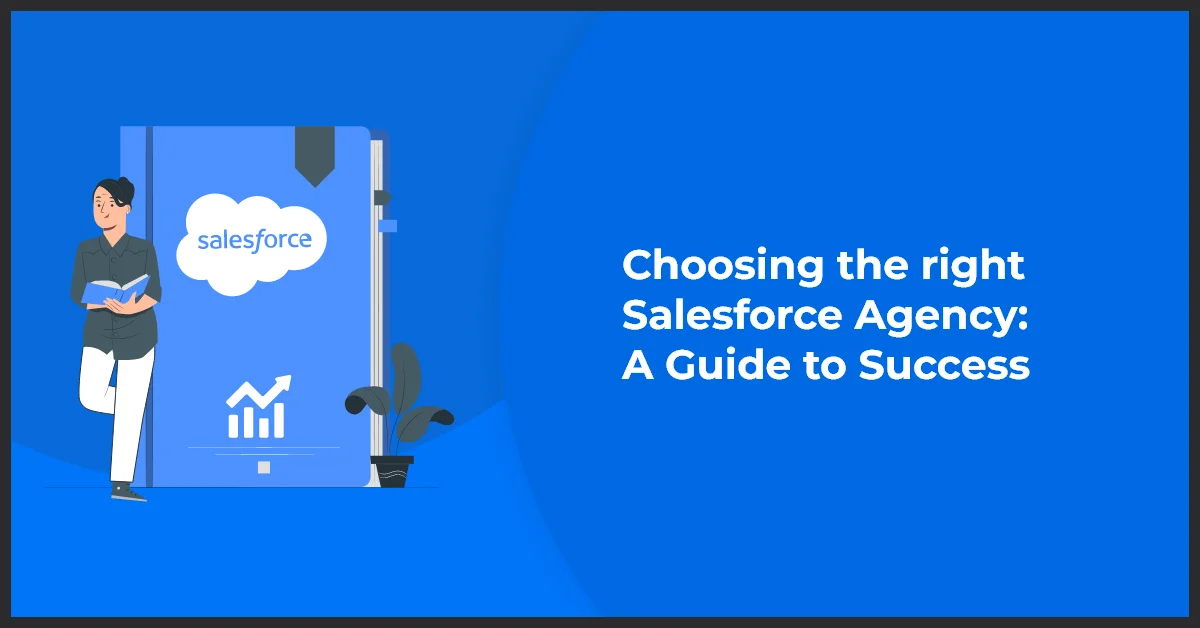Salesforce Data Cleansing: The Key to Effectively Managing Your CRM Platform

Published on: November 15, 2023
Updated on: September 19, 2024
2074 Views
- Salesforce
13 min read
Discover how data cleansing can revolutionize the way you manage your customer relationship management (CRM) platform. In this article, we will explain the concept of data cleansing and its vital importance in effectively managing Salesforce data.
known as the industry-leading CRM platform, has become the go-to solution for businesses worldwide. With its extensive functionalities and capabilities, it empowers companies to track customer interactions, manage sales leads, and provide exceptional customer service. However, to derive the utmost value from Salesforce, maintaining clean and accurate data is crucial.
Understanding Salesforce Data Cleansing
In order to effectively manage and utilize your Salesforce data, it is crucial to understand the concept of data cleansing. Data cleansing refers to the process of identifying and correcting or removing any inaccuracies, inconsistencies, or duplications in your Salesforce database. It is an essential step in maintaining data quality and ensuring the accuracy and reliability of your CRM system.
By implementing data cleansing techniques, you can significantly enhance the overall effectiveness of your CRM and maximize the benefits it provides. These techniques involve various processes, such as data standardization, deduplication, and validation, which help in improving data quality and integrity.
One of the key benefits of Salesforce data cleansing is the improvement it brings to data quality. Clean and accurate data allows for better decision-making, as it ensures that your sales and marketing teams are working with reliable information. It also enables you to have a complete and comprehensive view of your customers, facilitating personalized and targeted interactions.
Data cleansing also plays a vital role in maintaining data hygiene. By adhering to best practices, such as regular updates, validation rules, and duplicate prevention, you can ensure that your Salesforce database remains free from errors and inconsistencies. This not only saves time and effort but also minimizes the risk of erroneous data affecting your business operations.
Understanding Salesforce data cleansing is crucial for ensuring the accuracy and reliability of your CRM system. By implementing data cleansing techniques and following best practices, you can improve data quality, enhance overall CRM effectiveness, and maintain clean and accurate data for your business.
Common Data Challenges in Salesforce
Data quality is a crucial aspect of any Salesforce implementation. However, businesses often face several data challenges that can impact the accuracy and reliability of their Salesforce data. It is essential to address these challenges to ensure that the data being stored and utilized in Salesforce is of the highest quality. Let's explore some of the common data challenges faced in Salesforce:
- Duplicate Records: One of the most prevalent issues businesses encounter is the presence of duplicate records in Salesforce. These duplicates can lead to confusion, wasted resources, and inaccurate reporting. Without proper data cleansing measures, companies risk duplicating efforts and missing out on valuable insights.
- Inconsistent Data Formats: Inconsistencies in data formats can cause significant challenges when it comes to data analysis and reporting. Different entries for the same data field, such as phone numbers or addresses, can make it difficult to consolidate and analyze information accurately. It is crucial to establish standardized data formats to ensure consistency and enhance data usability.
- Outdated Information: Over time, data can become outdated as customers, contacts, or leads change their information. Outdated information can result in failed communication attempts, wasted resources, and missed opportunities. Regularly updating and cleansing data in Salesforce is necessary to keep it current and reliable.
- Incomplete Data: Incomplete data entries can hinder business processes and decision-making. Missing information, such as incomplete customer profiles or incomplete lead records, can prevent businesses from effectively targeting their audience or delivering personalized experiences. Data cleansing helps identify and address incomplete data entries, ensuring a comprehensive and accurate dataset.
Importance and Benefits of Data Cleansing
Keeping a clean and accurate database is crucial for any business, and Salesforce data cleansing plays a vital role in achieving this goal. By prioritizing data cleansing, businesses can ensure that their Salesforce database remains up-to-date and free from errors and inconsistencies.
Here are the key reasons why data cleansing should be a top priority:
- Improved Customer Insights: Data cleansing helps businesses obtain accurate and reliable customer information. By ensuring that customer records are clean and complete, businesses can gain valuable insights into their customers' behavior, preferences, and needs.
- Enhanced Decision-Making: Clean data allows businesses to make informed decisions based on accurate information. When data is accurate and reliable, decision-makers can trust the insights derived from it and make more precise strategic decisions.
- Increased Sales Productivity: A clean Salesforce database eliminates duplicate and outdated records, reducing time wasted on managing and analyzing incorrect information. With accurate data, sales teams can focus their efforts on pursuing leads and closing deals, ultimately increasing their productivity and efficiency.
- Better Marketing Campaigns: Data cleansing ensures that marketing campaigns are targeted and personalized. By removing incorrect or outdated information, businesses can avoid sending irrelevant messages to customers, leading to better campaign response rates and higher ROI.
Data Cleansing Techniques for Salesforce
When it comes to maintaining clean and accurate data in Salesforce, there are several techniques that can be employed. These techniques not only help in eliminating errors and inconsistencies but also ensure the overall health of your Salesforce database.
Data Deduplication
Data deduplication is a crucial step in the data cleansing process. It involves identifying and removing duplicate records from your Salesforce database. Duplicate records can lead to inefficiencies, inaccuracies, and confusion. By implementing effective data deduplication techniques, you can streamline your database and ensure a single source of truth for your Salesforce data.
Data Enrichment
Data enrichment methods can greatly enhance your existing customer data by providing additional information. These techniques involve enriching your Salesforce data with external sources like demographic data, firmographic data, social media profiles, and more. With enriched data, you gain deeper insights into your customers, enabling personalized interactions and targeted marketing campaigns.
Data Hygiene Best Practices
Regular data scrubbing is essential to maintain the accuracy and integrity of your Salesforce data. Data hygiene best practices involve performing regular data audits, identifying and correcting errors, and standardizing data formats. By adhering to these practices, you can ensure that your Salesforce database remains clean and up-to-date. Additionally, it is important to establish data governance protocols and educate users on proper data entry and maintenance to maintain data quality over time.
Implementing these data cleansing techniques in Salesforce is crucial for maintaining a clean and reliable database. By deduplicating your data, enriching it with additional information, and practicing good data hygiene, you can ensure the accuracy and integrity of your Salesforce data, leading to better decision-making and improved customer experiences.
Data Governance and Integration in Salesforce
Data governance plays a crucial role in maintaining data integrity and quality standards for Salesforce. With proper data governance practices in place, businesses can ensure accurate and consistent data across various departments and systems.
One of the key benefits of implementing effective data governance is the ability to establish and enforce data standards. By defining clear guidelines and rules for data entry and management, businesses can prevent duplicate, incomplete, or inconsistent data in Salesforce. This not only improves data accuracy but also enables better decision making and reporting.
Data governance also helps in establishing data quality standards. By implementing processes and controls to monitor and assess data quality, businesses can identify and rectify data inconsistencies, errors, and anomalies. This ensures that the data stored in Salesforce is reliable, up-to-date, and relevant.
In addition to data governance, data integration is crucial for effective data cleansing in Salesforce. By integrating data from various sources and platforms into Salesforce, businesses can streamline the data cleansing process and ensure a consistent view of data across different systems.
Data integration allows businesses to synchronize data from different platforms and departments, ensuring that updates and changes made in one system are reflected in Salesforce. This eliminates data discrepancies and reduces the risk of outdated or incorrect information in Salesforce.
By combining the power of data governance and integration, businesses can establish a strong foundation for data cleansing in Salesforce. This enables them to maintain clean, accurate, and reliable data, ultimately driving better business insights and decision making.
Data Migration and Cleansing Strategy
When implementing Salesforce or migrating data to Salesforce, it is crucial to establish a data migration and cleansing strategy. This strategy will guide the planning and execution of a successful data migration, followed by data cleansing to ensure high-quality data in Salesforce.
Planning a Successful Data Migration
Before starting the data migration process, it is important to create a detailed plan.
This plan should include the following steps:
- Assess Current Data: Evaluate the quality and integrity of your existing data. Identify any data issues or inconsistencies that need to be addressed before migration.
- Define Data Mapping: Determine how the data from your current system will be mapped to Salesforce fields. This includes mapping field names, data types, and values.
- Set Data Migration Goals: Define your objectives for the data migration. Identify the data sets that need to be migrated, the desired level of data completeness and accuracy, and any specific data transformation requirements.
- Establish Data Validation Rules: Define rules for data validation to ensure that the migrated data meets your organization's data quality standards. This includes defining data formatting, data type validation, and duplicate data checks.
- Plan Data Extraction and Transformation: Determine the best approach for extracting data from your current system and transforming it for migration to Salesforce. This may involve using data integration tools or manual data extraction and cleaning processes.
- Perform Test Migrations: Before performing the actual data migration, it is crucial to conduct test migrations to identify any potential issues or errors. Test the migration process with a subset of data to ensure its effectiveness.
- Create a Data Migration Schedule: Establish a timeline for the data migration process, including specific milestones and deadlines. Assign responsibilities and allocate resources accordingly.
Executing a Successful Data Migration and Cleansing
Once the data migration plan is in place, it's time to execute the migration and cleansing process:
- Extract and Prepare Data: Extract the data from your current system and prepare it for migration. Cleanse the data by removing duplicates, standardizing formats, and ensuring data accuracy.
- Migrate Data: Transfer the cleansed and transformed data to Salesforce using the defined data mapping. Validate the data during the migration process to ensure its quality.
- Validate and Verify Data: After the data migration, validate and verify the migrated data in Salesforce. Compare it with the original data to ensure its accuracy and completeness.
- Monitor Data Quality: Continuously monitor the data quality in Salesforce to identify any new data issues or inconsistencies. Implement data governance processes to maintain high-quality data.
- Train Users: Provide training to users on data cleansing best practices and Salesforce data management. Educate them on maintaining data integrity and the importance of regular data cleansing activities.
By following these steps, you can establish a robust data migration and cleansing strategy for Salesforce. This will help ensure that your Salesforce instance contains high-quality, reliable data that can drive effective sales and marketing efforts.
Best Practices for Salesforce Data Cleansing
Implementing effective data cleansing processes in Salesforce is essential for maintaining accurate and reliable data. By following best practices, you can ensure that your data remains clean and up-to-date, leading to improved decision-making and better business outcomes.
Identifying and resolving data quality issues
Regularly analyze your Salesforce data to identify any quality issues such as duplicate records, inconsistent formatting, or outdated information. Use Salesforce’s data cleansing tools or third-party apps to automate the identification and resolution of these issues.
Establish clear guidelines and data validation rules to prevent data entry errors and maintain consistency across records. Regularly review and update these rules as your business requirements evolve.
Establishing data hygiene routines
Create a routine data cleaning schedule to maintain data hygiene in Salesforce. Set specific tasks to be performed regularly, such as removing duplicate records, updating contact information, or validating email addresses. Assign responsibilities to individuals or teams to ensure accountability.
Regularly clean up outdated or irrelevant data. Purge old records, incomplete entries, or information that is no longer relevant to your business. This will keep your Salesforce database clutter-free and improve performance.
Training sales and marketing teams
Provide training and workshops to your sales and marketing teams on data cleansing practices in Salesforce. Educate them about the importance of data quality and how it impacts their daily activities. Make sure they are aware of the tools and techniques available to them for data cleansing.
Encourage your teams to proactively report and address data quality issues they come across. Foster a culture of responsibility and accountability when it comes to maintaining clean and accurate data in Salesforce.
Remember: Regularly monitor and measure the effectiveness of your data cleansing processes. Track key metrics such as data accuracy, response rates, or customer satisfaction to gauge the impact of your efforts.
Conclusion
Salesforce data cleansing is a crucial task that every business should prioritize for improved CRM results. Throughout this article, we have discussed the concept of Salesforce data cleansing, common data challenges faced by businesses, the importance and benefits of data cleansing, various cleansing techniques, and tools available for Salesforce data cleansing.
The key takeaways from this content plan are as follows:
- Data cleansing is necessary to maintain the accuracy, consistency, and reliability of data in Salesforce.
- Common data challenges, such as duplicate records, incomplete data, and outdated information, can adversely affect business operations.
- Data cleansing improves the overall data quality, leading to better decision-making, customer satisfaction, and revenue generation.
- There are several techniques available for Salesforce data cleansing, including deduplication, data enrichment, and data normalization.
- Various tools and software, such as Salesforce Data Loader, DemandTools, and Dataloader.io, can aid in the data cleansing process.
- Data governance and integration play a crucial role in maintaining the accuracy and consistency of data across different systems and applications.
- Developing a data migration and cleansing strategy before implementing Salesforce ensures a smooth transition and efficient data cleaning.
- Following best practices, such as regular data audits, training employees, and establishing data quality metrics, is essential for successful data cleansing in Salesforce.
It is important for businesses to acknowledge the significance of data cleansing in Salesforce and allocate resources specifically for this task. Neglecting data cleansing can lead to poor customer experiences, wasted resources, and missed opportunities.
In conclusion, we urge businesses to take action and implement reliable data cleansing solutions in their Salesforce environment. By prioritizing data cleansing, companies can enhance their business success, drive sales and marketing campaigns effectively, and gain a competitive edge in the market.
Frequently Asked Questions
Data cleaning in Salesforce involves identifying and resolving inaccuracies, inconsistencies, and duplicates in the data stored within the Salesforce CRM system.
To clean up data storage in Salesforce, you can use various tools and techniques such as deduplication, merging duplicate records, updating outdated information, and implementing validation rules to maintain data integrity.
CRM data cleansing refers to the systematic process of detecting and correcting inaccurate, incomplete, or irrelevant data in customer relationship management systems like Salesforce. It ensures that the CRM database contains accurate and reliable information.
Clean data is crucial in Salesforce to ensure data accuracy, improve decision-making, enhance productivity, and maintain the effectiveness of sales, marketing, and customer service processes.
To clean and import data in Salesforce, you can use data cleansing tools, import wizards, data loader, or third-party integrations to identify and resolve data issues before importing, ensuring that only clean and accurate data is added to the Salesforce CRM system.